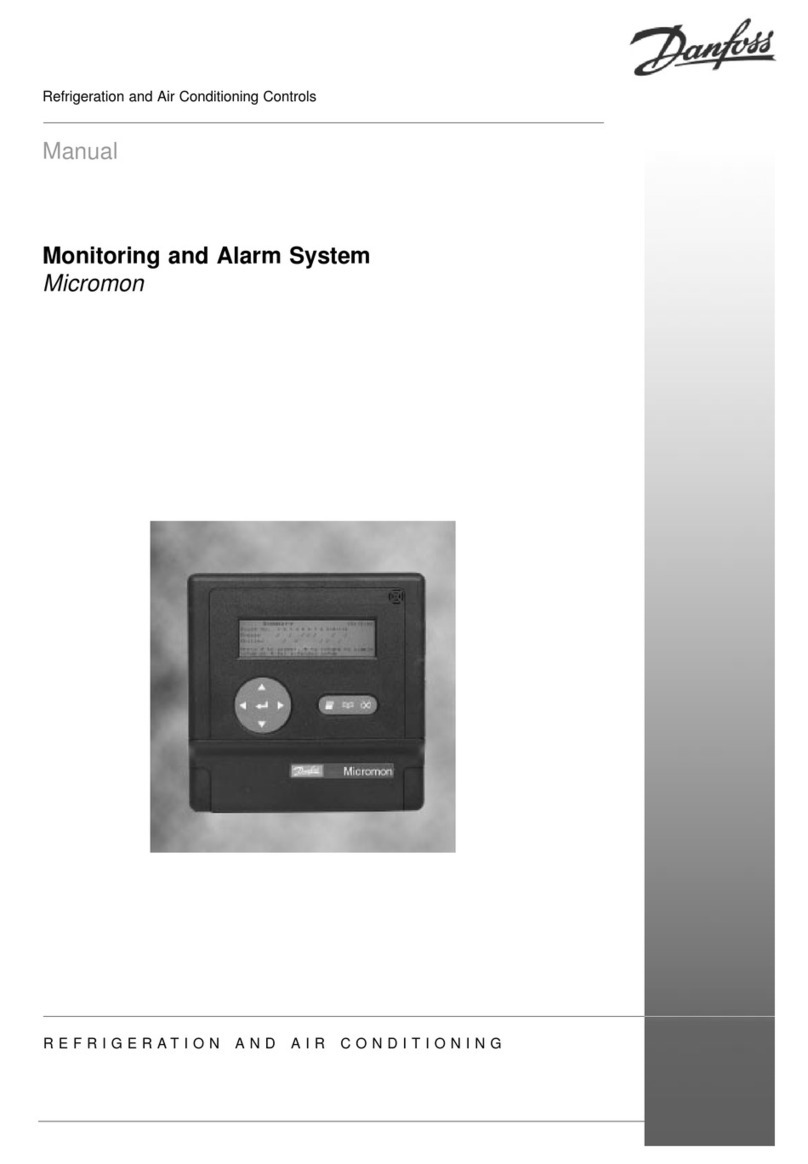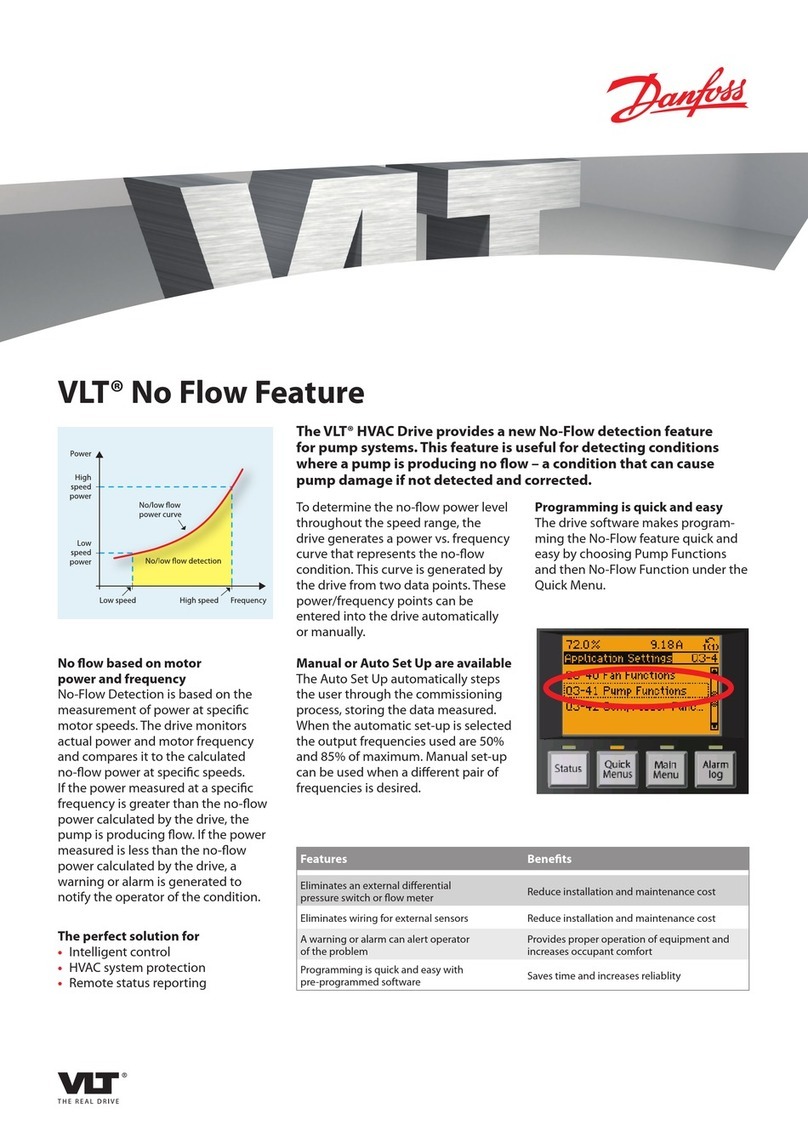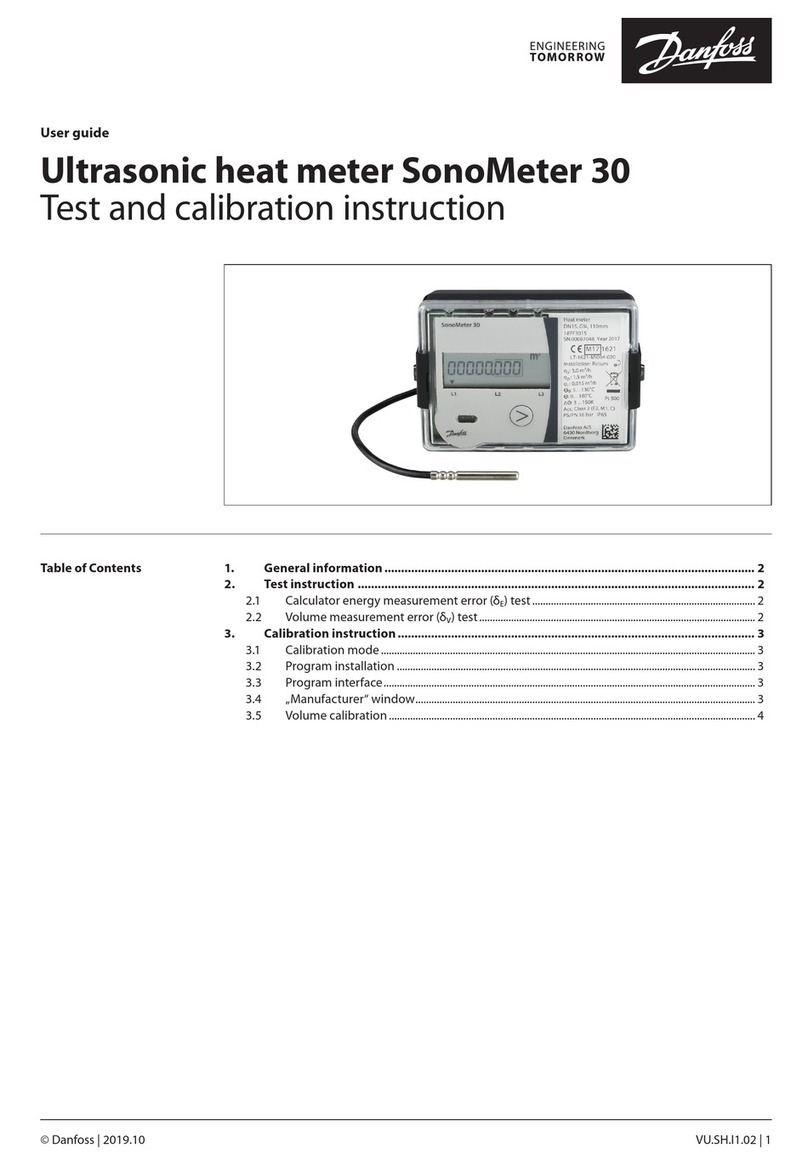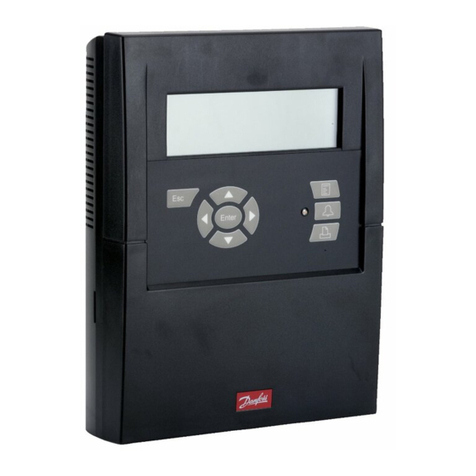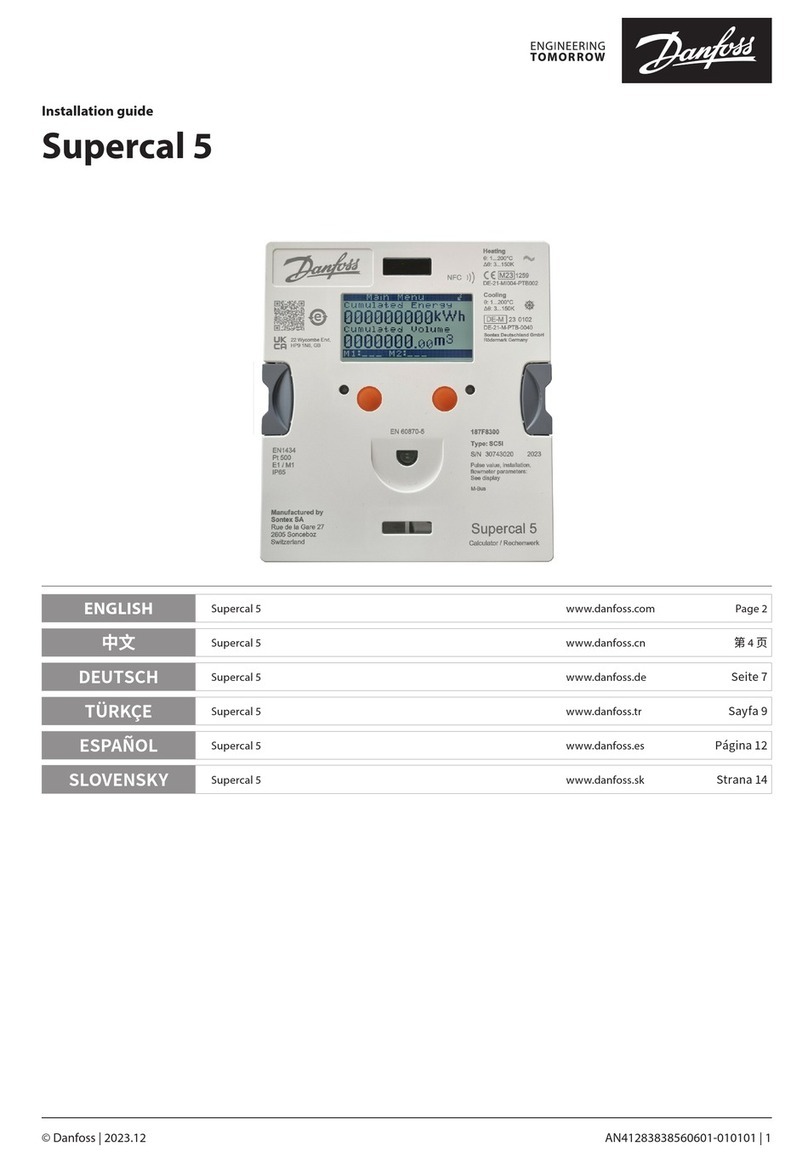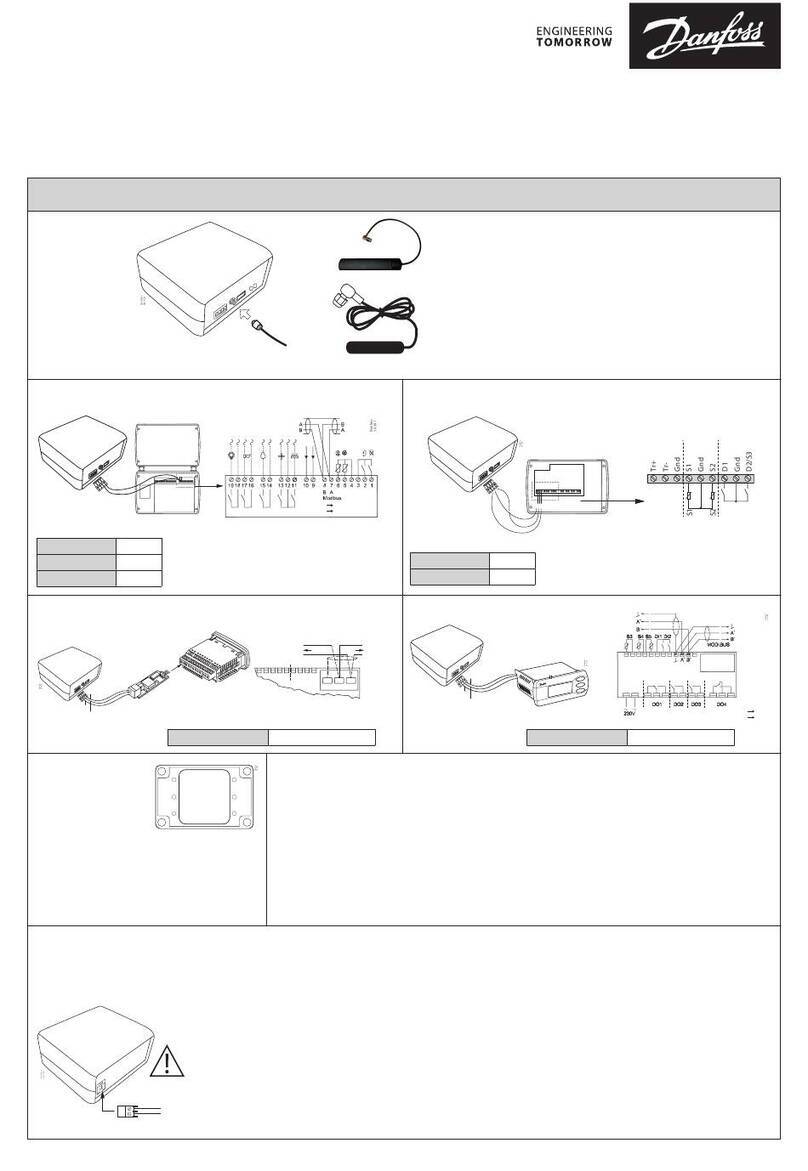User Guide
MES 1003 WMS
Doc no. 100837-MAN – Rev. E1 – Rev. date 2022-10 © Danfoss IXA A/S | Page 2
Table of Contents
1. Introduction ............................................................................................................................................................. 4
1.1. Purpose of the Manual............................................................................................................................................................................... 4
1.2. Abbreviations and Definitions ................................................................................................................................................................ 4
1.3. Product Description .................................................................................................................................................................................... 5
1.4. Functional Features..................................................................................................................................................................................... 6
1.5. Startup.............................................................................................................................................................................................................. 6
1.6. First Time Setup ............................................................................................................................................................................................ 7
2. User Interfaces ......................................................................................................................................................... 7
2.1. Local Control Panel...................................................................................................................................................................................... 7
2.1.1. LCP Layout................................................................................................................................................................................................. 7
2.1.2. Display Area (A) ....................................................................................................................................................................................... 8
2.1.3. Display Menu Keys (B)........................................................................................................................................................................... 8
2.1.4. Navigation Keys (C) ................................................................................................................................................................................ 9
2.1.5. Indicator Lights (LEDs) .......................................................................................................................................................................... 9
2.1.6. Start/Stop Key (D) .................................................................................................................................................................................10
2.1.7. Status.........................................................................................................................................................................................................11
2.1.8. Menu..........................................................................................................................................................................................................12
2.1.9. Editing Parameters...............................................................................................................................................................................12
2.2. Menu Structure ...........................................................................................................................................................................................13
2.2.1. Menu Overview .....................................................................................................................................................................................13
2.2.2. Menu Display Examples .....................................................................................................................................................................13
2.3. Local Control................................................................................................................................................................................................18
2.4. USB Interface................................................................................................................................................................................................18
2.4.1. Diagnostics Report ...............................................................................................................................................................................19
2.4.2. Updating Software ...............................................................................................................................................................................20
2.4.3. Save Setup ...............................................................................................................................................................................................21
2.4.4. Restore Setup .........................................................................................................................................................................................21
2.4.5. Measurement Log.................................................................................................................................................................................21
3. Logging................................................................................................................................................................... 23
3.1. Example of Measurement Log ..............................................................................................................................................................23
4. IXA Modbus TCP/IP ................................................................................................................................................ 24
4.1. Introduction .................................................................................................................................................................................................24
4.2. Example..........................................................................................................................................................................................................24
4.3. Exception Answers ....................................................................................................................................................................................24
4.4. Supported Functions................................................................................................................................................................................25
4.4.1. Read Coils (Modbus Function 1) .....................................................................................................................................................25
4.4.2. Read Holding Registers (Modbus Function 3)...........................................................................................................................26
4.4.3. Write Single Coil (Modbus function 5)..........................................................................................................................................28
4.4.4. Write Multiple Registers (ModBus Function 0x10)...................................................................................................................28
5. Service and maintenance ...................................................................................................................................... 29
5.1. General ...........................................................................................................................................................................................................29
5.2. Maintenance ................................................................................................................................................................................................29
5.2.1. Maintenance Tasks...............................................................................................................................................................................30
5.2.2. Cleaning the measurement chamber...........................................................................................................................................31
5.2.3. Cleaning the sensors ...........................................................................................................................................................................32
5.2.4. Salt bridge replacement – pH sensor............................................................................................................................................33
5.2.5. SU inlet filters..........................................................................................................................................................................................35
5.2.6. Spare parts...............................................................................................................................................................................................35
5.3. Calibration.....................................................................................................................................................................................................35