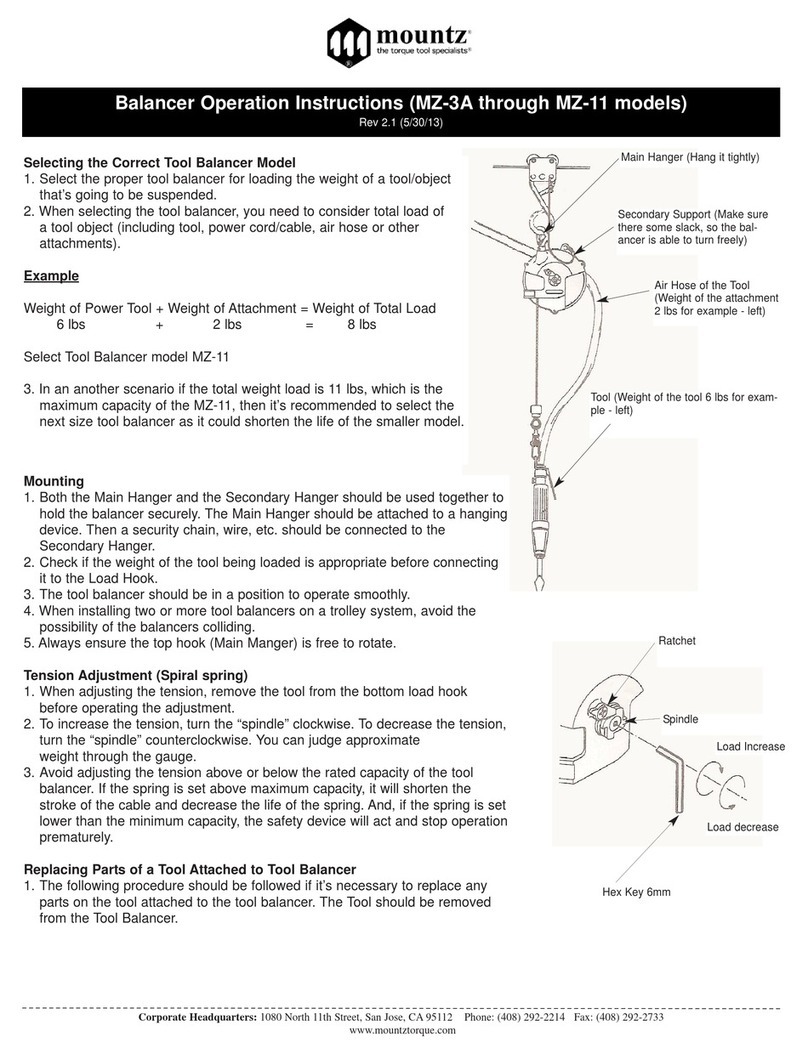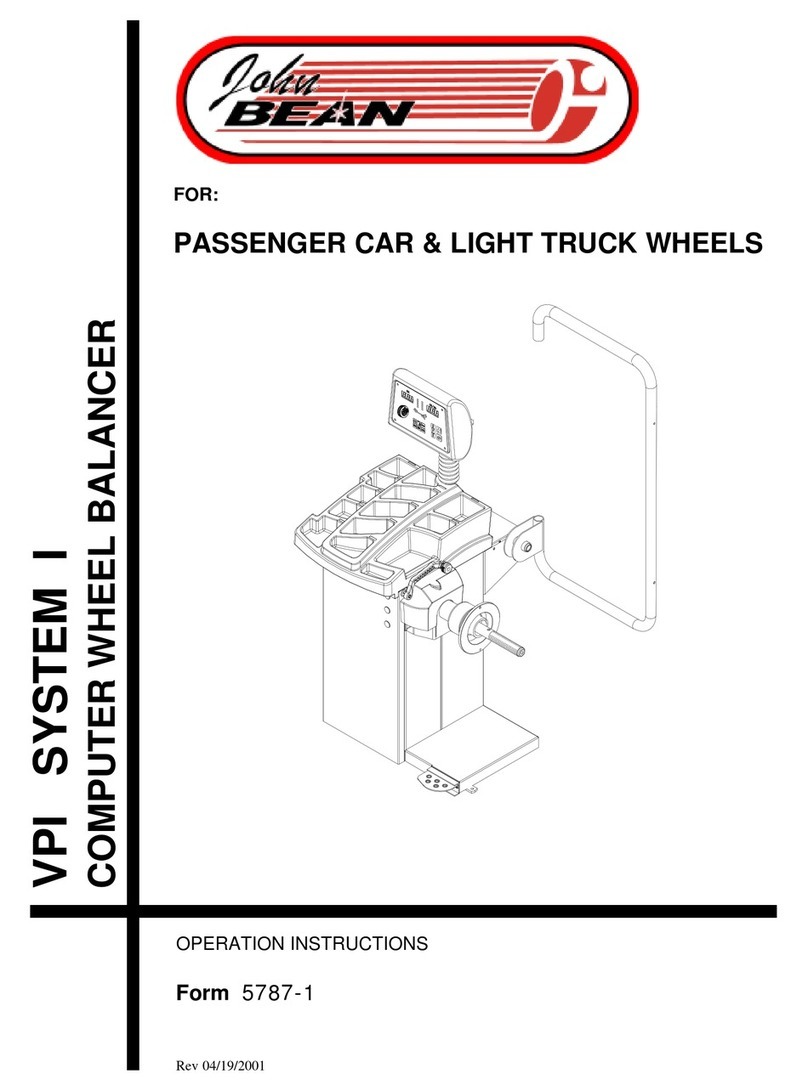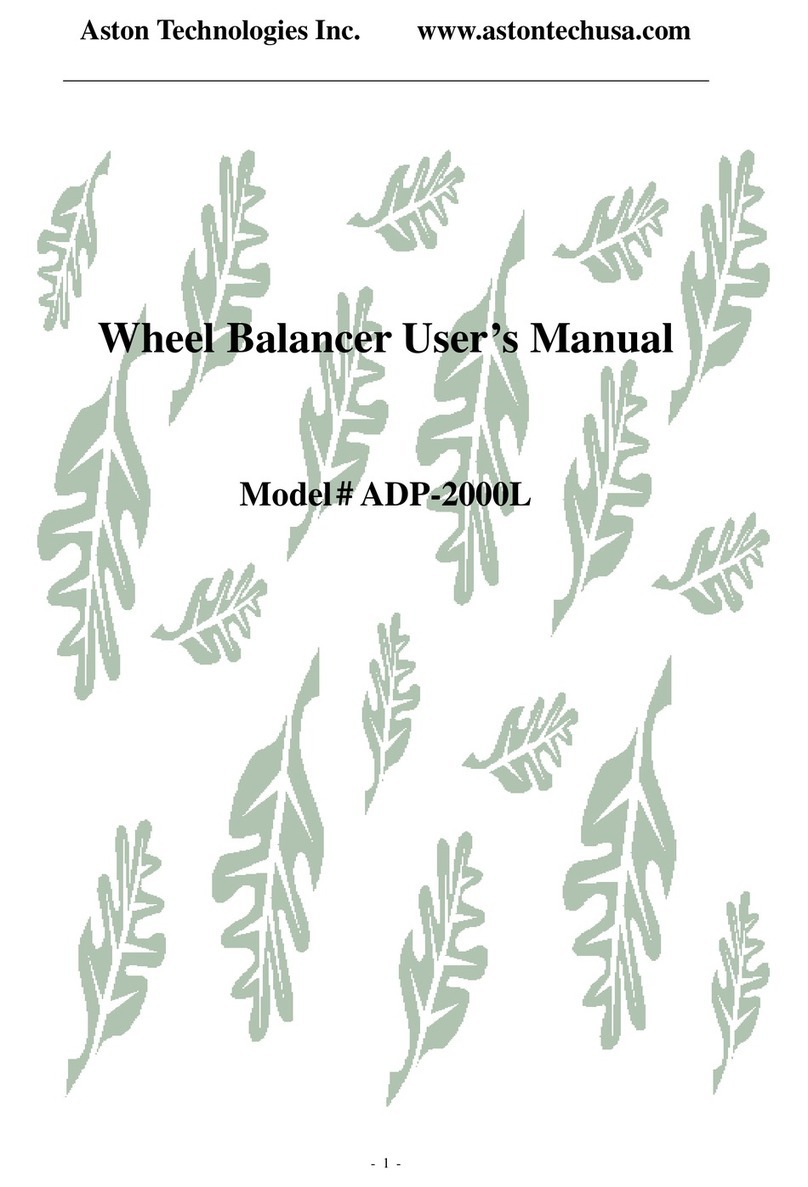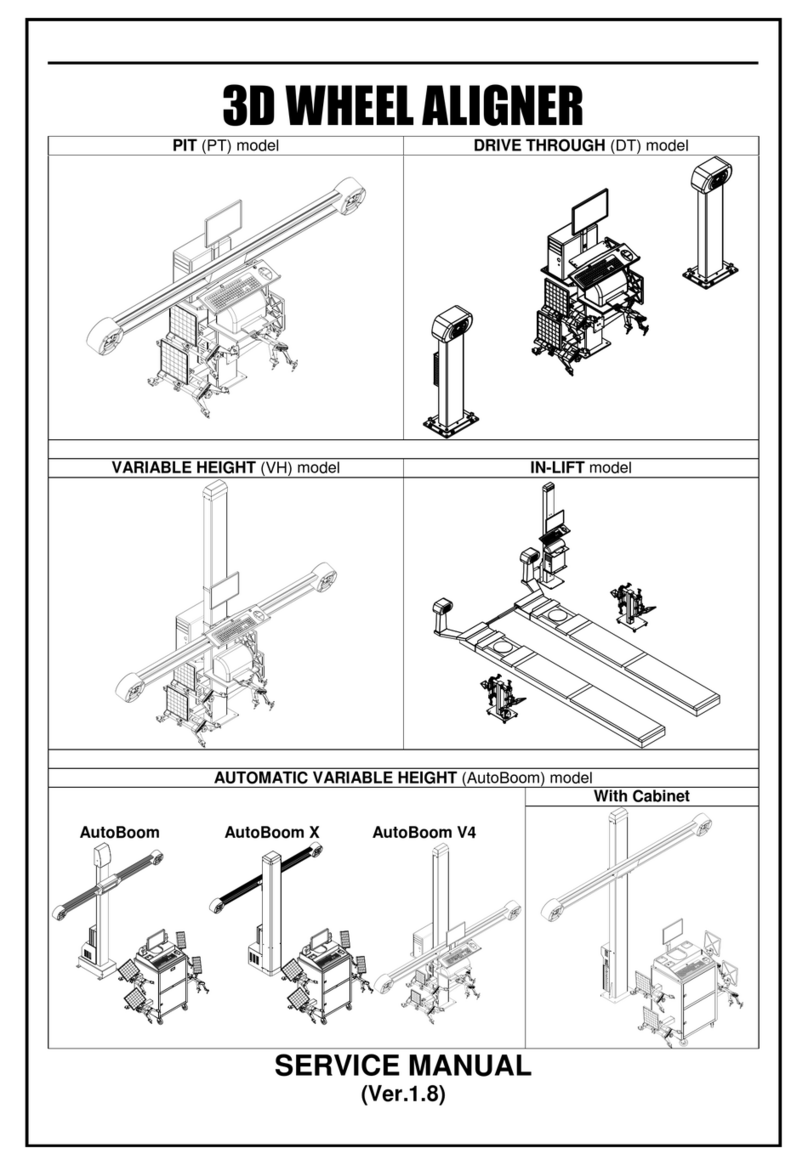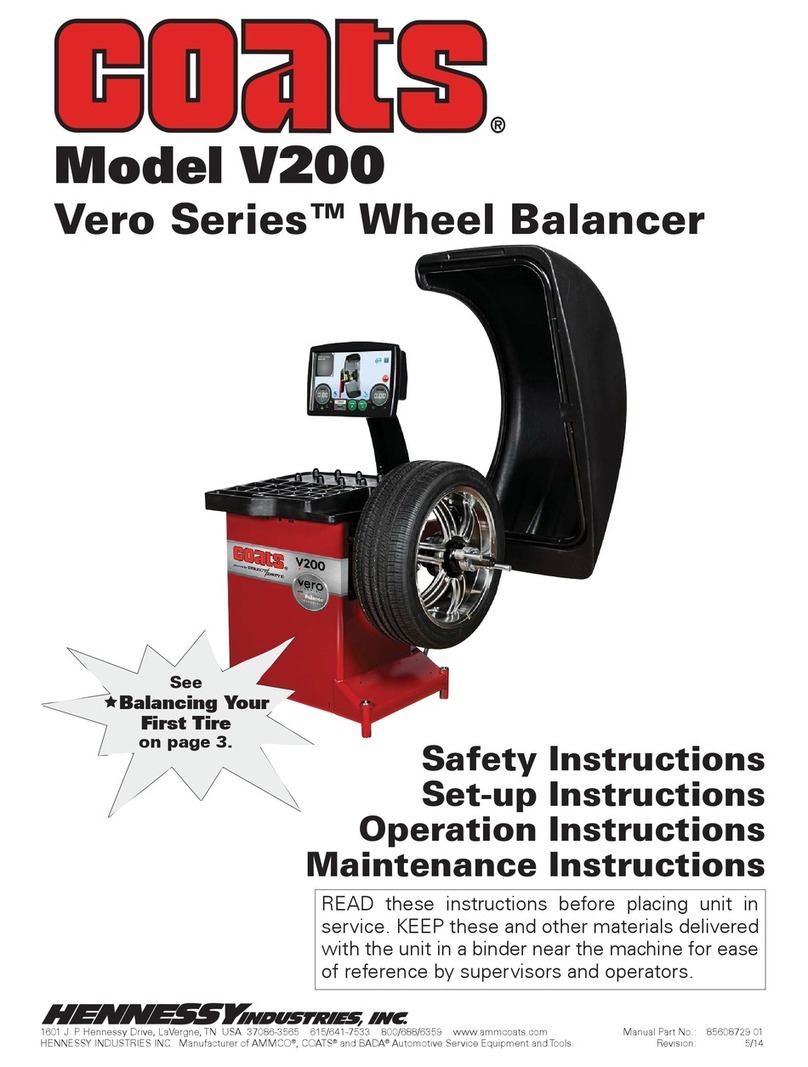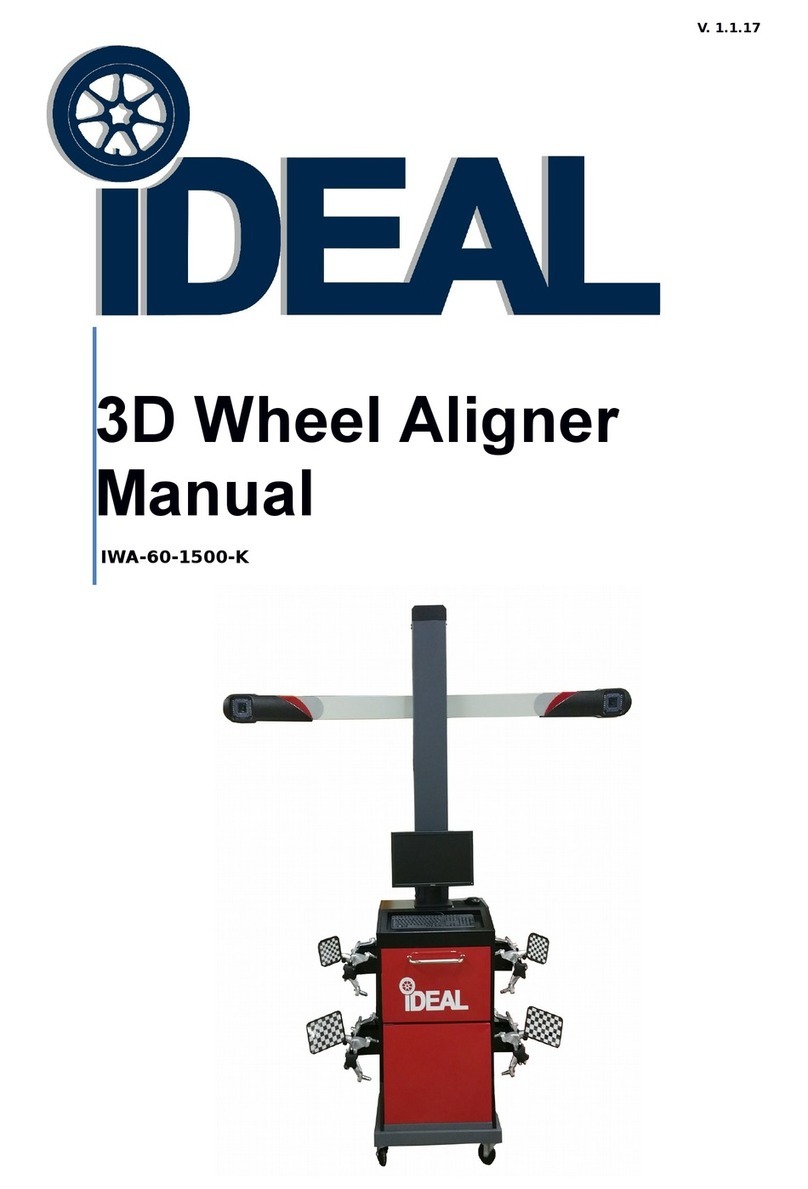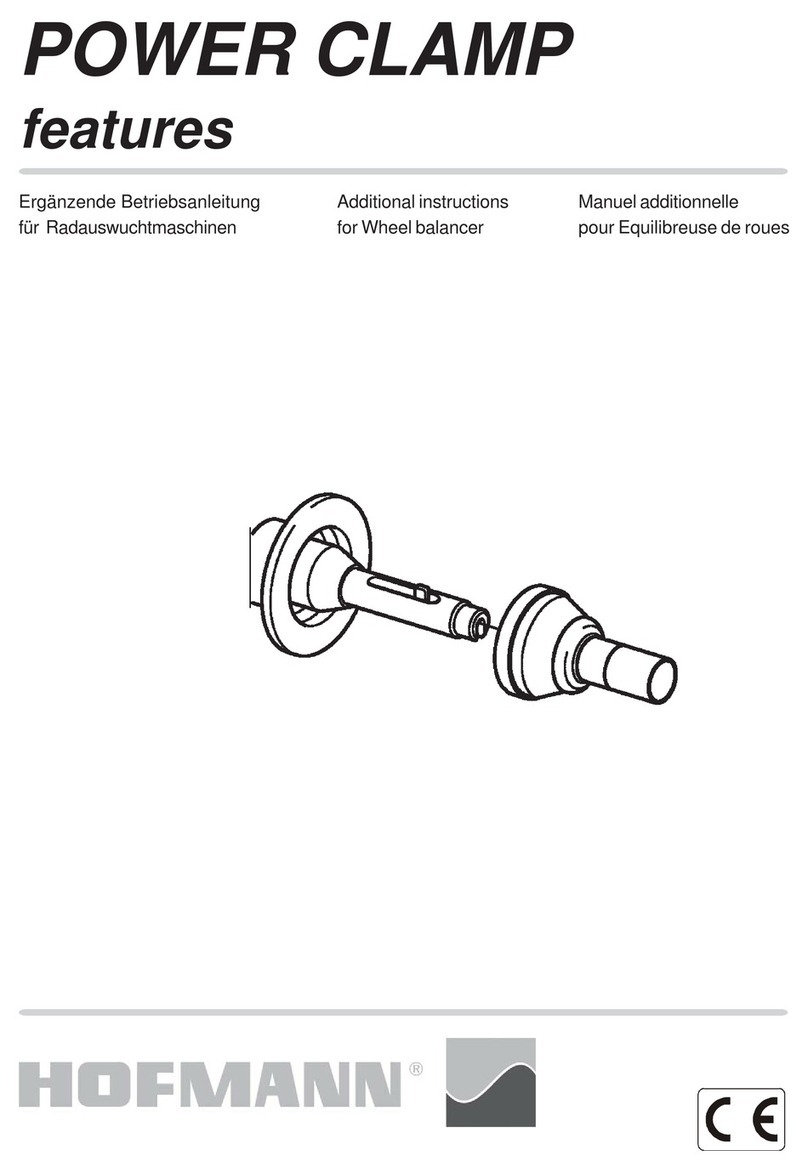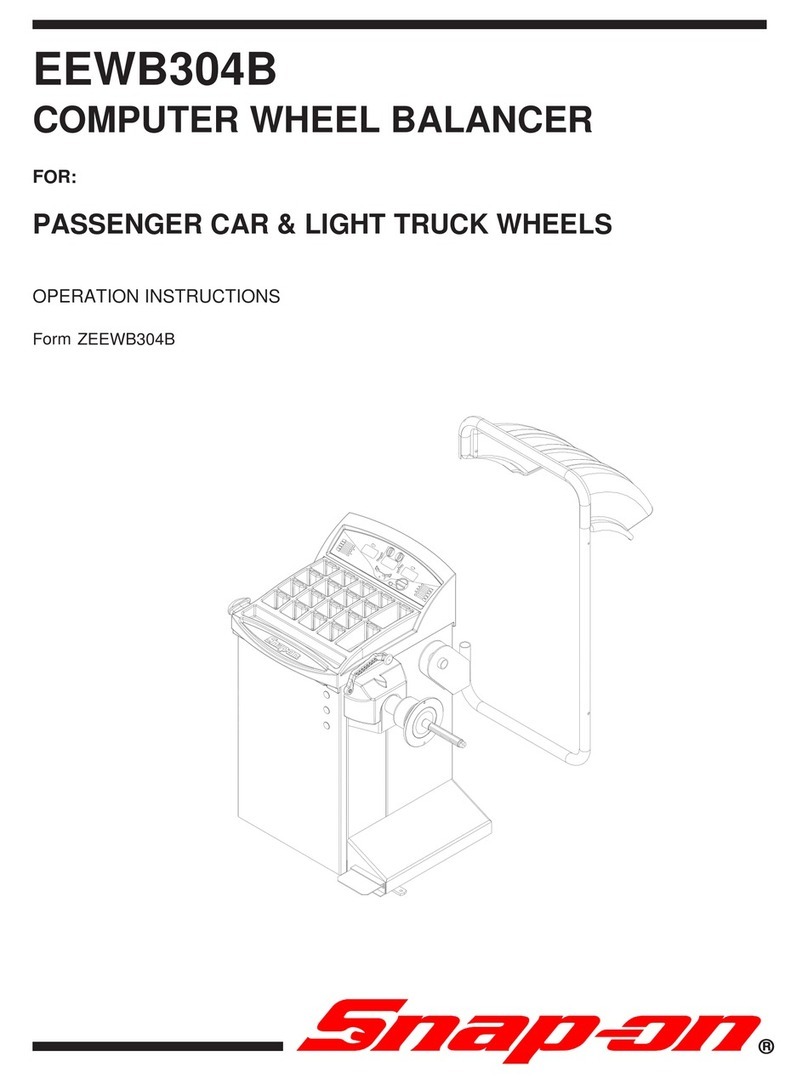Page3
-RD:<85% (without condensation).
- Environment temperature: 0°-50°C.
- The floor of the ground should be enough solid to support the maximum weight of the machine.
- The machine should not be used in the environment with the potential exploded factors.
2. SAFETY REGULATIONS
* Not following the information and overlooking the warning labels will cause the series injuries to the operators and the other
personnel.
* You can operate the machines after you completely read and understand the entire damages/warnings.
* The correct use of the machine needs the professional operator who must undertake the suitable training and can understand
the written descriptions of the manufacturer, familiar with the safety regulations and follow all these descriptions and regulations.
And mean while the operator should be a person without bad habit and of healthy of mentality and physiology.
Before operating the machine, you must have the following conditions:
- Read and understand the information and the description in the manual
- Fully understand the characteristic and the features of the machine
- Keep the unauthorized personnel from the operative site
- Be sure the installation should be in accordance with the current standard and the regulation
- Be sure that the operators of the machine should enduce the proper training and operate the machine correctly and safety.
- Before power off the machine, do not touch the cables, motors or other electrical elements.
Do not remove or wear out any label of danger, caution and warning or instruction. If the label is lost or fuzzy, you should change it
at once. If the label is missing, please contact with the nearest dealer to get it.
- See the accident precaution regulation related to the operation and maintenance of the mechanism of high voltage and rotation
- The manufacturer will not be responsible for the damage and accident caused by the changes and modifications not authorized by
the manufacturer.
3. CARRIAGE, HOISTING, STORAGE AND TRANSPORTATION OF THE MACHINE
Place, transport and store the machine according to the indication on the package container. When transport and hoist the wheel
balancer, do not make the accessory hang, weight tray, balance shaft and display cover to be the weight bearing area because this
can cause the damage of the machine or the precision error and even the injury to the operator. According to the construction of
the wheel balancer, the center of gravity is on the right off-center, therefore when lift the machine unpacked, the lift arm of the
hydraulic vertical lift of the forklift should be deflect to the right meaning not exceed 1/4 of the width of the machine. It is best to
cover a layer of paper shell and rubber to avoid the slide of the machine. When lift and slide the machine, there should be the
personnel to hold the machine and the maximum height of lifting should not exceed one meter. If exceeding one meter, you should
fix the machine properly.
If hoist the wheel balancer, you can pass the wide cloth band through the clearance under the machine. The cloth band must be 2
pieces or more than 2pieces and the load bearing should be more than 500kg and the length should be of same. The position of the
cloth band should be in accordance with the requirement of lifting the machine. When hoist, it is best that some personnel to hold
the machine. When lift or hoist the machine, the speed should be not more than 35mm/s for fear that the much inertia causing the
slide and swing of the machine to cause the dangerous.