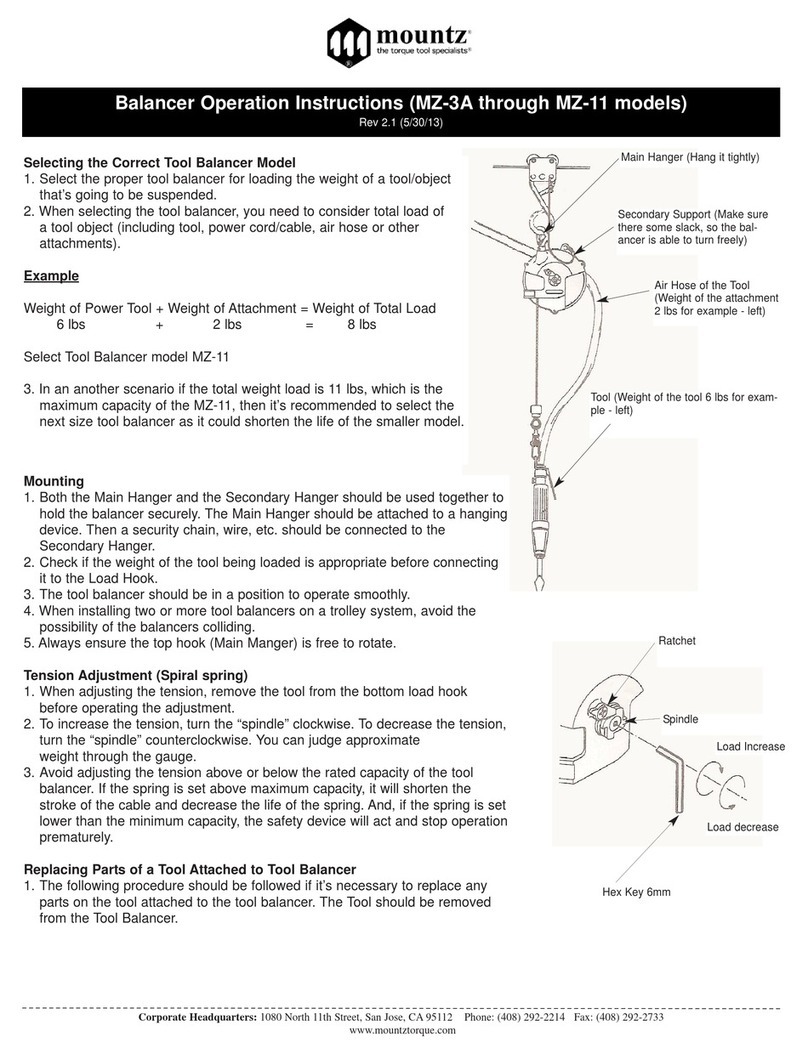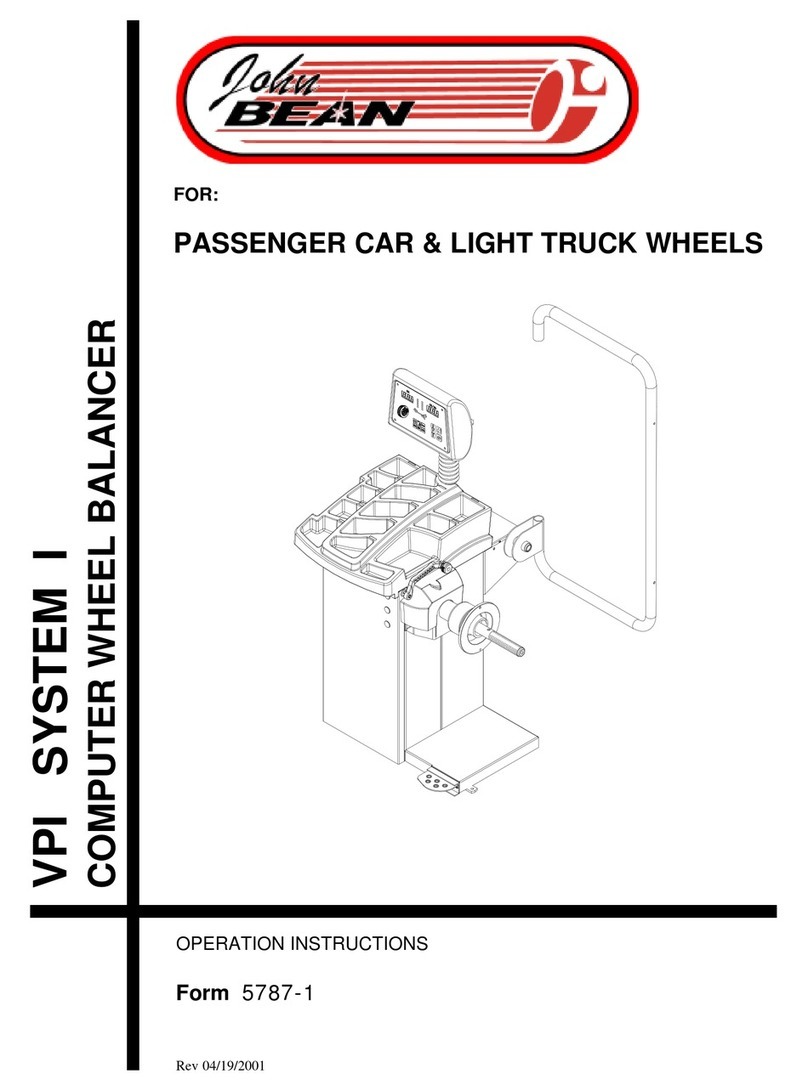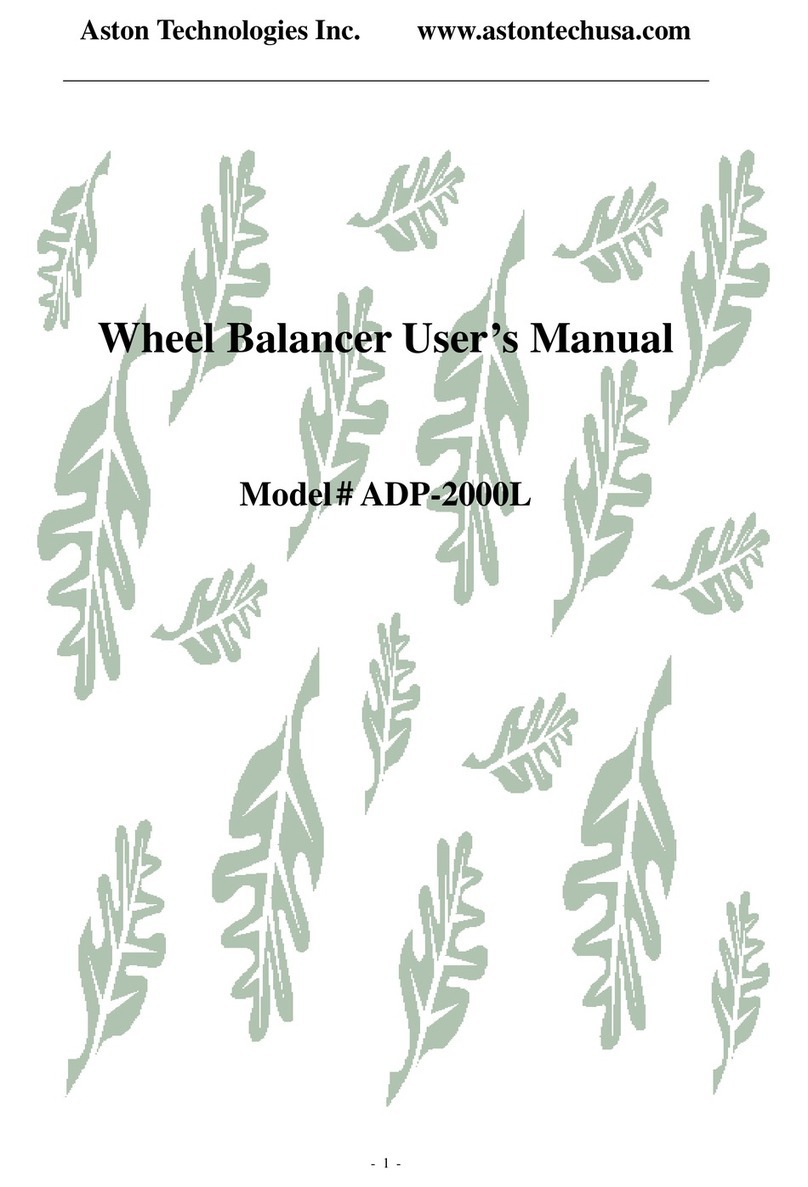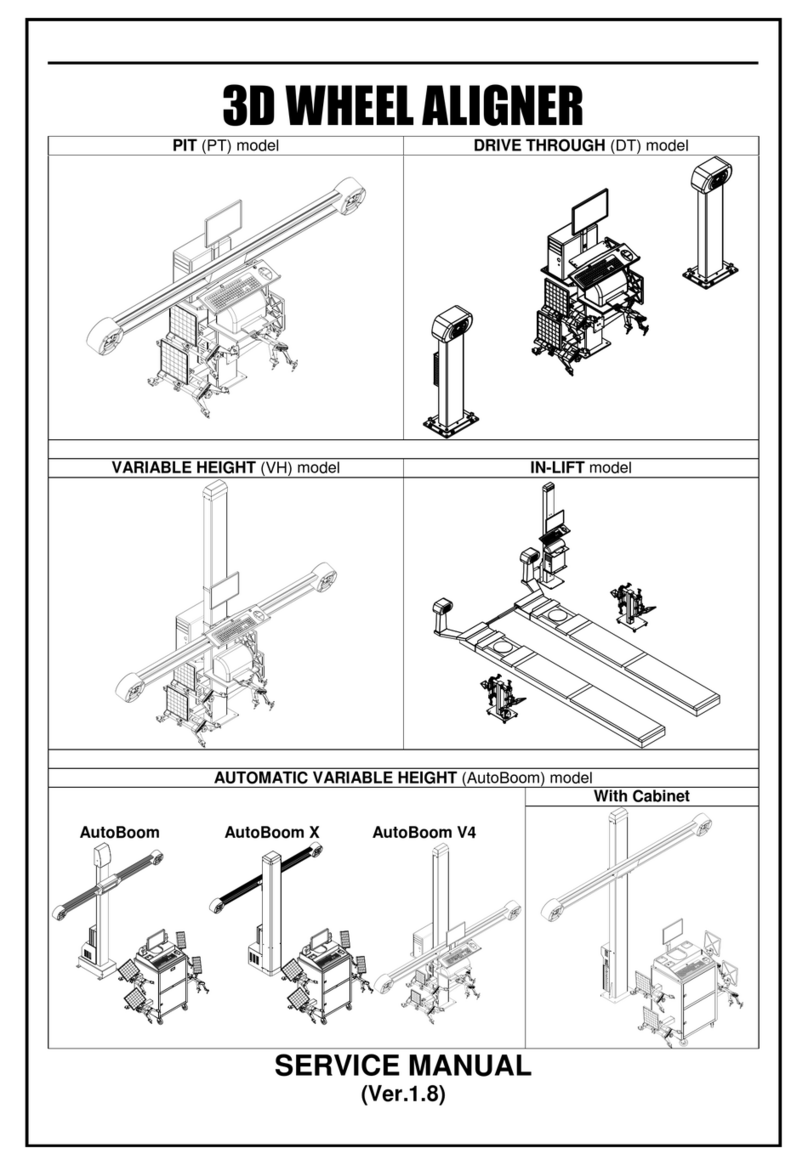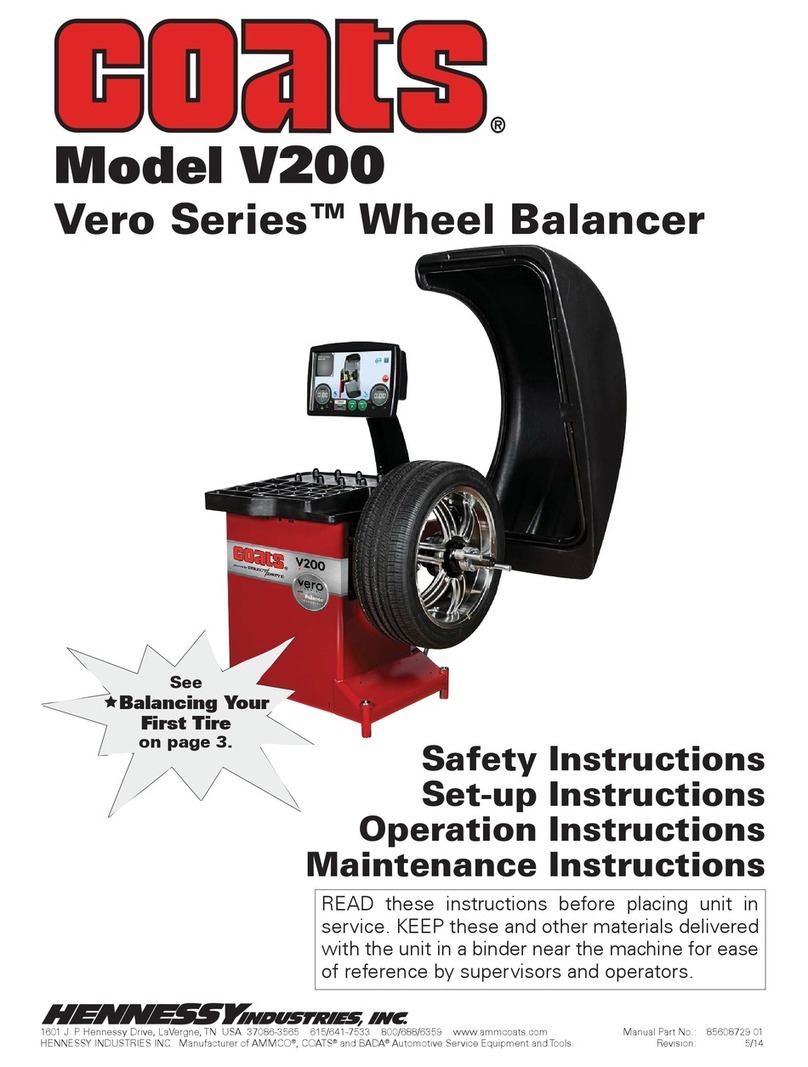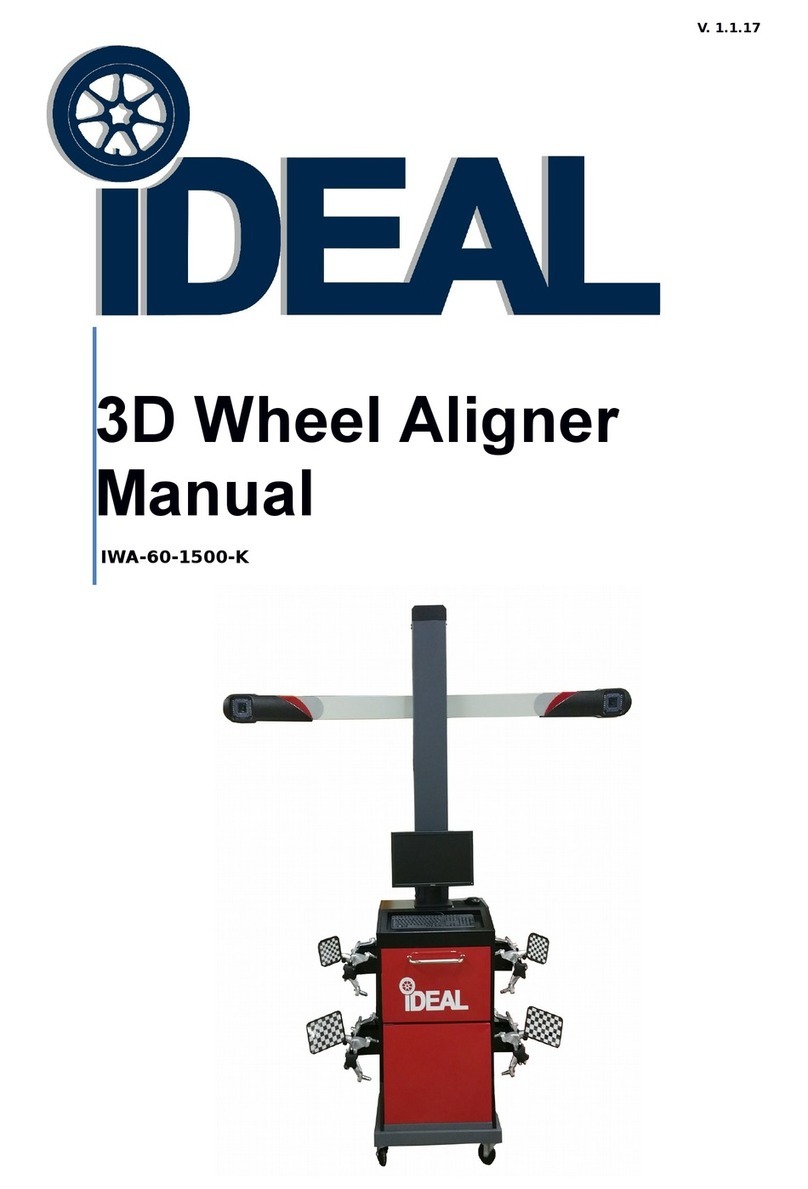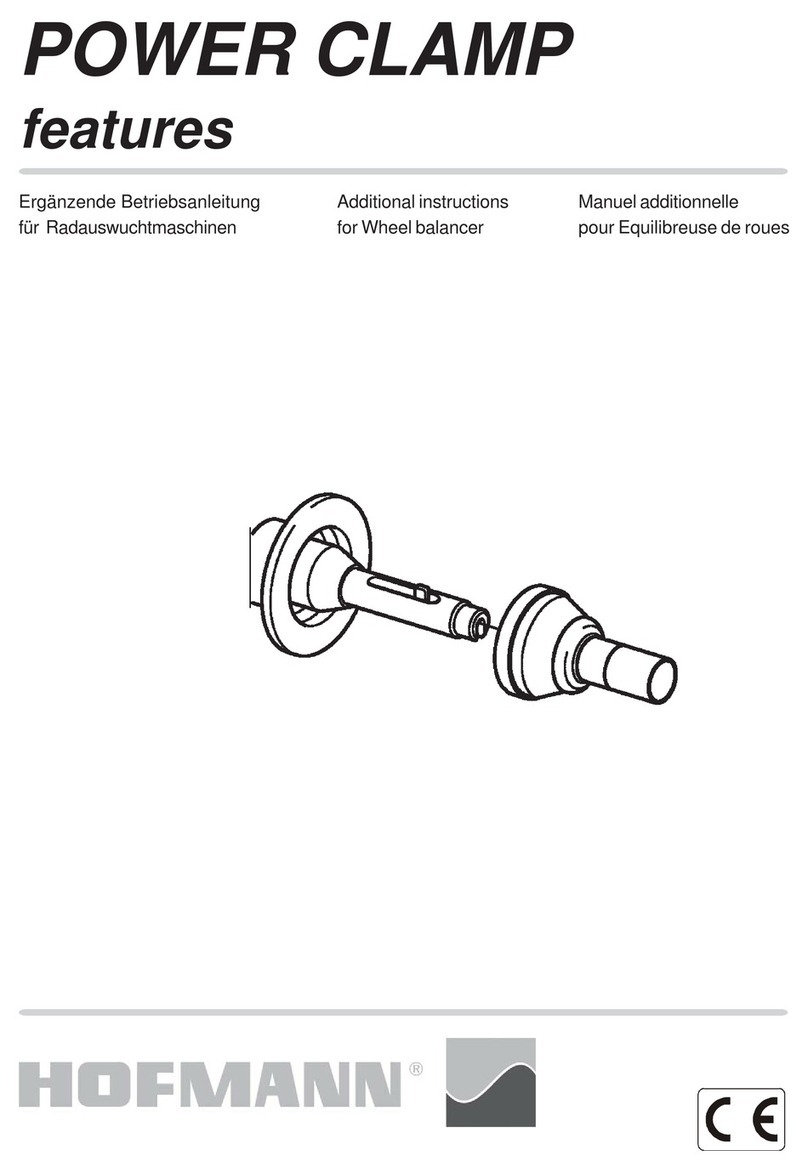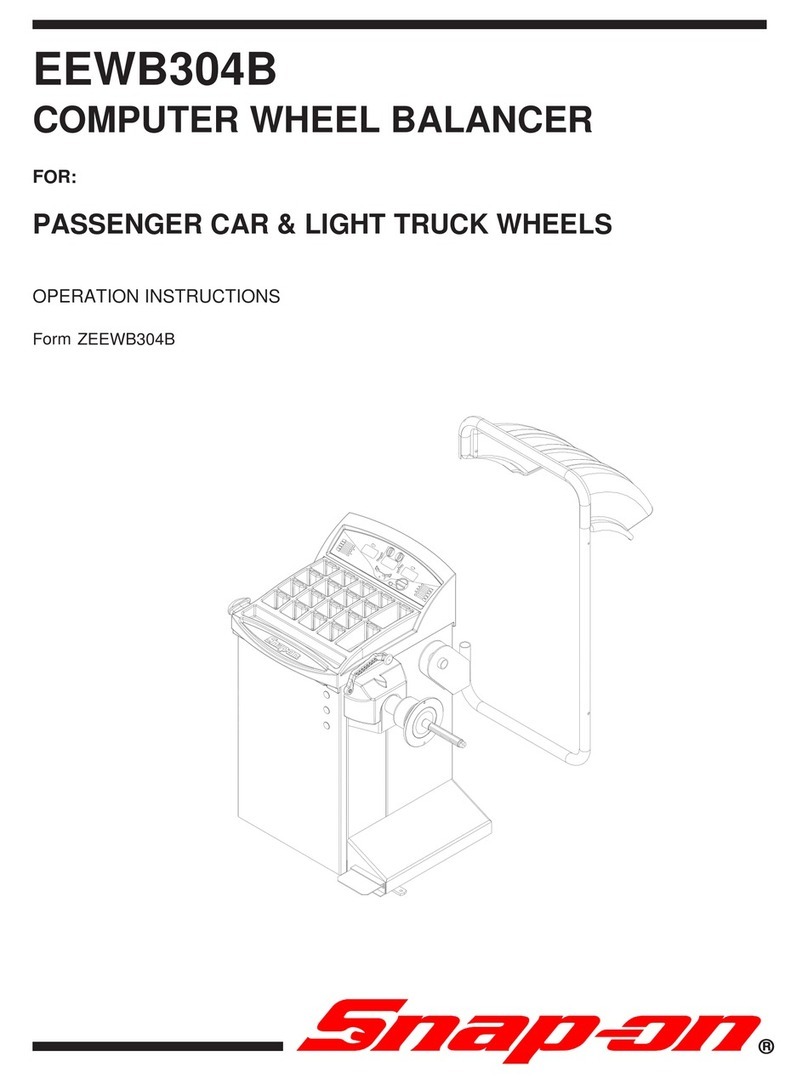MB-240X Wheel Balancer 4P/N 5900262 — Rev. A1 — Jan. 2021
Shipping Information
Your equipment was carefully checked before shipping. Nevertheless, you should thoroughly inspect
the shipment
before
you sign to acknowledge that you received it.
When you sign the bill of lading, it tells the carrier that the items on the invoice were received in good
condition.
Do not sign the bill of lading until after you have inspected the shipment.
If
any of the items listed on the bill of lading are missing or damaged, do not accept the shipment until
the carrier makes a notation on the bill of lading that lists the missing or damaged goods.
If you discover missing or damaged goods
after
you receive the shipment and have signed the bill of
lading, notify the carrier at once and request the carrier to make an inspection. If the carrier will not
make an inspection, prepare a signed statement to the effect that you have notified the carrier (on a
specific date) and that the carrier has failed to comply with your request.
It is difficult to collect for loss or damage after you have given the carrier a signed bill of lading. If this
happens to you, file a claim with the carrier promptly. Support your claim with copies of the bill of
lading, freight bill, invoice, and photographs, if available. Our willingness to assist in helping you
process your claim does not make us responsible for collection of claims or replacement of lost or
damaged materials.
Safety Considerations
Read this manual carefully before using your new product.
Do not set up or operate
the product until you are familiar with all operating instructions and warnings. Do not allow anyone else
to operate the product until they are also familiar with all operating instructions and warnings.
Safety Information
Please note the following:
•The product is a Wheel Balancer.
Use it only for its intended purpose.
•The product should only be operated by authorized personnel. Keep children and untrained
personnel away from the product.
•When using the product, wear appropriate work clothes (nothing loose) and ANSI-approved safety
goggles (or similar). Keep hair, jewelry, ties and clothing away from the Balancer.
•When a Wheel is spinning, keep away from it.
•Do not use the product while tired or under the influence of drugs, alcohol, or medication.
•Do not use the product in the presence of cigarette smoke, dust, or flammable liquids or gases.
Use the product indoors in a well-ventilated area.
•Do not make any modifications to the product; this voids the warranty and increases the chances
of injury or property damage.
•Make sure all operators read and understand the Installation and Operation Manual. Keep the
manual near the device at all times.
•Make a visual inspection of the product before using it each time. Do not use the product if you
find any missing or damaged parts. Instead, take the unit out of service, then contact an authorized
repair facility, your distributor, or Dannmar Products at (877) 432-6627.
•Dannmar recommends making a
thorough
inspection of the product once a month. Replace any
damaged or severely worn parts, decals, or warning labels.