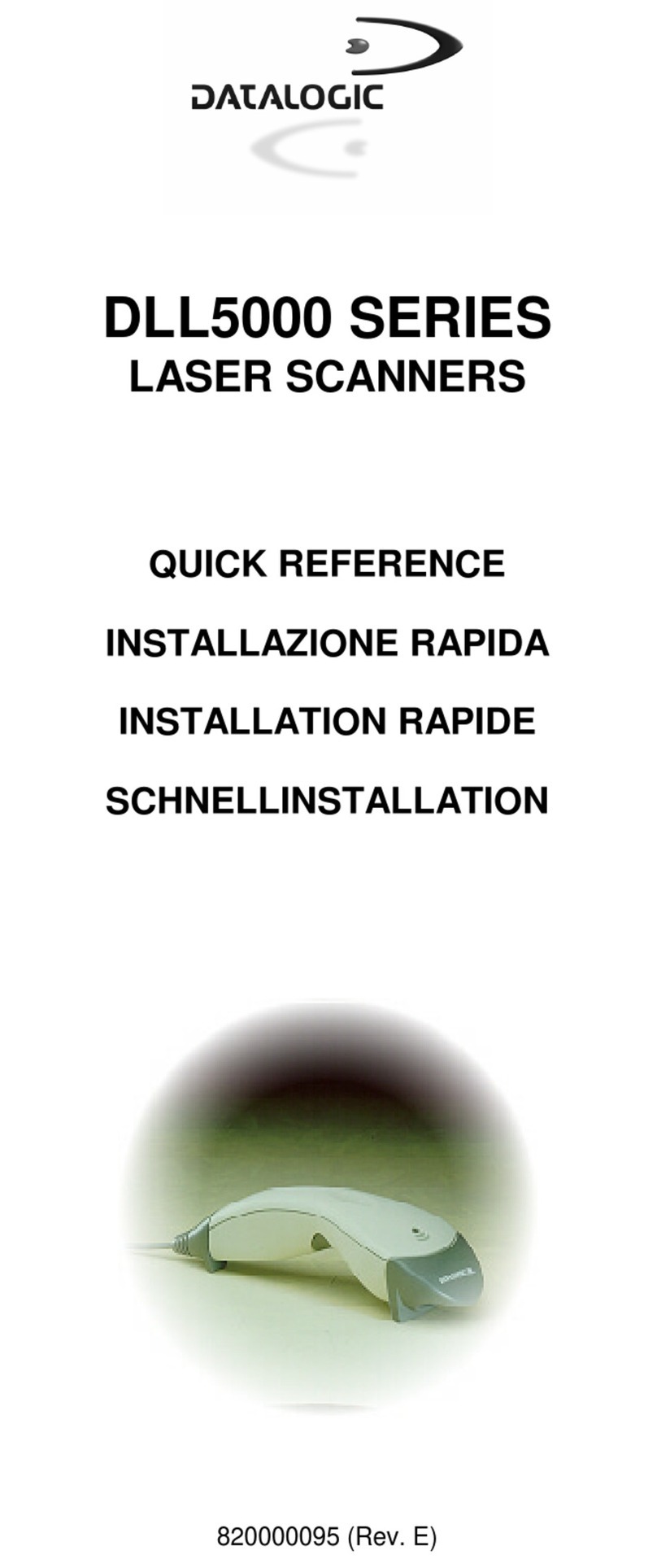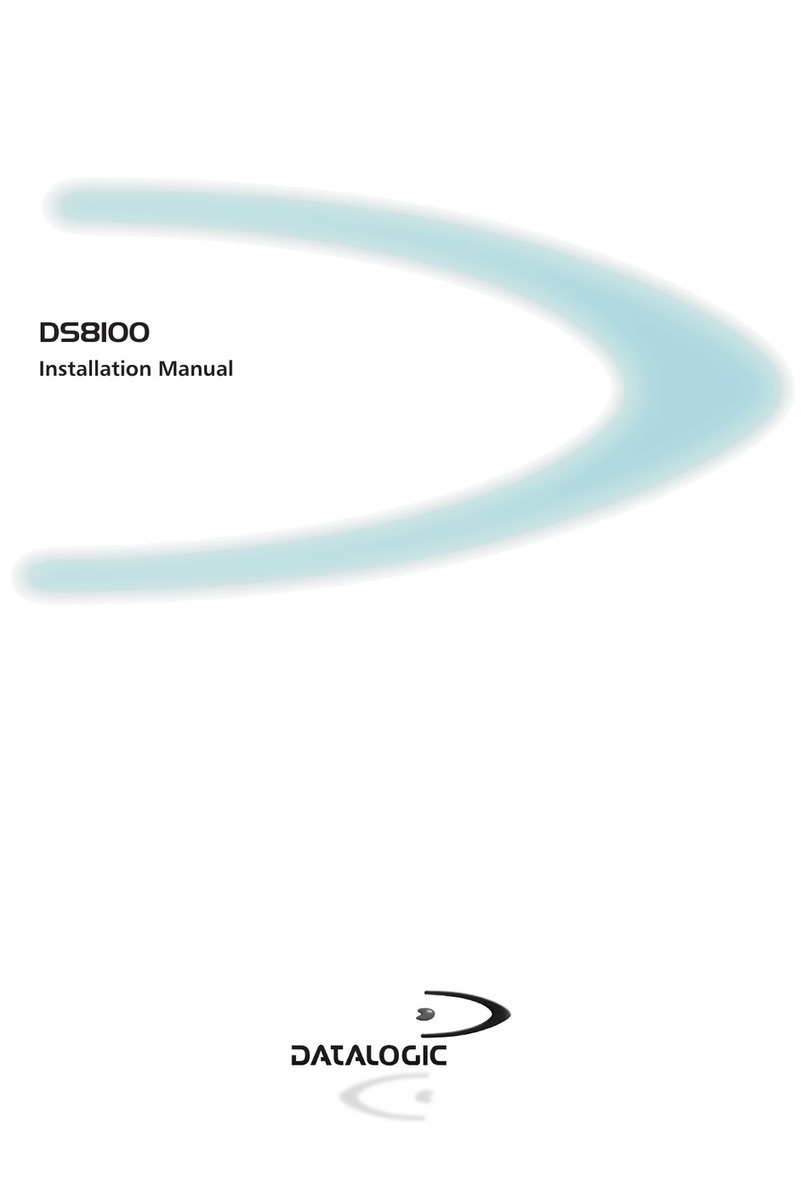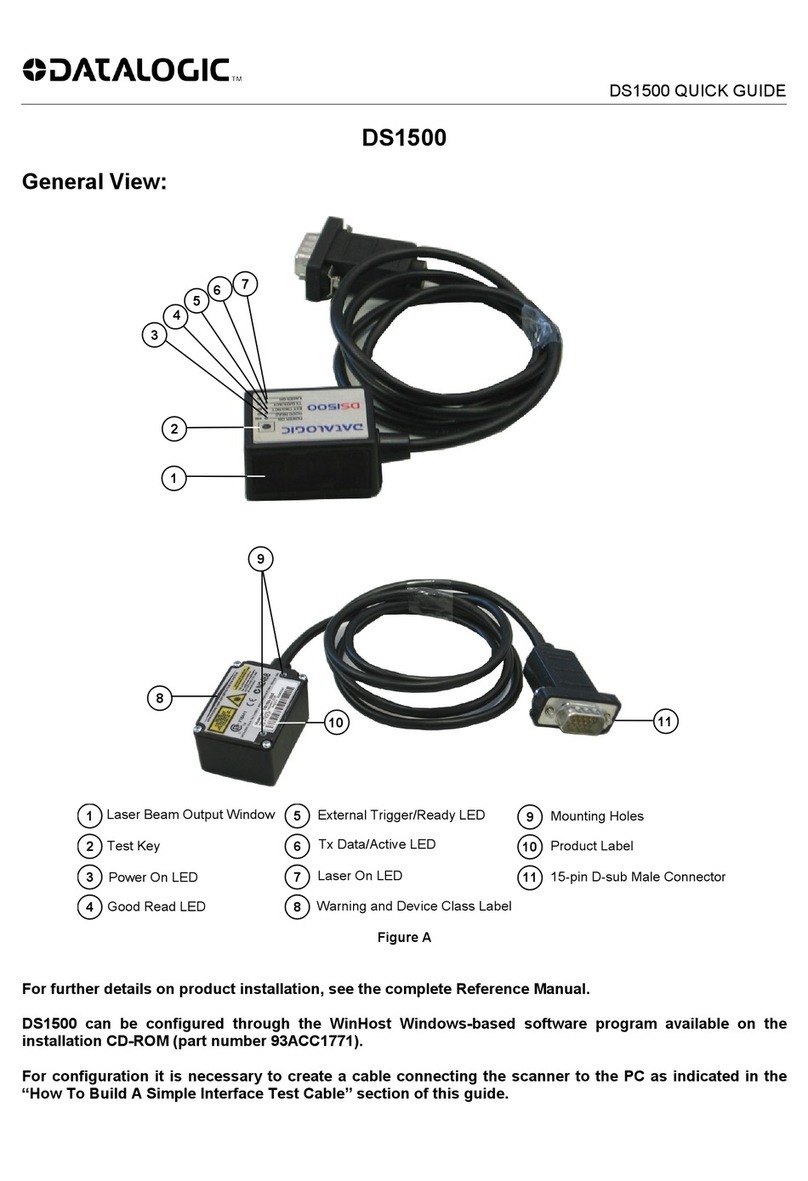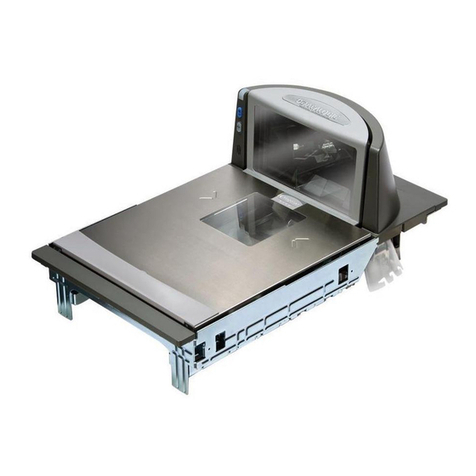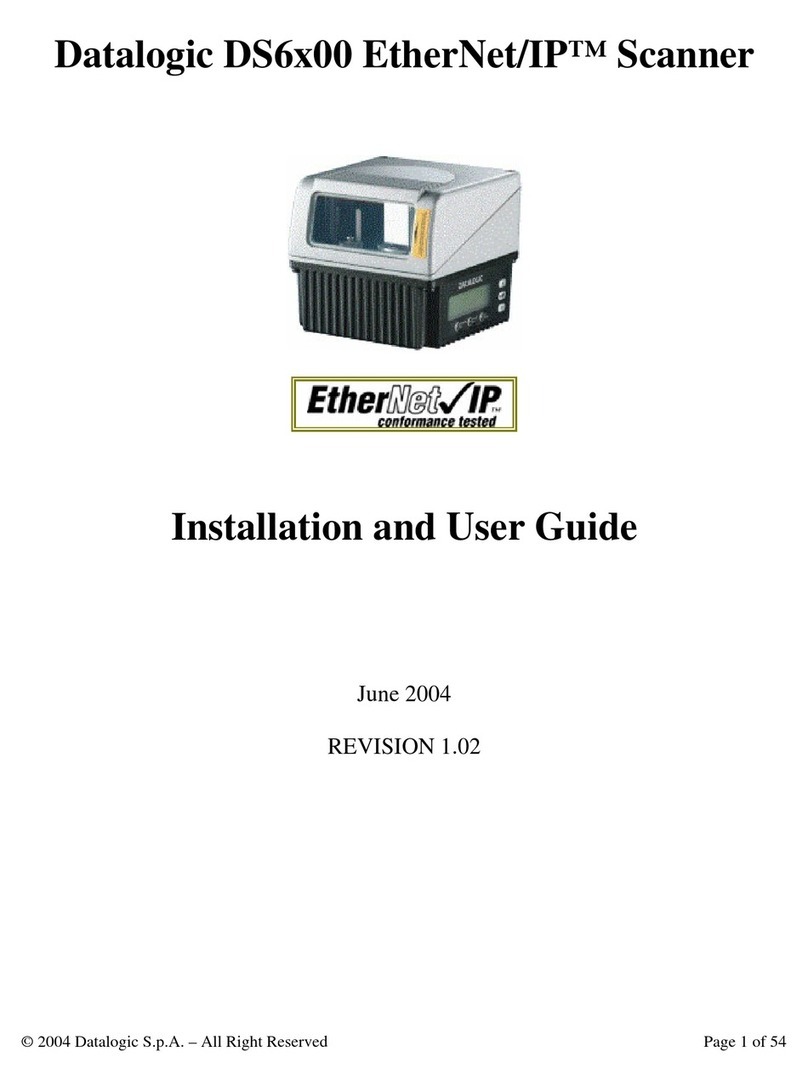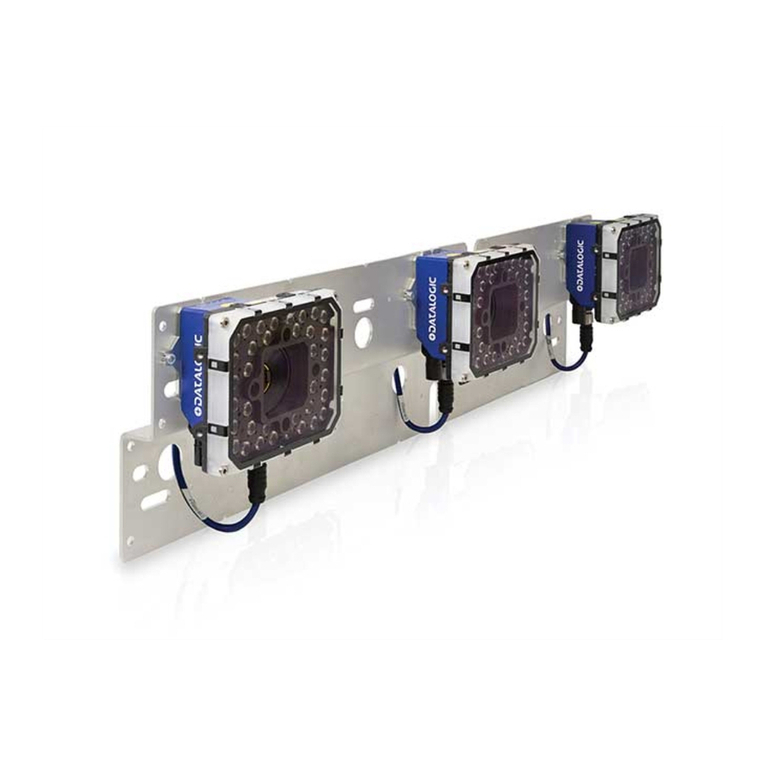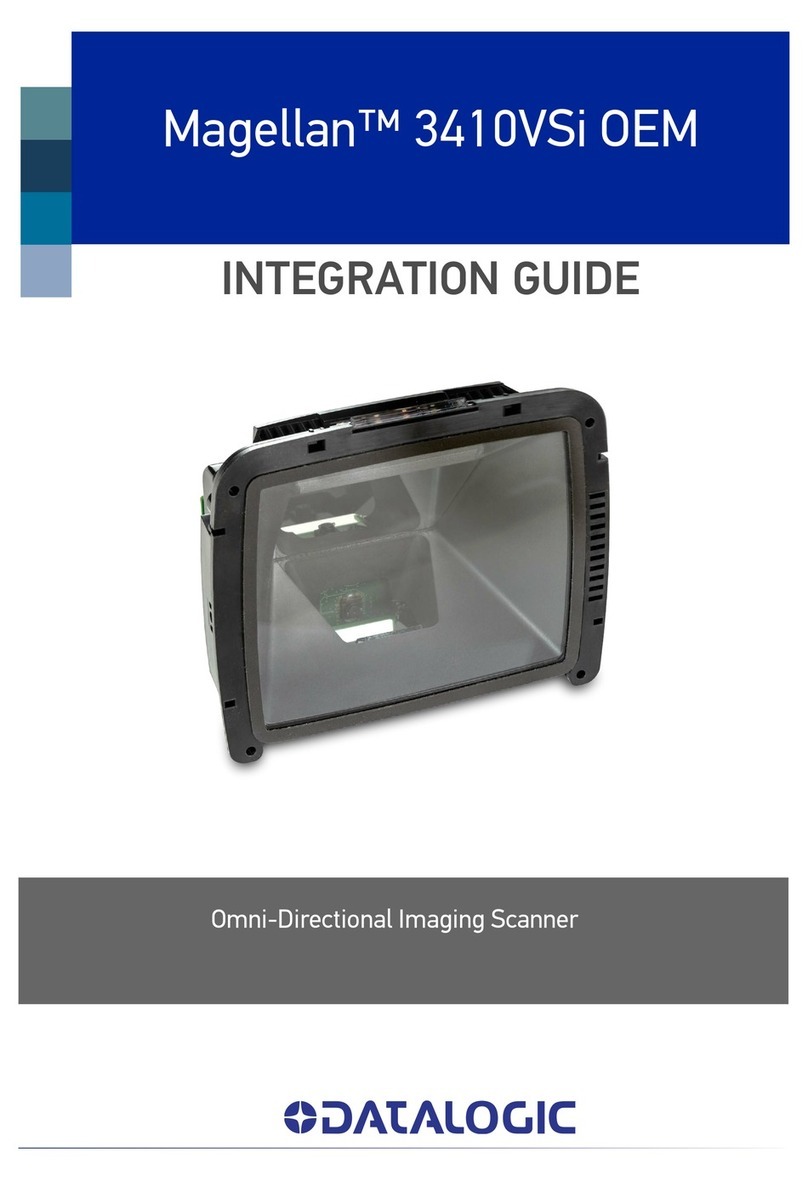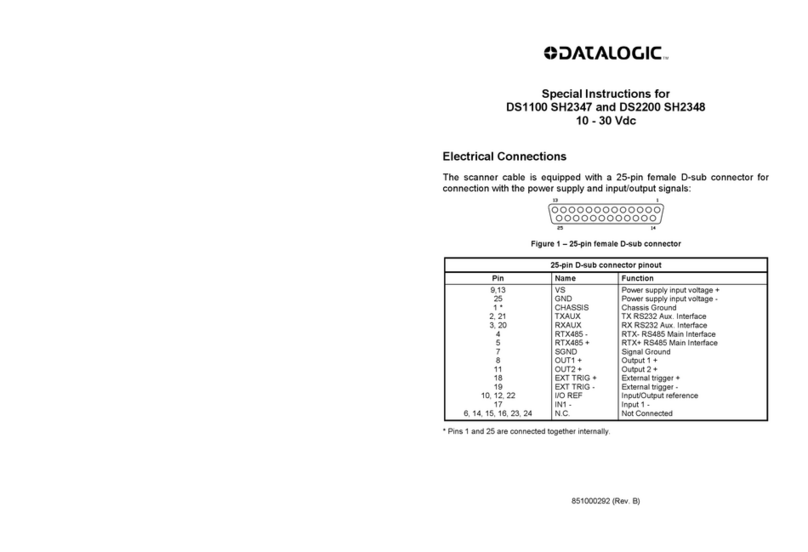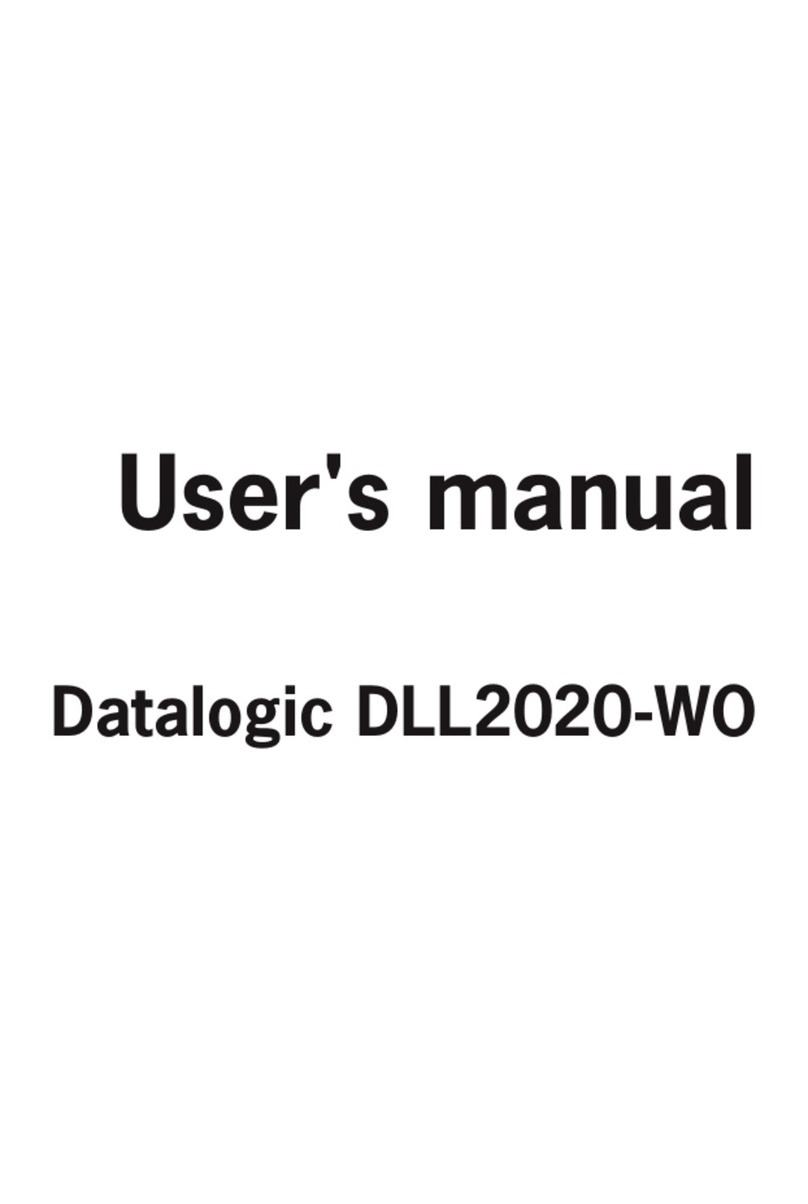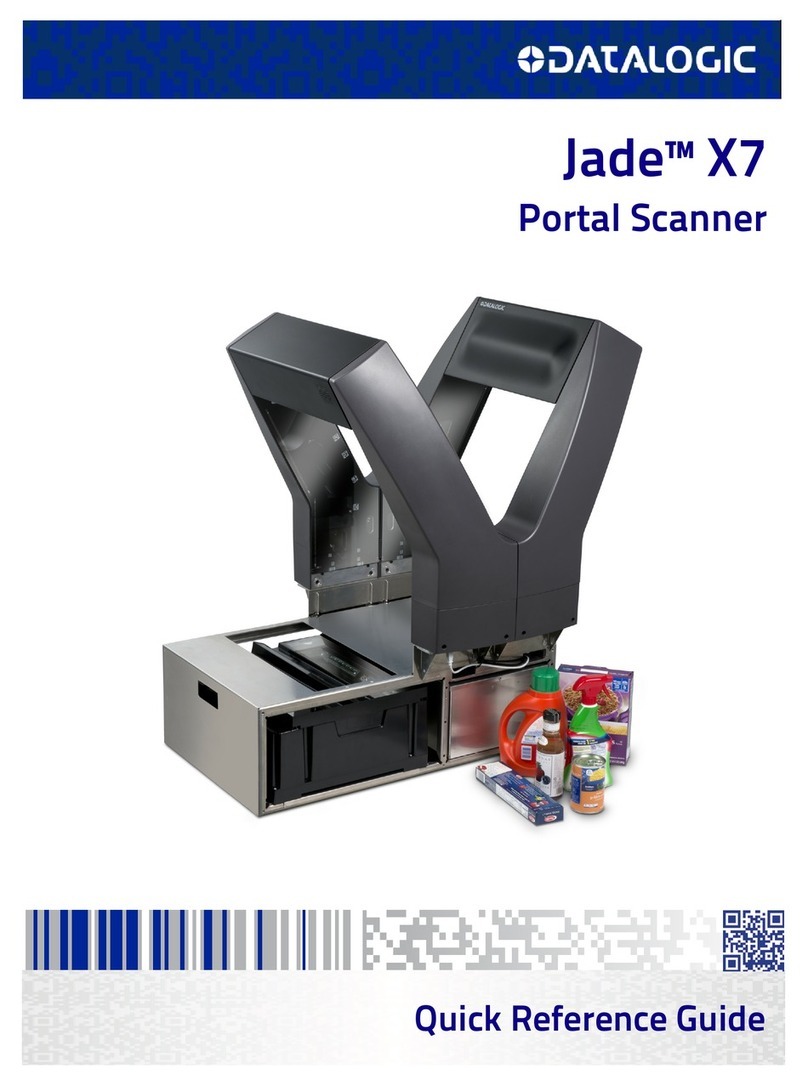CONTENTS
Quick Reference Language Availability ..............................................................iv
Using Catcher™.................................................................................................. 1
Sleep State.......................................................................................................... 1
Single Line Mode ................................................................................................ 2
Connections ........................................................................................................ 3
Connecting / Disconnecting the Cables .............................................................. 4
EAS Model .......................................................................................................... 5
TAG Deactivation ................................................................................................ 5
Interface Selection .............................................................................................. 6
USB Interface Configuration ............................................................................... 6
USB Interface Selection ...................................................................................... 8
USB Keyboard Nationality................................................................................... 9
RS232 Reader Configuration ............................................................................ 10
Wedge Interface Selection ................................................................................ 11
Wedge Keyboard Nationality............................................................................. 14
Default Values................................................................................................... 15
Operating Test .................................................................................................. 17
Technical Features............................................................................................ 18
Reading Diagram .............................................................................................. 19
Scanner Data Entry........................................................................................... 20
Warranty............................................................................................................ 20
Services and Support........................................................................................ 21
Patents .............................................................................................................. 21
Compliance ....................................................................................................... 21
iii