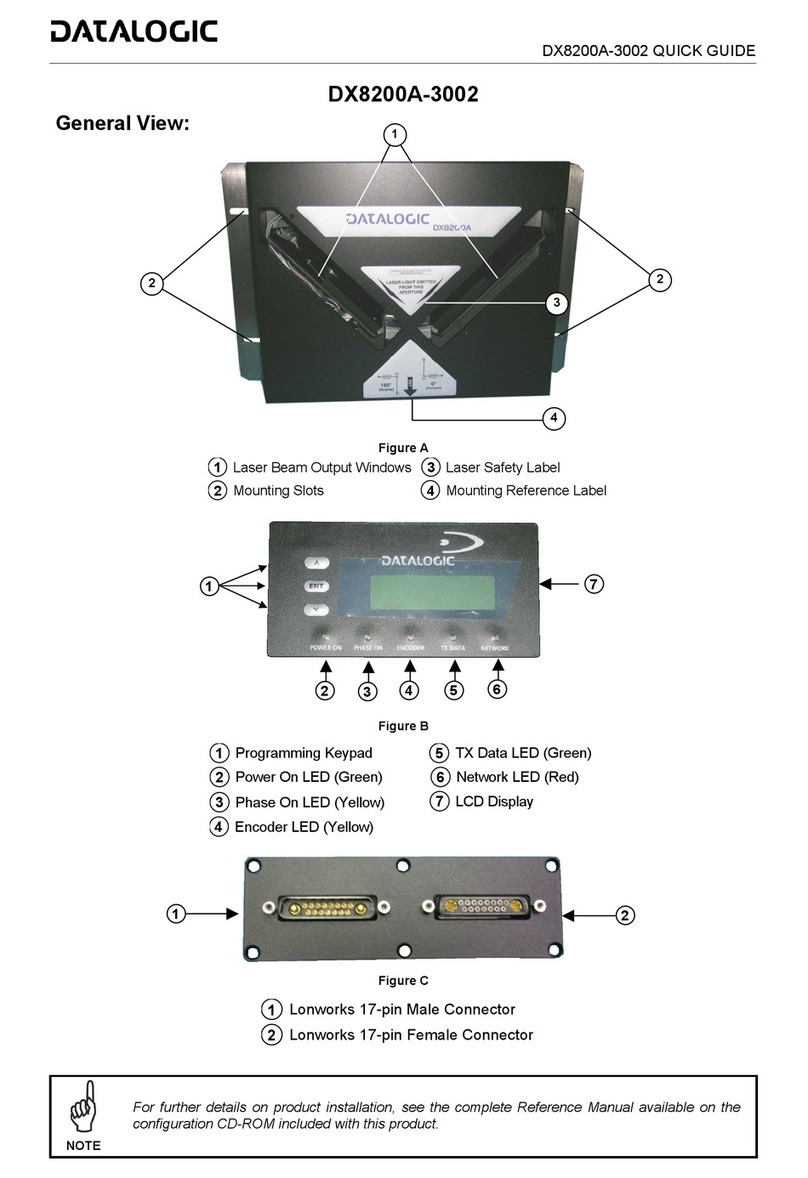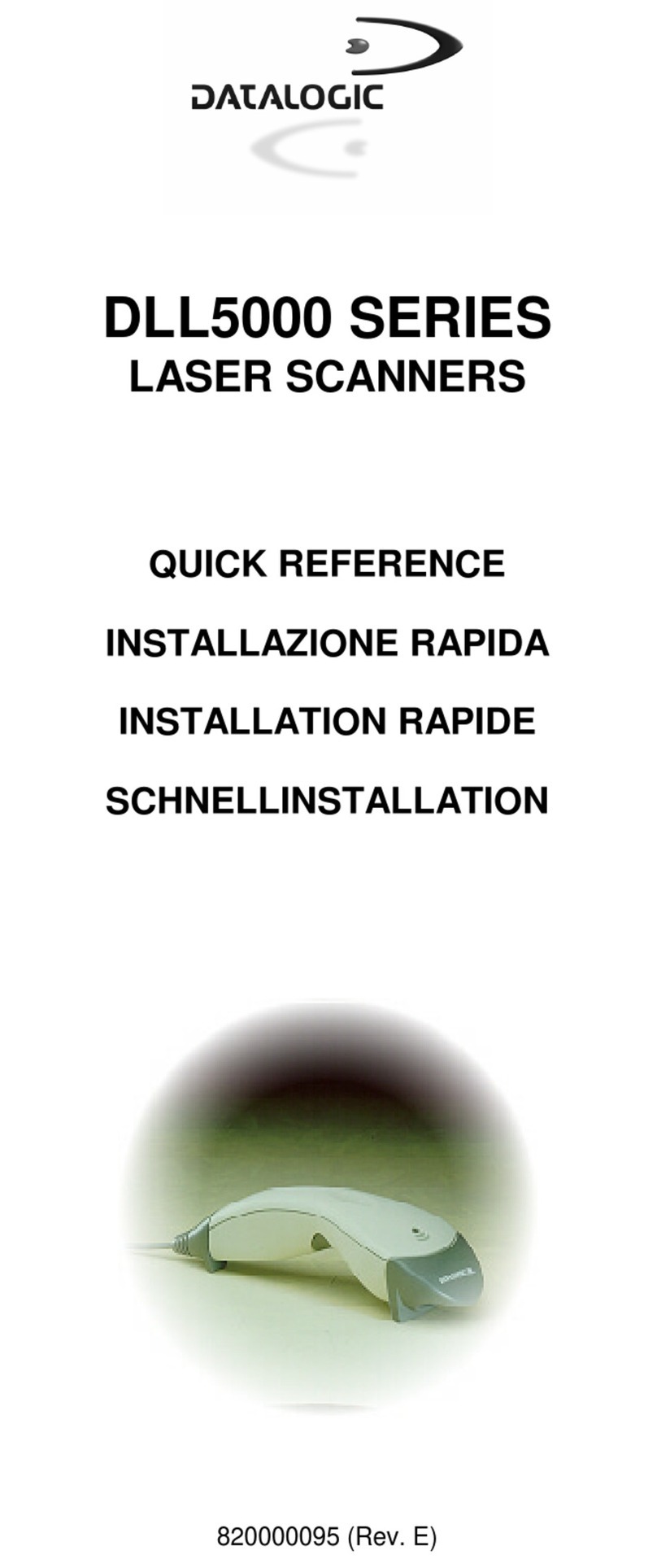Datalogic TC1200-1 00 Series User manual
Other Datalogic Scanner manuals
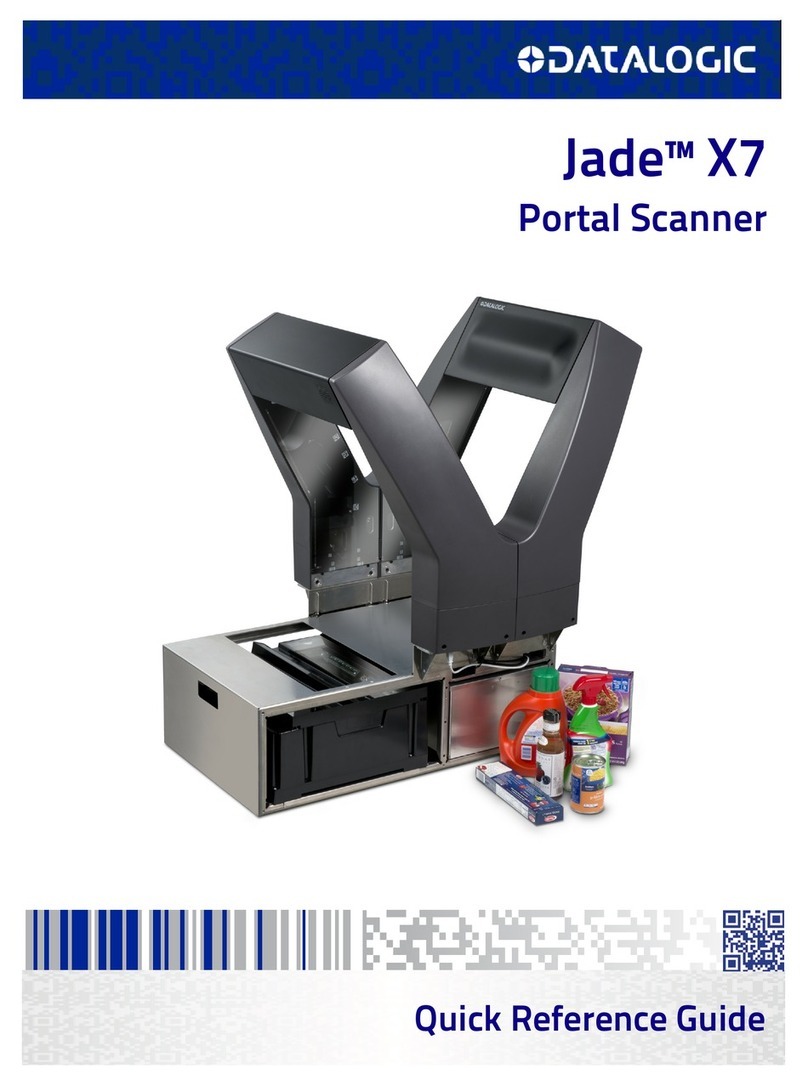
Datalogic
Datalogic Jade X7 User manual

Datalogic
Datalogic Gryphon GPS4421 User manual

Datalogic
Datalogic Matrix 300N Installation and operation manual

Datalogic
Datalogic DS6400 User manual
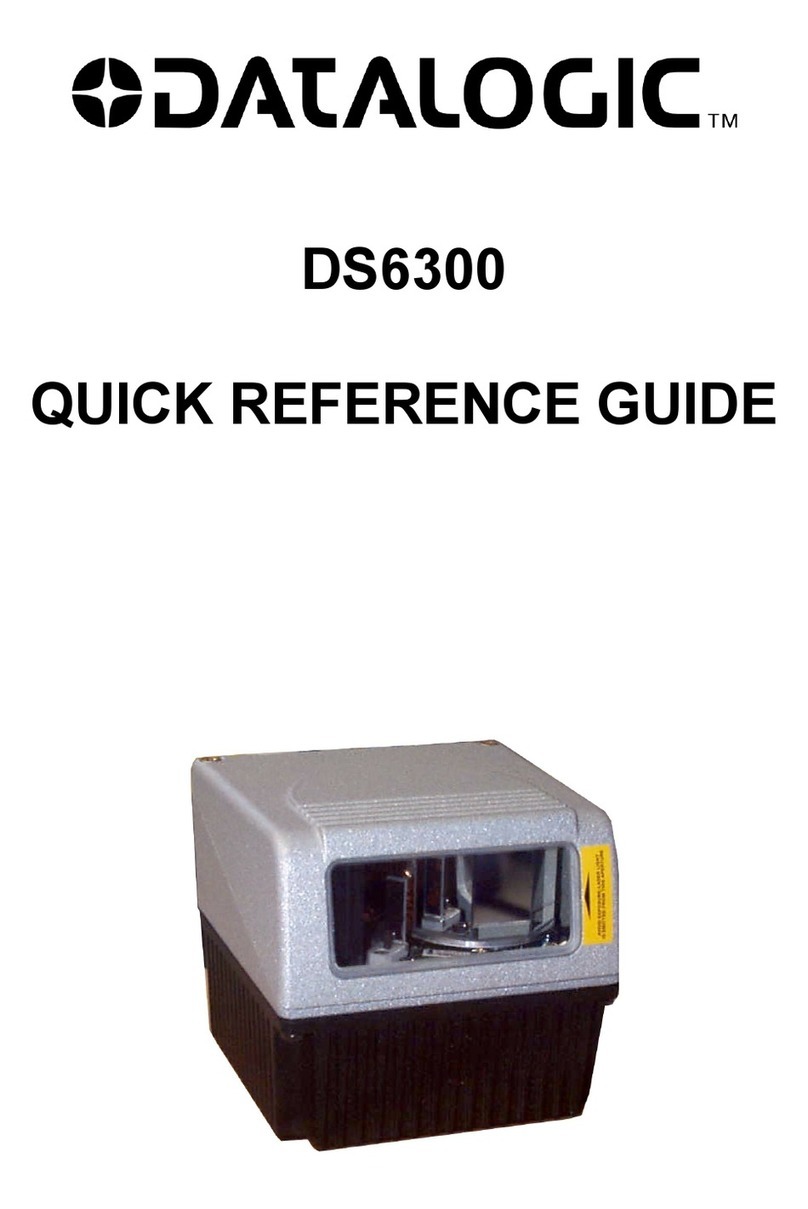
Datalogic
Datalogic DS6300 User manual
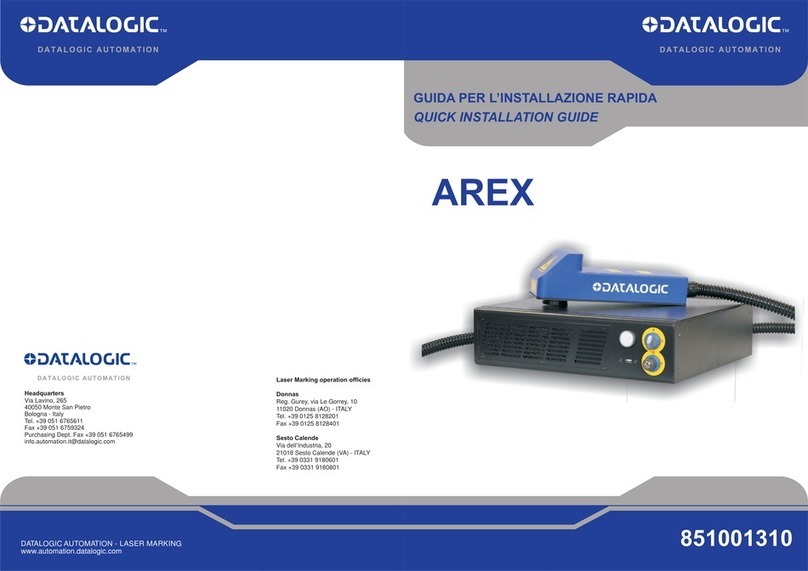
Datalogic
Datalogic AREX User manual

Datalogic
Datalogic Magellan 3450VSi Installation and operation manual
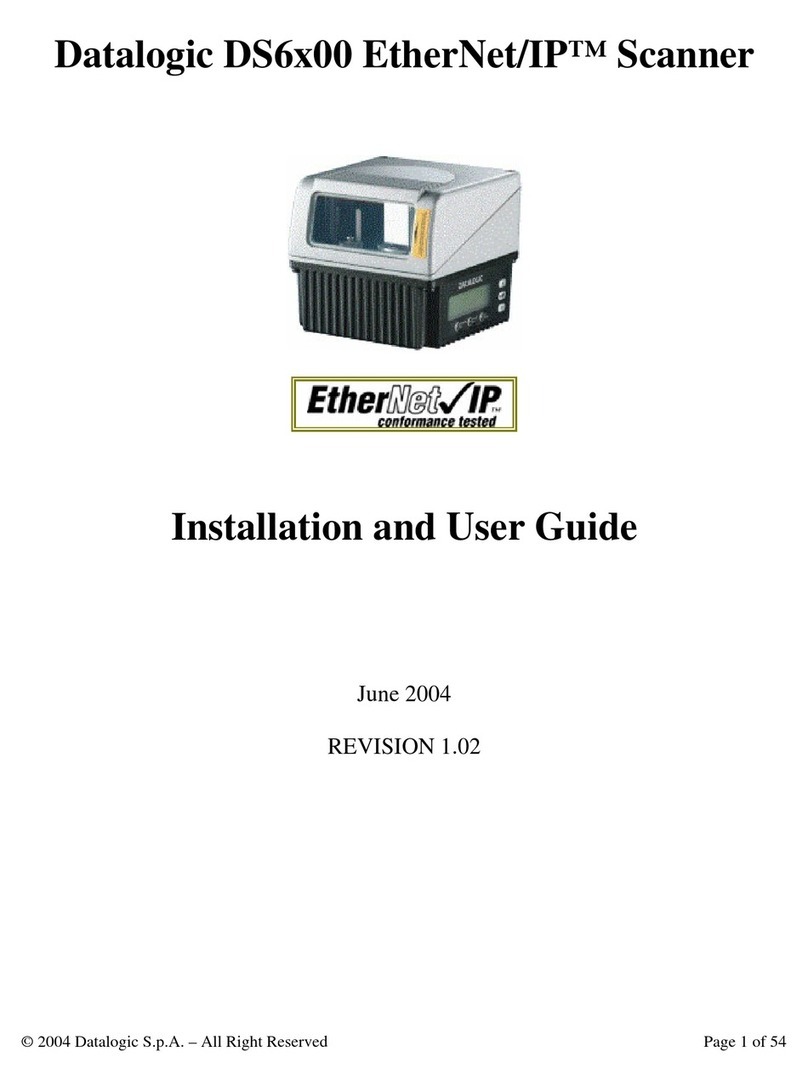
Datalogic
Datalogic EtherNet/IP DS6 00 Series User manual

Datalogic
Datalogic Magellan 3300HSi User manual
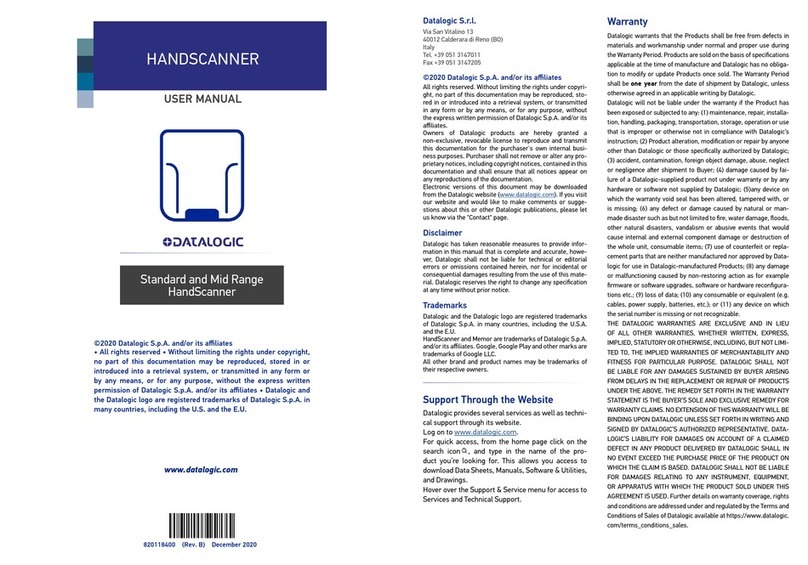
Datalogic
Datalogic HS7500 User manual
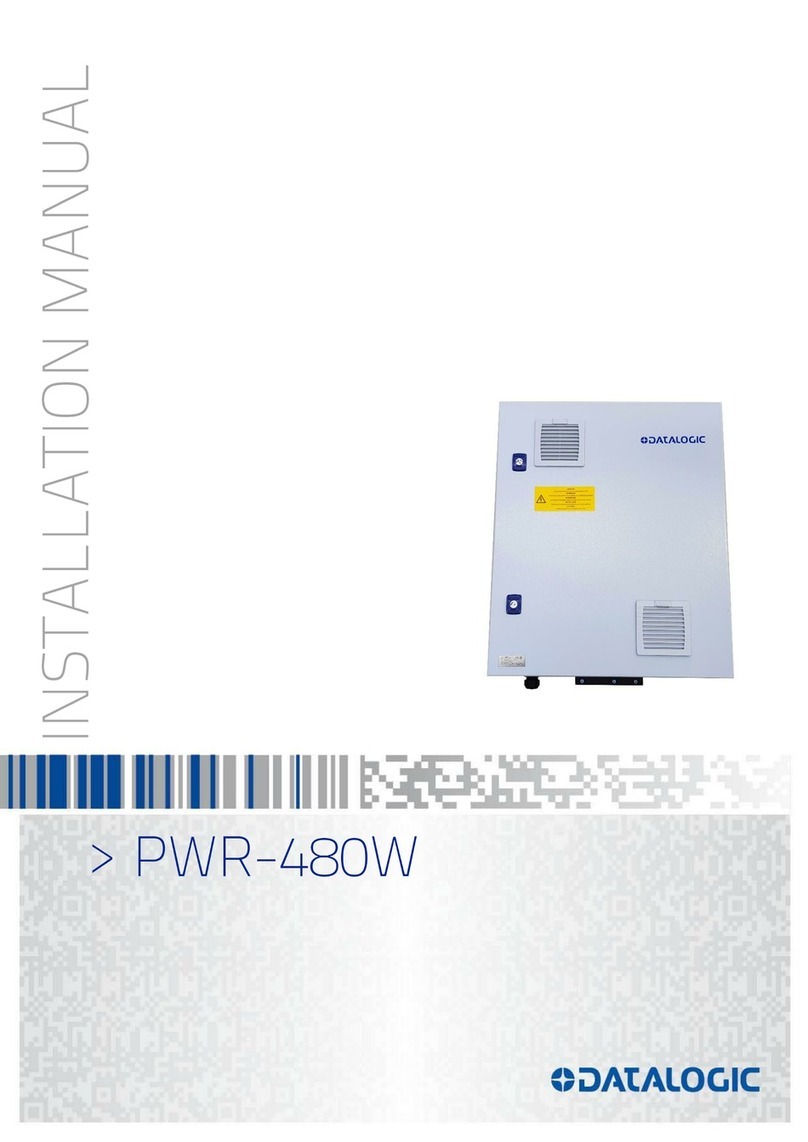
Datalogic
Datalogic PWR-480W User manual
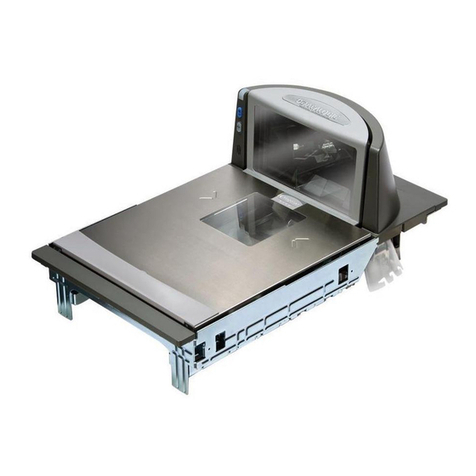
Datalogic
Datalogic MAGELLAN 8300 Installation and operation manual
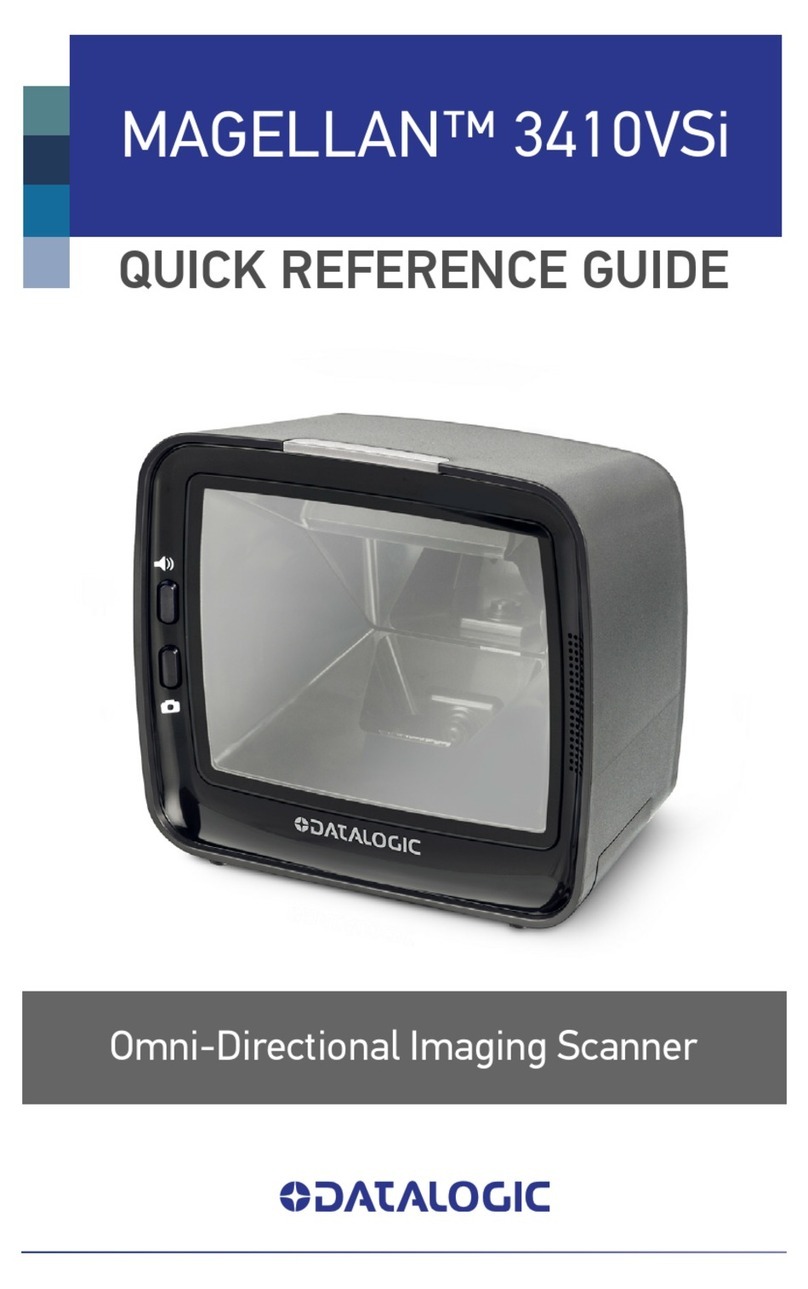
Datalogic
Datalogic MAGELLAN 3410VSi User manual

Datalogic
Datalogic Gryphon I GPS4400 User manual

Datalogic
Datalogic BASIC HOLDER Technical manual
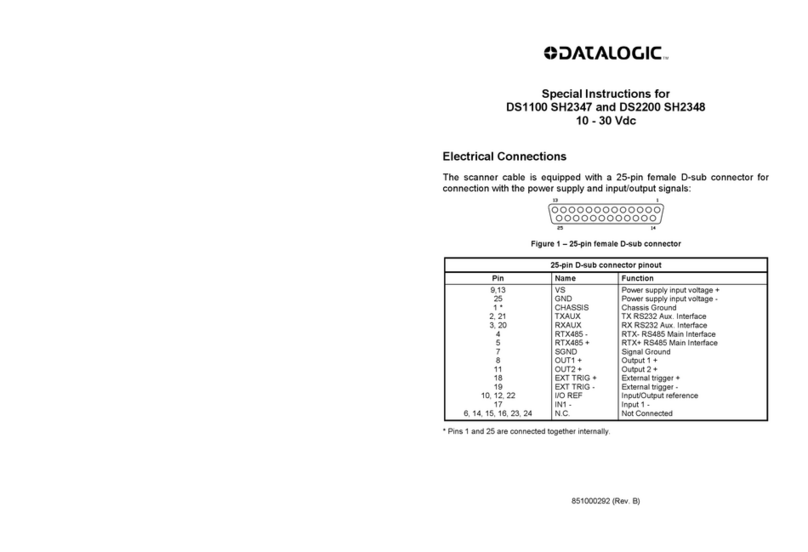
Datalogic
Datalogic DS1100 SH2347 User manual

Datalogic
Datalogic Matrix 450 User manual
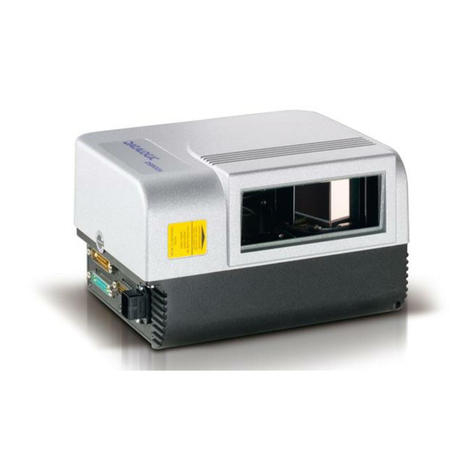
Datalogic
Datalogic DS8100A User manual
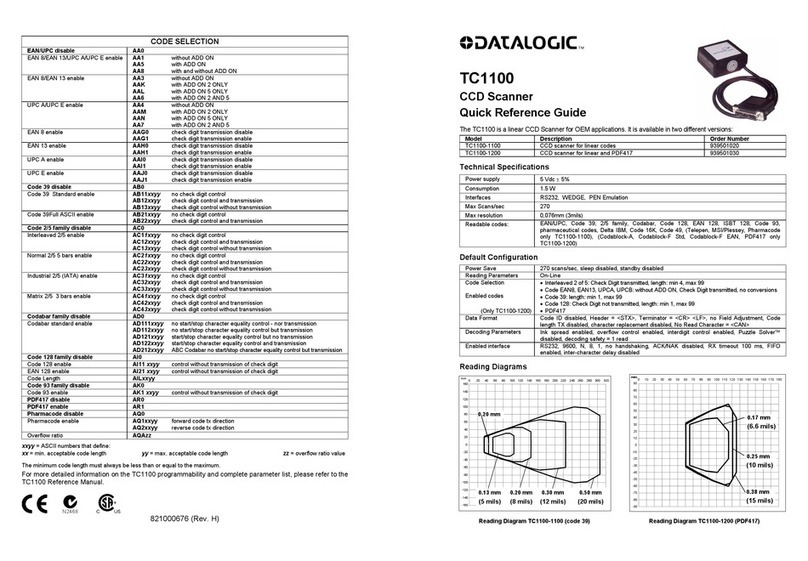
Datalogic
Datalogic TC1100-1100 User manual
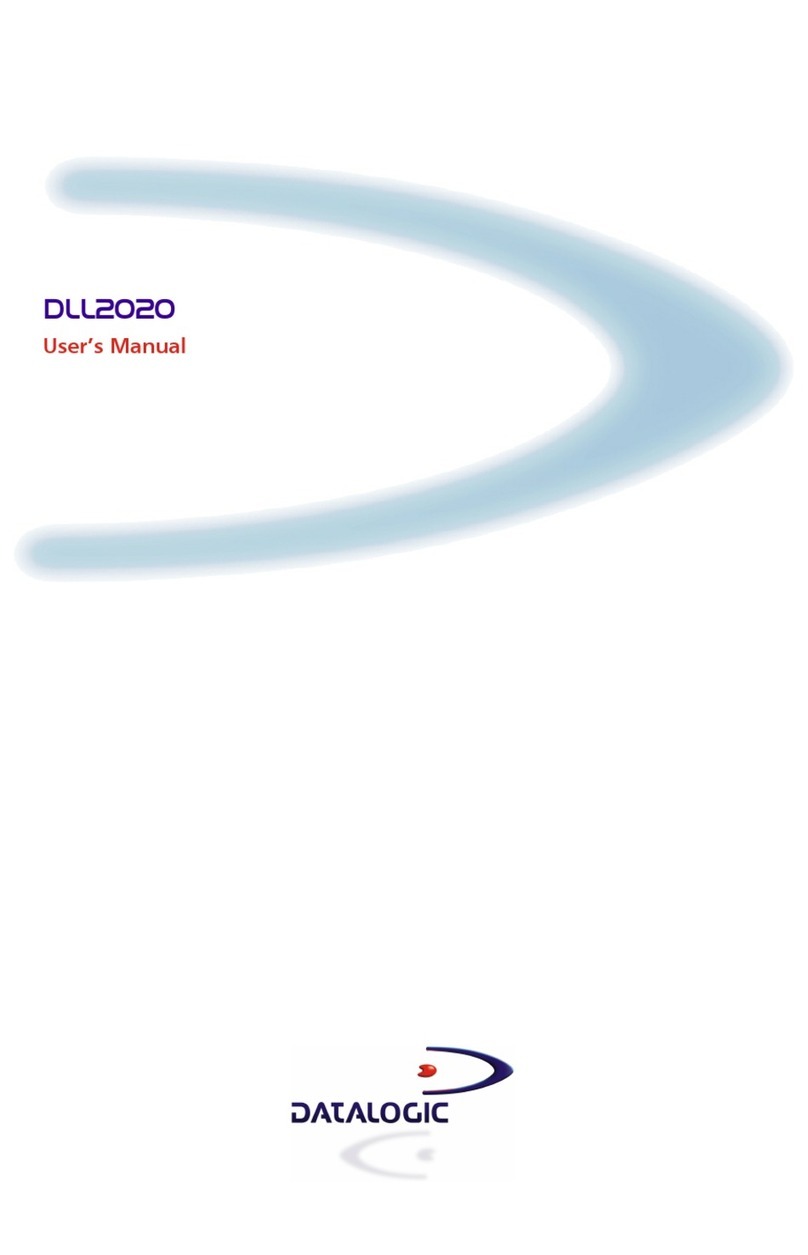
Datalogic
Datalogic DLL2020 User manual