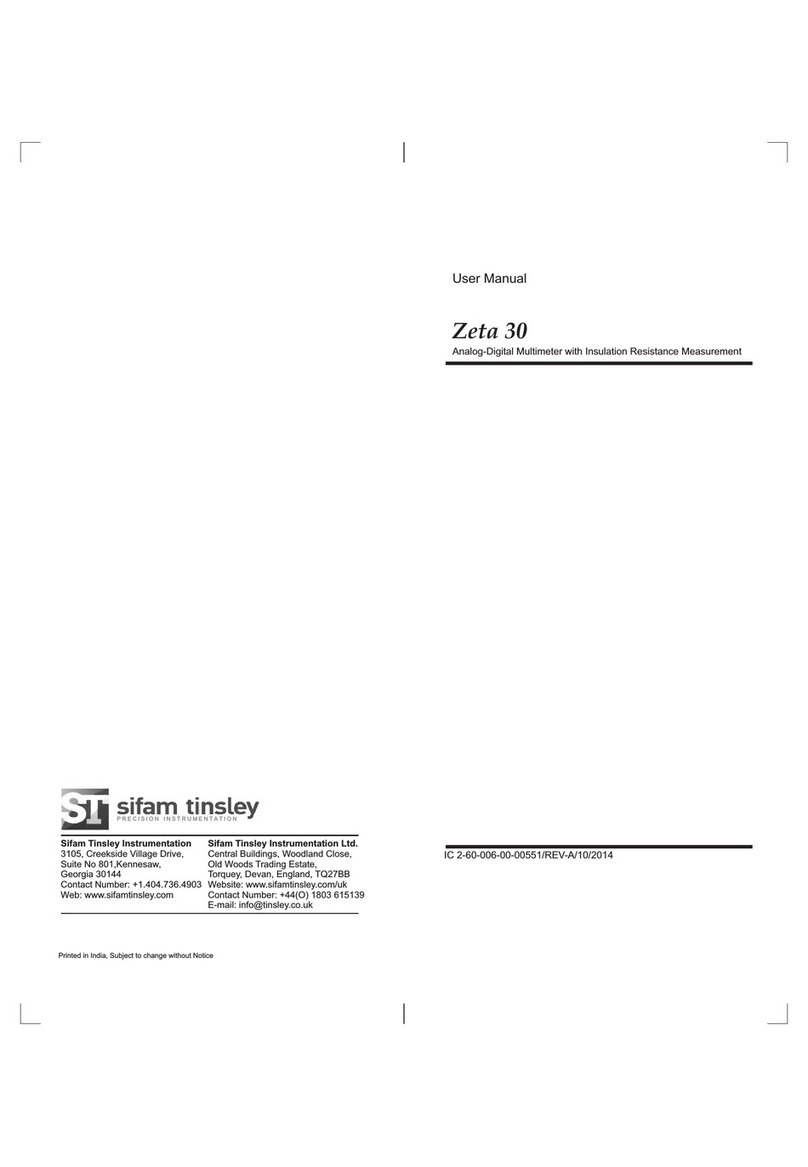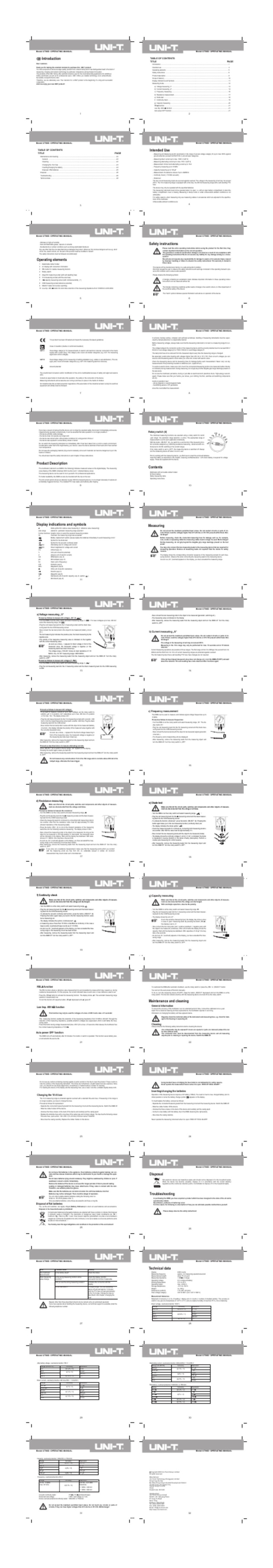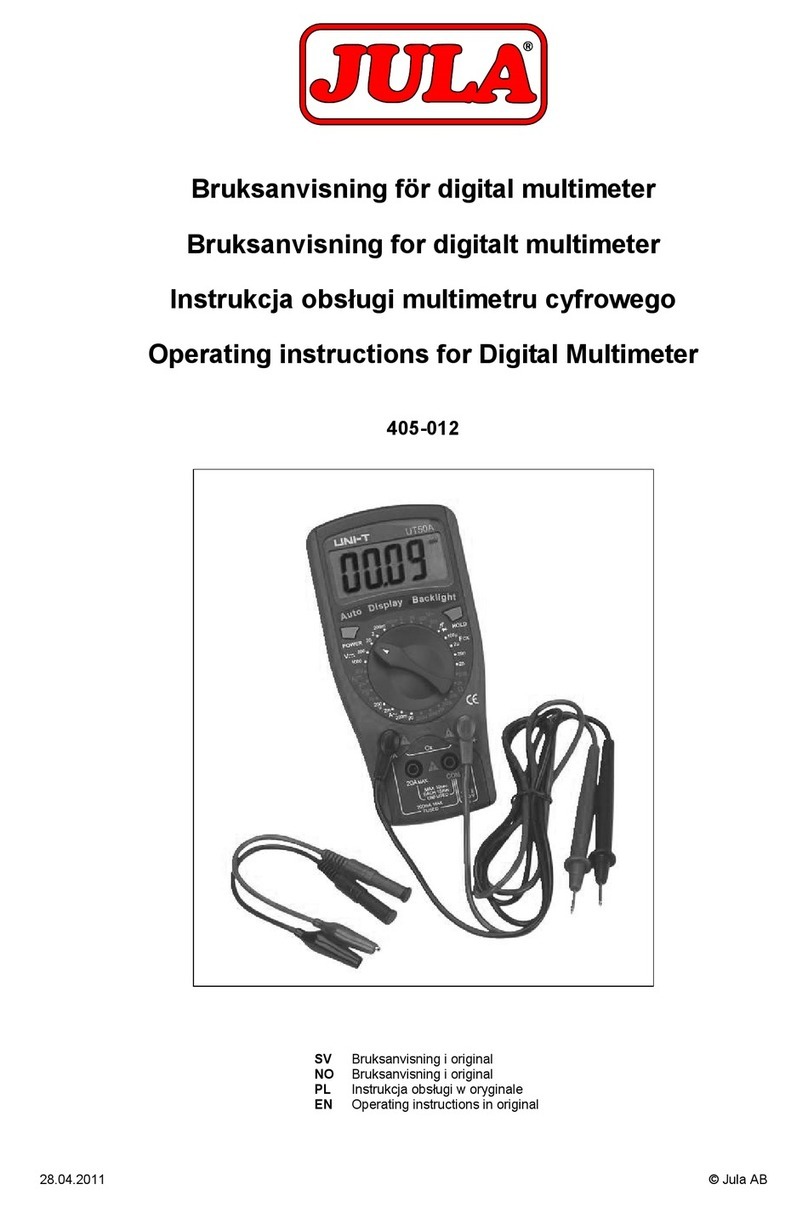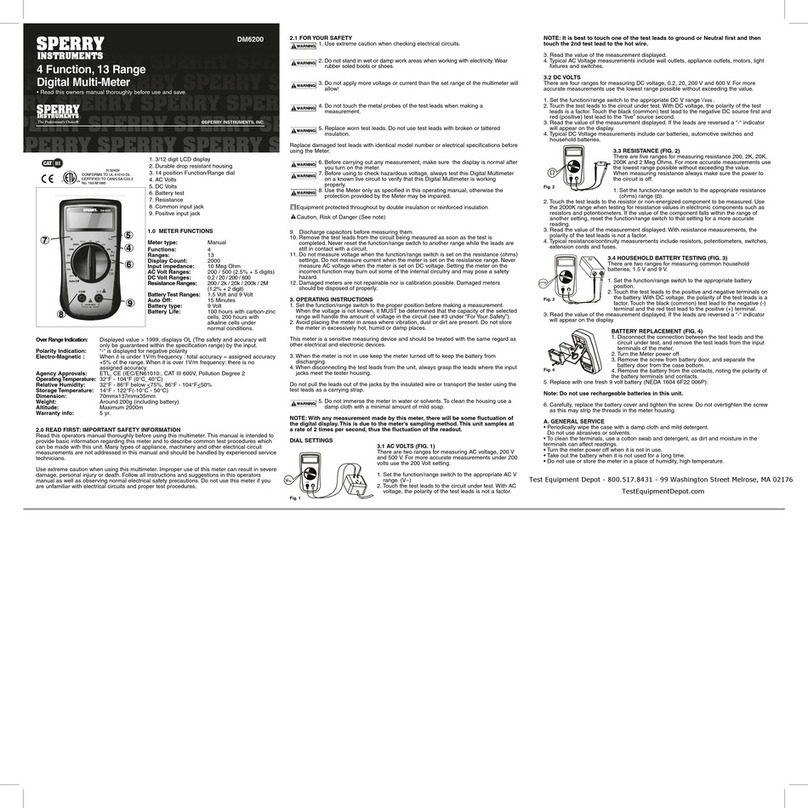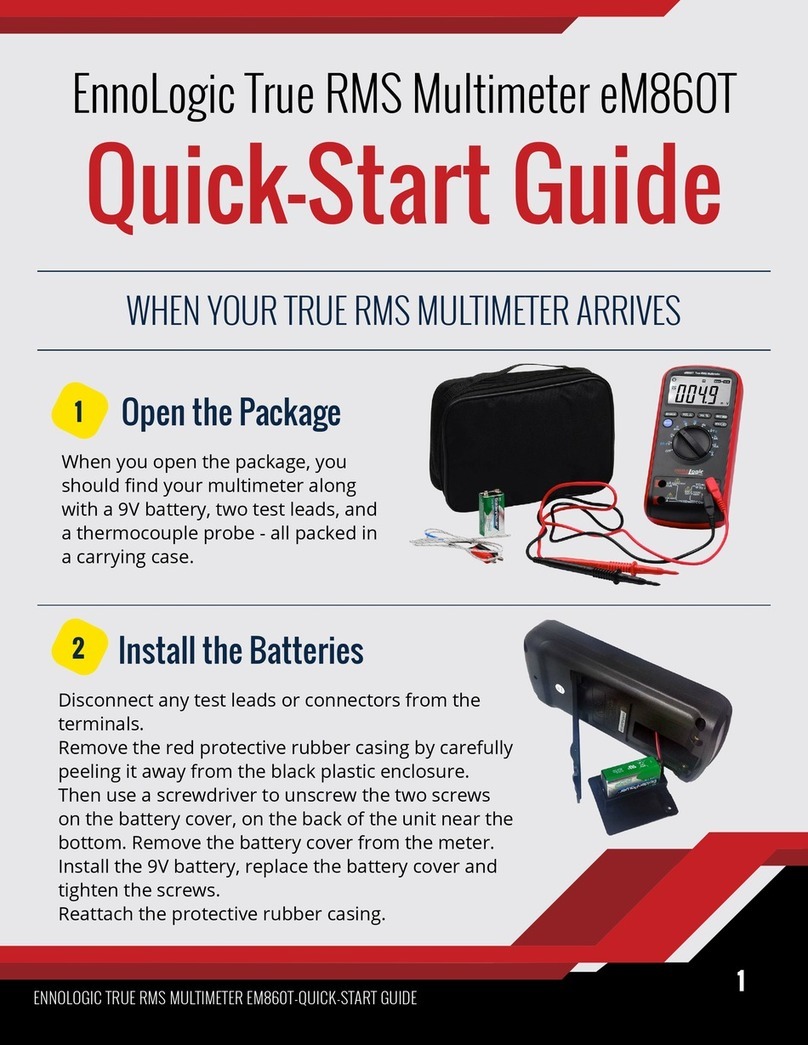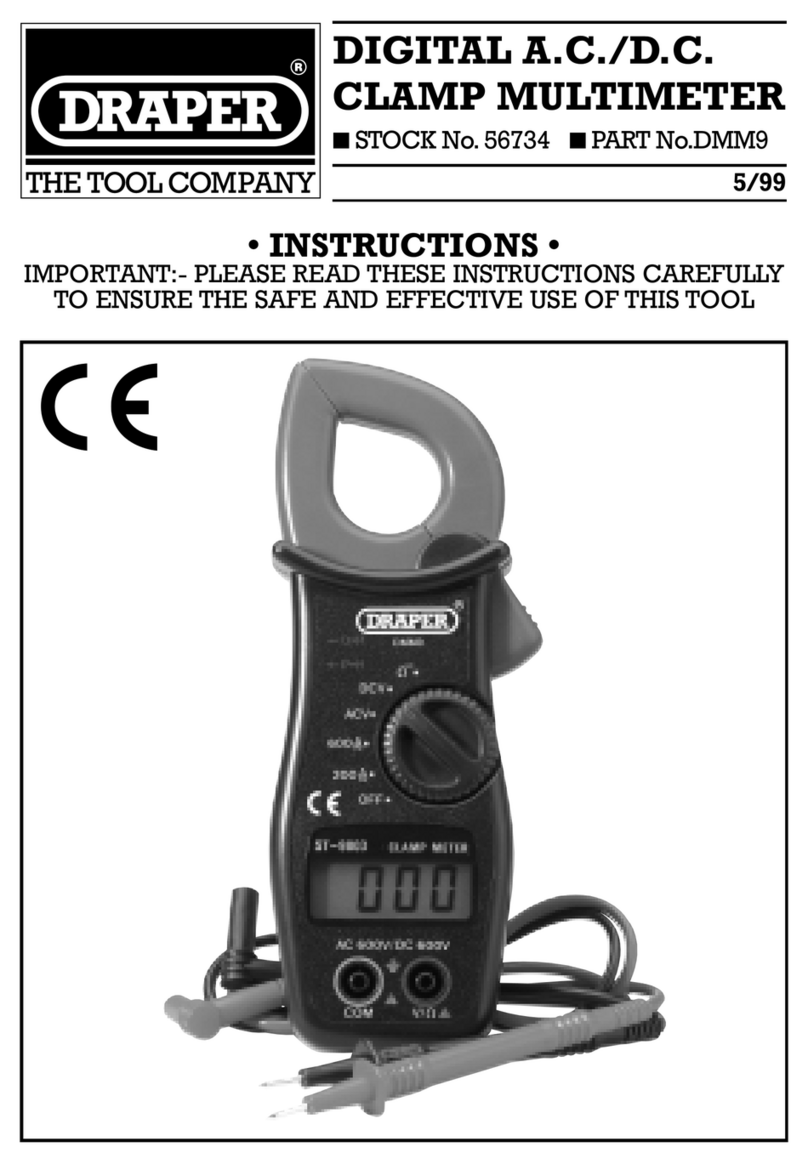Datron 4708 Instruction Manual

USER’S
HANDBOOK
4708
datron
INSTR LJN1 EN“TS
autocal multifunction
standard

USER’S
HANDBOOK
for
THE DATRON 4708
AUTOCAL
MULTIFUNCTION
STANDARD
150245 Issue 1(DECEMBER 1988)
lue to our policy of continuously updating our products, this handbook may contain minor differences in specification, components and circuit design
)the instrument actually supplied. Amendment sheets precisely matched to your serial number are available on request.
D1988 Datron Instruments

DANGER
HIGH VOLTAGE A
THIS INSTRUMENT IS CAPABLE
OF DELIVERING
ALETHAL ELECTRIC SHOCK !
when connected to ahigh voltage source
FRONT or REAR terminals
carry the Full Input Voltage
THIS CAN KILL !
Guard terminal is sensitive to
over-voltage
It can damage your
instrument
!
Unless you sure safe
DO NOT TOUCH
the 1+ i_ Hi ot Lo leads terminals
DANGER
1

CONTENTS
Page
SECTION 1THE DATRON 4708 AUTOCAL MULTIFUNCTION STANDARD 1-1
Introduction 1-1
Standard and Optional Facilities 1-2
SAFETY 1-3
Optional Facilities 1-3
Accessories 1-3
Additional Documentation 1-3
Principles of Operation 1-4
SECTION 2INSTALLATION 2-1
Unpacking and Inspection 2-
1
Preparation for Operation 2-
1
Bench Mounting 2-2
Rack Mounting 2-2
Connectors and Pin Designations 2-2
SECTION 3OPERATING CONTROLS 3-1
Front Panel 3-1
Front Panel Keys 3-1
Power Switch 3-1
OUTPUT Switching 3-2
FUNCTION Keys 3-3
OUTPUT RANGE Keys 3-3
OUTPUTDisplay and +Keys 3-4
Frequency 3-6
MODE Selection Keys 3-9
I+, I-, Hi, Lo, Guard and Ground Terminals 3-10
Rear Panel 3-11
SECTION 4USING THE DATRON 4708 4-1
Preliminaries 4-1
Limiting Characteristics 4-1
SAFETY 4-1
Interconnections 4-1
Typical Lead Connections 4-4
General Sequence of Operations 4-6
Display Messages 4-6
Operating Routines 4-7
DC Voltage Outputs 4-7
AC Voltage Outputs 4-7
DC Current 4-9
AC Current 4-9
Resistance 4-9
Additional Facilities 4-9
Frequency Store 4-9
Spot Frequency 4-10
‘Spec’ Mode 4-11
‘Error’ and ‘Offset’ Modes 4-12
Combining Offset and Error Modes 4-15
Test Key 4-16
Test Sequence 4-16
Warnings and Messages 4-19
11

SECTION 5SYSTEMS APPLICATION VIA THE IEEE 488 INTERFACE 5-1
Introduction 5-1
Interface Capability 5-1
Bus Addresses 5-2
Interconnections 5-2
Typical System 5-3
Using the 4708 in aSystem 5-3
Programming Instructions 5-4
Programming of Operational Functions 5-8
Programming of Bus Transmissions 5-10
Activation of Commands 5-13
Multiple Commands 5-13
Operational Sequence Guidelines 5-15
SECTION 6SPECIFICATIONS 6-1
General 6-1
DC Voltage 6-2
AC Voltage 6-4
Voltage/Frequency Constraints 6-6
Capacitive Loading Constraints 6-7
DC Current 6-8
AC Current 6-10
Resistance (Option 30) 6-12
SECTION 7SPECIFICATION VERIFICATION 7-1
Introduction 7-1
DC Voltage 7-2
DC Current 7-8
AC Voltage 7-12
AC Current 7-24
Resistance 7-26
Report Sheet RSI 7-30
APPENDICES TO SECTION 7:
1. Validity Tolerance Calculation 7-Al-l
2. Uncertainty and Traceability 7-A2-1
3. General Procedural Information 7-A3-1
4. Alternative Procedure for AC Millivolt Ranges 7-A4-1
5. Alternative Procedure for AC Current Verification 7-A5-1
SECTION 8ROUTINE AUTOCALIBRATION 8-1
The 4708 Autocal Feature 8-
1
DC Calibration 8-2
Autocal Availability 8-2
Zero Calibration 8-3
Equipment Required for DC Calibration 8-3
Interconnections 8-3
DC Calibration Sequence 8-3
4708 DC Voltage Calibration 8-4
4708 DC Current Calibration 8-7
4708 Resistance Calibration 8-8

AC Calibration 8-10
AC Calibration Sequence 8-11
4708 AC Voltage Calibration (IV -lOOOV) 8-13
4708 AC Millivolts (LF) Calibration (ImV -100mV) 8-14
4708 AC Millivolts (HF) Calibration (ImV -l(X)mV) 8-15
4708 AC Current Calibraticm (1mA -lA) 8-18
APPENDIX TO SECTION 8:
4708 AC Current Calibration (lOOjiA -lA) 8-Al-l
DATRON SALES REPRESENTATIVES WORLDWIDE Inside Rear
Cover
Note to Readers
This handbook has been designed for you to get the best use from your 4708. The sections are put together in a sequence flowing
logically from one subject to another, so that understanding increases as the text is read naturally from front to rear. Here is an
alternative (explanatory !) version of the Section Titles:
Section 1:Introduction and abrief account of the Internal design.
Section 2: Physical connections and mounting —getting It Installed.
Section 3; Abrief scan of the available controls —where they are and what they do.
Section 4: The correct procedures for making the 4708 perform foe you.
Section 5: How your 4708 can operate within an IEEE 488 system —the device dependent codes you will
need to use.
Section 6: Specifications —what accuracy you can expect to get from your Instrument.
Section 7: Verification that your 4708 matches the high specification It had when It left the factory.
Section 8: How to restore your 4708 to Its original specification after It has suffered the ravages of time and
temperature.
We are confident that your 4708 will give you many years of accurate and reliable service, and hope that you will use this hand-
book to obtain maximum benefit from its many facilities.
IV

SECTION 1
THE DATRON 4708
AUTOCAL MULTIFUNCTION STANDARD
General View of Datron 4708 Autocal Multifunction Standard
Introduction
The Datron 4708 Autocal Multifunction Standard is ahigh-precision calibrator which features exceptionally high stability and full
systems capability. It is characterized by awide-range coverage of DC Voltage, AC Voltage, DC Current, AC Current and Resistance
functions in asingle unit.
The basic instrument consists of amainframe to which the various output options may be added.
Option 10 (factory-fitted) provides aDC Voltage function.
Option 20 (factory-fitted) provides an AC Voltage function.
Option 30 (factory-fitted) adds calibration sources of DC Current, AC Current and Resistance.
The 4708 incorporates areference module which maintains ahigh accuracy specification over the ambient temperature range of 23"^C
±lO^C. Ahigh level of stability is achieved by use of super-selected reference components and ultra-stable gain-defining resistors.
The ‘Autocal’ feature ensures that its 24-hour specifications are usable; not merely figures of merit.
The4708 uses amicroprocessor for control management, simplifying its use in complex manual operations, such as calibration of high-
quality digital multimeters. The IEEE 488 interface provides acomprehensive remote programming capability, allowing programmed
calibration of the 4708 itself.
1-1

standard and Optional Facilities
DC Voltage Ranges
By fitting Option 10, the instrument provides DC Voltage
calibration facilities in eight decade ranges from ±100|iV to
±1000V. 100% overrange is incorporated, except on the
±1000V range (see page 3-3), when the output is limited to
llOOV.
AC Voltage Ranges
By fitting Option 20, the instrument provides AC Voltage
calibration facilities in seven decade ranges from ImV to
1000V. 100% overrange is incorporated, except on the 1000
V
range (see page 3-3), when the output is limited to 1lOOV.
Resolution and Accuracy
The maximum resolution is 7.5 digits with afacility for display-
ing the specified accuracy of any output voltage. The 4708
specifications are shown in Section 6.
Resolution and Accuracy
The maximum resolution is 6.5 digits with afacility for display-
ing the specified accuracy of any output voltage. The 4708
specifications are shown in Section 6.
DC Current Ranges
By fitting Option 30, in conjunction with Option 10, the instru-
ment can be used to calibrate DC Current in five decade ranges
from lOOpA to 1A. The Datron Model 4600 may be used to
extend DC Currents to 11A.
Resolution and Accuracy
The maximum resolution is 6.5 digits with afacility for display-
ing the specified accuracy of output current. The 4708 speci-
fications are shown in Section 6.
AC Current Ranges
By fitting Option 30, in conjunction with Option 20, the
instrument can be used to calibrate AC Current in five decade
ranges from 100|iA to 1A. The Datron Model4600 may be used
to extend AC Currents to 11A.
Resolution and Accuracy
The maximum resolution is 6.5 digits with afacility for display-
ing the specified accuracy of output current. The 4708 speci-
fications are shown in Section 6.
Resistance Resolution and Accuracy
By fitting Option 30, in conjunction with Option 10, the instru- The maximum resolution is 7.5 digits with afacility for display-
ment can be used to calibrate resistance in eight decade ranges ing the specified accuracy of any output resistance. The 4708
from 10 ohm to lOOM ohm. specifications are shown in Section 6.
Frequency
The output frequency of the 4708 extends from lOHz to IMHz
in five overlapping decade ranges, at aresolution of 1% of
nominal Frequency Range. Any five frequency values within
the range of the instrument can be stored in volatile memory.
For higher accuracy, five ‘Spot Calibrated’ frequency values per
Output Range can be recalled from non-volatile memory stor-
age.
Autocal
All Datron AUTOCAL instruments are designed to make the
removal ofthe covers for calibration unnecessary, as full routine
calibration of all ranges and functions can be carried out from
the front panel or over the IEEE 488 bus.
Accidental or unauthorized use of the calibration routine is
prevented by akey operated switch on the instrumentrear panel.
The procedure for calibrating this instrument is contained in
Section 8.
Output Deviation
Auser may deviate the ouq)ut voltage from the output display
value by introducing again ‘Error’ within the general range
±10%. Additionally, for DC functions, the output may be
‘offset’ by up to ±2% of the range in use, or 200|iV, whichever
is greater.
Remote Sense
The specified output voltage may be sensed at the load, using 4-
wire connections. Remote or Local Sense is selectable from the
front panel.
Remote Guard
This facility allows the instrument’s internal guard shields to be
externally connected.
1-2

Self-test
On power-up, the internal calibration memory is automatically
checked. At any time when the output is off and not under
remote control, auser may conduct asequenced test of the
displays, keyboard, safety circuitry and Reset function.
Message Readout
Messages to the user are presented on the MODE display:
The two main groups are:
Fail
An internal fault condition has been detected.
Error
Auser has selected atask which is outside
the instrument’s capability.
Systems Use
The instrument can form part of asystem by means of the IEEE
488 standard digital interface. The method ofconnecting to the
system controller and the command codes are described in
Section 5.
Safety
For protection ofthe user, safety trip circuits are incorporated to
switch the OUTPUT OFF, in the event of instrument failures
which might generate dangerous output voltages.
UNDER NO CIRCUMSTANCES SHOULD
USERS TOUCH ANY OF THE OUTPUT, SENSE OR
GUARD TERMINALS UNLESS THEY ARE FIRST SATIS-
HED THAT NO DANGEROUS VOLTAGE IS PRESENT.
Optional Facilities
The available options for the 4708 are as follows:
Option 10: DCV function
Option 20: ACV function
Option 30: DC Current, AC Current and Resistance
functions
Option 42: Rear output terminals
(as afactory-fitted alternative to front
panel terminals).
NB: The rear output option is not
recommended for best performance in
calibrating high bandwidth, low level
instruments.
Option 90: Rack mounting kit.
Accessories:
The instrument is supplied with the following accessories:
Description Part Number
Power Cable 920012
Set of Calibration keys 700068
User’s Handbook 850245
Calibration and Servicing Handbook
(2 volumes) (Volume 1) 850246
(Volume 2) 850247
In addition the following accessories are available for
use with the 4708 instrument:
Description Part Number
RMK Rack Mounting kit (Option 90) 440094
Special Lead Kit 440070
Model 4600 Transconductance Amplifier
Slave Mode Lead Kit (4600) 440151
Analog Lead Kit (4600) 440154
Additional Documentation
The Calibration and Servicing Handbook contains information
required to adjust and service the 4708 instrument. It contains
detailed descriptions of the circuits, trouble shooting and cali-
bration procedures, parts lists, layout drawings and circuit dia-
grams.
1-3

Principles of Operation
Inputs/Outputs
Simplified Functionai Diagram. This shows the division and flow of functions within the 4708
Inputs
The 6802 microprocessor controls the output in response to
three main inputs:
i) Front panel keys
ii) IEEE 488 bus messages in ‘Remote’
operation
iii) Corrections placed in non-volatile memory
during ‘Autocalibration’.These modify
the values which control the output.
After processing, the computing system changes the output of
the instrument to respond to the input instructions.
Reference Voltages
A20V DC ‘Master’ Voltage Reference establishes the funda-
mental accuracy of the instrument. From this 20V, aprecision
electronic divider derives an adjustable ‘Working’ reference
voltage between OV and 20V, whose value depends on digital
inputs from front panel keys and calibration memory.
Precision Electronic Divider
In the out-guard section the selected output value, including
calibration corrections, is set into adigital comparator as a25-
bit number. This is counted out by acrystal controlled binary
counter, resulting in a125Hz square wave whose mark :period
ratio accurately represents the output value selection. When
transferred into guard, it chops the MasterReference voltage. A
7-pole active low-pass filter integrates the choppedreference, to
generate the ripple-free DC Working Reference Voltage.
DC Voltage Output
The working reference for DC Voltage Output is astable DC
voltage, accurately variable at high resolution between 0and
+20V.
1-4

DC Voltage Ranging
Low Voltage Ranges (100|iV- lOVFR). The basic range ofthe
4708 is ±10V Full Range (±19.999999V Full Scale), derived
directly from the working reference. The IV and 100mVranges
are achieved by attenuation:
The lOOmV range attenuator is also used for 10mV, ImV and
100|iV ranges, and the digital input to the f)recision divider is
scaled to provide the correct working reference values.
Range Working reference values
lOmV —2V -+2V
ImV —200mV +200mV
lOOpV _20mV-4 +20mV
High Voltage Ranges (100V and 1000V)
The lOOV range is adirect amplification of the working refer-
ence. The lOOOV range employs step-up AC transformation.
Output Switching.
In addition to switching between functions, the output switching
circuits isolate terminals on OUTPUT OFF. Remote/Local
Sense and Guard switching is incorporated.
AC Voltage Output
The working reference for AC Voltage Output is astable DC
voltage, accurately variable at high resolution between +0.1V
and +2V DC.
AC Reference Generator
The higher accuracy of AC/AC comparison (over AC/DC) is
exploited by converting the DC Working Reference into a
stepped waveform whose characteristics match those of asine-
wave. The amplitude of this ‘Quasi-sinewave’ is precisely
controlled by the DC Working Reference value.
Sinewave Source
Frequency Synthesizer
From the frequency value set into the MODE/FREQUENCY
display, the processor controls the synthesizer using an encoded
9-bit command. The synthesizer translates the command into
apulse train at acrystal-derived frequency between 240kHz and
4MHz, to be divided down for use as phase-reference for the
Quadrature Oscillator.
N.B. If required, the Frequency Synthesizer, can
be locked to an externally supplied IMHz
or lOMHz frequency, input via J53 on the
rear panel.
Quadrature Oscillator
The oscillator’s output frequency is set close to any demand,
between lOHz and IMHz, by selecting the RC time constants of
its dual integrators; and then by correcting to the actual demand
by phase-comparison with the output from the synthesizer. The
output sinewave purity and constant amplitude are precisely
defined by asophisticated control loop, and the RMS value of
the sinewave is adjusted to be roughly proportional to the de-
manded output voltage or current. Timing data is output from
the source to synchronize the actions of the AC Reference Gen-
erator and AC/AC Comparator.
Voltage-Controlled Amplifier (VCA)
This has variable gain, amplifying the output from the Sinewave
Source and providing abuffered drive to the output circuits. Its
gain is determined by the measured difference between the RMS
values ofthe sensed calibrator output and the AC Reference; so
the VCA provides the correcting fine adjustment for the output
amplitude loop.
AC Voltage Ranging
1V Range
This is the basic AC voltage range of the 4708. As the AC
working reference is variable between 0.1 Vand 2V RMS, it is
compared in 1:1 ratio with the sensed output. The IV Buffer
output is thus passed directly to the output 1+ and I- terminals.
lOOmV, l0mV and lmV Ranges
The 1VBuffer output is reduced by precision attenuators before
being connected to the terminals, the level being sensed before
attenuation.
10V, 100V and 1000V Ranges
The IV Buffer output is amplified on each of these ranges. A
separate amplifier is provided for the lOV range, the output
sense signal being obtained at the terminals and attenuated
before comparison with the reference. Acommon power
amplifieris used for both 100Vand 1000Vranges. On the 100
V
Range the output is fed directly to the terminals, on the lOOOV
Range the output is stepped up by atransformer. On both
ranges, the sensed terminal voltage is reduced to the reference
level by precision attenuators.
Output Sensing
On the IV range and above, the output is sensed at the front panel
Hi and Lo terminals. With Remote Sense selected, these are
isolated from 1+ and I-, but in Local Sense Hi is internally
connected to I+, and Lo to I-. As described above, the lOV,
1(X)V and 1(XX)V ranges’ sense signal is attenuated before
comparison with the reference.
AC/AC Comparator
The comparator generates an error voltage proportional to the
difference between the RMS values ofthe AC reference and the
sensed output. It alternately samples anumber of cycles from
its ‘Ref and ‘Sense’ inputs, computes and integrates the
squares of their instantaneous values, and uses a‘Sample and
Hold’ technique to subtract one from the other, this being the
‘error’ voltage to control the VCA. The loop thus controls the
4708 output so that the RMS value of the comparator’s sense
input equates to that of its reference input.
1-5

DC Current
On changing functions to DC Current, the Working Reference
voltage is switched to drive avoltage-to-current converter, and
the OUTPUTdisplay legend is changed to |liA, mAor A. Over-
voltage protection is provided, and the Output lines are fused.
AC Current
An AC Current output is produced by the voltage-to-current
converter. The 100|iA and 1Aranges are driven directly from
the basic IV range, and the others from the 10Vrange. Range
selection is achieved by switching internal shunts. Output
protection against over-voltage is provided, and the output lines
are fused. The OUTPUT display legend is altered to |0.A, mA
or A.
Resistance
Remote Sense.
One of aset of eight precision resistors is internally 4-wire
connected to the I+, I-, Hi and Loterminals by operation ofeach
RANGEkey.Simultaneously the 4-wire calibrated value ofthe
resistor is displayed (OUTPUT display). Pressing the OUT-
PUT Zero key connects atrue 4-wire short to the terminals, and
the OUTPUT display indicates zero. This zero display value
cannot be recalibrated.
Local Sense (Remote Sense LED Unlit).
The connections to the resistor remain the same, but the display
value includes the resistance ofthe connections from the Hi and
Lo terminals to the resistor. The arrangement provides a
calibrated 2-wire facility with external connection to the Hi and
Lo terminals. The Zero key shorts the Hi and Lo terminals, in
this case the resistance between the terminals is displayed and
may be recalibrated. When Qis selected from any other
function, the 4708 is forced into Remote Sense, but this may be
deselected for 2-wire operation.
Autocalibration
By setting the CAL ENABLE security keyswitch on the rear
panel to ENABLE, the 4708 can be calibrated. (Refer to
Section 8). The output value is measured and the microproces-
sor is activated, to add any new corrections to factors already
retained in non-volatile memory. The updated correction fac-
tors are applied in the normal RUN mode.
Processor
A6802-series microprocessorcontrols the internal performance
of the instrument, employing 26k bytes of program memory.
2k bytes of memory are used for stack and work space, and 2k
bytes are made non-volatile by abattery-powered back-up
supply, storing calibration correction factors.
With the exception of the Power ON/OFF switch, each front
and rear panel control provides an input to the microprocessor
system, which translates the information to command the 4708
analog and calibration functions.
The processor also controls the display, the IEEE 488 Interface
Bus and the operation of the restart and error circuitry.
1-6

SECTION 2INSTALLATION
This section contains information and instructions for unpacking and installing the Datron 4708.
Unpacking and Inspection
Every care is taken in the choice of packing materials to ensure
that your equipment will reach you in perfect condition.
If the equipment has been subject to excessive mishandling in
transit, the fact will probably be visible as external damage to the
shipping carton. In the event ofdamage, the shipping container
and cushioning material should be kept for the carrier’s inspec-
tion.
Unpack the equipment and check for external damage to the
case, sockets, keys, etc. If damage is found, notify the carrier
and your sales representative immediately.
Standard accessories supplied with the instrument are as de-
scribed in Section 1.
Preparation for Operation
DANGER
THIS INSTRUMENT IS CAPABLE OF DELIV-
ERING ALETHAL ELECTRIC SHOCK. THE
I+, I-, Hi AND Lo TERMINALS ARE MARKED
WITH SYMBOL TO WARN USERS OF
THIS DANGER.
UNDER NO CIRCUMSTANCES SHOULD
USERS TOUCHANYOFTHE FRONTTERMI-
NALS UNLESS THEY ARE FIRST SATISFIED
THAT NO DANGEROUS VOLTAGE IS PRES-
ENT.
Power Input
The recess POWER INPUT plug, POWER FUSE and LINE
VOLTAGE SELECTOR are contained in an integral filtered
module at the center of the rear panel.
The protective window allows the fuse rating and line voltage
selection to be inspected with the powersocket connected. This
window slides to the left once the socket has been disconnected,
for access to the fuse and voltage selector printed circuit board.
Power Cable
The detachable supply cable, comprising two meters of 3-core
PVC sheath cable permanently moulded to afully-shrouded 3-
pin socket, fits in the POWER INPUT plug recess, and should
be pushed firmly home.
The supply lead should be connected to agrounded outlet
ensuring that the ground lead is connected. Connect Black lead
to Line, White lead to Neutral and Green lead to Ground.
(European: Brown lead to Line, Blue lead to Neutral, and
GreenA'ellow lead to Ground).
Line Voltage
The 4708 is operative within the line voltage ranges 100/1 15/
120/220/230/240V ±10%, 50 or 60Hz. To accommodate the
ranges, asmall PC selector board is housed beneath the
POWER FUSE,
Operating Voltage Selection
FIRST ensure the POWER CABLE is removed. Slide the
window to the left to reveal the fuse and PC selector board.
Draw the fuse-extractor to the left and remove the fuse.
Remove the PC selector board and rotate until the desired
voltage is on the left of the upper surface.
Reinsert the selector board firmly into the module slot.
The desired voltage is visible in the cutout below the fuse.
Return the fuse extractor to the normal position.
Insert the appropriate POWER FUSE (see below).
Slide the window to the right and insert the POWER CABLE.
Power Fuse
The fuse rating is:
3.15A for 220/240V line supply
6.25A for 100/120V line supply
Itis located behind the window in the POWERINPUT module
on the rear panel, and should be of the anti-surge or SLO BLO
type.
WARNING
MAKE SURE THAT ONLY FUSES WITH THE
REQUIRED RATED CURRENT AND OF THE
SPECIFIEDTYPE ARE USED FOR REPLACE-
MENT. THE USE OF MENDED FUSES AND
2-1

THE SHORT CIRCUITING OF FUSE-HOLD-
ERS SHALL BE AVOIDED, AND RENDERS
THE WARRANTY VOID.
Bench Mounting
The instrument is fitted with six plastic feet. It is intended to
stand flat on abench, positioned so that the cooling-air inlet and
exhaust apertures are not obstructed. It is recommended that at
least 30cm (12 inches) of free space is at the rear.
Rack Mounting
Option 90permits the instrument to be mounted in astandard 19
inch cabinet.
To fit Option 90
CAUTION
Note that the 4708 is designed to be supported at
front and rear. AT NO TIME should the 4708 be
supported only by the front brackets. On no
account should the upper and lower covers be
removed.
Remove the tworear spacers from the case sides by releasing six
screws. Fit the two rack-mounting slides to the rear of the case
sides and secure using six of the shorter screws in the option kit.
N.B. The slides may be reversed to give rearward
extension.
Fit the two rear rack-mounting ears to the rear of the cabinet,
with tongues facing forward. In shallow cabinets it may be
necessary to trim the tongue.
CAUTION
Assistance is required to fit the 4708 into the
cabinet.
Lift the 4708 into position in the cabinet, locate the tongues in
the slides, and carefully slide backwards until the front ears butt
up against the cabinet front. Secure the front ears to the cabinet.
Also clear ventilation for fan cooling to operate properly.
suitable RACK depths
1depth NOTES
1mm »n
<75 SHORTEN REAR RACK
MOUNTING EARS
25-29 FIT AS SHOWN BY DRAWING
29-3i; REVERSE RACK MOUNTING
SLIDES TO EXTEND PAST
REAR PANEL
7Off 4S0300 REARSPACERS
6or F611038 M4y 12mm SOCKET HO CSK SCREWS
©FIT AS INSTRUCTED
2OFF 450317 RACK MOUNTING EAR FRONT
2OFF 450313 RACK MOUNTING EAR REAR
2OFF 450314 RACK MOUNTING SLIDE
17 OFF 611062 M4xBmm SOCKET HD CSK SCREWS
Connectors and Pin Designations
IEEE 488 Input/Output Socket J27
The IEEE input/output is a24-way connector that is directly
compatible with the IEEE 488 interface and the lEC 625 Bus.
Pin Layout
2-2

Pin Designations
J27
Pin No Name Description
1DlOl Data Input Output Line 1
2DIO 2Data Input Output Line 2
3DIO 3Data Input Output Line 3
4DIO 4Data Input Output Line 4
5EOI End or Identify
6DAV Data Valid
7NRFD Not ready for Data
8NDAC Not Data Accepted
9IFC Interface Clear
10 SRQ Service Request
11 ATN Attention
12 SHIELD Screening on cable (connected to
4708 Safety Ground)
13 DIO 5Data Input Output Line 5
14 DIO 6Data Input Output Line 6
15 DIO 7Data Input Output Line 7
16 DIOS Data Input Output Line 8
17 REN Remote Enable
18 GND6 Gnd wire of twisted pair with DAV
19 GND7 Gnd wire oftwisted pair with NRFD
20 GND8 Gnd wire oftwistedpair withNDAC
21 GND9 Gnd wire of twisted pair with IFC
22 GND 10 Gnd wire of twisted pair with SRQ
23 GNDll Gnd wire of twisted pair with ATN
24 GND 4708 Logic Ground (Internally con-
nected to 4708 Safety Ground)
External Reset Socket
&4600 Digital Connector J54
Pin Layout
#0000
000000#
15 9
Pin Designation
Pin Name Function
1SHIELD Case Ground
0V_6 Digital Common
IWR_R Write Strobe (Rising Edge)
0V_6 Digital Common
0V_6 Digital Common
ICAL_RST_L Not used on 4600
IA_H_D_ LAddress/Data on AD0-AD4
8IRD_L Read Strobe (Active Low)
IDIGBUSON.H -I-5V (5k) when 4708 is on.
0V_6 Digital Common
lADO Bi-directional Address/Data
lADl Lines, controlled by
IAD2 Strobes and
14
15
IAD3
IAD4 _IA_H_D_L
Rear Output Terminals (Option 42)
The 4708 is fitted with either six front panel output terminals or
six rear output terminals. The Rear Output alternative is fitted
at the customer’s request only at manufacture.
The 4708 cannot be fitted with both front and rear output
terminals.
The functions ofthe six terminals are identical to those normally
fitted on the front panel, and the external leads are connected in
the same way. (See Section 4for details).
External Reference Frequency Input Socket
J53.
This BNC socket is located next to the cooling air intake filter.
It enables the frequency synthesizer to be locked to acustomer’s
own frequency standard provided that it meets the following
criteria:
Voltage: 500mVto 15V peak-to-peak
Frequency: IMHz ±1% or lOMHz ±1%
N.B. The socket has an input resistance of
approximately 50Q
External Reset Switch Wiring
This D-type socket located next to the optional rear output
connectors may be used to input an external reset to restore the
4708 to its power-up state (DCV, IV Range)
.
Socket J54
4600 Analog Connect or J56 Pin Layout
and Designations
2-3

DANGER
HIGH VOLTAGE A
THIS INSTRUMENT IS CAPABLE
OF DELIVERING
ALETHAL ELECTRIC SHOCK !
when connected to ahigh voltage source
FRONT or REAR terminals
carry the Full Input Voltage
THIS CAN KILL !
Guard terminal is sensitive to
over-voltage
It can damage your
Instrument
!
Unless you are SUro that it is SSfO to do so,
DO NOT TOUCH
the 1+ I- Hi or Lo leads and terminals
DANGER

SECTION 3OPERATING CONTROLS
This section summarizes the main operating features of the 4706. For detailed operating procedures refer to
Section 4.
Front Panel
j
MODE /FREQUENCY
DANGER
HIGH VOLTAG
1
Xr Guard
FREQUENCY RANGE
Store 100 Ik 10k 100k 1M
—FI F2 F3 F4 F5
+lim -lim 'd——%ppm
lanrinri
Guard Sartsa Spac Error Olfeat Tast
Ramota STO SET Spot^ CAL
MODE
OUTPUT
ri 111 II IrII IrI
LllJlJilJlJLhiJ
S888SS
dBddasdFull
Ranga
OUTPUT RANGE
lOOp 1m 10m 100m 110 100 1000
iii IPmii^
ion loon ikn lOkn lookn img io«4niooMn
FUNCTION
UoU un
TMSTR^JM* MTS-
47Q8AUTQCAL,
MUI^TIFUNCTION
^TWSIDARD
OUTPUT JJ
Power-up State Power Switch
The controls are outlined in blocks, left and right, associated
with the appropriate display. The right-hand blocks generally
deal with function and output definition, whereas the left-hand
blocks are concerned with frequency, mode and terminal con-
figurations.
Front Panel Keys
All user commands from front panel keys are executed through
main program firmware. AKey LED lit signifies that condi-
tions are valid for the selected operation, and not merely that the
key has made contact.
At any time, the instrument status is described by the combina-
tion of LED states, display values and display messages.
Generally, if an invalid condition is selected, an error message
will be displayed and abuzzer will sound, the command is
ignored and the 4708 remains in its previous state.
WARNING
THE POWERSWITCH SHOULD NOT BE SET
TO ON UNTIL THE LINE VOLTAGE AND
POWER FUSE RATING HAVE BEEN SE-
LECTED AS DETAILED IN SECTION 2(IN-
STALLATION)
Power switch isolates the instrument from the supply.
When switched to ON, the instrument powers
up, runs aself-test program and is configured into the following
state:
OUTPUT
FUNCTION
OUTPUT RANGE
OUTPUT DISPLAY
FREQUENCY RANGE
MODE/FREQUENCY
DISPLAY
MODE Guard
Sense
Key LEDs Lit
OFF
DC
1
.000,000,V
Not selected
Blank
Not selected
Local connection (unlit)
Local connection (unlit)
OUTPUT OFF, DC, 1
3-1

OUTPUT Switching
OUTPUT ON/OFF
The 4708 should normally be connected and set up with its
output off. This isolates the I+, I-, Hi and Lo terminals from
their internal circuitry regardless of RANGE, FUNCTION,
FREQUENCY or MODE selections. The OUTPUT OFF
LED is lit
Pressing the OUTPUT ON key connects the I+, I-, Hi and Lo
terminals to their energized internal circuits.
OUTPUT OFF Default
Certain instrument states are prohibited, and some transfers
between states are restricted by program firmware. For safety
reasons some of these transfers result in the output being
switched off. Refer to Section 4, Operating Routines.
OUTPUT ON -+
On DC Voltage or Current, the polarity at the Output terminals
is determined by the Key used to switch the output on, as
labelled. In addition, polarity may be reversed by using the t
keys to step the output across zero value. The ON LEDs
describe the polarity AT THE OUTPUT TERMINALS, not
on the OUTPUT display. (In ‘‘error” and “offset” modes these
two could be opposite).
In AC Voltage, AC Current and Resistance functions, the ON +
key will cause the selected outputs to appear at the output
terminals. The ON -key will cause the error buzzer to sound
and Error 8to appear in the MODE/FREQUENCY display.
OUTPUT OFF Trip -Fail 5Message
Under certain abnormal conditions which might compromise
safety, the 4708 output will trip off, accompanied by aFAIL 5
message on the MODE display. Control is removed from the
front panel keys.
If the FAIL 5message is present, there is noautomatic recovery
from the tripped state whether internal conditions have or have
not returned to normal.
Reset Key
The Reset Key has two functions:
1.It allows the user to reset the safety trip to test whether
conditions have returned to normal. If they have; the
FAIL message will disappear, the previous instrument
state will be restored but with OUTPUT OFF, and
front panel control will be returned to the user. If
conditions are still abnormal the FAIL state will per-
sist, and afurther attempt may be made after asuitable
interval. The Reset LED is inoperative except in
‘TEST’ mode.
2. It returns the instrument to power-up conditions in all
cases except the following:
•Self-test mode
•FAIL conditions
•In remote control mode (where it is
inoperative).
Other Messages
Afull list of 4708 messages appears in Section 4. The fault
conditions which generate Fail messages are analyzed in the
Calibration and Servicing Handbook.
3-2

FUNCTION Keys
When changing from one function to another the output is
automatically set to OFF. When changing from Q, to ACor DC,
the OUTPUT value is automatically set to zero. If the corre-
sponding OUTPUTRANGE or value is not available on the new
function, the 4708 displays Error 8and sounds its error buzzer.
Q. selection forces the 4708 into Remote Sense for 4-wire
operation.
Selected Specified
Function Output
DC
AC
Q.
DC Voltage co^
1.1or Error 9and
AC Voltage |,..
1buzzer if any
Resistance >
DC and IDC Current 1of the Options
AC and IAC Current ^are not fitted
OUTPUT RANGE Keys
Each OUTPUT RANGE key scales the output as selected by
the user, setting the legend and decimal point on the OUTPUT
display to match. Full range values for voltage and current are
marked above the keys. Nominal values of each precision
resistor for the Ofunction are marked below the keys.
Voltage and current ranges are selectable as follows, the actual
output value being selected by use ofthe OUTPUT display t
keys.
DC Voltage
AC Voltage
DC Current
AC Current
Resistance
lOOjiV to lOOOV
ImV to lOOOV RMS
100|iA to 1
A
lOOfxA to 1ARMS
lOO to lOOMO
If OUTPUT is ON when changing ranges, it remains on unless
the change is to lOOOV range, or ranging up to more than 75V
RMS in AC or llOV in DC on lOOV range. In these cases
OUTPUT defaults to OFF. Any range selection which would
exceed the internally defined voltage-frequency limit is auto-
matically inhibited. These limits are described on page 3-7.

Key
Selections
100^
10
Im
100
10m
Ik
100m
10k
1
100k
10
IM 100
lOM 1000
lOOM
DC Voltage 100|iA ImV lOmV lOOmV IV lOV lOOV lOOOV
AC Voltage *ImV lOmV lOOmV IV lOV lOOV lOOOV
DC Current lOO^iA 1mA 10mA 100mA lA lOA^^^ * *
AC Current 100|iA 1mA 10mA 100mA lA lOA^^^ **
Resistance lOQ lOOQ IkQ lOkQ lOOkQ iMn lOMn lOOMQ
Error 8[1] Error 8if 4600 not connected in slave mode configuration
OUTPUT Display and Keys
Output Resolution
OUTPUT
Ul_l l_l MM M
Full
Range
Zero
The Output and display are resolved as follows:
Range
o
o
oIm
100
10m
Ik
100m
10k
1
100k
10
IM 100
lOM 1000
lOOM
DCV 4.5 5.5 6.5 7.5 7.5 7.5 7.5 7.5
ACV -4.5 5.5 6.5 6.5 6.5 6.5 6.5
DCI 6.5 6.5 6.5 6.5 6.5 6.5 --
ACT 6.5 6.5 6.5 6.5 6.5 6.5 --
Q(2-wire) 4.5 5.5 6.5 7.5 7.5 7.5 7.5 7.5
Q(4-wire) 7.5 7.5 7.5 7.5 7.5 7.5 7.5 7.5
The OUTPUT display is supplemented by legends, which
always indicate the correct units for the Range and Function
selected
Output and Display Control
Each vertical pair of 14keys is assigned to the display digit
above it. Thus the value registered on the display may be set
within the range permitted by the function selected. Each
momentary press of the tkey adds 1to its digit: pressing the 4
key subtracts 1.If OUTPUT is ON, the Output terminal value
is also changed by the same increments as the display (subject
to the instrument interlocks).
On Q. ranges, only the overrange (leftmost pair oO 14keys are
operative. These duplicate the action of the Full Range/Zero
Keys.
The Resistance value displayed is the calibrated value of the
standard internal resistor selected (not the nominal value). This
may be updated during periodic calibration. The value dis-
played depends on the selection ofLocal (2-wire) or Remote (4-
wire) Sense, and should be recalibrated in the correct Sense
mode (See Section 8).
3-4
Table of contents
Other Datron Multimeter manuals