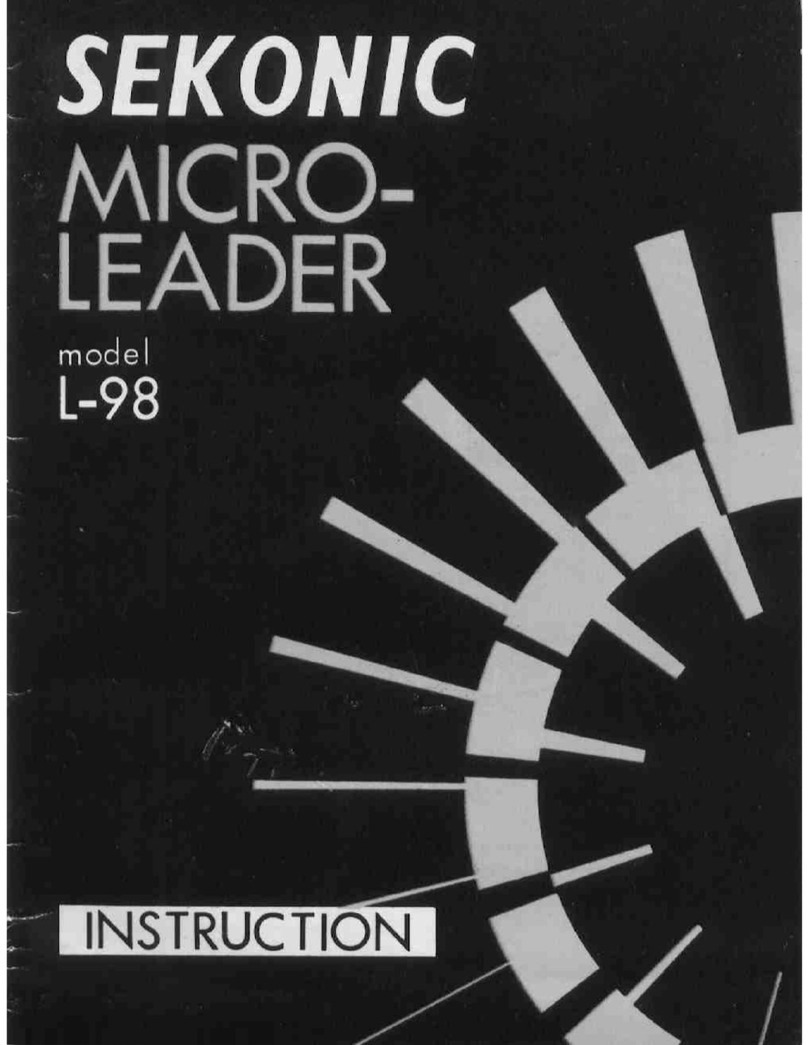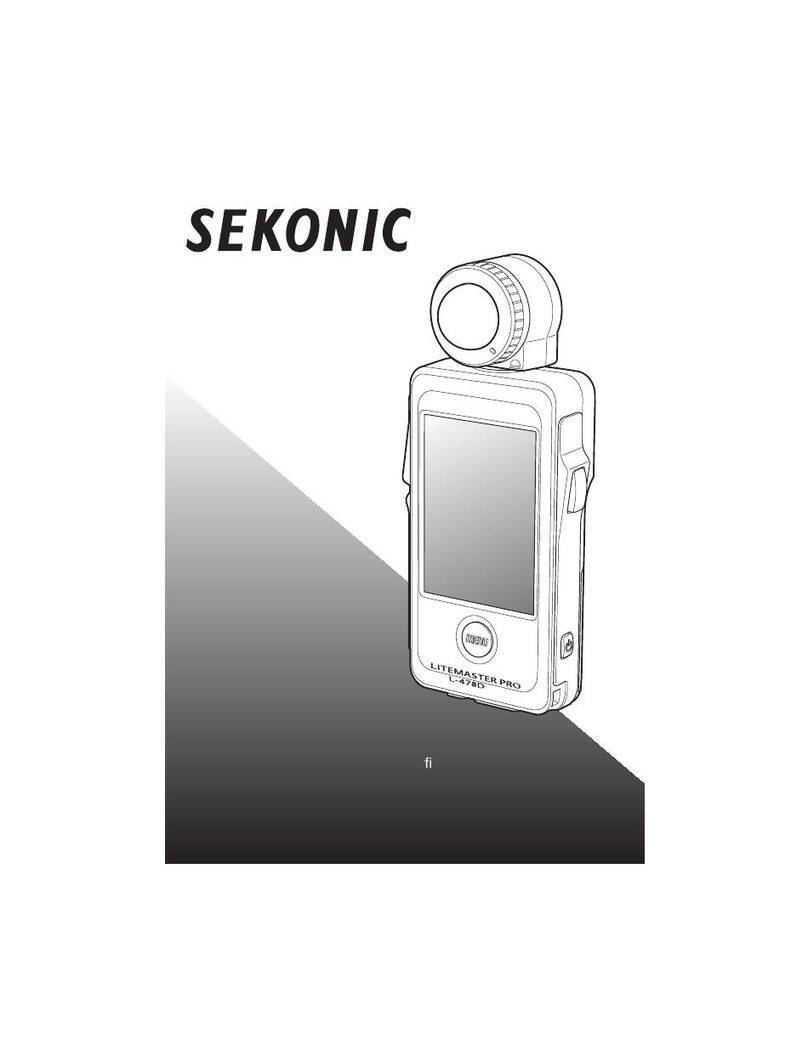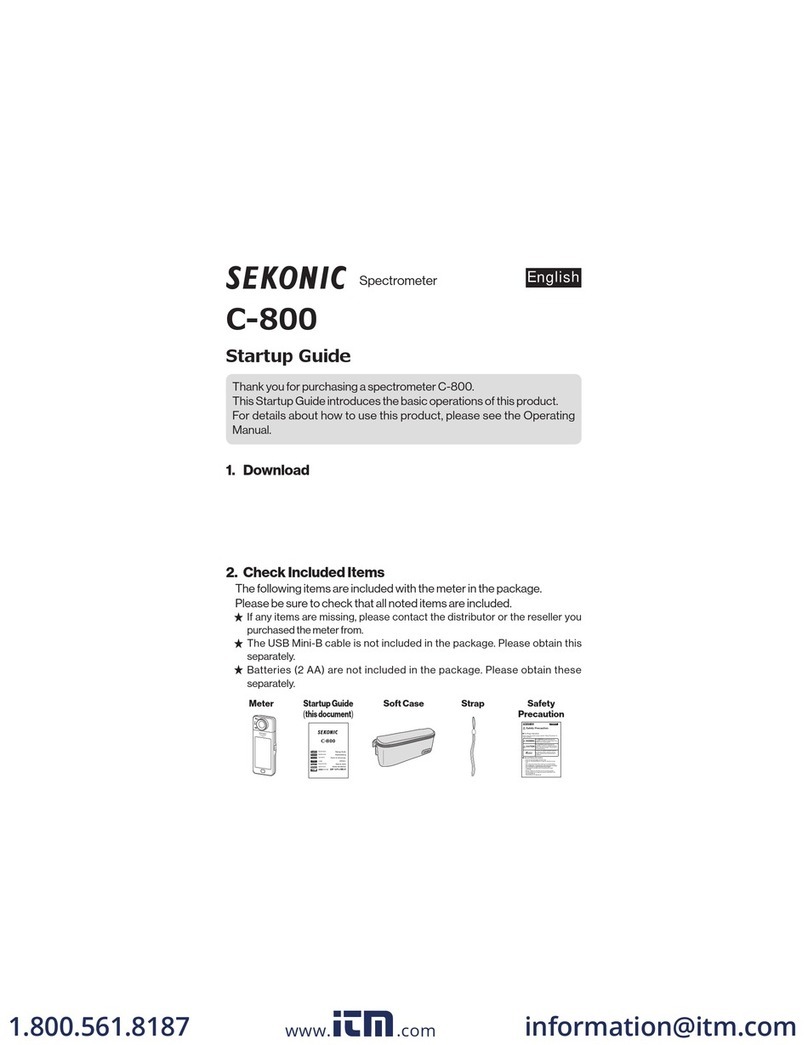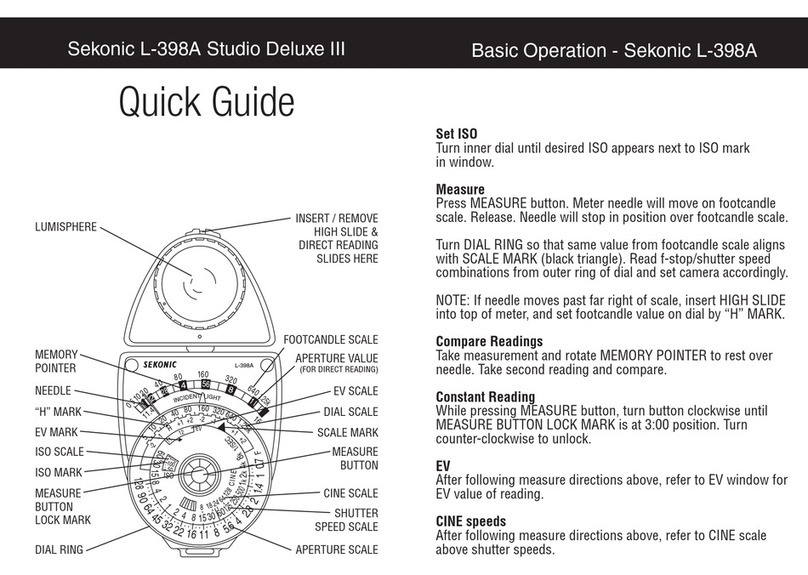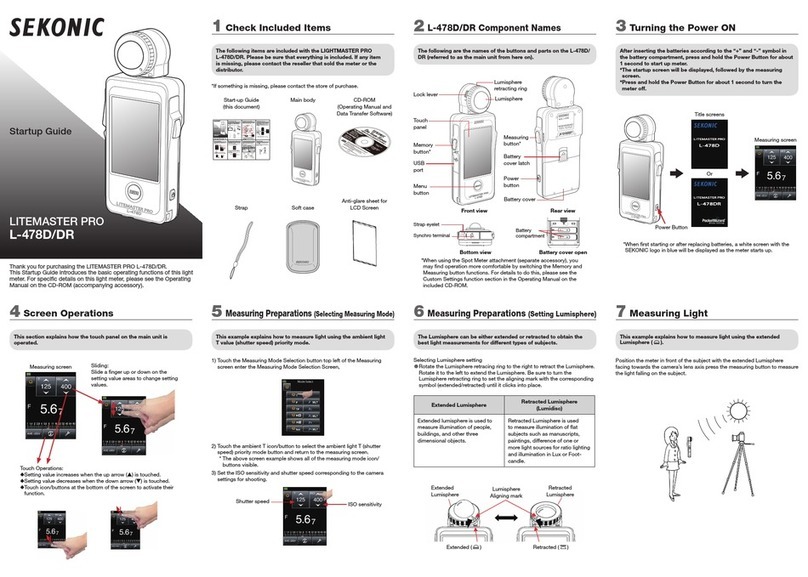Basic Operation - Sekonic L-358 Advanced Functions - Sekonic L-358
Memory Function
Take measurement, press Memory button. Up to nine
readings can be stored and displayed on the analog memory
scale by repeating the procedure. A tenth measurement can
also be displayed.
Memory Recall Function
After storing two or more readings in memory: Press and
hold both MODE and MEMORY and turn JOG WHEEL to view
individual stored memory readings.
Averaging Function
After two or more measurements are memorized, toggle the
AVE./ key. Averaged exposure will be displayed in digital
and analog readouts. Operates in all measuring modes.
Brightness Difference Function
Can be used in all modes (incident, reflected, ambient and
flash). Take measurement(s), press the AVE/ key. will
display. Press and hold down the Measure button. The
difference between the last memorized reading or averaged
reading and new area measured is displayed in +/- 1/10th
steps of EV.
Flash Analyzing
In all flash modes: Take a flash measurement. A combined
reading of both ambient and flash will be displayed. Turn the
JOG WHEEL to adjust ratio between ambient and flash. Adjust
aperature and shutter as required on camera.
Exposure Compensation
Hold in both ISO 1 and ISO 2 simultaneously and turn the
JOG WHEEL to exposure compensation needed between
+/- 9.9 EV
Calibration
Meter must be turned off. Tap power button once while
holding in ISO 1 and ISO 2 keys. CAL will be displayed on
panel. Turn the JOG WHEEL while holding down both ISO
keys to compensate between +/- 1.0 EV.
Motion Picture (CINE)
Turn the JOG WHEEL (in T Priority Mode) past shutter speed
8000 to select f/s (frames per second). Press measure
button.
Electronic JOG WHEEL Lock and Unlock:
Hold MODE key in. Toggle ISO 1 key to lock or unlock. “LOc”
will display briefly.
On/Off
Press down power key to turn on meter. Battery icon will
appear Monitors Battery level. Press and hold Power key
to turn off.
Set ISO 1 or ISO 2
Hold down ISO 1 or ISO 2 key while turning the JOG WHEEL.
Incident meter mode
Turn Lumisphere retracting ring counter-clockwise to set the
Lumisphere in the full UP right position. Select measuring
mode then press measure button.
Reflected meter mode
Mount the Lumigrid (54°) or optional NP (Spot) Finder 1°,
5°, or 10° to the meters receptor head. Select measuring
mode then press measure button.
Measure Brightness / Contrast Difference
Turn Lumisphere retracting ring clockwise to lower the
Lumisphere to the DOWN position. Select measuring mode
then press measure button.
Ambient Reading
Select Ambient Mode by holding down the Mode key and
turning the JOG WHEEL. Press the measure button.
Cord Flash Reading
Select Cord Flash Mode. Connect flash cord. Press
measure button,to trigger flash and measure light.
Cordless Flash Reading
Select Cordless Flash mode. Press measure button, trigger
flash manually, meter measures light, automaticaly resets.
Radio Triggering Mode (with optional RT-32 Module)
Turn power OFF. Remove connector cover inside battery
compartment. Insert optional RT-32 Module. Turn Power
ON. Hold MODE key in while turning the JOG WHEEL to
RADIO FLASH TRIGGERING MODE, a blinking channel
number will appear. Turn JOG WHEEL to select channel
number (press mode key to select channel and/or Quad
Triggering zones a, b, c, or d available in channels 17-32).
Hold MODE key in while turning JOG WHEEL clockwise to
return to RADIO FLASH TRIGGERING MODE with f/stop
and shutter speed. Press measure button: simultaneously
fires flash and measures light.
Sekonic L-358 Quick Guide.p65 4/23/01, 11:28 AM2