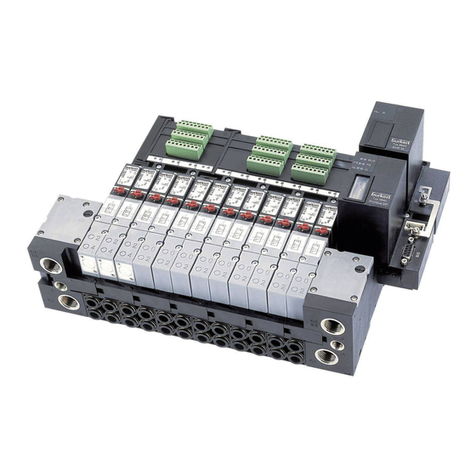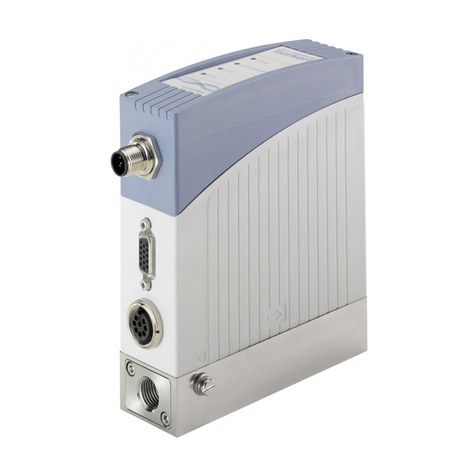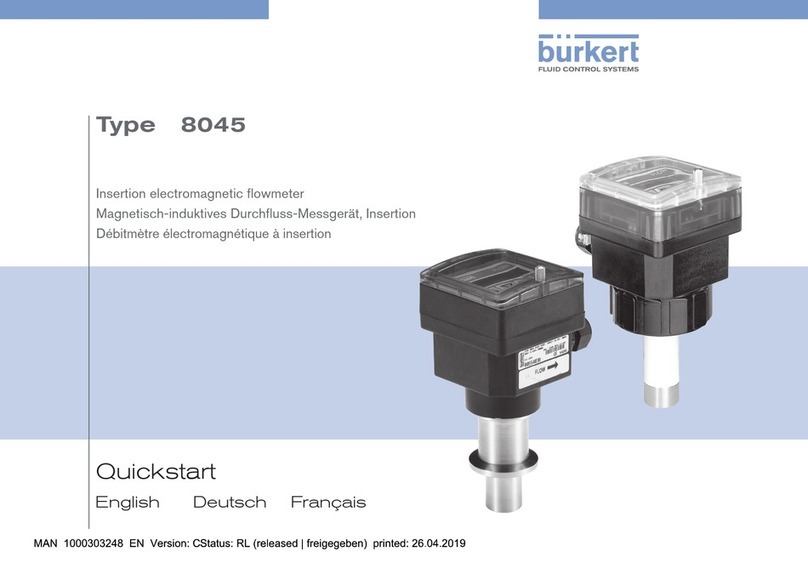4
Type 8098
7.2.2 Switching positions of the blind cover and the display module ..............................................28
7.3 Recommendations for the installation into the pipe .......................................................................................30
7.4 Installing the device into the pipe ..............................................................................................................................32
7.4.1 Before installing the device into the pipe ......................................................................................32
7.4.2 Installing a device with clamp connections ..................................................................................32
7.4.3 Installing a device with flange connections ..................................................................................32
7.5 Wiring the device .................................................................................................................................................................33
7.5.1 Specifications of the cable for the male M12 fixed connector ................................................33
7.5.2 Assembling and wiring the female M12 connector ....................................................................34
7.5.3 Connecting the device to a power supply ....................................................................................34
7.5.4 Connecting the device to büS ........................................................................................................35
7.5.5 Activating the device internal termination resistor ......................................................................36
7.5.6 Specifications of the cables for the two M20x1,5 cable glands .............................................36
7.5.7 Specifications of the wires for the terminal strip .........................................................................36
7.5.8 Terminal assignment of the terminal strip .....................................................................................37
7.5.9 Opening the front to have access to the terminal strip .............................................................38
7.5.10 Wiring the device through the M20x1,5 cable glands ..............................................................39
7.5.11 Connecting the device to a 12...35 V DC power supply, through the cable glands ..........41
7.5.12 Wiring the output 1 (analogue) and the output 3 configured as an analogue output ........42
7.5.13 Wiring the output 2 (digital) and the output 3 configured as a digital output ......................43
8 HOW TO DO THE SETTINGS .....................................................................................................................................................44
8.1 Safety instructions .............................................................................................................................................................44
8.2 Available software to do the settings ......................................................................................................................44
8.3 Preparing the Bürkert Communicator software .................................................................................................44
8.4 Display module: description of the user interface ............................................................................................46
8.4.1 Description of the display .................................................................................................................47
8.4.2 How to use the touch sensitive keys .............................................................................................48
8.4.3 Minimum and maximum values when entering a numerical value ...........................................48
8.5 Available login user levels .............................................................................................................................................48
8.6 Default settings ....................................................................................................................................................................49
8.7 Menu structure .....................................................................................................................................................................50
8.7.1 Opening or closing the context menu in any view (display module only) ..............................51
8.7.2 Adding your own context menu items (shortcuts, display module only) ................................52
8.7.3 Reading out the messages generated by the device.................................................................53
English