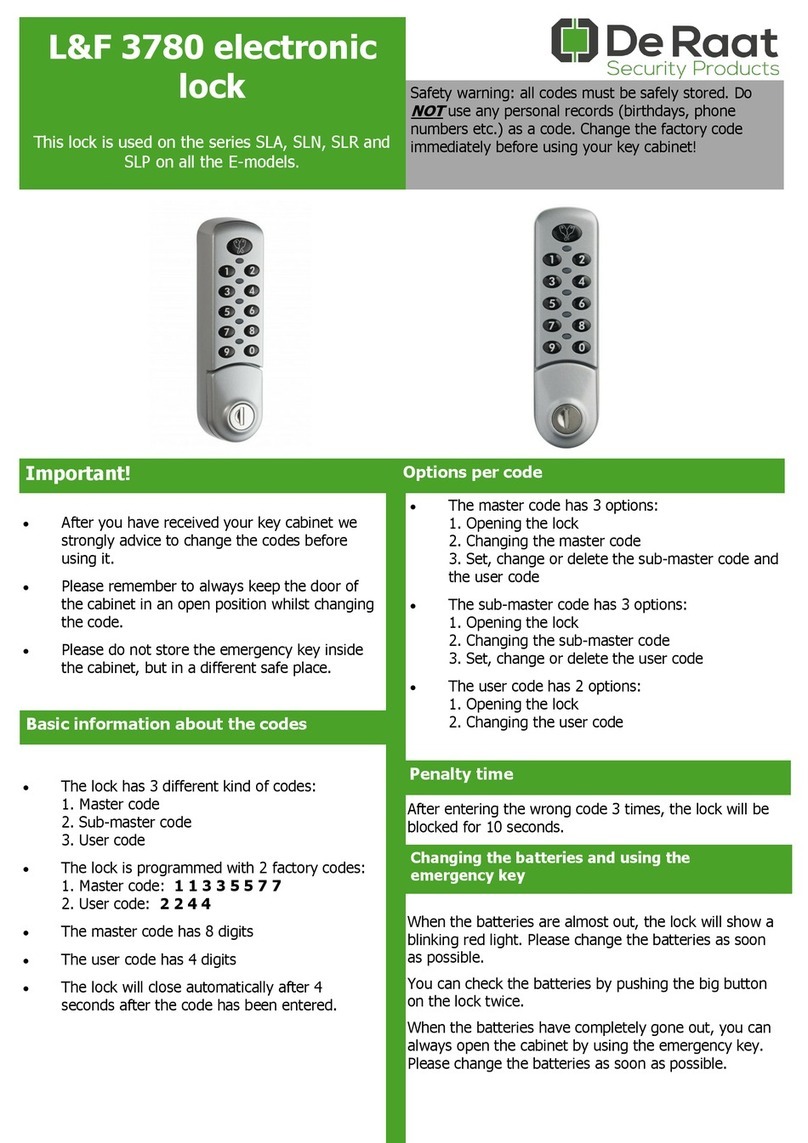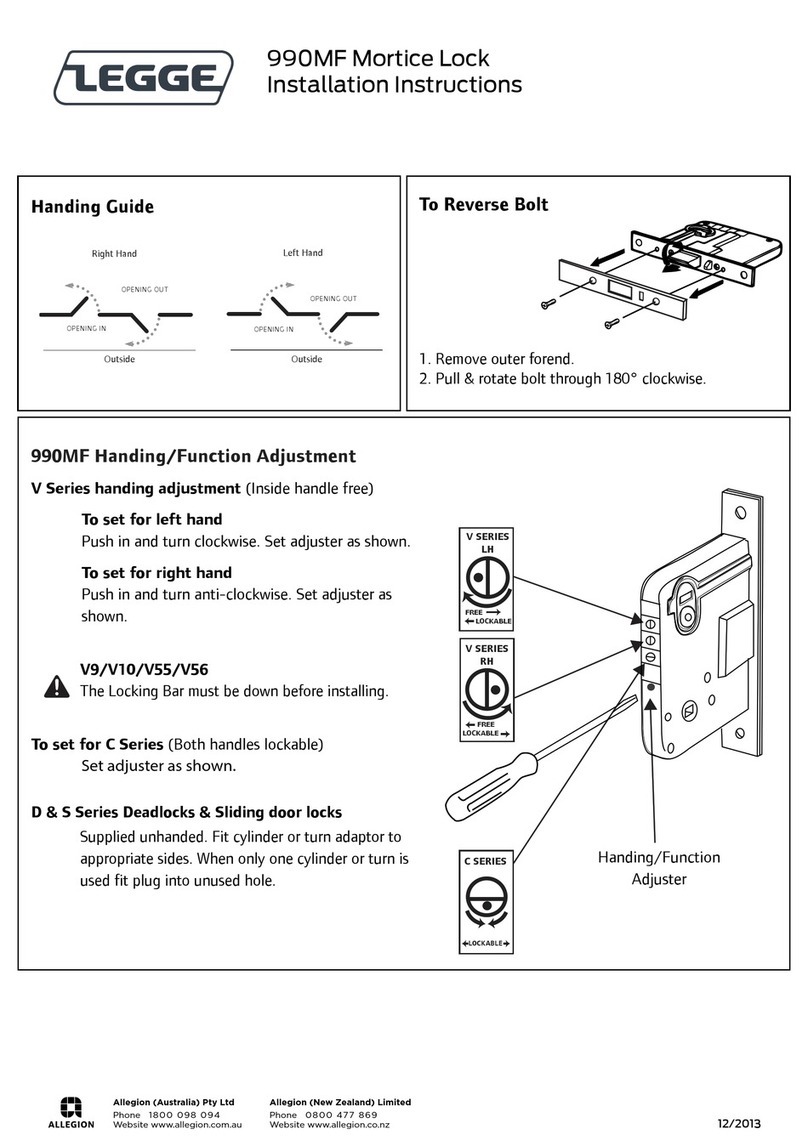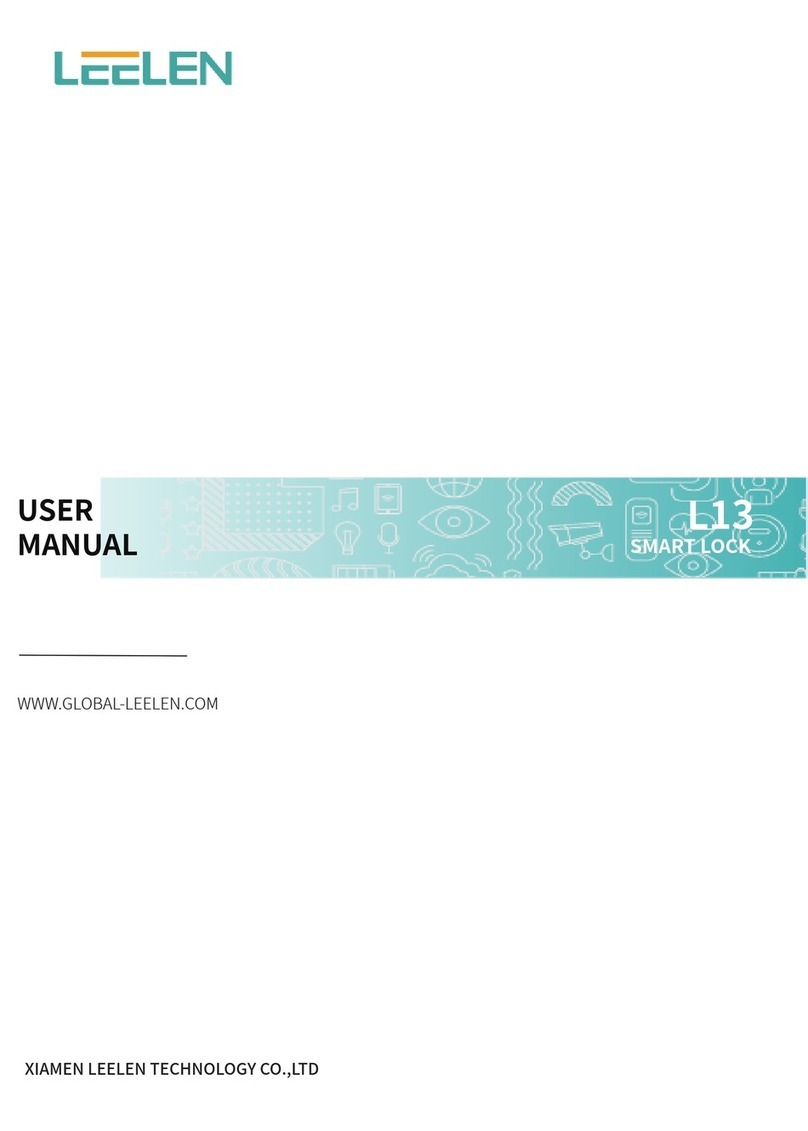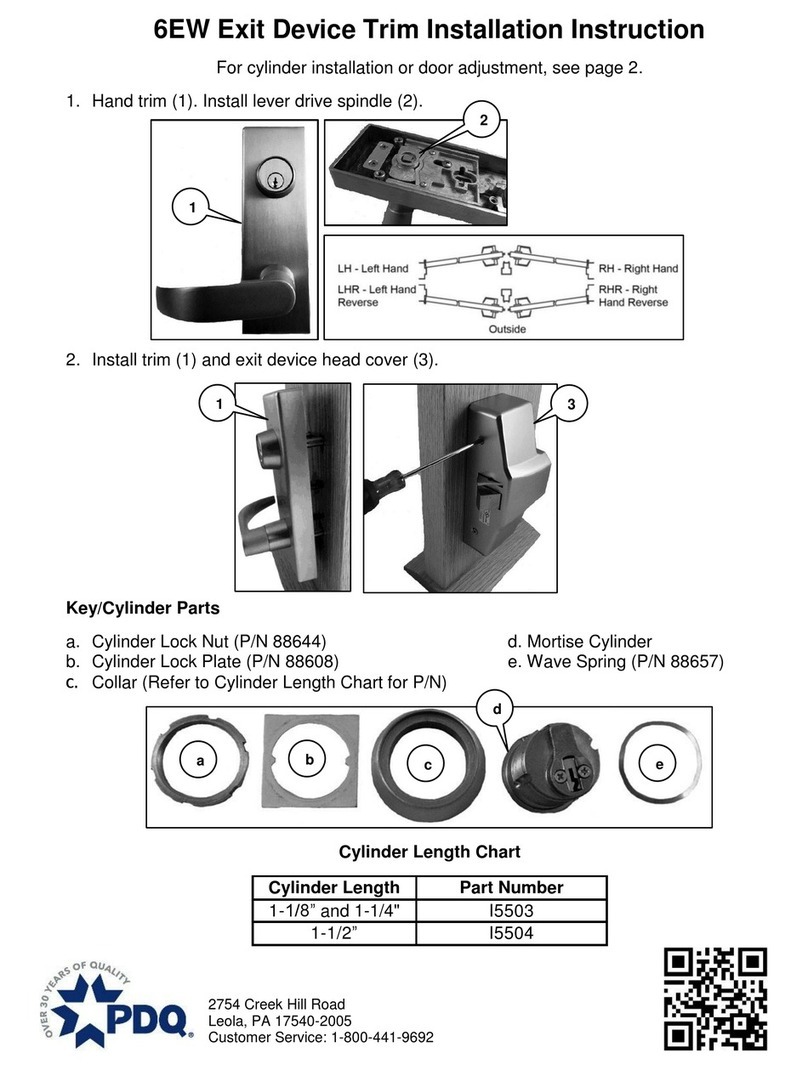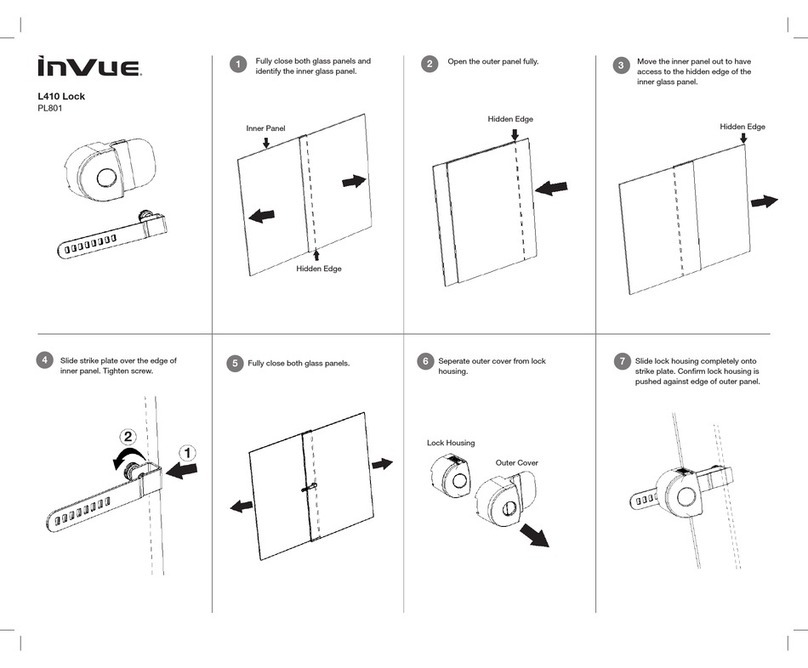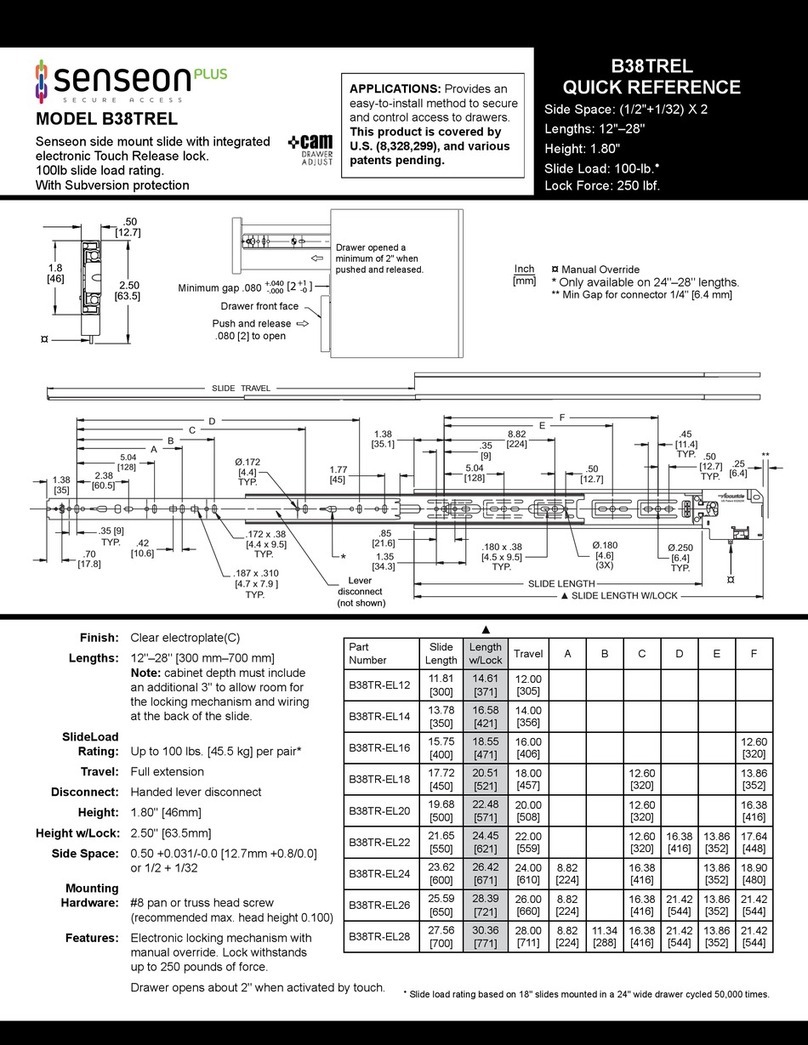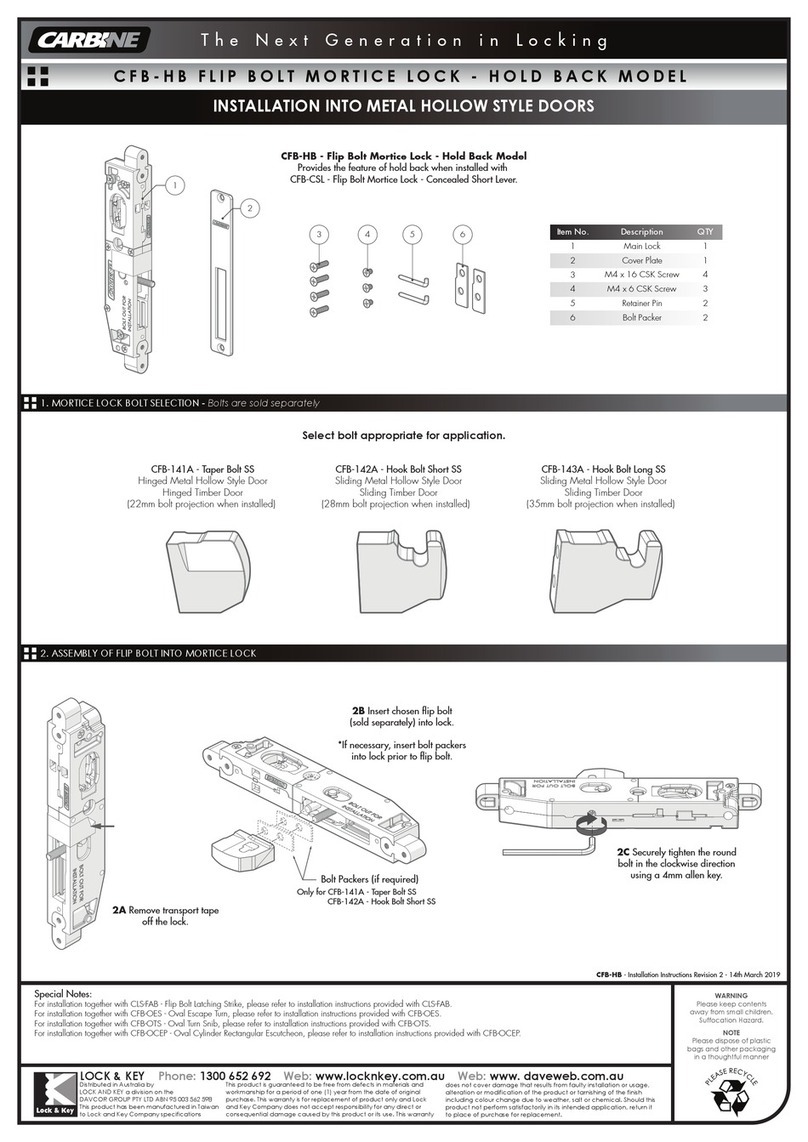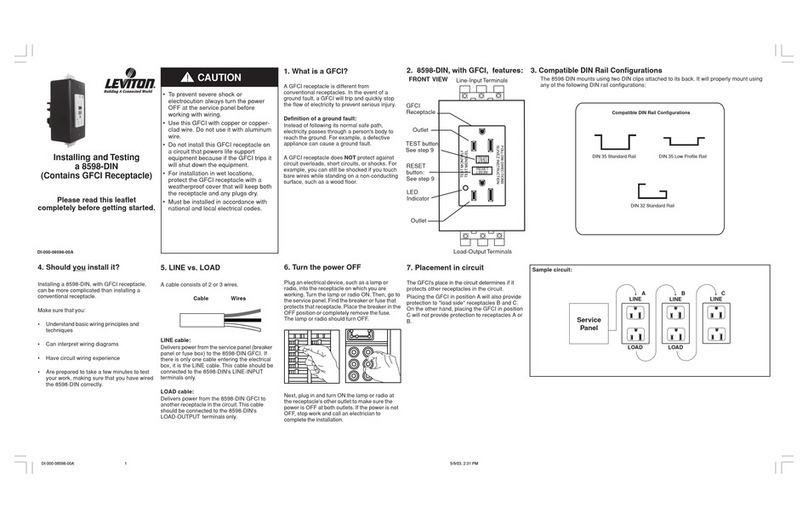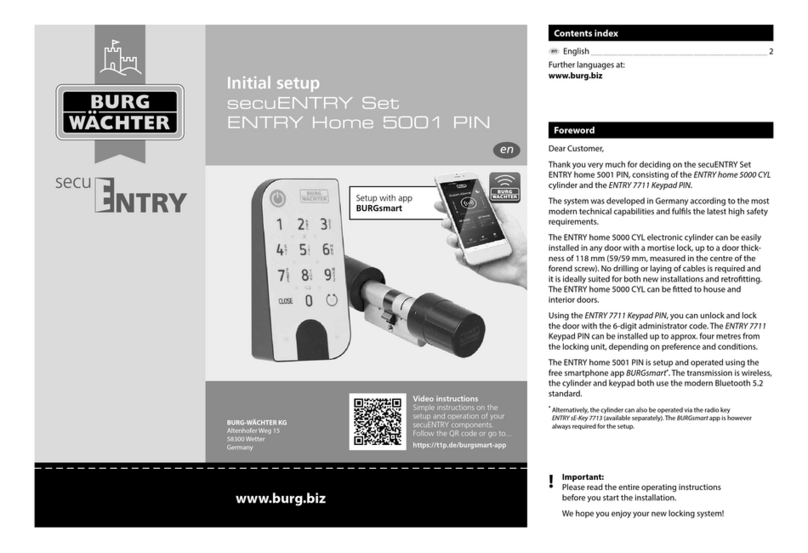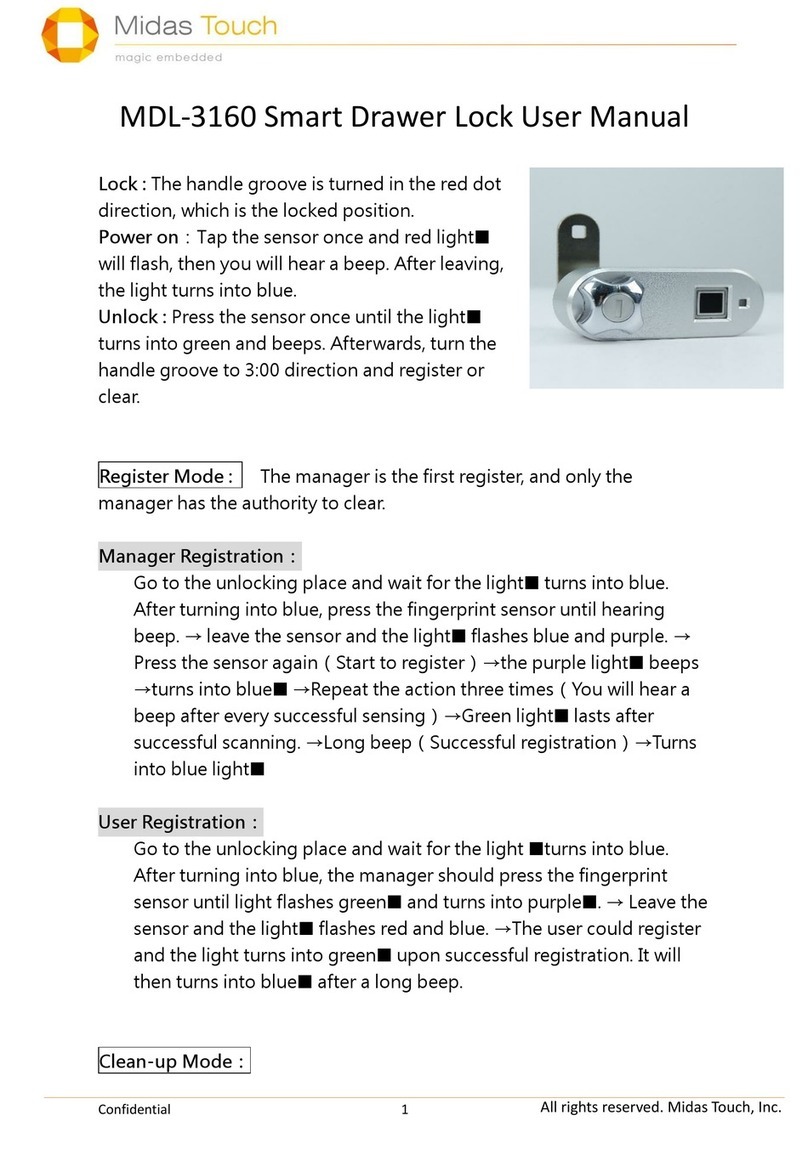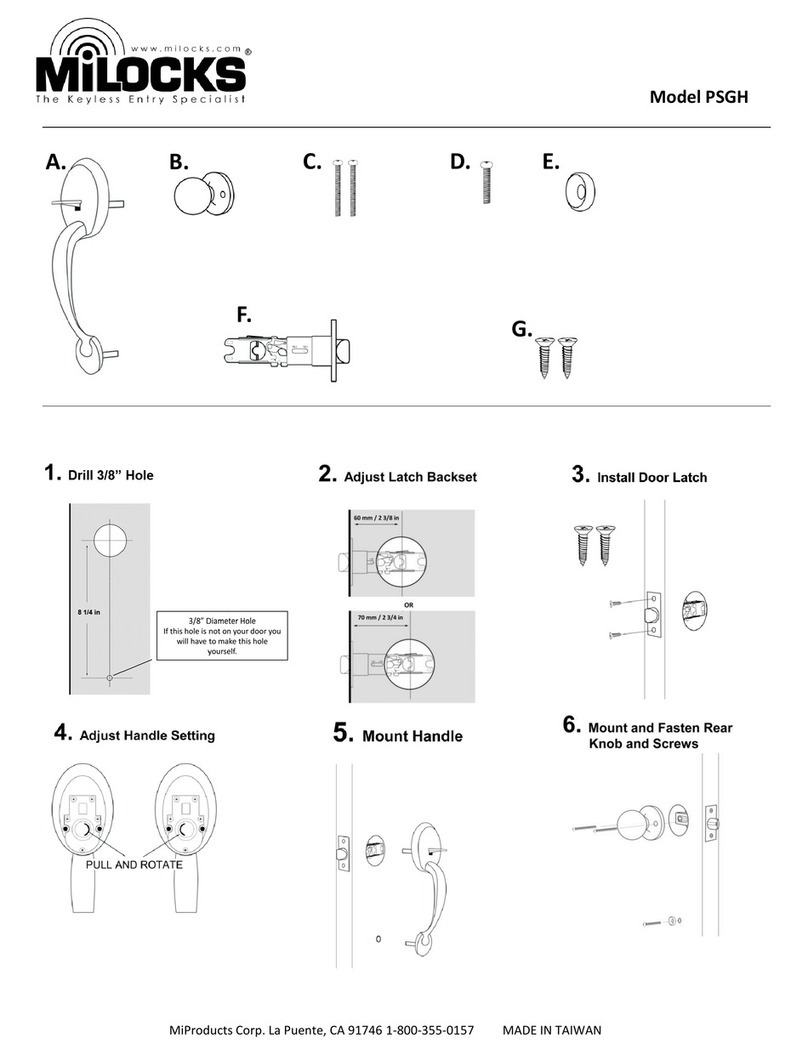De Raat La Gard 39E User manual

Keypads: 3750 and 3750K with key contact.
Lock: 6040-39E (V1.01)
Operang instrucons for LG 39E Mul User Combogard
Every keypress is conrmed by a beep and an LED ash. A
double beep conrms entry of a valid code. A triple beep signals
an incorrect code. If only part of the code is entered and more
than ten seconds elapse, the entered part of the code is
automacally cleared and code entry must be restarted.
Factory mode: The lock opens with “1”.
Exit factory mode: Hold down the “0” key unl a double beep is
heard. The manager code is now “555555”. The lock now opens
with “555555”.
La Gard 39E
General
Locking
Turn the 3750 keypad 90° to the le (anclockwise). Check
immediately that the lock is locked
Opening
When a correct code has been entered (double beep) the lock is
unlocked for three seconds. Turn the 3750 keypad 90° to the
right (clockwise) to the stop. If the lock is not opened during
these three seconds it locks automacally.
Manager functions
• Change manager code (ID no. 1) - Funcon “0”
• Allow user (ID no. 1-9) - Funcon “1”
• Block user - Funcon “2”
• Remove user - Funcon “3”
Change manager code
Enter the manager code (or the old code) and hold down the last
number key (with the door open) unl the next double beep and
the LED stays lit. Briey press the “0” and enter the new (funcon
0) code (double beep). Enter the new code again to conrm it (the
LED goes out). The new code is now acve. If an incorrect code is
entered or if there is a pause longer than 10 seconds, the old code
remains valid. If a new code is not accepted (triple beep), it is too
similar to an exisng code. Enter a dierent code.
LED and Beeps
• 1 x short - entry conrmed
• 2 x short - code correct
• 3 x short - code incorrect
• 6 x short - remotely blocked
• LED blinks 1 x every 10 seconds - blocked aer incorrect entry
• LED blinks 1 x per second - opening delay acve
• LED blinks 2 x per sec., one beep every 10 secs. - opening period
• Series of beeps at about 3 secs. on opening the lock - replace
baery
Time delay
Aer four consecuve incorrect codes, the lock is disabled for
ve minutes. Aer this, the same thing happens aer every two
incorrect codes. During this ve-minute period the LED blinks
every 10 seconds. Any keypress is declined with a triple beep.

The manager can program an opening delay with funcon “9”. The
opening delay can be between 1 and 99 minutes. The opening
period can be from 1 to 19 minutes. These mes are set by means
of a block of four numbers, where the rst two numbers stand for
the opening delay and the second two numbers stand for the
opening period (at least one minute). Example: You want to
program an opening delay of ten minutes, with an opening period
of ve minutes. The block code will look like this: “1005”. To enter
the block of numbers, rst enter the manager code and hold down
the last number key unl the LED stays lit. Then press “9” and enter
the block code (eg “1005”) (double beep). Enter the block code
again to conrm it (the LED goes out). The mes can only be
changed during the opening period. To enter the new block of
numbers, rst enter the opening period and the user code, then the
manager code. Hold down the last number key unl the LED stays
lit. Then press “9” and enter the new block code twice (the LED
goes out).
Power supply
Opening delay
If an opening delay has been programmed, it is acvated when a
correct code is entered (double beep). During the opening delay,
the LED blinks once a second. At the end of the opening delay,
the opening period begins. This is indicated by the LED blinking
twice per second and a beep every ten seconds. To open the
lock, a correct code must be entered during the opening period.
When the lock has been closed again, or if the end of the
opening period is reached without the lock being opened, the
opening delay is re-acvated.
Allow user Entering an opening delay
When the baery is low a series of beeps can be heard on
opening the lock. The baery compartment is an integral part of
keypad 3750/3750K. Remove the black plasc cover to open the
baery compartment. The codes are preserved when the
baeries are removed.
USE ONLY ALKALINE BATTERIES (preferably DURACELL).
Enter the manager code and hold down the last number key
unl the LED stays lit. Press “1” (double beep). Enter the user’s
ID number (1-9) (eg “2”). On a single beep: allow blocked user
again. On a double beep: enter user code (double beep). Enter
the user code again to conrm it (double beep). If a new code is
not accepted (triple beep), it is too similar to an exisng code.
Enter a dierent code.
Block user:
Enter the manager code and hold down the last number key
unl the LED stays lit. Press “2” (double beep). Enter the user’s
ID number (single beep). The user is blocked unl he/she is
allowed with funcon “1”.
Remove user:
Enter the manager code and hold down the last number key
unl the LED stays lit. Press “3” (double beep). Enter the user’s
ID number (single beep). The user has now been removed.
Chasing the user code
A user can change his/her own code. With the door open, enter
the code and hold down the last number key unl the LED stays
lit. Briey press the “0” and enter the new code (double beep).
Enter the new code again to conrm it (the LED goes out). The
new code is now acve. If an incorrect code is entered or if there
is a pause longer than 10 seconds, the old code remains valid. If
a new code is not accepted (triple beep), it is too similar to an
exisng code. Enter a dierent code. Test the new code several
mes with the door open.
Security hint: Look aer the codes carefully. Don’t use personal
data such as phone numbers or birthdays as codes.
Other De Raat Lock manuals