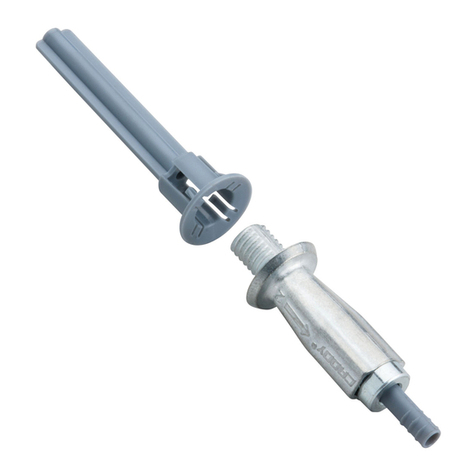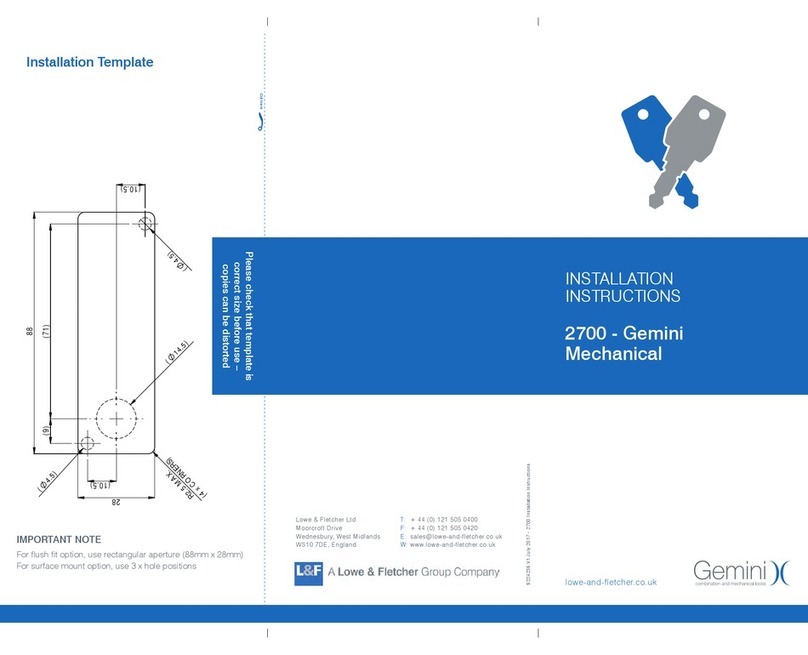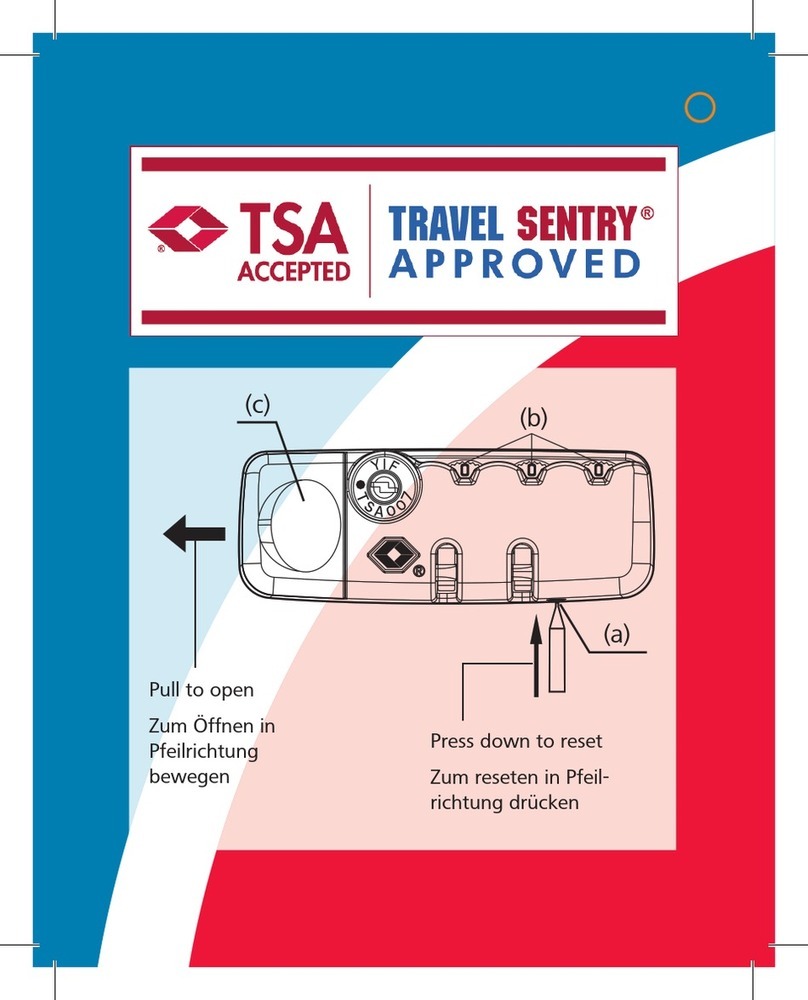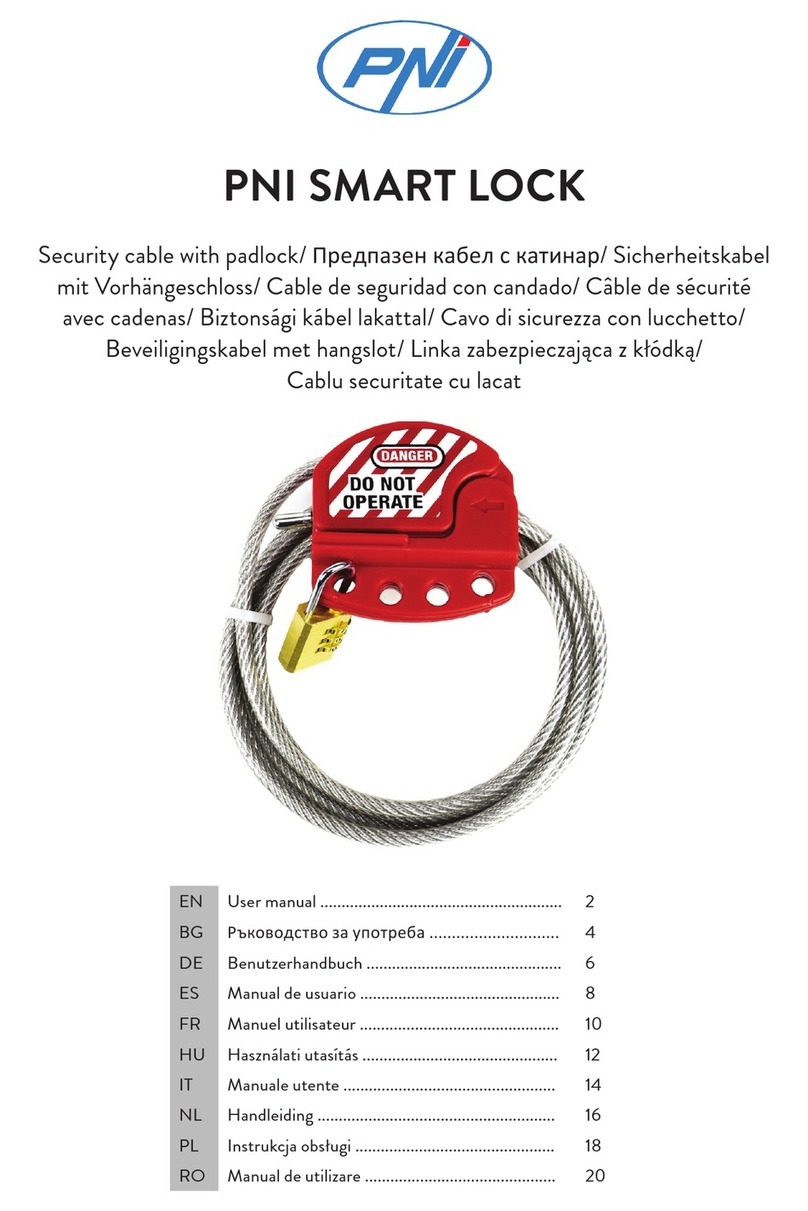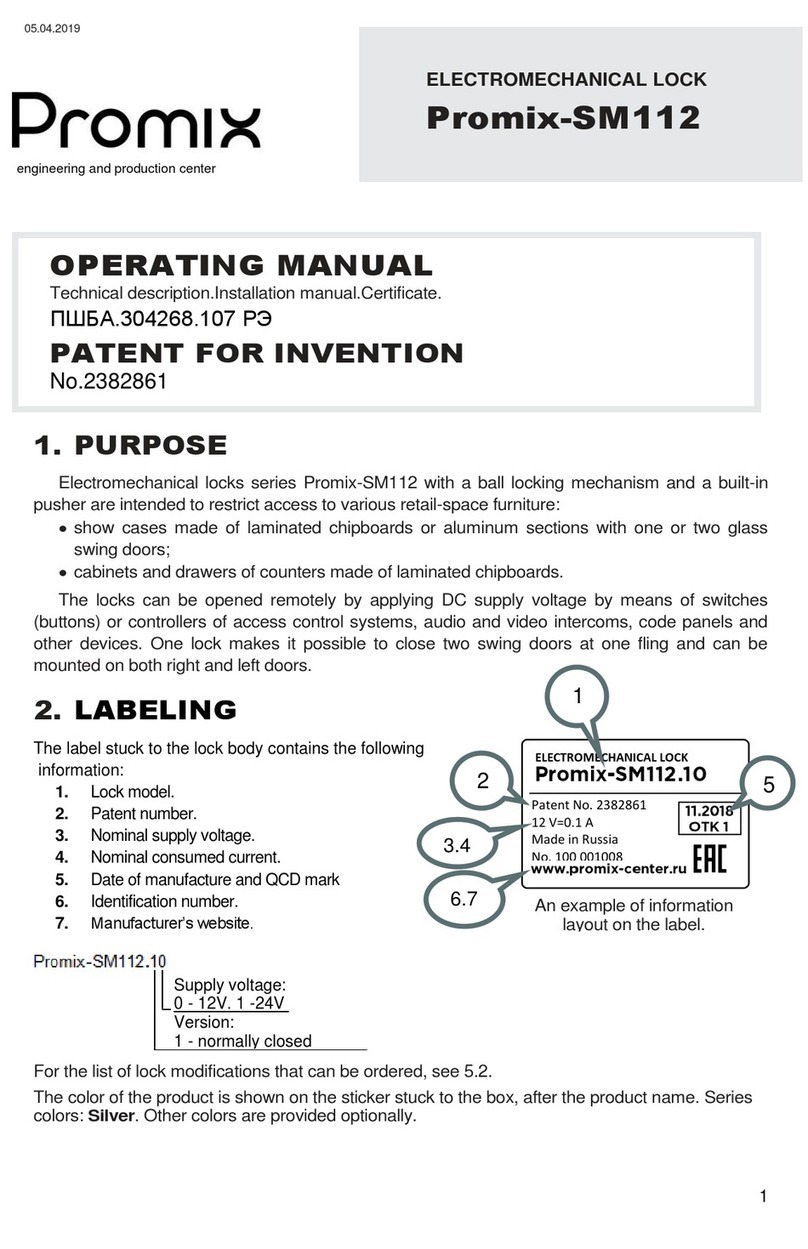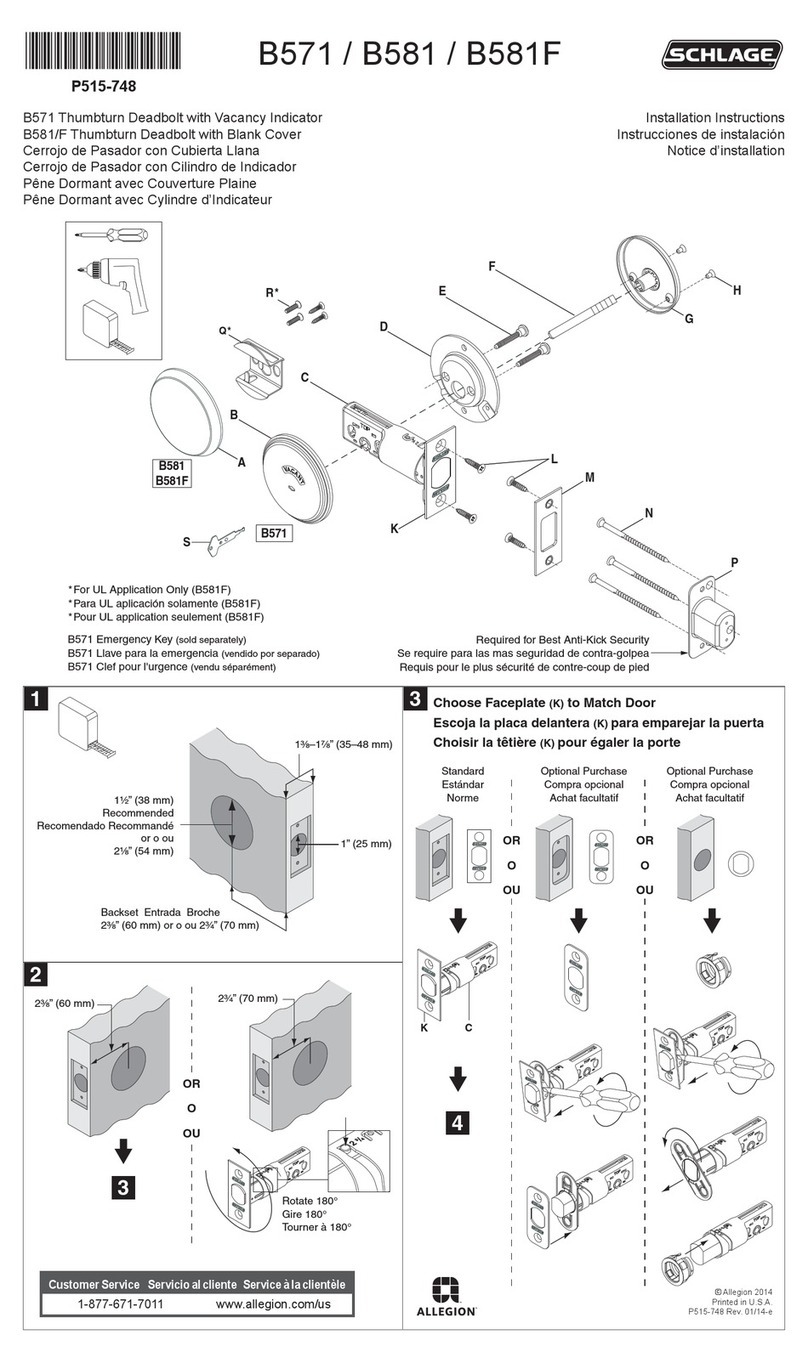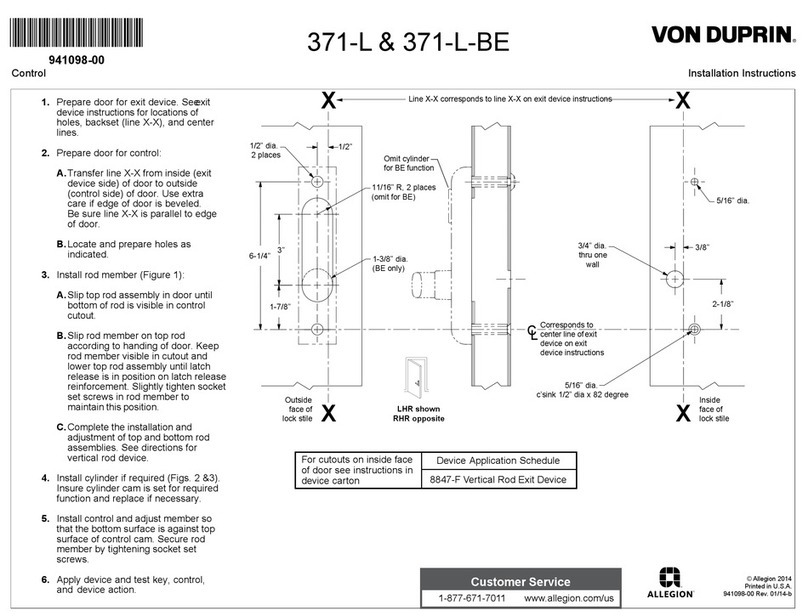Safety warning: all codes must be safely stored. Do
NOT
use any personal records (birthdays, phone
numbers etc.) as a code. Change the factory code
immediately before using your key cabinet!
This lock is used on the series SLA, SLN, SLR and
SLP on all the E-models.
• After you have received your key cabinet we
strongly advice to change the codes before
using it.
• Please remember to always keep the door of
the cabinet in an open position whilst changing
the code.
• Please do not store the emergency key inside
the cabinet, but in a different safe place.
L&F 3780 electronic
lock
Important! Options per code
Basic information about the codes
• The master code has 3 options:
1. Opening the lock
2. Changing the master code
3. Set, change or delete the sub-master code and
the user code
• The sub-master code has 3 options:
1. Opening the lock
2. Changing the sub-master code
3. Set, change or delete the user code
• The user code has 2 options:
1. Opening the lock
2. Changing the user code
• The lock has 3 different kind of codes:
1. Master code
2. Sub-master code
3. User code
• The lock is programmed with 2 factory codes:
1. Master code: 1 1 3 3 5 5 7 7
2. User code: 2 2 4 4
• The master code has 8 digits
• The user code has 4 digits
• The lock will close automatically after 4
seconds after the code has been entered.
Penalty time
After entering the wrong code 3 times, the lock will be
blocked for 10 seconds.
Changing the batteries and using the
emergency key
When the batteries are almost out, the lock will show a
blinking red light. Please change the batteries as soon
as possible.
You can check the batteries by pushing the big button
on the lock twice.
When the batteries have completely gone out, you can
always open the cabinet by using the emergency key.
Please change the batteries as soon as possible.