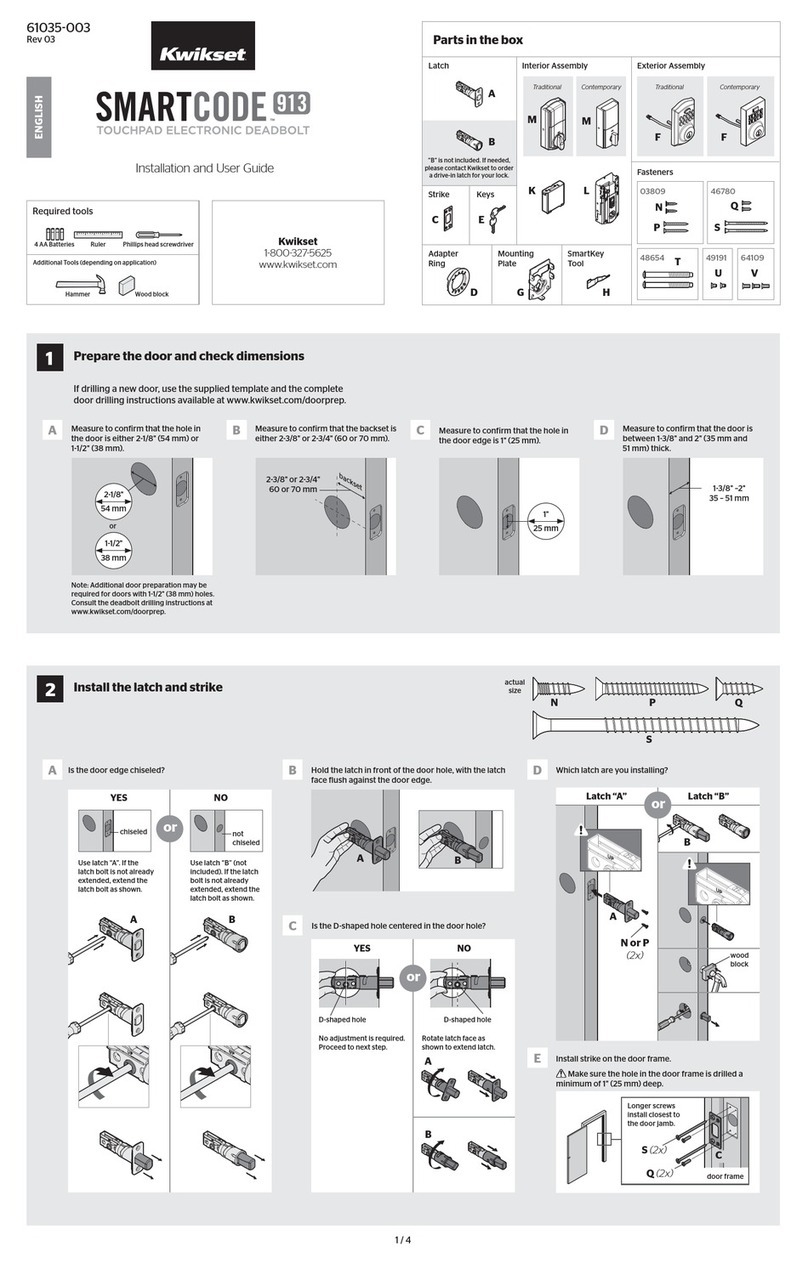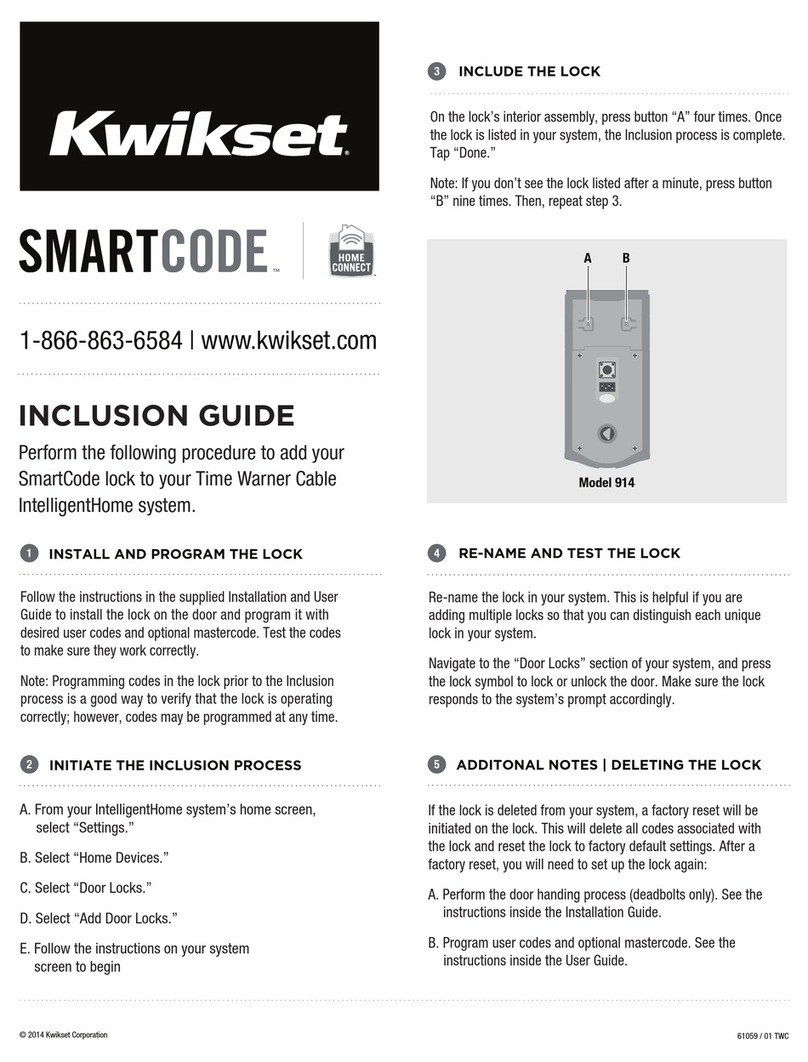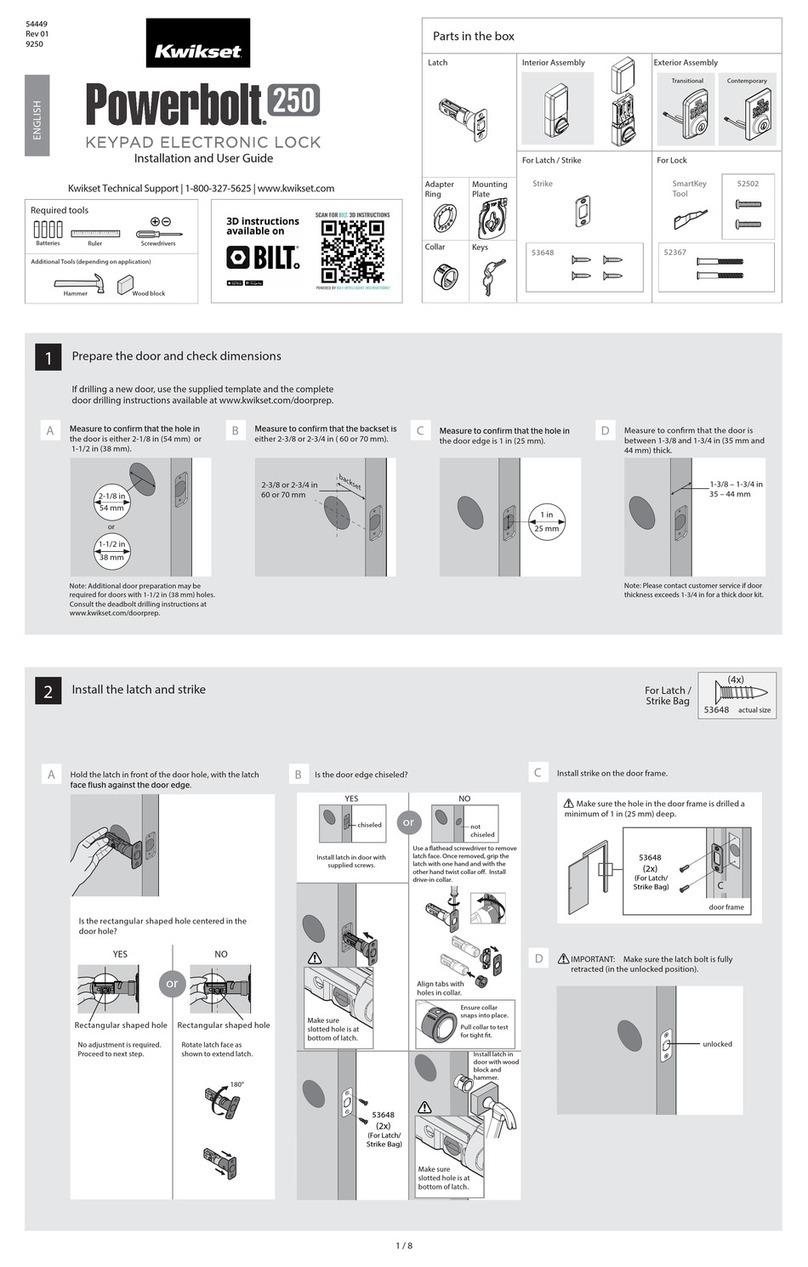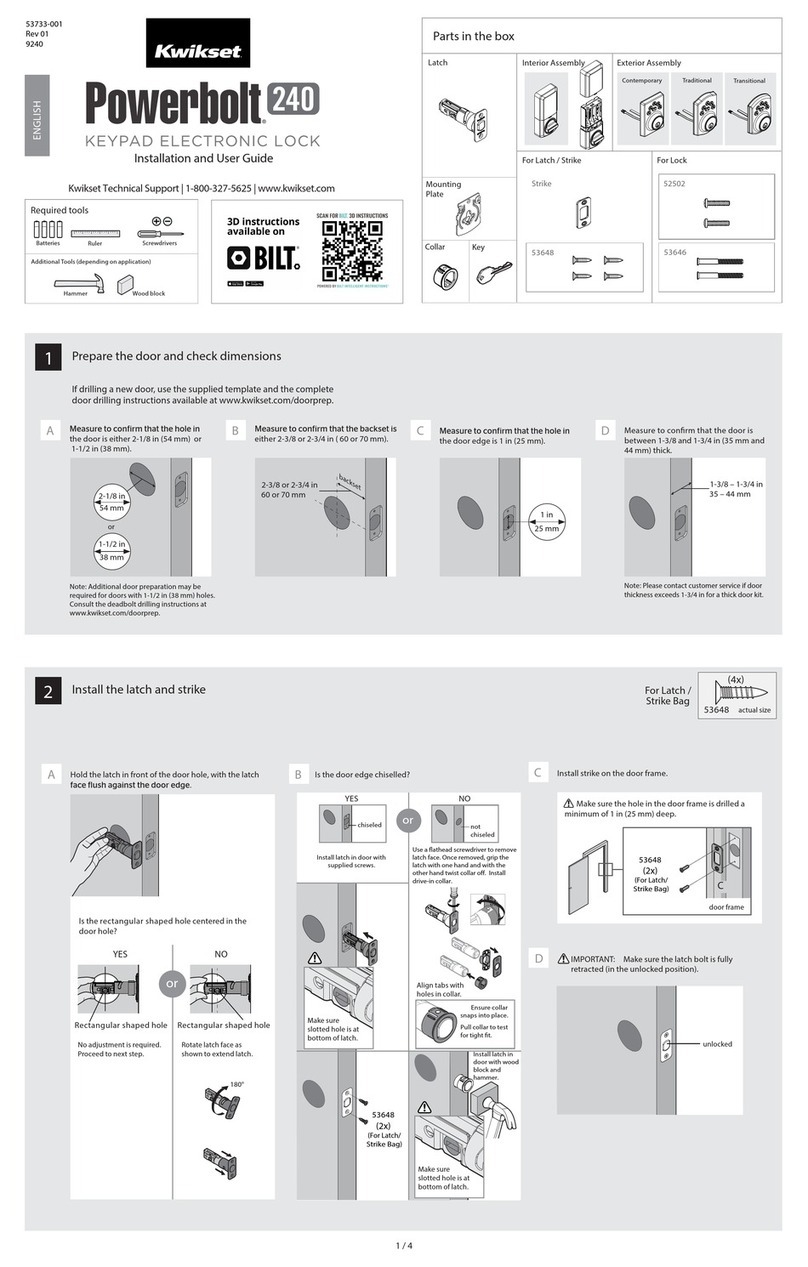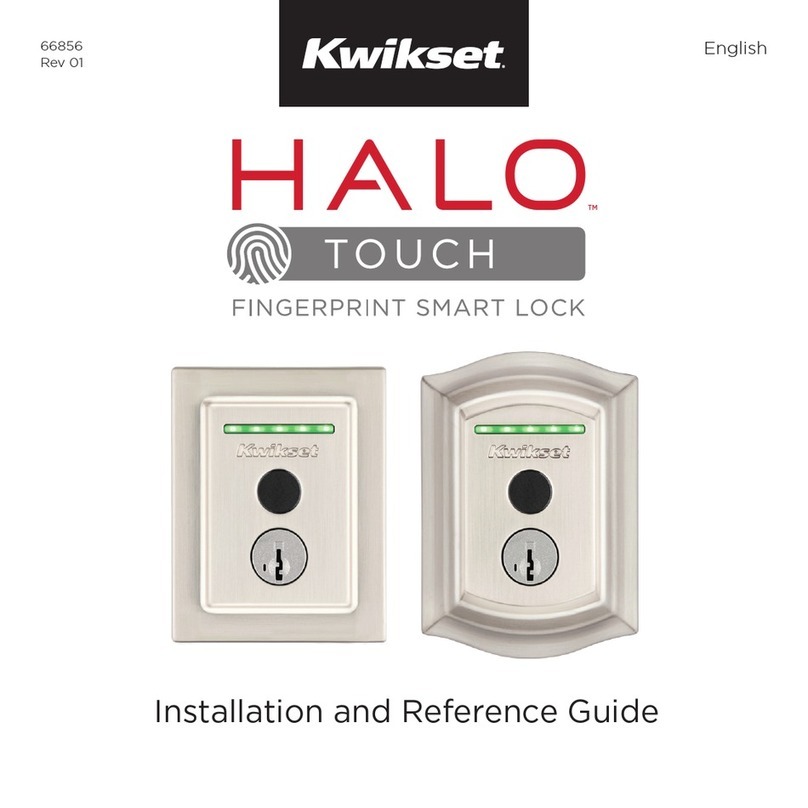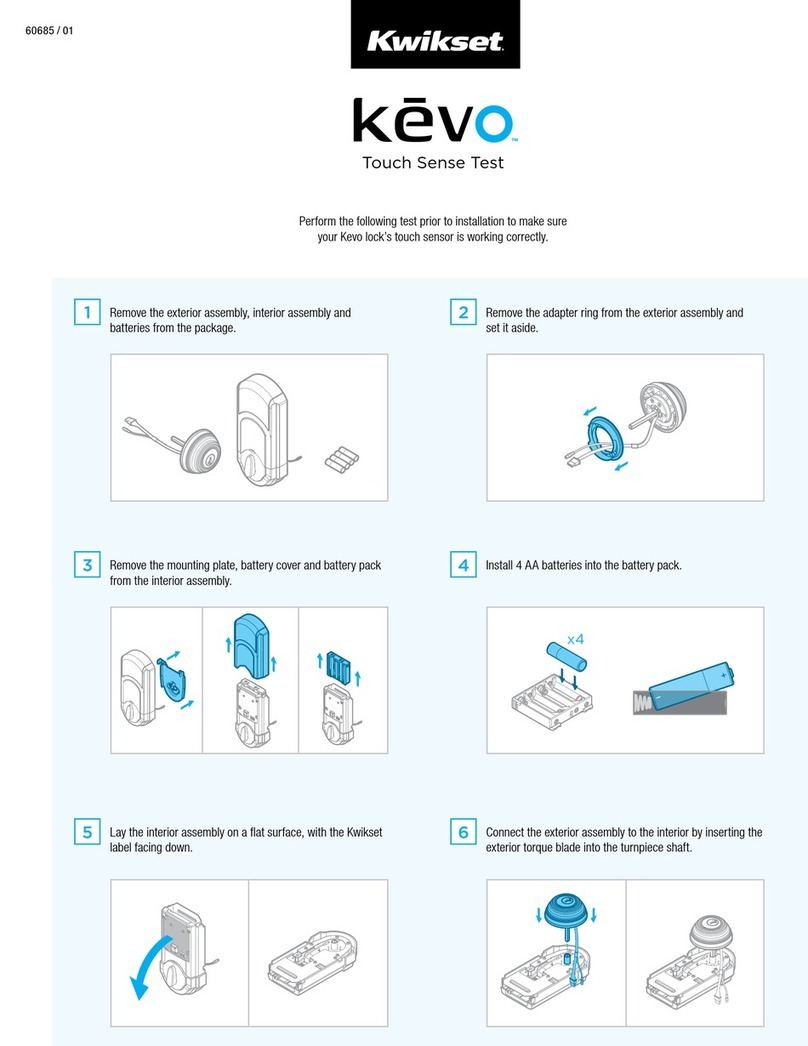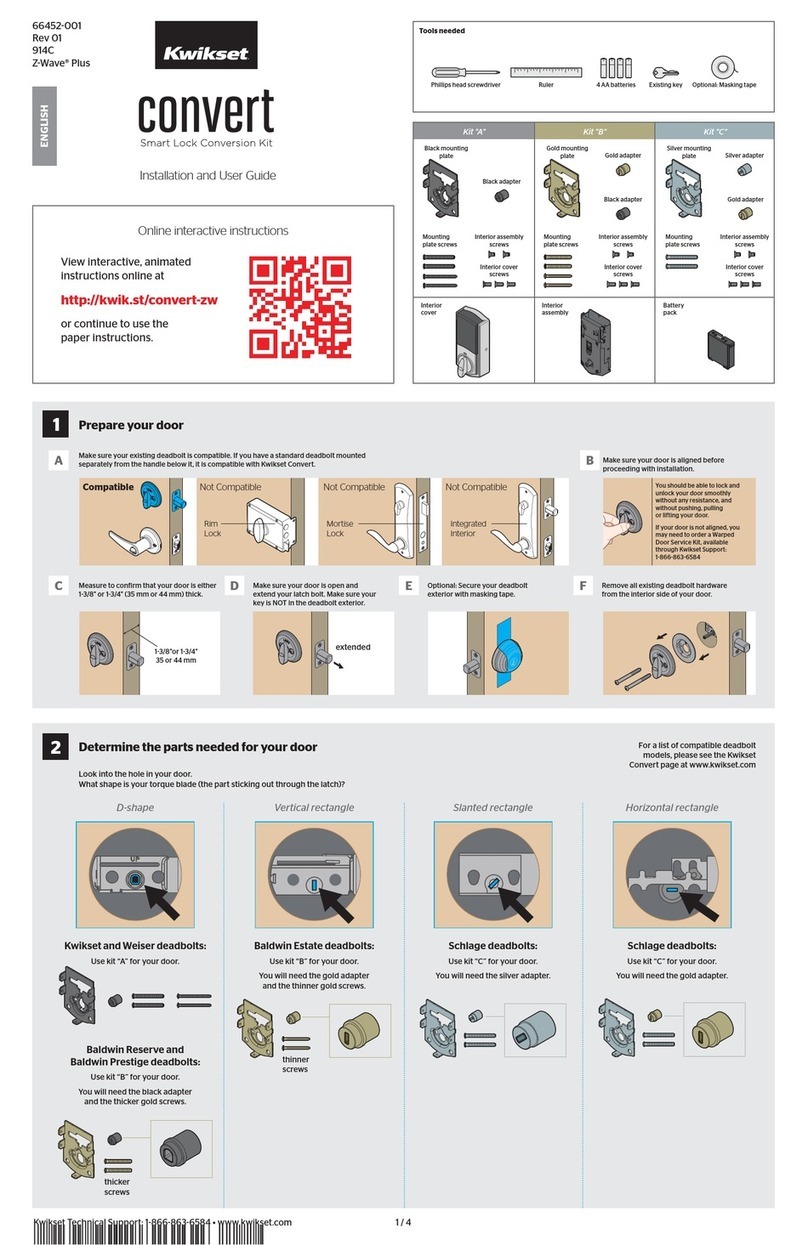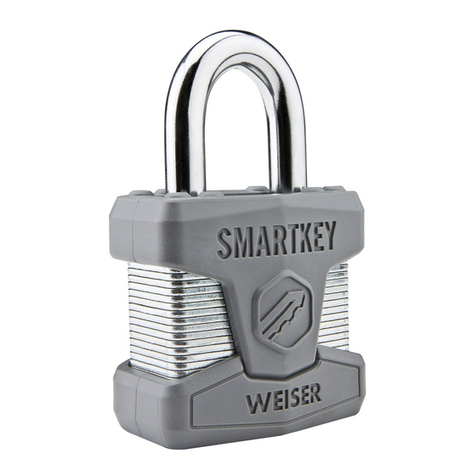ATTENTION
CAUTION
While holding the cylinder body stationary, rotate the key
back to the home position.
Remove the key. Reinstall cylinder in product.
HALF TURN
DEMI-TOUR
MEDIA VUELTA
HALF TURN
DEMI-TOUR
MEDIA VUELTA
2
3
Avant de commencer, tournez le cadran inférieur complètement vers la
droite pour aligner la flèche du cadran supérieur avec le point de
départ du cadran intérieur.
Insert cylinder all the way into the
inner dial.
Insérez le cylindre jusqu’au fond du
cadran intérieur.
Introduzca el cilindro hasta el fondo
dentro del disco interior.
Insert the SmartKey tool into the small hole (next to the keyway) on the cylinder
face, and push wIth force until it goes all the way in, then remove the SmartKey
tool.
Insert the key you want to learn in the
plug, while being sure not to rotate the
plug.
Remove the plug from the reset cradle by
gently pulling on the key.
Sortez le cylindre du berceau de réglage
en tirant doucement sur la clé.
Before you begin, rotate lower dial to the right until it
stops, to align arrow on upper grip with start point
on inner dial.
Antes de comenzar, gire el disco inferior a la derecha hasta que se
detenga, y alinee la flecha en el fijador de ajuste con el punto de
comienzo en el disco interior.
Para evitar daño físico, mantega la cuna lejos de los niños y no meta el dedo
en el centro del disco interior. 43875 /02
Insérez l’outil SmartKey dans le petit trou (à côté du chemin de clé) situé sur la
face du cylindre et poussez-le fermement pour le faire entrer jusqu’au fond, puis
retirez l’outil SmartKey.
Inserte la herramienta SmartKey en el agujero pequeño (al lado de la
bocallave) en la cara del cilindro, y empújela con fuerza hasta que quede
insertado totalmente, luego saque la herramienta SmartKey.
Insérez la clé que vous désirez utiliser
dans le cylindre en prenant soin de ne
pas tourner le cylindre.
Inserte la llave que desee que se
reprograme en el cilindro, asegurándose
mientras tanto de no girar el cilindro.
Saque el cilindro de la cuna jalando la llave
con cuidado.
Replacez le cylindre dans le produit.
Vuelva a instalar el cilindro en el producto.
Retirez la clé.
Saque la llave.
Tout en maintenant immobile le corps du cylindre, tournez
la clé pour la faire revenir à sa position de repos.
Mientras detiene el cuerpo del cilindro en su lugar, gire la
llave de regreso a la posición inicial.
SMARTKEY RESET CRADLE
BERCEAU DE RÉGLAGE SMARTKEY
CUNA PARA RESTABLECER SMARTKEY
Rotate lower dial half turn to the left until it stops,
where the two arrows meet.
Tournez le cadran inférieur d’un demi-tour vers la
gauche jusqu’à ce qu’il s’arrête au point de rencontre
des deux flèches.
Gire el disco de abajo dándole media vuelta a la
izquierda hasta que se detenga, donde ambas
flechas se juntan.
CUIDADO
Pour éviter le risque des dommages de lacération, gardez le berceau hors de la
proximité des enfants et n'insérez pas le doigt dans le trou central de cadran.
To avoid risk of laceration injury, keep reset cradle out of the reach of children
and DO NOT insert finger in the center dial hole.
1