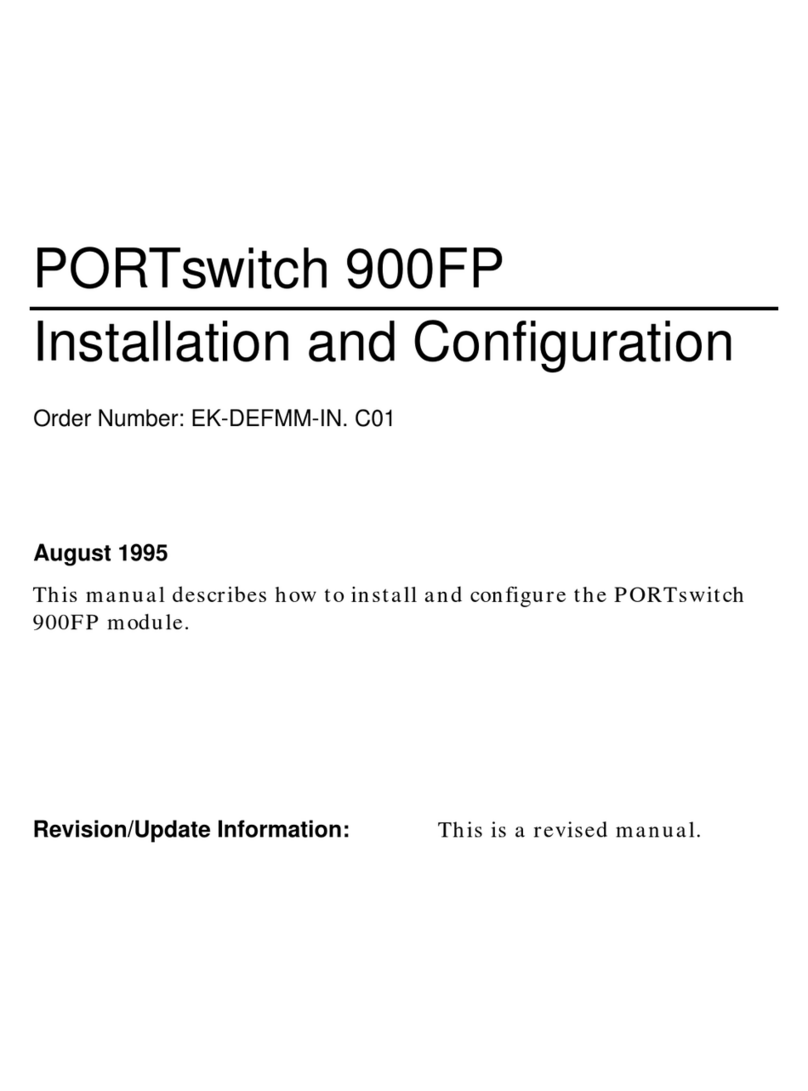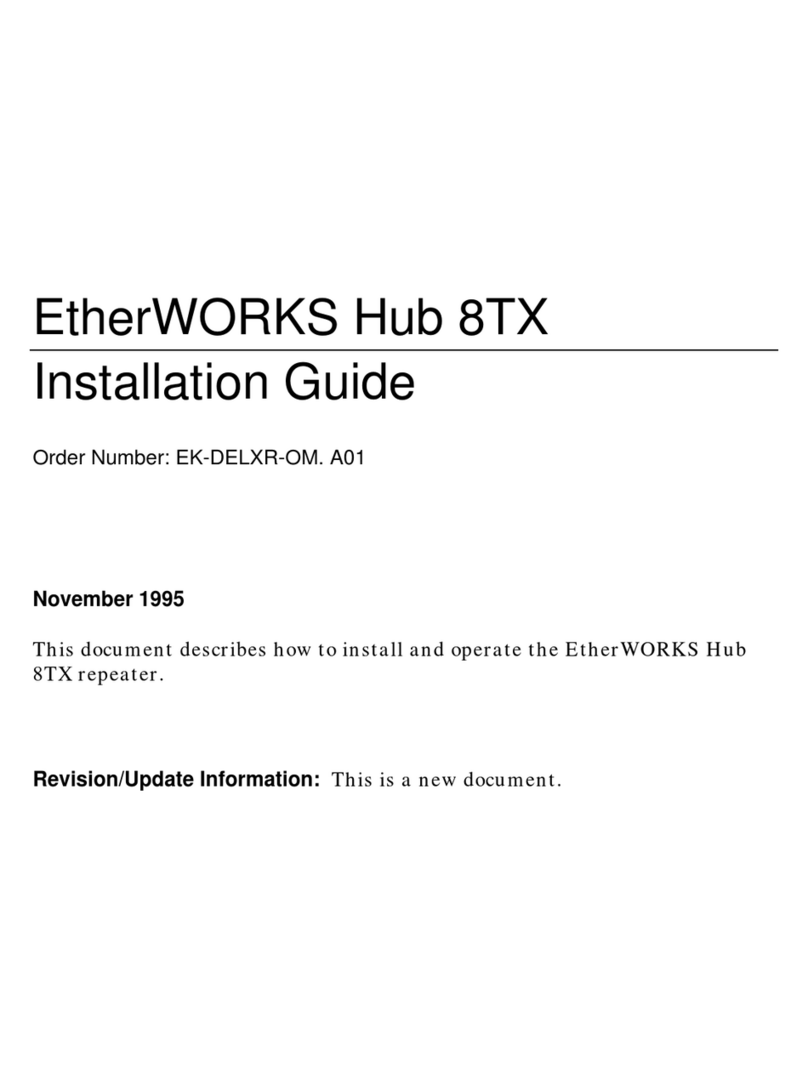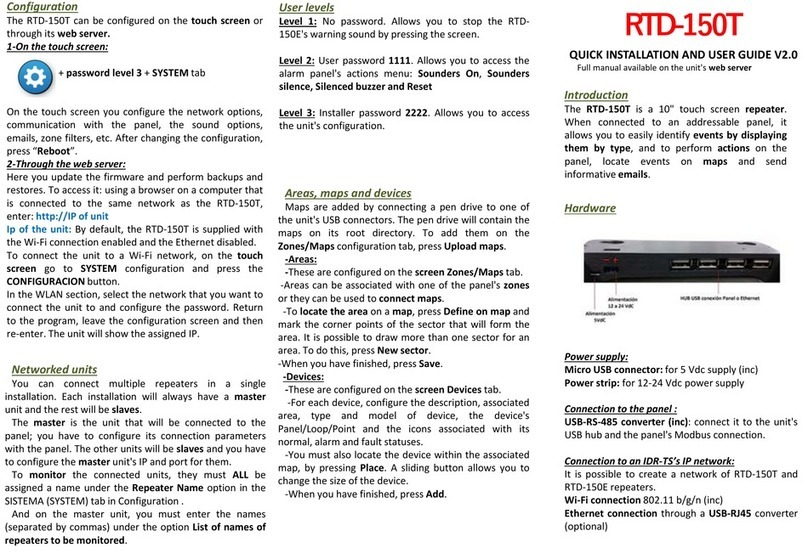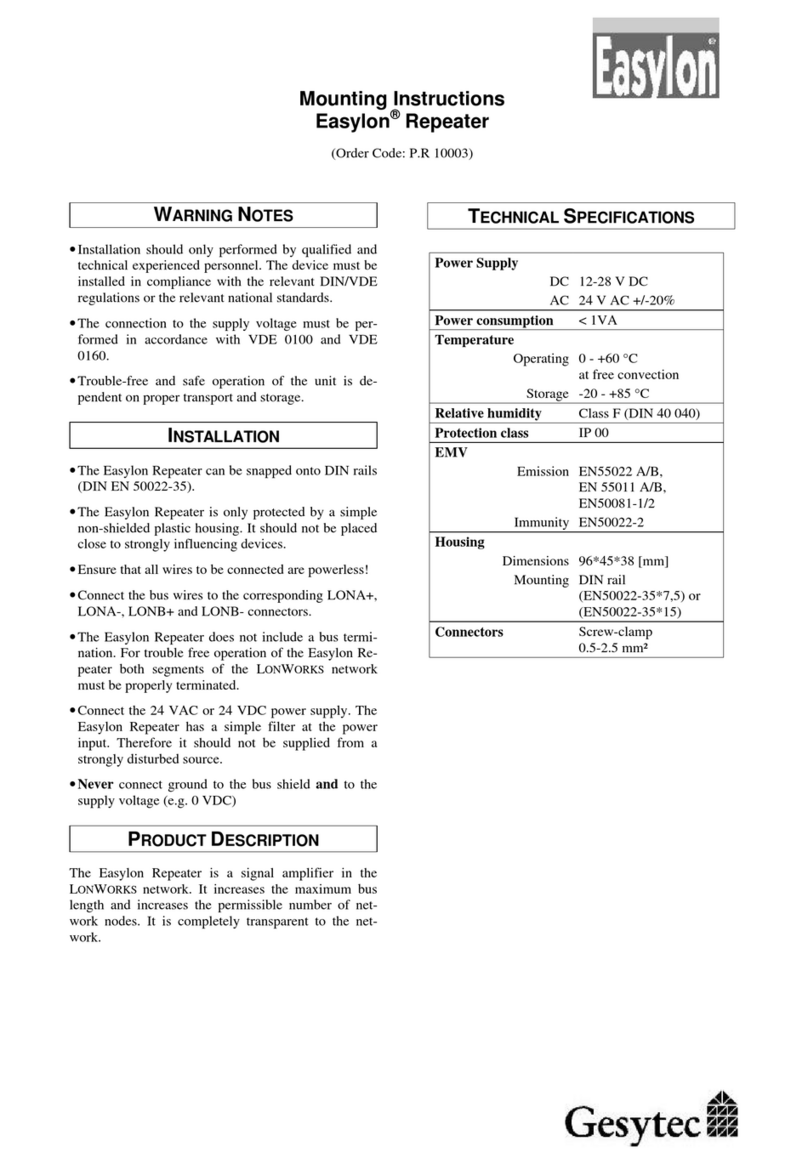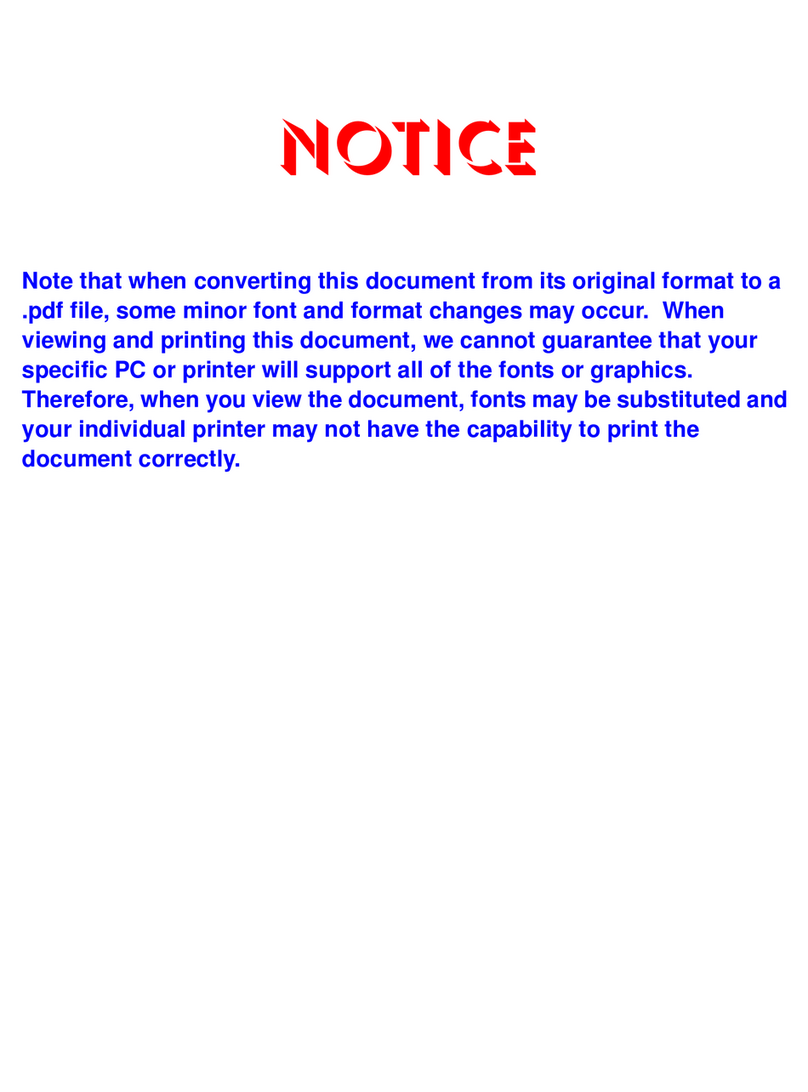DEC DECrepeater 90T+ User manual

DECrepeater90TandDECrepeater90T+
Owner’sManual
Order Number: EK–DETMR–OM. C01
Digital Equipment Corporation
Maynard, Massachusetts

Third Edition, December 1992
The information in this document is subject to change without notice and should not be construed
as a commitment by Digital Equipment Corporation. Digital Equipment Corporation assumes no
responsibility for any errors that may appear in this document.
No responsibility is assumed for the use or reliability of software on equipment that is not supplied
by Digital Equipment Corporation or its affiliated companies.
Restricted Rights: Use, duplication, or disclosure by the U.S. Government is subject to restrictions
as set forth in subparagraph (c) (1) (ii) of the Rights in Technical Data and Computer Software
clause at DEFARS 252.227–7013.
© Digital Equipment Corporation 1991, 1992.
All Rights Reserved.
Printed in U.S.A.
FCC NOTICE: The equipment described in this manual generates, uses, and may emit radio
frequency energy. The equipment has been type tested and found to comply with the limits for
a Class A computing device pursuant to Subpart J of Part 15 of FCC Rules, which are designed
to provide reasonable protection against such radio frequency interference when operated in a
commercial environment. Operation of this equipment in a residential area may cause interference,
in which case the user at his own expense may be required to take measures to correct the
interference.
The following are trademarks of Digital Equipment Corporation: BI, DEC, DECbridge, DECconnect,
DEChub, DECmcc, DECnet, DECrepeater, DECserver, Digital, LAT, MicroVAX, ThinWire, ULTRIX,
UNIBUS, VAX, VAX–11/780, VAX–11/785, VAX 3600, VAX 3900, VAX 6000, VAX 6400, VAX 9000,
VAXcluster, VAX DOCUMENT, VAXELN, VAXstation, VMS, VT, and the DIGITAL logo.
All other trademarks and registered trademarks are the property of their respective holders.
This document was prepared using VAX DOCUMENT, Version 2.1.

Contents
About this Manual ...................................... vii
1 Overview
Introduction . . . ....................................... 1–1
Description ........................................... 1–1
Features ............................................. 1–2
LEDs and Connectors . . . ............................... 1–3
2 Configuring the DECrepeater 90T and
DECrepeater 90T+ Repeaters
Introduction . . . ....................................... 2–1
Configuration Rules .................................... 2–1
Segment Length Constraints . . . ....................... 2–1
Network Constraints . ............................... 2–2
3 Installation
Introduction . . . ....................................... 3–1
Site Considerations .................................... 3–1
Standalone Installation . . ............................... 3–1
Mount the DECrepeater 90T and DECrepeater 90T+ on a
Wall............................................. 3–2
Standalone Installation Connections .................... 3–4
Backplane Installation . . . ............................... 3–6
Shielded Twisted-Pair Environments ....................... 3–8
iii

4 Managing the DECrepeater 90T and DECrepeater 90T+
Introduction . . . ....................................... 4–1
Functions ............................................ 4–1
Components Needed . . ............................... 4–2
Accessing MOP from VMS Systems . ....................... 4–2
Accessing MOP from ULTRIX Systems ..................... 4–3
Console Carrier User Interface ........................... 4–4
Console Carrier Command Language....................... 4–4
Description of Command Parameters .................... 4–6
Description of Commands ............................... 4–7
Typical Management Techniques . . . ....................... 4–13
Remote Network Management with the DECbridge 90 ...... 4–13
Management Disconnect . . . ....................... 4–13
Management Session ............................. 4–14
Example of a Typical Management Session ............ 4–14
If Problems are Reported . . . ....................... 4–15
To Disable a Port . ............................... 4–16
To Reset the Repeater ............................ 4–16
Error Messages ....................................... 4–17
Standalone Configuration Management ..................... 4–19
5 Troubleshooting
Introduction . . . ....................................... 5–1
Port Partitioning ...................................... 5–1
DECrepeater 90T and DECrepeater 90T+ Standalone
Troubleshooting ....................................... 5–2
DECrepeater 90T and DECrepeater 90T+ Backplane
Troubleshooting ....................................... 5–5
A Specifications and Parts List
Introduction . . . ....................................... A–1
Physical Dimensions ................................... A–1
Environmental Specifications ............................. A–2
Power Specifications.................................... A–3
MJ Pin Assignments ................................... A–4
Parts List ............................................ A–4
iv

B Management Details
Introduction . . . ....................................... B–1
Designating a Hub Manager ............................. B–1
Annotating the Bridge Address Table ...................... B–2
Using the WGB Address Table for Work Group Management .... B–3
C Documentation and Ordering
Introduction . . . ....................................... C–1
Related Documentation . . ............................... C–1
Ordering Information ................................... C–1
Index
Figures
1–1 Sample DECrepeater 90T Configuration ........... 1–2
1–2 DECrepeater 90T LEDs and Connectors ........... 1–3
1–3 DECrepeater 90T+ LEDs and Connectors .......... 1–4
3–1 Removing the Back Cover ...................... 3–2
3–2 Mounting Screws ............................. 3–3
3–3 Standalone Installation . ....................... 3–5
3–4 Installing a DECrepeater 90T Repeater into the
DEChub 90 Backplane . . ....................... 3–7
4–1 Sample Configuration . . ....................... 4–7
4–2 Typical Network Topology Map . . . ............... 4–14
Tables
1–1 DECrepeater 90T and DECrepeater 90T+ LEDs and
Connectors . . . ............................... 1–5
2–1 Segment Lengths ............................. 2–1
4–1 Ethernet Circuit Names for Systems .............. 4–2
4–2 Summary of DECrepeater 90T and DECrepeater 90T+
Commands . . . ............................... 4–5
4–3 Status Messages and Causes .................... 4–15
4–4 DECbridge 90 Messages . ....................... 4–17
5–1 DECrepeater 90T and DECrepeater 90T+ Status
Indicators ................................... 5–2
v

5–2 Troubleshooting a DECrepeater 90T and
DECrepeater 90T+ Standalone Unit .............. 5–2
5–3 Troubleshooting a DECrepeater 90T and
DECrepeater 90T+ in a DEChub 90 Backplane ...... 5–5
A–1 Physical Dimensions . . . ....................... A–1
A–2 Operating Environment . ....................... A–2
A–3 Shipping Environment . . ....................... A–2
A–4 Power Specifications........................... A–3
A–5 DECrepeater 90T and DECrepeater 90T+ Input ..... A–3
A–6 Parts List ................................... A–4
vi

About this Manual
Introduction
This manual describes how to install, operate, and maintain the DECrepeater 90T
and DECrepeater 90T+ repeaters. These repeaters are 9-port twisted-pair
repeaters designed to function as standalone units or as managed units in the
DEChub 90 backplane. The functionality of the DECrepeater 90T+ is the same
as the DECrepeater 90T except that it supports shielded as well as unshielded
twisted-pair cable.
In this manual, the term repeater may be used to denote both the
DECrepeater 90T and the DECrepeater 90T+ repeaters. When information is
unique to a specific repeater, the terms DECrepeater 90T and DECrepeater 90T+
are used.
Organization
This manual contains five chapters and three appendices.
Chapter Description
1 Provides an overview of the DECrepeater 90T and DECrepeater 90T+
and briefly describes the features of these repeaters.
2 Describes the configuration rules and conditions of operation for the
DECrepeater 90T and DECrepeater 90T+ in a ThinWire Ethernet
system or standard Ethernet network.
3 Describes how to install the DECrepeater 90T and DECrepeater 90T+.
4 Describes how to manage the DECrepeater 90T and DECrepeater 90T+
on a network.
5 Provides basic troubleshooting information.
Appendix A Provides the physical dimensions, environmental (operating and
shipping) specifications, electrical specifications, and a parts list.
Appendix B Provides more detailed information about management issues.
Appendix C Provides information about related documentation and ordering.
vii

Conventions
The following conventions are used in this manual:
Convention Meaning
Note Provides general information.
!
A number in a black circle in text refers to
the corresponding number in an accompanying
illustration.
[] In command descriptions, brackets indicate
optional elements.
Italic type Italic type emphasizes important information,
indicates complete titles of documents, and in
command descriptions, indicates a variable that
you supply.
SHOW ADDRESS In text, commands are shown in all uppercase
letters to differentiate them from regular text.
For the VMS operating system, you can enter
commands in either uppercase or lowercase letters.
For the ULTRIX operating system, commands must
be entered as indicated in the examples.
DECbridge>
Text that the system displays on the screen is
shown in monospaced type.
SHOW REPEATER 1
Text that you enter is shown in bold monospaced
type.
Return A key name enclosed in a box indicates that you
press that key.
viii

1
Overview
Introduction
This chapter describes the DECrepeater 90T and DECrepeater 90T+ repeaters
and briefly summarizes the features of these repeaters.
Description
The DECrepeater 90T and DECrepeater 90T+ are 9-port repeaters designed for
the IEEE 802.3 standard CSMA/CD networks. The repeaters have one ThinWire
port and eight twisted-pair ports. The ThinWire port complies with the IEEE
802.3 standard for 10Base2 networks; the twisted-pair ports comply with the
IEEE 802.3 standard for 10BaseT networks.
The DECrepeater 90T twisted-pair ports support unshielded twisted-pair cable;
the DECrepeater 90T+ twisted-pair ports support both shielded and unshielded
twisted-pair cable. Installations that require a shielded 100-ohm twisted-pair
cable use a shielded MJ connector. Installations that require a 160-ohm shielded
media connection are accommodated by adding 10BaseT baluns. See Chapter 3,
Installation, for more information about shielded twisted-pair environments.
The repeaters can operate in standalone configurations or as managed repeaters
when installed in a DEChub 90 backplane with a DECbridge 90 series bridge.
Figure 1–1 shows a typical configuration of the DECrepeater 90T repeater in an
Ethernet local area network (LAN).
Overview 1–1

Figure 1–1 Sample DECrepeater 90T Configuration
DECrepeater 90C DECrepeater 90LDECrepeater 90T
Computer 2 ServerComputer 1
DECbridge 90
Work Group Bridge
Workstation DECserverPC Workstation
Ethernet Backbone
Work Group
Work Group ThinWire Segment
LJ-02765-TI0
When operating as a standalone unit, the repeater is an unmanaged repeater
with a separate power supply connected to the repeater by a cable with a 7-pin
connector. The auto-ranging power supply is modular and accommodates either a
North American 120-volt or an international 240-volt wall outlet.
Features
The following list summarizes the features of the DECrepeater 90T and
DECrepeater 90T+ repeaters:
• One ThinWire (10Base2) port
• Eight twisted-pair (10BaseT) ports
• Standalone or installable in a DEChub 90 backplane
• Manageable when installed in a DEChub 90 backplane
For detailed information about how to configure the repeaters, see Chapter 2,
Configuring the DECrepeater 90T and DECrepeater 90T+ Repeaters. For detailed
information about how to install the repeaters, see Chapter 3, Installation.
1–2 Overview

LEDs and Connectors
The front panels on the DECrepeater 90T and DECrepeater 90T+ repeaters,
although somewhat different in appearance, both contain the same indicator
lights (LEDs) and connectors. These LEDs and connectors are shown in
Figure 1–2 and Figure 1–3 and are described in Table 1–1.
Figure 1–2 DECrepeater 90T LEDs and Connectors
PJ-D120
REDUCE .45
ORG
LJ-00543-TI0A
5
4
3
2
1
8
7
9
8
7
9
6
Overview 1–3

Figure 1–3 DECrepeater 90T+ LEDs and Connectors
PJ-D120
REDUCE .45
ORG
5
4
3
2
1
8
7
9
8
7
9
6
LJ-02660-TI0
1–4 Overview

Table 1–1 DECrepeater 90T and DECrepeater 90T+ LEDs and Connectors
!
DC OK monitors the voltage.
On: The +5.0 Vdc voltage is normal.
Off: The voltage is abnormal (as when a power failure occurs).
"
Network activity indicator monitors the network activity.
On: There is network activity.
Off: There is no network activity.
#
Port 0 status indicator monitors the status of port 0.
On: Port 0 is functional.
Off: Port 0 is not functioning or has been partitioned.
Flashing: Port 0 has been partitioned by management.
$
Status indicators monitor the status activity of ports 1 to 8. The top
status LED represents port 1; the bottom LED represents port 8.
On: The port is functional.
Off: The port is not functioning or has been partitioned by management.
Flashing: The port has been partitioned by management.
%
Port 1X through 8X connectors (MJ) connect workstations and PCs to
the repeater. These connectors have internal crossovers (indicated by the
X).
&
Port 0 network connector (BNC) connects the repeater to the work
group ThinWire segment. Not used when the repeater is installed in the
DEChub 90 backplane.
'
Backplane connector provides network and power connections to the
repeater when it is installed in the DEChub 90 backplane.
(
Power connector receives +5.0 V from the repeater power supply. Not
used when the repeater is installed in the DEChub 90 backplane.
)
Back cover covers the backplane connector and mounting assembly. (Use
with standalone units only.)
Overview 1–5

2
Configuring the DECrepeater 90T and
DECrepeater 90T+ Repeaters
Introduction
This chapter contains some of the basic configuration rules and guidelines
that must be followed to correctly install the typical DECrepeater 90T and
DECrepeater 90T+ configurations. For more detailed information about
installing IEEE 802.3 compliant multisegment LANs, refer to Section 13 of
the IEEE 802.3i-1990 standard.
Configuration Rules
The two basic constraints in IEEE 802.3 LAN configurations are segment lengths
and the number of repeaters between data terminal equipment (DTE). To ensure
the proper operation of the IEEE 802.3 physical layer and access methodology,
the network size must meet the round trip propagation delay budget.
Segment Length Constraints
Table 2–1 specifies the maximum segment lengths for ThinWire and twisted-pair
cables.
Table 2–1 Segment Lengths
Media Type Maximum Segment Length (Meters)
Mixing (coaxial) 10Base2 (ThinWire) 185
Link 10BaseT (twisted-pair) 100
Configuring the DECrepeater 90T and DECrepeater 90T+ Repeaters 2–1

Network Constraints
The overall network constraints are imposed by the following IEEE 802.3 rules:
1. The transmission path between any two DTEs may consist of up to five
segments and four repeater sets.
When a network consists of five segments and four repeater sets, a maximum
of three of these segments may be mixing (coaxial) segments.
2. The total of all segments (up to five) shall not exceed 2500 meters.
The actual maximum segment length depends on the cable characteristics.
Longer or shorter lengths are possible depending on the performance of the
twisted-pair cable. A ThinWire segment may have a total of 30 transceivers.
Port 0 has an integral transceiver.
2–2 Configuring the DECrepeater 90T and DECrepeater 90T+ Repeaters

3
Installation
Introduction
Before you install the DECrepeater 90T and DECrepeater 90T+ repeaters,
you should read this entire manual to become familiar with the features and
configuration rules of the repeaters. If problems occur during installation, refer
to Chapter 5, Troubleshooting. For additional information that may be useful
during installation, refer to Appendix A, Specifications and Parts List.
The repeaters may be installed on top of a desk or table, mounted on a wall by
the back cover, or installed in a DEChub 90 backplane. The only tool required for
installation is a screwdriver. The screwdriver is used to remove the back cover,
which covers the backplane connector and mounting assembly, and to mount the
repeater or the power supply on the wall.
Site Considerations
The repeaters and their power supplies can be placed in various locations,
including office areas, computer rooms, or wiring closets, as long as the
environmental requirements are met. These requirements are provided in
Table A–2, Operating Environment, in Appendix A.
Standalone Installation
To install a DECrepeater 90T or DECrepeater 90T+ repeater on top of a desk or
table, make sure that the air circulation around the repeater does not become
obstructed by papers or other materials. Refer to the environmental specifications
provided in Table A–2 in Appendix A.
Installation 3–1

Mount the DECrepeater 90T and DECrepeater 90T+ on a Wall
To install the DECrepeater 90T or DECrepeater 90T+ as a standalone wall-mount
unit, use the following procedure:
1. Remove the cover (if necessary).
a. Insert a small screwdriver into the top mounting hole on the cover
(Figure 3–1).
b. Lift the internal latch with the screwdriver, then pull the cover away and
down from the top of the unit.
Figure 3–1 Removing the Back Cover
LJ-00320-TI0
2. Use the mounting holes on the back cover to determine the placement for the
mounting screws on the wall (Figure 3–2).
3. Secure the back cover to the wall using the mounting screws.
3–2 Installation

Figure 3–2 Mounting Screws
LJ-00701-TI0
The screws should be tight enough to provide resistance if you try to remove the
back cover from the wall. However, do not make them so tight that the cover is
distorted or cannot be removed from the wall.
Installation 3–3

4. Remove the back cover from the wall.
5. Attach the back cover to the repeater.
6. Mount the repeater onto the mounting screws.
Standalone Installation Connections
To make the standalone installation connections, use the following procedure and
refer to Figure 3–3:
1. Connect the cable from the power supply to the 7-pin power connector on the
repeater. Align the power symbol on the direct current (dc) power connector
with the power symbol on the repeater and push the connector straight in.
2. Connect the repeater to the power source.
For a 240-volt power outlet, connect the power supply cord to the modular
power supply, then to the wall outlet.
For a 120-volt power outlet, connect the power supply directly to the wall
outlet.
All the LEDs should turn on during initial power-up. After approximately
.05 seconds, the network activity LED should turn off while the other LEDs
remain on.
3. Connect the Ethernet ThinWire segment to a T-connector; connect the
T-connector to the port 0 BNC network connector. Terminate the T-connector
using a 50-ohm terminator or extend the Ethernet segment to the next device.
The port 0 status activity LED should be on or flashing to indicate the
amount of traffic on the network. The LED intensity varies with the amount
of traffic: the more traffic, the brighter the LED appears.
4. Connect the twisted-pair cables to ports 1 to 8.
The crossover twisted-pair cable function is built into the repeater. Use
point-to-point wiring (with 8-pin MJ connectors) when connecting a device to
the twisted-pair ports.
The port LED should turn on when a port is correctly terminated and first
receives network activity. Verify the operation of each port by sending
information to the device being tested.
The repeater is now installed.
3–4 Installation

Figure 3–3 Standalone Installation
PC
or
Workstation
50-Ohm
Terminator
T-Connector
LJ-00703-TI0A
Installation 3–5
This manual suits for next models
1
Table of contents
Other DEC Repeater manuals
Popular Repeater manuals by other brands

Entel
Entel RP510 user guide

Kramer
Kramer PT-871/2xr-KIT quick start guide
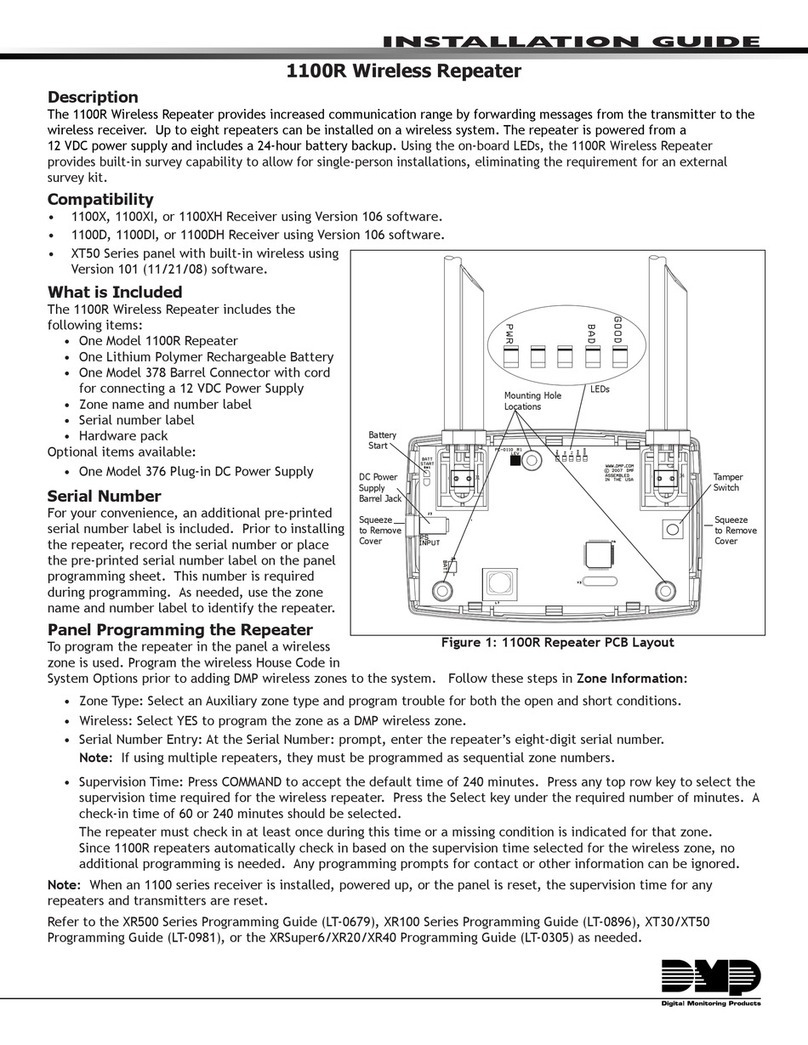
Digital Monitoring Products
Digital Monitoring Products 1100R installation guide

Procentec
Procentec ProfiHub B5 Plus user manual
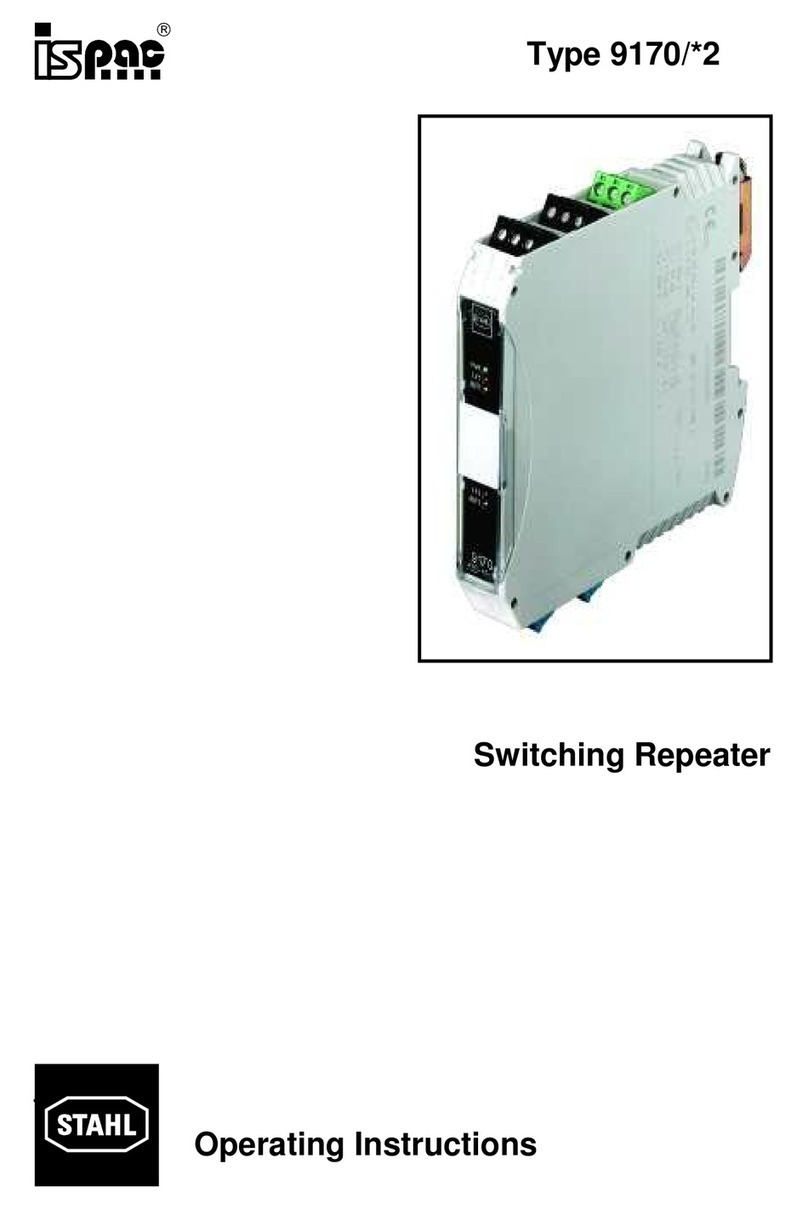
Stahl
Stahl 9170/12-12-13 operating instructions
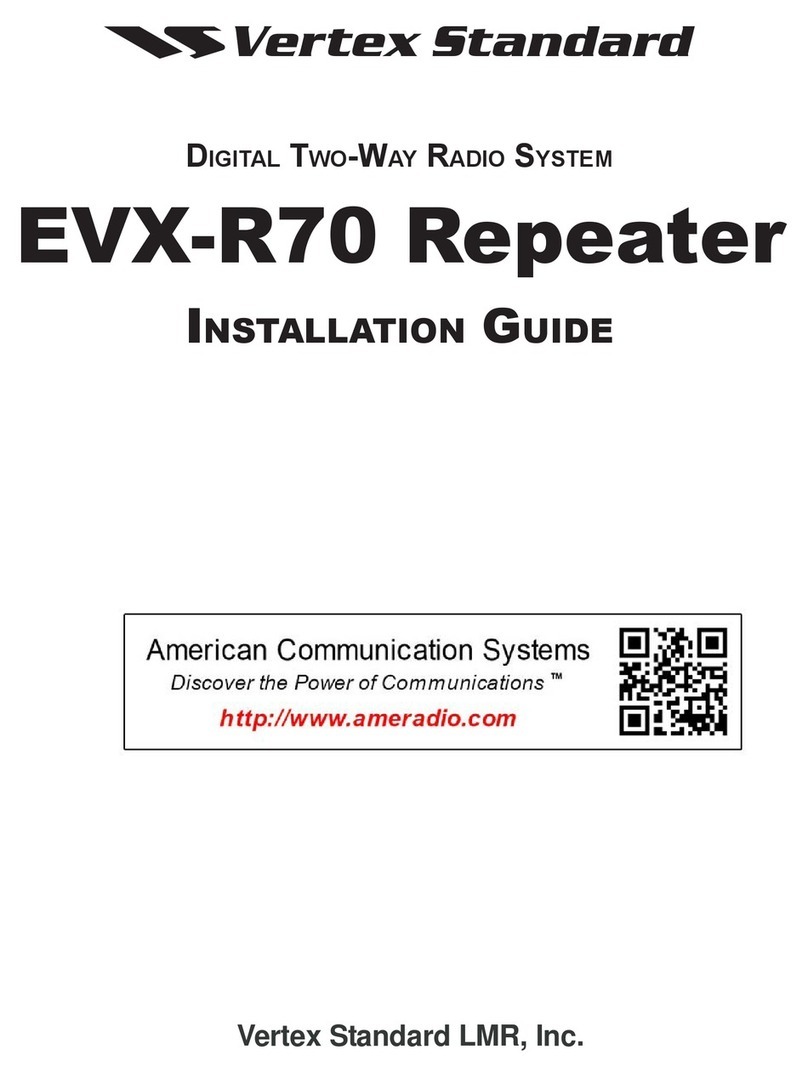
Vertex Standard
Vertex Standard EVX-R70 installation guide