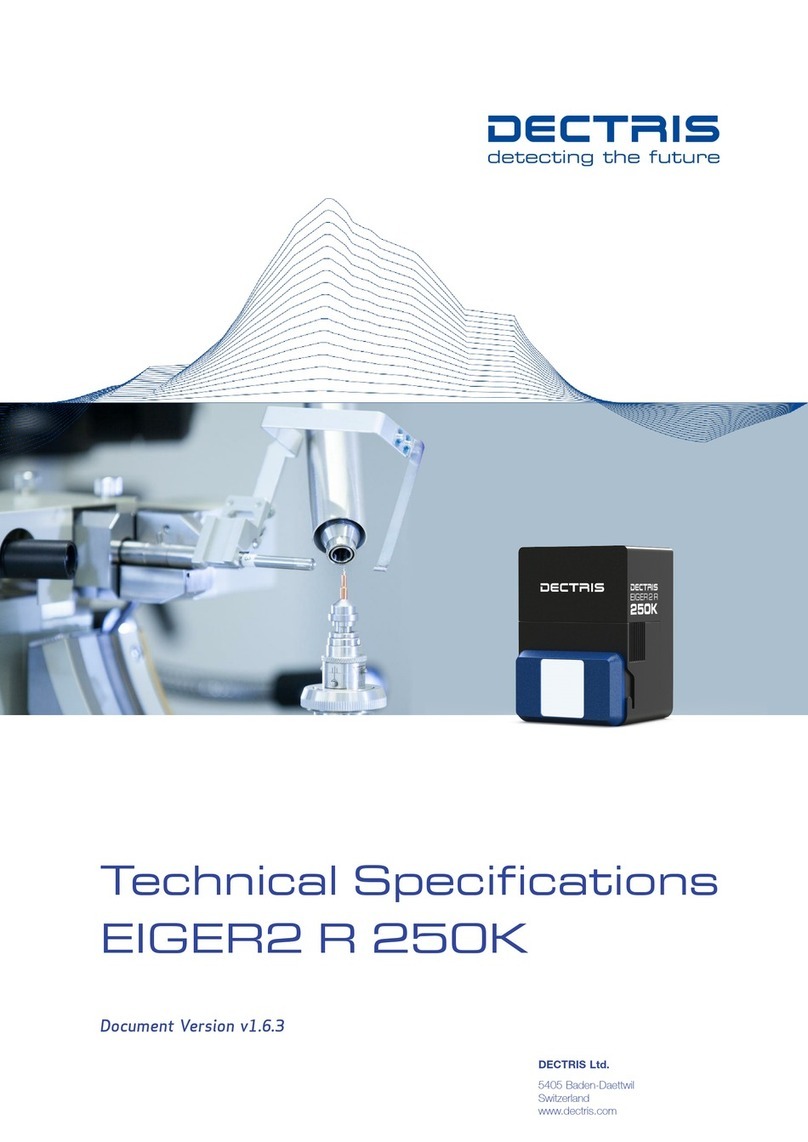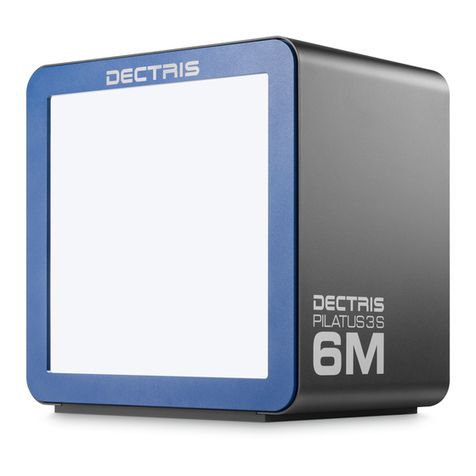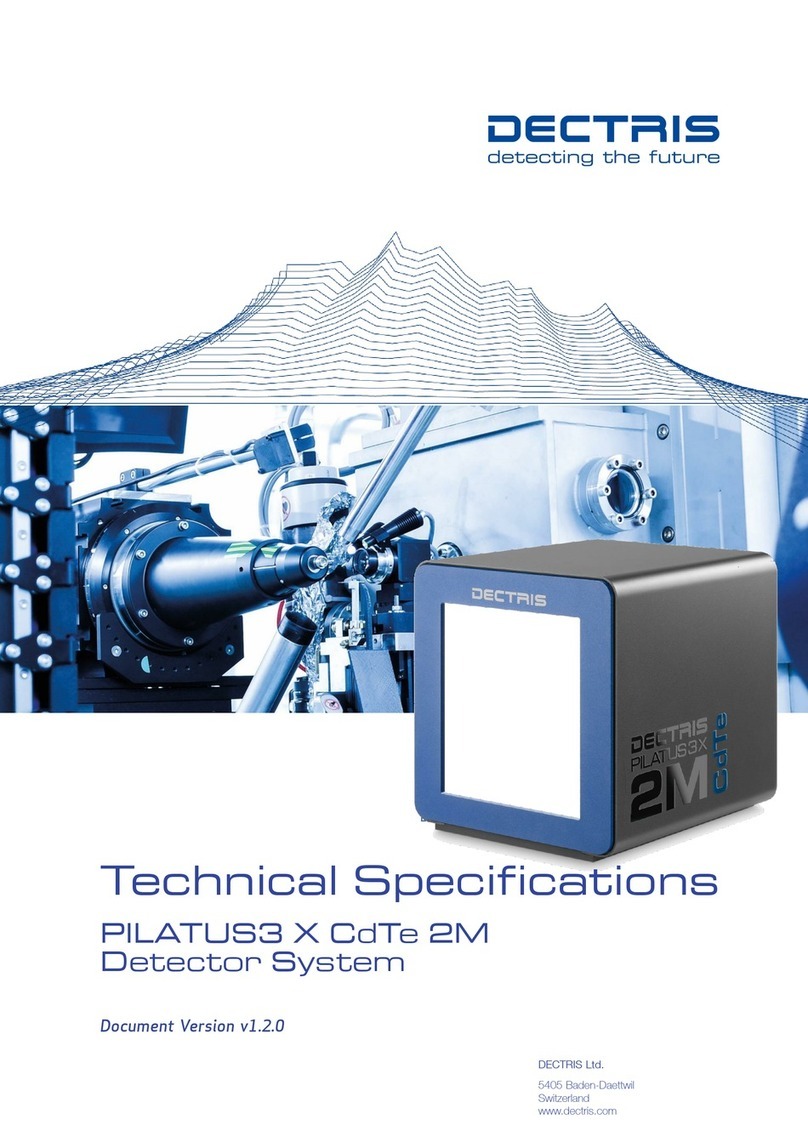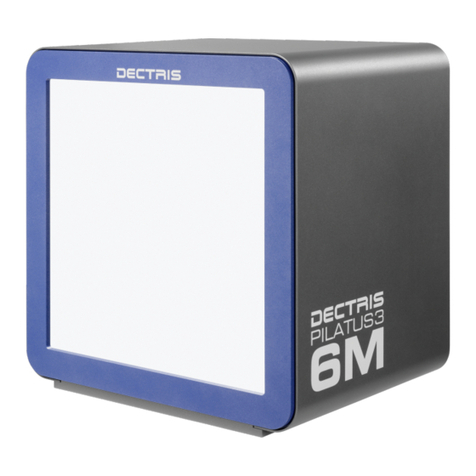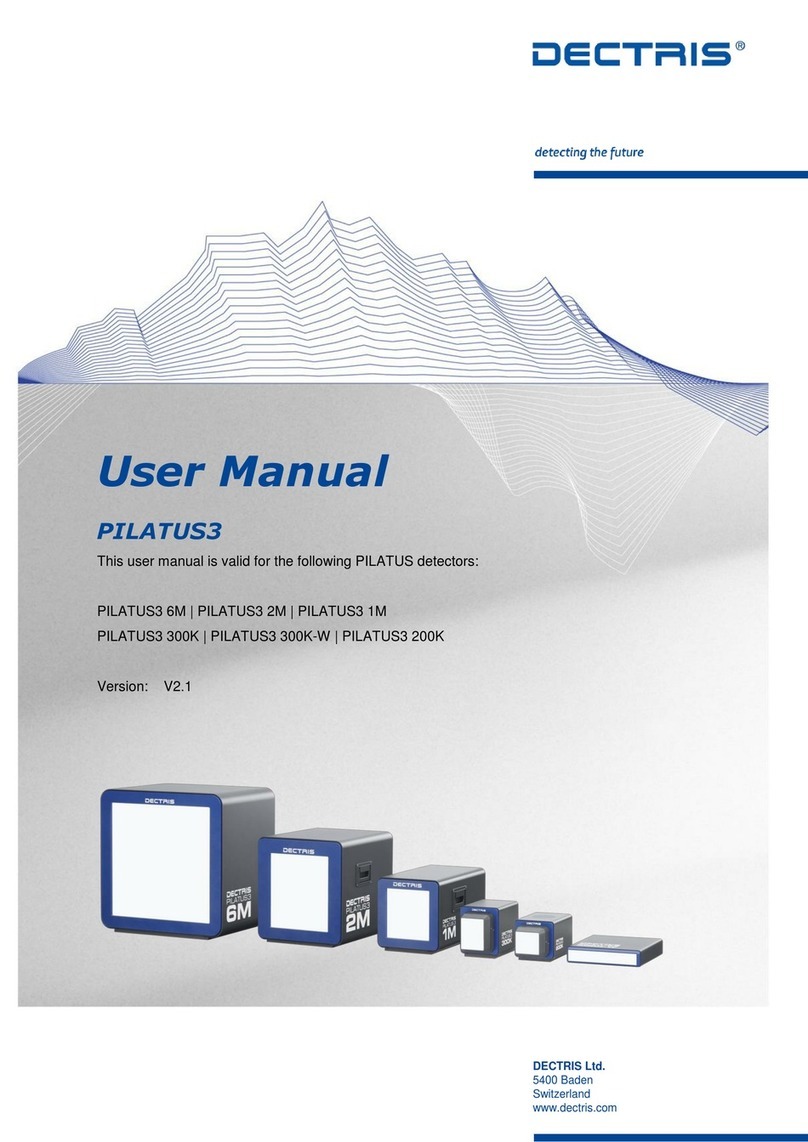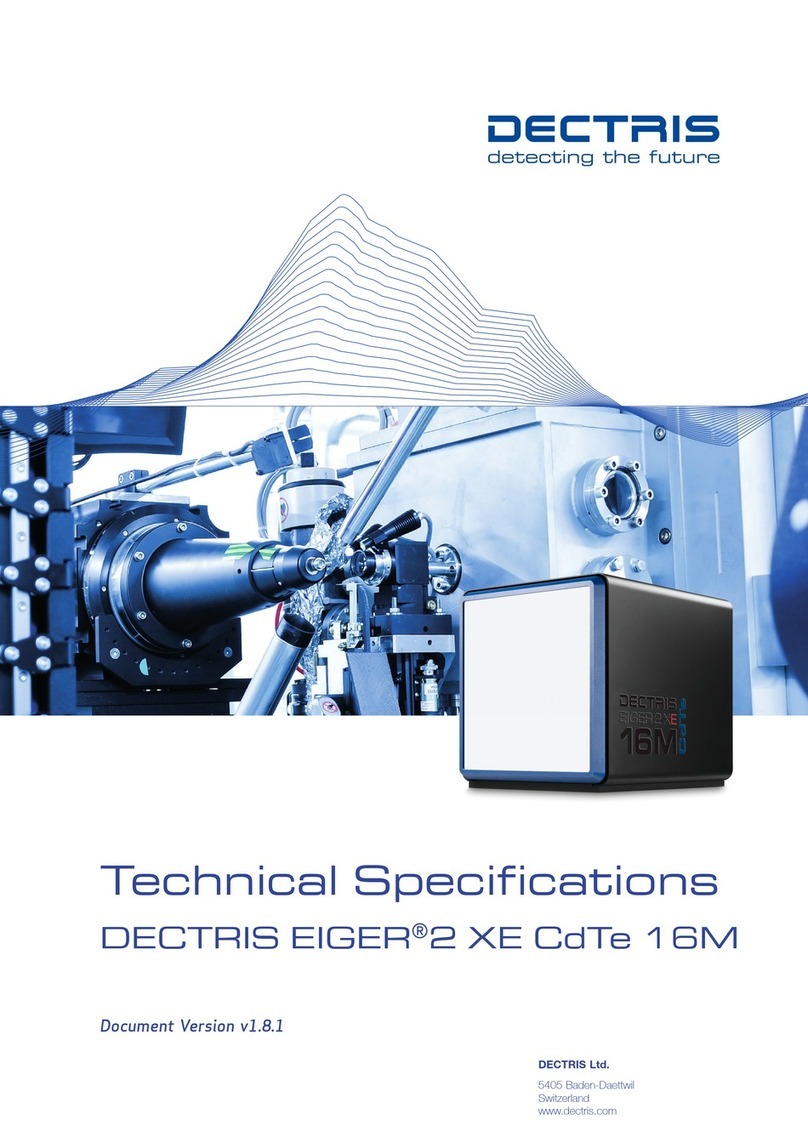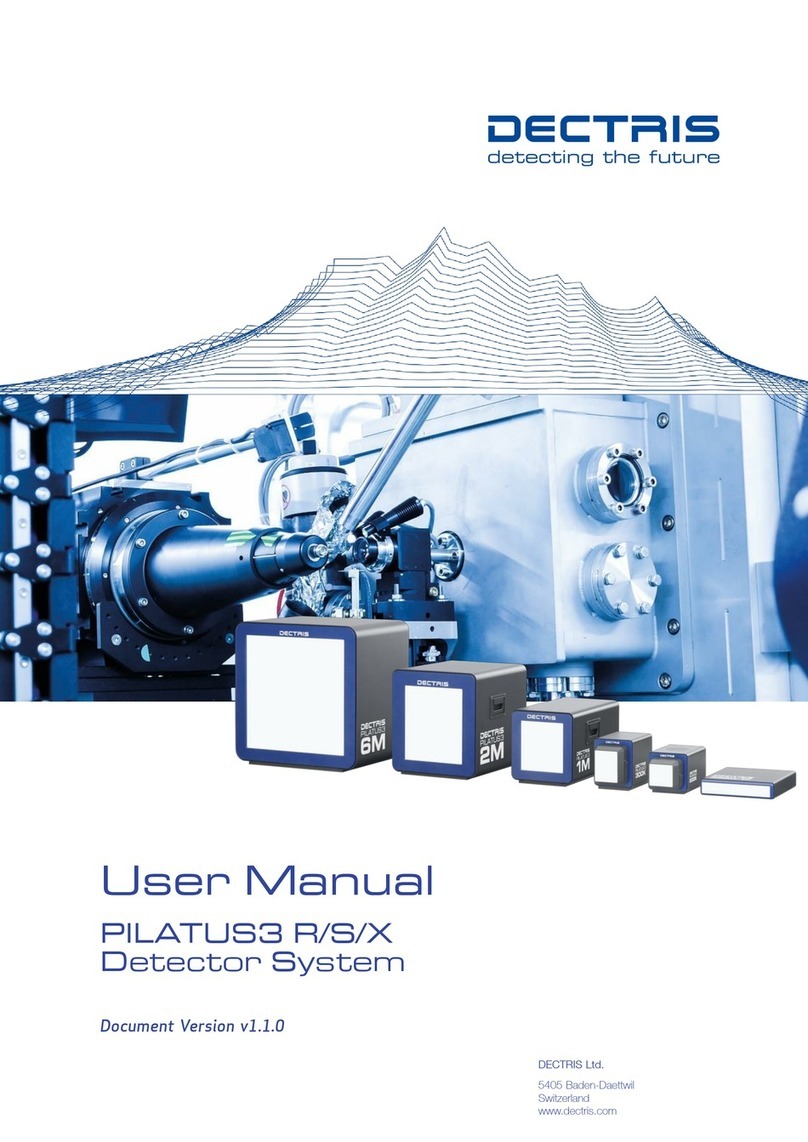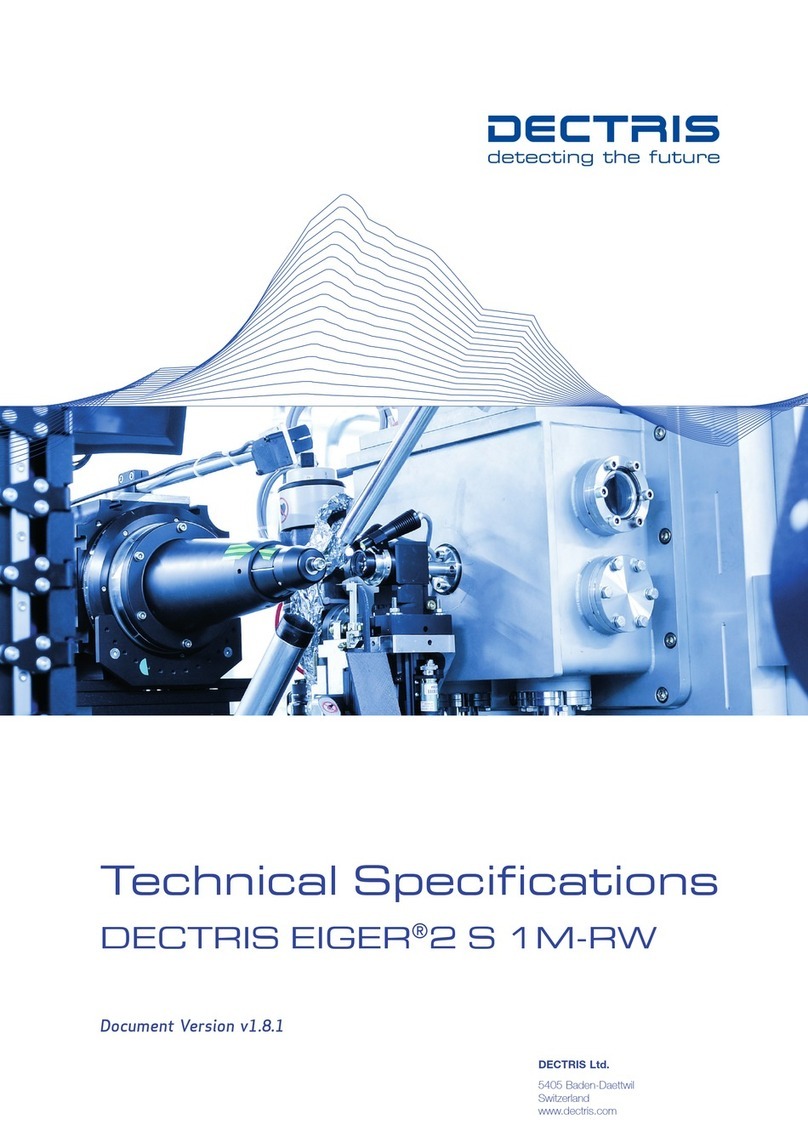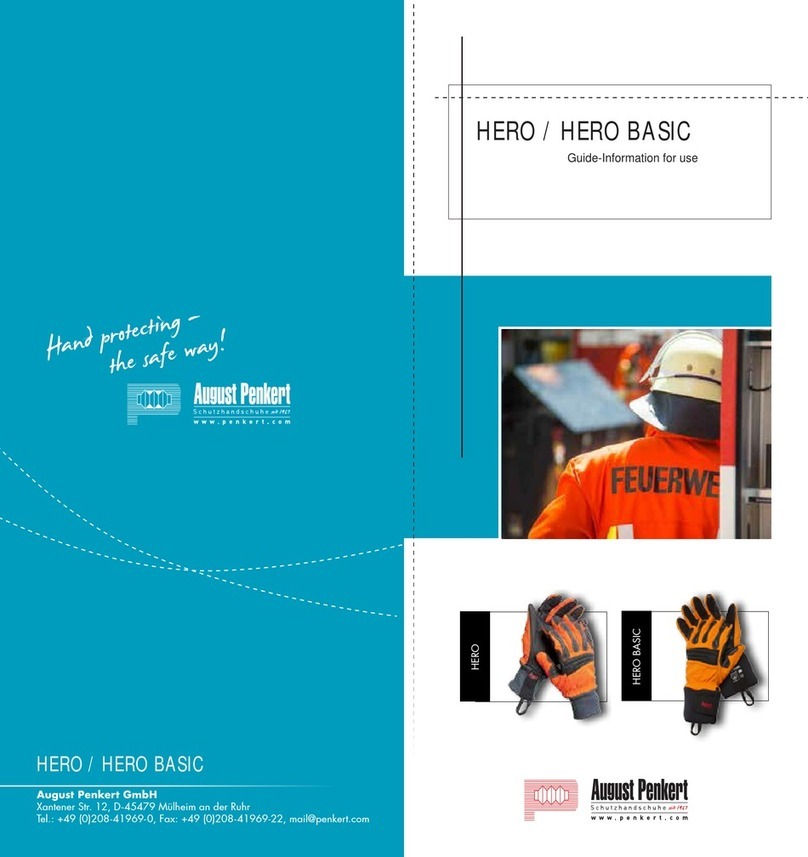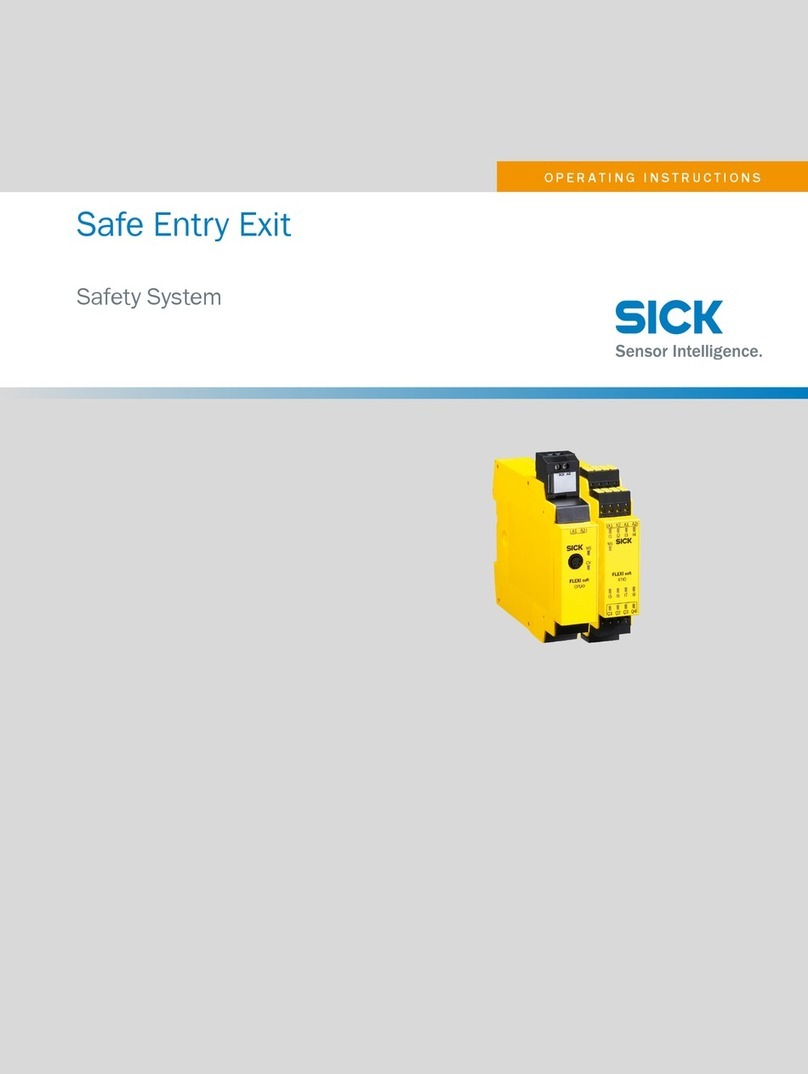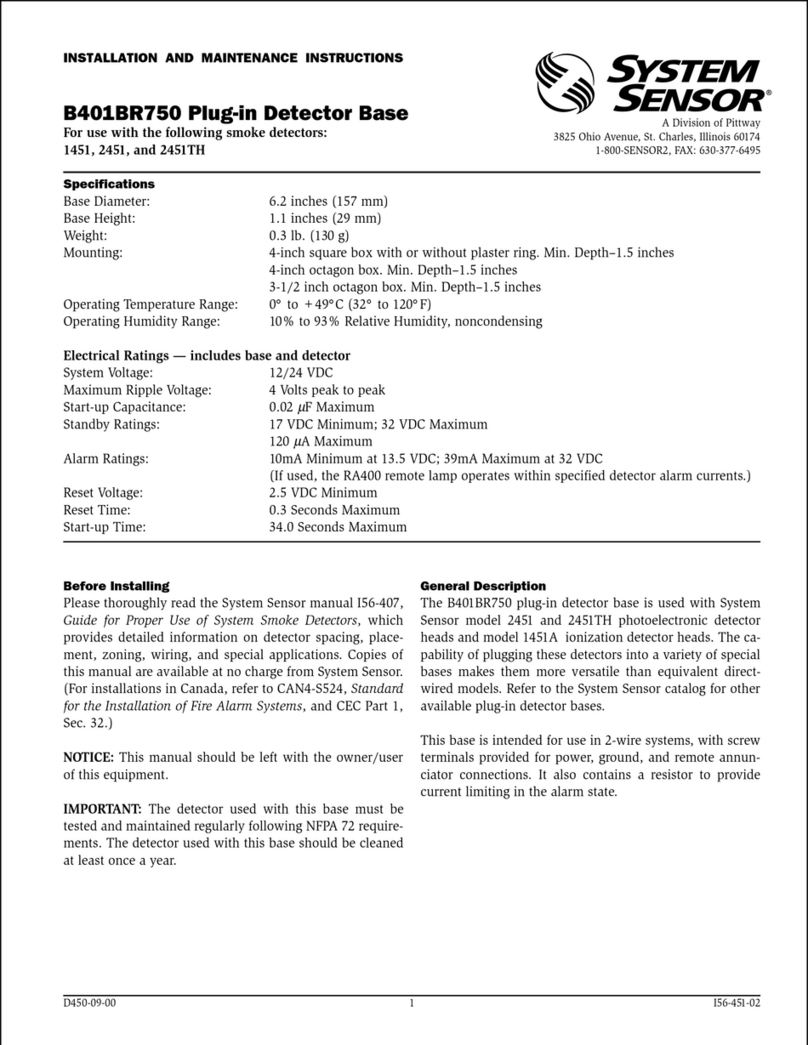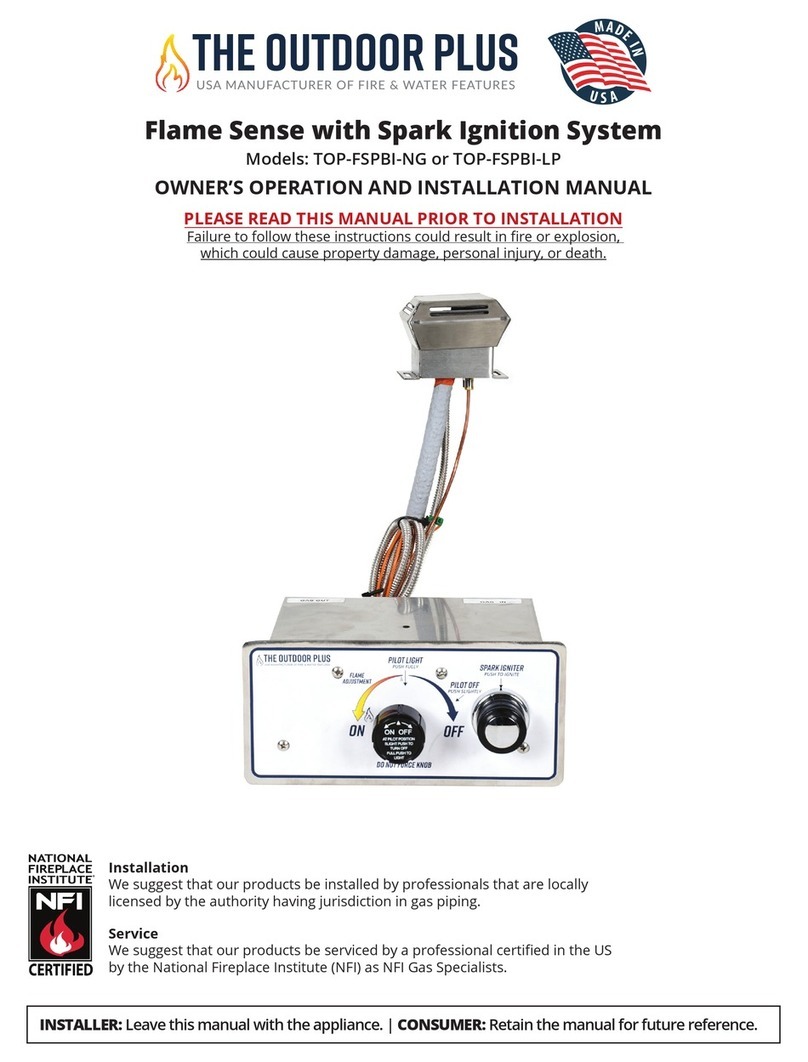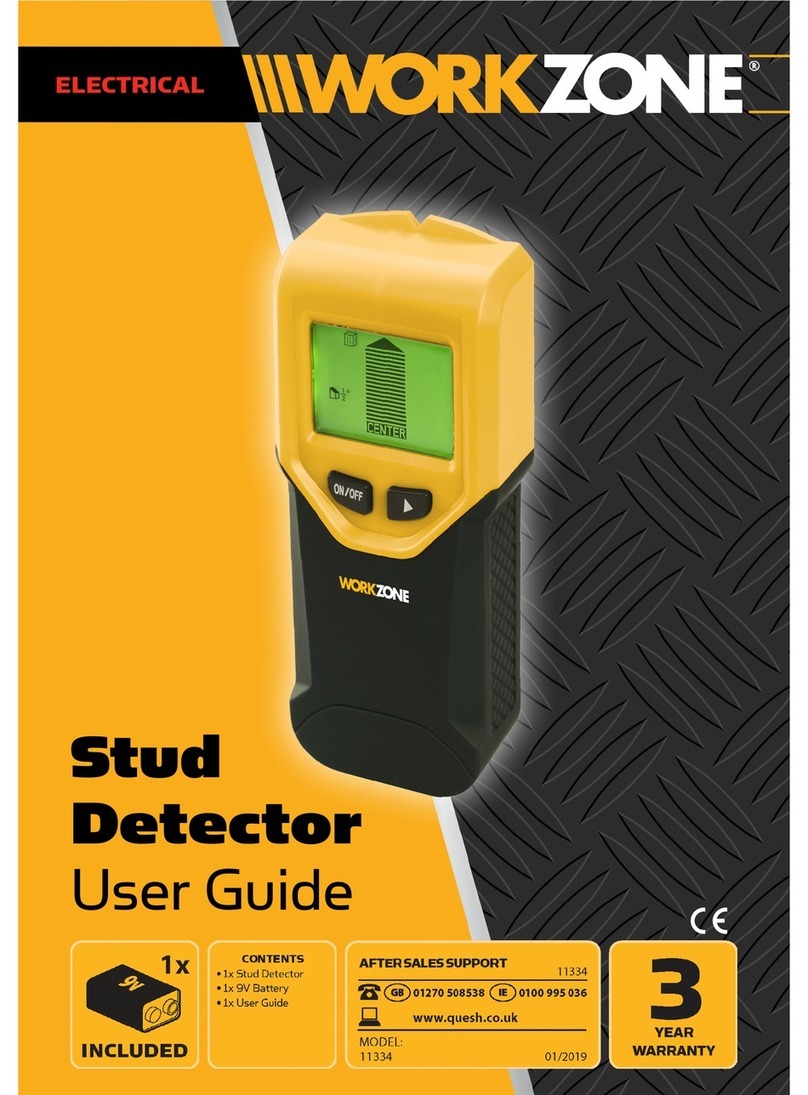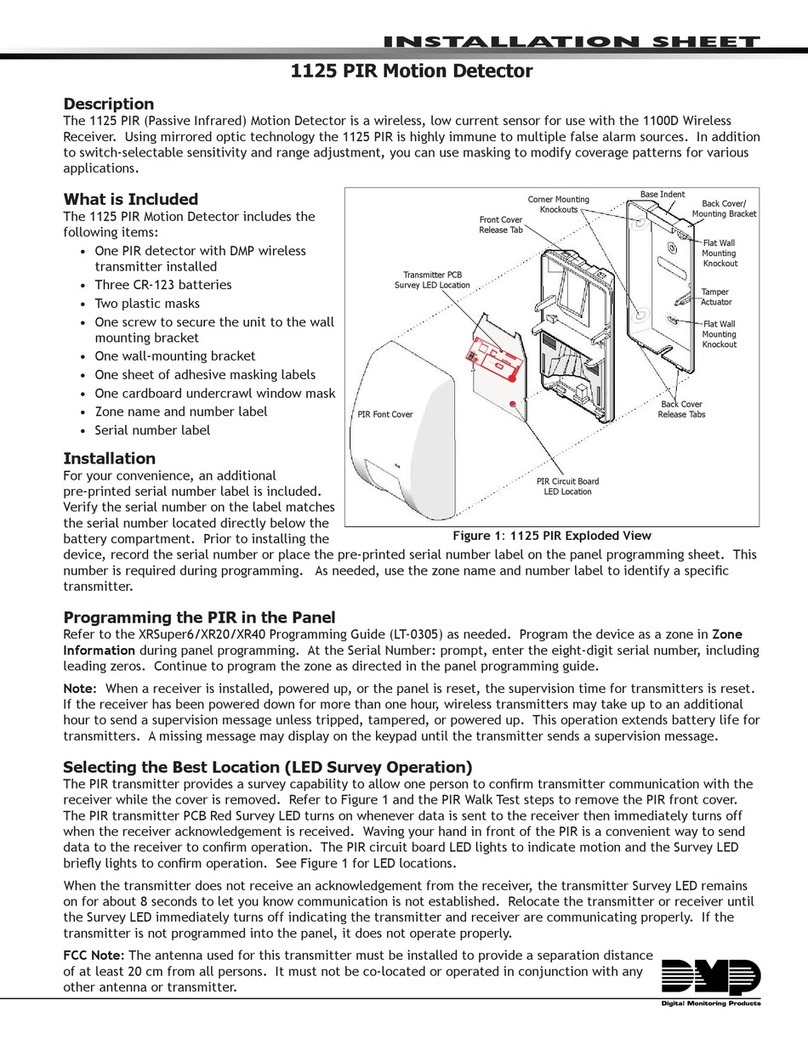I
Table of Contents
1Document History.....................................................................................4
1.1 Changes............................................................................................4
2How to use this manual.............................................................................5
2.1 Address and support..........................................................................5
2.2 Explanation of symbols......................................................................5
2.3 Definitions of terms............................................................................6
3Warnings...................................................................................................7
4System Description...................................................................................8
4.1 Overview............................................................................................8
4.2 Principle.............................................................................................8
5Software..................................................................................................11
5.1.1 Overview of TVX.......................................................................12
5.1.2 Overview of Camserver............................................................13
6Getting started........................................................................................13
7How to operate the system.....................................................................14
7.1 Login to the computer......................................................................14
7.2 Connect to a network.......................................................................14
8How to use TVX......................................................................................16
8.1 Description of the directories...........................................................16
8.2 Main commands..............................................................................17
8.3 Description of the image display......................................................21
8.4 Image formats..................................................................................25
8.5 Analysis commands.........................................................................25
8.6 Mask files.........................................................................................27
8.7 User defined commands..................................................................28
8.8 Glossary files...................................................................................29
8.9 Various commands..........................................................................29
9How to use Camserver ...........................................................................30
9.1 Main commands..............................................................................30
9.2 Variables..........................................................................................31
9.3 Exposure series...............................................................................32
9.4 Integration into other systems..........................................................32
9.4.1 Steps to bring up a PILATUS detector in a new environment:..33
10 Calibrating the detector.......................................................................36
10.1 Principle...........................................................................................36
10.2 Calibrating the detector manually....................................................37
10.3 Loading trim files manually..............................................................41
10.4 Adjusting the threshold level manually.............................................42
10.5 Adjusting the analog amplifier manually ..........................................43
10.6 Loading trim files and setting the threshold automatically................45
11 Creating a flat field correction image...................................................47
11.1 Using the flat field correction image.................................................48
12 Factory Calibration and Correction......................................................49
13 External Triggering..............................................................................51
13.1 Command list...................................................................................51
13.2 External Trigger mode.....................................................................52