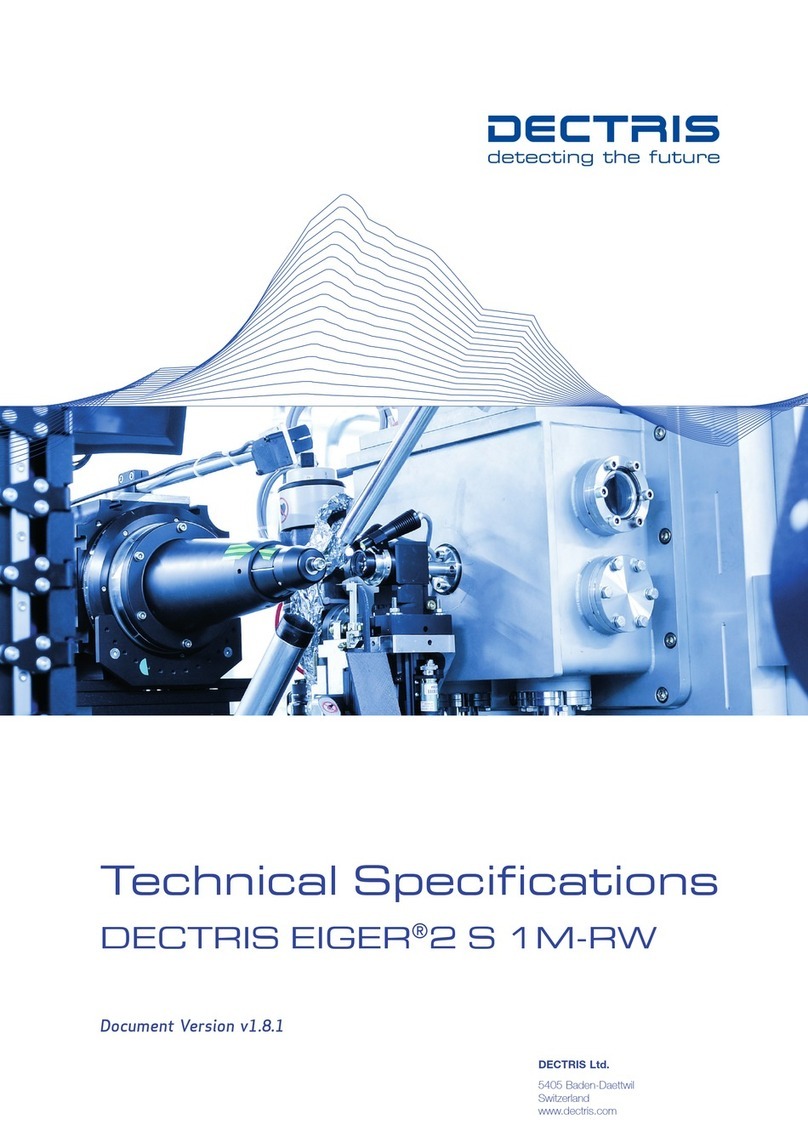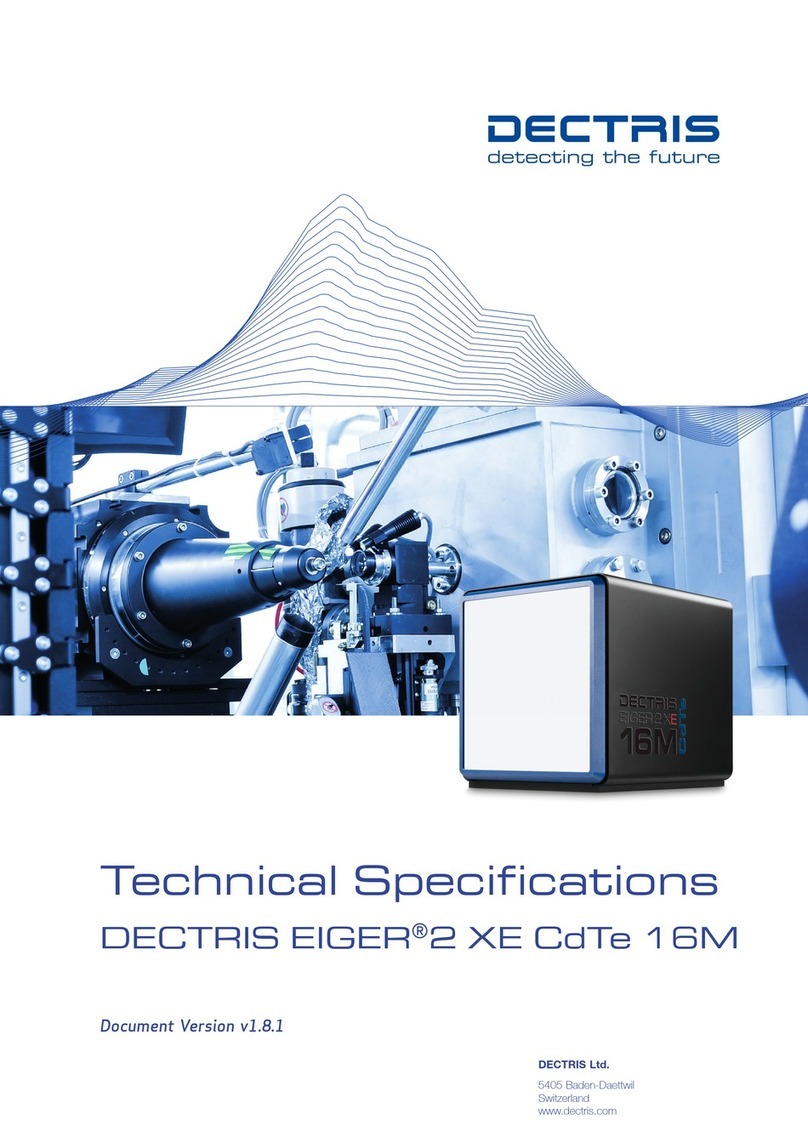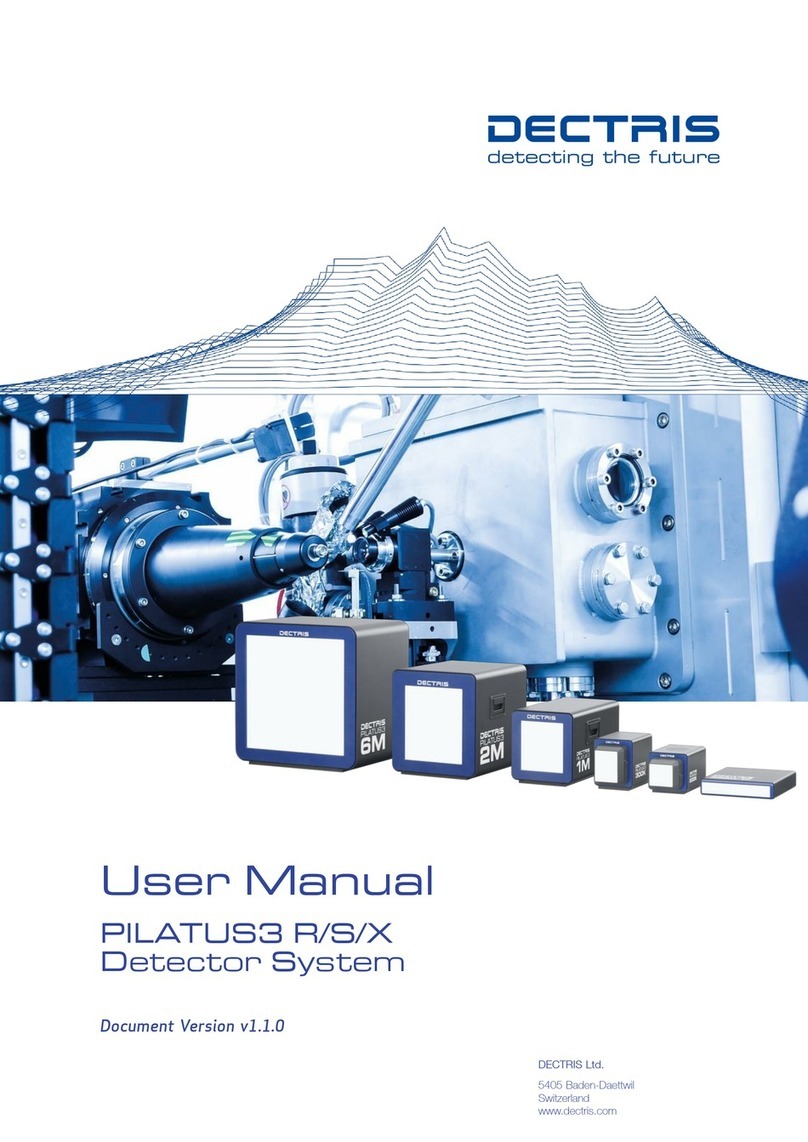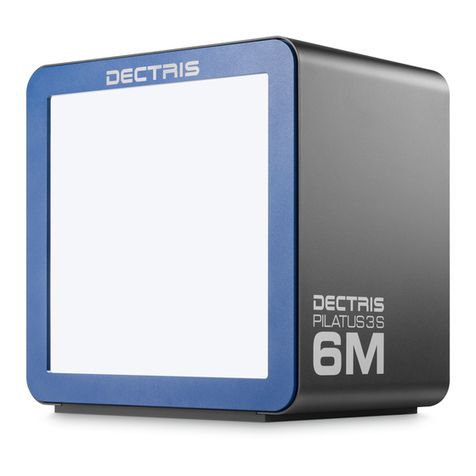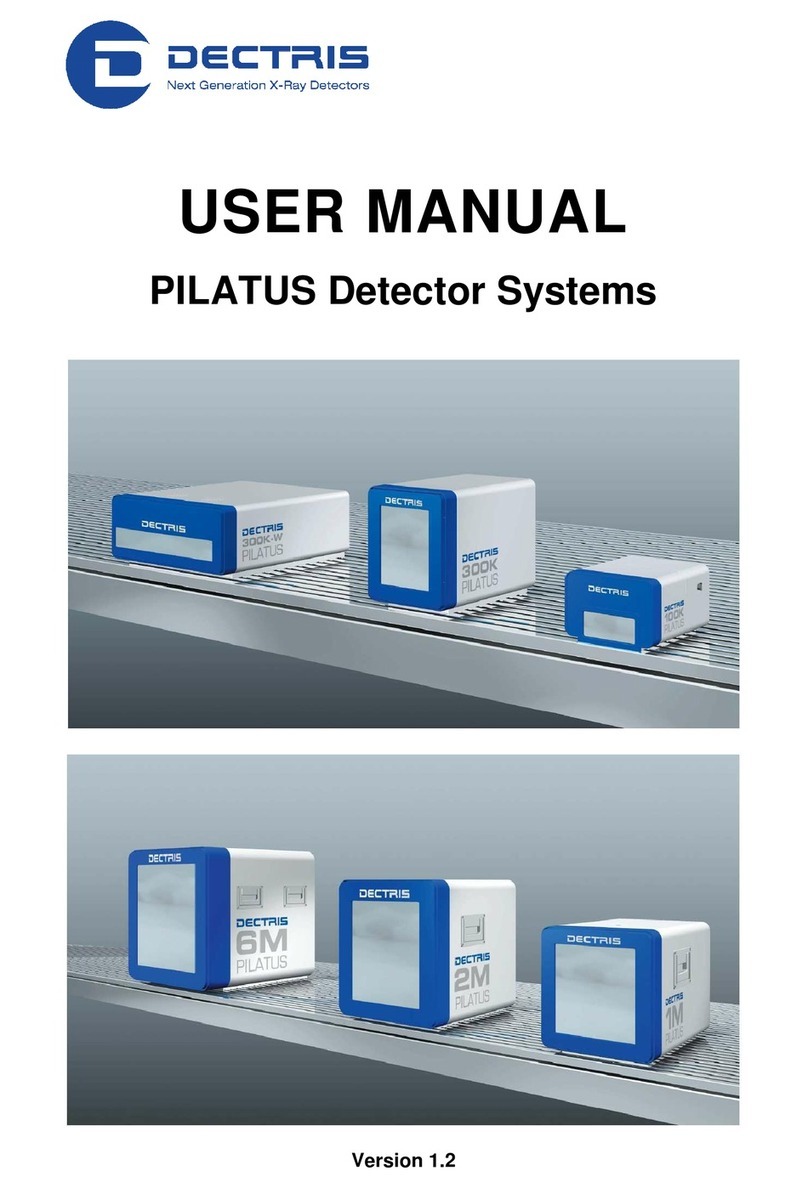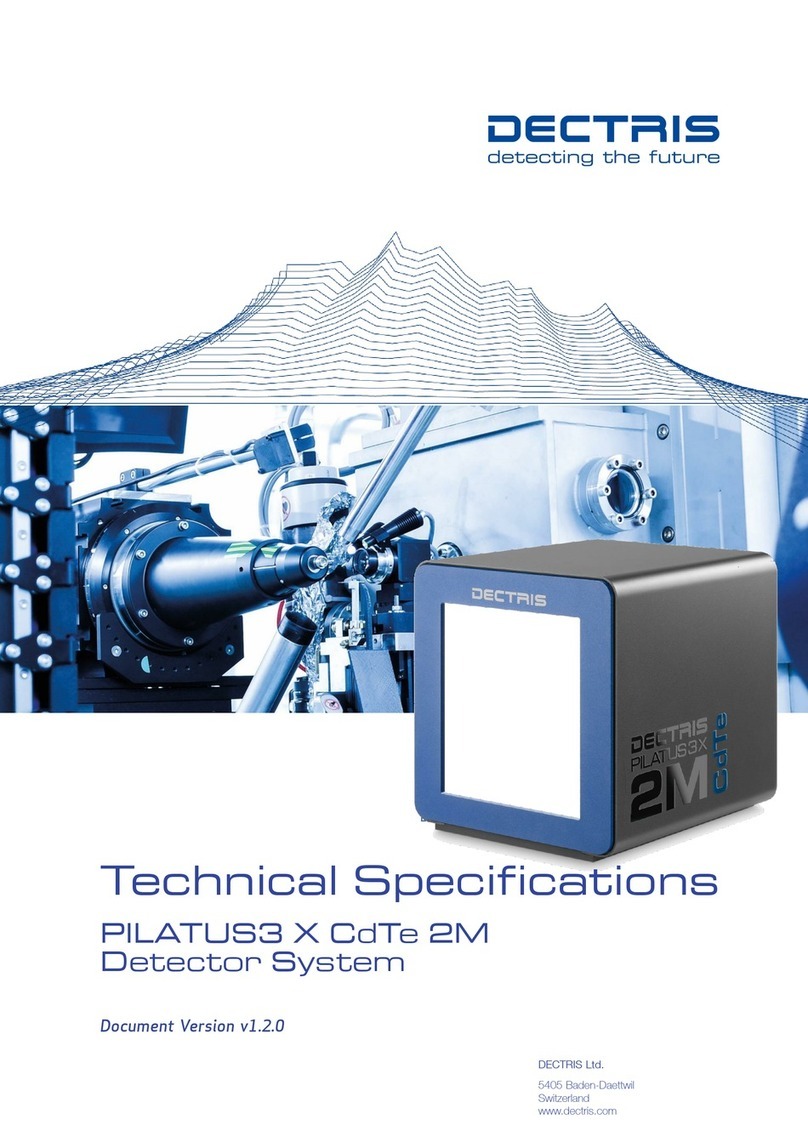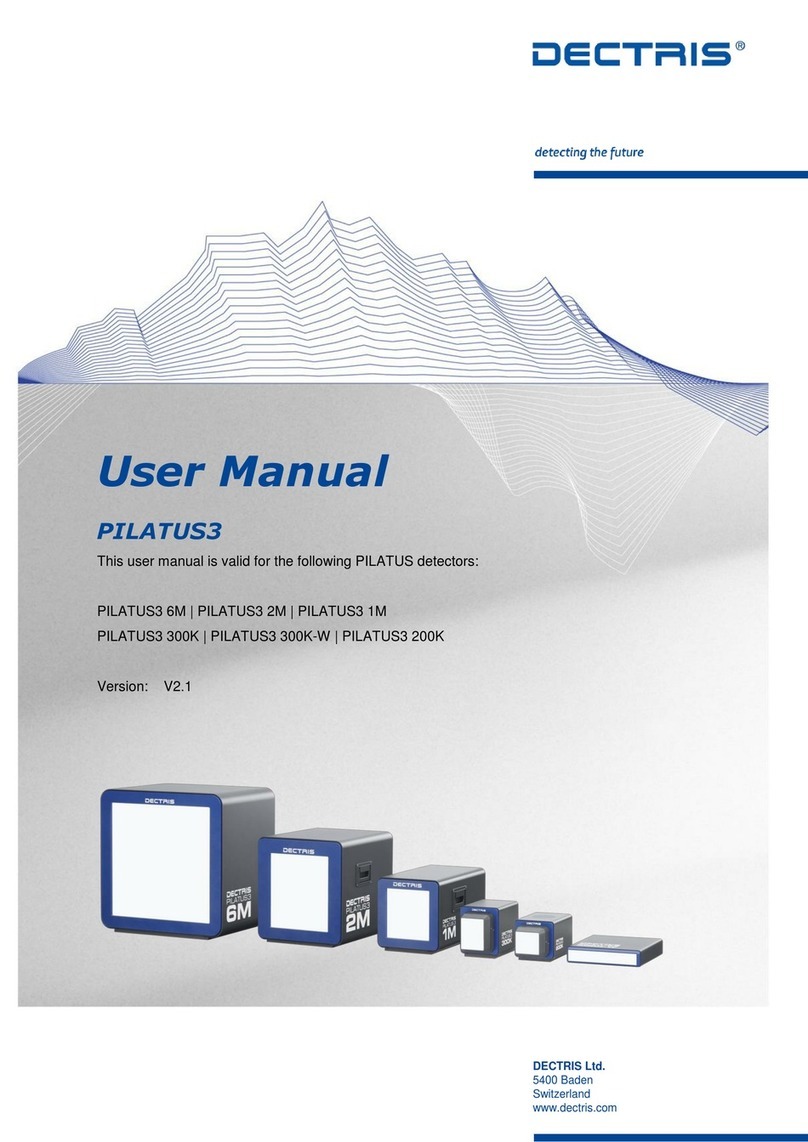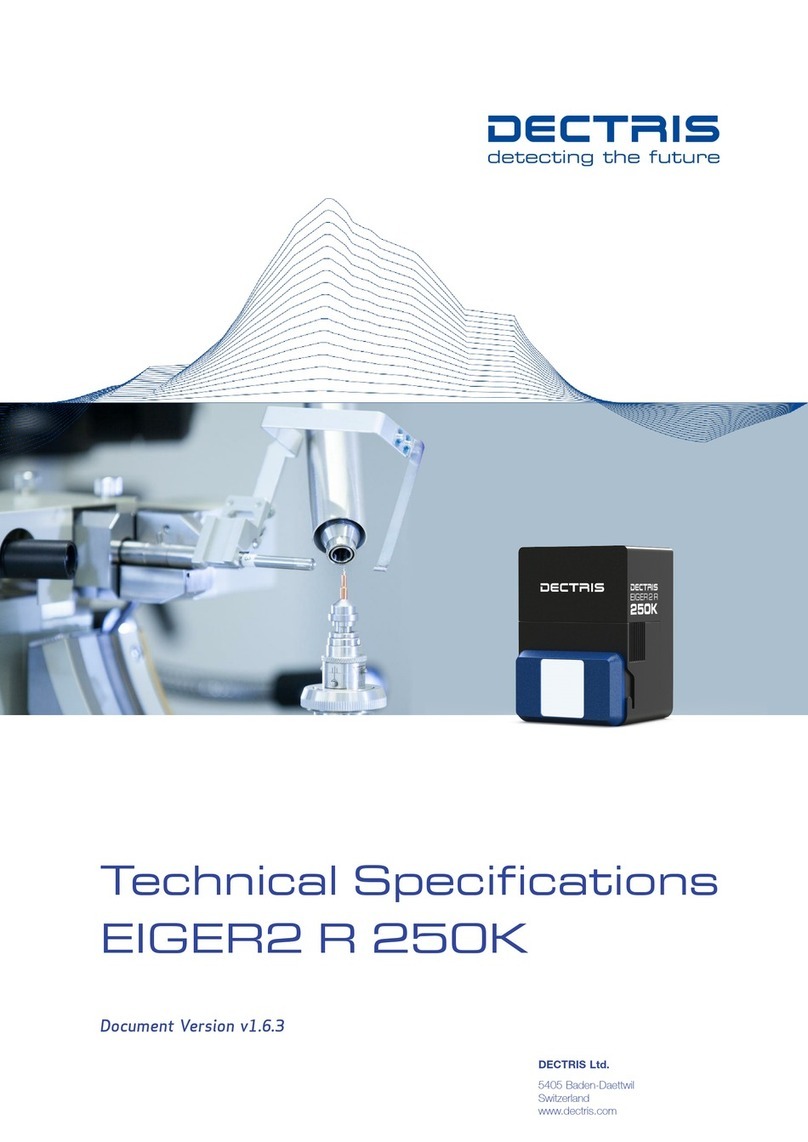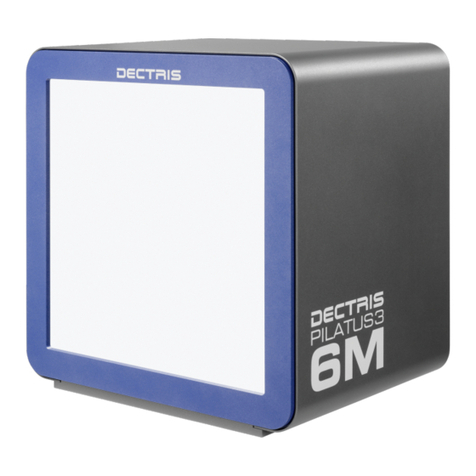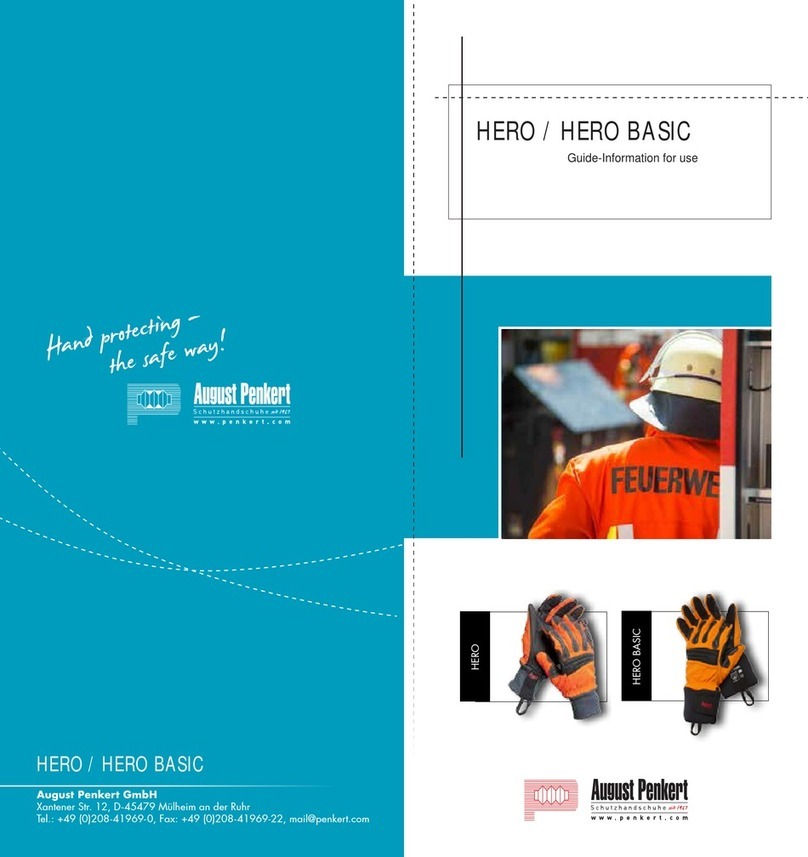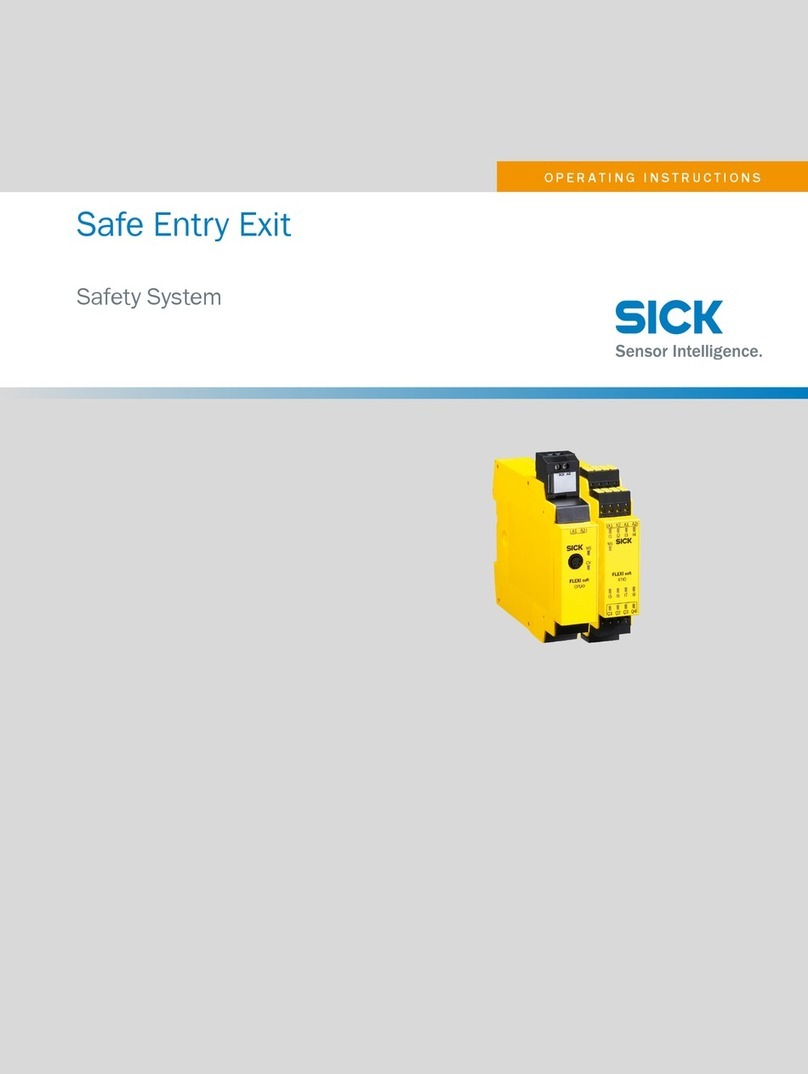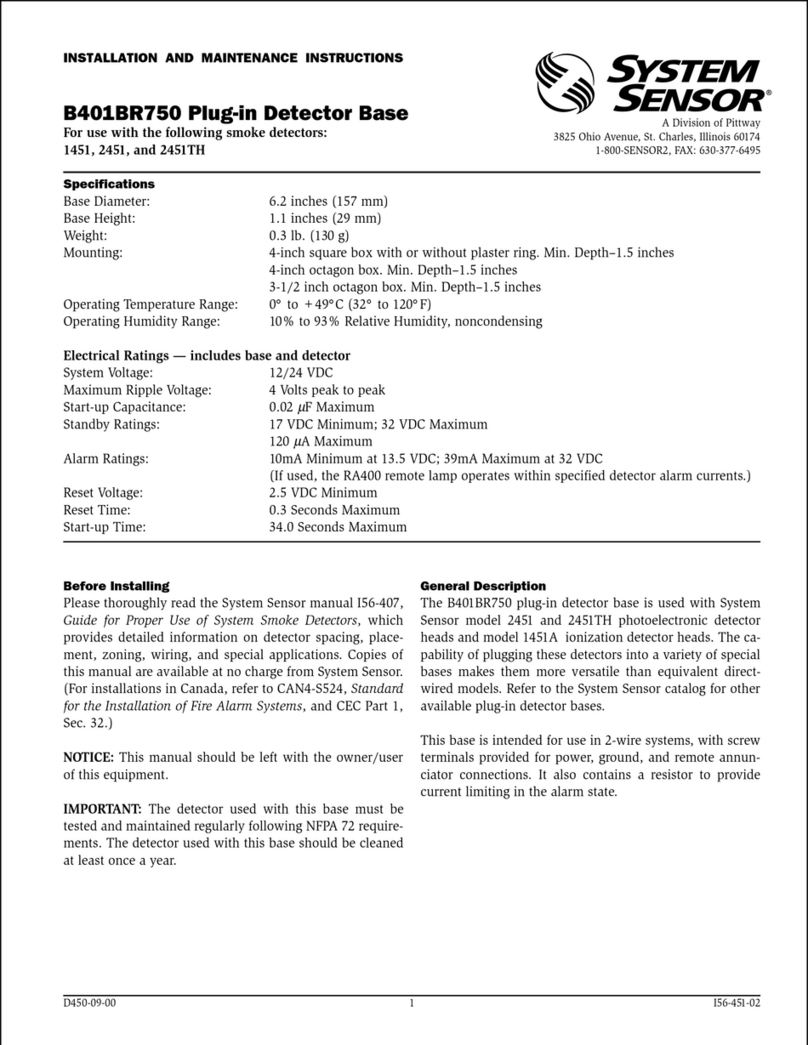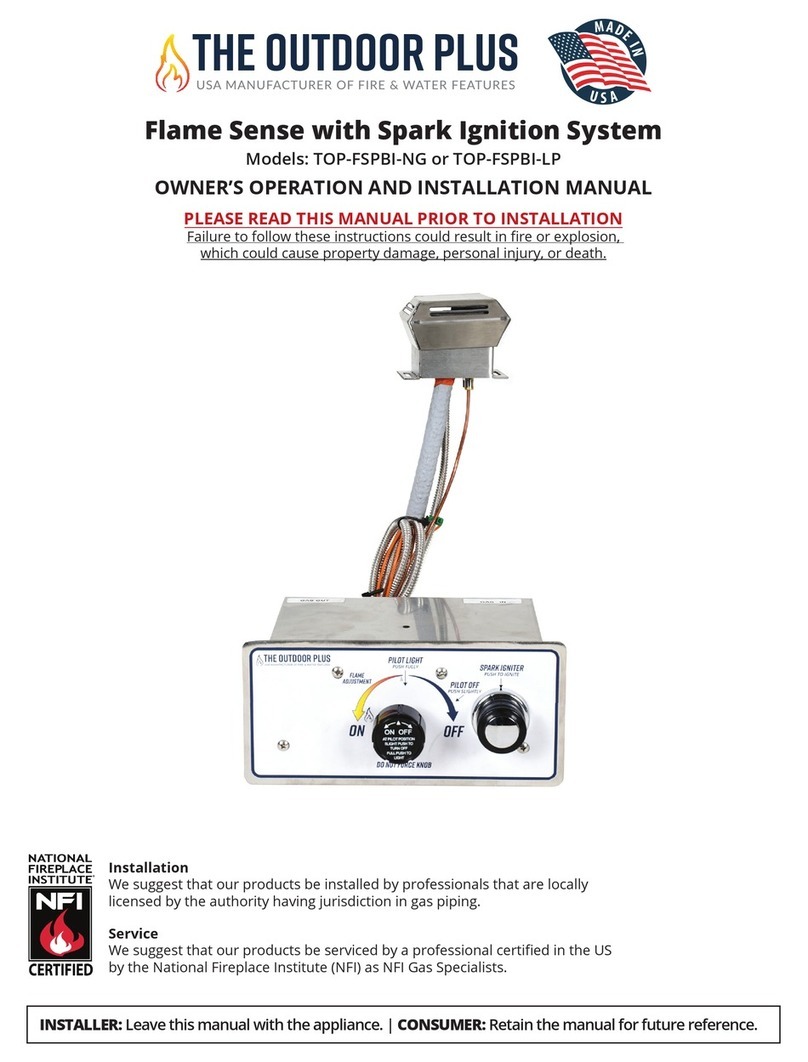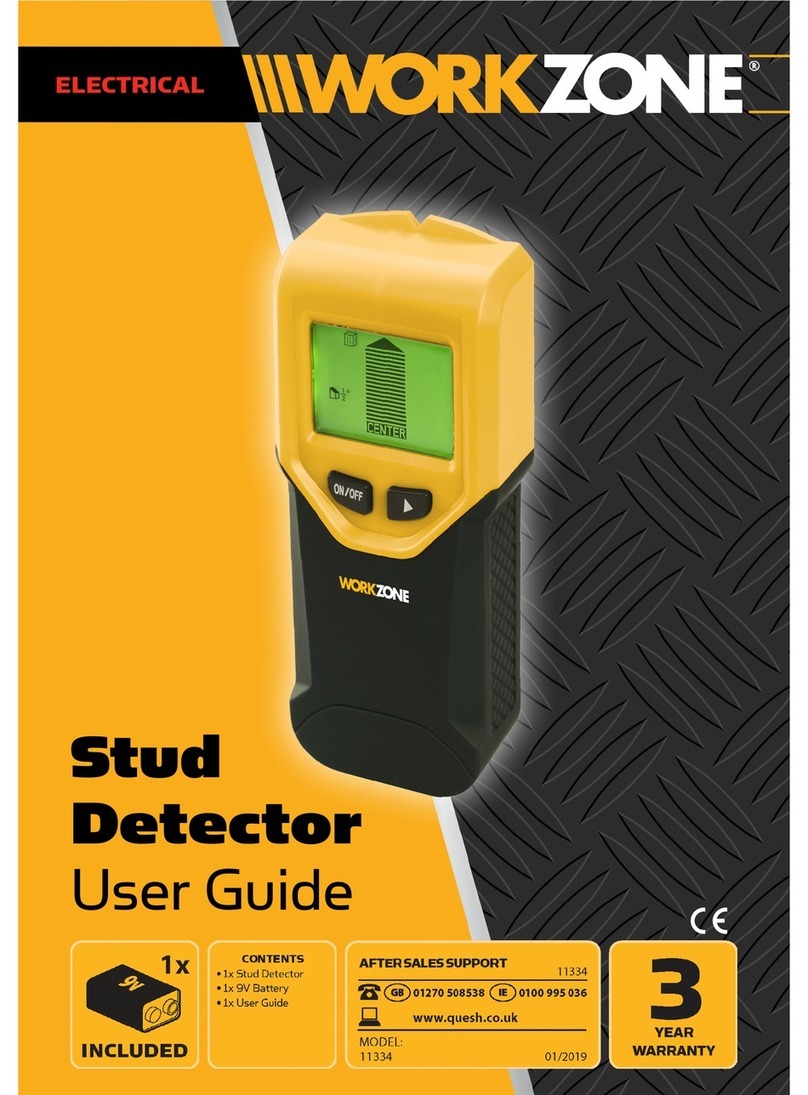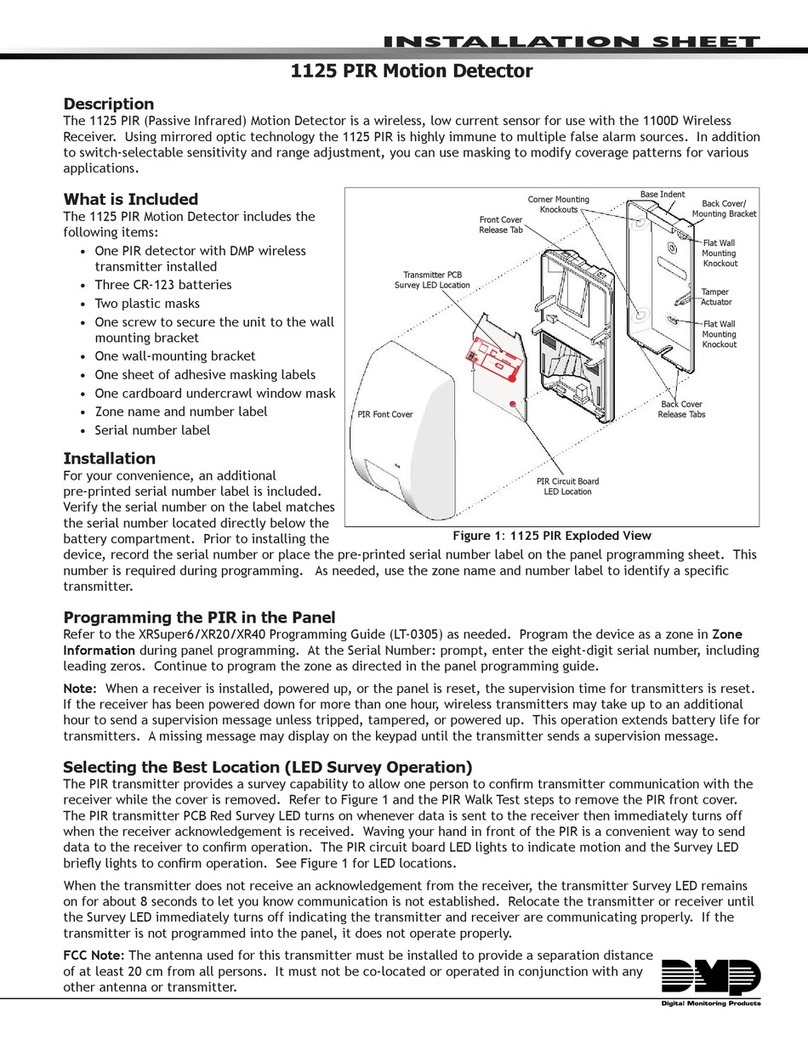Information #2
Please note that data be retrieved in different ways. For details, please see the API Reference.
With the lewriter enabled, the acquired data is written into HDF5 les. The lewriter has the following important conguration
parameters:
• lewriter | cong | name_pattern
• lewriter | cong | nimages_per_le
• lewriter | cong | compression_enabled
The lewriter parameter name_pattern sets the name template/pattern for the HDF5 les. The pattern ”$id” is replaced with
a sequence identication number and therefore can be used to discriminate between subsequent series. The sequence
identication number is reset after initializing the detector. The parameter nimages_per_le sets the number of images stored
per data le. A value of 1000 (default) means that for every 1000th image, a data le is created. If for example, 1800 images
are expected to be recorded, the arm, trigger, disarm sequence means that a master le is created in the data directory
after arming the detector. The trigger starts the image series and after 1000 recorded images one data container is made
available on the buffer of the detector control unit. No further les will made available until the series is nished either by
completing the nth image (nimages) of the nth trigger (ntrigger) or by ending the series using the detector command disarm.
As soon as either criteria is met the second data container is closed and made available for fetching.
7.3.2. Additional Conguration Parameters
Information #3
The following parameters are for special conditions and should be set with care and with understanding
of the consequences. Changing these parameters to non-default values can have a substantial negative
impact on data quality!
Corrections are enabled by default, but can be turned off using the following detector conguration parameters. In the vast
majority of experiments data quality benets from the data corrections. Therefore, disabling either correction will likely result
in inferior data quality.
• detector | cong | countrate_correction_applied
• detector | cong | ateld_correction_applied
• detector | cong | pixel_mask_applied
The ROI mode (see section 3.2.4) offers high framerate by reducing the readout area and/or the number of bits per pixel. It
is disabled by default. For using the ROI mode the following conguration parameters need to be adjusted:
• detector | cong | roi_mode
• detector | cong | roi_bit_depth
• detector | cong | roi_y_size
To enable the ROI mode, the parameter roi_mode has to be set to ”lines”. The roi_bit_depth parameter denes the number
of bits per pixel. It can be either set to 8 or 16. Operating the detector in 8 bit mode is necessary to reach the highest
specied framerate. The resulting y-size of the image is determined by the parameter roi_y_size and can be calculated by
y-size = 2 x roi_y_size + 2. The x-size of the image is the same as with disabled ROI mode. To disable the ROI mode, the
conguration parameter roi_mode has to be set to ”disabled”.
Information #4
Note: The counter in 8 bit mode does not have an overow protection. When exceeding the maximum
value of 255, the counter overows to zero and starts counting again. This might lead to uninterpretable
results.
A Python example on how to enable the ROI mode and take a single image with the lewriter interface is given below.
DECTRIS QUADRO®User Manual v1.7.1 13 | 33