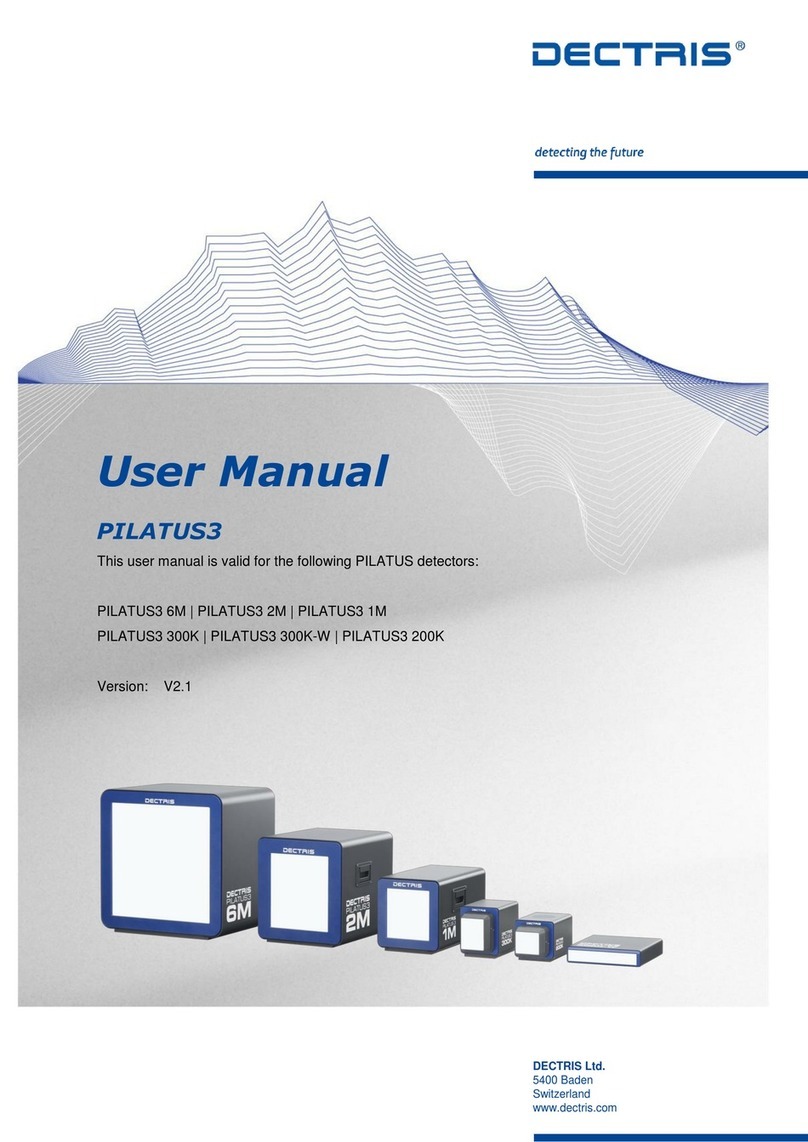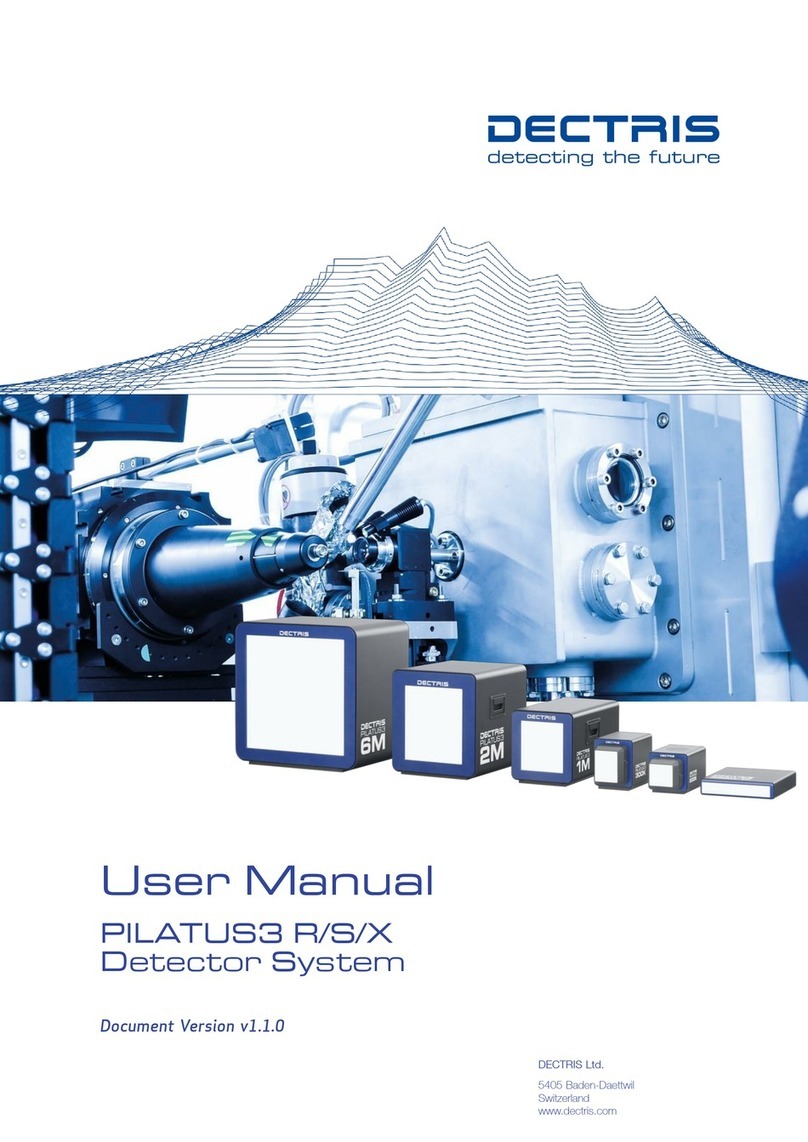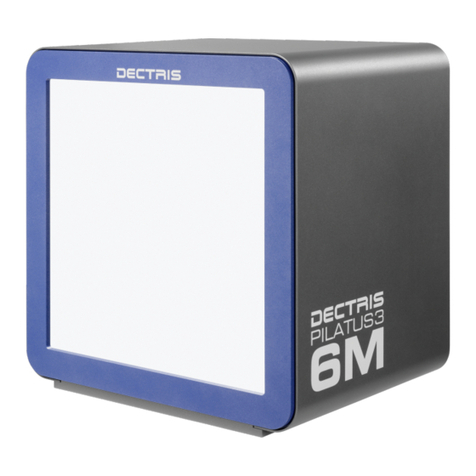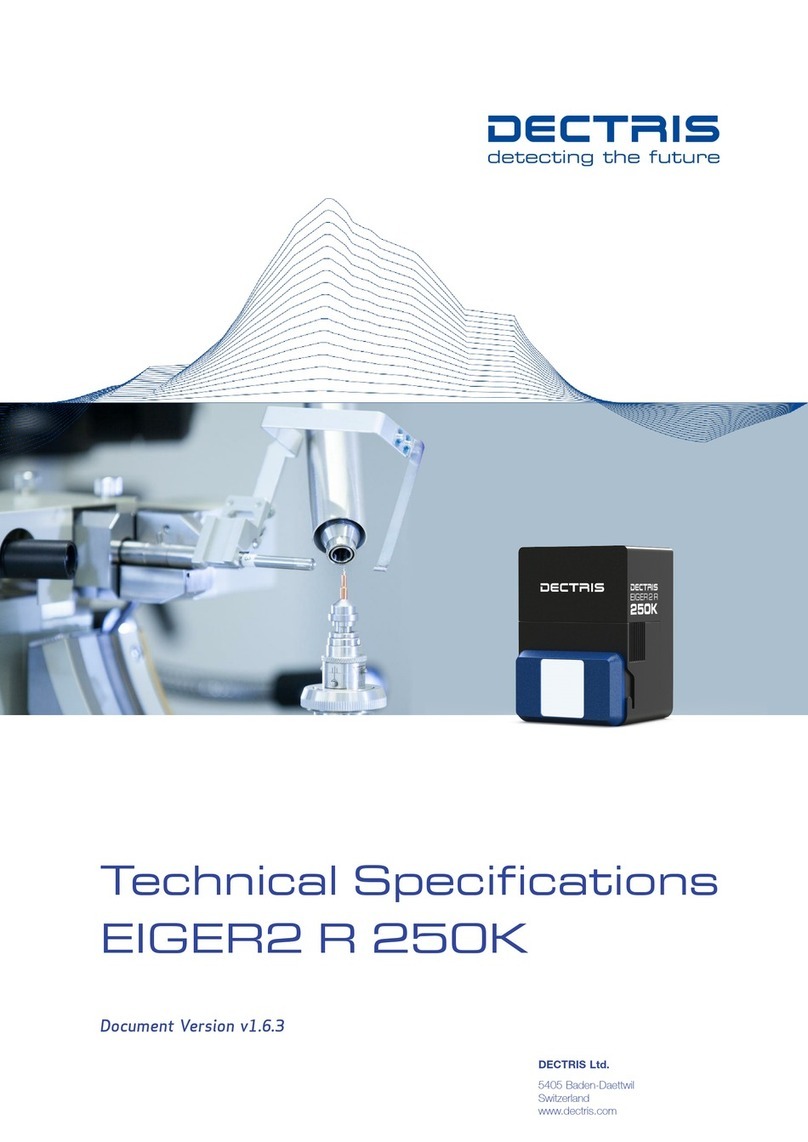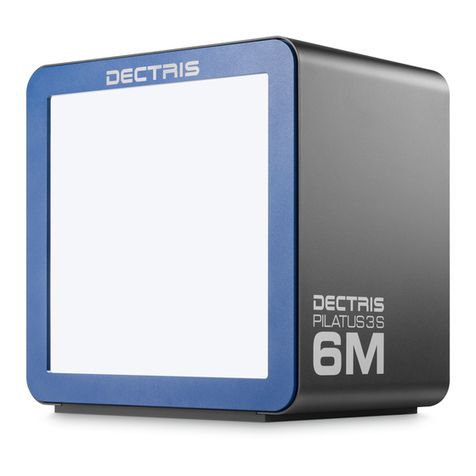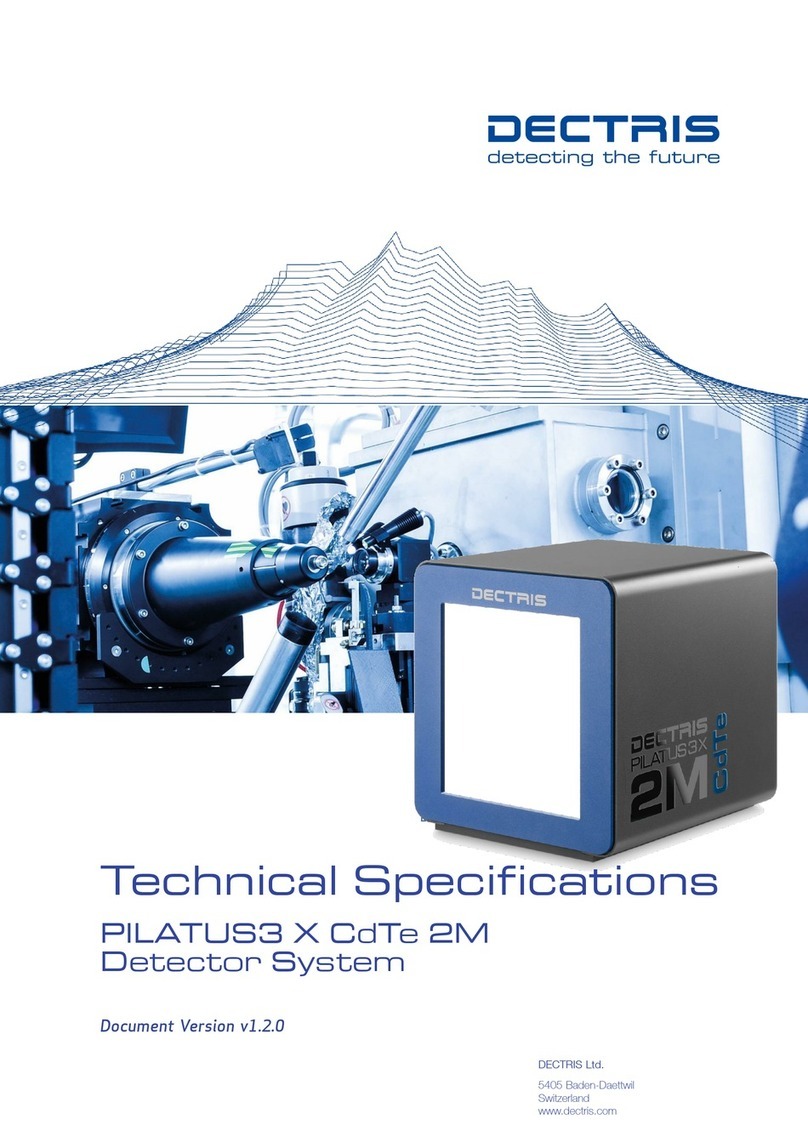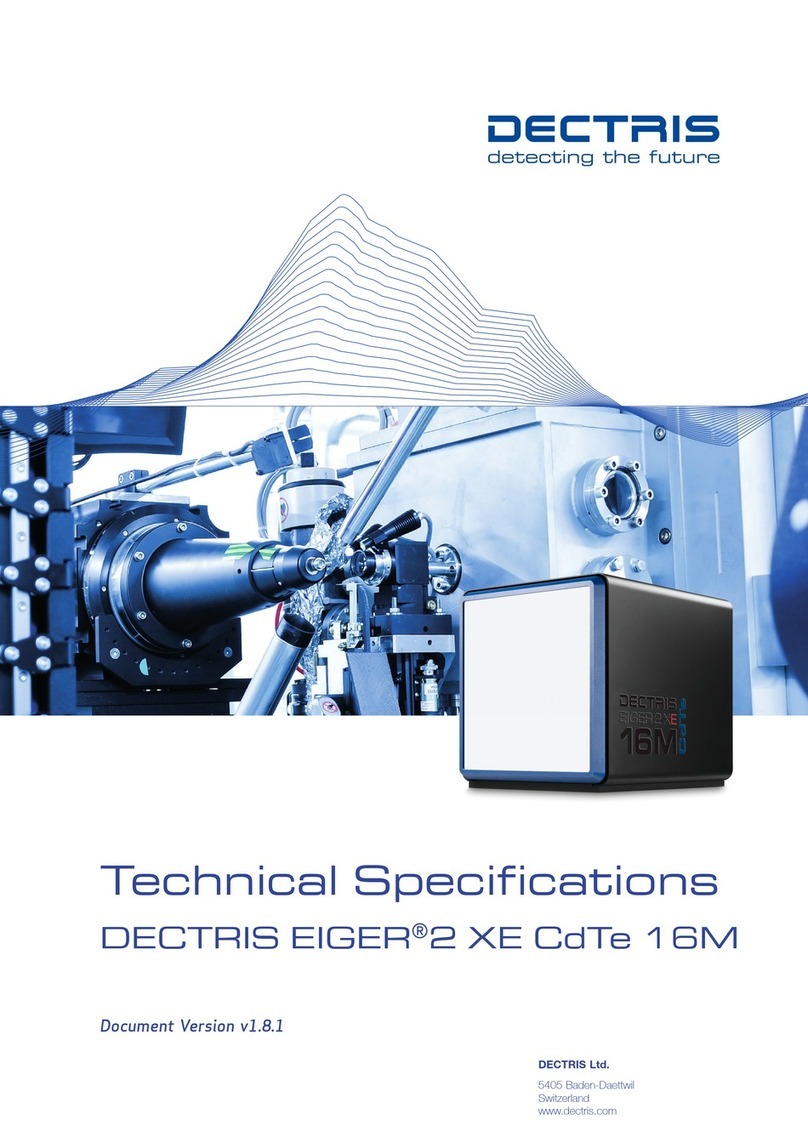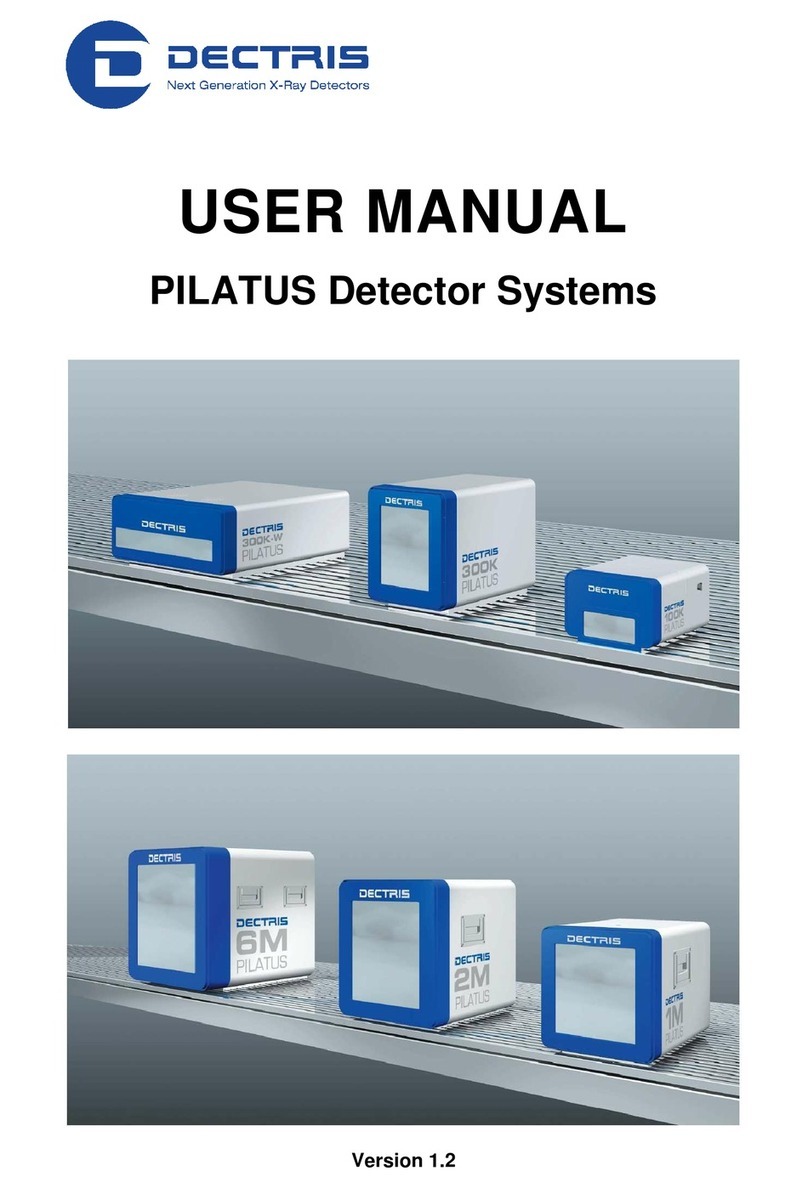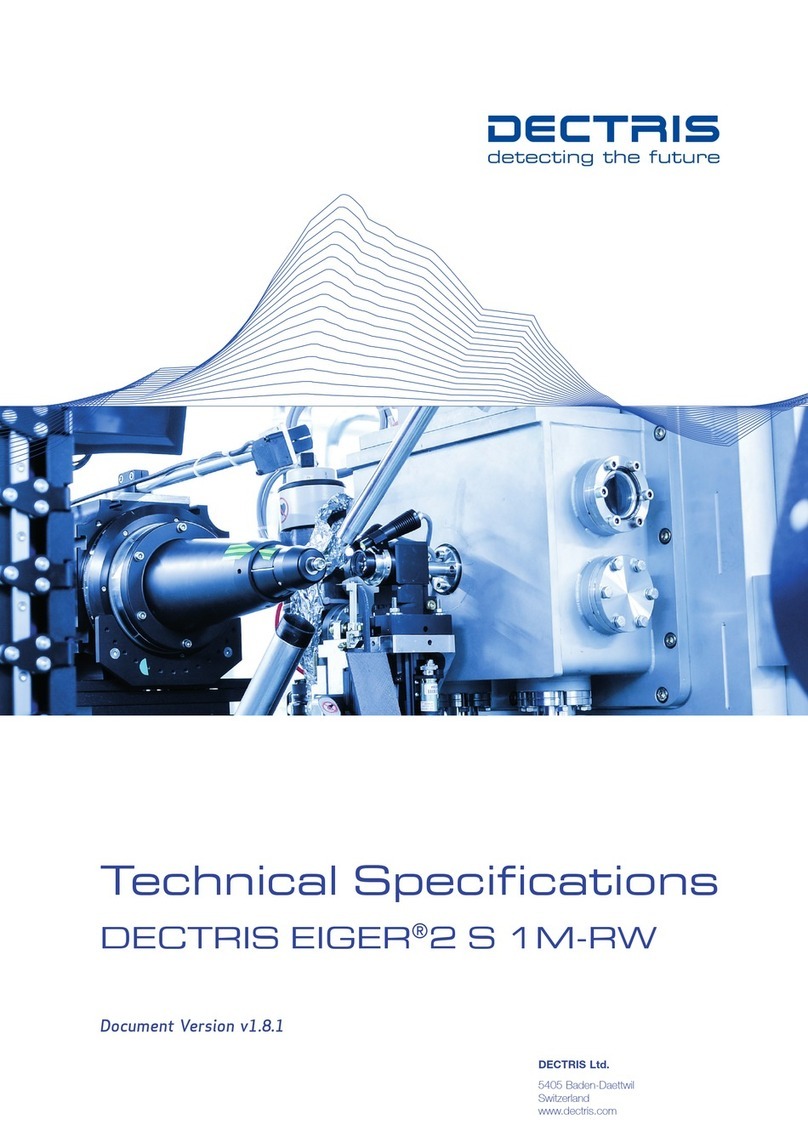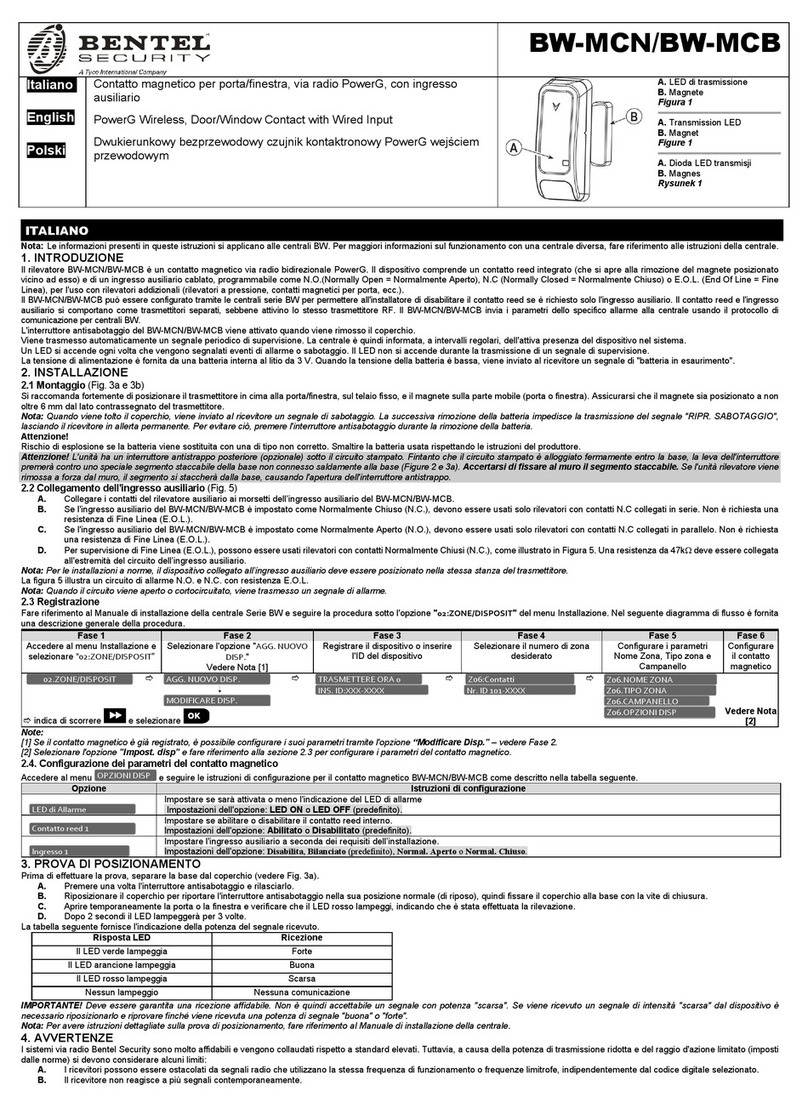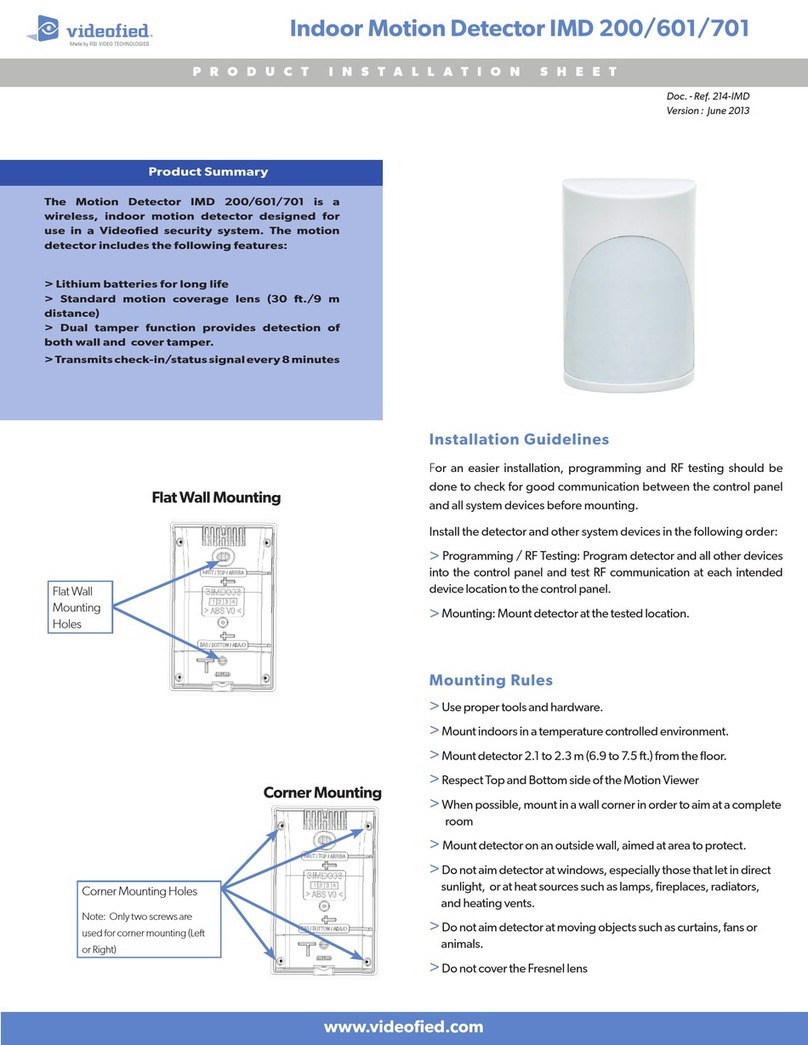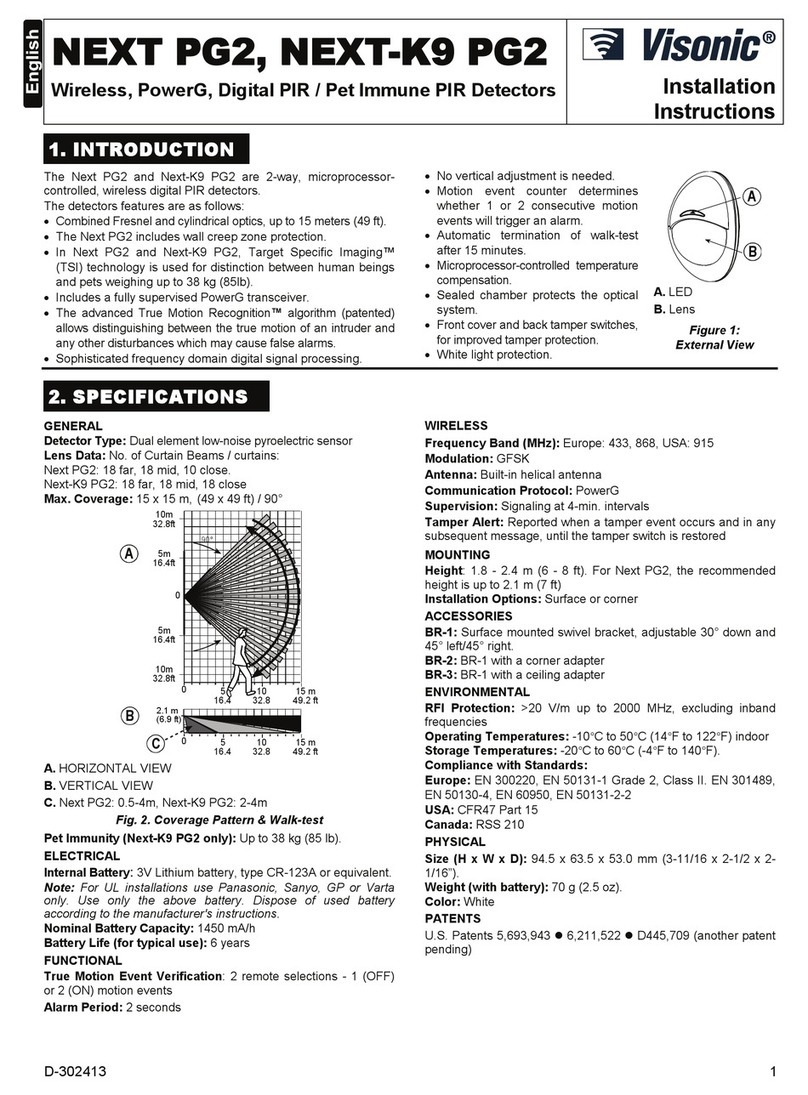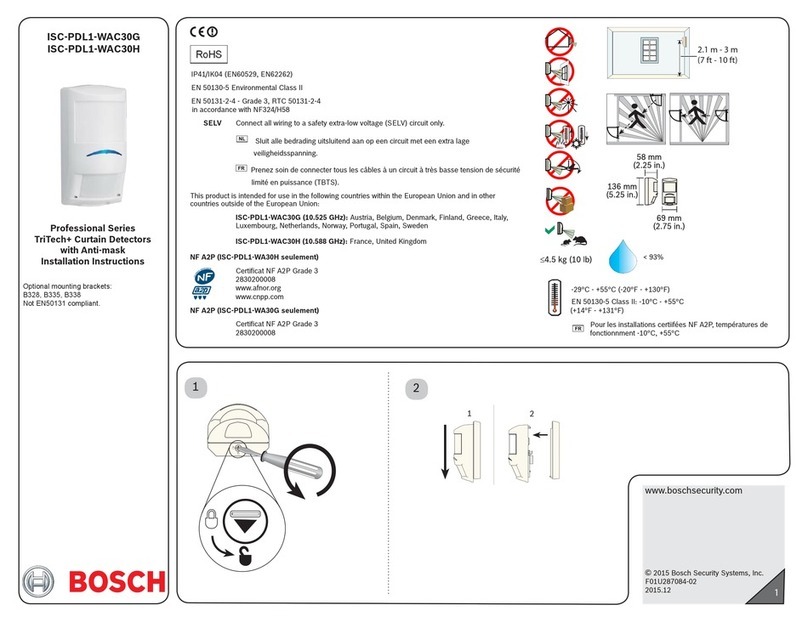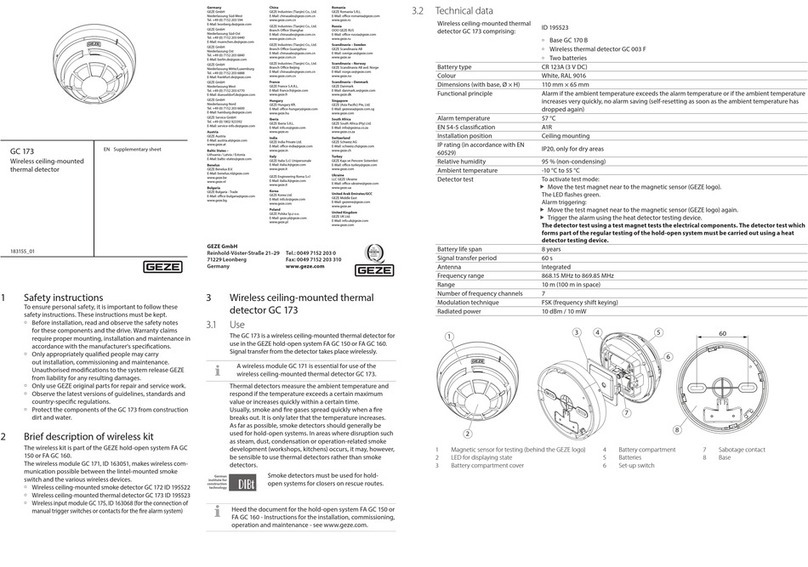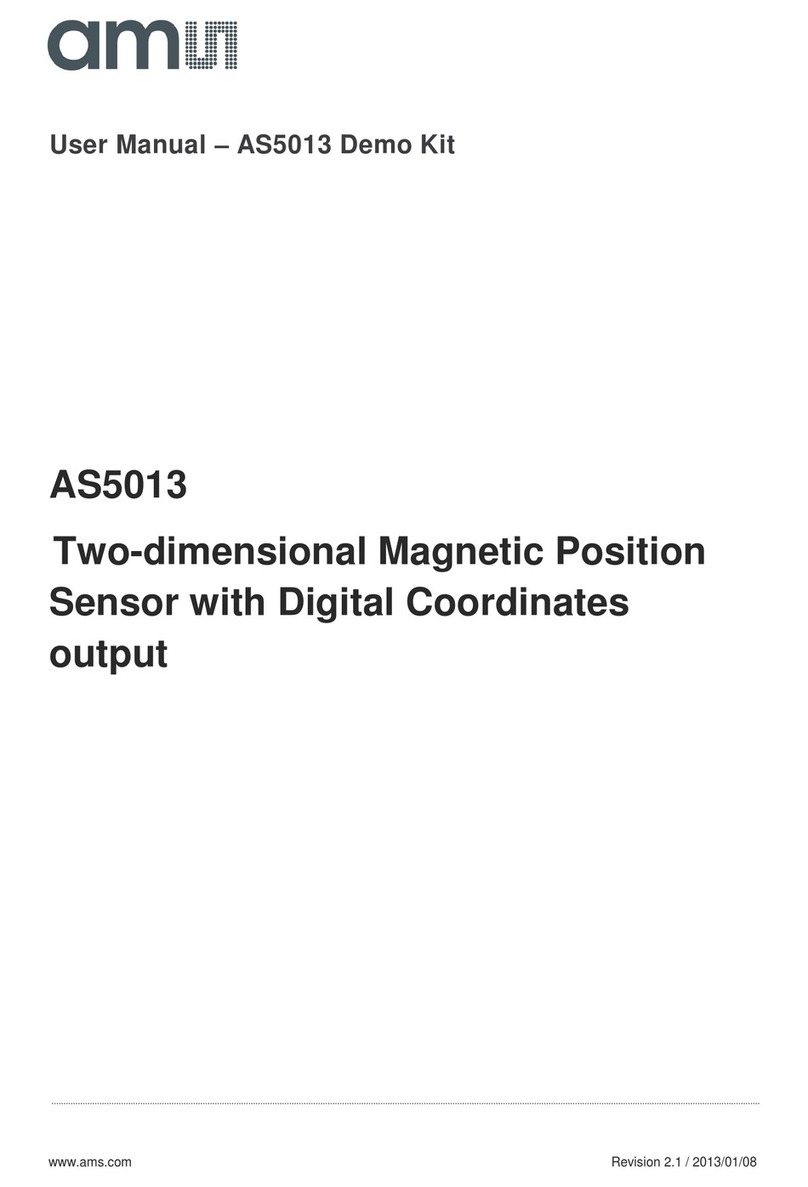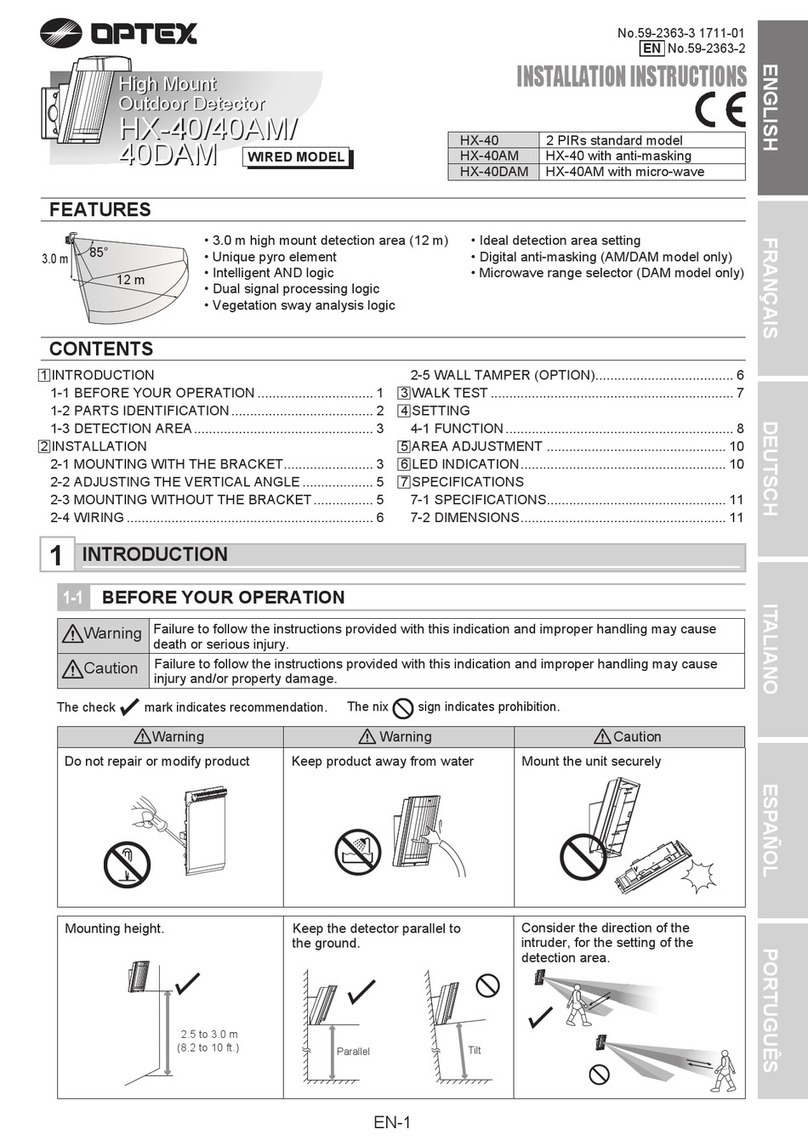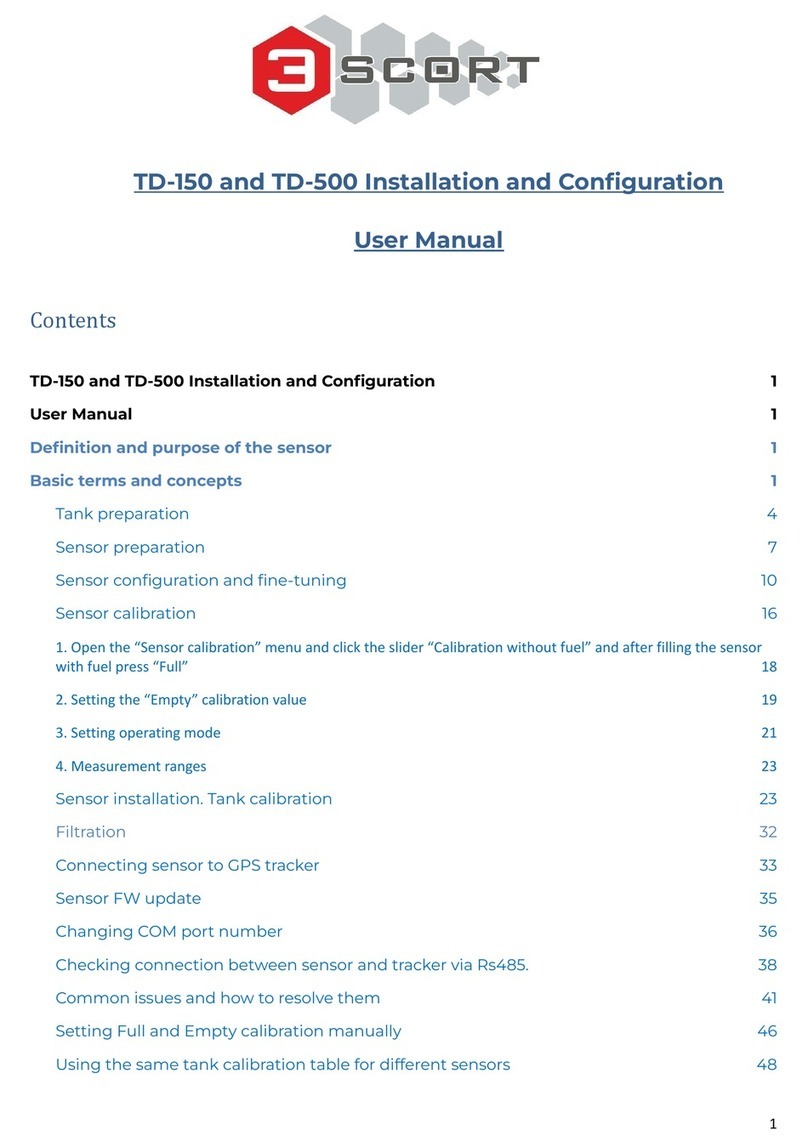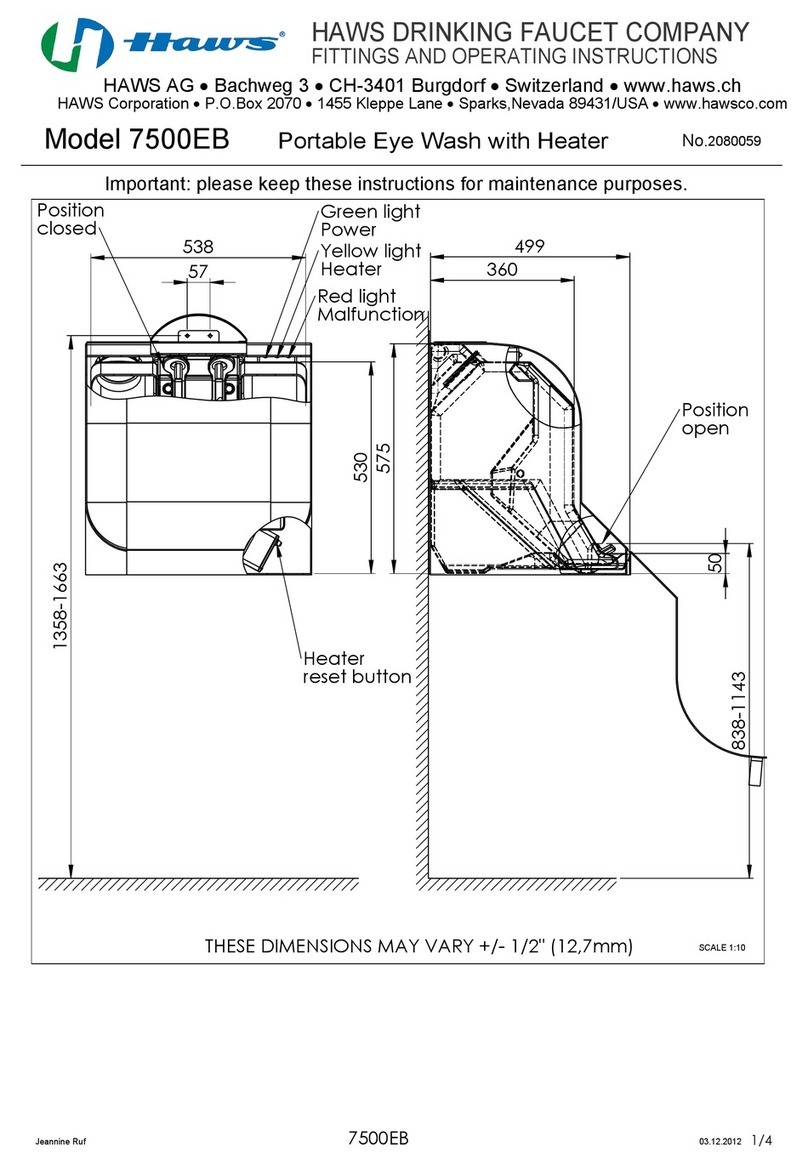Table of Contents
1 Document History .........................................................................................3
1.1 Changes.................................................................................................3
2 How to use this Manual.................................................................................4
2.1 Address and support ..............................................................................4
2.2 Explanation of Symbols..........................................................................4
2.3 Convention for Commands.....................................................................5
2.4 Disclaimer...............................................................................................5
3 Warnings.......................................................................................................6
4 System Description.......................................................................................7
4.1 Overview ................................................................................................7
4.2 Hardware................................................................................................7
4.3 Software...............................................................................................11
4.3.1 Overview of TVX ........................................................................12
4.3.2 Overview of Camserver..............................................................12
4.3.3 Description of the File Structure and Configuration Files on the
Pilatus Detector Server...........................................................................13
5 Quick Start Guide........................................................................................14
6 Control the Detector....................................................................................16
6.1 From the Detector Server.....................................................................16
6.2 From a Specific Environment ...............................................................16
6.2.1 Steps to Bring Up a PILATUS Detector in a New Environment..17
6.2.2 Testclients..................................................................................18
7 How to use the Pilatus Detector through Camserver..................................19
7.1 Main Commands ..................................................................................19
7.1.1 Variables....................................................................................20
7.2 Image formats ......................................................................................20
7.3 External Triggering...............................................................................22
7.3.1 Necessary Camserver Time Settings.........................................22
7.3.2 External Trigger Mode................................................................23
7.3.3 External Multi Trigger Mode.......................................................25
7.3.4 External Enable Mode................................................................26
7.3.5 Multiple Exposure Mode.............................................................28
8 Trimming the Detector ................................................................................29
8.1 Principle................................................................................................29
8.2 Simple Trimming Method......................................................................29
8.3 Set the Threshold with more Control....................................................30
9 Bad Pixel Mask and Module Gaps..............................................................32
9.1 Using the Bad Pixel Mask.....................................................................32
9.1.1 Adding new Bad Pixels to the Mask...........................................32
9.1.2 Make a new Bad Pixel Mask from an Uniform Illumination.........33
9.2 Flag the Module Gaps (Only for Multi Module Detectors).....................33
10 Adjust Crystallography Parameters...........................................................34
11 Flat Field Image........................................................................................35
11.1 Using the Flat Field Correction Image in Camserver..........................35
11.2 Creating a new Flat Field Image.........................................................36
11.3 Using the Flat Field Correction Image in TVX ....................................36