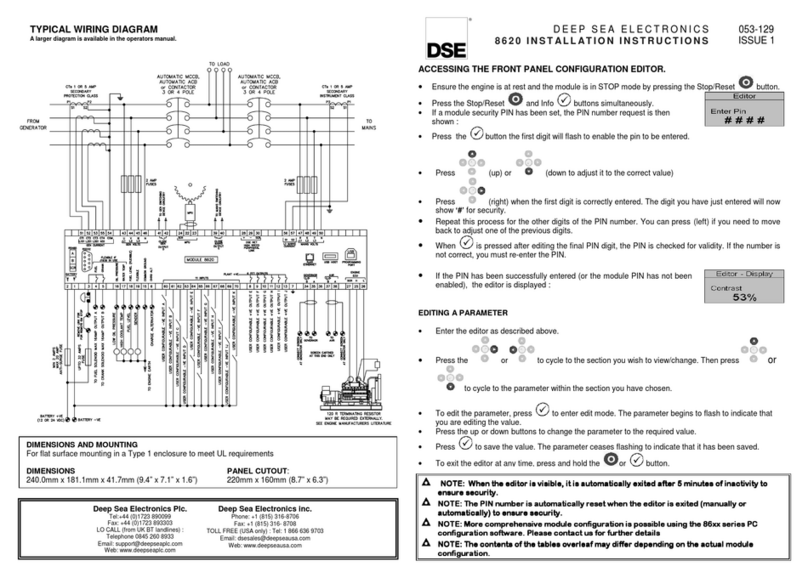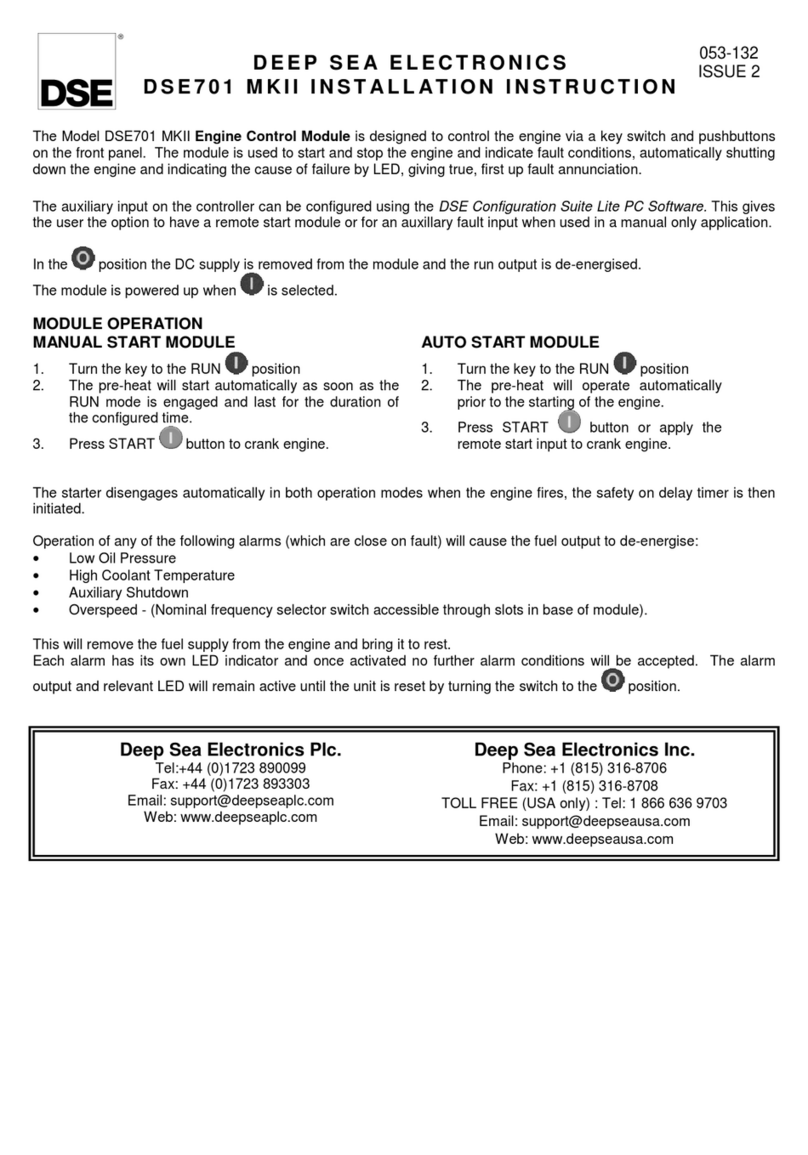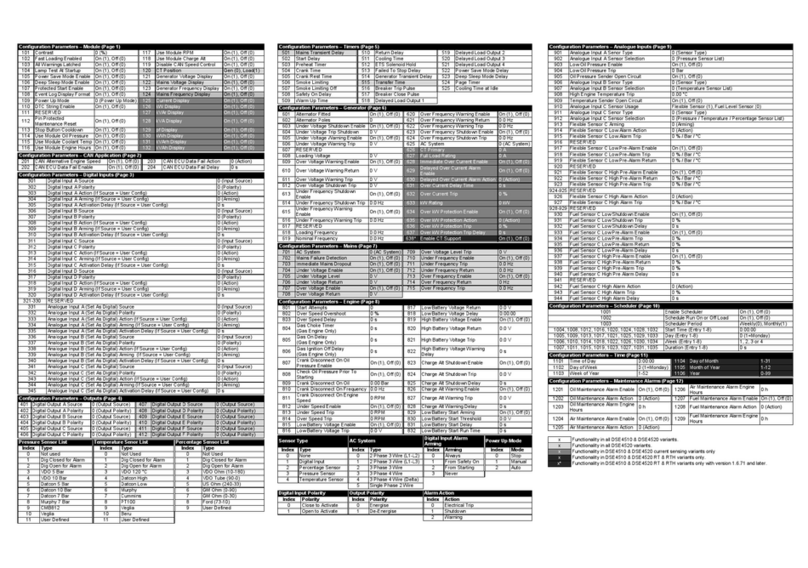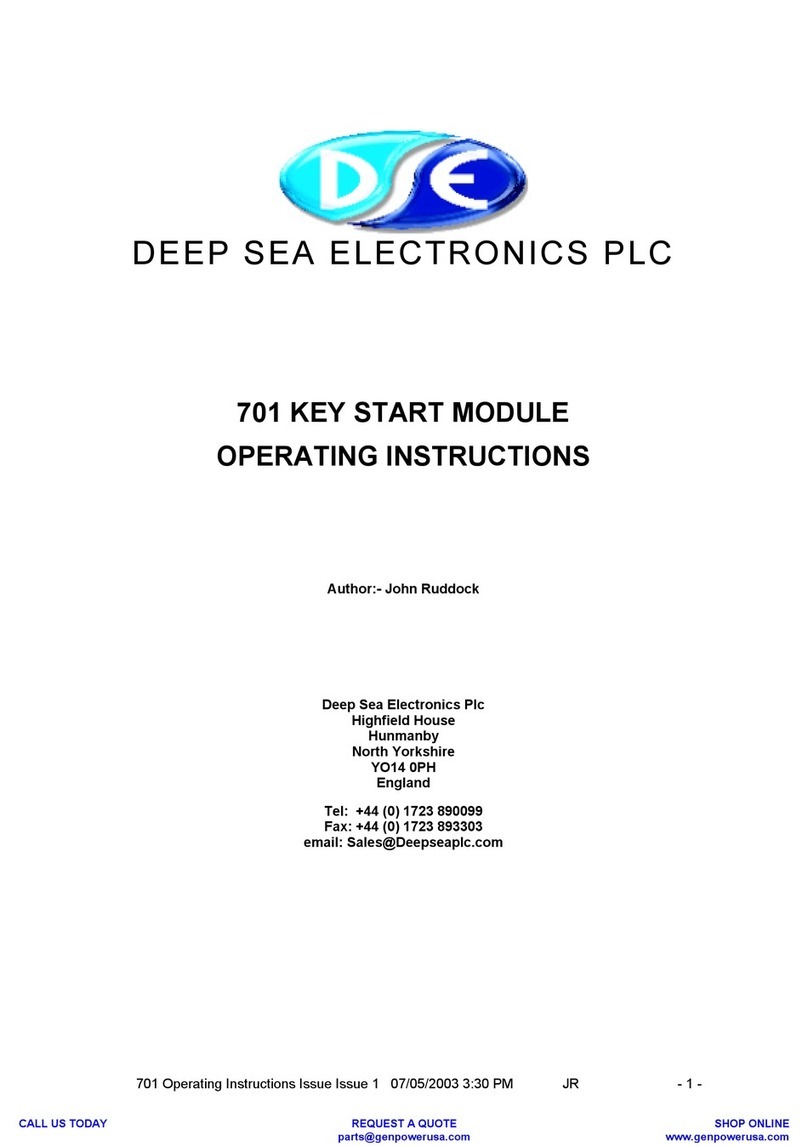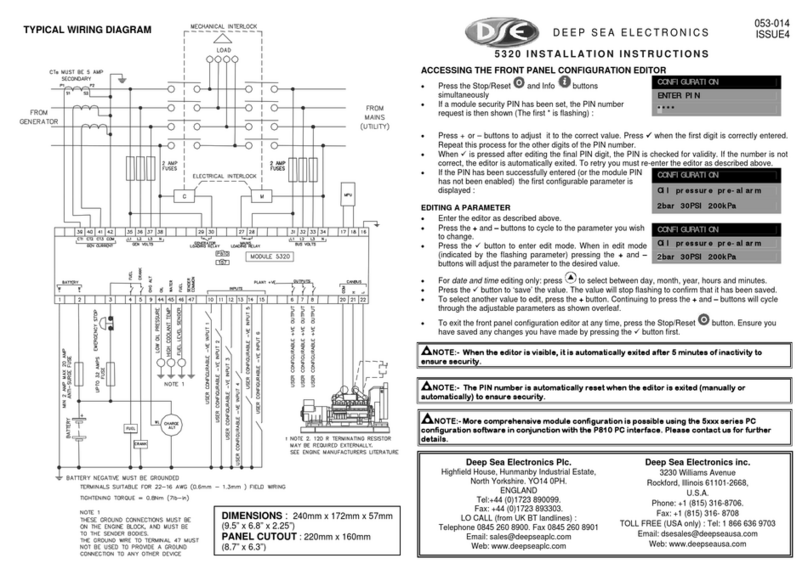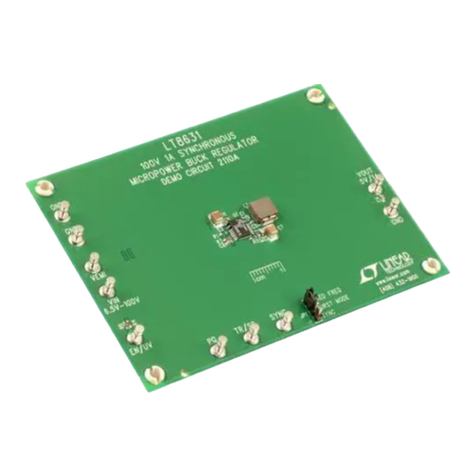MAIN CONFIGURATION EDITOR PARAMETERS
NOTE: Depending upon module configuration, some values in the Main &
Running Configuration Editors may not be available. For more information refer to
DSE publication 057-224 DSE6110 MKII & DSE6120 MKII Configuraiton Suite PC
Software Manual available from www.deepseaplc.com
Parameter As Shown On Display
LCD Page Delay 0 h 0 m 0 s
LCD Scroll Delay 0 h 0 m 0 s
Current Date and Time Date, Month, Year, hh:mm
Oil Pressure Low Shutdown 0.00 bar
Coolant Temperature High Pre Alarm 0 ºC
Coolant Temperature High Shutdown 0 ºC
Pre Heat Timer 0 h 0 m 0 s
Smoke Limiting Off 0 m 0 s
Under Speed Shutdown Active / Inactive
Under Speed Shutdown 0 RPM
Under Speed Shutdown Delay 0.0 s
Engine Over Speed Warning Active / Inactive
Engine Over Speed Warning 0 RPM
Engine Over Speed Shutdown 0 RPM
Engine Over Speed Shutdown Delay 0.0 s
Fail to Stop Delay 0 m 0 s
Battery Under Voltage Warning Active / Inactive
Battery Under Voltage Warning 0 V
Battery Under Voltage Warning Delay 0 h 0 m 0 s
Battery Over Voltage Warning Active / Inactive
Battery Over Voltage Warning 0 V
Battery Over Voltage Warning Delay 0 h 0 m 0 s
Charge Alternator Failure Warning Active / Inactive
Charge Alternator Failure Warning 0 V
Charge Alternator Warning Delay 0 h 0 m 0 s
Charge Alternator Failure Shutdown Active / Inactive
Charge Alternator Failure Shutdown 0.0 V
Charge Alternator Shutdown Delay 0 h 0 m 0 s
Low Battery Start Active / Inactive
Low Battery Start Delay 0 h 0 m 0 s
Low Battery Run Time 0 h 0 m 0 s
Under Voltage Shutdown 0 V
Under Voltage Shutdown Delay 0.0 s
Under Voltage Pre Alarm 0 V
Over Voltage Pre Alarm 0 V
Over Voltage Shutdown 0 V
Over Voltage Shutdown Delay 0.0 s
Under Frequency Shutdown 0.0 Hz
Under Frequency Shutdown Delay 0.0 s
Under Frequency Pre Alarm 0.0 Hz
Over Frequency Pre Alarm 0.0 Hz
Over Frequency Shutdown 0.0 Hz
Over Frequency Shutdown Delay 0.0 s
Over Frequency Overshoot 0.0 s
Delayed Over Current Active / Inactive
AC System 3 Phase, 4 Wire
MAIN CONFIGURATION EDITOR PARAMETERS (CONTINUED)
Parameter As Shown On Display
Full Load Rating Delay 0 h 0 m 0 s
Under Frequency Trip 0.0 Hz
Over Frequency Trip 0.0 Hz
LCD Page Delay 0 h 0 m 0 s
LCD Scroll Delay 0 h 0 m 0 s
Engine Pre Heat Timer 0 h 0 m0 s
Engine Safety On Delay 0 m 0 s
Engine Smoke Limiting 0 m 0 s
Engine Smoke Limiting Off 0 m 0 s
Engine Warming 0 h 0 m0 s
Engine Cooling 0 h 0 m 0 s
Engine Fail To Stop Delay 0 m 0 s
Battery Under Voltage Warning Delay 0 h 0 m 0 s
Battery Over Voltage Warning Delay 0 h 0 m 0 s
Return Delay 0 h 0 m 0 s
Mains Transient Delay 0 m 0 s
Mains Transfer Time 0 m 0.0 s
Schedule Active / Inactive
Schedule Period Weekly / Monthly,
On Load / Off Load / Auto Start Inhibit,
Week, Start Time, Run Time and Day
Selection (1-8)
Press
(Tick) to begin editing
then press
+
(Plus) or
-
(Minus) when selecting the
different parameters.
ACCESSING THE ‘RUNNING’ CONFIGURATION EDITOR
•The ‘running’ editor can be entered while the engine is running. All protections remain
active if the engine is running while the running editor is entered.
•Press and hold the (Up) and (Down) buttons simulatenously to enter the
running editor.
EDITING A PARAMETER
•Enter the edtior as decribed above
•Press the (Up) or (Down) buttons to select the parameter to view/change
within the currently selected section.
•To edit the parameter, press the
(Tick) button to enter edit mode. The parameter
begins to flash to indicate editing.
•Press the
+
(Plus) or
-
(Minus) buttons to change the parameter to the required
value.
•Press the
(Tick) button to save the value. The parameter ceases flashing to
indicate that it has been saved.
•To exit the editor and save the changes, press and hold the
(Tick) button.
•To exit the editor and not save the changes, press and hold the (Stop/Reset)
button
RUNNING CONFIGURATION EDITOR PARAMETERS
Parameter As Shown On Display
Language English
REQUIREMENTS FOR UL CERTIFICATION
WARNING!: More than one live circuit exists, see diagram overleaf for further
information.
Tightening Torque •4.5 lb-in (0.5 Nm)
Terminals suitable for connection of conductor size 13 AWG to
20 AWG (0.5 mm² to 2.5 mm²).
•Conductor protection must be provided in accordance with
NFPA 70, Article 240
•Low voltage circuits (35 V or less) must be supplied from the
engine starting battery or an isolated secondary circuit.
•The communication, sensor, and/or battery derived circuit
conductors shall be separated and secured to maintain at least
¼” (6 mm) separation from the generator and mains connected
circuit conductors unless all conductors are rated 600 V or
greater.
Must be connected through UL Listed or Recognized isolating
current transformers with the secondary rating of 5 A max.
Must be connected to communication circuits of UL Listed
equipment
Suitable for flat surface mounting in Type 1 Enclosure Type
rating with surrounding air temperature -22 ºF to +122 ºF (-30
ºC to +50 ºC)
•Suitable for pollution degree 3 environments when voltage
sensing inputs do not exceed 300 V. When used to monitor
voltages over 300 V device to be installed in an unventilated or
filtered ventilation enclosure to maintain a pollution degree 2
environment.
Temperature •-22 ºF to +122 ºF (-30 ºC to +50 ºC)
DIMENSIONS AND MOUNTING
216 mm X 158 mm X 42 mm
(8.5 ” X 6.2 ” X 1.6 ”)
182 mm X 137 mm
(7.2 ” X 5.4 ”)
Operating: -40 ºC to +70 ºC
(-40 ºF to +158 ºF)
Storage: -40 ºC to +80 ºC
(-40 ºF to +176 ºF)
FIXING CLIPS
NOTE: In conditions of excessive vibration, mount the control panel on suitable
anti-vibration mountings
The module is held into the control panel fascia using the supplied fixing clips.
•Withdraw the fixing clip screw (turn anticlockwise) until only the pointed end is
protruding from the clip.
•Insert the three ‘prongs’ of the fixing clip into the slots in the side of the DSE module’s
case.
•Pull the fixing clip backwards (towards the back of the module) ensuring all three
prongs of the clip are inside their allotted slots.
•Turn the fixing clip screws clockwise until they make contact with the panel fascia.
•Turn the screws a quarter of a turn to secure the module into the control panel’s
fascia. Care must be taken not to over tighten the fixing clip screws.