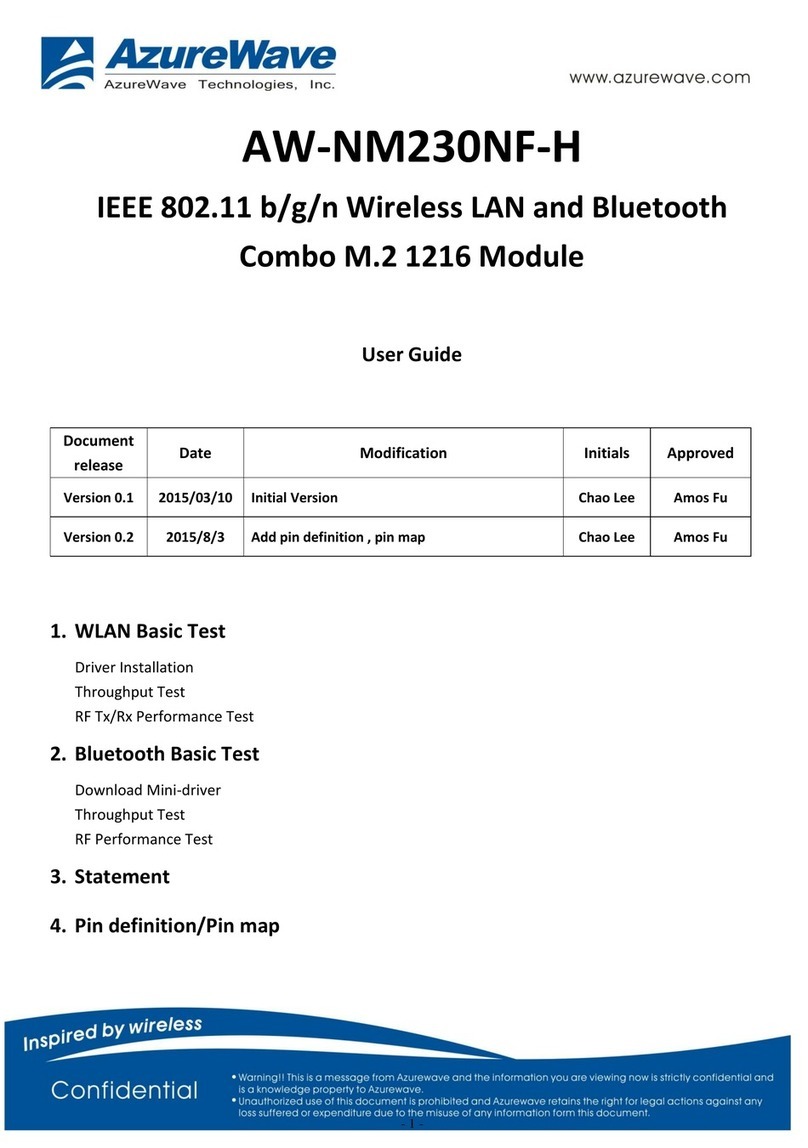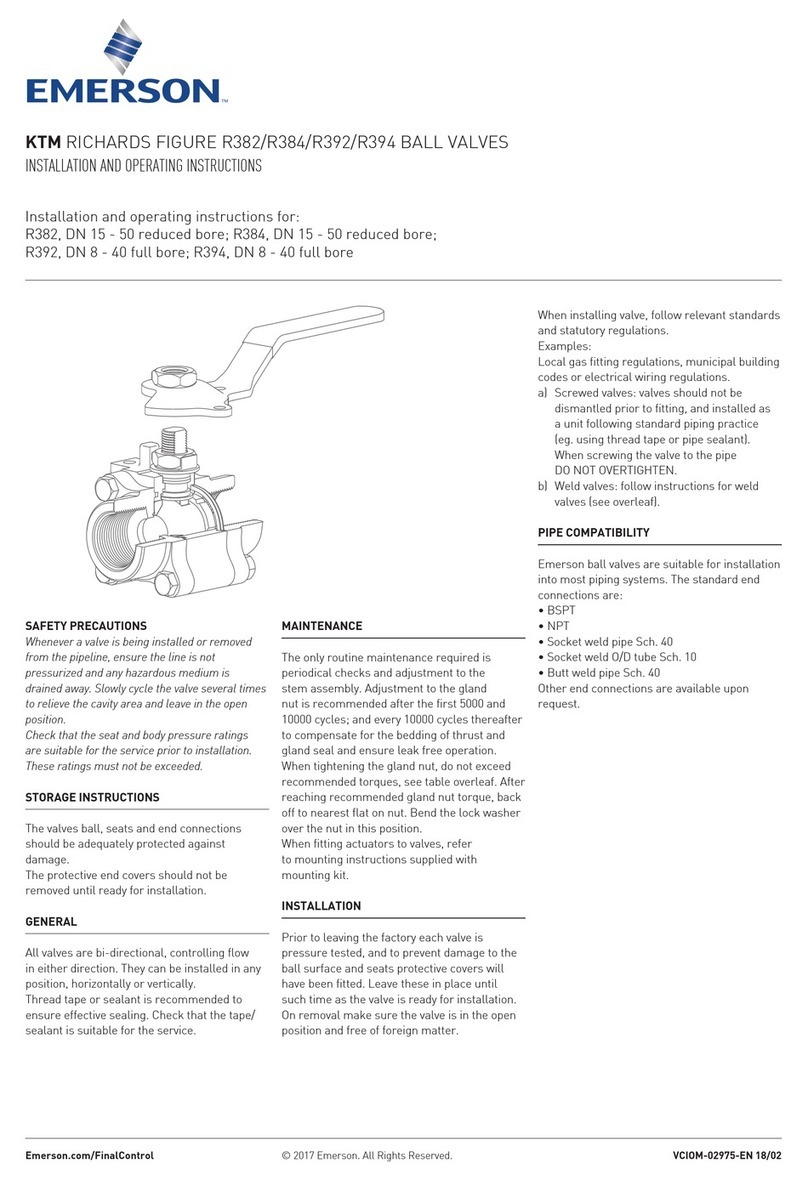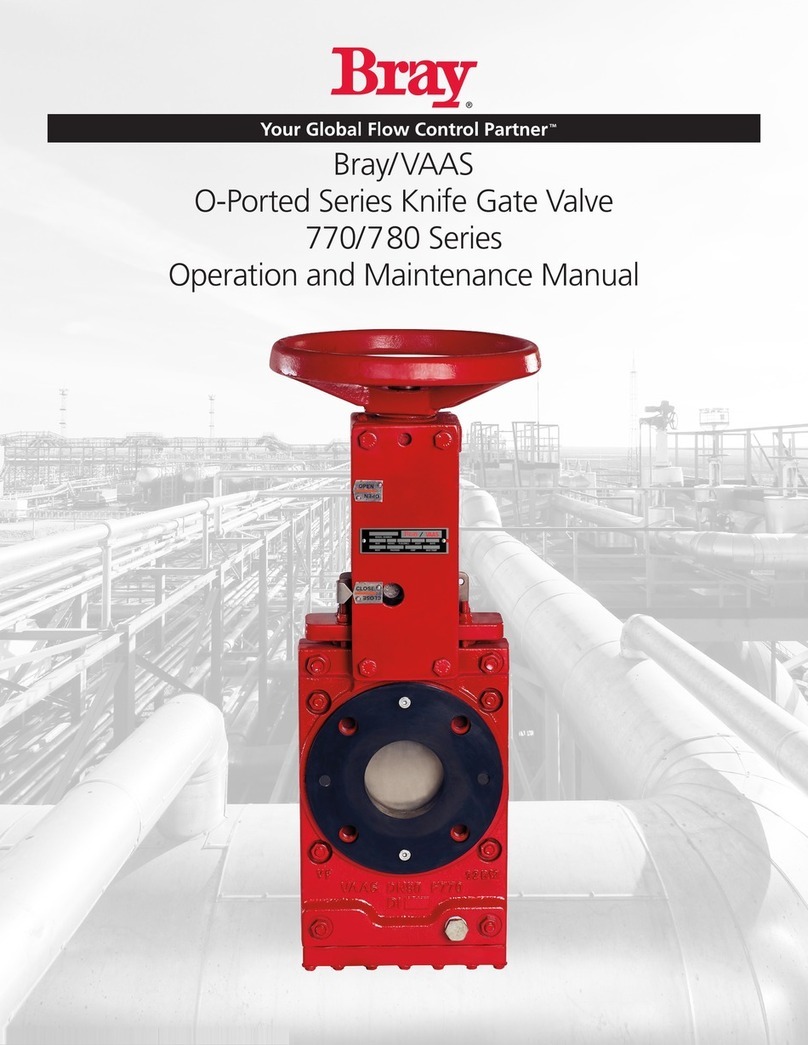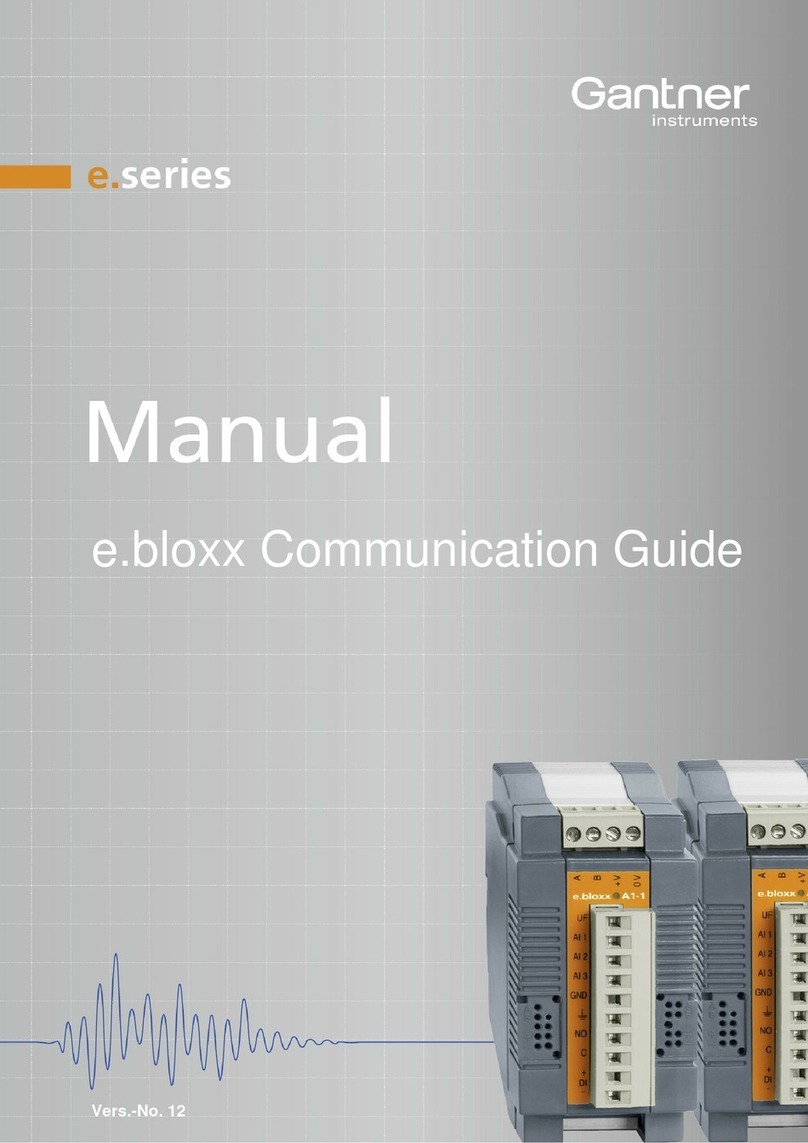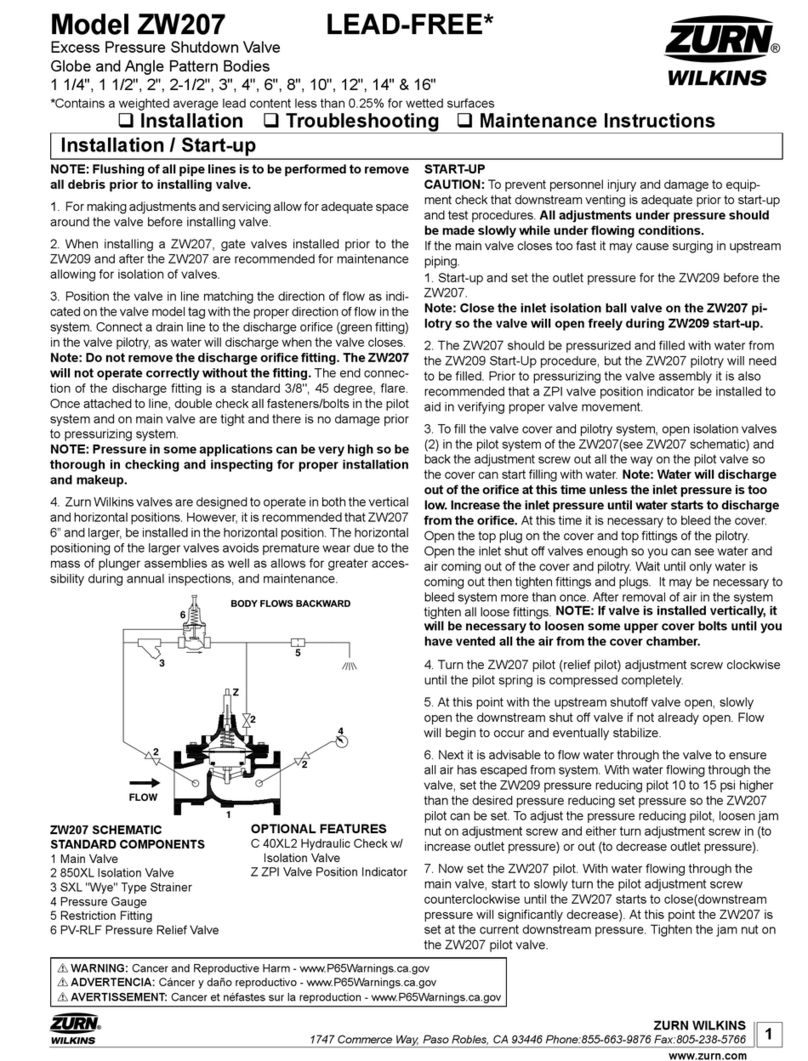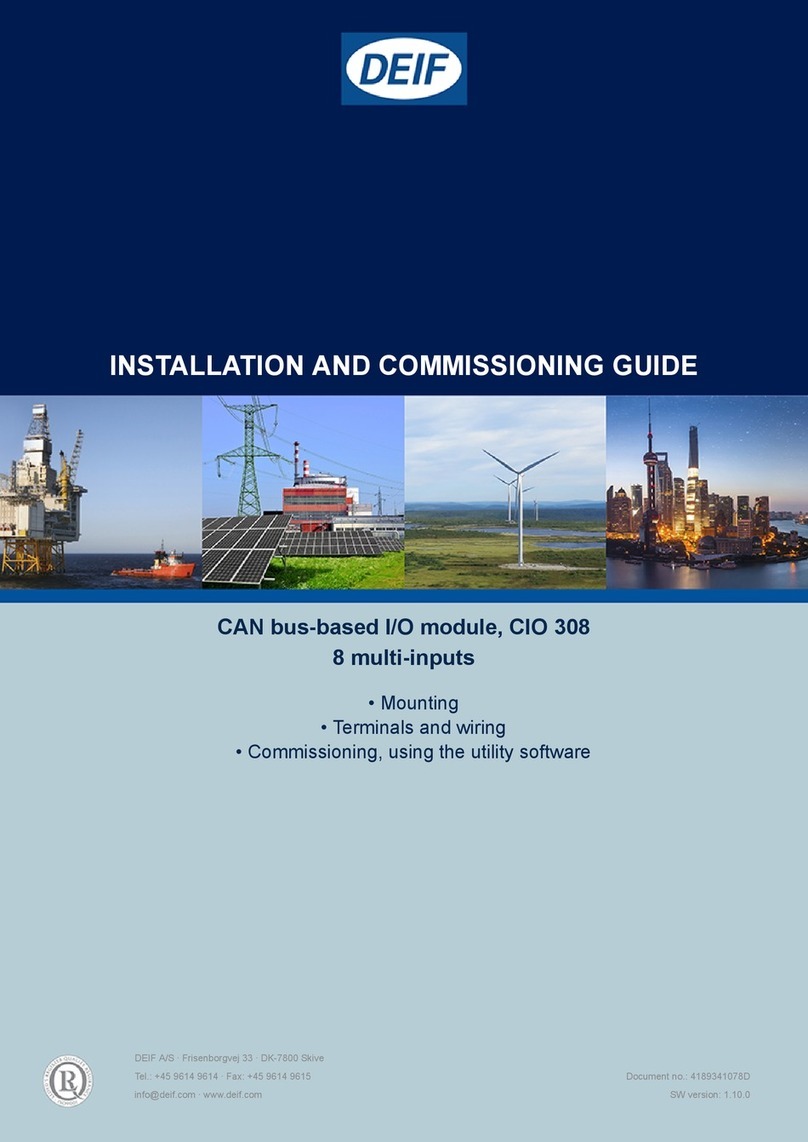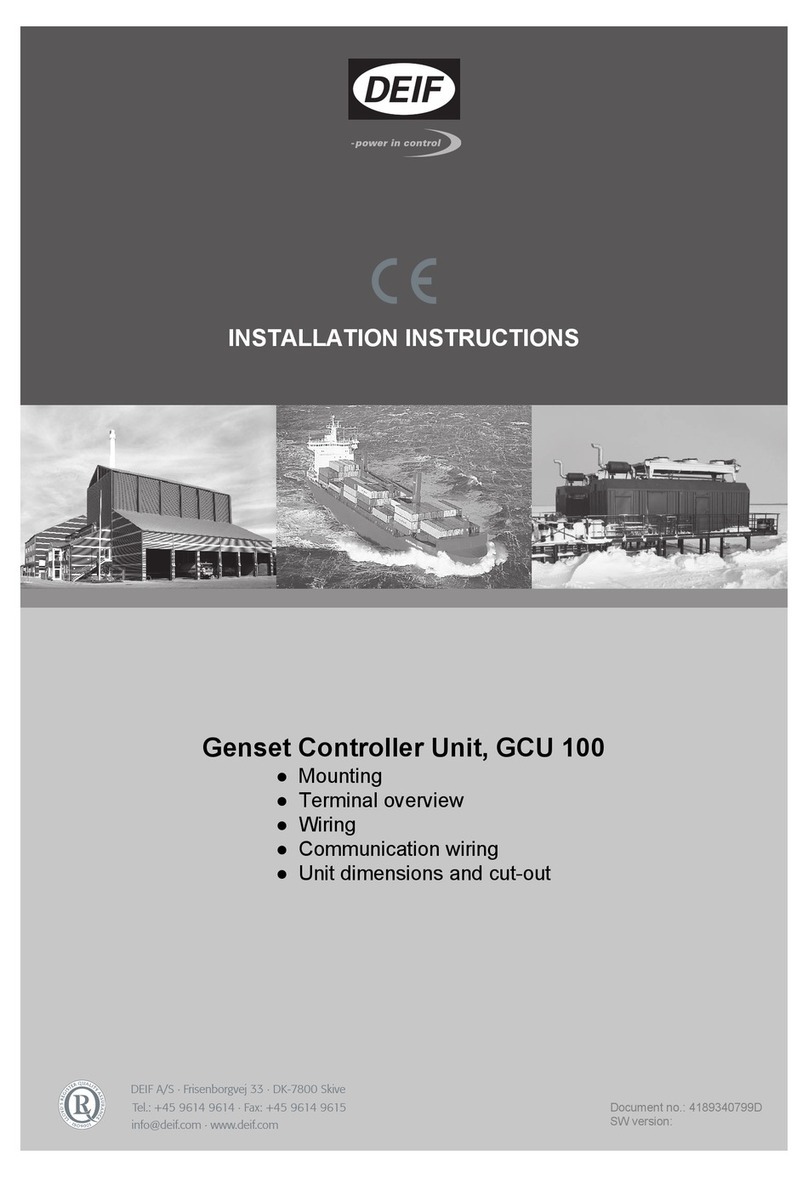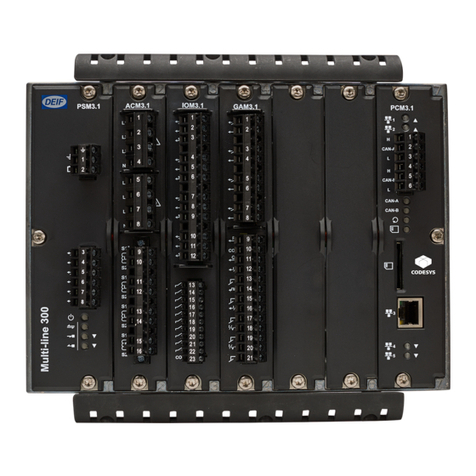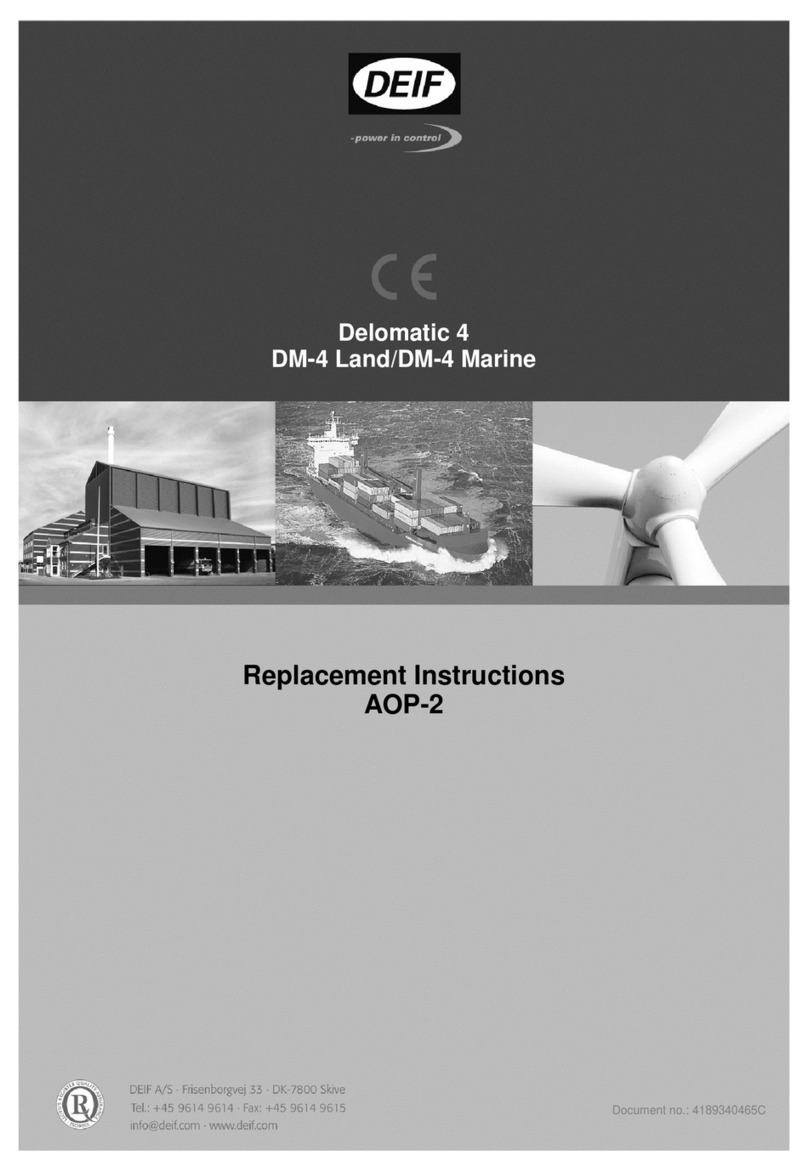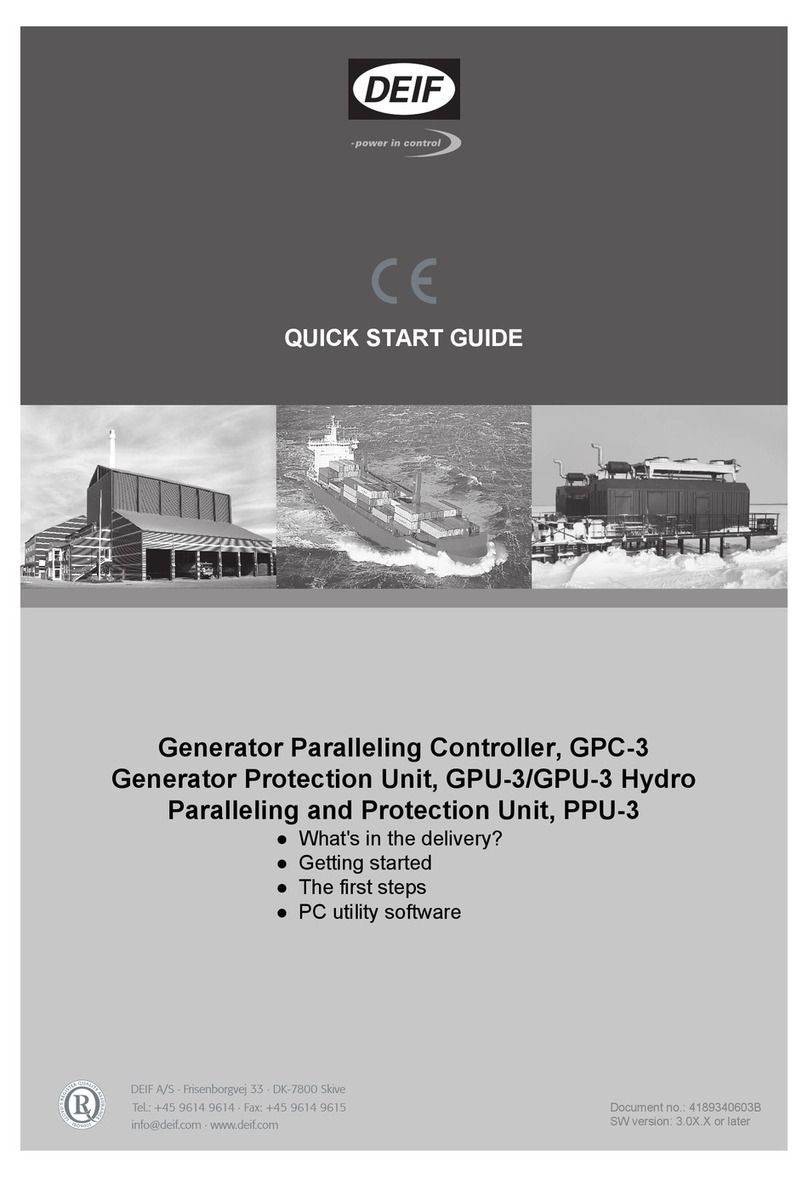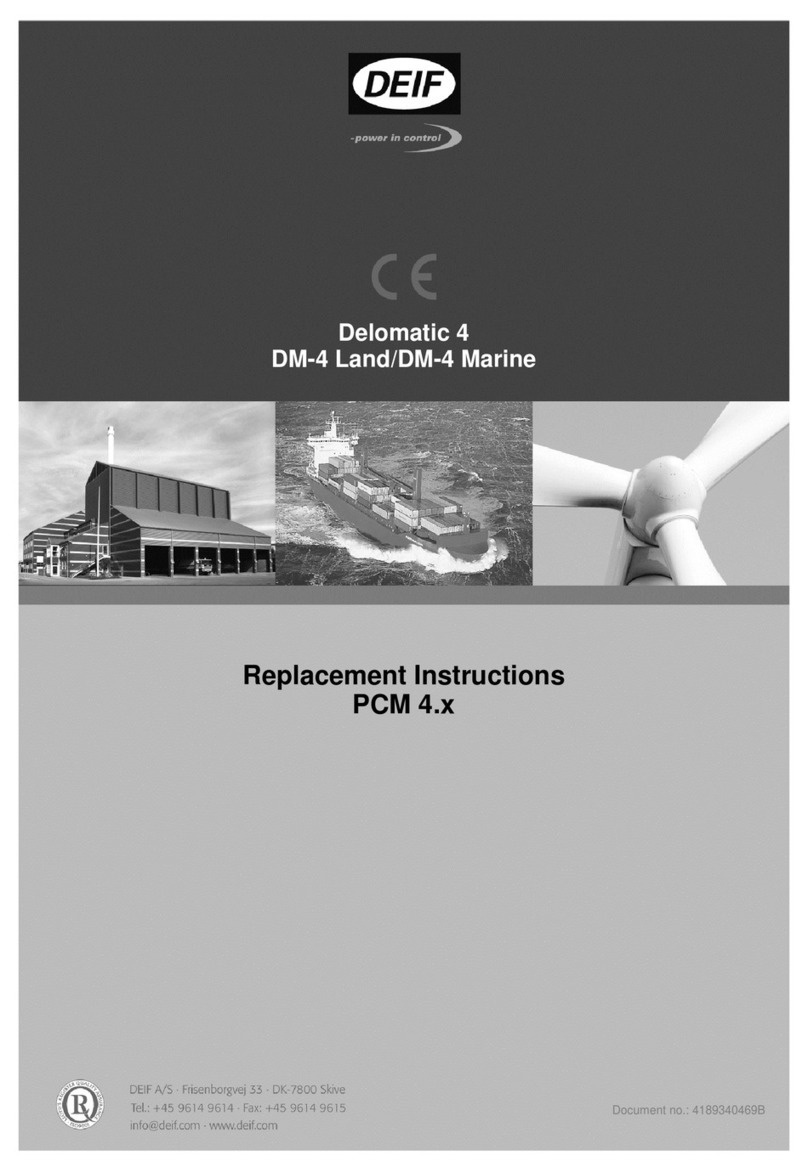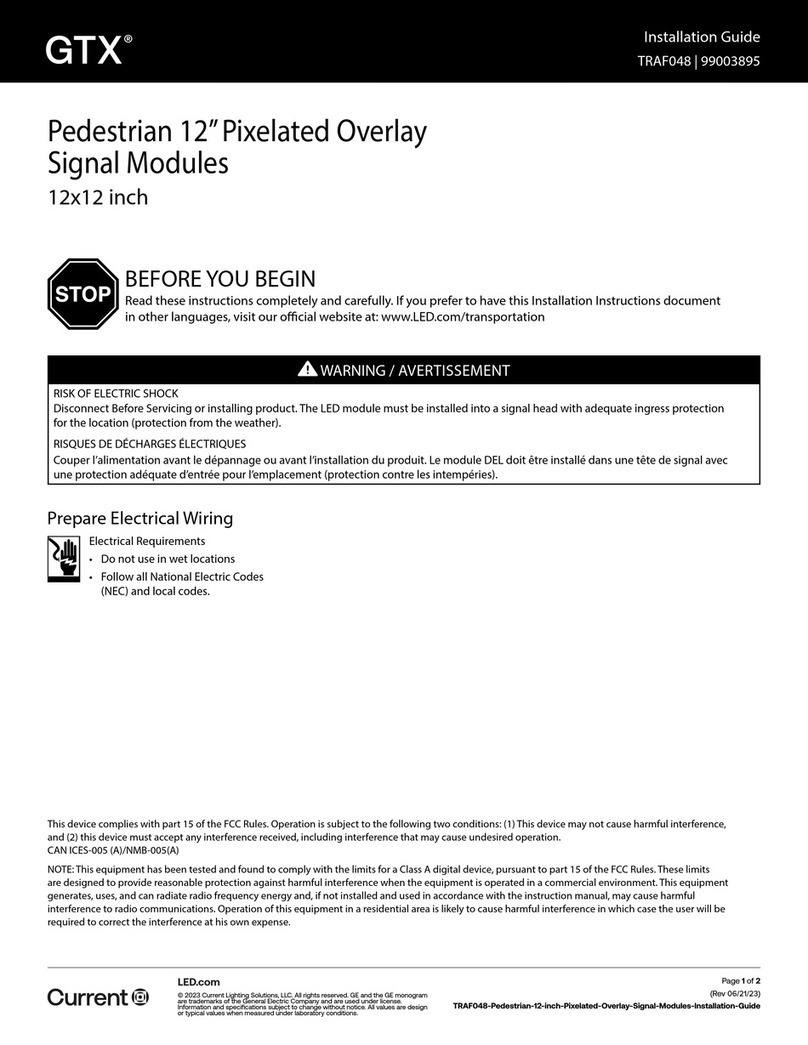Multi-line 2 General Guidelines for Commissioning
DEIF A/S Page 19 of 19
9. Troubleshooting
The troubleshooting table can be used for the uni-line and the multi-line 2 products.
Problem indication Problem cause Remedy
Load sharing or parallel with mains power
control unstable.
Synchronisation OK.
Single generator running frequency control
OK.
No speed droop on generators. Apply 3-4% speed drop on
prime mover governor.
Load sharing or parallel with mains voltage
(var) control unstable.
Synchronisation OK.
Single generator running voltage control OK.
No voltage droop on generators. Apply 3-4% voltage drop on
generator AVR.
Uni-line active power load sharing units only:
Load sharing or parallel with mains power
control unstable.
Synchronisation OK.
Single generator running frequency control
OK.
Speed droop OK.
Faulty connection of measuring
voltage and/or current transformer
input.
Correct connections.
Voltage on L1 and L2,
current transformer in L1.
Uni-line active power load sharing units only:
Load sharing stable but not equal.
Synchronisation OK.
Single generator running frequency control
OK.
Speed droop OK.
Load sharers have been mounted to
control the wrong size generators (can
happen in systems with different size
of generators).
Re-mount the load sharers
to match the generators.
The load sharers are pre-
configured for a specific
generator.
Uni-line reactive power load sharing units
only:
Load sharing or parallel with mains var
control unstable.
Synchronisation OK.
Single generator running voltage control OK.
Voltage droop OK.
Faulty connection of measuring
voltage and/or current transformer
input and/or voltage transducer.
Correct connections.
Voltage on L1 and L2,
current transformer in L1,
voltage transducer to US-
line (term. 38 (+) and 39
(-)).
Uni-line reactive power load sharing units
only:
var load sharing stable but not equal.
Synchronisation OK.
Single generator running voltage control OK.
Voltage droop OK.
var load sharers have been mounted
to control the wrong size generators
(can happen in systems with different
size of generators).
Re-mount the var load
sharers to match the
generators. The var load
sharers are preconfigured
for a specific generator.
Generator not able to take load to 100%. Initial setting of speed governor not
correct.
governor/AVR checks.
Generator not able to take load to 100%. Analogue output from DEIF equipment
has too low output range. Increase the full scale value.
This is mostly a case when
using electronic potentio-
meters.
Speed decreases when increase was
expected (relay outputs). Relay outputs ‘up’ and ‘down’
reversed. Swap connections.
Speed decreases when increase was
expected (analogue output). Outputs ‘+’ and ‘-‘ reversed. Swap connections.
Engine overspeeds when starting up. Regulator output is too high. Decrease the analogue
output signal by decreasing
the resistor.
DEIF A/S reserves the right to change any of the above