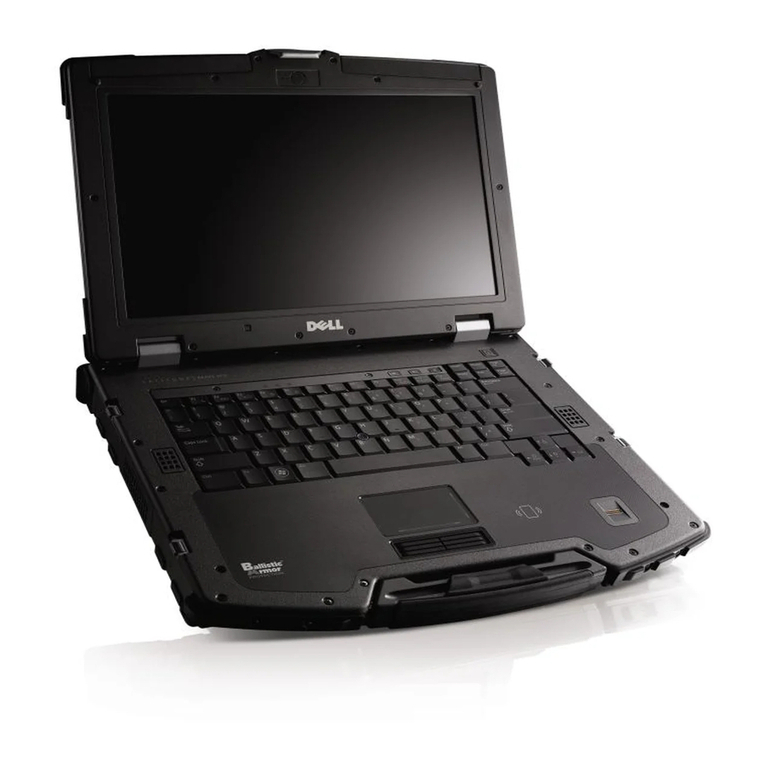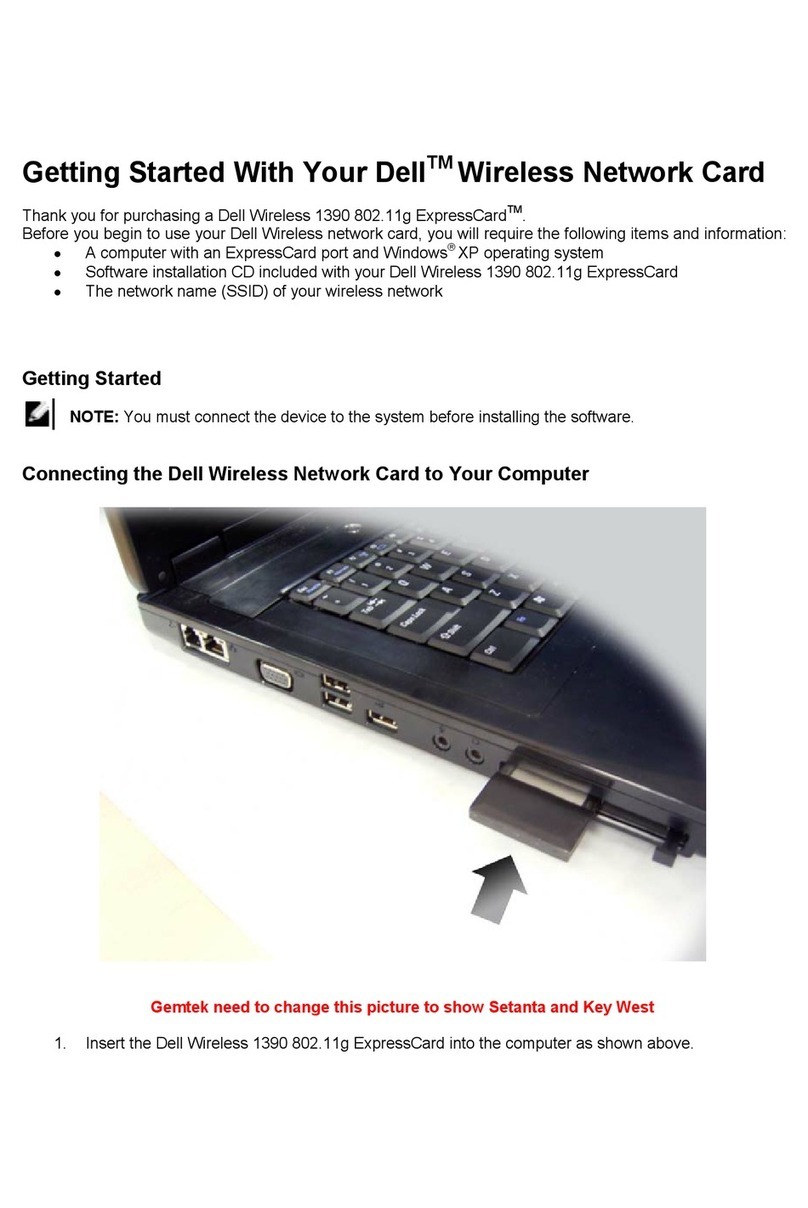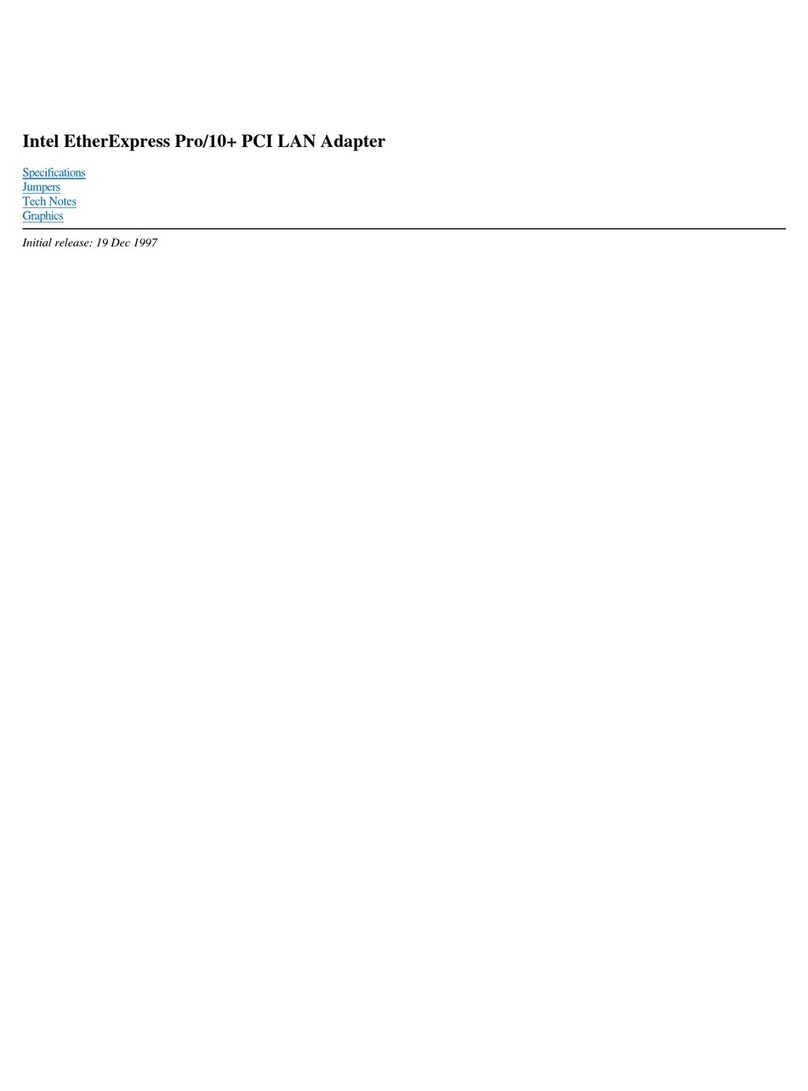CU0354602-00 A ix
User’s Guide Converged Network Adapter
3-12 Modifying Failsafe Team Properties . . . . . . . . . . . . . . . . . . . . . . . . . . . . . . . . . . . . . 3-45
3-13 Modifying the Team Type . . . . . . . . . . . . . . . . . . . . . . . . . . . . . . . . . . . . . . . . . . . . . 3-45
3-14 Adding a VLAN. . . . . . . . . . . . . . . . . . . . . . . . . . . . . . . . . . . . . . . . . . . . . . . . . . . . . 3-49
3-15 Configuring a VLAN . . . . . . . . . . . . . . . . . . . . . . . . . . . . . . . . . . . . . . . . . . . . . . . . . 3-49
3-16 Viewing VLAN Data Properties . . . . . . . . . . . . . . . . . . . . . . . . . . . . . . . . . . . . . . . . 3-50
3-17 Diagnostics Tests on Windows. . . . . . . . . . . . . . . . . . . . . . . . . . . . . . . . . . . . . . . . . 3-52
4-1 QLogic QME8242 CNA Function Configuration. . . . . . . . . . . . . . . . . . . . . . . . . . . . 4-7
4-2 Dell BIOS: Boot Settings . . . . . . . . . . . . . . . . . . . . . . . . . . . . . . . . . . . . . . . . . . . . . 4-8
4-3 Dell BIOS: Integrated Daughter Card 3 QLogic PXE. . . . . . . . . . . . . . . . . . . . . . . . 4-8
4-4 Fast!UTIL: Options Menu. . . . . . . . . . . . . . . . . . . . . . . . . . . . . . . . . . . . . . . . . . . . . 4-16
4-5 Fast!UTIL: Host Adapter Settings Window. . . . . . . . . . . . . . . . . . . . . . . . . . . . . . . . 4-16
4-6 Fast!UTIL: iSCSI Boot Settings Window . . . . . . . . . . . . . . . . . . . . . . . . . . . . . . . . . 4-17
4-7 Fast!UTIL: Primary Boot Device Settings Window. . . . . . . . . . . . . . . . . . . . . . . . . . 4-17
4-8 Fast!UTIL: Select iSCSI Device Window . . . . . . . . . . . . . . . . . . . . . . . . . . . . . . . . . 4-18
4-9 Dell System BIOS . . . . . . . . . . . . . . . . . . . . . . . . . . . . . . . . . . . . . . . . . . . . . . . . . . 4-18
4-10 Enabling iSCSI Boot. . . . . . . . . . . . . . . . . . . . . . . . . . . . . . . . . . . . . . . . . . . . . . . . . 4-21
4-11 Configuring Adapter Settings for IPv4 (Static) . . . . . . . . . . . . . . . . . . . . . . . . . . . . . 4-22
4-12 Configuring Initiator Settings for IPv4 (Static) . . . . . . . . . . . . . . . . . . . . . . . . . . . . . 4-23
4-13 Configuring Target Settings for IPv4 (Static) . . . . . . . . . . . . . . . . . . . . . . . . . . . . . . 4-24
4-14 Configuring Adapter Settings for IPv4 (Dynamic) . . . . . . . . . . . . . . . . . . . . . . . . . . 4-25
4-15 Configuring Initiator Settings for IPv4 (Dynamic) . . . . . . . . . . . . . . . . . . . . . . . . . . . 4-26
4-16 Configuring Target Settings for IPv4 (Dynamic) . . . . . . . . . . . . . . . . . . . . . . . . . . . . 4-27
4-17 Configuring Adapter Settings for IPv6 (Static) . . . . . . . . . . . . . . . . . . . . . . . . . . . . . 4-28
4-18 Configuring Initiator Settings for IPv6 (Static) . . . . . . . . . . . . . . . . . . . . . . . . . . . . . 4-29
4-19 Configuring Target Settings for IPv6 (Static) . . . . . . . . . . . . . . . . . . . . . . . . . . . . . . 4-30
4-20 Configuring Adapter Settings for IPv6 (Dynamic) . . . . . . . . . . . . . . . . . . . . . . . . . . 4-31
4-21 Configuring Initiator Settings for IPv6 (Dynamic) . . . . . . . . . . . . . . . . . . . . . . . . . . . 4-32
4-22 Configuring Target Settings for IPv6 (Dynamic) . . . . . . . . . . . . . . . . . . . . . . . . . . . . 4-33
4-23 Setting the Boot Order . . . . . . . . . . . . . . . . . . . . . . . . . . . . . . . . . . . . . . . . . . . . . . . 4-34
4-24 Connecting to the iSCSI Target . . . . . . . . . . . . . . . . . . . . . . . . . . . . . . . . . . . . . . . . 4-34
A-1 NIC Diagnostics Flowchart. . . . . . . . . . . . . . . . . . . . . . . . . . . . . . . . . . . . . . . . . . . . A-2
A-2 iSCSI Diagnostics Flowchart . . . . . . . . . . . . . . . . . . . . . . . . . . . . . . . . . . . . . . . . . . A-3
A-3 FCoE Diagnostics Flowchart . . . . . . . . . . . . . . . . . . . . . . . . . . . . . . . . . . . . . . . . . . A-4
C-1 QLogic Products Download Selections (Example). . . . . . . . . . . . . . . . . . . . . . . . . . C-3
List of Tables
Table Page
2-1 Windows Driver Installation Files . . . . . . . . . . . . . . . . . . . . . . . . . . . . . . . . . . . . . . . 2-3
3-1 Port Adapter Variables and Values . . . . . . . . . . . . . . . . . . . . . . . . . . . . . . . . . . . . . 3-29
3-2 Windows Teaming Modes . . . . . . . . . . . . . . . . . . . . . . . . . . . . . . . . . . . . . . . . . . . . 3-31
3-3 Windows QConvergeConsole CLI—Selecting a Protocol in Menu Mode . . . . . . . . 3-53
3-4 Windows QConvergeConsole CLI—Selecting a Protocol in Legacy Mode . . . . . . . 3-53
3-5 Windows QConvergeConsole CLI—Getting Help . . . . . . . . . . . . . . . . . . . . . . . . . . 3-54
3-6 Windows QConvergeConsole CLI—Miscellaneous Commands . . . . . . . . . . . . . . . 3-54
3-7 Windows QConvergeConsole CLI—Diagnostic Test Commands . . . . . . . . . . . . . . 3-54