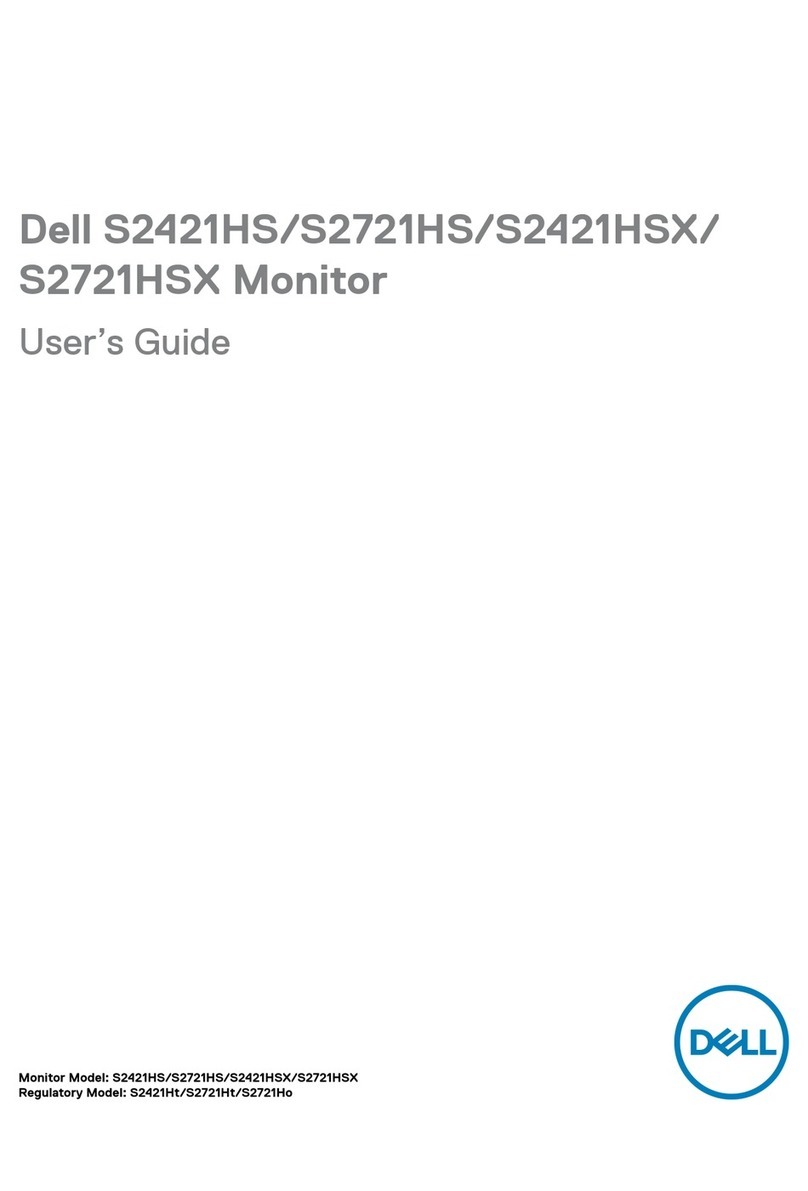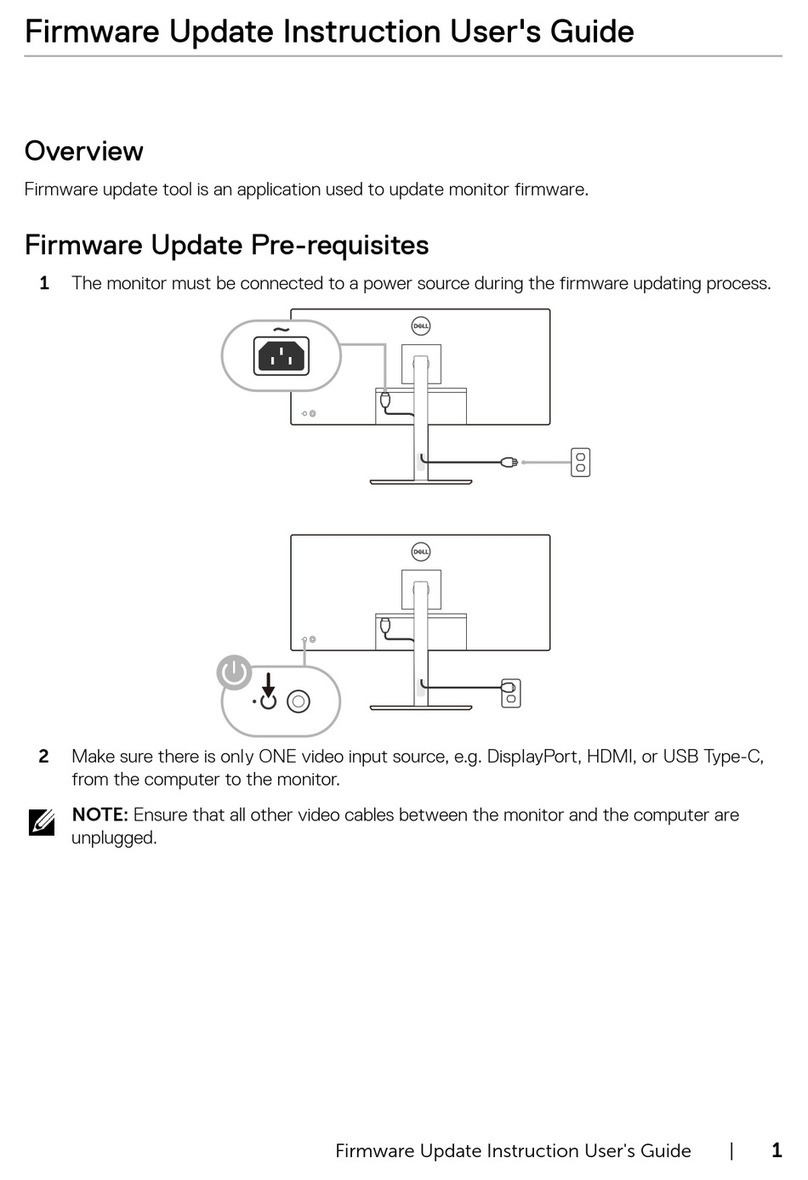Dell S2719DM User manual
Other Dell Monitor manuals

Dell
Dell S2721H Installation instructions

Dell
Dell UltraSharp 1901FP User instructions

Dell
Dell 2209WA - UltraSharp - 22" LCD Monitor User manual

Dell
Dell P2011H User manual

Dell
Dell E2211H User manual

Dell
Dell S2722DGM Instructions for use

Dell
Dell SE2717H? SE2717HX User manual
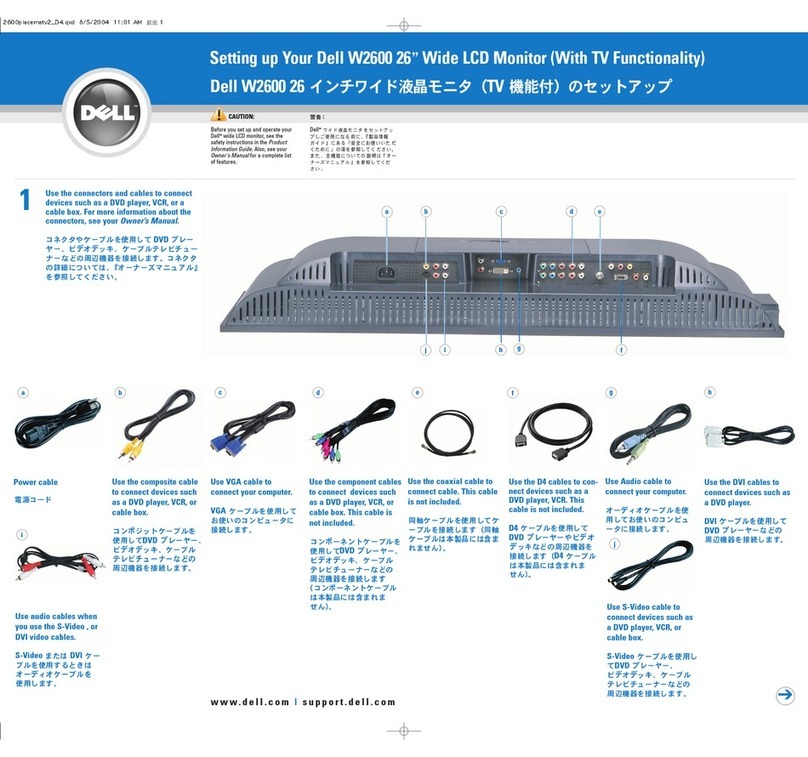
Dell
Dell W2600 User instructions
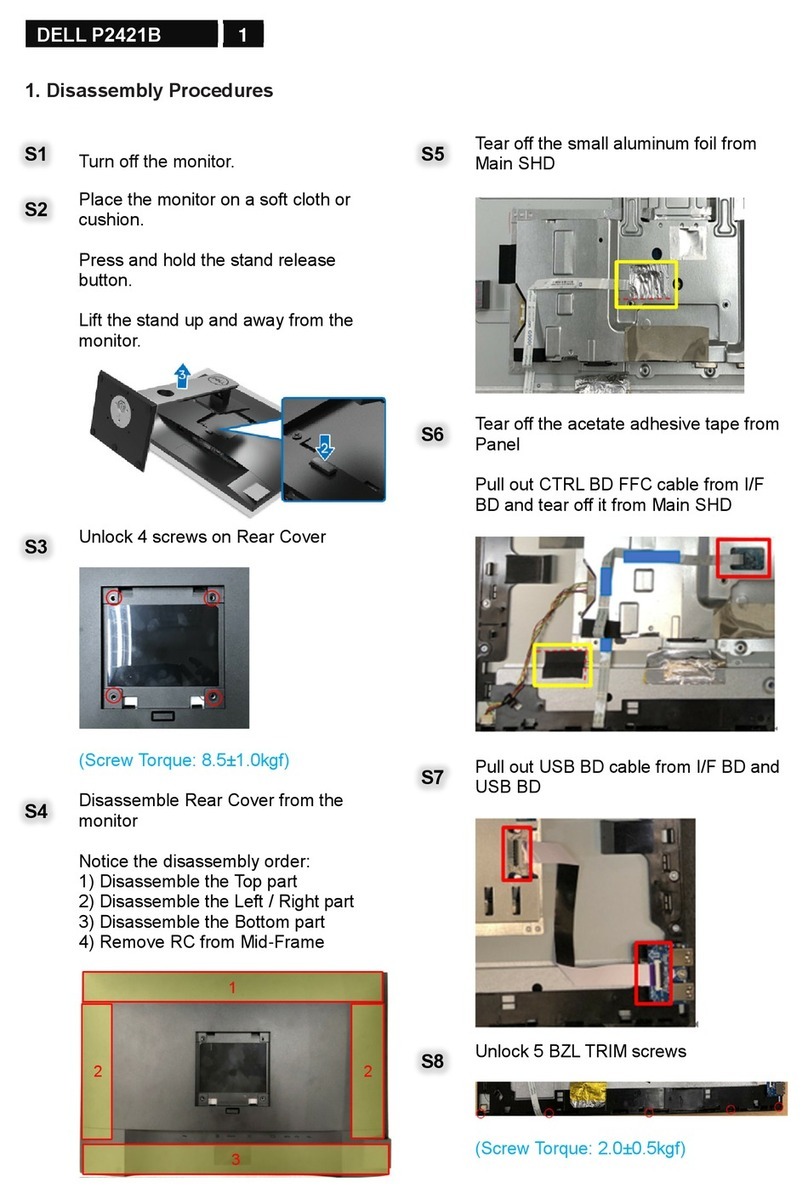
Dell
Dell P2421B Manual

Dell
Dell 1707FP - UltraSharp - 17" LCD Monitor User manual

Dell
Dell UltraSharp 27 Series User manual

Dell
Dell P2419H Installation instructions

Dell
Dell E2722HS User manual
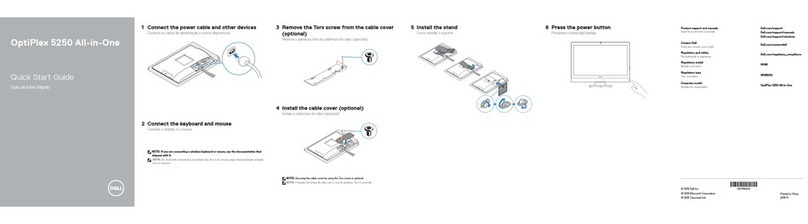
Dell
Dell OptiPlex 5250 User manual

Dell
Dell S2417DG User manual

Dell
Dell P2418HZ User manual

Dell
Dell E1715SE User manual

Dell
Dell UltraSharp U2424HB User manual
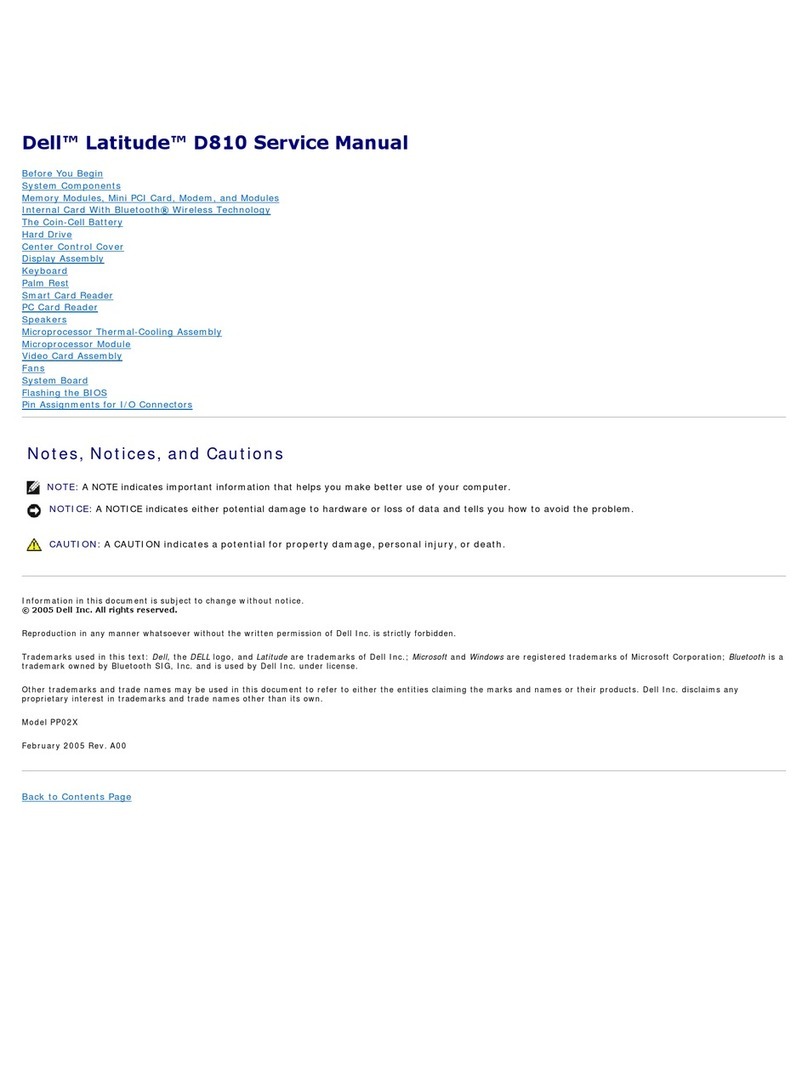
Dell
Dell Latitude D810 User manual
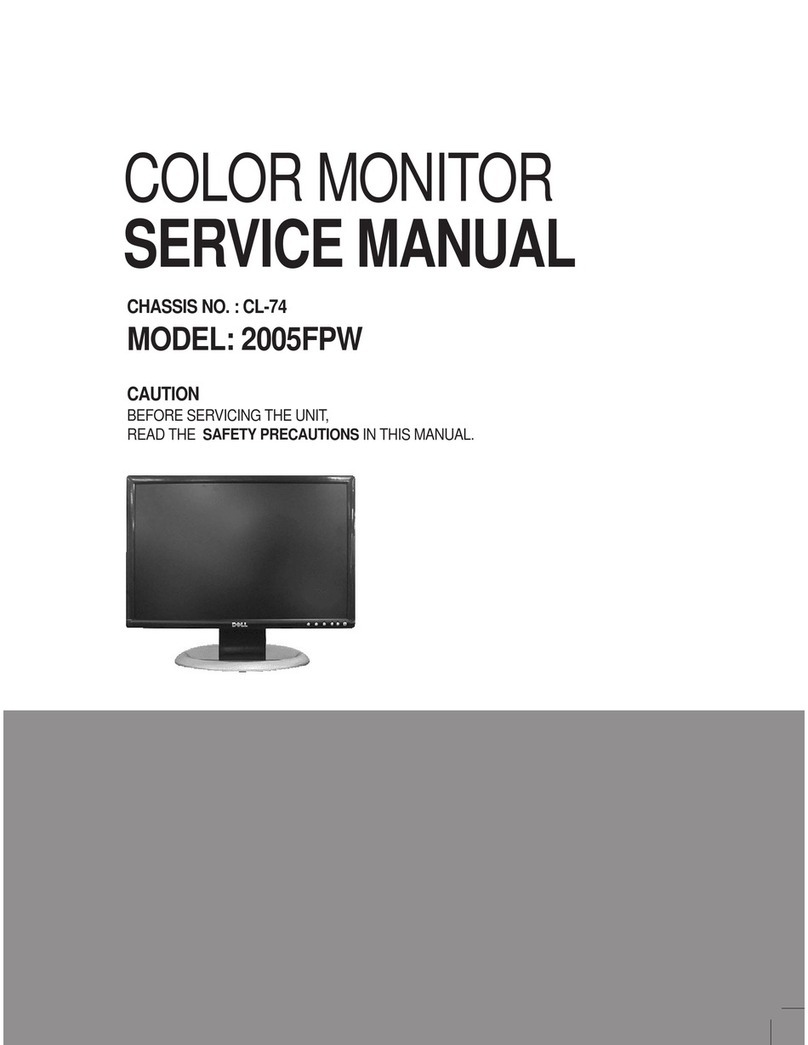
Dell
Dell 2005FPW - UltraSharp - 20.1" LCD Monitor User manual