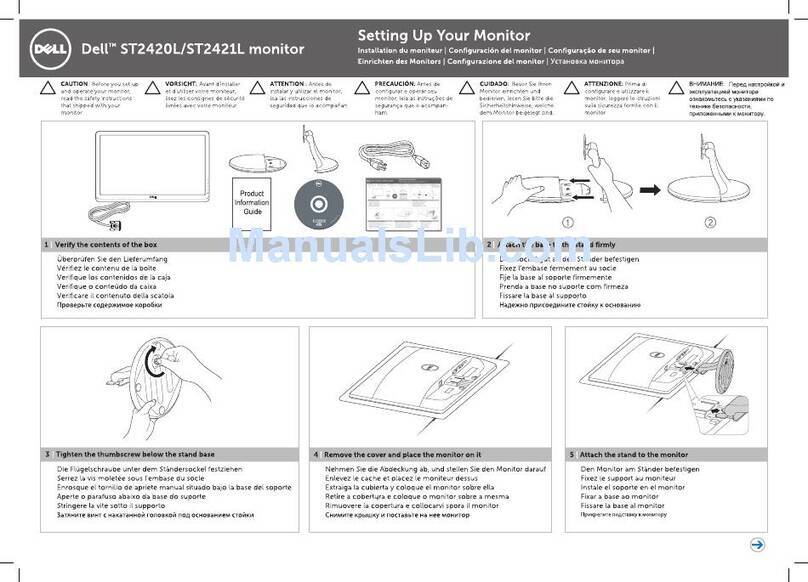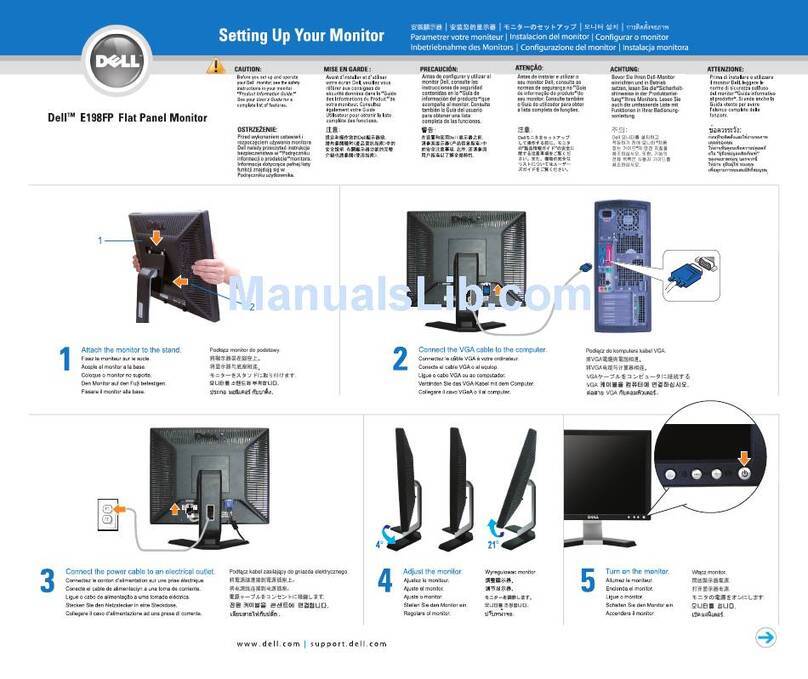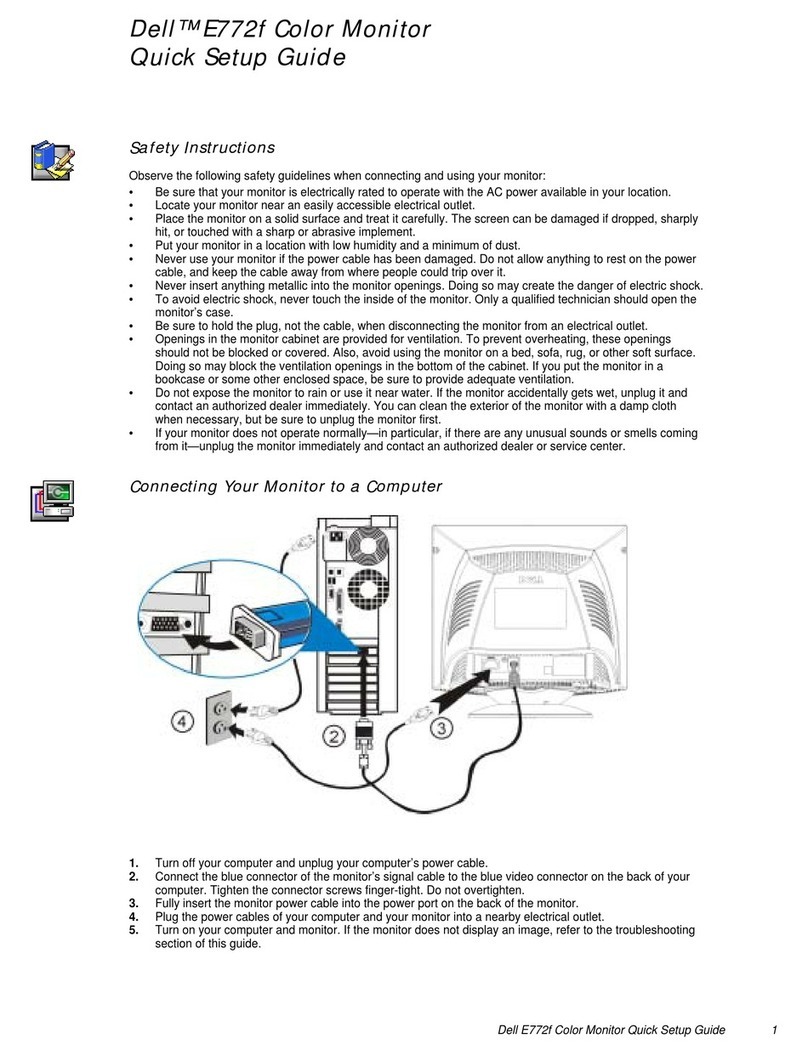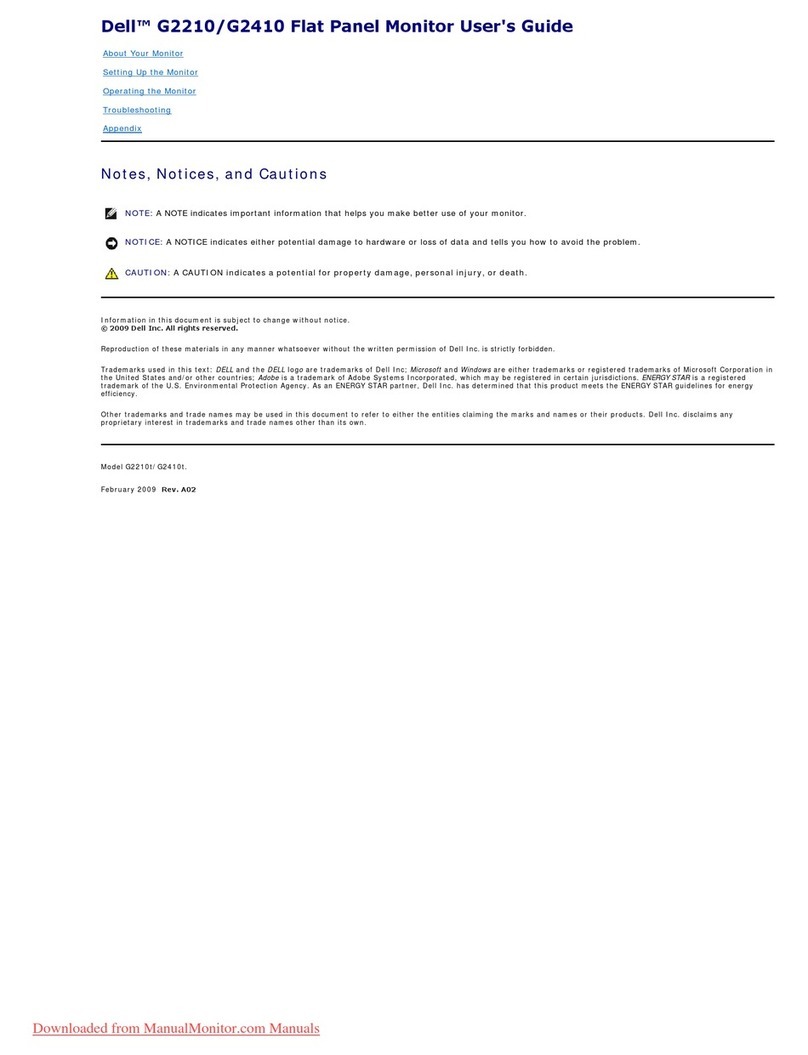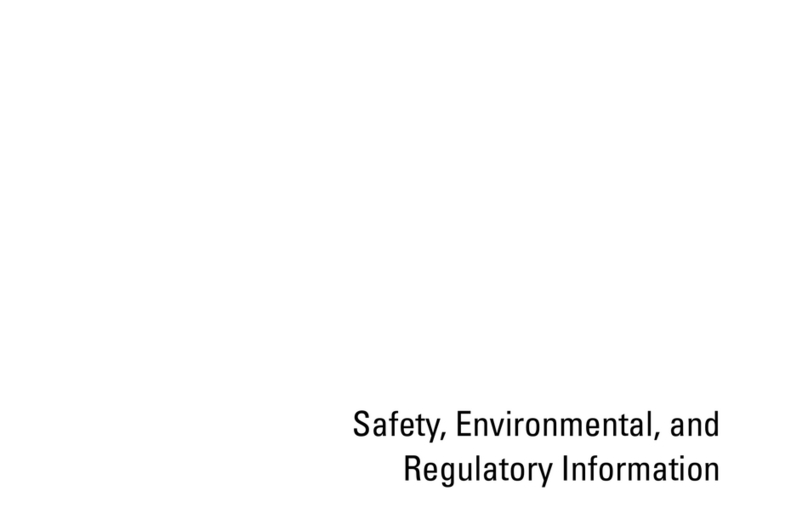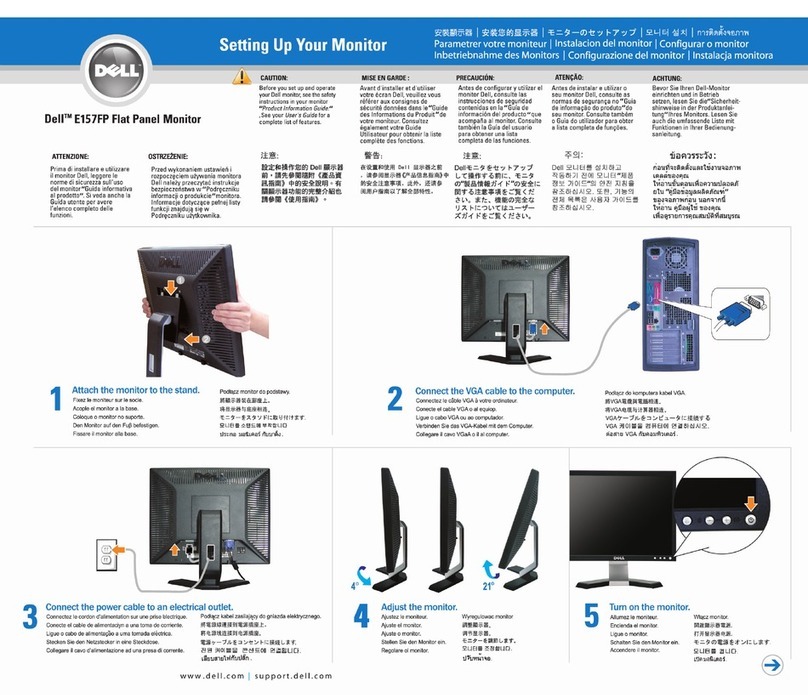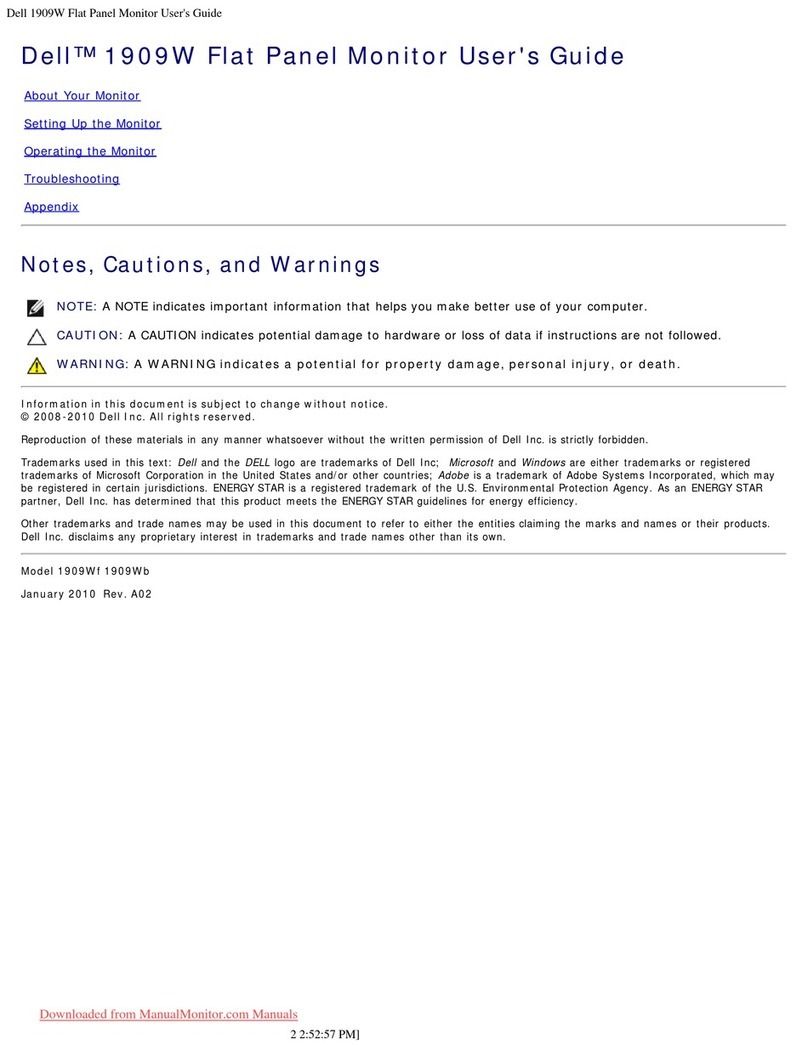1. USB Downstream connectors
2. Input select
3. OSD menu & select
4. Brightness / Contrast & Minus (-)
5. Auto - adjust & Plus (+)
6. Power button
7. Cable holder
8. Stand lock release
9. Dell soundbar attachment
10. LCD removal button
11. Dell soundbar power
12. USB Upstream connector
1. Connecteurs USB vers le périphérique
2. Sélection de l'entrée
3. Menu OSD & sélection
4. Luminosité / contraste & Moins (-)
5. Ajustement automatique & Plus (+)
6. Bouton de mise sous tension
7. Support de câble
8. Cran de deverrouillage du socle
9. Attache de la soundbar de Dell
10. Bouton de retrait du moniteur LCD
11. Alimentation de la soundbar de Dell
12. Connecteurs USB vers le l'ordinateur
1. Conectores de puertos de dispositivo USB
2. Selección de entrada
3. Menú OSD y seleccionar
4. Brillo / Contraste y signo menos (-)
5. Ajuste automático y signo más (+)
6. Botón de encendido
7. Soporte para el cable
8. Apertura del bloqueo del pie
9. Barra de sonido acoplable Dell
10. Botón para desmontar el monitor LCD
11. Alimentación de la barra de sonido Dell
12. Conector de puerto de equipo USB
1. Conectores USB descendentes
2. Seleção de entrada
3. Menu OSD & seleção
4. Brilho / Contraste & Menos (-)
5. Auto - ajuste & Mais (+)
6. Botão Liga/desliga
7. Suporte de cabos
8. Desengate da trava do suporte
9. Fixação para a Soundbar Dell
10. Botão de remoção da LCD
11. Alimentação da Soundbar Dell
12. Conector USB ascendente
1. USB-Downstream-Anschlüsse
2. Eingangsauswahl
3. OSD-Menü & Auswählen
4. Helligkeit / Kontrast & Minus (-)
5. Automatische Einstellung & Plus (+)
6. Netzschalter
7. Kabelhalter
8. Entriegelung für Standfuß
9. Dell Soundbar-Anschluss
10. LCD-Entriegelungsknopf
11. Dell Soundbar-Anschluss
12. USB-Upstream-Anschluss
1. Connettori downstream USB
2. Selezione dell'origine
3. Menu OSD e selezione
4. Luminosità / Contrasto e Meno (-)
5. Regolazione automatica e Più (+)
6. Pulsante di alimentazione
7. Supporto cavo
8. Rilascio blocco supporto
9. Fissaggio della Soundbar Dell
10. Pulsante di rimozione LCD
11. Alimentazione Soundbar Dell
12. Connettore upstream USB
1. Z³¹cze USB sygna³u wejœciowego
2.Wybór wejœcia
3. Menu ekranowe (OSD) & wybór z menu
4. JasnoϾ / kontrast & minus (-)
5. Auto-dostrajanie & plus (+)
6. Przycisk zasilania
7. Uchwyt do kabla
8. Przycisk zwalniaj¹cy blokadê stojaka
9. Mocowanie g³oœników Dell
10. Przycisk zwalniaj¹cy panel LCD ze stojaka
11. Zasilanie g³oœników Dell
12. Z³¹cze USB sygna³u wyjœciowego
NOTE : Detailed user information is included on the CD.
REMARQUE : le CD contient des informations détaillées à l'attention des utilisateurs.
NOTA: En el CD se incluye información del usuario detallada.
NOTA : Há informações detalhadas para o usuário no CD.
HINWEIS: Ausführliche Benutzerinformationen finden Sie auf der CD.
NOTA: il CD contiene informazioni dettagliate per l'utente.
UWAGA : Szczegó³owe informacje dla u¿ytkownika znajduj¹ siê na do³¹czonej p³ycie CD.
Information in this document is subject
to change without notice.
2003 Dell Conputer Corporation.
rights reserved.
Reprodction in any manner whatsoever
without the written permission of Dell
Computer Corporation is strictly forbidden.
Dell and the Dell logo are trademarks of
Dell computer Corporation. Dell
disclaims proprietary interest in the marks
and names of others.
Aug 2003
Les informations contenues dans ce document sont
susceptibles d'être modifiées sans avis préalable.
2003 Dell Computer Corporation.
Tous droits réservés.
Toute reproduction sans autorisation écrite de
Dell Computer Corporation est strictement
interdite.
Dell et le logo de Dell sont des marques commerciales
de Dell computer Corporation. Dell ne revendique aucun
droit propriétaire sur les marques
et les noms des autres sociétés.
Août 2003
La información de este documento está sujeta
a cambios sin previo aviso.
2003 Dell Computer Corporation.
Todos los derechos reservados.
La reproducción de este material en cualquier formato
sin el consentimiento por escrito de Dell Computer
Corporation está terminantemente prohibida.
Dell y el logotipo de Dell son marcas comerciales
de Dell Computer Corporation. Dell declara no
tener interés patrimonial alguno en las marcas
y nombres de otros.
Agosto 2003
As informações deste documento estão
sujeitas a alterações sem aviso prévio.
2003 Dell Computer Corporation.
Todos os direitos reservados.
Areprodução por qualquer meio sem
permissão por escrito da Dell Computer
Corporation é estritamente proibida.
Dell e o logotipo da Dell são marcas comerciais
da Dell Computer Corporation. A Dell
renuncia a interesses sobre propriedade de
marcas e nomes de terceiros.
Agosto de 2003
Die in diesem Dokument enthaltenen Informationen
können ohne Vorankündigung geändert werden.
2003 Dell Computer Corporation.
Alle Rechte vorbehalten.
Eine Reproduktion dieses Dokuments in jeglicher Form
ist nur mit vorheriger schriftlicher Genehmigung der Dell
Computer Corporation erlaubt.
Dell und das Dell-Logo sind Marken der
Dell Computer Corporation. Dell
erhebt keinen Anspruch auf die Marken
und Handelsnamen anderer Hersteller.
Aug 2003
Le informazioni contenute nel presente documento
sono soggette a modifica senza preavviso.
2003 Dell Computer Corporation.
Tutti i diritti riservati.
È severamente vietato eseguire riproduzioni
di qualsiasi tipo senza l'autorizzazione scritta di
Dell Computer Corporation.
Dell e il logo Dell sono marchi di Dell Computer
Corporation. Dell declina qualsiasi interesse
proprietario per marchi e nomi di altre società.
Agosto 2003
Informacje zawarte w niniejszym dokumencie
mog¹ ulec zmianie bez powiadomienia.
2003 Dell Computer Corporation.
Wszelkie prawa zastrze¿one.
Powielanie w jakiejkolwiek formie bez pisemnej
zgody firmy Dell Computer Corporation jest
surowo wzbronione.
Nazwa Dell oraz logo Dell s¹ znakami towarowymi
firmy Dell computer Corporation.Firma Dell
zrzeka siê prawa maj¹tkowego do znaków
i nazw innych firm.
Sierpieñ 2003
Informacje zawarte w niniejszym dokumencie
mog¹ ulec zmianie bez powiadomienia.
2003 Dell Computer Corporation.
Wszelkie prawa zastrze¿one.
Powielanie w jakiejkolwiek formie
bez pisemnej zgody firmy Dell
Computer Corporation jest surowo
wzbronione.
Nazwa Dell oraz logo Dell s¹ znakami towarowymi firmy
Dell computer Corporation. Firma Dell
zrzeka siê prawa maj¹tkowego do znaków
i nazw innych firm.
Sierpieñ 2003