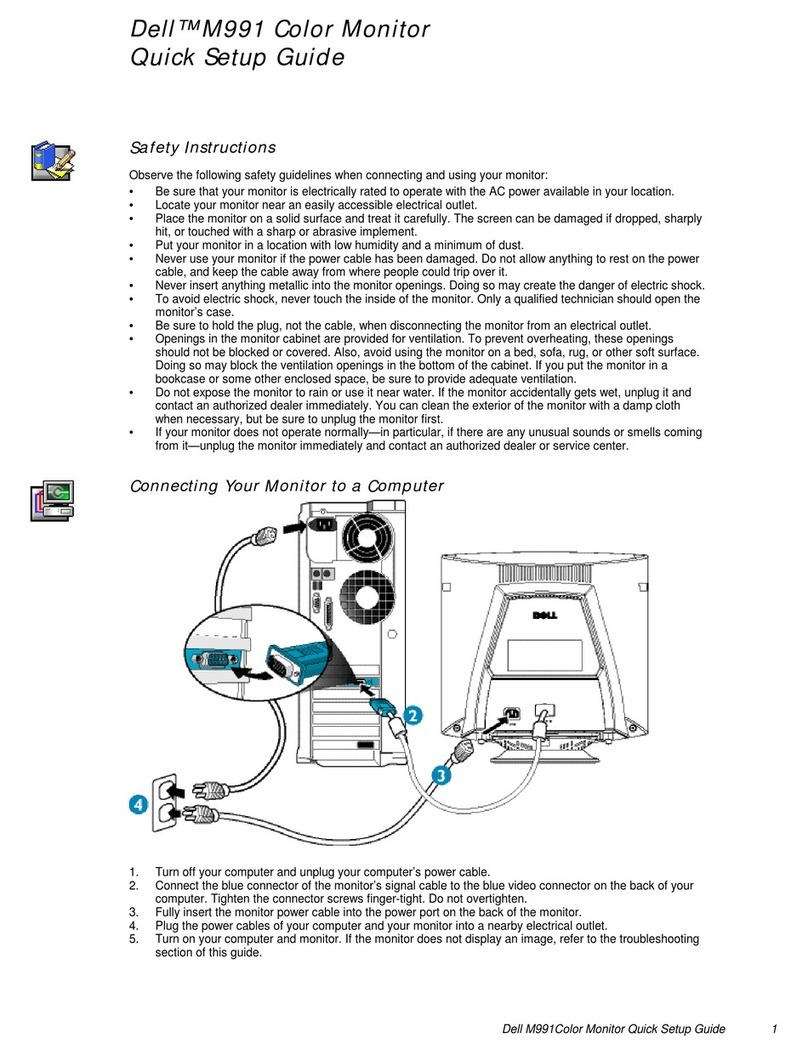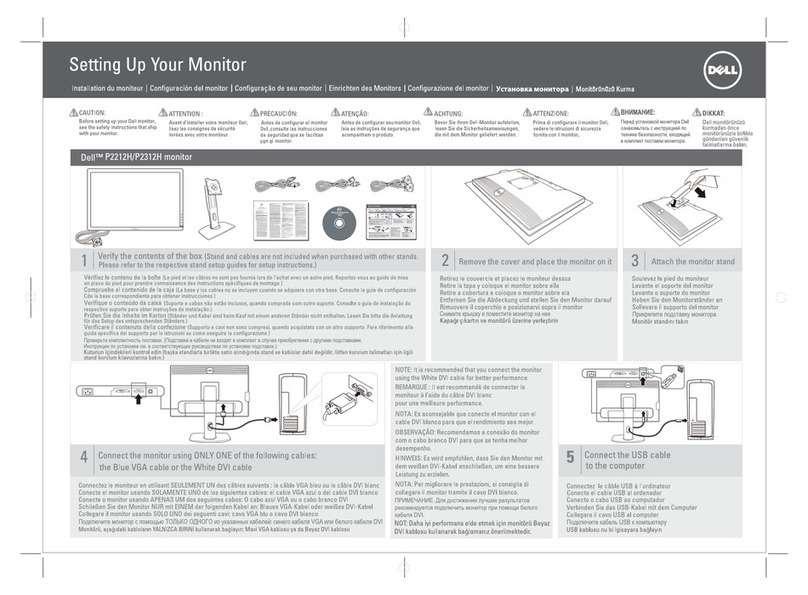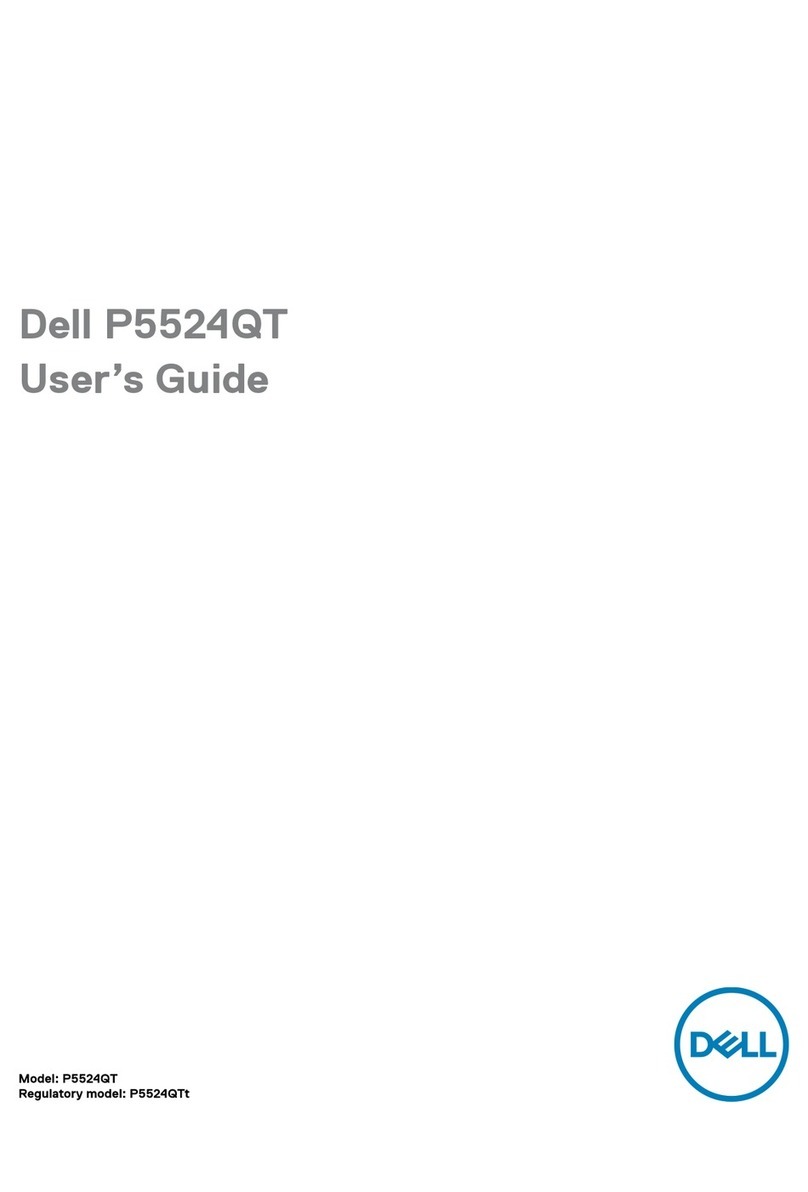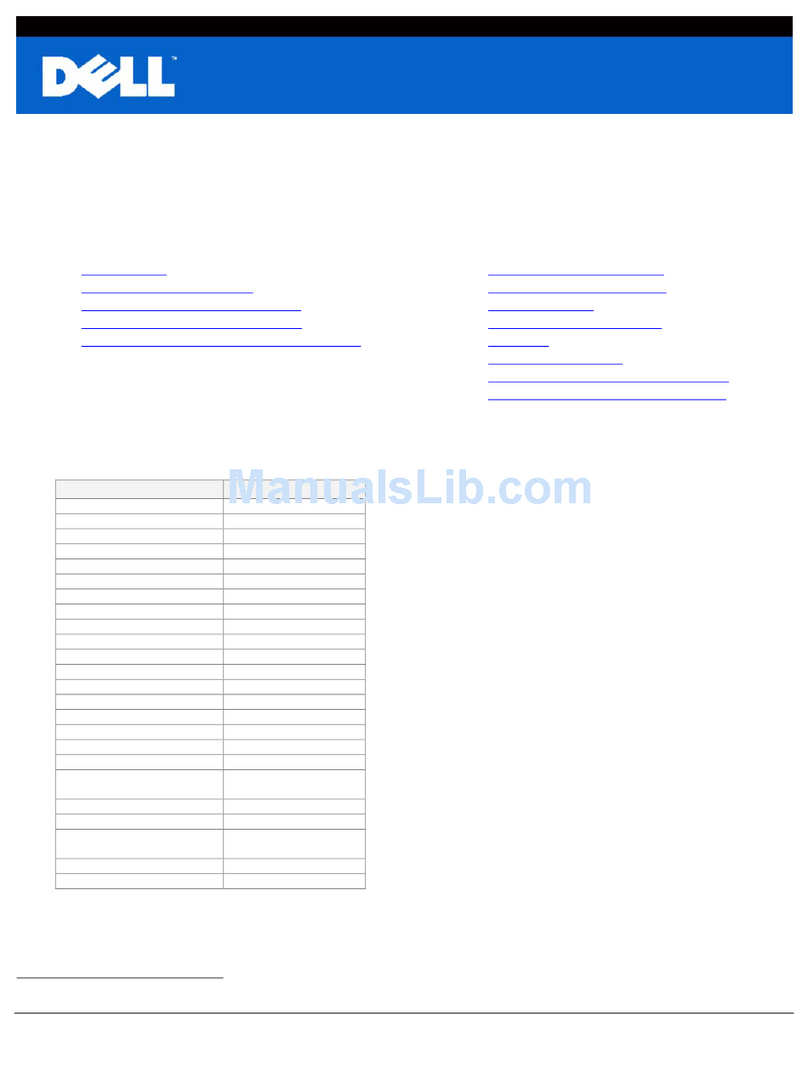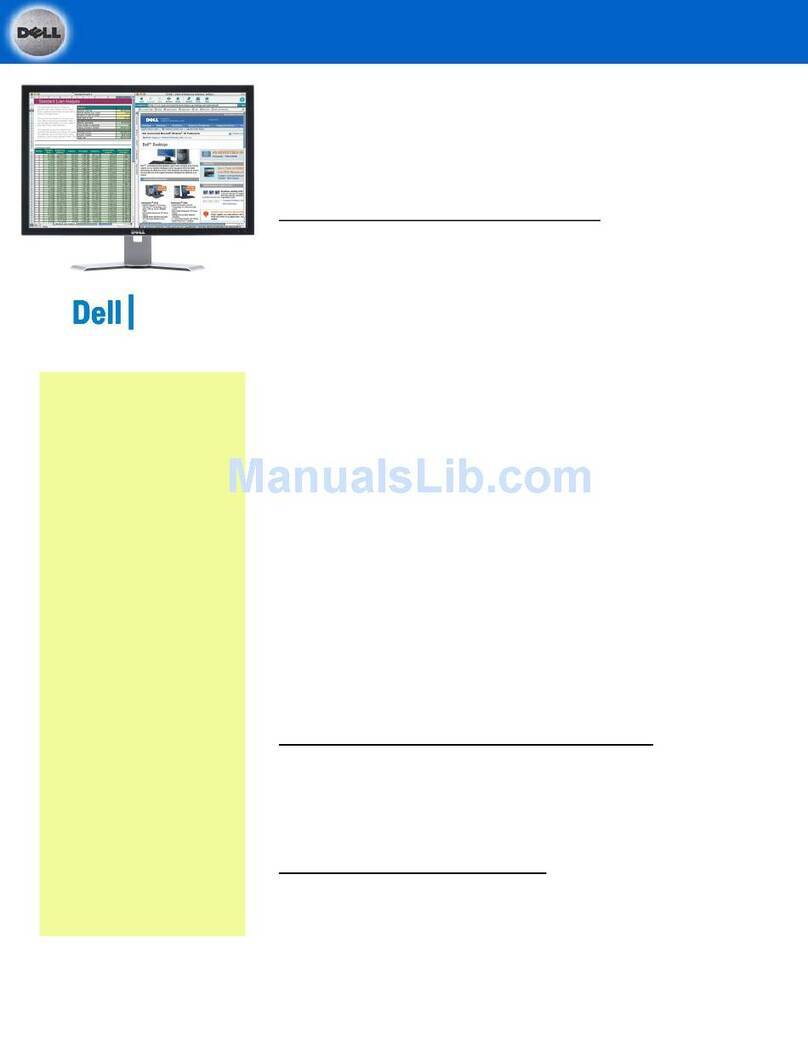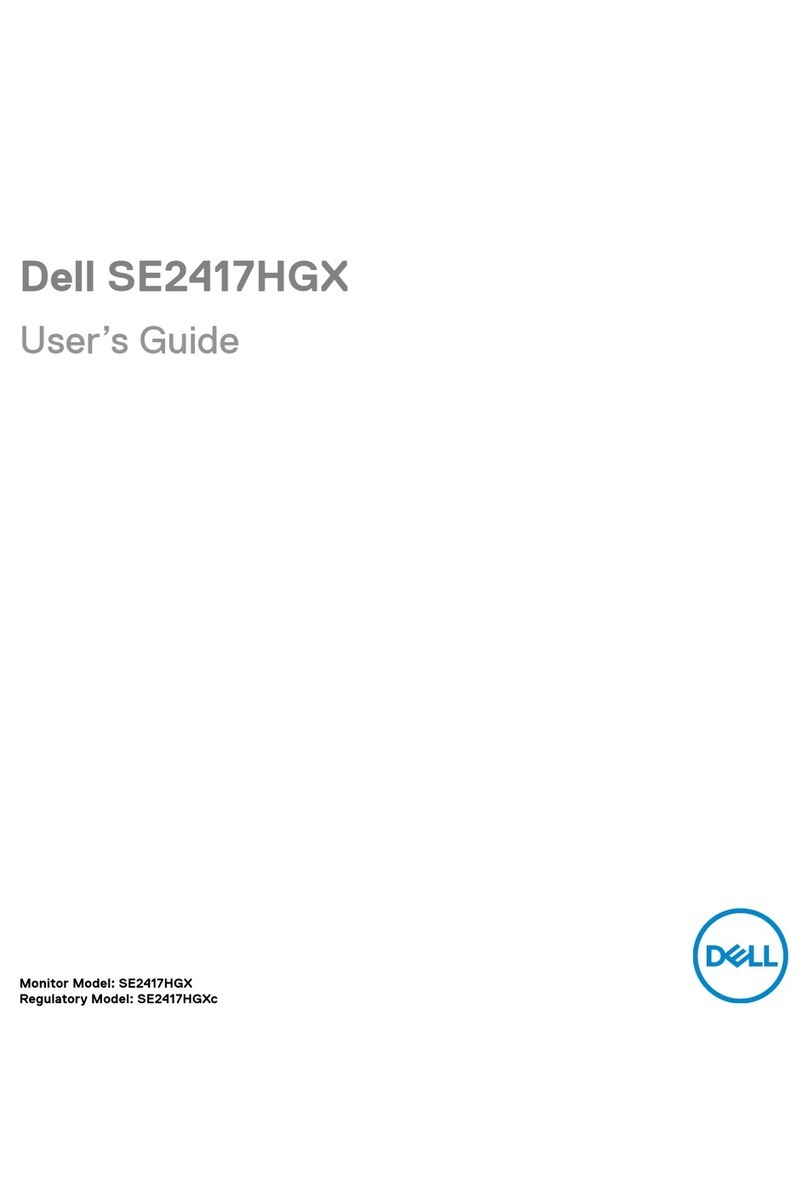詳細については、『オーナーズ
マニュアル』を参照してください。
For additional information,
see your
Owner's Manual
.
Plug in and turn on your wide LCD monitor.
ワイド液晶モニタの入力源を正しく選択します。
Select the proper input source for your wide LCD monitor.
Press Input on your remote control.
DELL W2306C 23"
ワイド液晶モニタ(
TV
機能付)のセットアップと使用に関する補足的ヒント
Information in this document is subject to change
without notice.
© 2006Dell Inc. All rights reserved.
Reproduction in any manner whatsoever without the written
permission of Dell Inc. is strictly forbidden.
Dell and the DELL logo are trademarks of Dell Inc. Dell
disclaims proprietary interest in the marks and names
of others.
January 2006
3 4 5 6
DELL W2306C 23"
ワイド液晶モニタ(
TV
機能付)のセットアップ
リモコンに電池を入れます。
Install batteries in your remote control.
ワイド液晶モニタの電源コードを差し込み、
電源を入れます。
リモコンの
[
入力切換
]
を押します。
OSD
を利用して、正しい入力源の選択など、
ワイド液晶モニタの設定を調整する場合は、
リモコンの
[
メニュー
]
を押してください。
OSD
の詳細については、『オーナーズマニュアル』
を参照してください。
To access the on-screen-display (OSD) and
adjust the settings for your wide LCD monitor,
including selecting the correct input source, press
Menu on the remote control. For additional information
about the OSD, see your
Owner's Manual
.
ANT/Cable
コネクタを使用してワイド液晶モニタを
接続した場合は、
[
入力の選択
]
で
[TV]
選択してくだ
さい。入力源を選択した後は、
[
メインメニュー
]
の
[
セットアップ
]
を選択してから、
[
チャンネルセット
アップ
]
を選択します。
どのコネクタを使用しているかに基づいて、正しい入力源を
選択してください。
VGA -
ワイド液晶モニタ下部の
VGA
コネクタ
DVI -
ワイド液晶モニタ下部の
DVI
コネクタ
TV -
ワイド液晶モニタ下部の
ANT/Cable
コネクタ
AV1
(コンポーネント1)
-
ワイド液晶モニタ下部のコンポーネントコネクタ
AV2 (D4) -
ワイド液晶モニタ下部の
D4
コネクタ
AV SIDE
(コンポジット1)
-
ワイド液晶モニタ下部のコンポーネントコネクタ
AV SIDE
(Sビデオ1)
-
ワイド液晶モニタ側面
S
端子ビデオコネクタ
Select the proper input source based on which
connectors you used.
Additional tips for setting up and using your Dell W2306C 23" Wide LCD Monitor (with TV functionality)
If you connected your wide LCD monitor using the
ANT/Cable connector, select TV from the Input Select
menu. After you select the input source, select Setup
from the Main Menu and then select Channel Setup.
Setting up Your Dell W2306C 23" Wide LCD Monitor (With TV Functionality)
このドキュメントに記載されている情報は、将来予告なしに
変更されることがあります。
© 2006Dell Inc. All rights reserved.
Dell Inc.
の書面による許諾を受けることなく本書を複製する
ことは、どのような形態であっても厳しく禁じられています。
Dell
および
DELL
のロゴは、
Dell Inc.
の商標です。
Dell
は、他のマークおよび名称に対する所有権を放棄します。
2006
年
1
月
入力切替
TM
VGA - VGA connector on the bottom of the wide LCD monitor
DVI - DVI connector on the bottom of the wide LCD monitor
TV - ANT/Cable connector on the bottom of the wide LCD monitor
AV1 (COMPONENT 1) - Component connector on the bottom of the wide LCD monitor
AV2 (D4) - D4 connector on the bottom of the wide LCD monitor
AV SIDE (COMPOSITE 1)- Composite connector on the side of the wide LCD monitor
AV SIDE (S-VIDEO 1) - S-Video connector on the side of the wide LCD monitor
+
+
_
_
TM
0KF269A01
41T780070024A6275
TM
Printed in China
中国で印刷