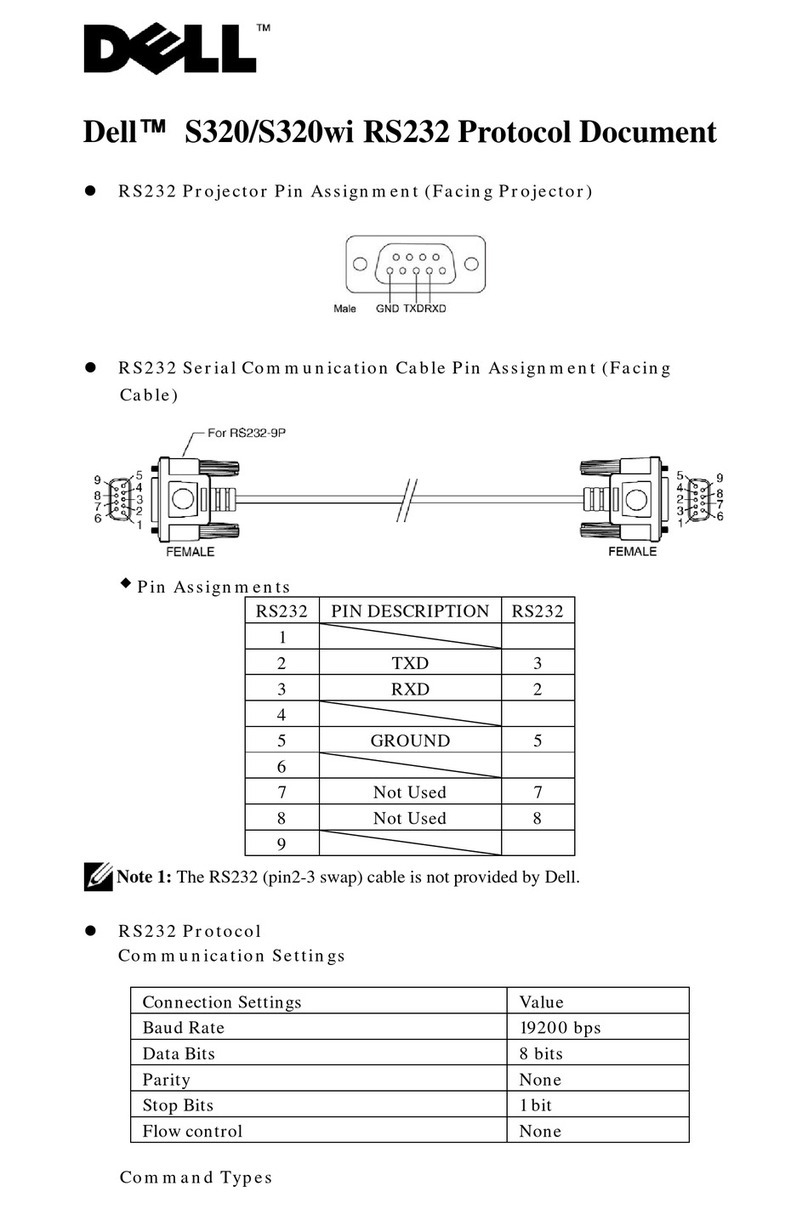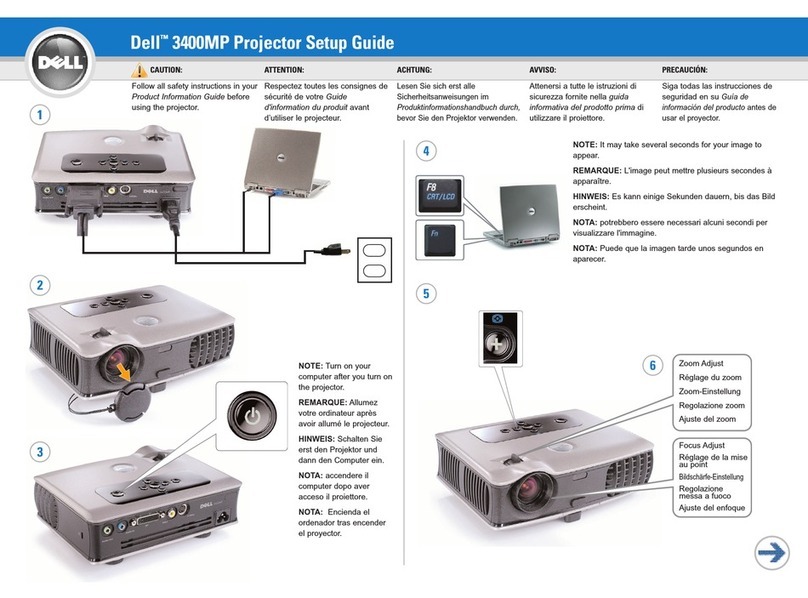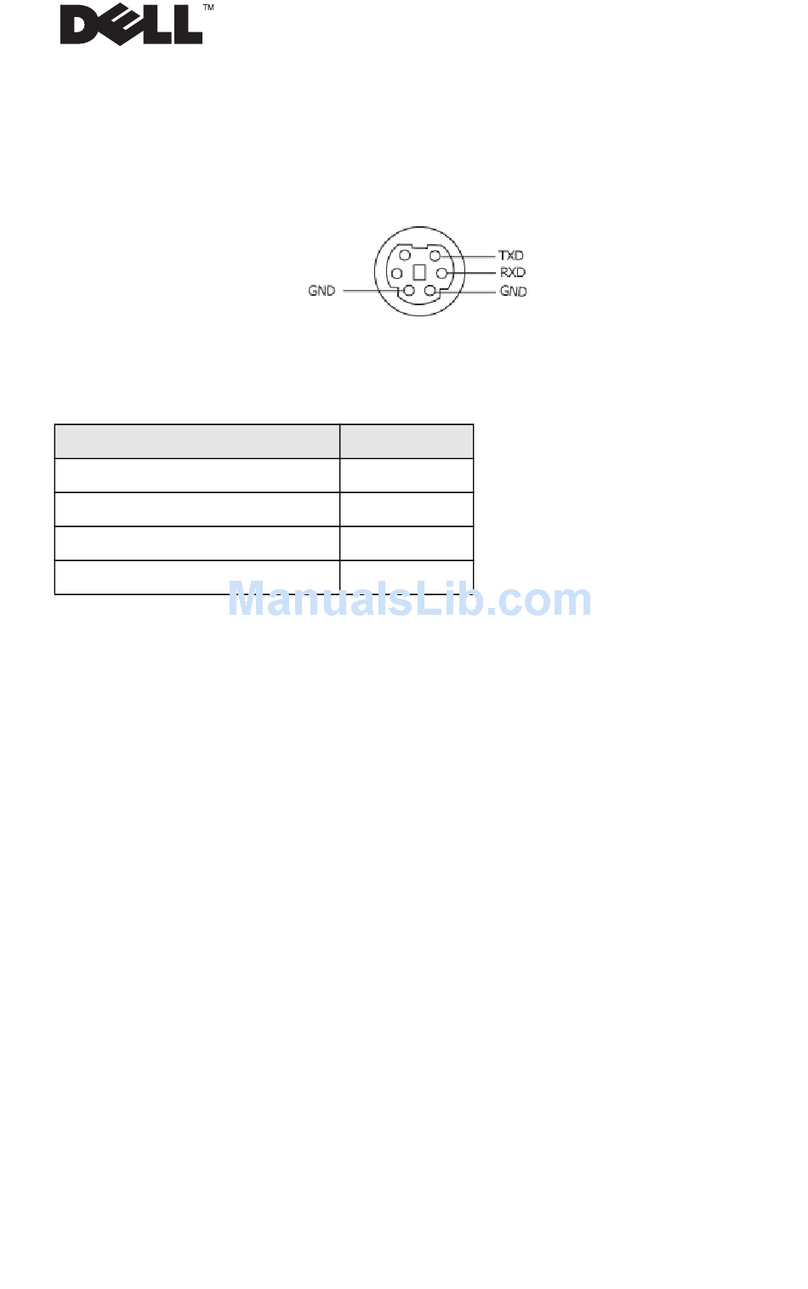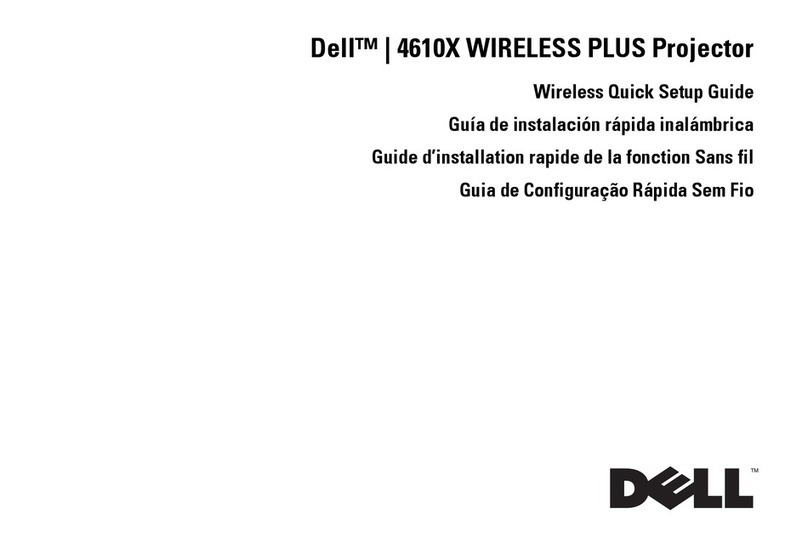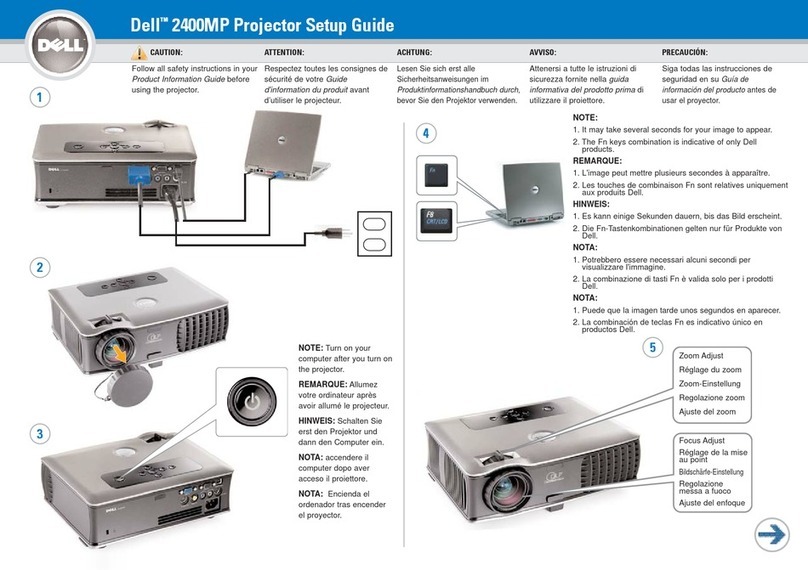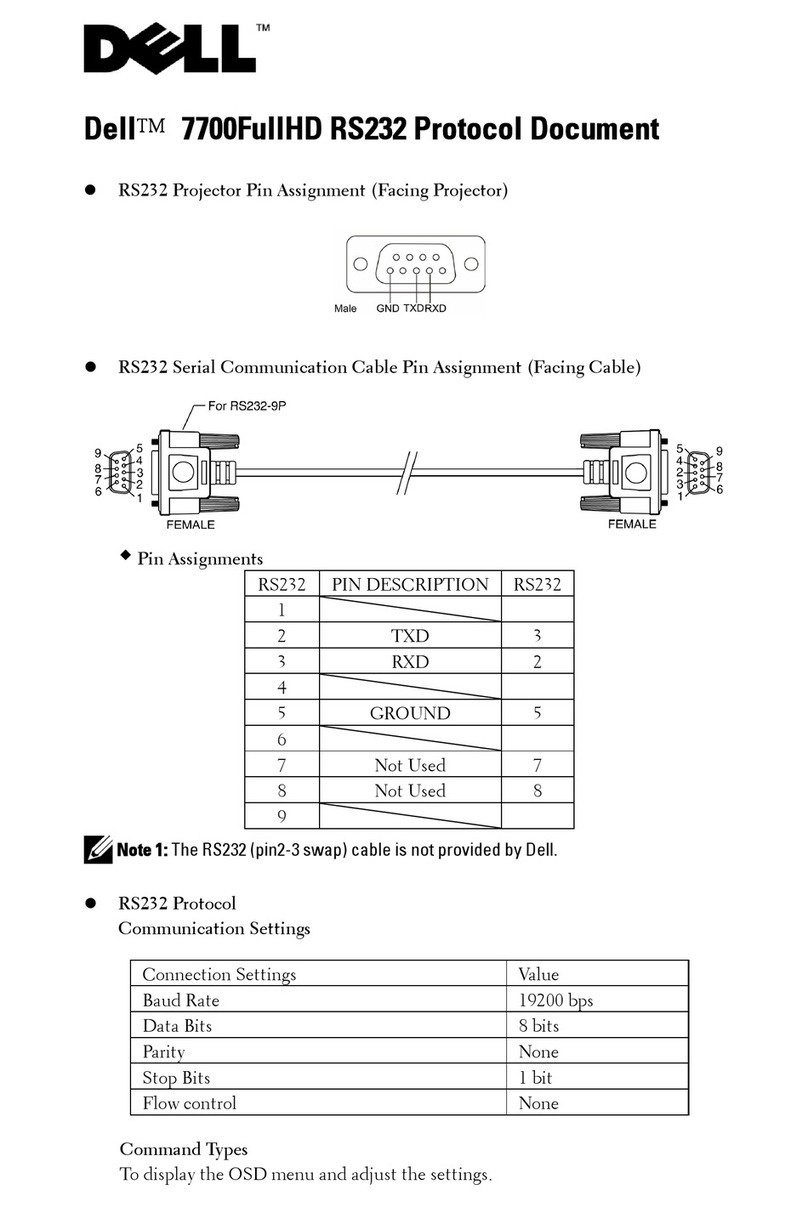Dell 4220 Projector Dell 4320 Projector
DISPLAY
LIGHT VALVE Single-chip 0.55” XGA S450 DMD, DarkChip3™
technology
Single-chip 0.65” WXGA S450 DMD, DarkChip3™
technology
BRIGHTNESS 4100 ANSI Lumens (Max.) 4300 ANSI Lumens (Max.)
PROJECTION LENS F-Stop: F/2.4~2.66 Focal length, f = 18.2~21.8mm
LENS OFFSET 115 ± 5% 112.4 ± 5%
THROW RATIO 1.6 (wide) -1.92 (tele) 1.28 (wide) -1.536 (tele)
PROJECTION SCREEN SIZE 30.8” ~ 307” (0.78m ~ 7.8m) (diagonal) 36.3” ~ 362” (0.92m ~ 9.2m) (diagonal)
PROJECTION DISTANCE 3.94 ft ~ 32.81 ft (1.2m ~ 10m)
ASPECT RATIO 4:3 (standard aspect) 16:10 (widescreen)
LAMP 300W user-replaceable lamp of up to 2000 hours2 (typical), or up to 2500 hours2 in Eco-Mode
RESOLUTION
NUMBER OF PIXELS 1024 x 768 (XGA) 1280 x 800 (WXGA)
CONTRAST RATIO 2000:1 typical (Full On/Full O)
DISPLAYABLE COLORS 1.07 billion colors
VIDEO COMPATIBILITY Composite Video/S-Video input: NTSC [J, M, 4.43)PAL (B, D, G, H, I, M, N, Nc, 60)SECAM (B, D, G, K, K1, L)
Component Video via VGA input:480i/p, 576i/p, 720p, 1080i
Component Video via HDMI input:480i/p, 576i/p, 720p, 1080p
POWER
POWER SUPPLY Universal AC 100-240 50-60Hz with PFC input
POWER CONSUMPTION
NORMAL MODE:
ECO-MODE:
POWER-SAVING MODE:
STANDBY MODE:
375W ± 10% @ 110Vac (network on)
320W ± 10% @ 110Vac (network on)
10W (wireless and network on)
5W (network, VGA OUT, and wireless o)
SOUND AUDIO / NOISE LEVEL 2x 5W speaker / 32 dB(A) Eco-Mode
SIZE AND WEIGHT DIMENSIONS (W x H x D) 11.26” x 9.76” x 4.33” (286mm x 247.8mm x 110mm)
WEIGHT 6.40 lbs +/- 0.05 lb (2.9 kg +/- 23g)
COMPLIANCE
UNIFORMITY 80% Typical (Japan - JBMA)
ENVIRONMENTAL Operating temperature: 5°C to 35°C (41°F to 95°F), Humidity: 80% max.
Storage temperature: 0°C to 60°C (32°F to 140°F), Humidity: 90% max.
Shipping temperature: -20°C to 60°C (-4°F to 140°F), Humidity: 90% max.
INPUTS
I/O CONNECTORS
POWER:
VGA INPUT:
VGA OUTPUT:
S-VIDEO INPUT:
COMPOSITE VIDEO INPUT:
HDMI INPUT:
ANALOG AUDIO INPUT:
VARIABLE AUDIO OUTPUT:
USB PORT:
RS232 PORT:
RJ45 PORT:
12V OUTPUT:
1x AC power socket (3-pin - C14 inlet)
2x 15-pin D-Sub connector (Blue), VGA-A & VGA-B, for analog RGB/component input signals
1x 15-pin D-Sub connector (Black) for VGA-A pass-through
1x Standard 4-pin mini-DIN S-Video connector for Y/C signal
1x Yellow RCA jack
1x HDMI connector for supporting HDMI 1.3 (HDCP compliant)
2x 3.5mm stereo mini phone jack (Blue) and 1 pair of RCA connectors (Red/White)
1x 3.5mm stereo mini phone jack (Green)
1x Wi-Fi USB (Type A) (optional USB Wi-Fi dongle sold separately)
1x USB (Type A) port for USB Viewer (projection direct from a USB flash drive)
1x USB (Type B) port for USB Display (projection from a computer via USB cable)
1x USB slave (mini USB) for remote support, firmware upgrade
1x Mini-DIN 6-pin for RS232 communication
1x RJ45 connector for LAN Display and control of projector through network
1x 12V DC / 200mA max. relay output for driving automatic screen
OTHER FEATURES
OPTIONAL WIRELESS1WIRELESS STANDARD: IEEE802.11 b/g/n
WIRELESS: 1x Wireless connector, USB interface
OS ENVIRONMENT: Microsoft® Windows 7 / Vista® / XP / 2000 and above, MAC OS X
SUPPORTS: Presentation slides, video files, projector management
MULTI-USER CONNECTIVITY: Up to 30 users at any one time
4-TO-1 SPLIT SCREEN: Simultaneous projection from up to 4 dierent sources
CONFERENCE CONTROL MODE
WIRELESS AUDIO: Supports wireless audio (driver installation required. Download from support.dell.com)
OTHER FEATURES Closed captioning6, Crestron RoomView compatibility, quick shutdown (prior setup required),
customizable startup display, password protection, Kensington lock slot (security cable sold separately)
PACKAGE
CONTENTS
CONTENTS Dell 4220 projector, power cable, VGA cable,
USB-B cable, carrying case, remote control, 2x AAA
battery, CD User’s Guide, and Documentation
Dell 4320 projector, power cable, VGA cable,
USB-B cable, carrying case, remote control, 2x AAA
battery, CD User’s Guide, and Documentation
Learn more at dell.com/projectors.
1 PC must have a wireless card or be connected to a wireless network and have the projector software installed for proper function. Accessibility to networks may be aected by firewalls or other privacy measures.
2 Lamp life rating is typical time for lamp lumens to diminish by 50% based on lab testing. Actual operating life will vary and be less under conditions including high use, temperature, dust, or abrupt power-o
environments.
3 For a copy of limited hardware warranty, write Dell USA L.P., Attn: Warranties, One Dell Way, Round Rock, TX 78682 or visit www.dell.com/warranty.
4 Replacement system or part dispatched, if necessary, following phone-based troubleshooting, in advance of receipt of returned defective part or system. Lamps have 90-day limited warranty. Availability varies.
5 Service excludes theft, loss, and damage due to fire, flood, or other acts of nature, or intentional damage. Customer may be required to return unit to Dell. For complete details, visit www.dell.com/servicecontracts.
6 Closed Captioning feature can be enabled only via Composite / S-Video inputs.
Dell cannot be responsible for errors and omissions in typography or photography. DLP® and the DLP® logo are registered trademarks and BrilliantColor™ and DarkChip3™ are trademarks of Texas Instruments.
Crestron Roomview® is a registered trademark of Crestron Electronics, Inc. Dell disclaims proprietary interest in the marks and names of others. 5/2011