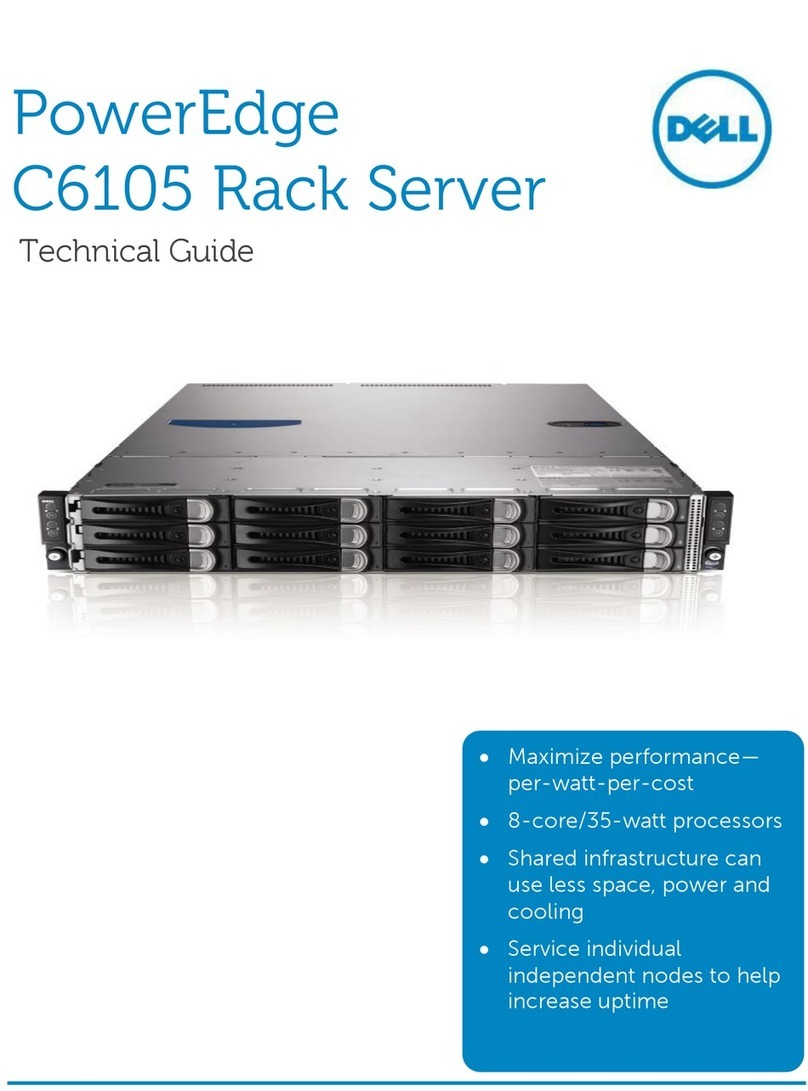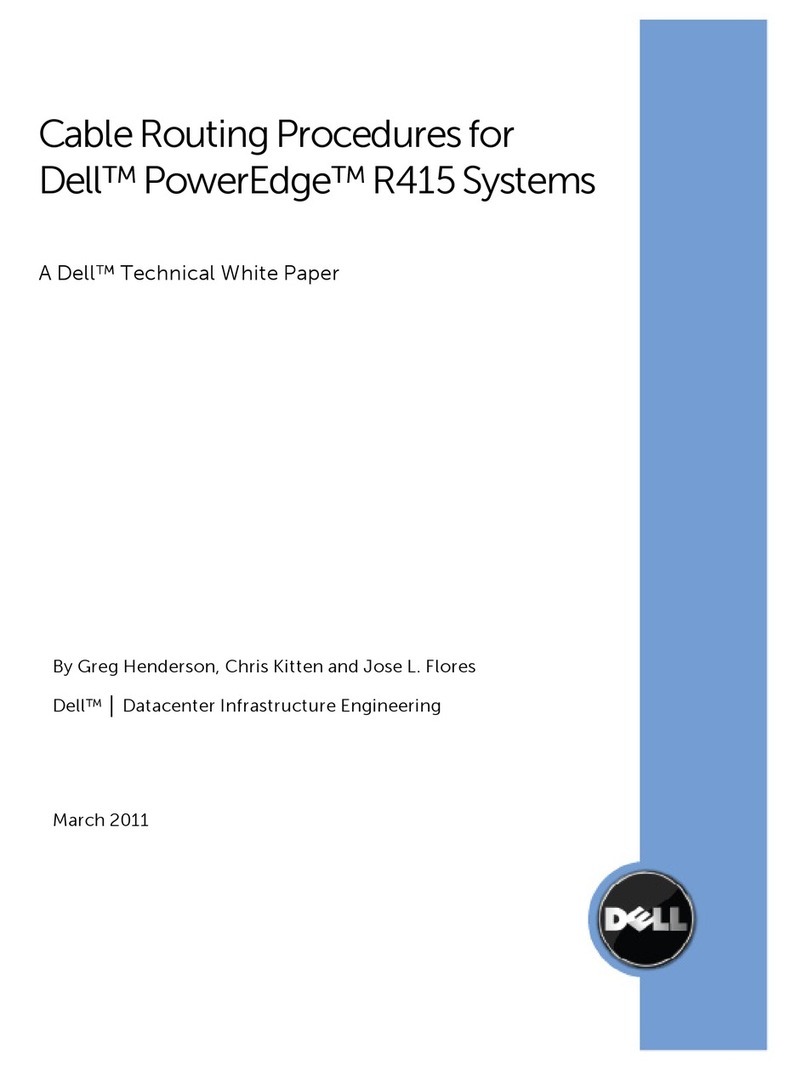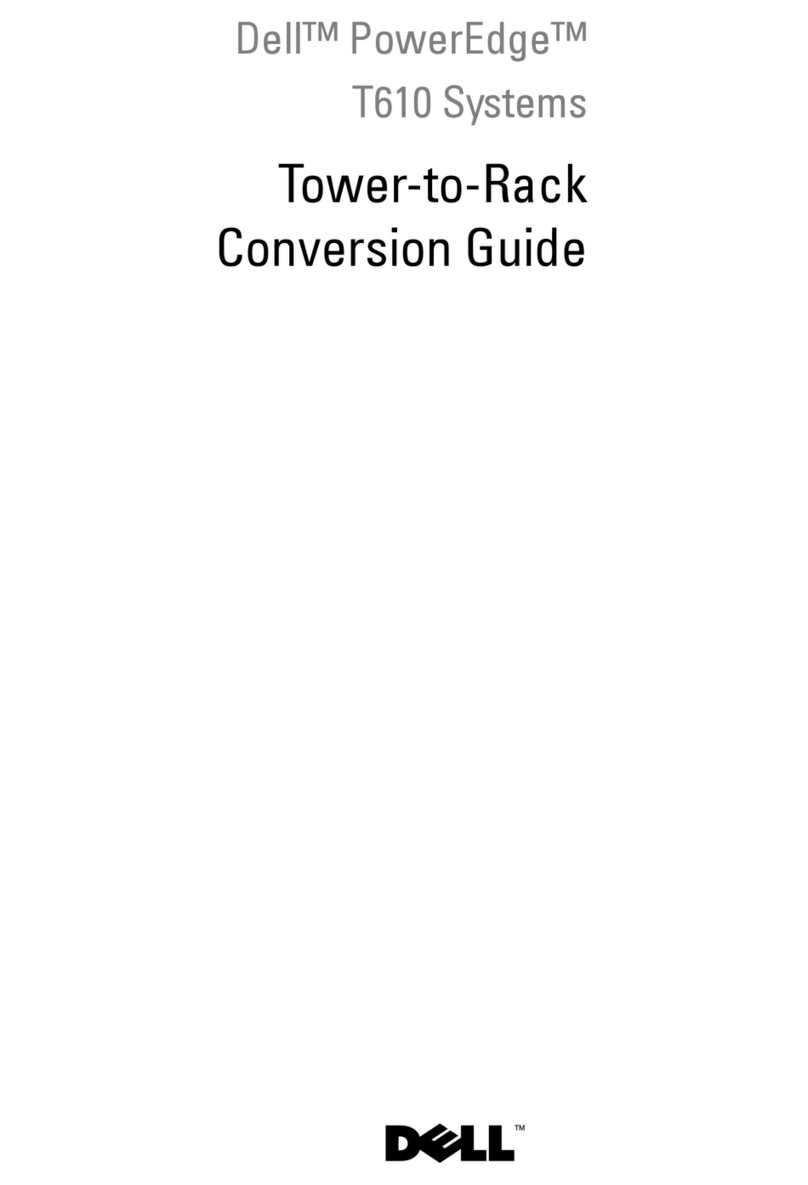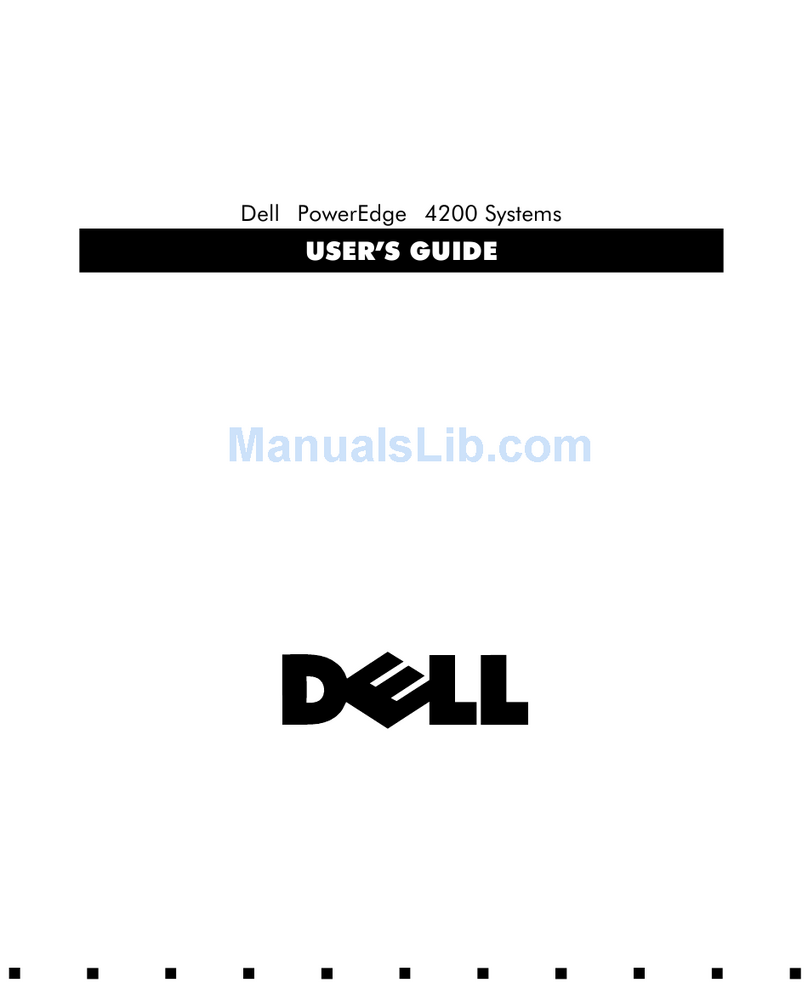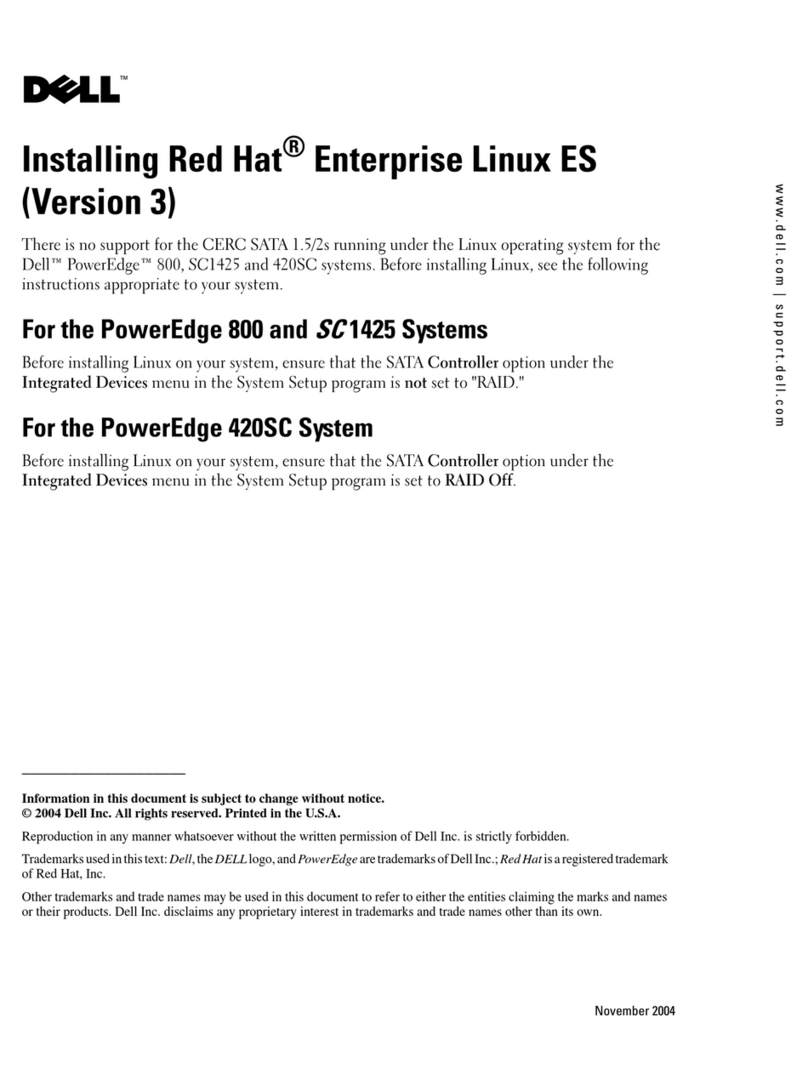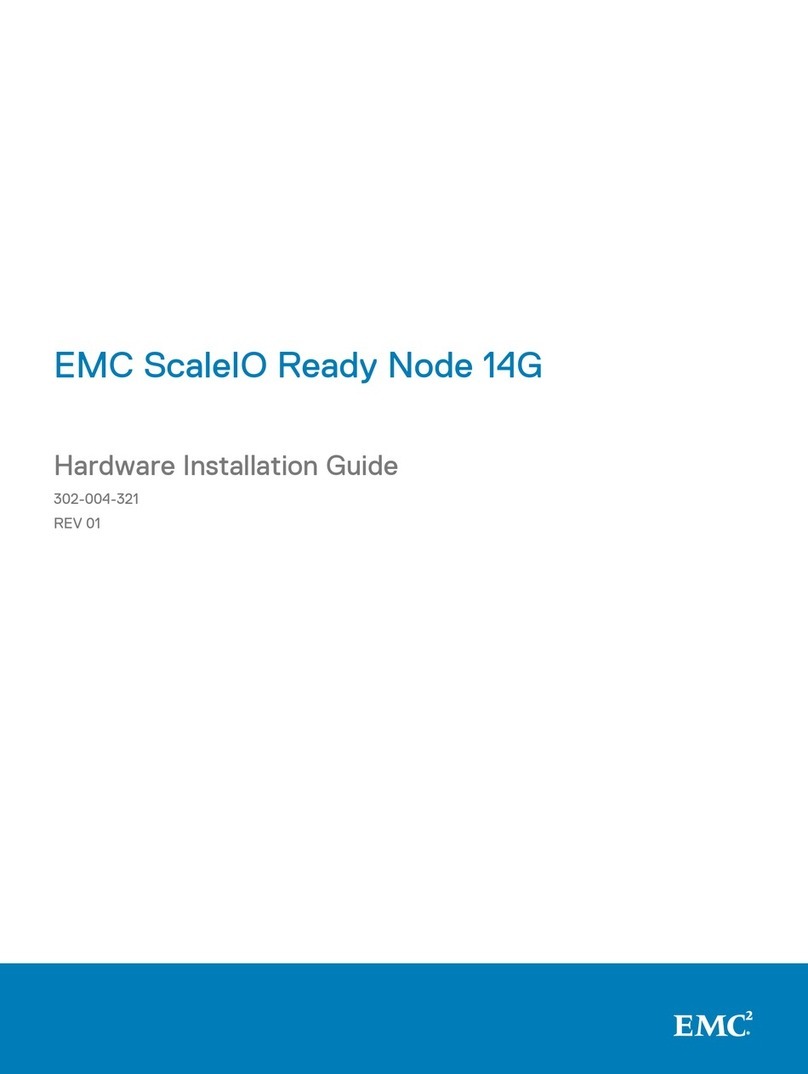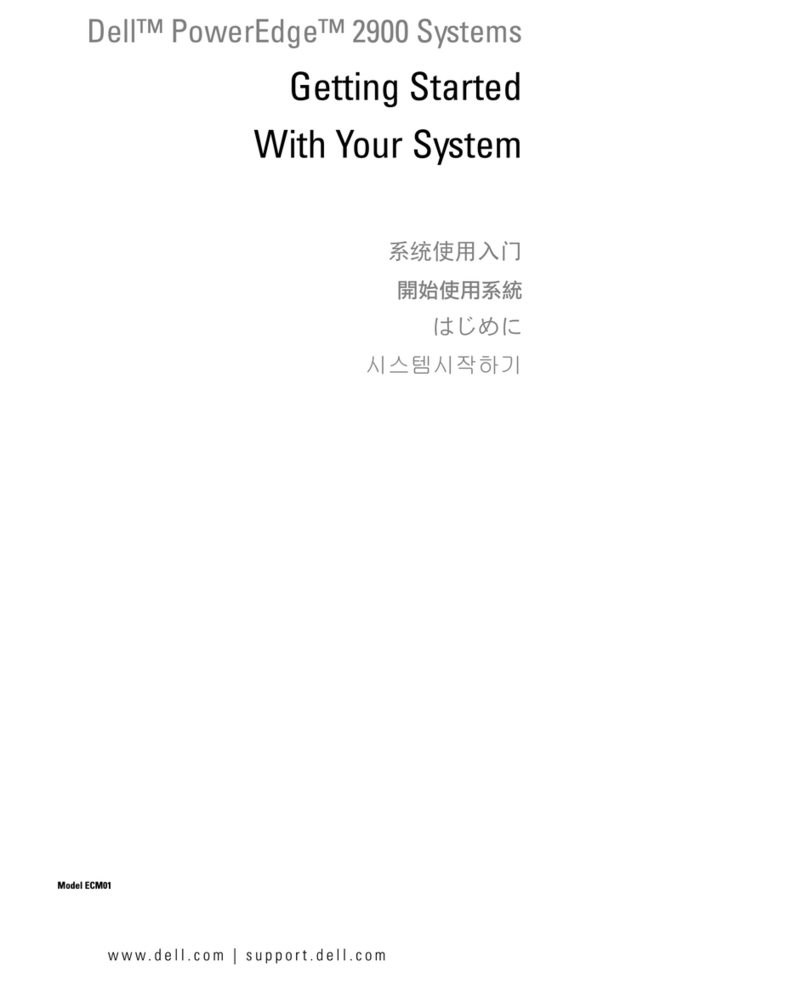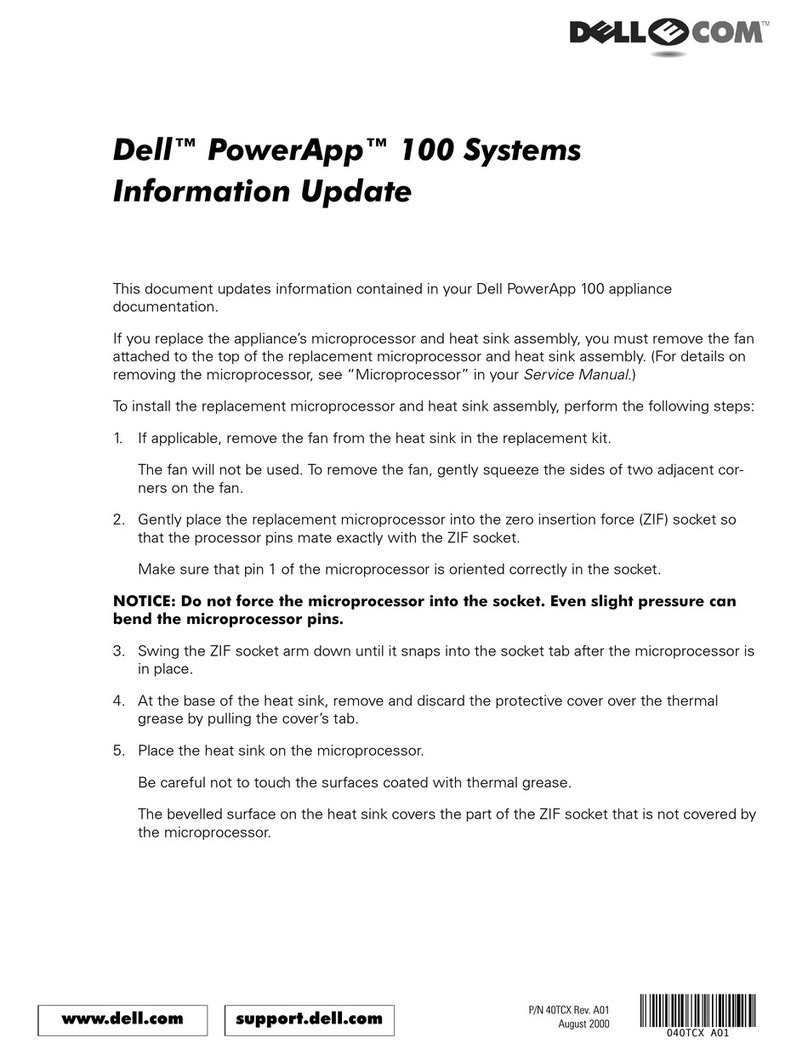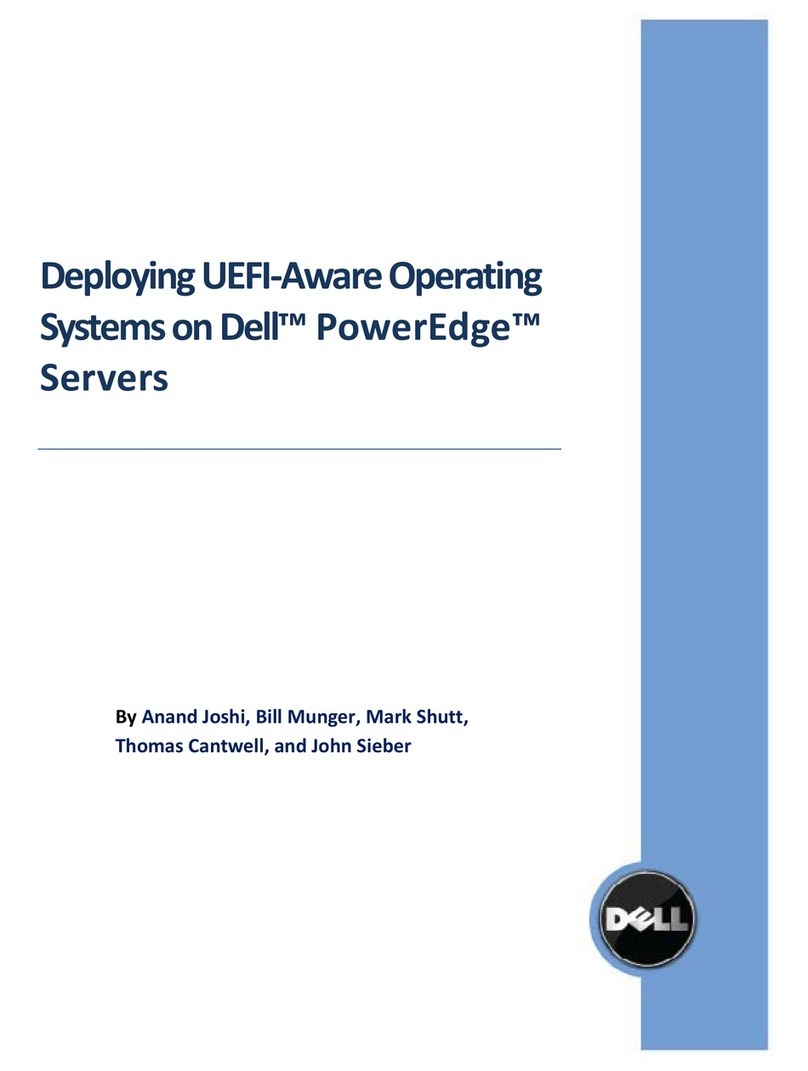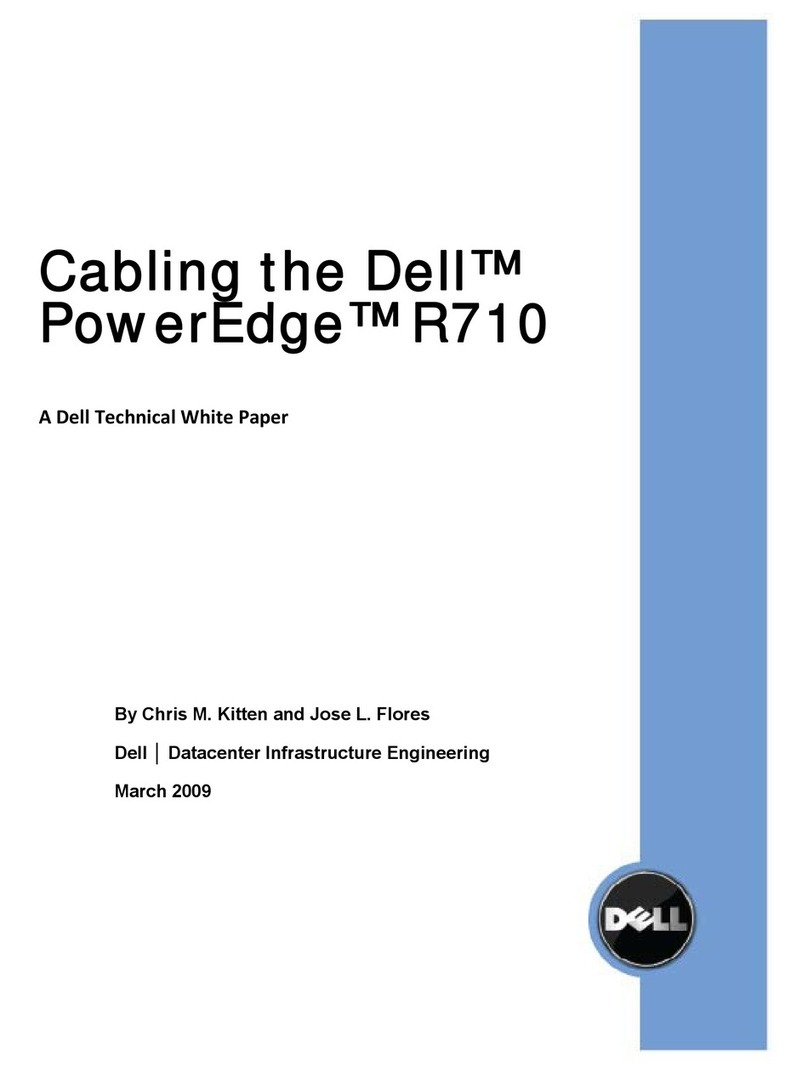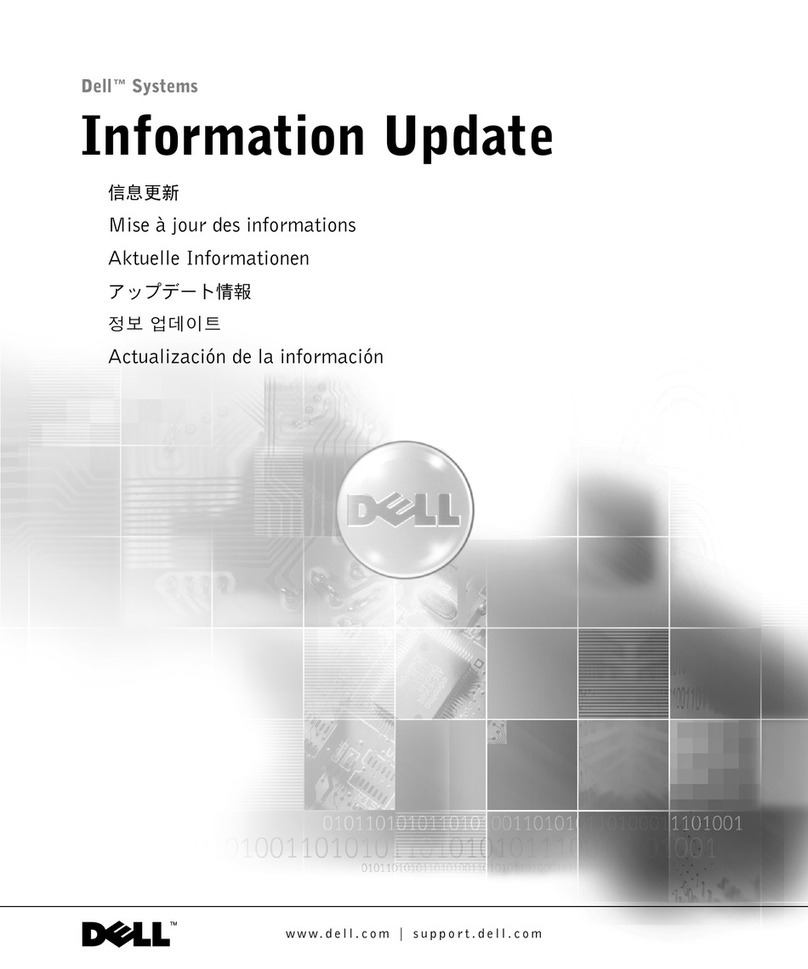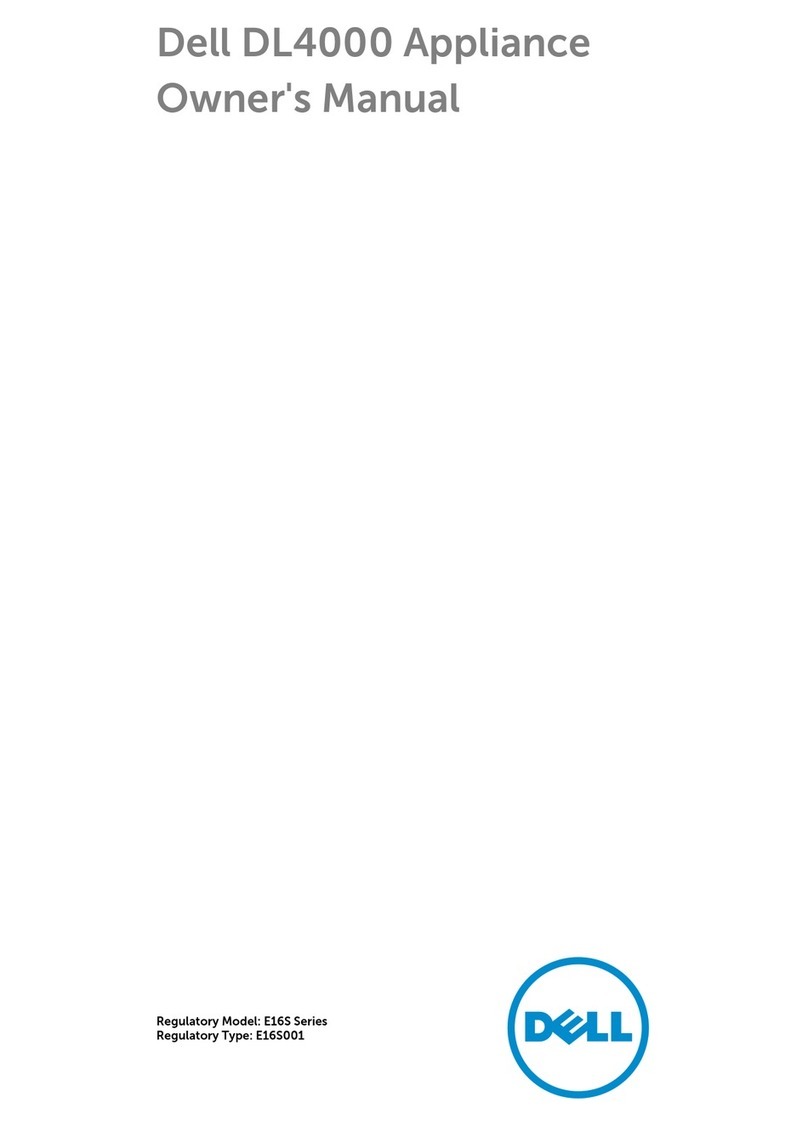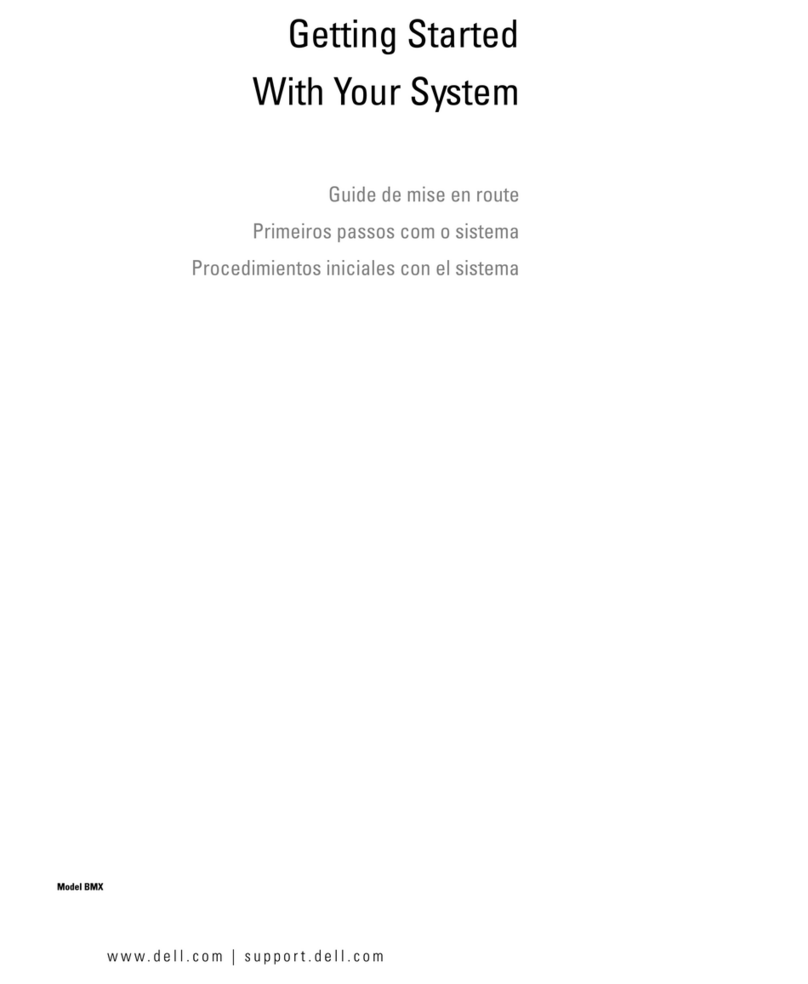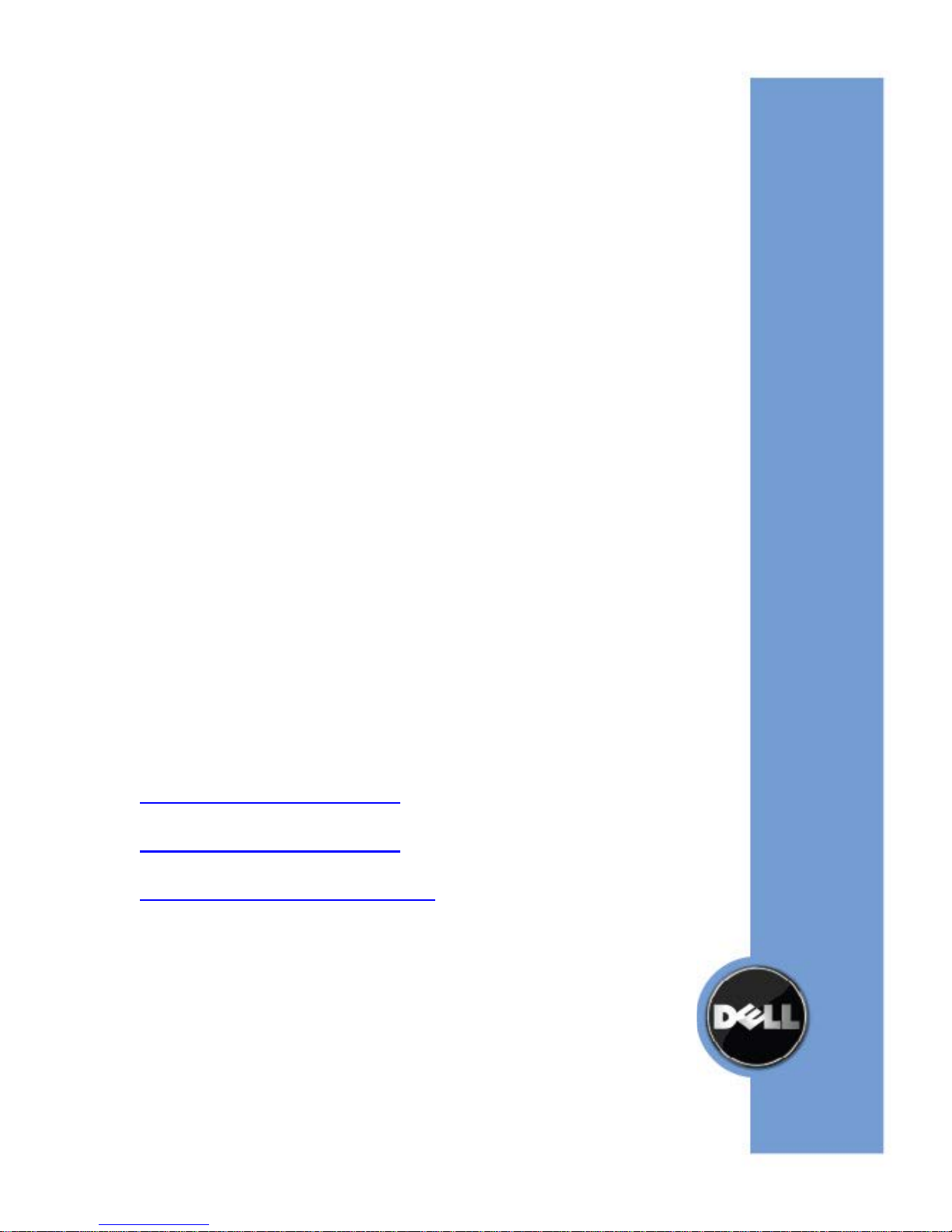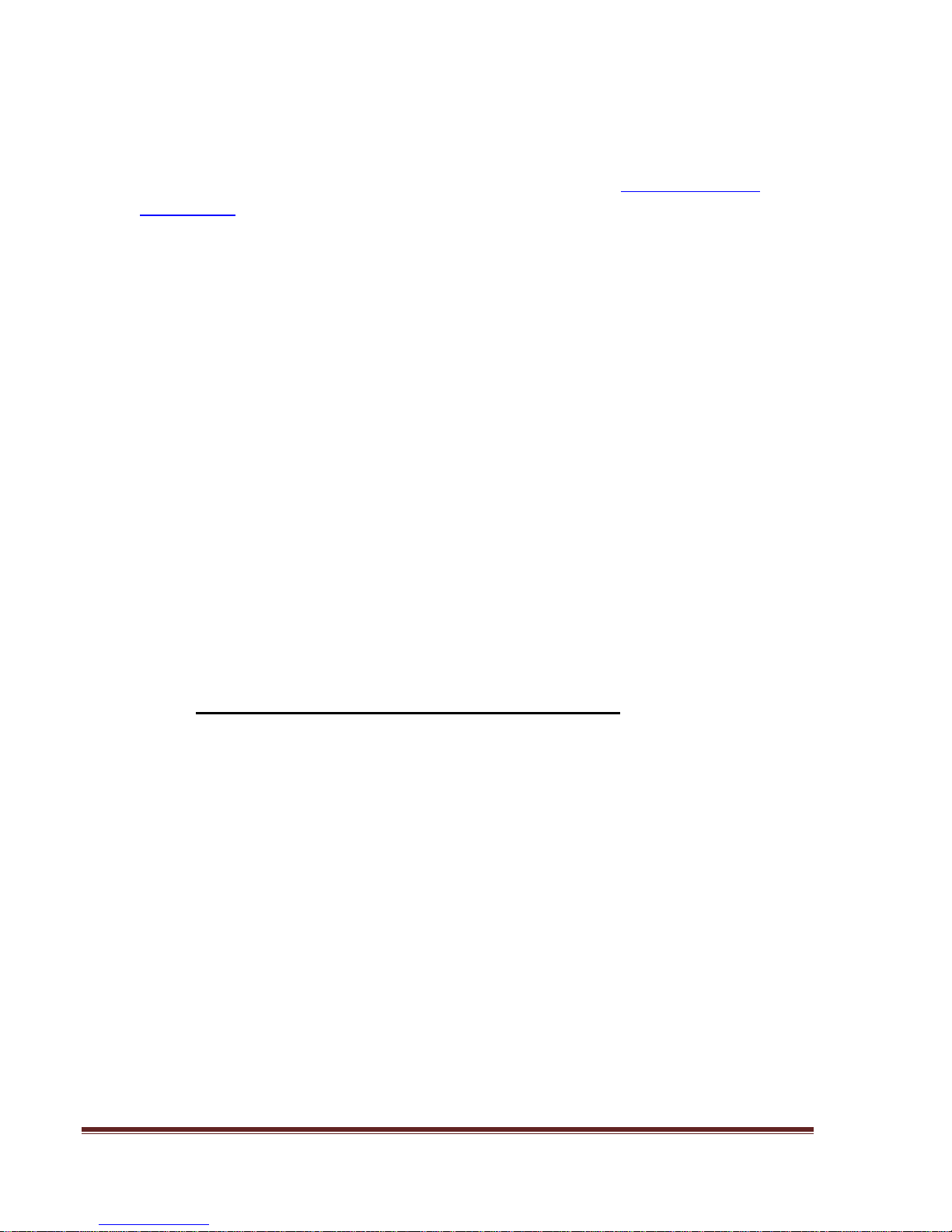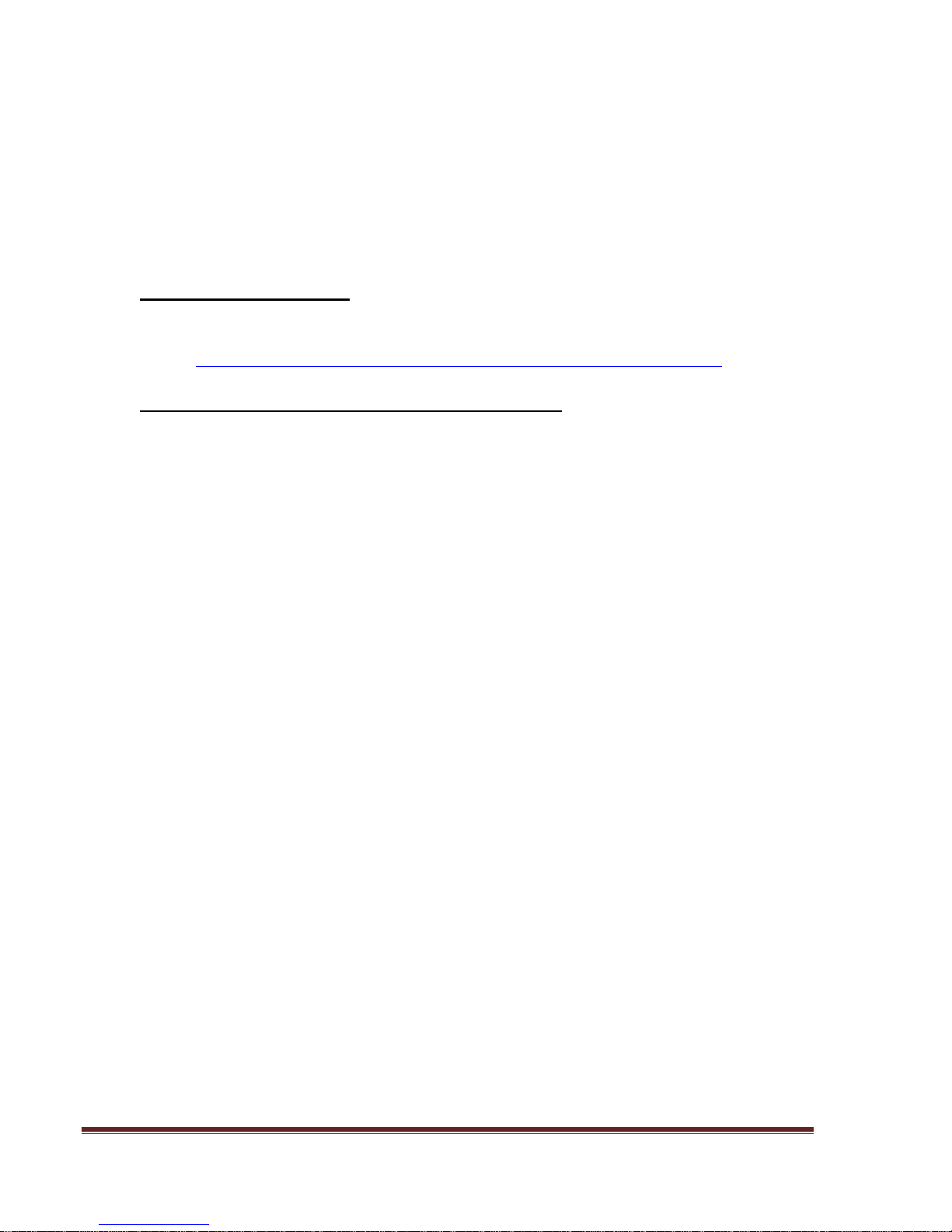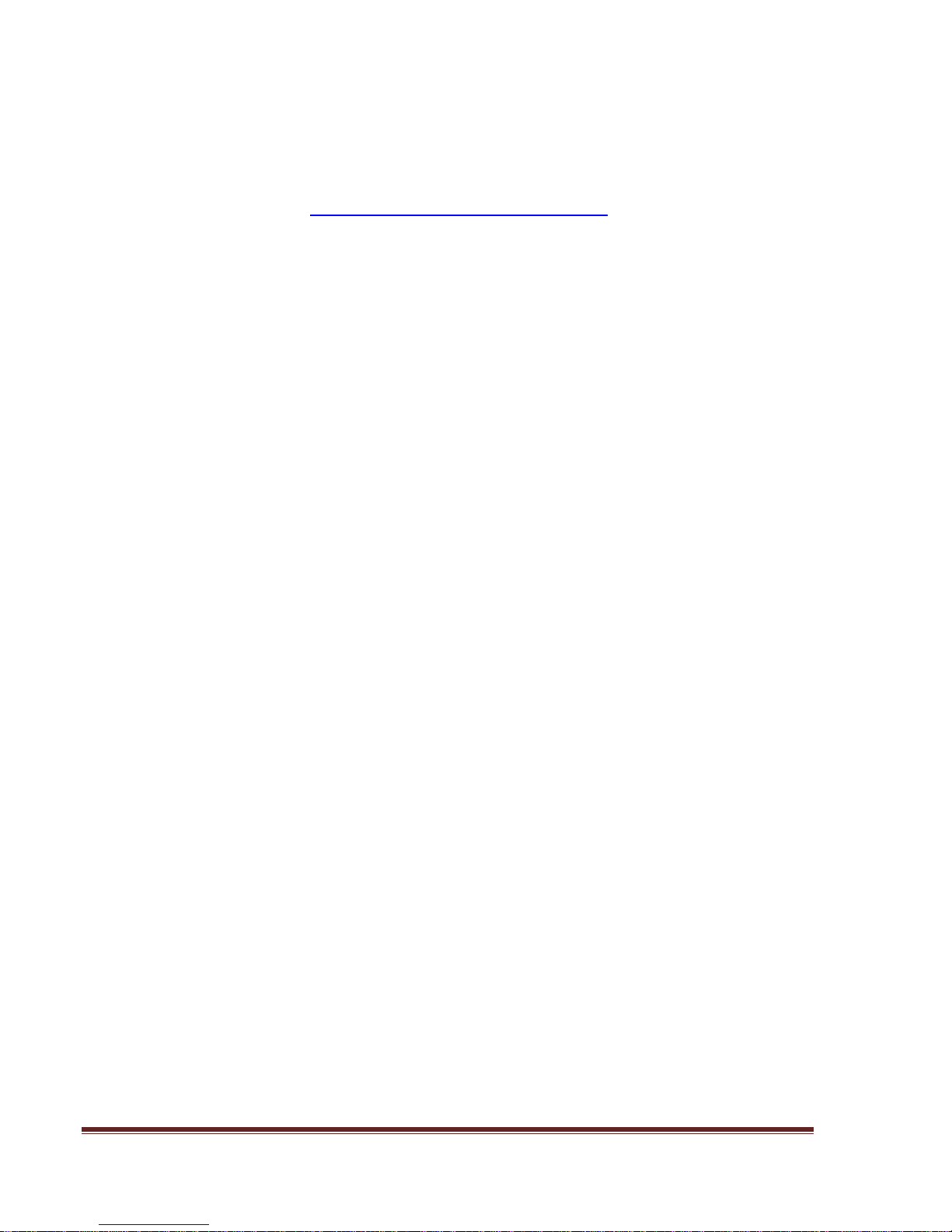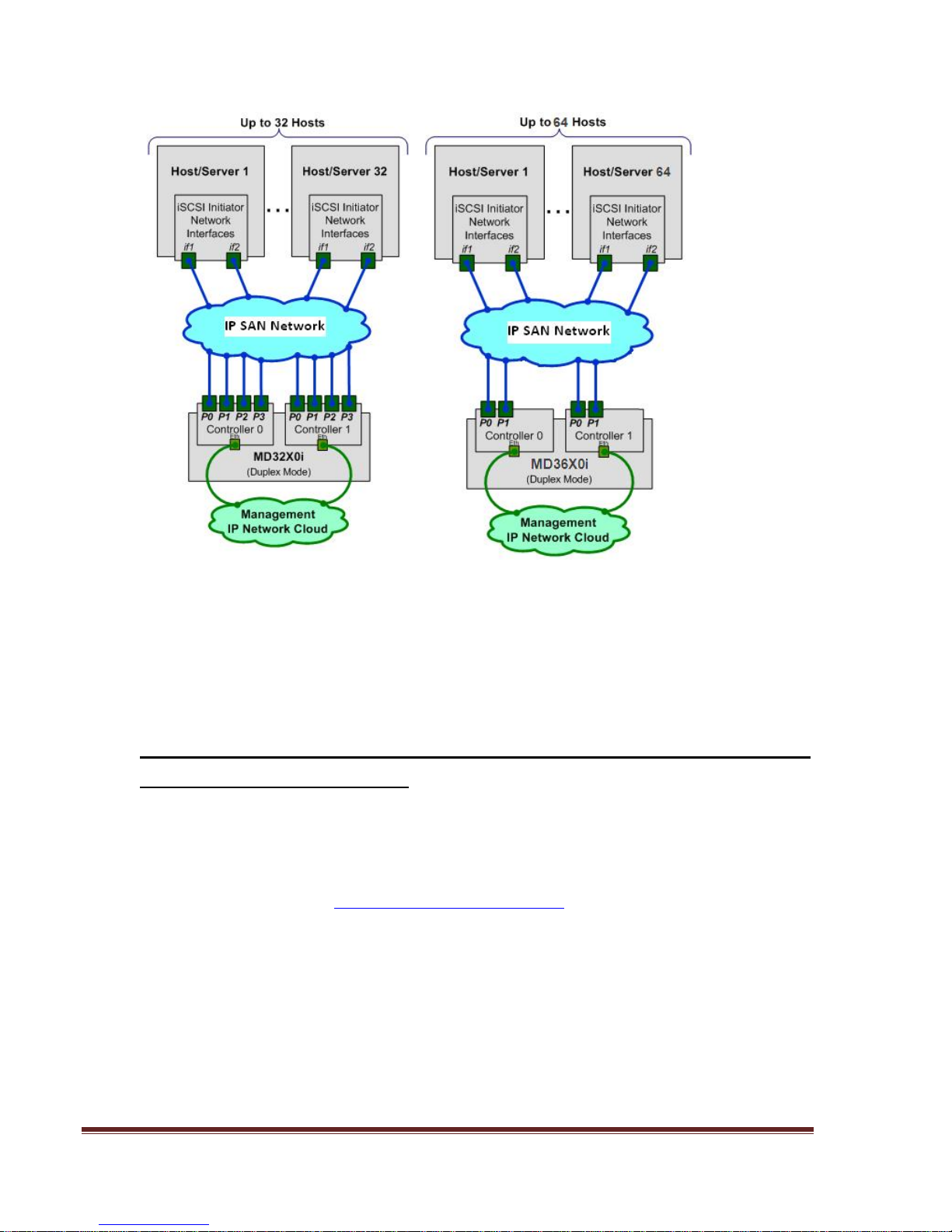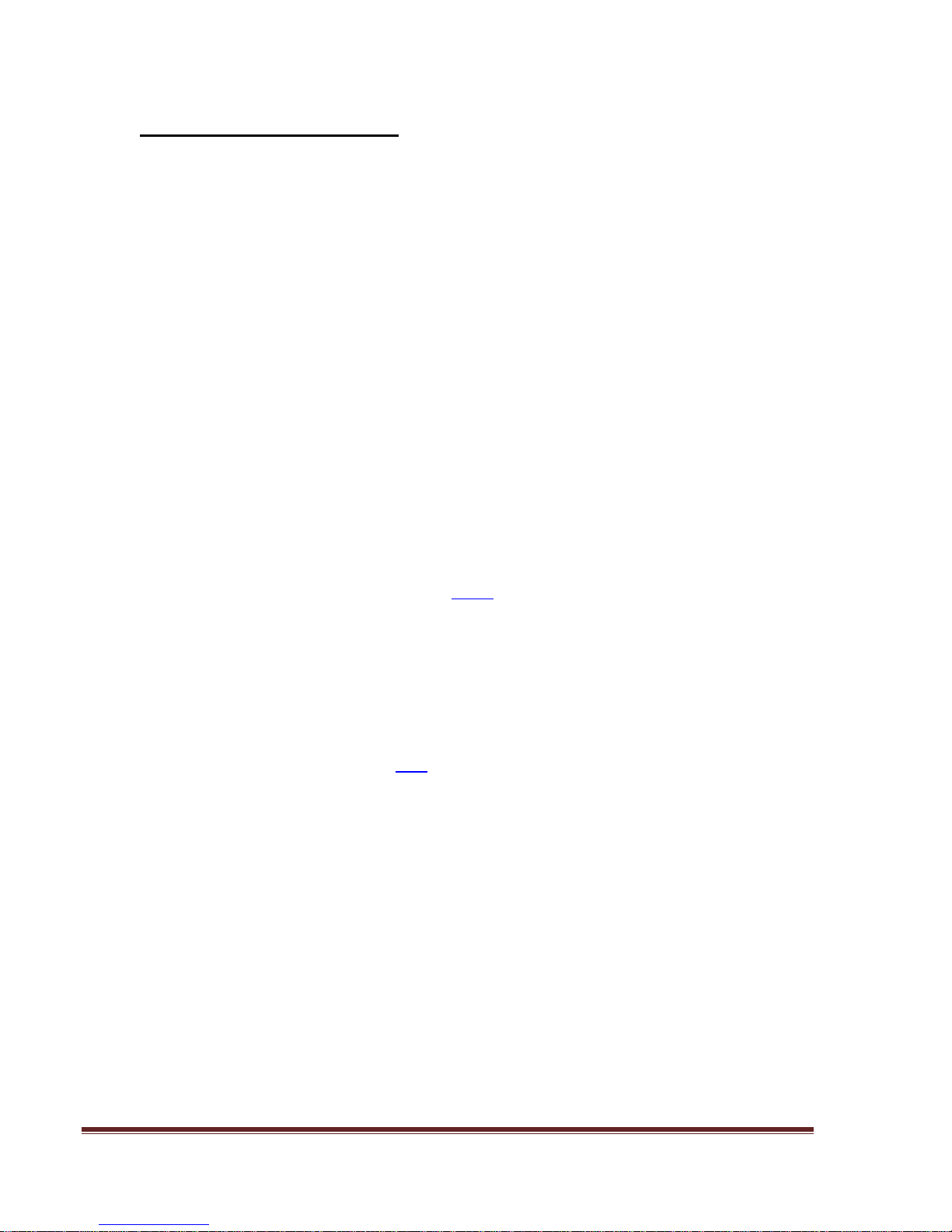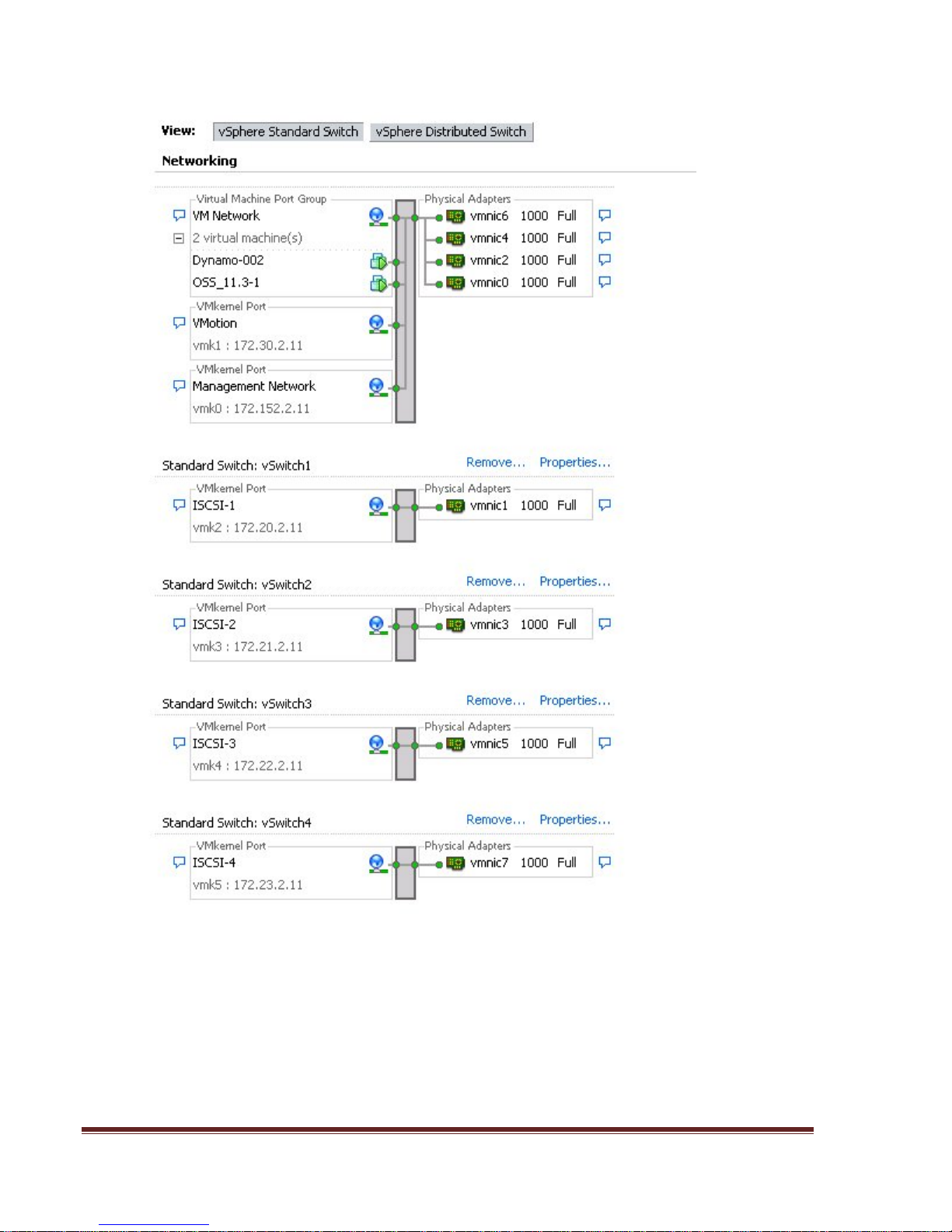Dell PowerVault MD3200i/MD3600i Configuration Guide for VMware ESX4.1 Server Software
June 4, 2012 Page 5
INTRODUCTION
These steps necessary to connect to an iSCSI SAN are documented in VMware’s iSCSI SAN
Configuration Guide which can be found on VMware’s website. This whitepaper goes into depth
with configuration examples for connecting to a Dell™ PowerVault™ iSCSI SAN utilizing the
software iSCSI initiator inside the VMware® ESX4.1 Server™. Additionally, Appendix A gives
details regarding configuring hardware initiators from within VMware® ESX4.1 Server™.
The Dell™ PowerVault™ MD3200i & MD3600i iSCSI SAN storage solution consists of either a
standard or high availability configuration. The standard (simplex) configuration has a single
controller with four 1GbE ports. It can be deployed to support up to 32 hosts non-redundantly.
The high availability (duplex) configuration has dual controllers with four 1GbE ports per
controller for a total of eight 1GbE ports. The dual controller option can also connect up to 32
fully redundant hosts
Provisioning of MD3200i storage in a VMware® ESX4.1 environment is a multi-step process
starting with establishing the iSCSI session, defining the server topology for host access, and
finally allocating storage to the individual virtual machines (VMs).
VMware® vSphere4™ offers many new and advanced enhancements over the iSCSI software
initiator in conjunction with iSCSI SAN connectivity. Many of these new features require
advanced configuration in order to work properly. Administrators who are familiar with ESX 3.5
iSCSI SAN configuration may find that their current configuration steps are not sufficient to
enable all of the advanced features offered in vSphere4.
NEW FEATURES IN VSPHERE4SOFTWARE ISCSI INITIATOR
VMware vSphere4 ESX4.1 has new support for various new advanced capabilities that
were not found in ESX 3.5. This whitepaper will cover the new features in the iSCSI
software initiator as well as how to configure them to connect to the SAN.
iSCSI Software Initiator – With ESX4.1, the iSCSI software initiator was re-written from
the ground up for better performance and functionality.
Jumbo Frames – With ESX 4.1 and vSphere4, Jumbo Frames can be enabled on the iSCSI
software initiator. Jumbo Frame support allows for larger packets to be transferred
between the ESX4.1 servers and the SAN for increased efficiency and performance.
Jumbo Frame Support can be enabled via the vSphere vCLI.
MPIO – With ESX4.1 and vSphere4, customers can benefit from Multi-Path I/O(MPIO)
from the ESX4.1 server and the SAN. This allows for multiple connections to be used to
allow for greater bandwidth. This is especially important for the PowerVault SAN as each
PowerVault member has multiple connections and now ESX4.1 can take full advantage
of these connections.