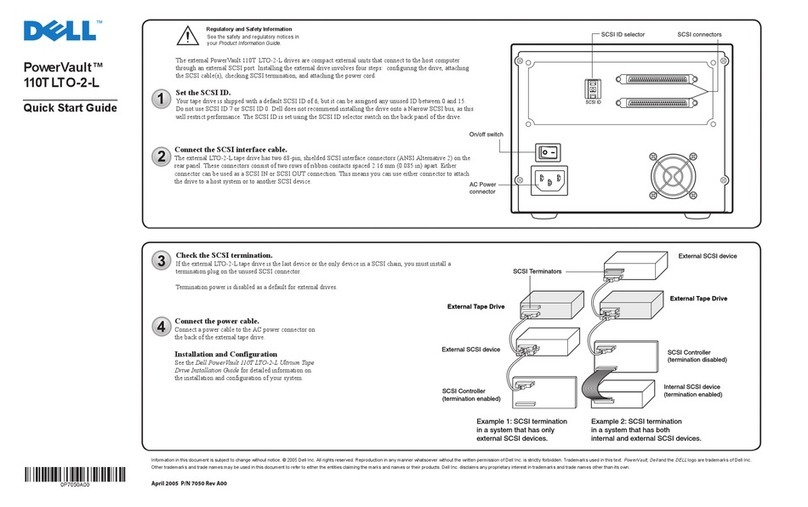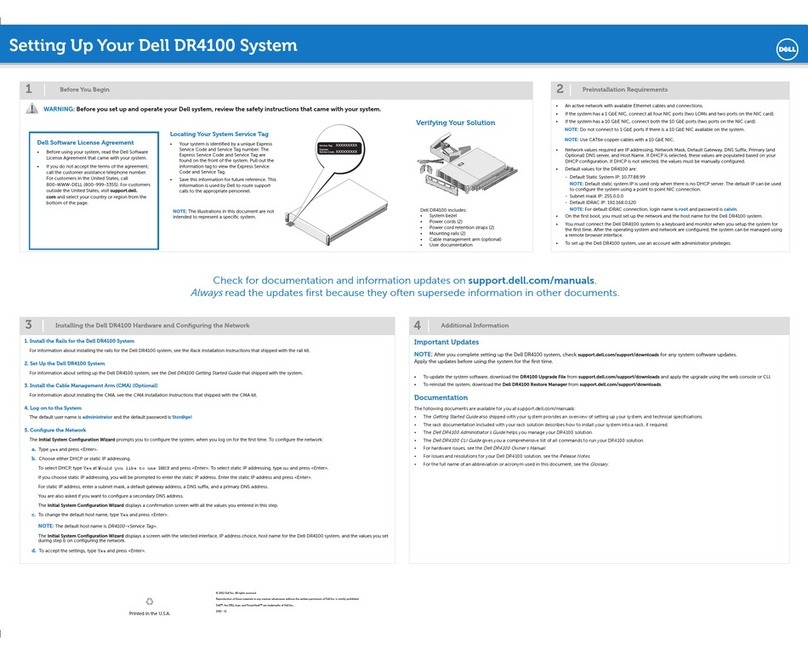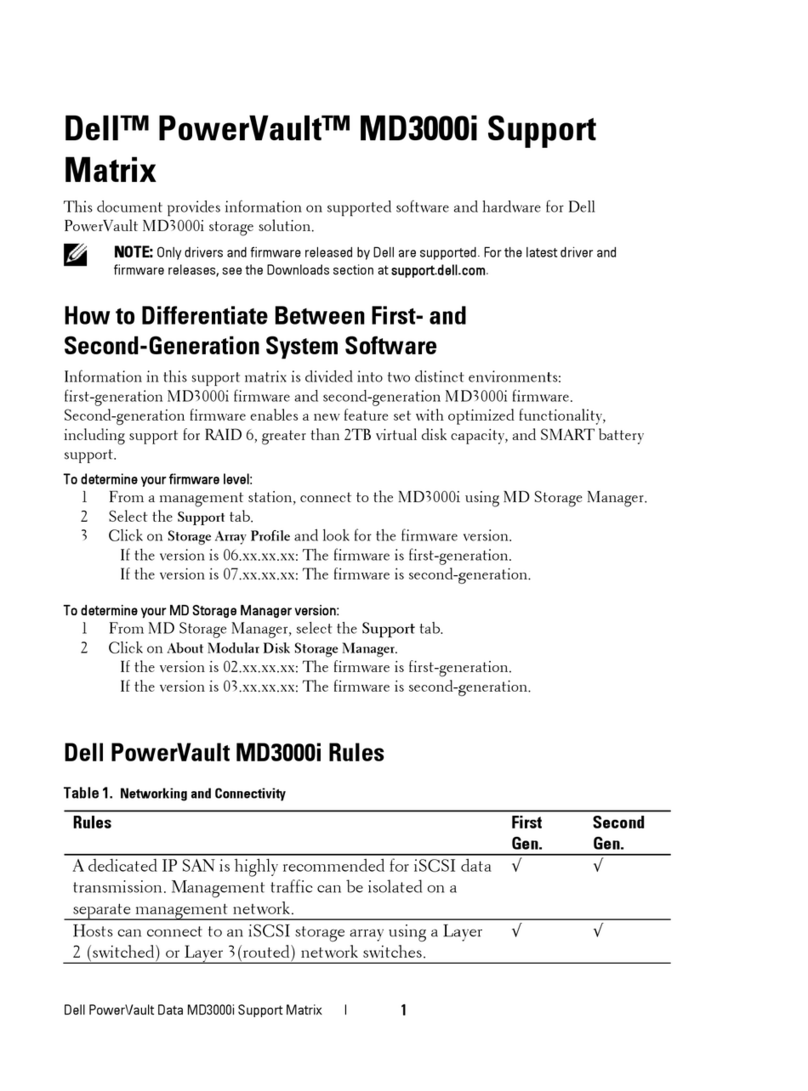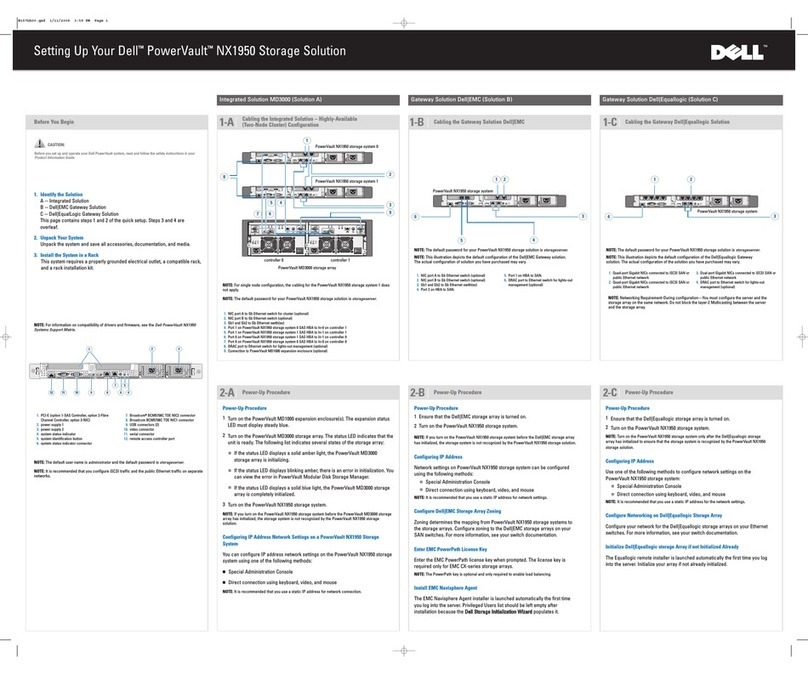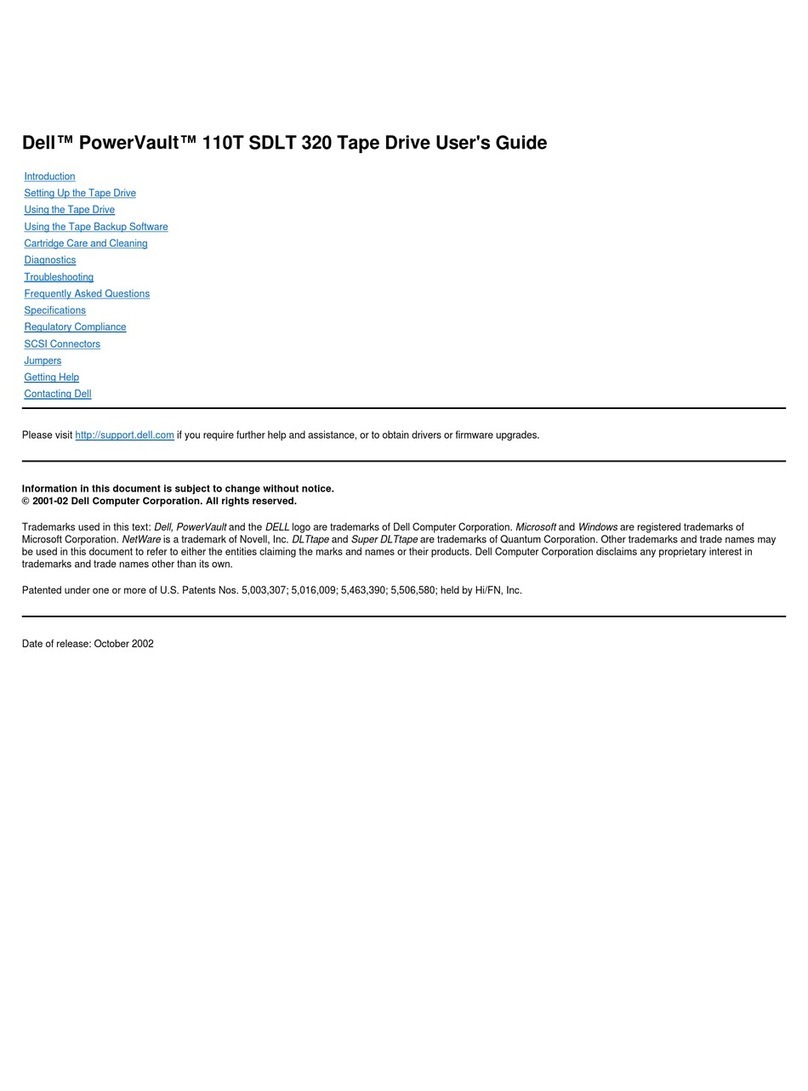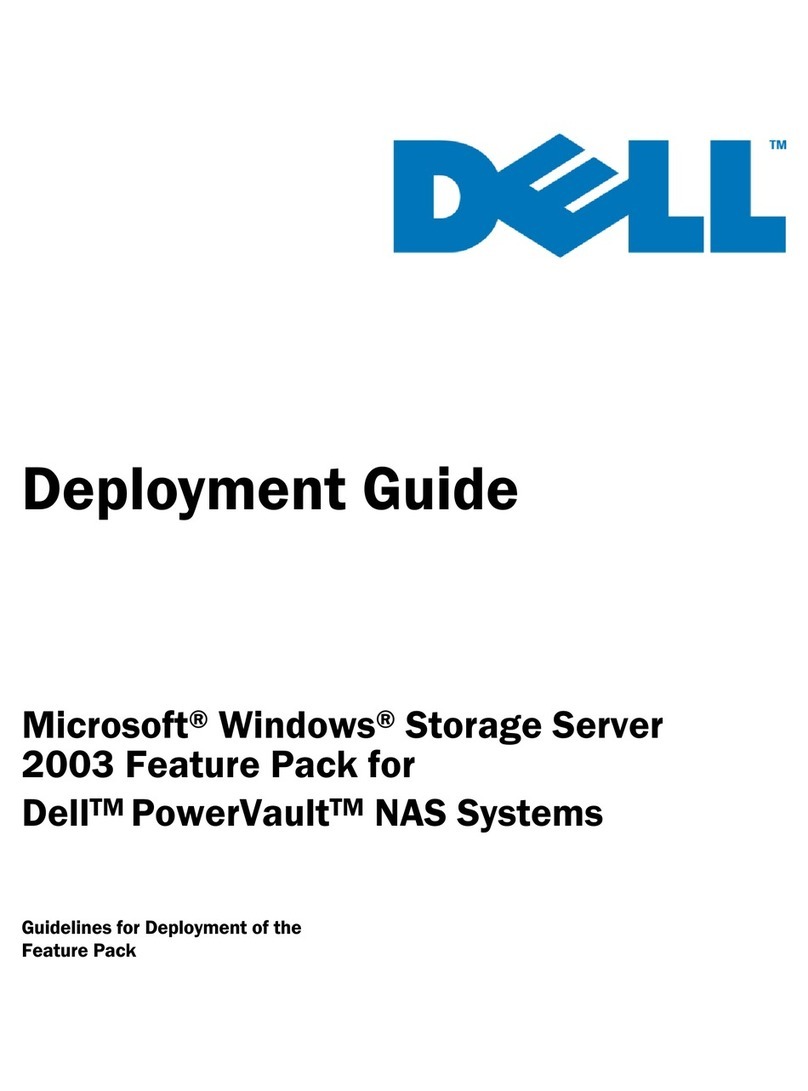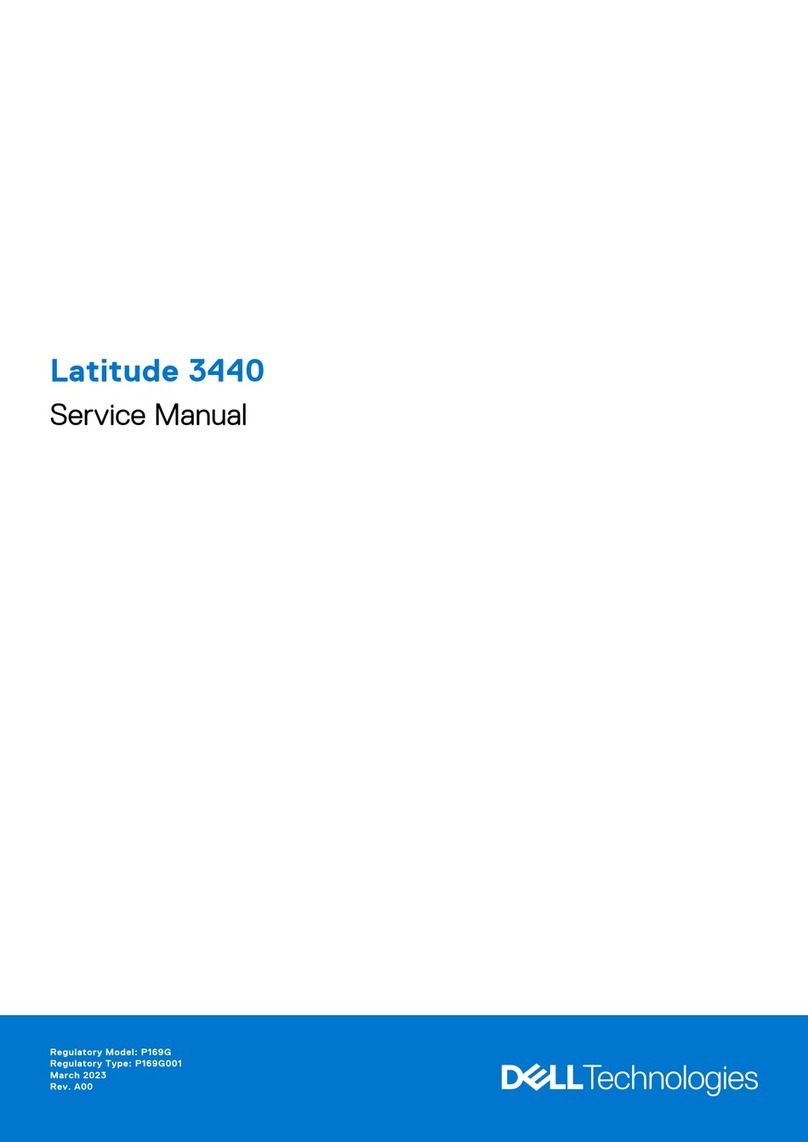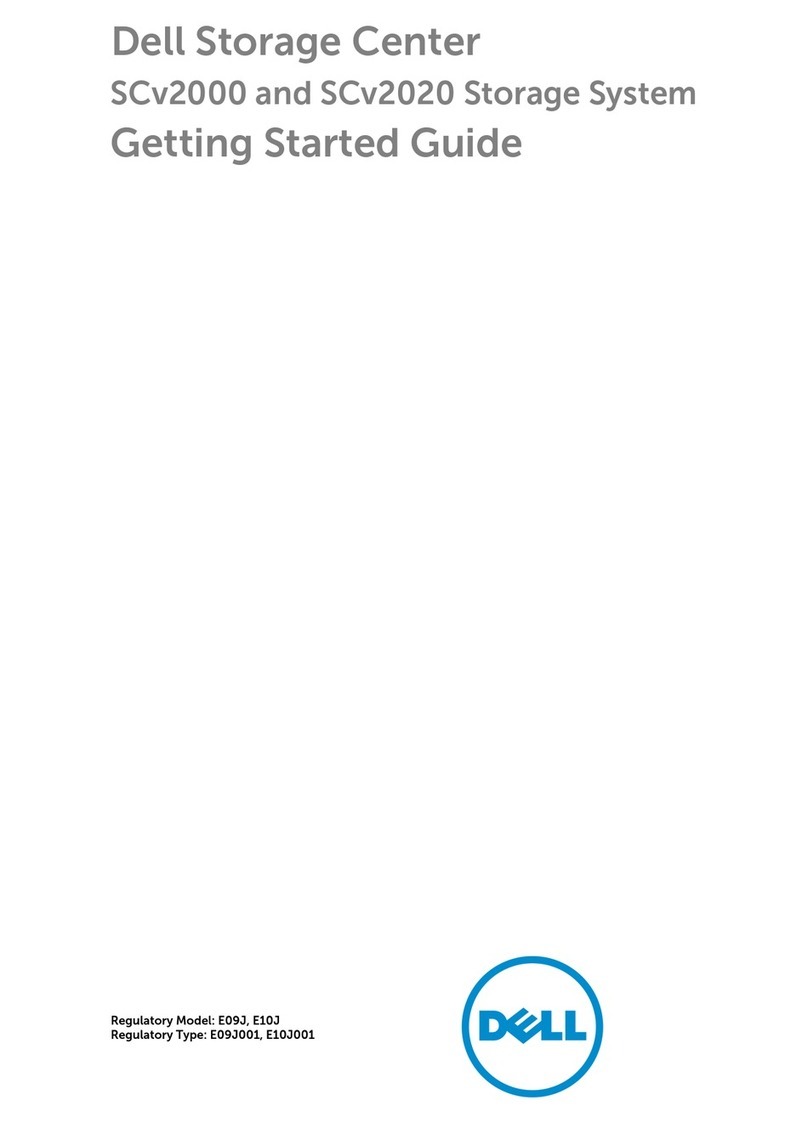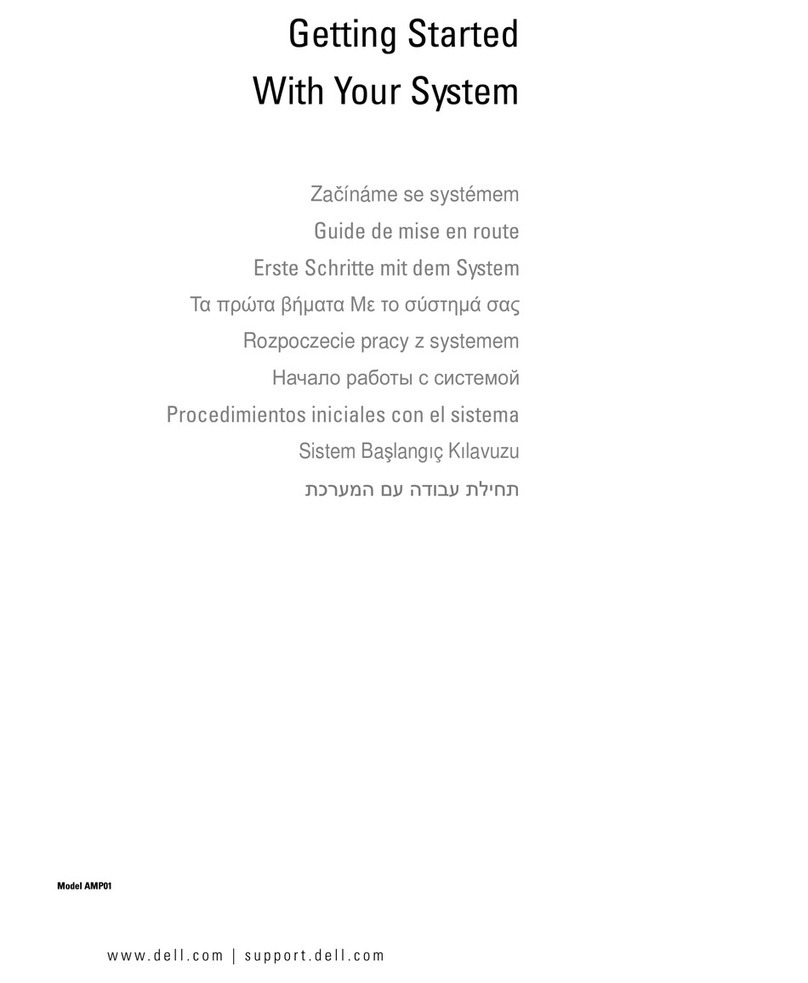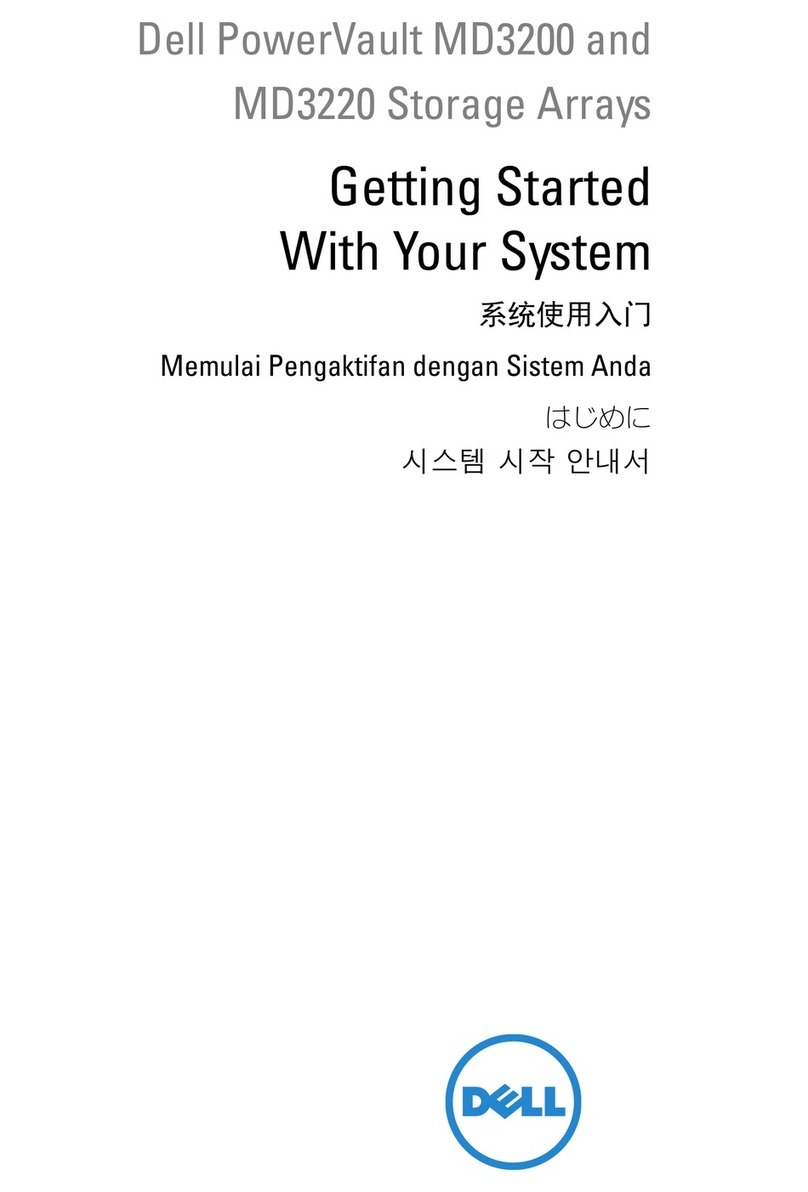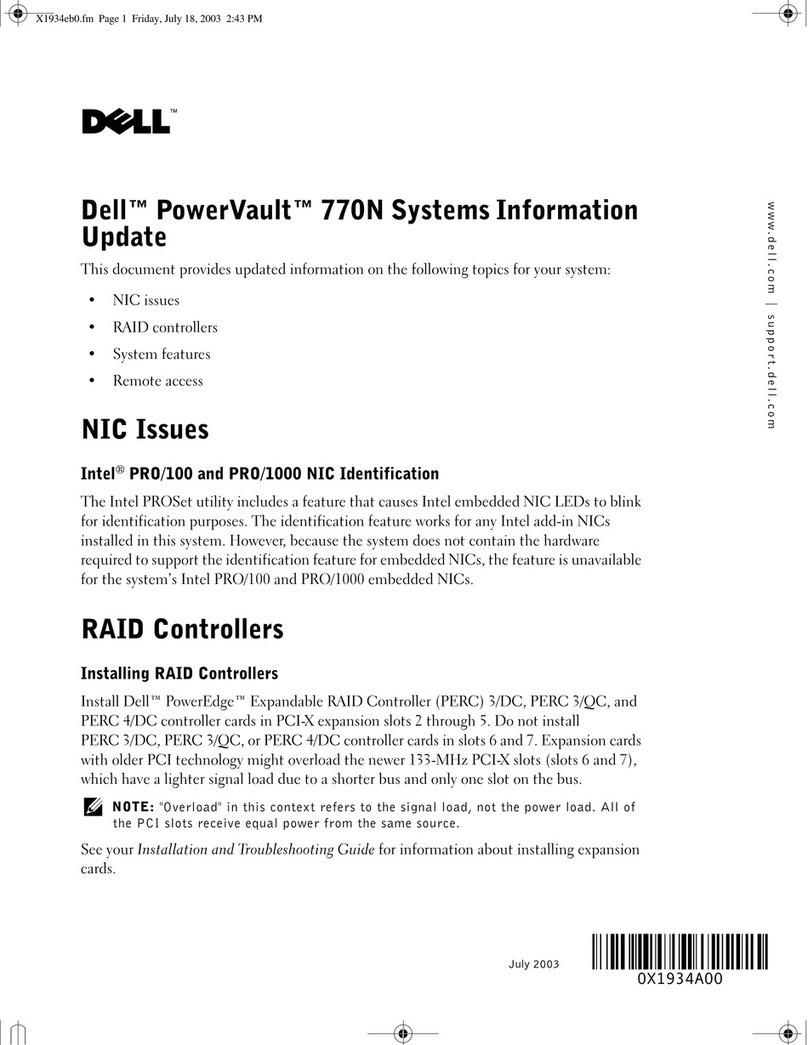Dell™ | EMC® CX3-40f and CX3-40c
1 For hard drives, GB means 1 billion bytes; actual capacity varies with preloaded material and operating environment and will be less.
2 For hard drives, one TB = one trillion bytes; actual capacity varies with preloaded material and operating environment and will be less.
3 Technician, replacement part or unit (depending on service contract) will be dispatched if necessary following phone-based troubleshooting. Subject to
parts availability, geographical restrictions (on site and/or next business day service not available in some locations) and terms of service contract. Service
timing dependent upon time of day call placed to Dell. Defective unit must be returned or paid for. Replacements may be refurbished.
DELL’S NORMAL TERMS AND CONDITIONS APPLY AND ARE AVAILABLE ONLINE OR UPON REQUEST. All efforts will be made to check for errors in typography
and photography; however inadvertent errors may occur for which Dell may not be responsible. Dell, the Dell logo, PowerEdge are registered trademarks
or trademarks of Dell Inc. Microsoft, Windows are either registered trademarks or trademarks of Microsoft Corporation in the United States and/or other
countries. Other trademarks and trade names may be used in this document to refer to either the entities claiming marks and names or their products. Dell
disclaims proprietary interest in the marks and names of others. Copyright 2007 Dell Inc. All rights reserved.
Visit www.dell.com/ap for more information.
GET MORE PERFORMANCE AND VALUE. GET MORE OUT OF NOW.
EMC CX3-40f/0907/R_F
Enterprise Services
Dell offers a broad portfolio of services designed to help
organisations optimise their Dell | EMC storage system.
With the Dell | EMC partnership, customers can enjoy
faster system uptime and experience EMC’s best practice
methodologies, tools and customer training for storage
systems.
Recommended Support Service
Dell Gold-Level Premier Enterprise Support Service for Dell |
EMC Storage featuring:
• 7x24 High Level engineer to engineer support with direct
access to Gold Queue
• 7x24 4-Hour On-site3 Support
• Remote Software & Storage Support
• Storage System Remote Monitoring
• Pre-Failure Alert Program
• Seamless support between Dell and key 3rd party
providers
Minimum Support Service:
• Basic Hardware Installation - Rack-and-Stack for Dell |
EMC system
• PESS Gold Service
• Software Support (covering core software) resolution
Optional Services
• Pre-Sales Design & Site Readiness Assessment
• Implementation - System planning, design documentation,
select software installation, conguration of switches,
cabling, host connectivity, creation of storage groups,
product orientation session, and extensive custom
options.
• On-Site3 Troubleshooting
• On-site3 Engineers
• On-site3 Parts
Penang, Malaysia
Dell Asia Pacific Sdn. - Asia Pacific
Customer Centre
Plot P27 Bayan Lepas Industrial Zone
Phase IV, 11900 Bayan Lepas
Penang, Malaysia
Australia
Dell Australia Pty. Ltd.
Unit 3, 14 Aquatic Drive
Frenchs Forest, NSW 2086
Australia
Hong Kong
Dell Hong Kong Ltd.
1001 Stanhope House
734 - 738 King’s Road
Quarry Bay, Hong Kong
India
Dell India Private Limited
Divyashree Greens, Ground Floor
S. No.12/1, 12/2A, 13/1A (Ground Floor)
Varthur-Hobli
Bangalore 560071, India
Malaysia
Dell Asia Pacific Sdn.
2900 Persiaran Apec
63000 Cyberjaya
Selangor Darul Ehsan
Malaysia
New Zealand
Dell New Zealand Limited
Unit 1A, Pacific Office Park
4, Pacific Rise, Mount Wellington
Auckland, New Zealand
Singapore
Dell Global B.V. - Singapore Branch
Co. Reg. No. 198905101W
180 Clemenceau Avenue #06-01
Haw Par Centre, Singapore 239922
Taiwan
Dell B.V. Taiwan Branch
20F, No. 218, Sec. 2, Tung Hwa S. Road
Taipei, Taiwan, R.O.C.
Thailand
Dell Corporation (Thailand) Co. Ltd.
24th Floor Unit 2407, Empire Tower III
195 South Sathorn Road,
Yannawa Sathorn
Bangkok 10120 Thailand
FEATURES
Storage Capacity Up to 72TB2 raw storage capacity with Fibre Channel drives;
Up to 173TB2 with high capacity SATA drives
Scalability Up to 16 disk array enclosures (DAE4P);
Up to 240 drives in the storage array
Cache 8GB
Raid Levels RAID 0, 1, 1/0, 3, 5 and 6
Supported Servers All dual and quad socket Dell PowerEdge servers;
Variety of Compaq®, HP®, IBM® and SUN® servers as validated by EMC
OS Support Microsoft Windows 2000 Server, Windows Server™ 2003, Linux®, Solaris™, VMware®, AIX,
HP-UX
Number Of Dell | EMC CX3-40f: Up to four direct attached, highly available (HA) Fibre Channel servers;
Supported Hosts Dell | EMC CX3-40c: Up to two direct attached, Fibre Channel HA servers and four direct
attached iSCSI HA servers; Up to 128 SAN connected servers
Front End Dell | EMC CX3-40f: Eight 4GB Fibre Channel ports per array (four per Storage Processor);
Connectivity Dell | EMC CX3-40c: Four 4GB Fibre Channel and eight iSCSI ports per array (six per Storage
Processor)
Drive Interface Dual, independent FC-AL interface ports on each drive;
Failover from each storage processor to both bre channel loops is possible
Drives Available 73GB1 15k RPM disk with 4GB Fibre Channel interface;
146GB1 10k RPM disk with 2GB Fibre Channel interface;
146GB1 15k RPM disk with 4GB Fibre Channel interface;
300GB1 10k RPM disk with 2GB Fibre Channel interface;
500GB1 7200 RPM SATA II disk with 4GB Fibre Channel interface
750GB1 7200 RPM SATA II disk with 4GB Fibre Channel interface
Available Software EMC Navisphere Manager, EMC SnapView
™
, EMC SAN Copy
™
,
EMC MirrorView
™
, Access Logix
™
, EMC PowerPath
Dimensions Rackmount Processor Chassis with Standby Power Supplies
(standard NEMA 19-inch rack)
Height: 3.29 in. (8.36 cm) 2 EIA units
Width: 18.92 in. (48.06 cm)
Depth: 31.58 in. (80.21 cm)
Weight: 93.9 lb. (42.9 kg) max.
Rackmount 4GB Fibre Channel Point-to-Point Disk Expansion Chassis (DAE4P)
with Dual Power Supplies
Height: 5.25 in. (13.33 cm) 3 EIA units
Width: 17.72 in. (45.0 cm)
Depth: 14.00 in. (35.36 cm)
Weight: 68 lb. (30.9 kg) max. conguration