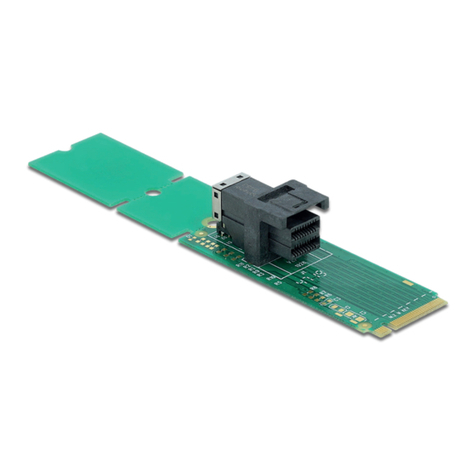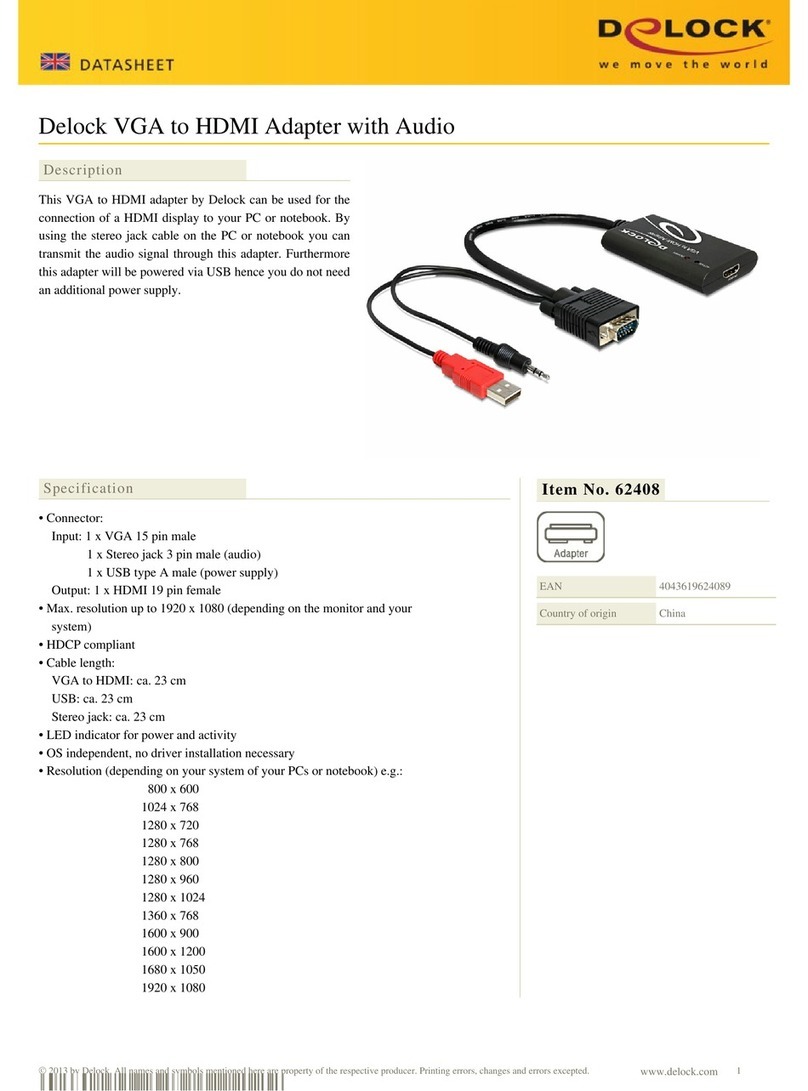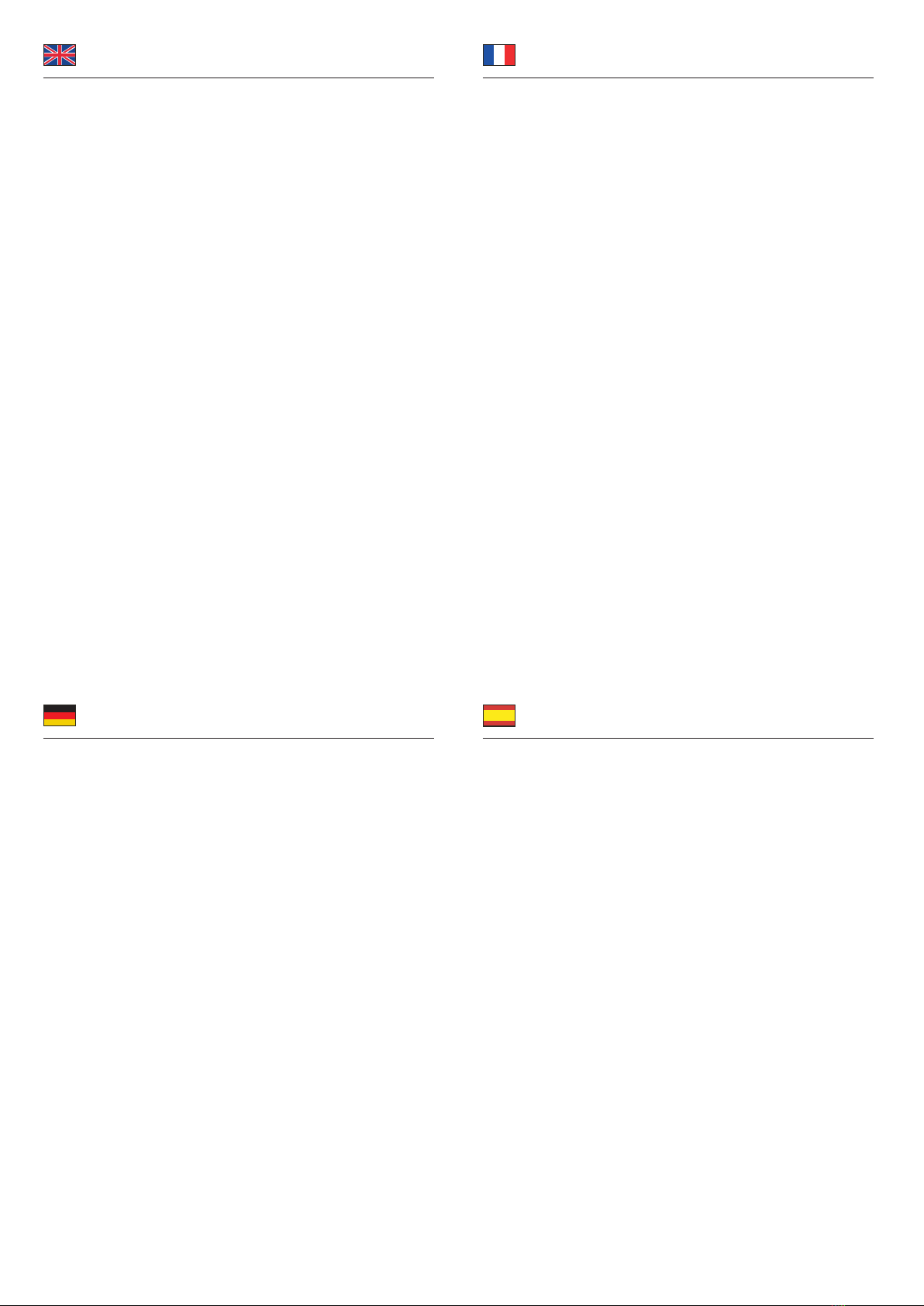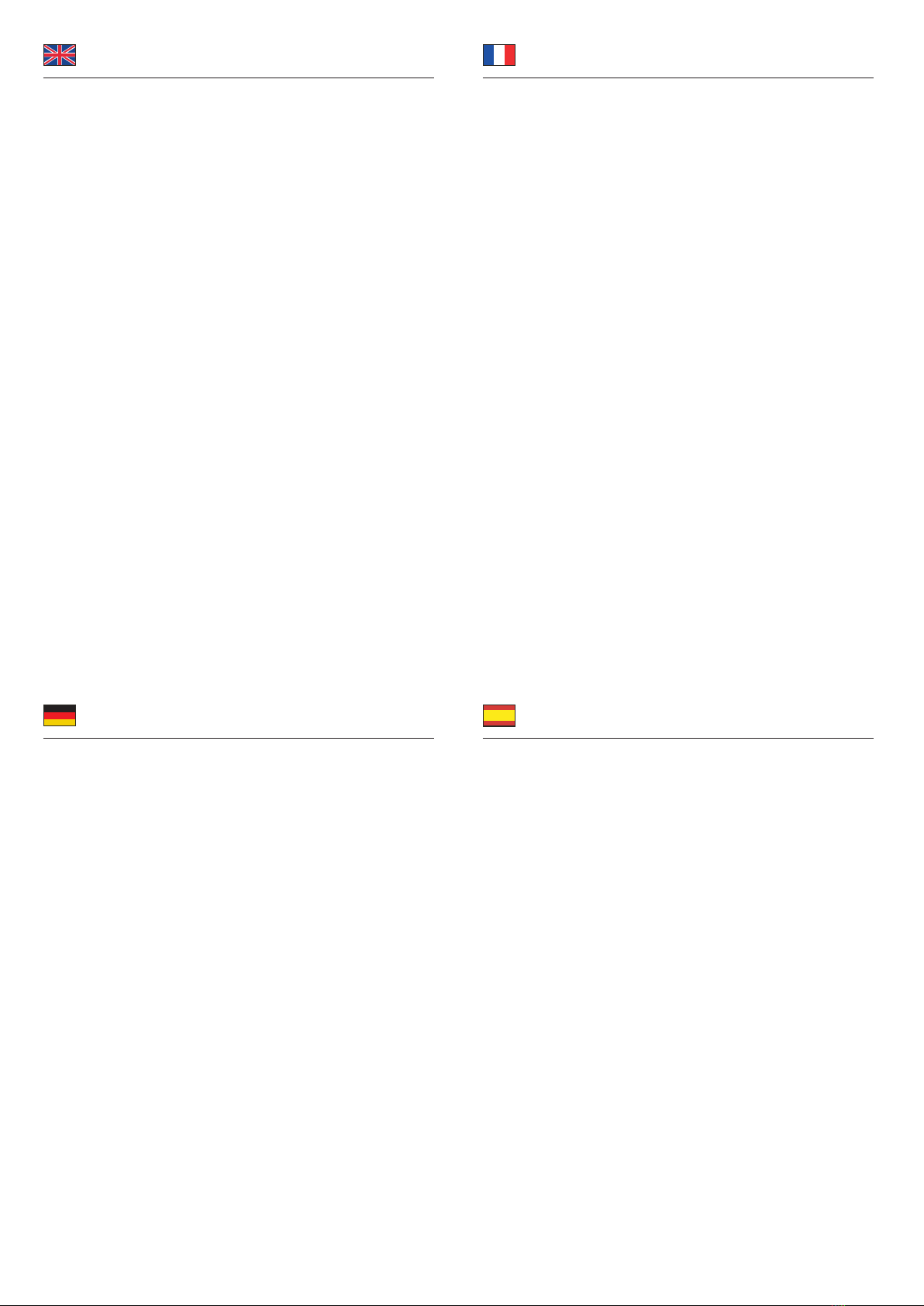
English
Deutsch
Français
Español
System requirements
• Linux Kernel 3.17 or above
• Windows 7/7-64/8.1/8.1-64/10/10-64/11
• A free U.2 SFF-8639 interface or
• A free U.2 SFF-8643 interface
Package content
• Adapter
• Fixing plate
• Screws and spacer
• User manual
Safety instructions
• Protect the product against moisture
• Protect the product against direct sunlight
• Pay attention that the HDD can be hot when it is connected to the device.
Installation
1. Install a PCI Express card or an M.2 SSD with NVM Express support to
the adapter.
2. Connect the adapter via optional cable to your system.
3. Additional you need to connect a cable from your power supply to the 4 pin
connector on the board.
Driver Installation for NVMe
1. If the latest driver for NVMe SSD are not included in your system,
you need to download and install it.
2. After that you need to restart your system.
3. Now you can use the PCIe card with SSD.
Note
It is not possible to use both slots simultaneous.
Systemvoraussetzungen
• Linux Kernel 3.17 oder höher
• Windows 7/7-64/8.1/8.1-64/10/10-64/11
• Eine freie U.2 SFF-8639 Schnittstelle oder
• Eine freie U.2 SFF-8643 Schnittstelle
Packungsinhalt
• Adapter
• Befestigungsplatte
• Schrauben und Abstandhalter
• Bedienungsanleitung
Sicherheitshinweise
• Produkt vor Feuchtigkeit schützen
• Produkt vor direkter Sonneneinstrahlung schützen
• Achten Sie darauf, dass die Festplatte am Gerät sehr heiß sein könnte.
Installation
1. In den Adapter können Sie eine PCI Express Karte oder eine M.2 SSD mit
NMV Express Unterstützung einsetzen.
2. Verbinden Sie den Adapter via optionalem Kabel mit Ihrem System.
3. Zusätzlich müssen Sie ein Kabel vom Netzteil an den 4 Pin Anschluss auf der
Platine für die Stromversorgung anschließen.
Treiberinstallation für NVMe
1. Sollten die neuesten Treiber für die NVMe SSDs noch nicht in Ihrem System
integriert sein, müssen Sie diese herunter laden und installieren.
2. Anschließend führen Sie einen Neustart des Systems durch.
3. Danach können Sie die PCIe Karte mit SSD verwenden.
Hinweis
Es können nicht beide Slots gleichzeitig verwendet werden.
Conguration système requise
• Linux Kernel 3.17 ou version ultérieure
• Windows 7/7-64/8.1/8.1-64/10/10-64/11
• Une interface U.2 SFF-8639 disponible ou
• Une interface U.2 SFF-8643 disponible
Contenu de l’emballage
• Adaptateur
• Plaque de xation
• Vis et entretoise
• Mode d’emploi
Instructions de sécurité
• Protéger le produit contre l’humidité
• Protéger le produit contre la lumière directe du soleil
• Faites attention car le disque dur devient brûlant lorsqu’il est connecté à l’appareil.
Installation
1. Installer une carte PCI Express ou une M.2 SSD avec un support NVM
Express à l’adaptateur.
2. Connecter l’adaptateur via le câble en option à votre système.
3. De plus, vous devez connecter un câble depuis votre alimentation électrique
au connecteur à 4 broches sur le tableau.
Installation du pilote pour NVMe
1. Si le dernier pilote pour le SSD NVMe n'est pas inclus dans votre système,
vous devrez le télécharger et l'installer.
2. Vous devrez ensuite redémarrer votre système.
3. À présent, vous pouvez utiliser la carte PCIe avec SSD.
Note
Il n’est pas possible d’utiliser les deux fentes en même temps.
Requisitos del sistema
• Linux Kernel 3.17 o superior
• Windows 7/7-64/8.1/8.1-64/10/10-64/11
• Una interfaz SFF-8639 U.2 libre o
• Una interfaz U.2 SFF-8643 libre
Contenido del paquete
• Adaptador
• Placa de jación
• Tornillos y separador
• Manual del usuario
Instrucciones de seguridad
• Proteja el producto contra el polvo
• Proteja el producto contra la luz solar directa
• Preste atención, ya que la unidad de disco duro puede calentarse cuando
esté conectada al dispositivo.
Instalación
1. Instale una tarjeta PCI Express o una M.2 SSD con soporte NVM Express
en el adaptador.
2. Conecte el adaptador a través de un cable opcional a su sistema.
3. Adicionalmente, necesita conectar un cable de su fuente de alimentación al
conector de 4 pines en la tarjeta.
Instalación del controlador para NVMe
1. Si el sistema no cuenta con el controlador más reciente para la unidad de
disco duro NVMe, tendrá que descargarlo e instalarlo.
2. Después necesita reiniciar el sistema.
3. Ahora puede utilizar la tarjeta PCIe con la unidad de estado sólido.
Nota
No es posible usar ambas ranuras simultáneamente.