DeLOCK 64105 User manual
Other DeLOCK Adapter manuals

DeLOCK
DeLOCK 61644 User manual

DeLOCK
DeLOCK 12461 User manual
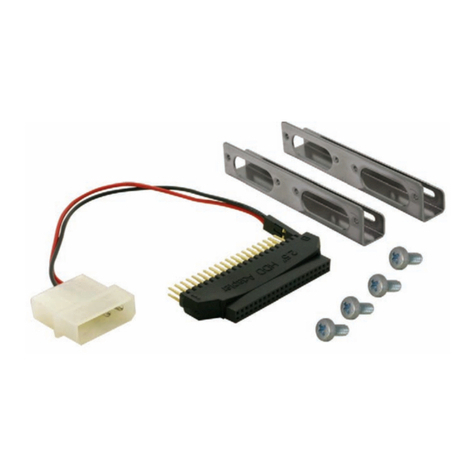
DeLOCK
DeLOCK 61022 User manual

DeLOCK
DeLOCK 62721 User manual

DeLOCK
DeLOCK 64217 User manual

DeLOCK
DeLOCK 61618 User manual

DeLOCK
DeLOCK 61387 User manual

DeLOCK
DeLOCK 61059 User manual

DeLOCK
DeLOCK 64131 User manual

DeLOCK
DeLOCK 61026 User manual

DeLOCK
DeLOCK 64074 User manual

DeLOCK
DeLOCK 64225 User manual

DeLOCK
DeLOCK 64055 User manual
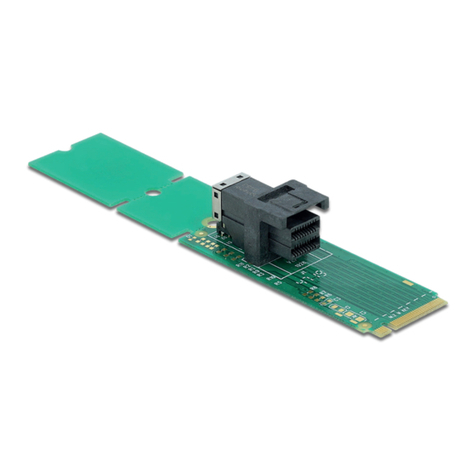
DeLOCK
DeLOCK 63145 User manual

DeLOCK
DeLOCK 61645 User manual

DeLOCK
DeLOCK 65904 User manual

DeLOCK
DeLOCK 64213 User manual

DeLOCK
DeLOCK 65834 User manual

DeLOCK
DeLOCK 61425 User manual

DeLOCK
DeLOCK 64199 User manual































