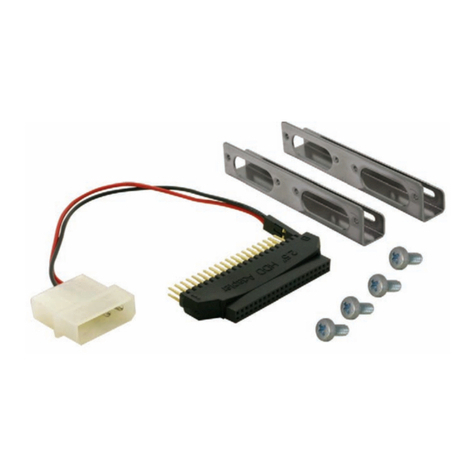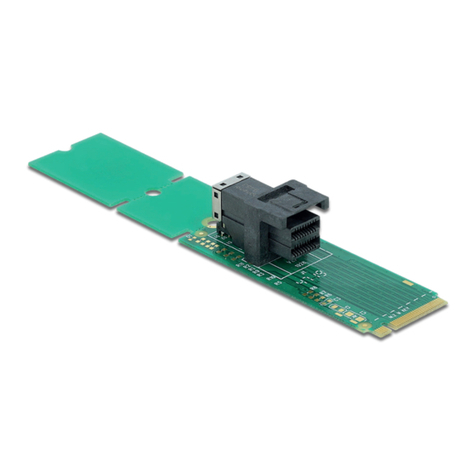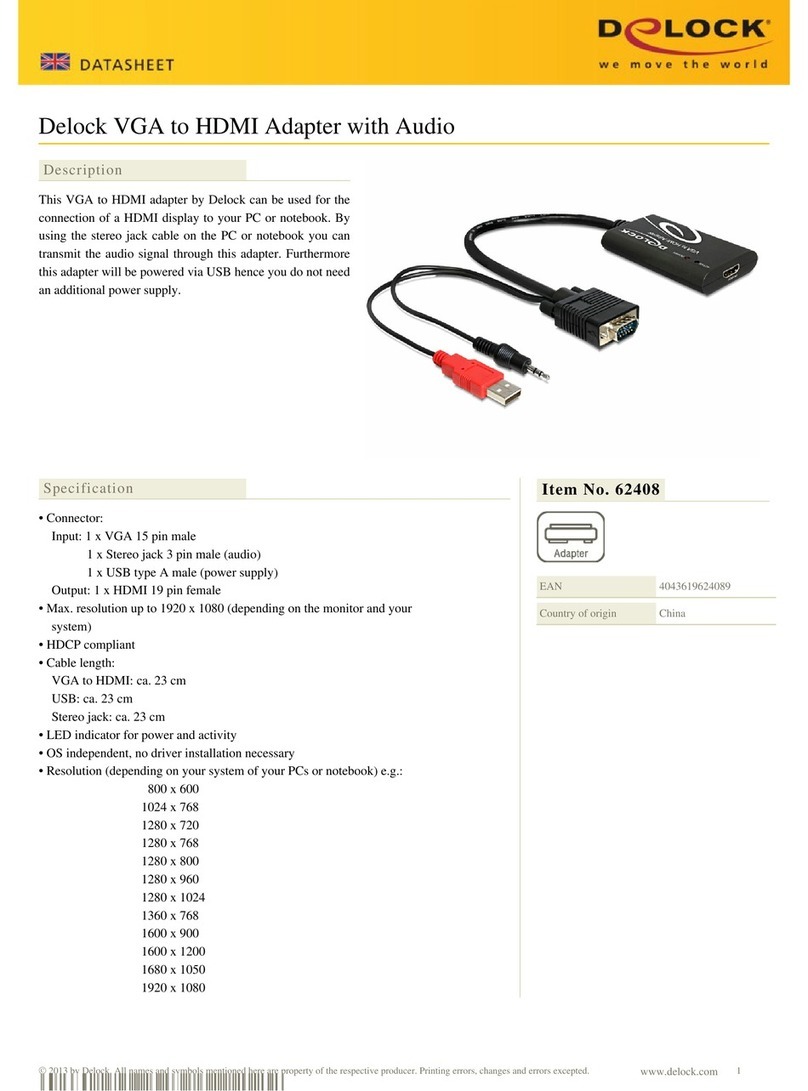Cet appareil
se recycle
Points de collecte sur www.quefairedemesdechets.fr
Français
Español
Polsku
Italiano
České
Svenska
Română
Magyar
Instrukcje bezpieczeństwa
• Produkt należy zabezpieczyć przed wilgocią
• Podczas instalacji produktu należy unikać elektryczności statycznej
Instalacja sprzętu
Uwaga: Upewnij się, że gniazdo M.2 obsługuje PCIe.
1. Zainstalować adapter M.2 w wolnym gnieździe M.2 key M.
2. Teraz można wsunąć kartę PCI Express do slotu PCI Express.
3. Jeśli potrzeba, dodatkowe złącze zasilania może podać na kartę 12 V.
Bezpečnostní pokyny
• Chraňte produkt před vlhkostí
• Při instalaci produktu se vyvarujte antistatické elektřině
Instalace hardware
Poznámka: Ujistěte se, že váš slot M.2 podporuje PCIe.
1. Nainstalujte M.2 adaptér do volného slotu M.2 key M.
2. Teď můžete kartu PCI Express vložit přímo do slotu PCI Express.
3. Bude-li třeba, přídavný napájecí konektor může dodávat kartě PCIe napětí
12 V.
Instrucciones de seguridad
• Proteja el producto contra el polvo
• Evite la electricidad antiestática al instalar el producto
Hardware Instalación
Nota: Asegúrese de que la ranura M.2 admite PCIe.
1. Instale el adaptador M.2 en una llave M.2 libre M.
2. Ahora puede insertar una tarjeta PCI Express en la ranura PCI Express.
3. El conector de alimentación adicional puede suministrar la tarjeta PCIe con
un voltaje de 12 V si es necesario.
Instructions de sécurité
• Protéger le produit contre l’humidité
• Evitez l’électricité électrostatique lorsque vous installez le produit
Installation matérielle
Remarque : Assurez-vous que l'emplacement M.2 prend en charge PCIe.
1. Installer l'adaptateur dans une fente disponible M.2 clé M.
2. Maintenant vous pouvez insérer une carte PCI Express dans une prise PCI
Express.
3. Le connecteur d’alimentation électrique supplémentaire peut alimenter la
carte PCIe en 12 V si nécessaire.
Biztonsági óvintézkedések
• Óvja a terméket a nedvességtől.
• Kerülje az elektrosztatikus kisüléseket a termék üzembe helyezése közben
Hardvertelepítés
Megjegyzés: Győződjön meg arról, hogy az M.2 aljzat támogatja a PCIe
használatát.
1. Szerelje be az M.2 adaptert egy szabad M.2 kulcs M nyílásba.
2. Most csatlakoztathatja a PCI Express kártyát a PCI Express csatlakoztatóba.
3. A további tápcsatlakoztató táplálhatja a PCIe kártyát 12 V feszültséggel
szükség esetén.
Instrucţiuni de siguranţă
• Protejaţi produsul împotriva umidităţii
• Evitaţi electricitatea antistatică atunci când instalaţi produsului
Instalarea componentelor hardware
Notă: Asiguraţi-vă că fanta M.2 acceptă PCIe.
1. Instalați adaptorul M.2 într-o tastă M.2 liberă M.
2. Acum puteți introduce o placă PCI Express în slotul PCI Express.
3. Conectorul de alimentare suplimentar poate furniza cardul PCIe cu tensiune
de 12 V, dacă este necesar.
Säkerhetsinstruktioner
• Skydda produkten mot fukt
• Undvik antistatisk elektricitet när du installerar produkten
Hårdvaruinstallation
Obs: Se till att din M.2-kortplats stöder PCIe.
1. Installera M.2-adaptern i en ledig M.2 key M-ingång.
2. Nu kan du föra in ett PCI Express-kort i PCI Express-kortplatsen.
3. Den extra strömanslutningen kan strömföra PCIe-kortet med 12 V-spänning
vid behov.
Istruzioni per la sicurezza
• Proteggere il prodotto dall'umidità
• Evitare l'elettricità antistatica durante l'installazione del prodotto
Installazione dell'hardware
Nota: Assicurarsi che lo slot M.2 supporti PCIe.
1. Installare l'adattatore M.2 in un tasto M.2 libero M slot.
2. Ora si può inserire una scheda PCI Express nello slot PCI Express.
3. Il connettore di alimentazione aggiuntivo può fornire alla scheda PCIe una
tensione di 12 V se necessario.