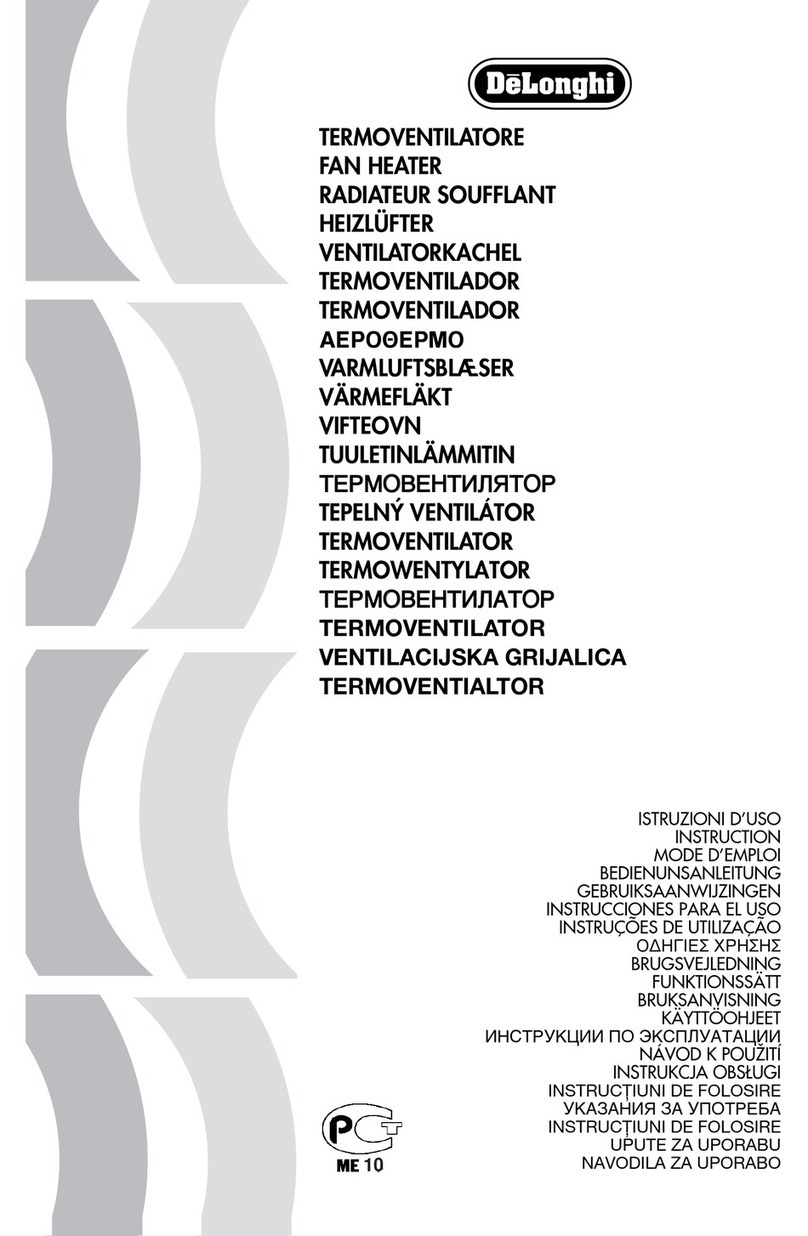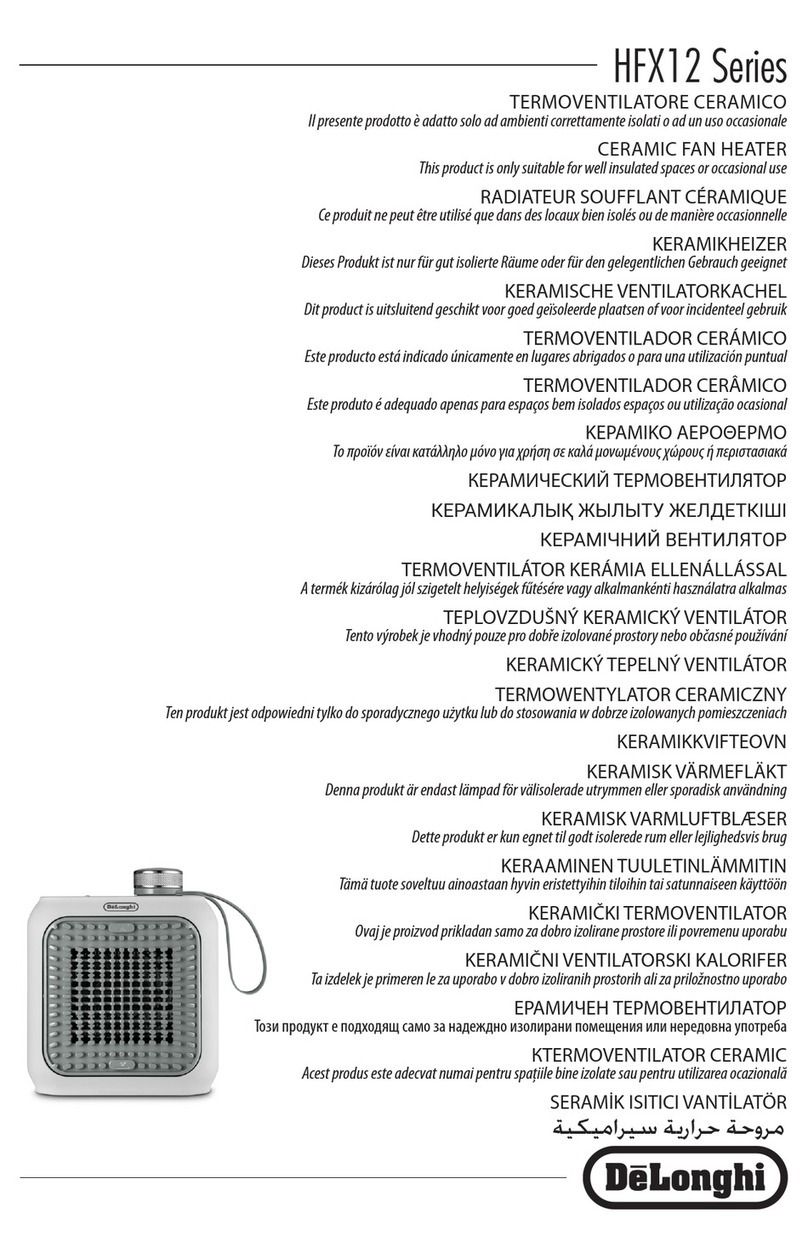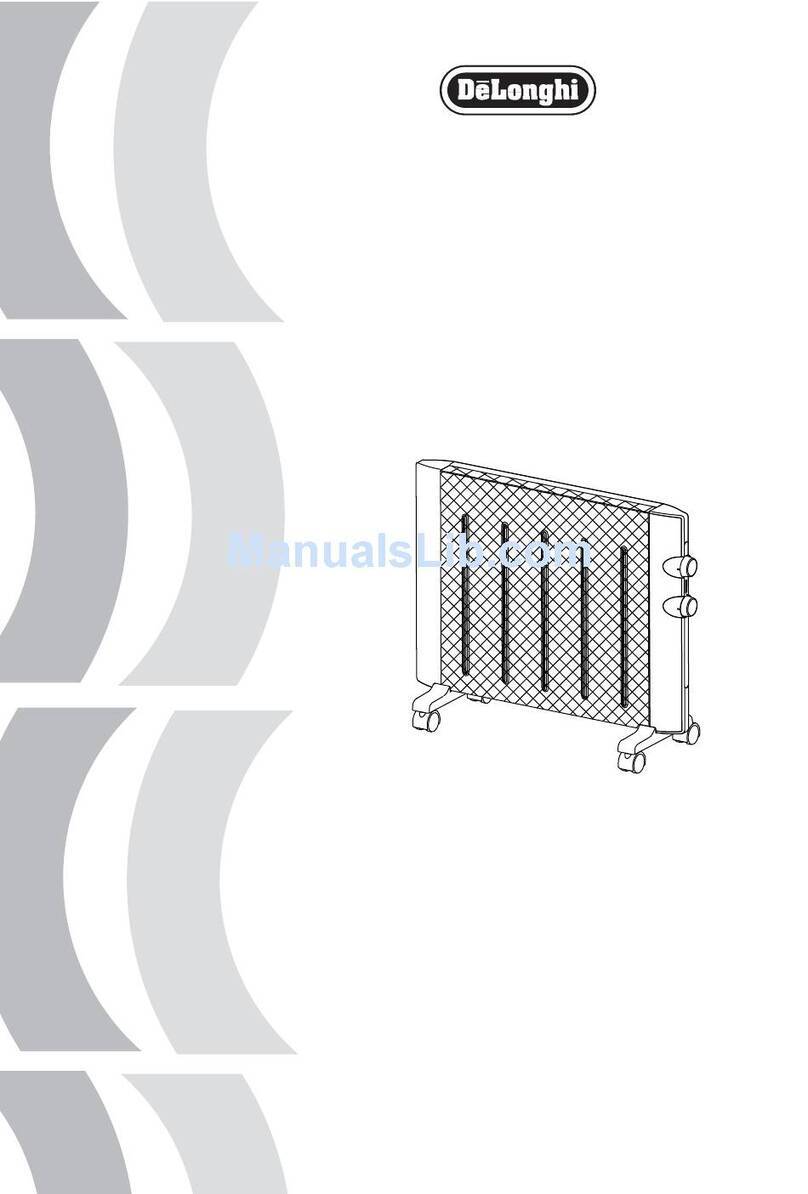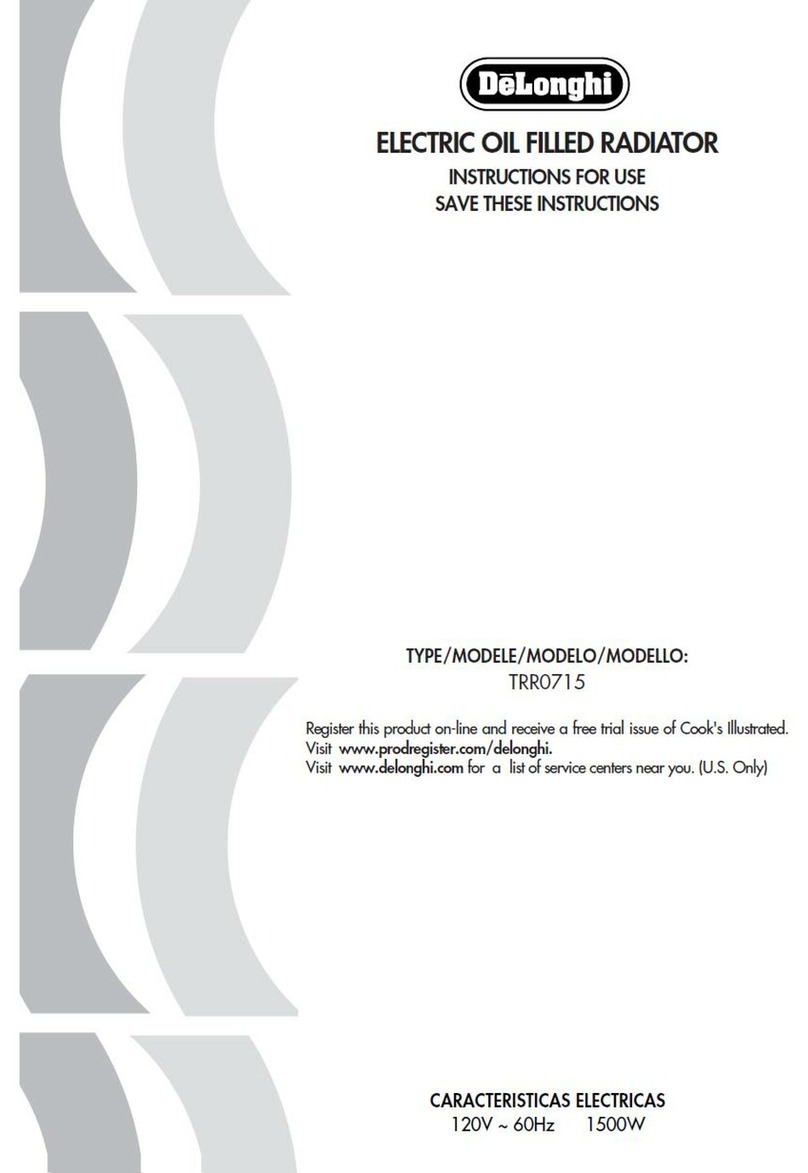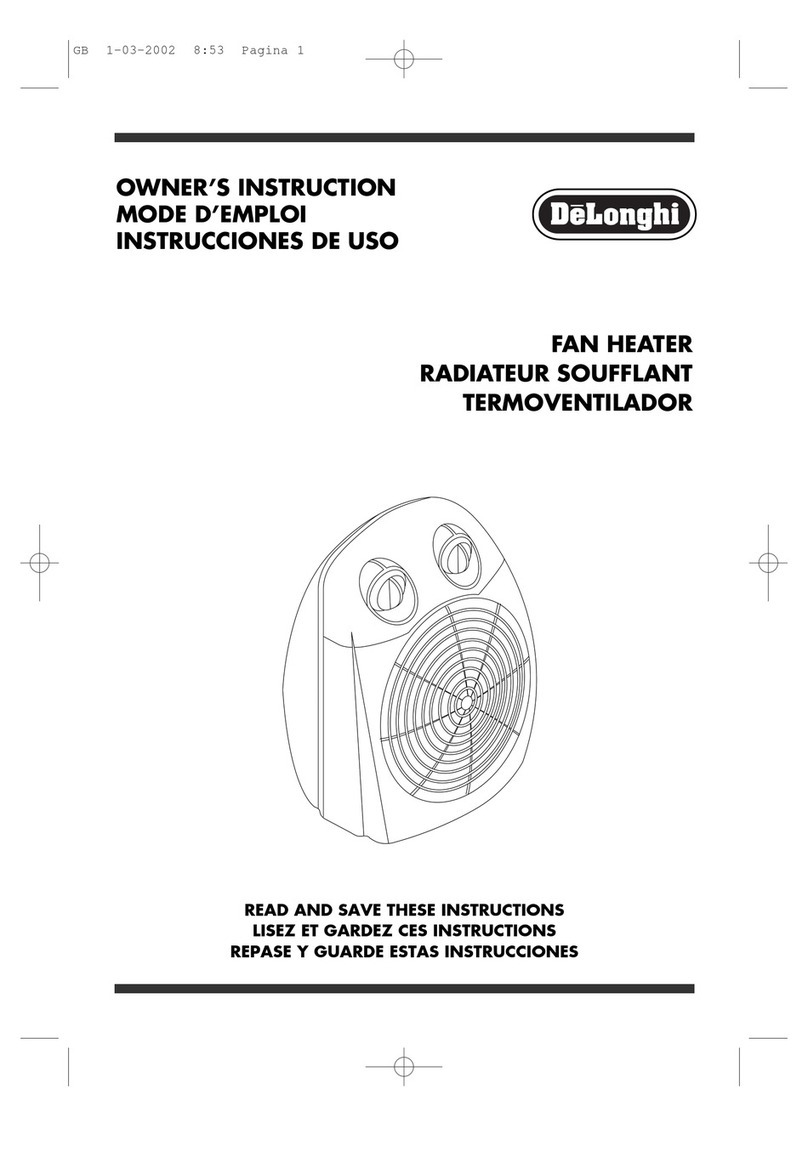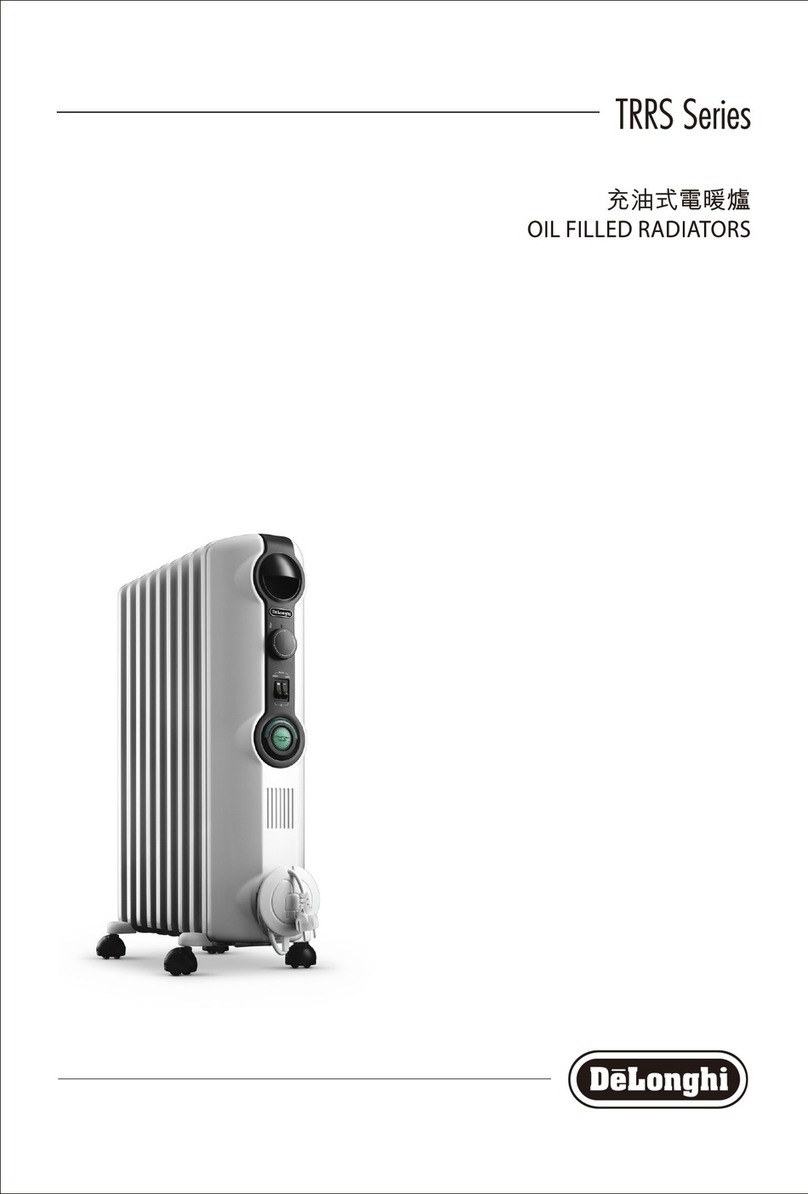EN
IMPORTANT:
Whenthis function isactive,theapplianceheatsatreduced
power and thereforetheroomtakeslongerto warmup.
Even when this function active, children should still be
supervisedto makesure theyarenotin danger.
Always avoid prolonged contact between the appliance and
thebody.
Iftheapplianceisalreadyoperatingorisstillhotafterrecent
use and “Children Safety“ is activated, it takes at least two
hoursforthetemperaturetodroptothelowervalueandthe
functiontobeoperational.
4.5.4 KEYPAD LOCK
It is possible to lock the remote control keypad to avoid ac-
cidentalmodifications.
To activate the function, press the “Mode” and
“+”buttonstogetherandholdthembothdown
untiltheicon appearsonthedisplay.
IMPORTANT:
The “Keypad lock” function does not inhibit the
“Standby” button. This is therefore always active,
evenwhenthe“Keypadlock”functionisenabled.
To unlock the keypad, press the same two buttons together
asbefore.
The “Keypadlock“iconwillno longerappearontheLCD.
4.5.5 FAN HEATER
The “Fan Heater“ function is only available on the radiators
equipped withfanheater.Itisnotavailable onthisproduct.
Ifthe“FanHeater“ispressed,theapplianceconfirmsthecom-
mandreceptionbutitdoes notmodifyitscurrentstate.
4.6 OPERATION WITH THE STANDBY BUT-
TON ON THE SIDE CONTROL PANEL
The ”Standby” button, located at the bottom of the remote
control housingon the side of the appliance(see Fig.9), can
be used to turn the radiator on and off without the remote
control.
Toturntheapplianceonandoff,pressthe”Standby”button.
Theradiatorcomesonin”PilotWire”modeandemitsabeep.
If the Pilot Wire is connected and the programming unit is
active, the appliance performs the “Pilot Wire“ order set on
theprogrammingunit.Otherwiseitperformsthe”Comfort”
order. TheLEDschangecolouraccordingly(seepage40fora
descriptionofthecolours).
The appliance emits a double beep when it enters the
”Standby” mode and a single long beep when it exits the
”Standby”mode.
When the radiator is turned on using the ”Standby” button
onthesidecontrolpanel,the”Comfort”temperatureissetat
19°Candallfunctionsarereset tothedefaultvalues.
To go back to controlling the appliance using the remote
control, turn the radiator on using the ”Standby” button on
theremotecontrol. Theappliancestartsoperatingwiththe
modes, temperatures and functions set on the remote con-
trol.
IMPORTANT: After using the ”Standby” button on the side
control panel, the appliance ignores all orders transmitted
bythe remote control other than ”Standby” andemitsthree
beepstoindicatetheerror.
4.5.3 LED DISABLE
If the radiator is placed in a bedroom or in another place
wherethelightfromtheLEDSmaybeannoying,itispossible
to activate the “LED DISABLE” function. If this function is ac-
tive, the LEDS turn automatically off 15 seconds after the last
receivedcommand.
To activate the function,press the” ” and”+”
buttons together and hold them down until
”LEDOFF”isdisplayed.
To disable the function, repeat the operation. ”LED ON” is
displayed.
IMPORTANT:
The ”LED Disable” function is not active when the
applianceisin”Standby”mode.
IMPORTANT: In case of power down due to a black-out, all
the current settings are kept in memory for about 1 hour
and a half. At recovery from power down after 1 hour and a
half,theappliancegoestothepreviouslyselectedoperating
mode,loosingthehourand dayoftheweek.
Ifthepowerdownhappenswhentheradiatorisin“Chrono“
mode and the recovery takes place after 1 hour and a half,
theappliancegoesto“Comfort“modewithtemperatureset
point17°C.
Theusersettingswillberestoredassoonasthefirst com-
mandissentfrom theRCU.
ATTENTION:
Ifthebatteriesareflat,the“batt”warning appears
onthedisplayoftheremotecontrol.