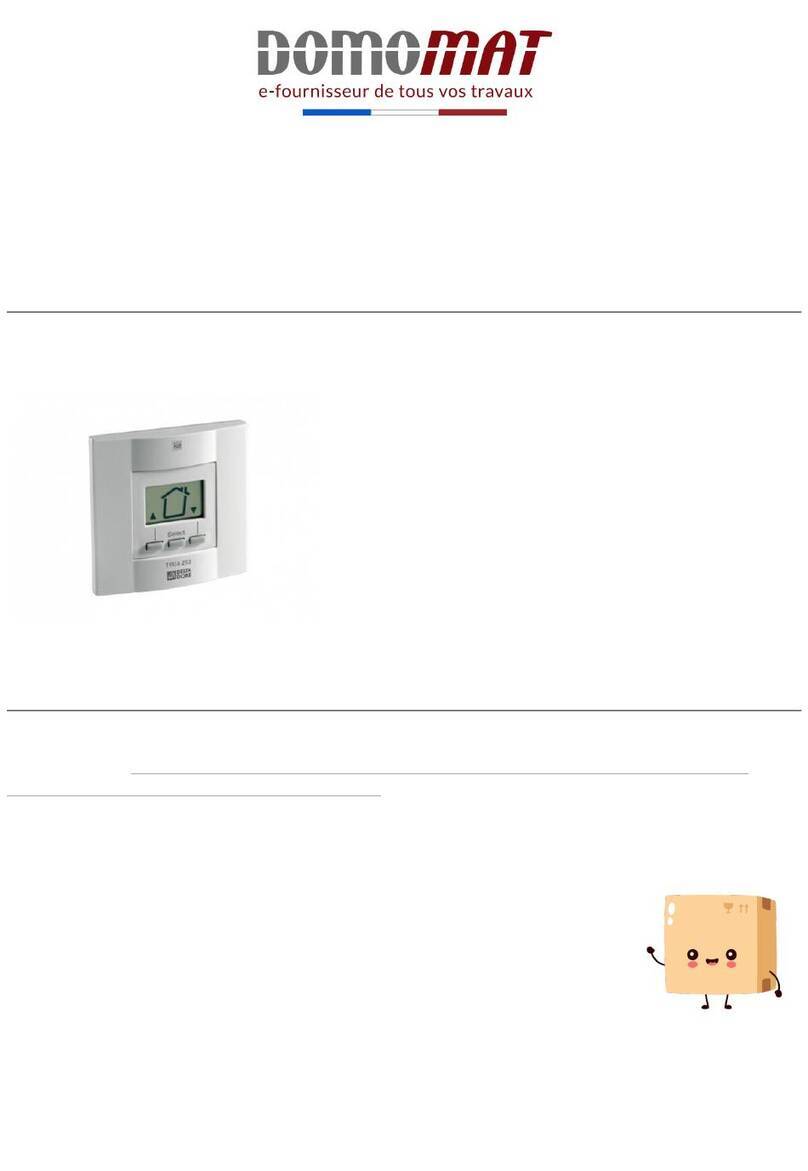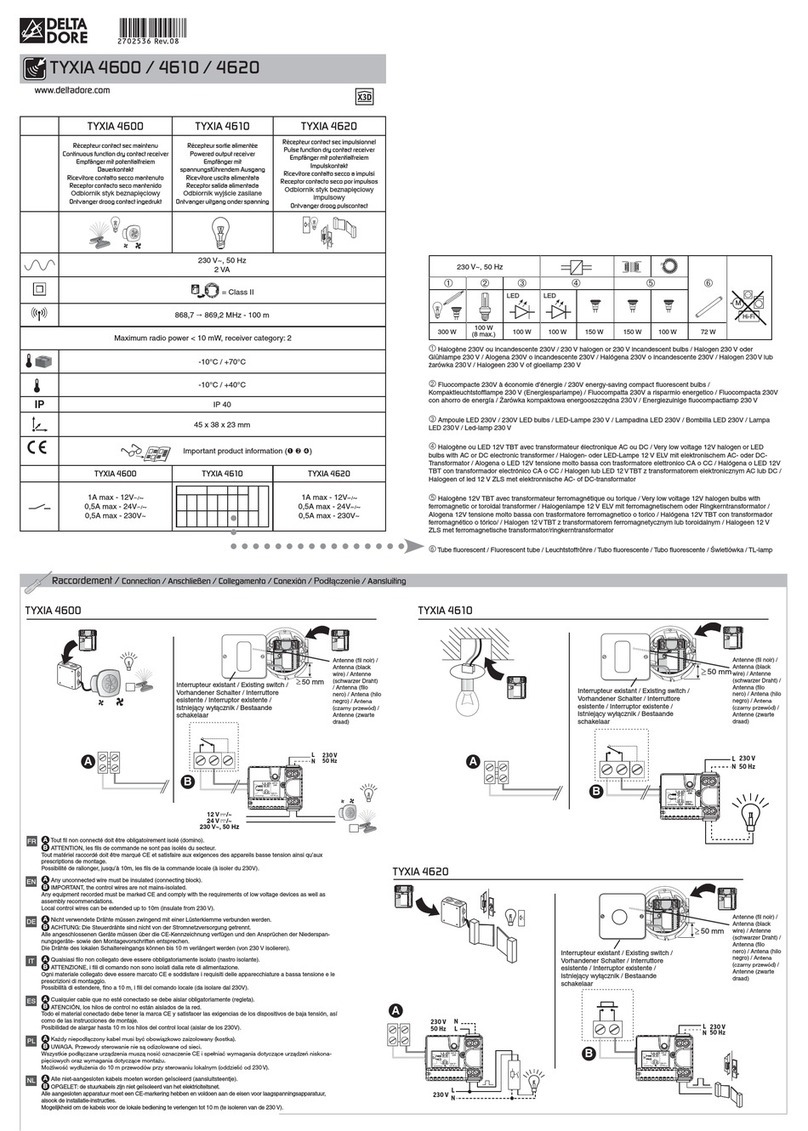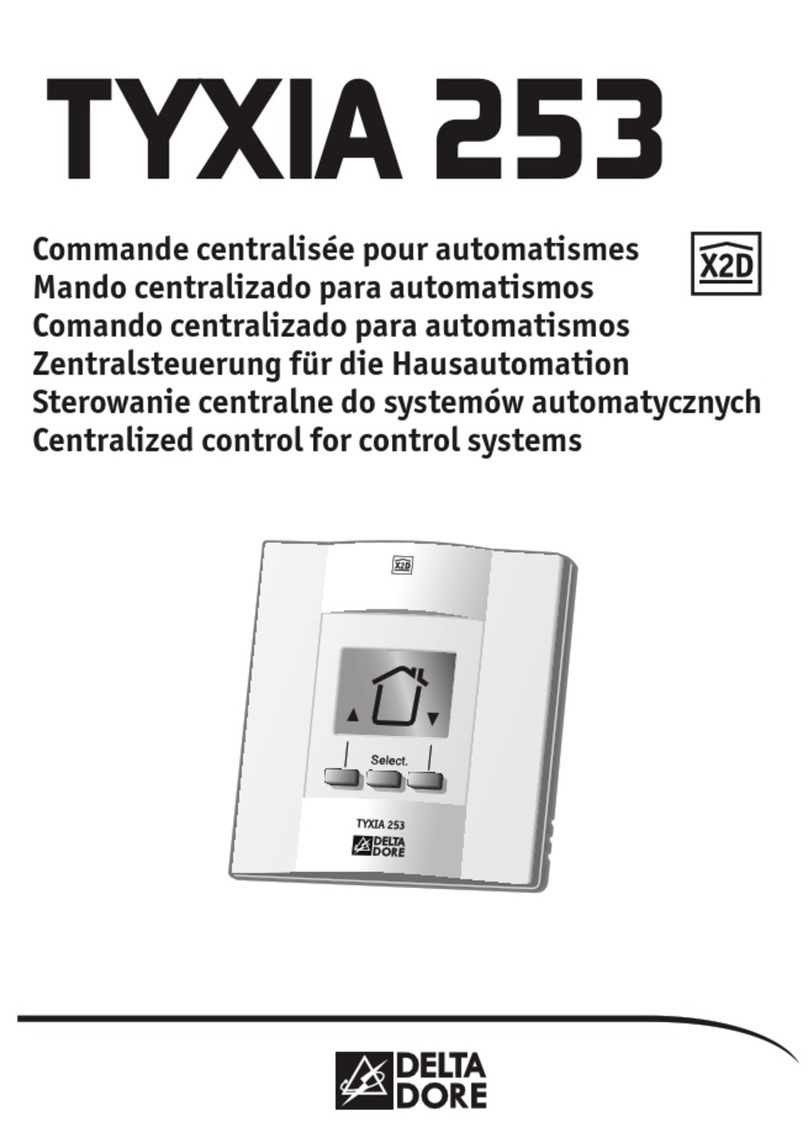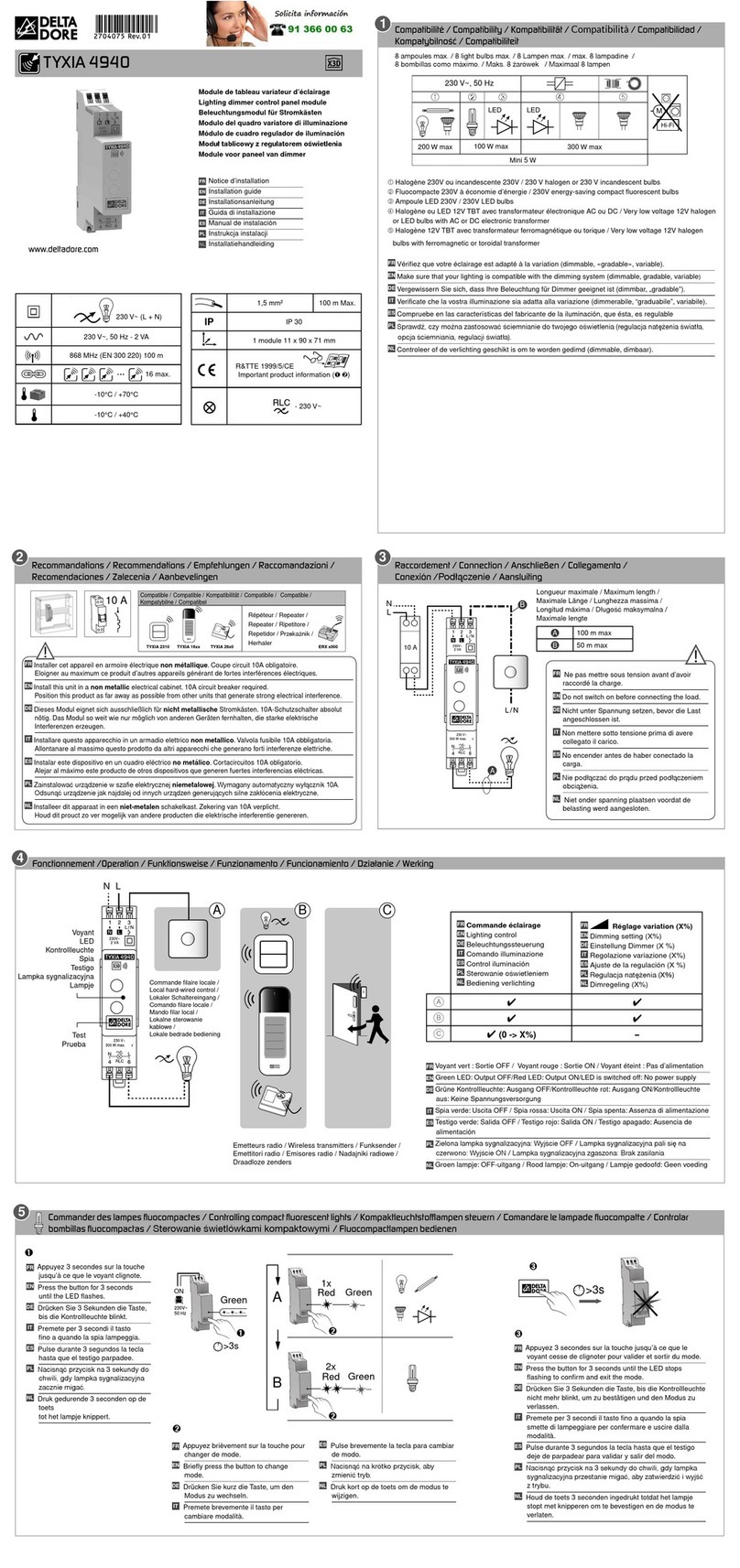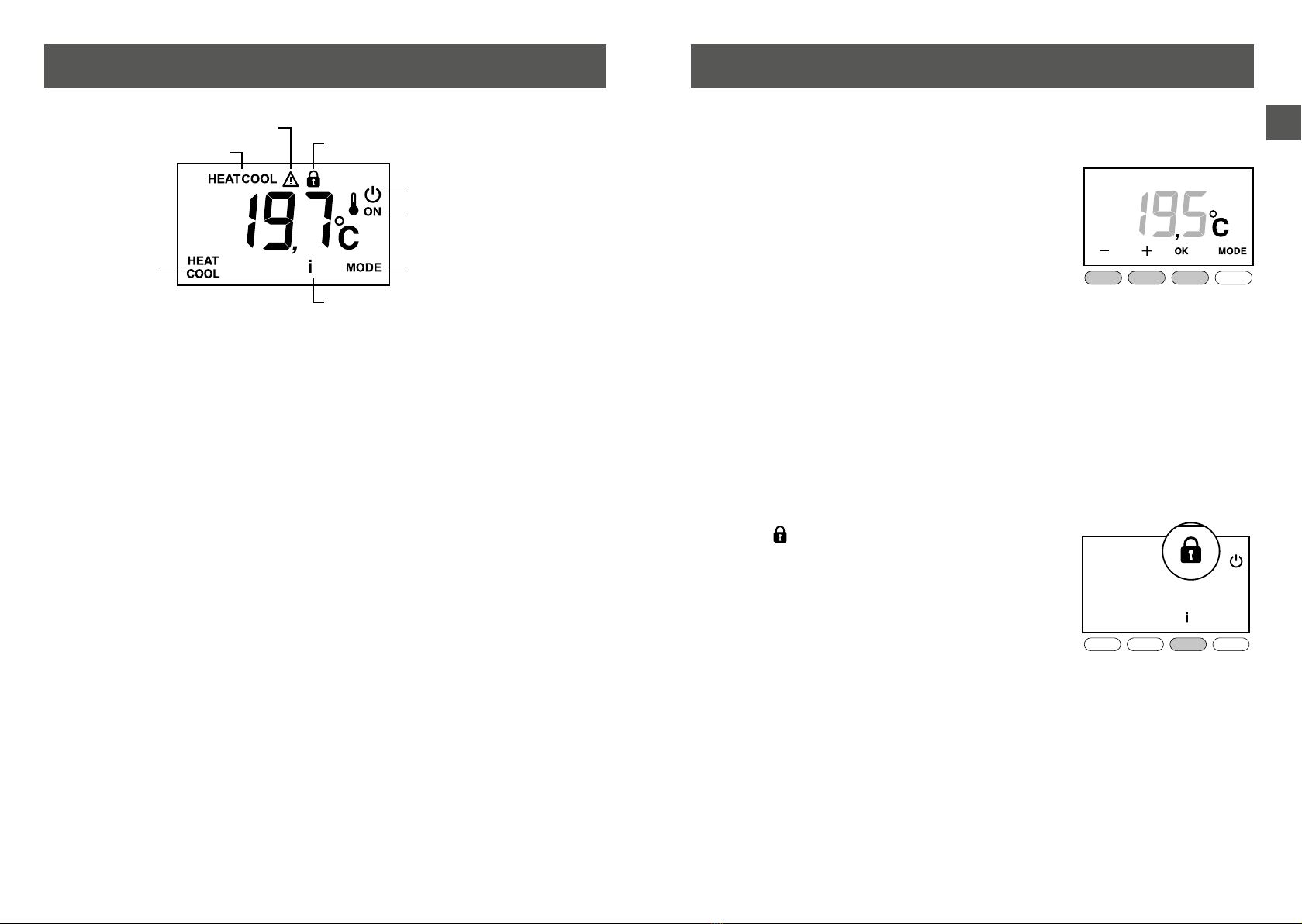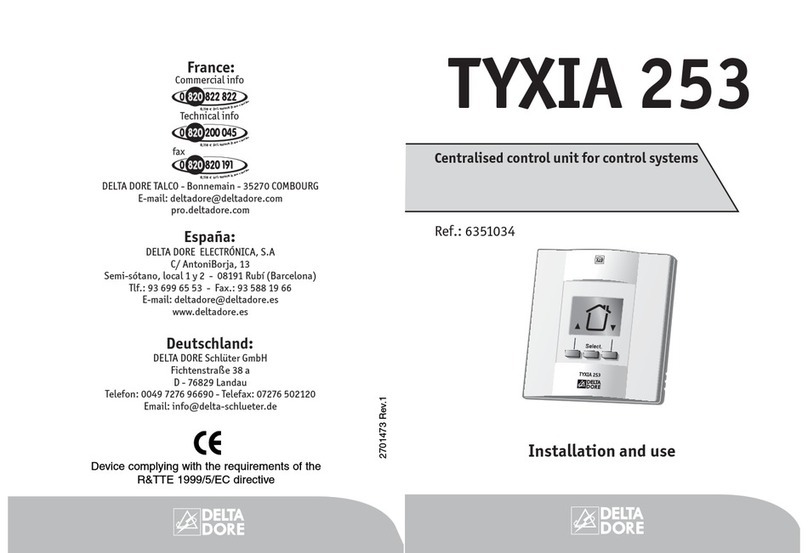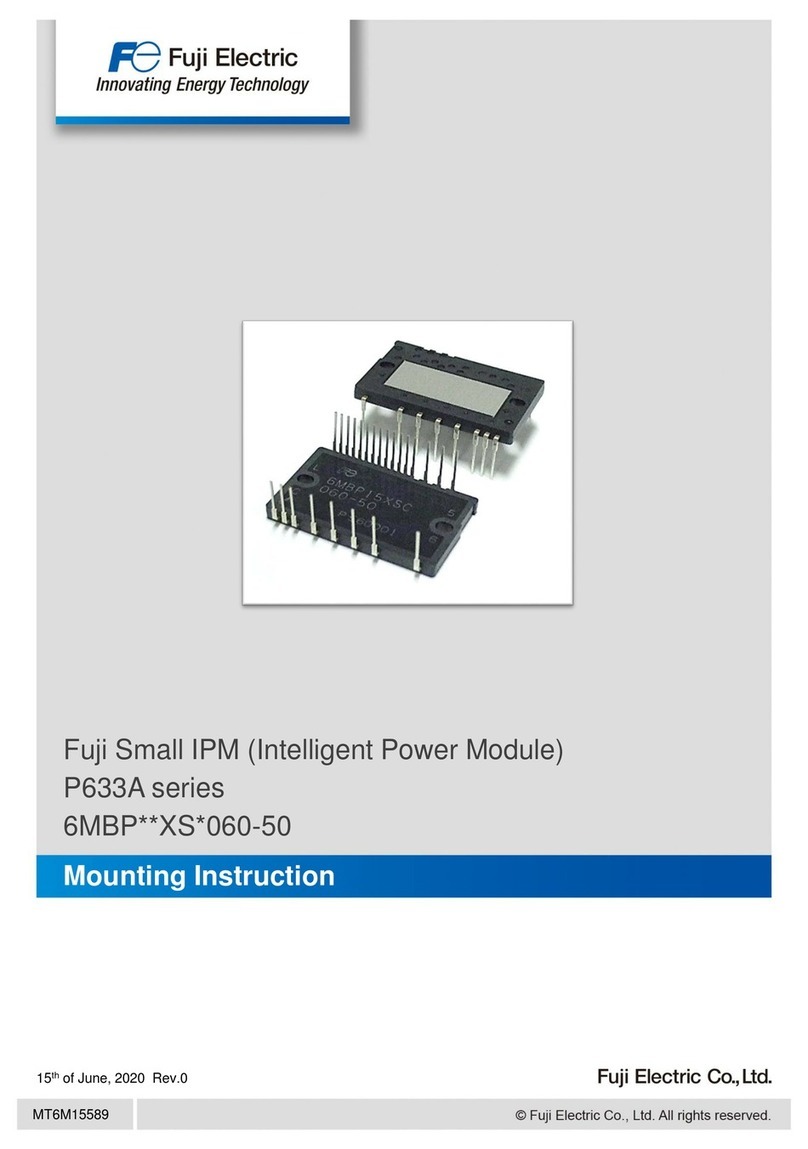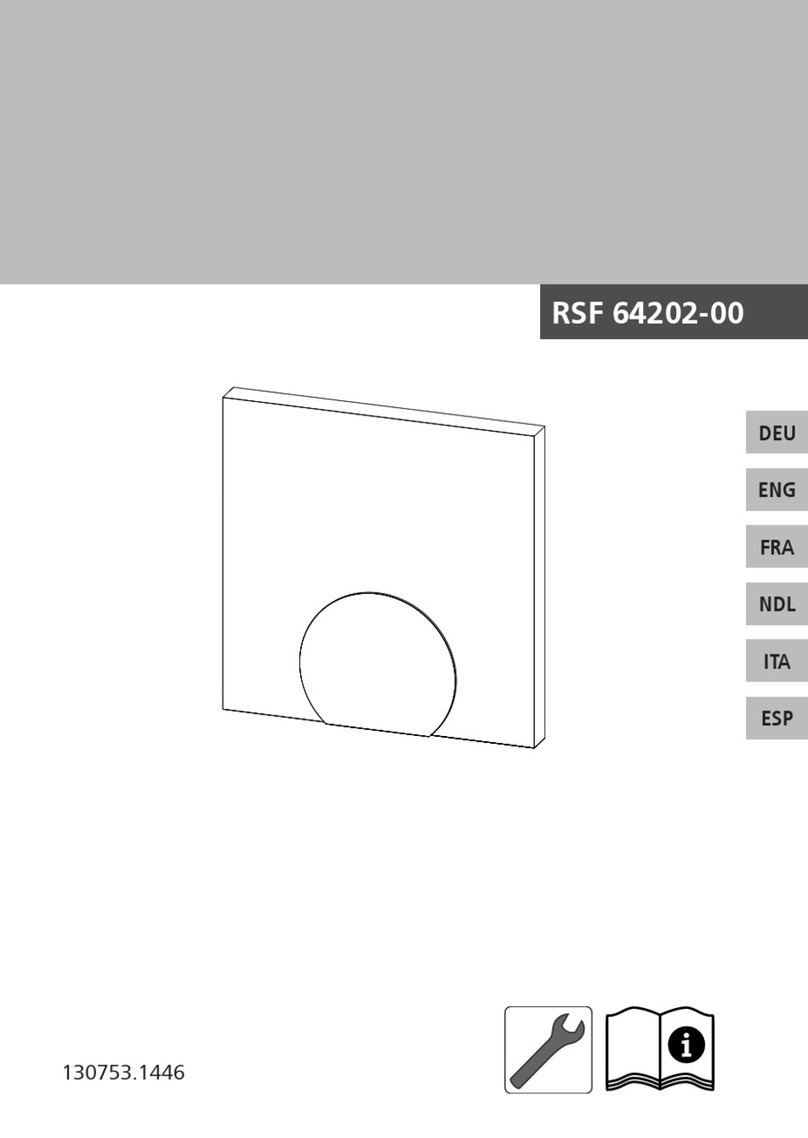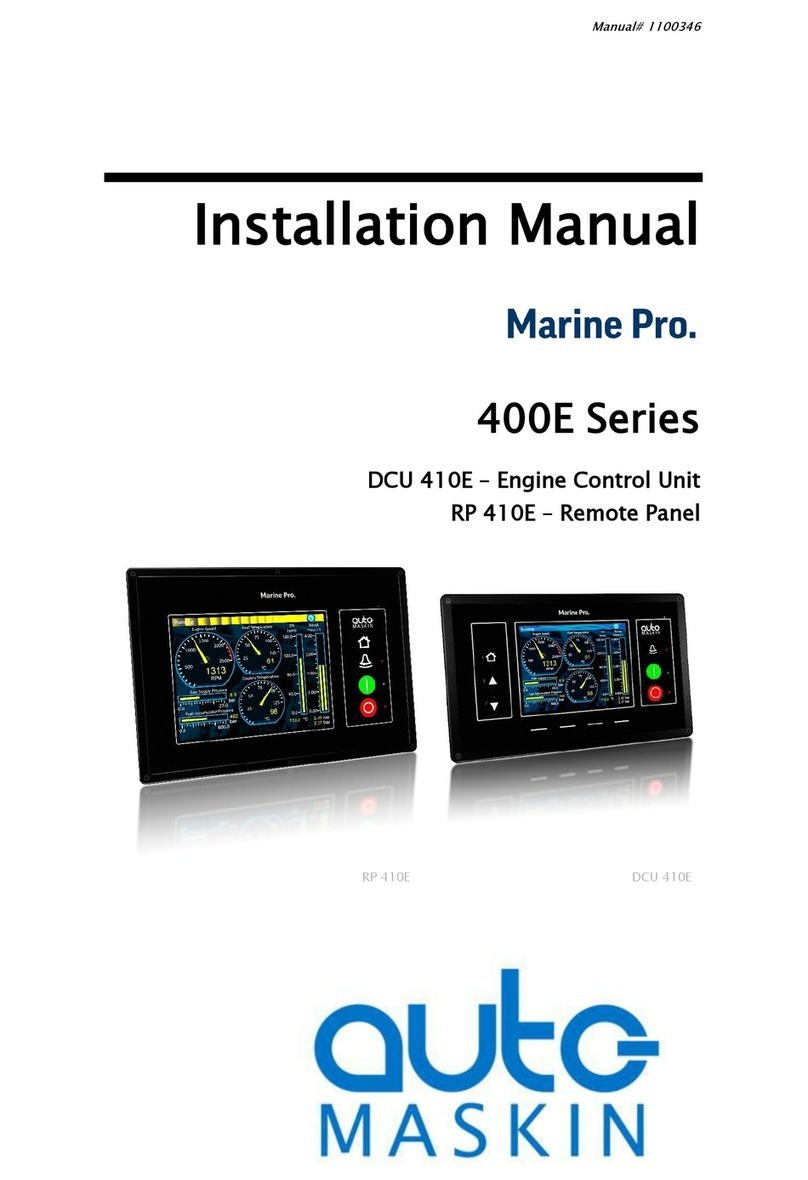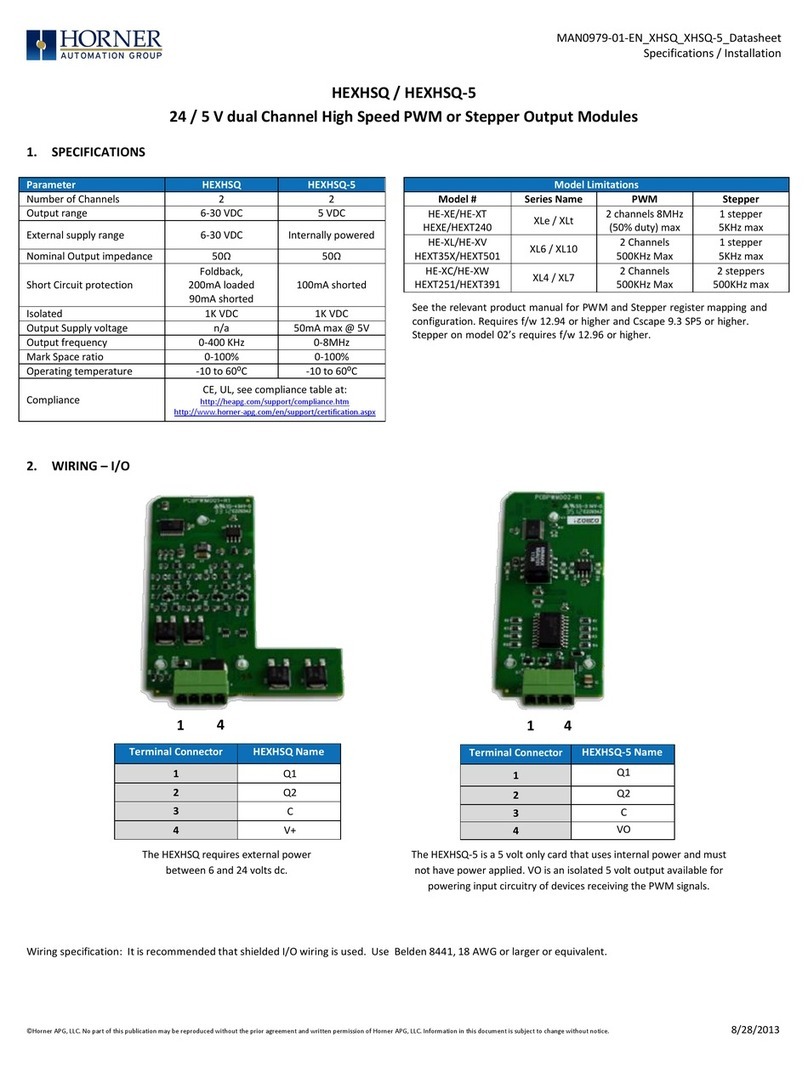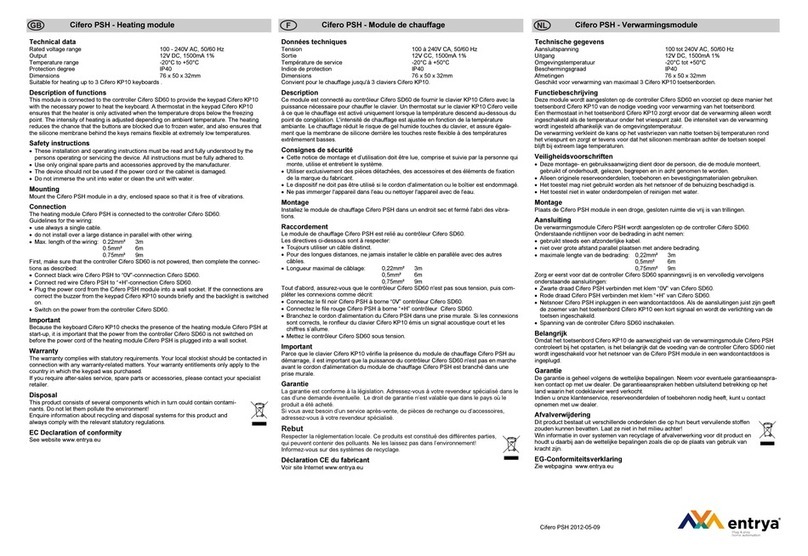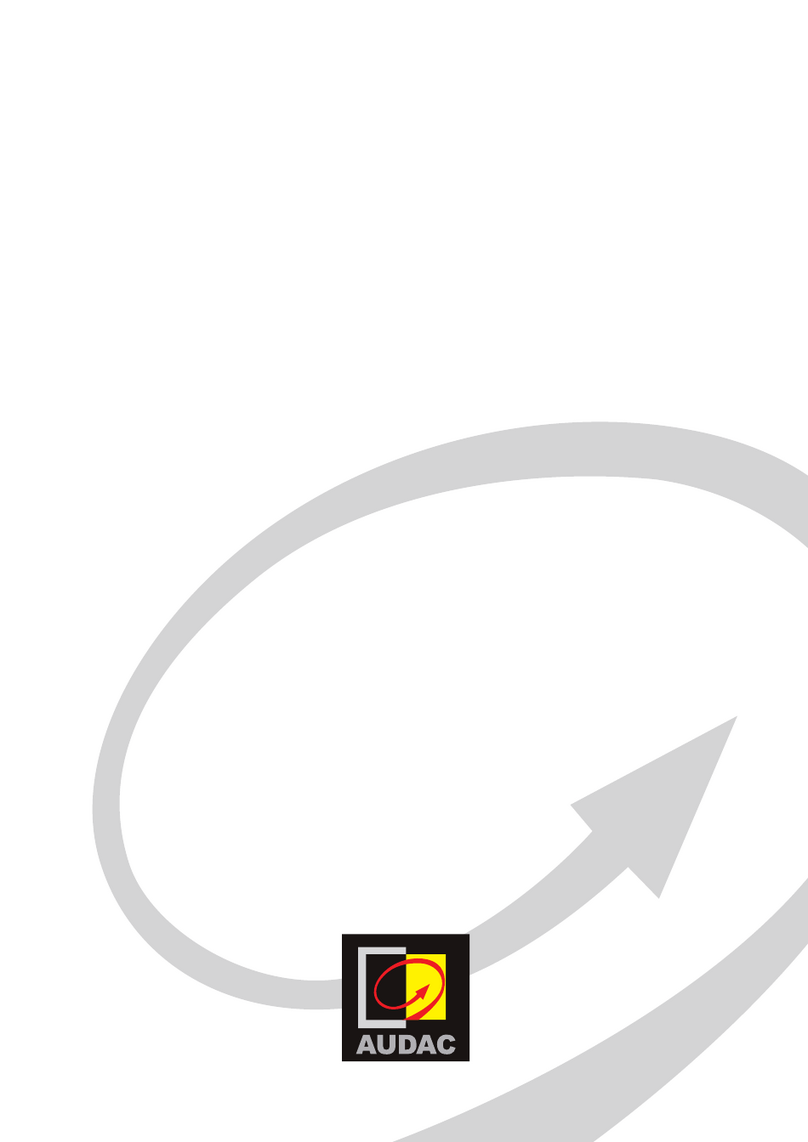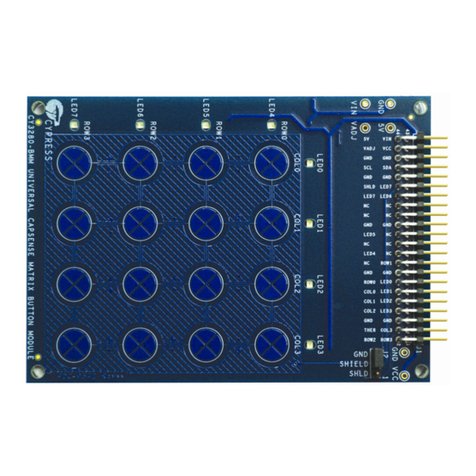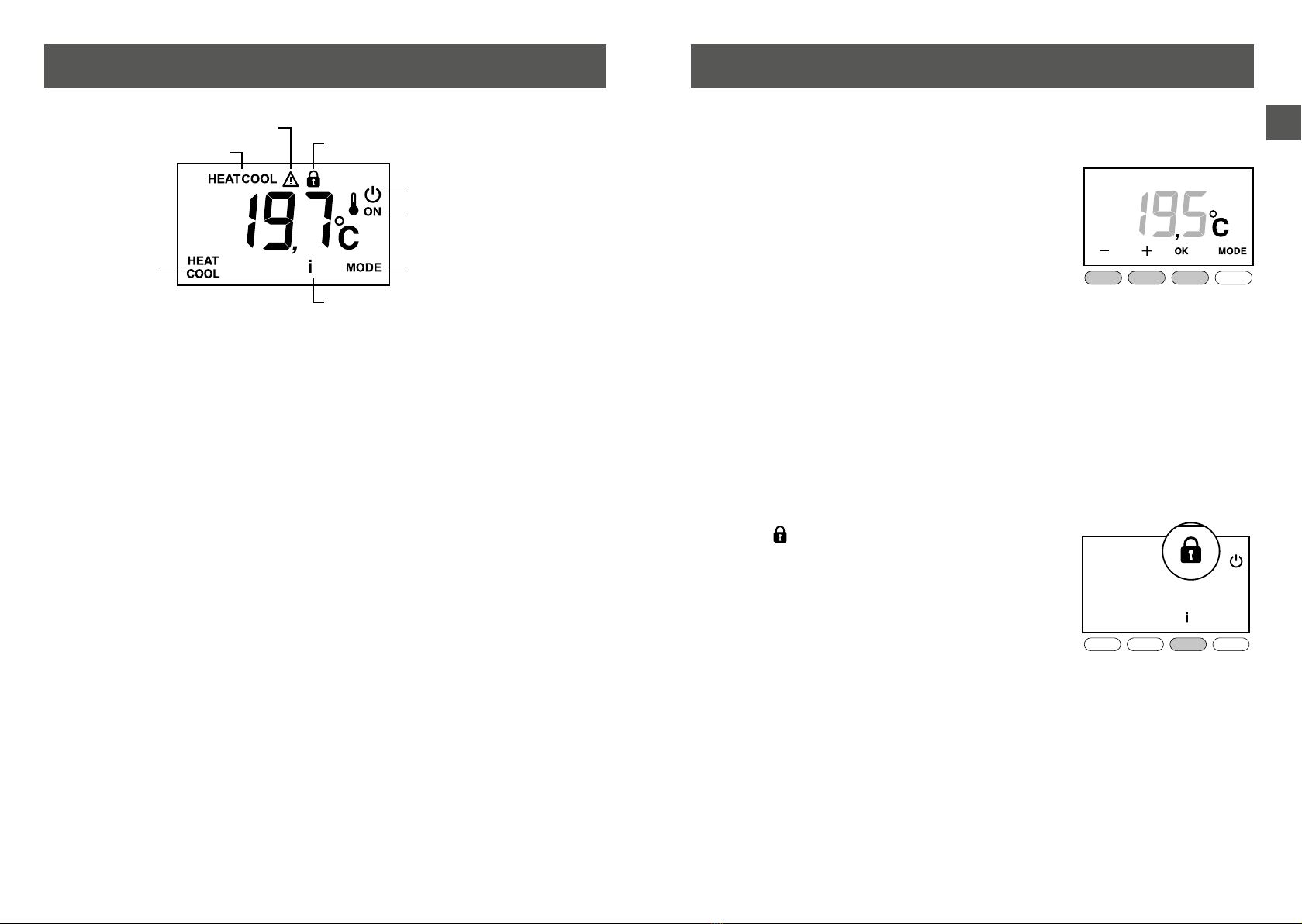
8 9
Défaut en cours Modeverrouillé
Touche information
Touche
HEAT/COOL
Arrêt
Etat de la sortie
Touche Mode
Mode en cours
Touche HEAT/COOL : apparaît uniquement si votre installation est réversible (1) et
que le thermostat en conguré en «Master»(2).
En mode OFF, appuyez 3 secondes sur la touche pour basculer d’un mode à l’autre
(HEAT : chauffage / Cool : rafraîchissement). L’écran afchera le mode en cours.
Touche MODE : selon la conguration du thermostat(2), elle permet de passer la
zone ou l’installation en mode arrêt / marche.
- thermostat «Master» : appuyez 3 secondes sur la touche pour basculer
l’installation en marche ou en arrêt.
- thermostat «de zone» : appuyez briévement sur la touche pour basculer la zone
en marche ou en arrêt (attention, si votre installation est en arrêt général, vous ne
pourrez pas passer la zone en marche).
Touche i : par appuis brefs successifs, vous afchez les températures (consigne
ou mesurée) et les défauts éventuels (voir notice d’installation ou contactez votre
installateur).
Etat de la sortie : ON = la zone est en demande de chauffage ou de rafraîchissement
(disponible selon conguration - notice d’installation : CF04).
(1) : chauffage / rafraîchissement.
(2) : contactez votre installateur ou voir notice d’installation pour congurer votre thermostat «Master»
ou «de zone» : CF05).
2/ Utilisation du thermostat d’ambiance
2.1 Réveil de l’affichage
L’afchage passe en mode «Veille» après 10 secondes
sans action.
Pour le réveiller, appuyez sur une touche.
2.2 Réglages de la température de consigne
Appuyez sur + ou - pour régler la valeur.
Appuyez sur OK pour valider.
2.3 Verrouillage de l’accès aux réglages
Appuyez 5 secondes sur la touche «i».
Le symbole apparaît.
Relâchez.
Dans ce mode :
- pas de réglage possible,
- seule la consultation des températures est autorisée.
Pour déverrouiller, appuyez à nouveau 5 secondes sur
la touche «i».
5 s
1/ Description