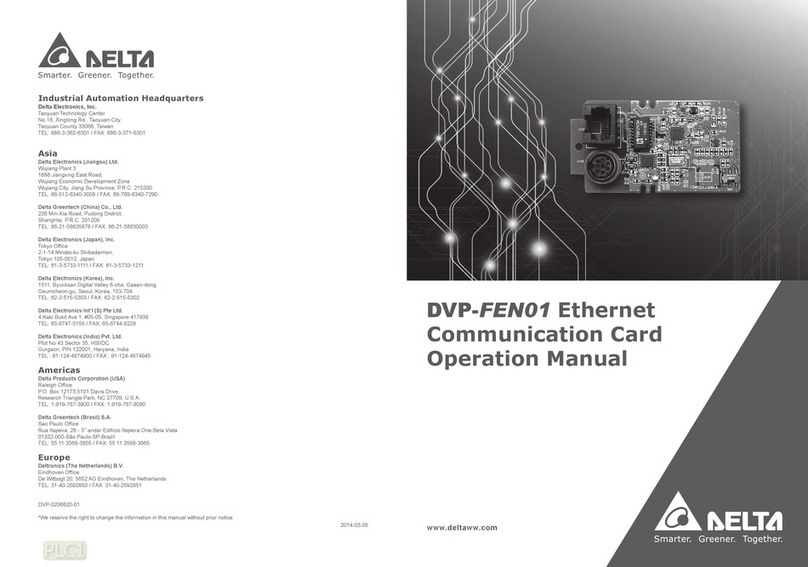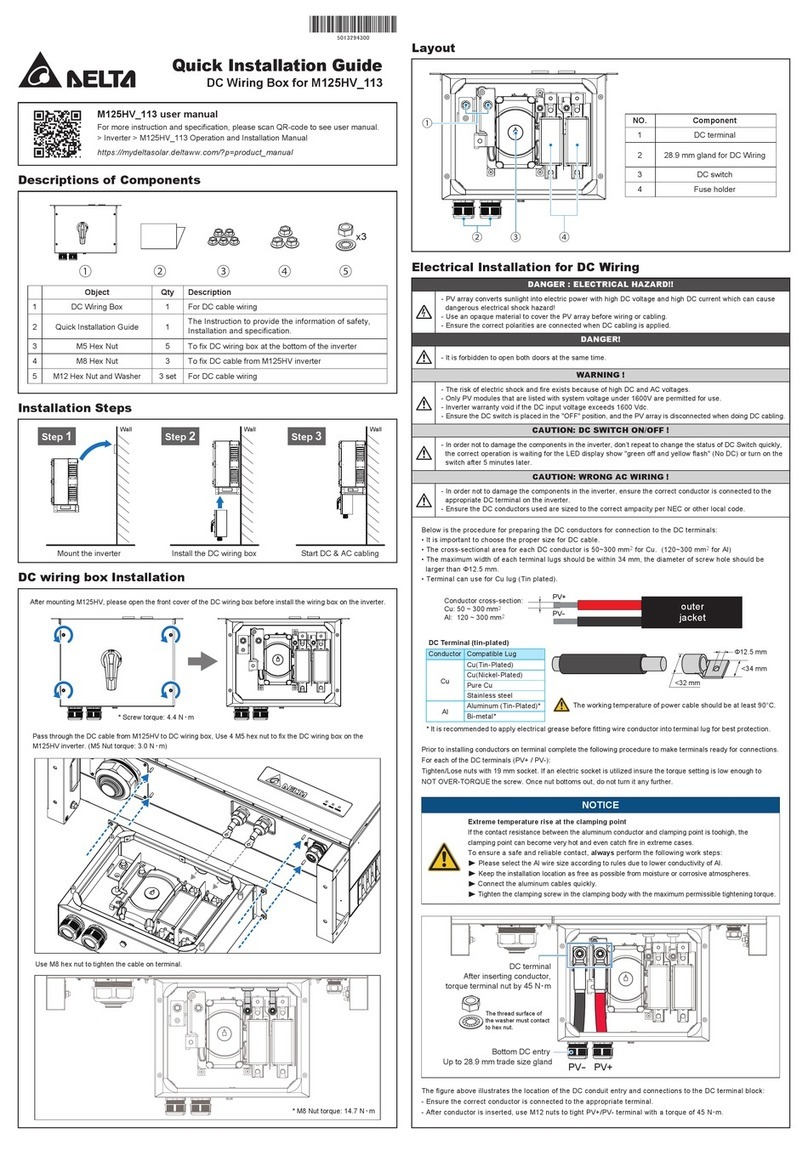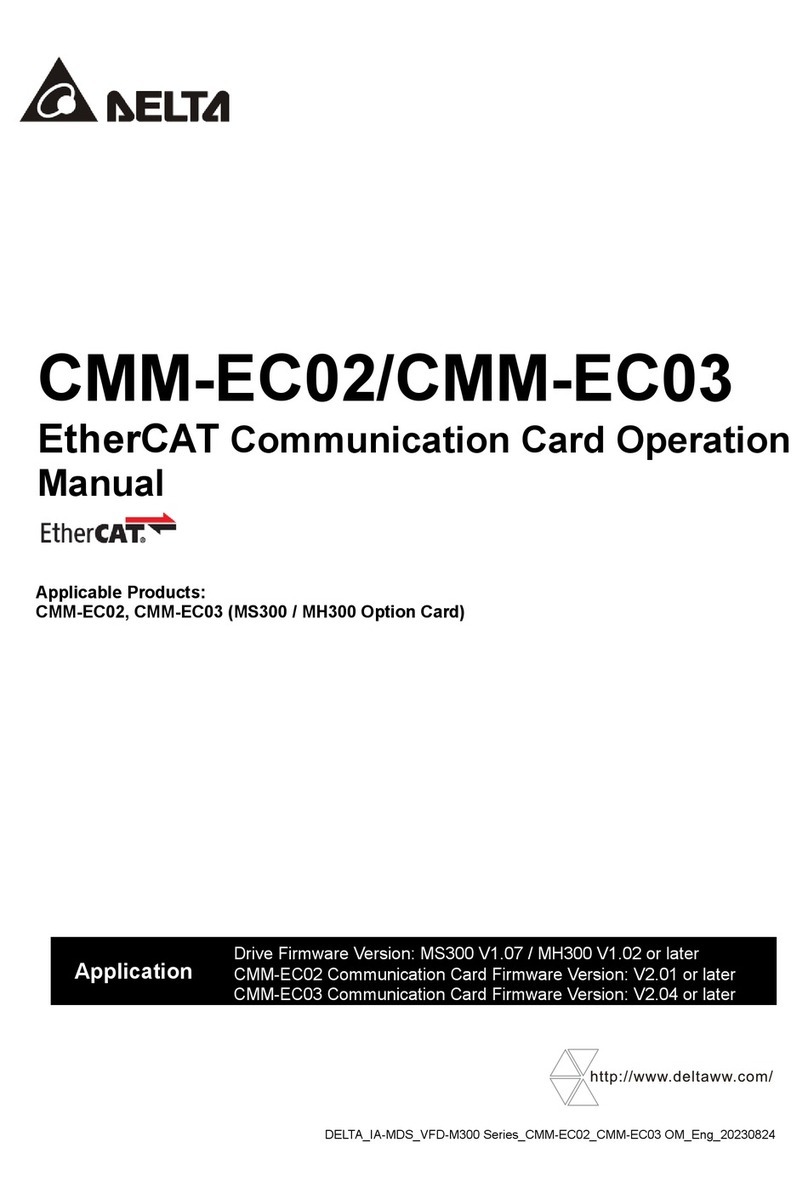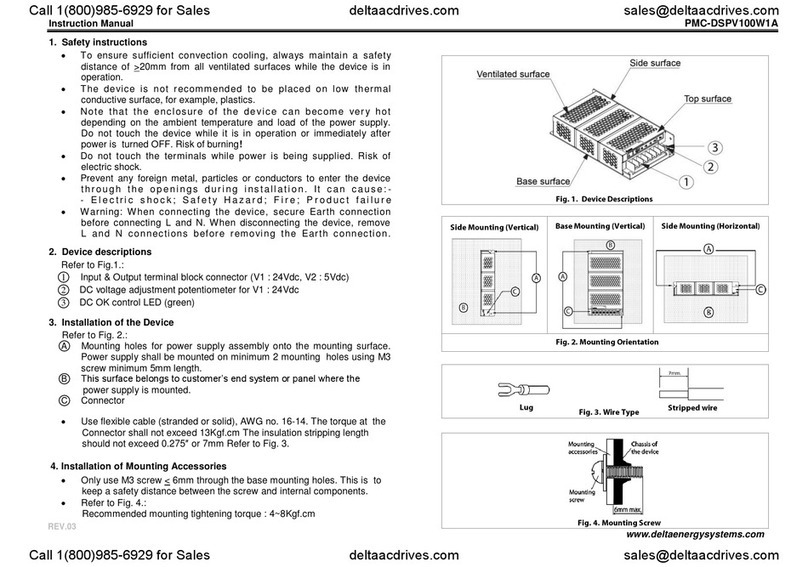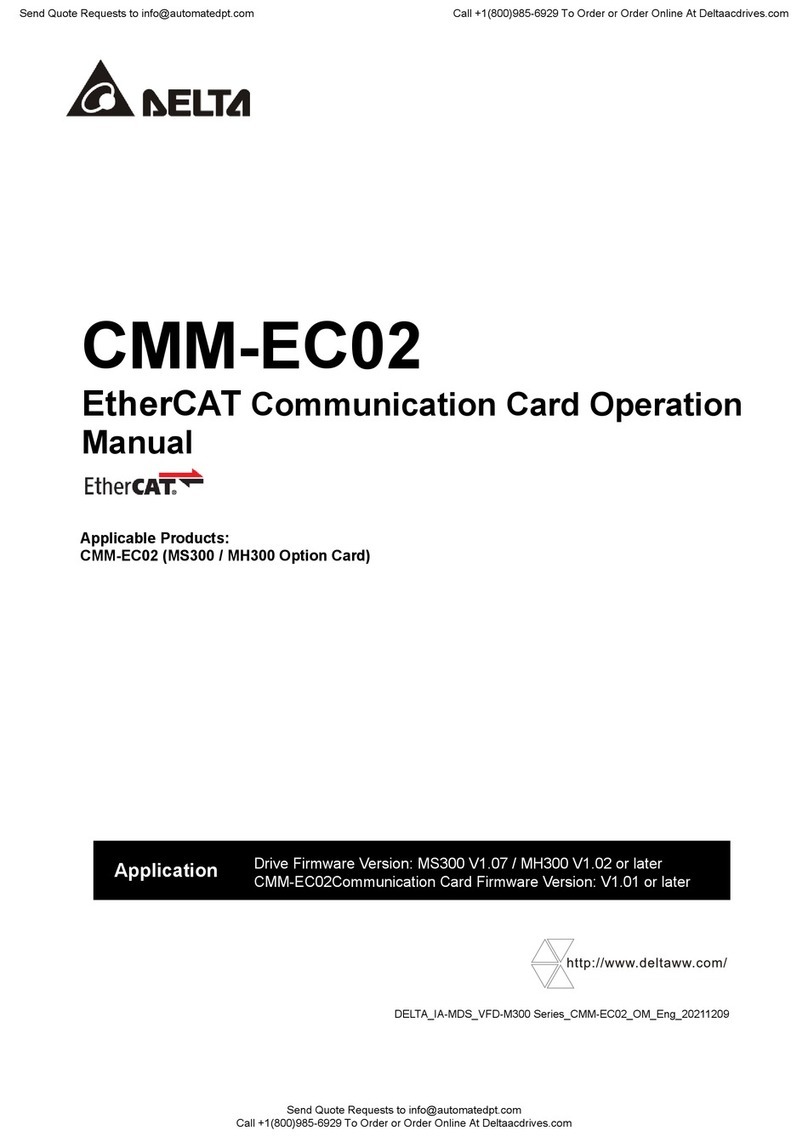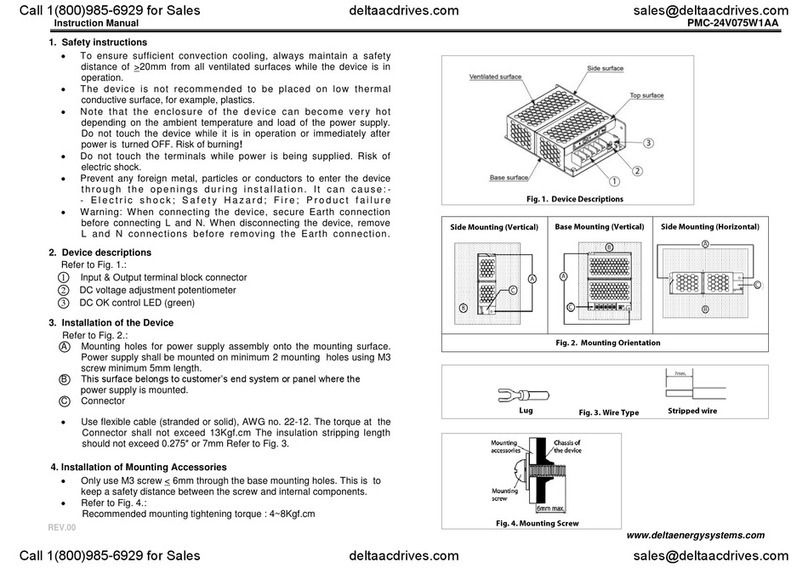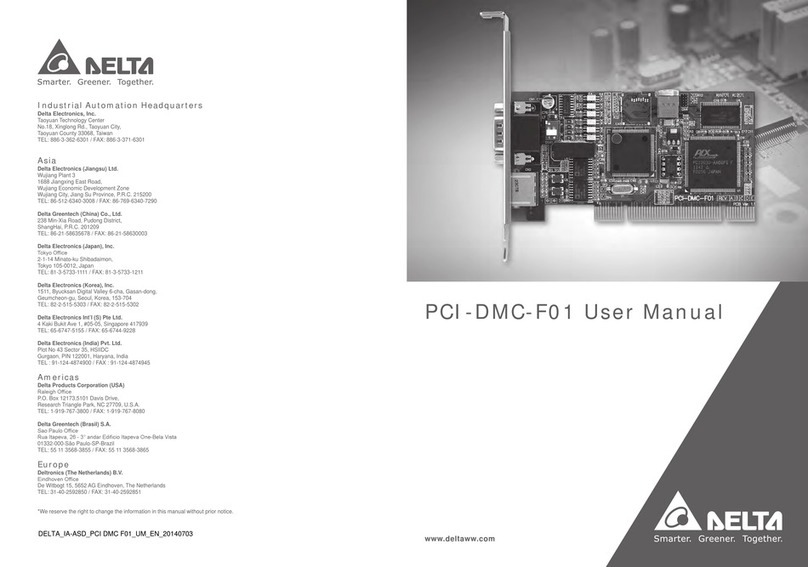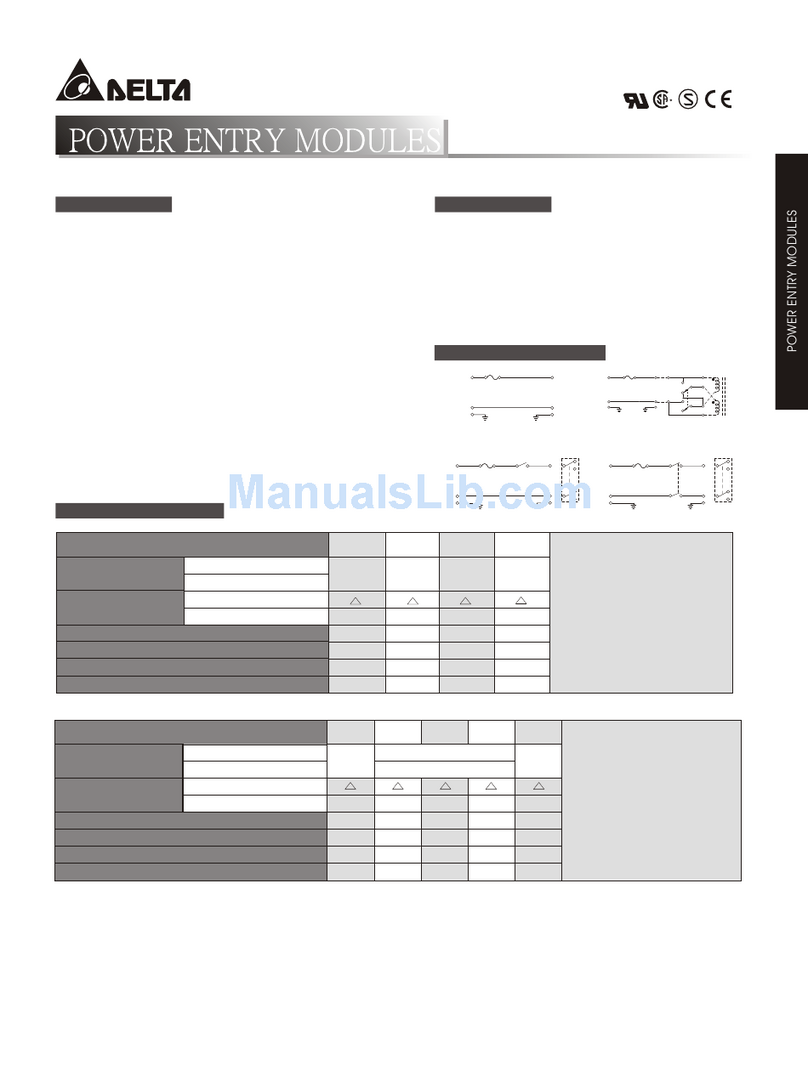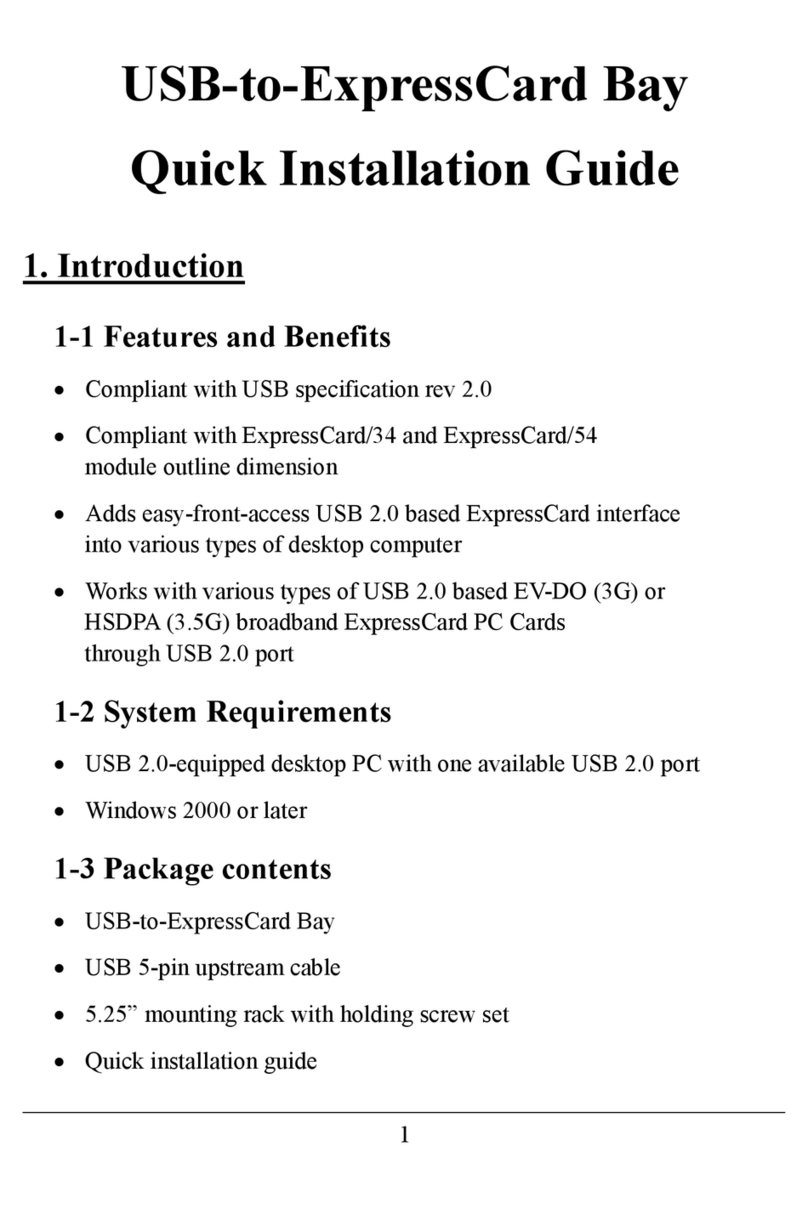Table of Contents
Chapter 1 Introduction to CMM-DN01/CMM-DN02 ………………………………………………1-1
1.1 Product Features ………………………………………………………………………………1-2
1.2 Specifications
Chapter 2 DVPDNET-SL Components….………………………………………………………………2-1
2-1 Components Overview………………………………………………..…………………………2-2
2-2 DeviceNet Connection Terminals ………………………………………………………..……2-2
Chapter 3 CMM-DN01/CMM-DN02 Basic Function ……………………………………………3-1
3.1 Installation and Wiring………………………………………………………………………..…3-2
Chapter 4 Relations between MS300 series Motor Drives and Device Net Master Stations 4-1
4.1 DeviceNet Data Exchange………………………………………………………………………4-2
4.2 Mapping of CMM-DN01/CMM-DN02 Communication Cards……………………………4-2
4.3 Building I/O Connection………………………………………………………………………4-4
Chapter 5 Build a DeviceNet Network ……………………………………………5- 1
5.1 Build a DeviceNet Network via CMM-DN01/ CMM-DN02 Communication Cards ………5-2
5.2 Use DeviceNet Builder Software to Configure the Network ………………………………5-3
5.3 Corresponding Mapping Relationship ………………………………………………………5-12
5.4 Editing the ladder diagram ……………………………………………………………………5-12
Chapter 6 Fault Codes Displayed on the Keypad ……………………………………………………6-1
6.1 Fault Codes on the Keypad……………………………………………………….………6-2
Chapter 7 LED Indicator Lights and Troubleshooting………………………………………………7-1
7.1 Power LED Description………………………………………………………………………7-2
7.2 NS LED Description………………………………………………………………7- 2
7.3 MS LED Description………………………………………………………………7-3
Appendix A. Supporting DeviceNet Object……………………………………………………………A-1
A.1. DeviceNet objects List ……………………………………………………………………A-2
A.1.1 Class 0x01 – Identity object ………………………………………………A- 2
A.1.2 Class 0x02 – Message router object ………………………………………………A-3
A.1.3 Class 0x03 – DeviceNet object ………………………………………………………A-3
A.1.4 Class 0x05 – Connection object ……………………………………………………A-4
A.1.5 Class 0x96 Parameter Object ………………………………………………………A-5
A.1.6 Class 0x95 – DataConf Class attribute ……………………………………………A-6