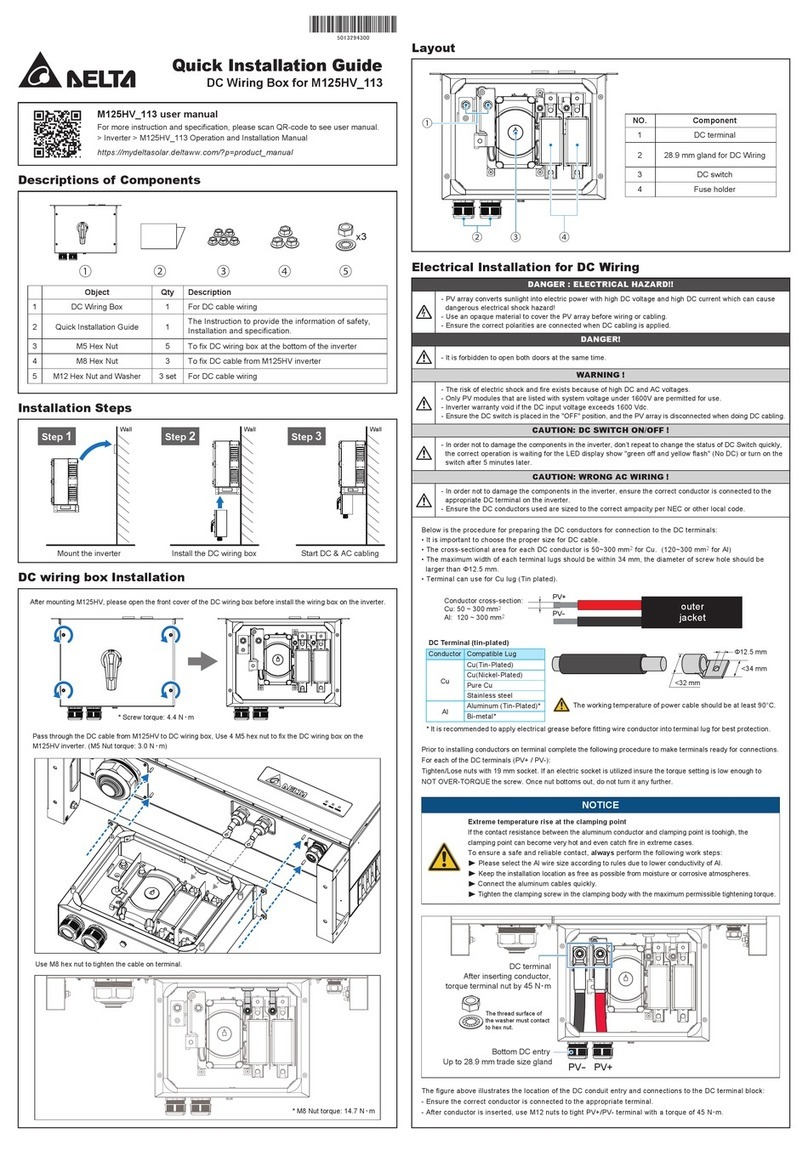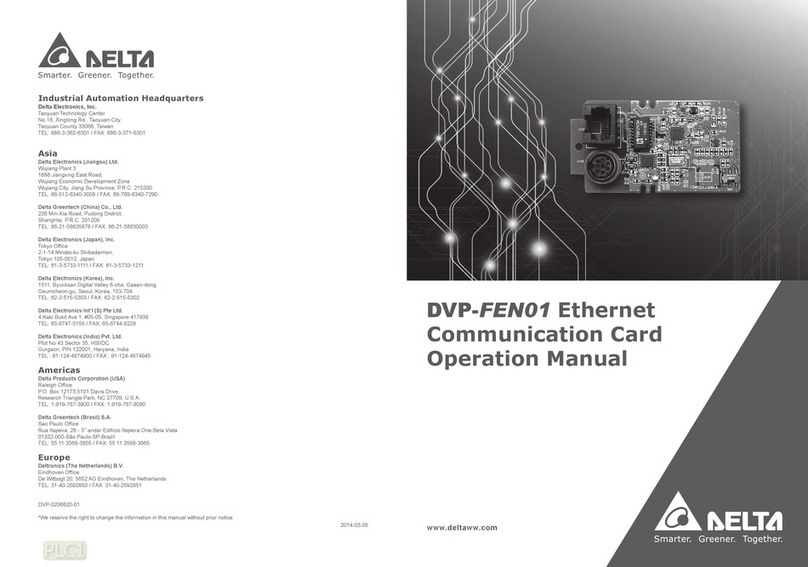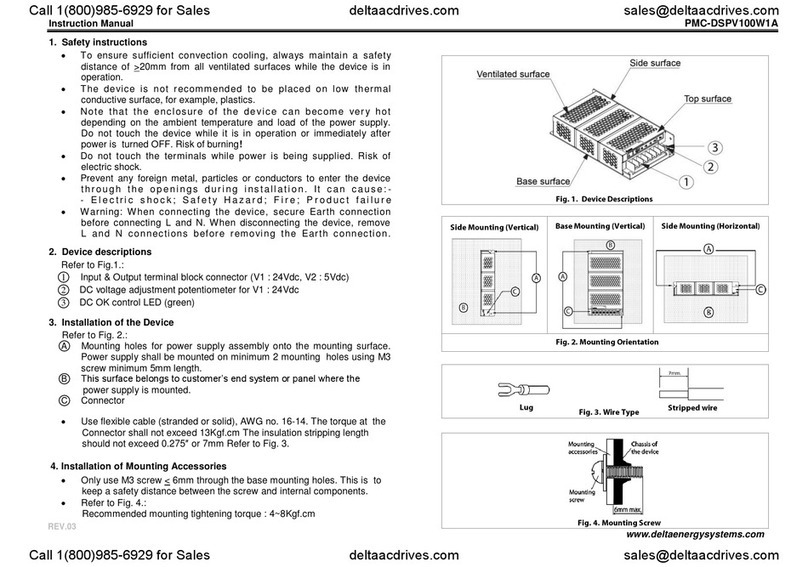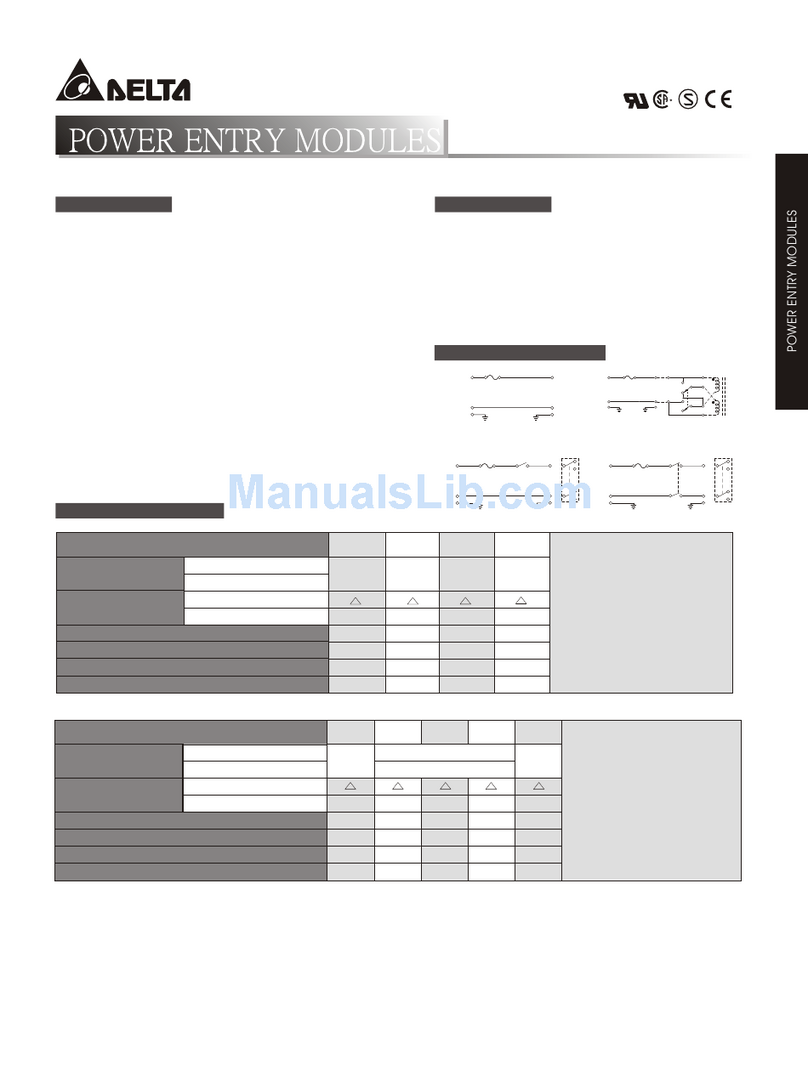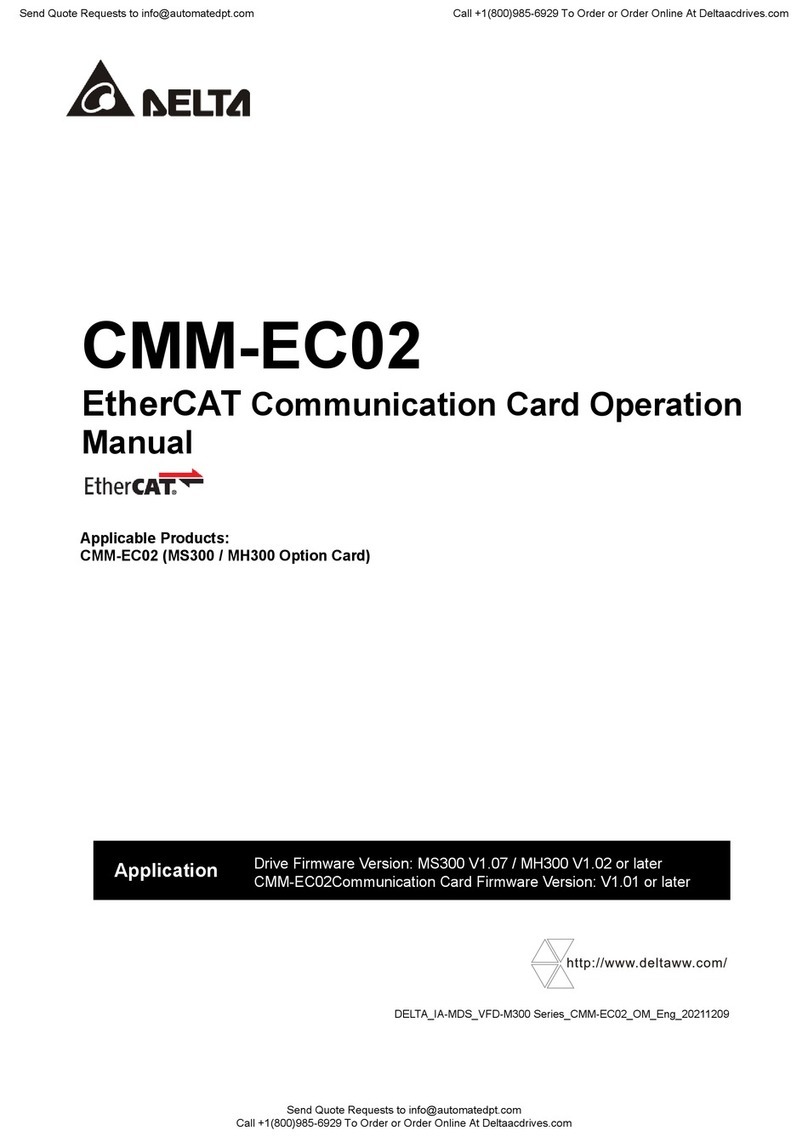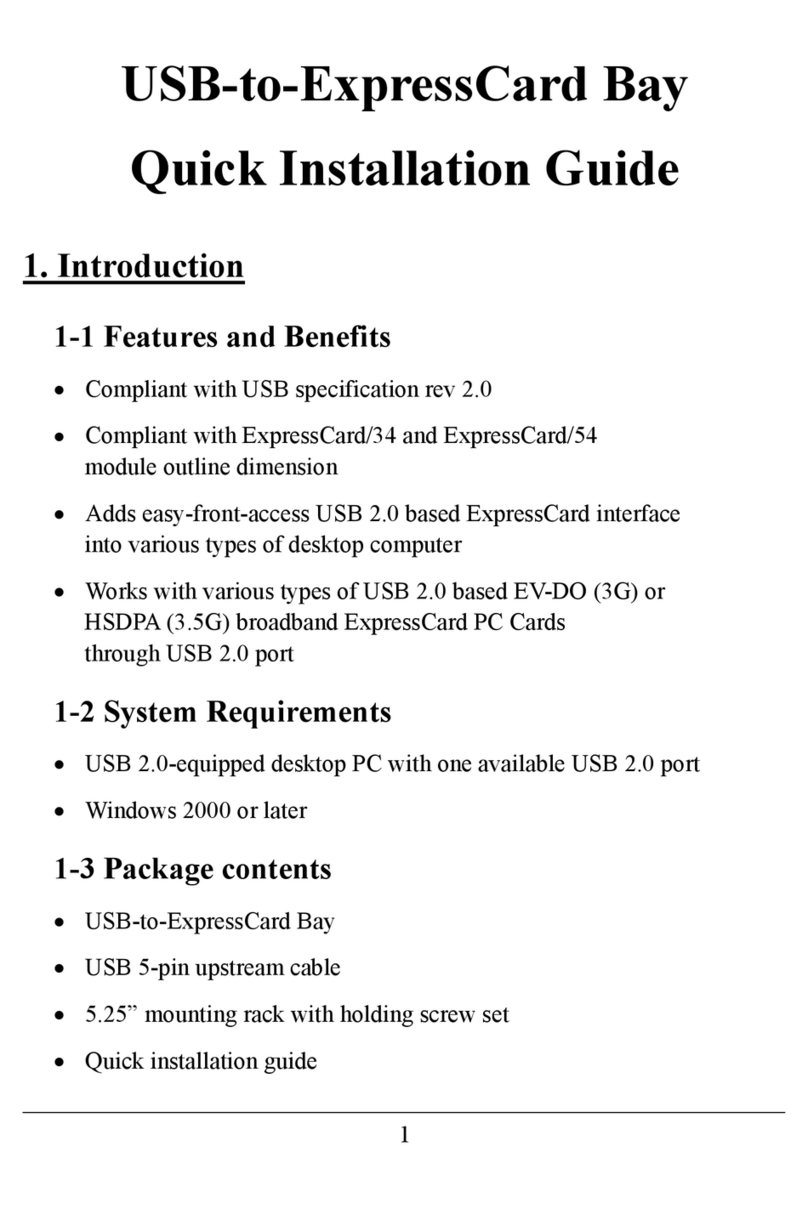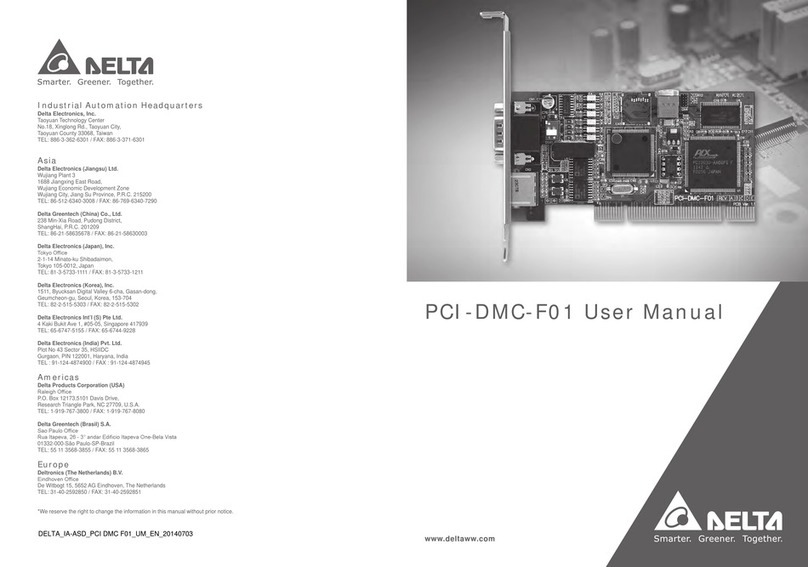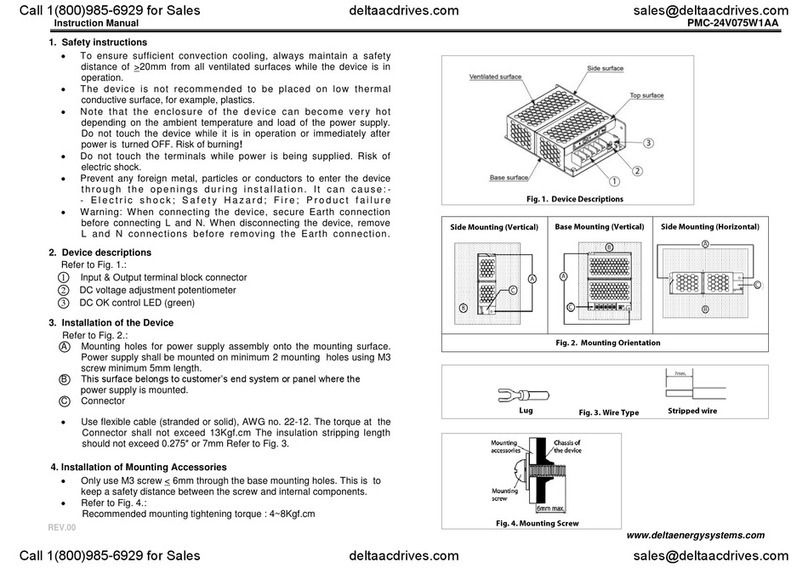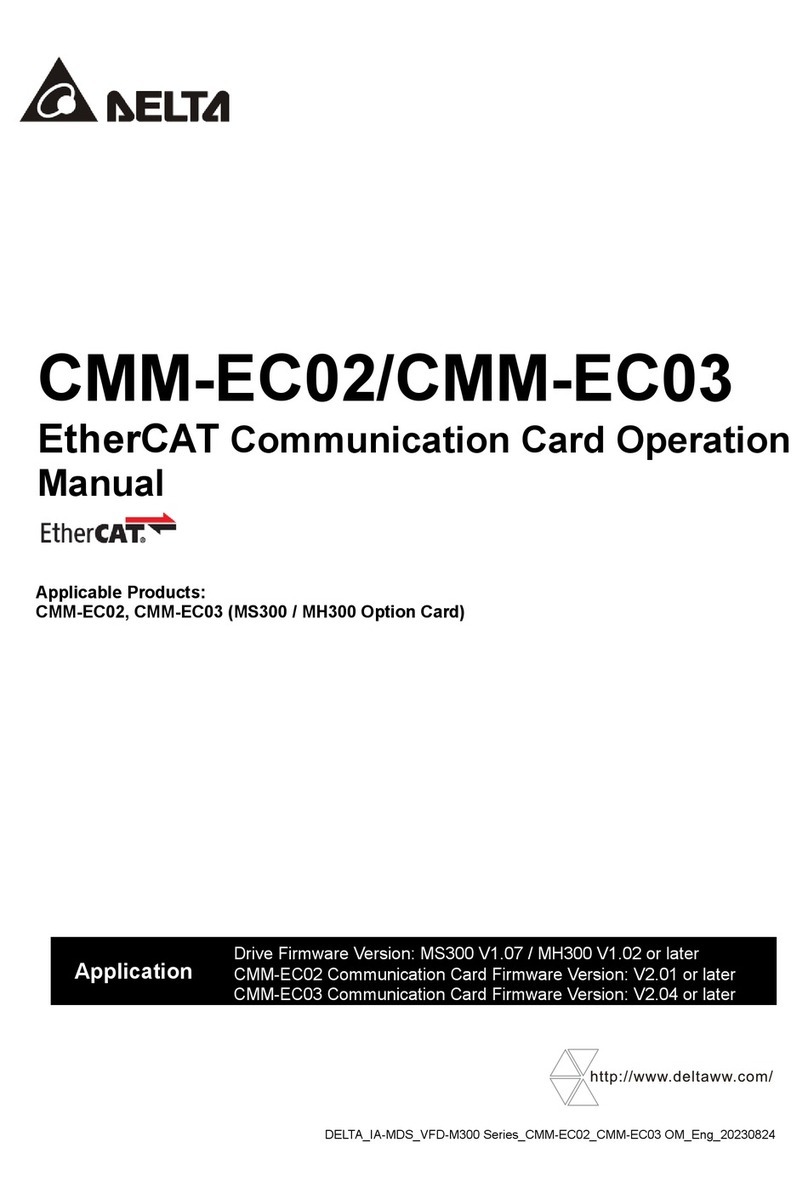AH500 Hardware Manual
1.1 Overview
This manual introduces the programming of the AH500 series programmable logic controllers, the
basic instructions, and the applied instructions. This manual introduces the electrical specifications
for the AH500 series programmable logic controllers, the appearances, the dimensions, and etc.
1.1.1 Related Manuals
The related manuals of the AH500 series programmable logic controllers are composed of the
following.
zAH500 Quick Start
It guides users to use the system before they read the related manuals.
zAH500 Programming Manual
It introduces the programming of the AH500 series programmable logic controllers, the basic
instructions, and the applied instructions.
zISPSoft User Manual
It introduces the use of ISPSoft, the programming language (Ladder, IL, SFC, FBD, and ST),
the concept of POUs, and the concept of tasks.
zAH500 Hardware Manual
It introduces electrical specifications, appearances, dimensions, and etc.
zAH500 Operation Manual
It introduces functions of CPUs, devices, module tables, troubleshooting, and etc.
zAH500 Module Manual
It introduces the use of special I/O modules. For example, network modules, analog I/O
modules, temperature measurement modules, motion control modules, and etc.
zAH500 Motion Control Module Manual
It introduces the specifications for the motion control modules, the wiring, the instructions, and
the functions.
zPMSoft User Manual
It introduces the use of PMSoft, including the editing mode, the connection, and the password
setting.
1.1.2 Model Description
Classification Model Name Description
Power supply
module AHPS05-5A 100~240 V AC
50/60 Hz
AHCPU500-RS2 It is a basic CPU module with two built-in RS-485 ports, one
built-in USB port, and one built-in SD interface. It supports
768 inputs/outputs. The program capacity is 16 ksteps.
AHCPU500-EN
It is a basic CPU module with one built-in Ethernet port, one
built-in RS-485 port, one built-in USB port, and one built-in
SD interface. It supports 768 inputs/outputs. The program
capacity is 16 ksteps.
AHCPU510-RS2 It is a basic CPU module with two built-in RS-485 ports, one
built-in USB port, and one built-in SD interface. It supports
1280 inputs/outputs. The program capacity is 64 ksteps.
AHCPU510-EN
It is a basic CPU module with one built-in Ethernet port, one
built-in RS-485 port, one built-in USB port, and one built-in
SD interface. It supports 1280 inputs/outputs. The program
capacity is 64 ksteps.
CPU module
AHCPU520-RS2 It is a basic CPU module with two built-in RS-485 ports, one
built-in USB port, and one built-in SD interface. It supports
2304 inputs/outputs. The program capacity is 128 ksteps.
1-2