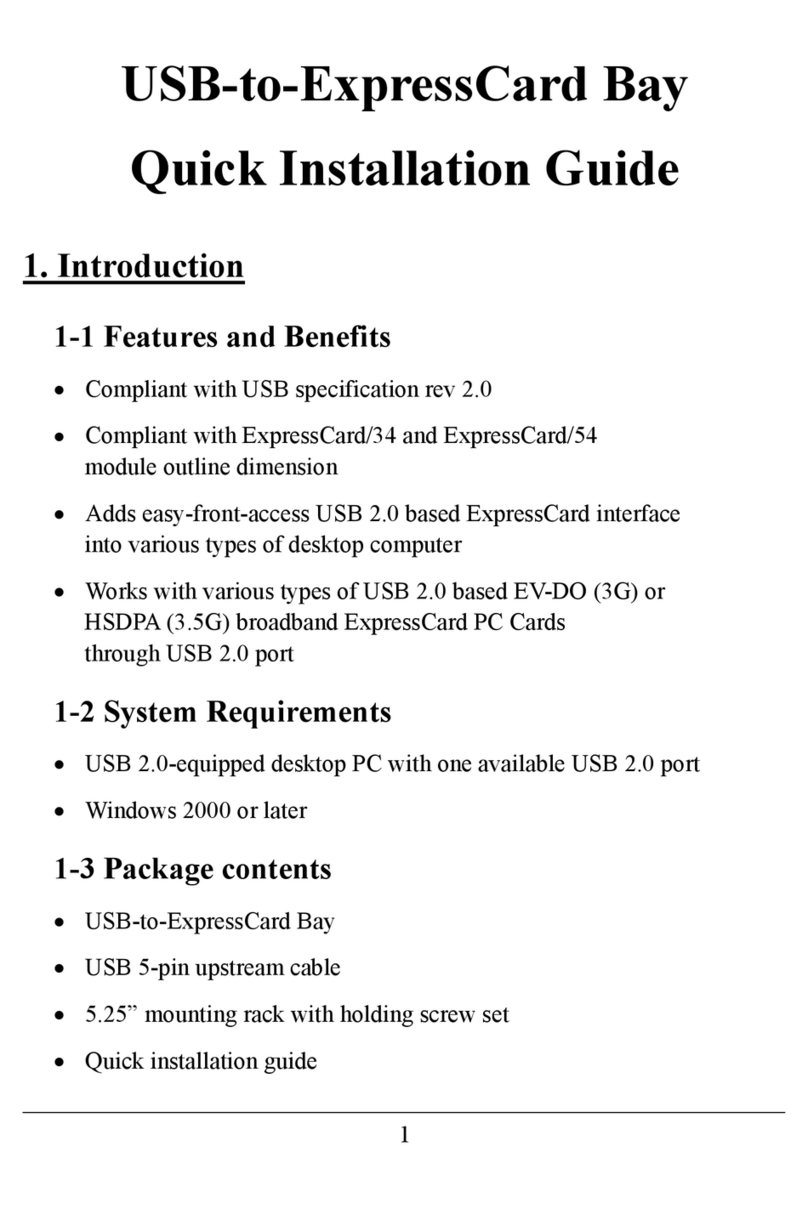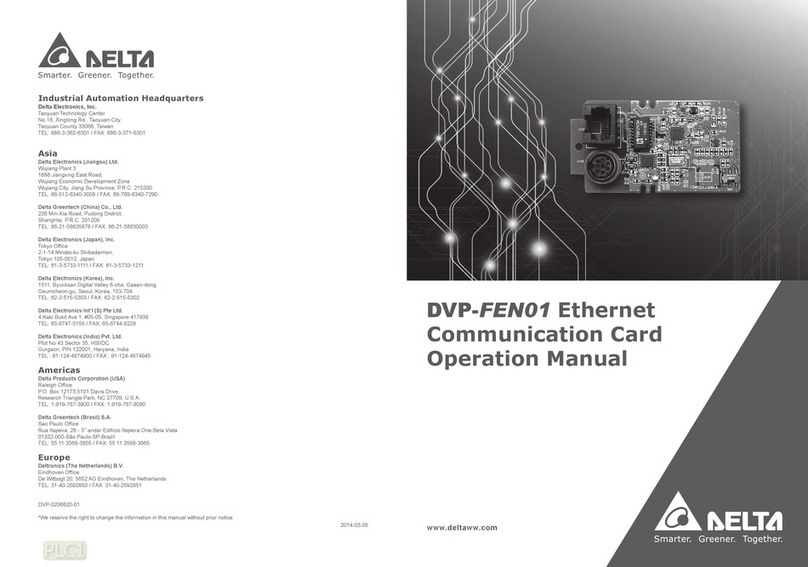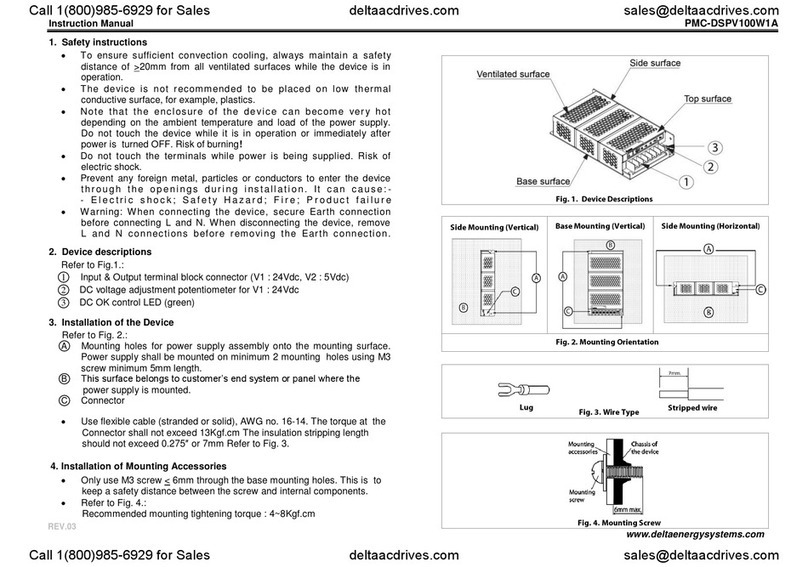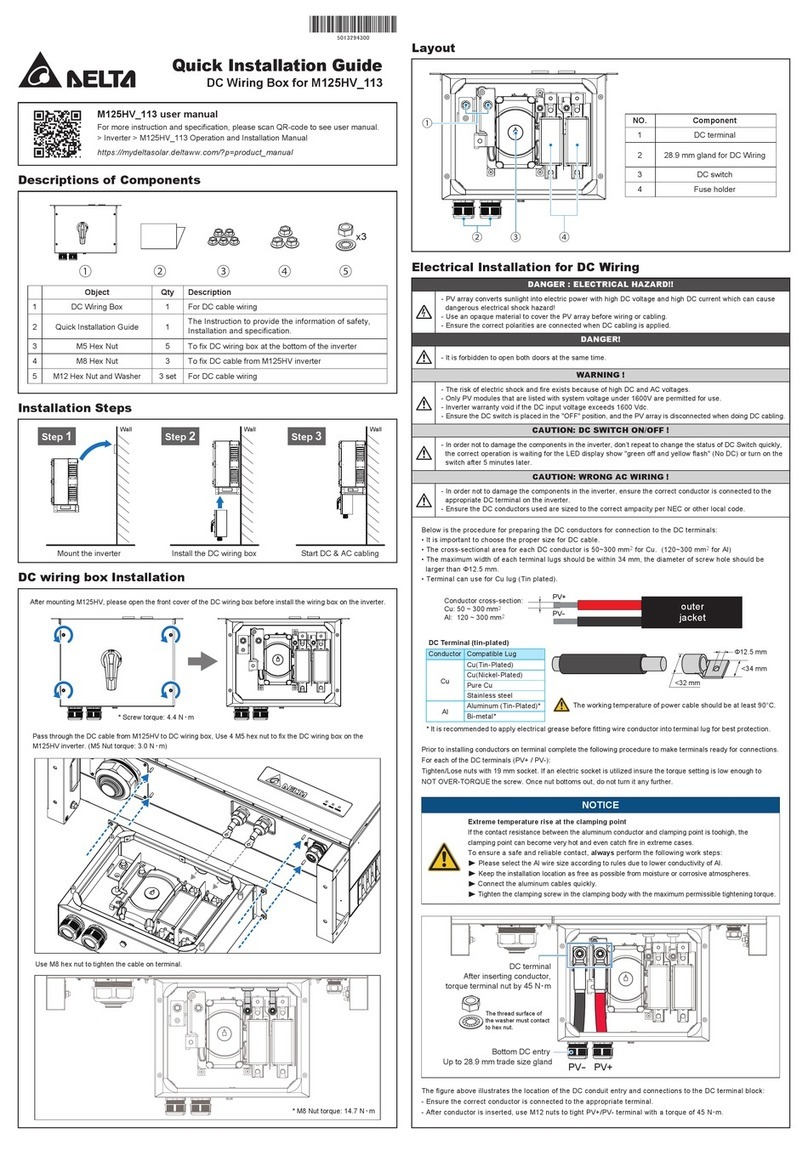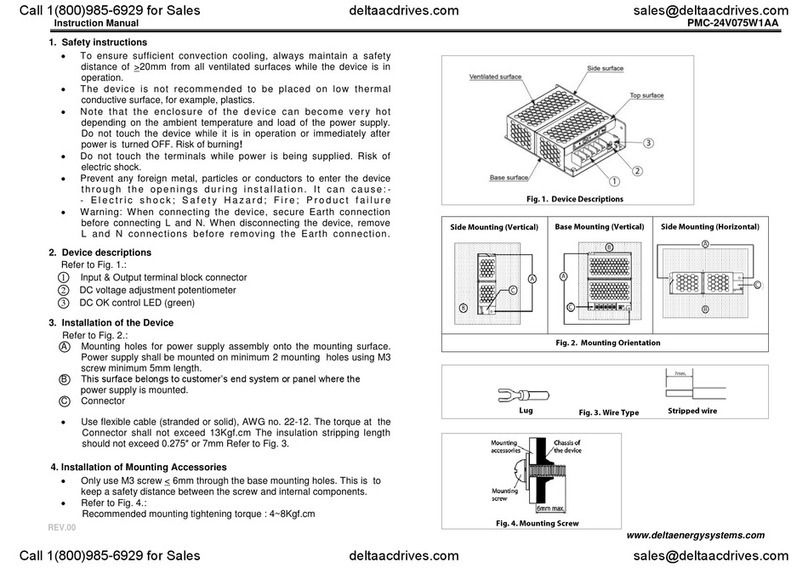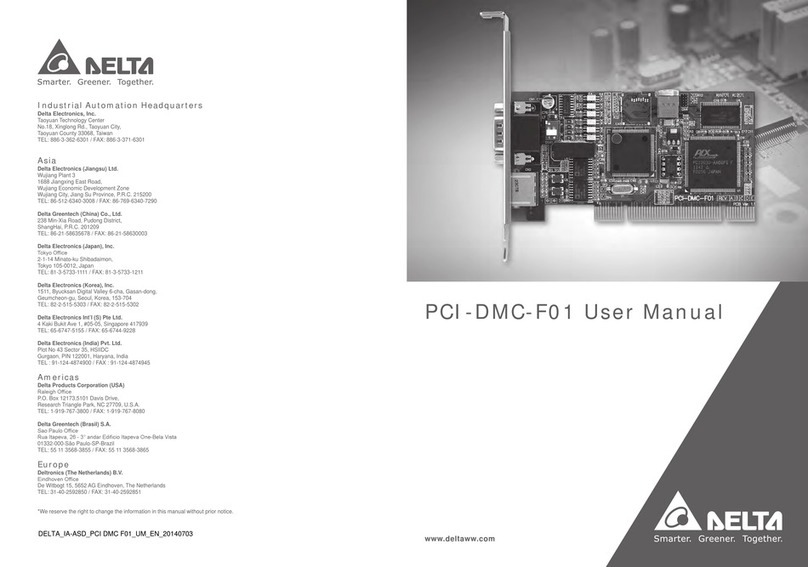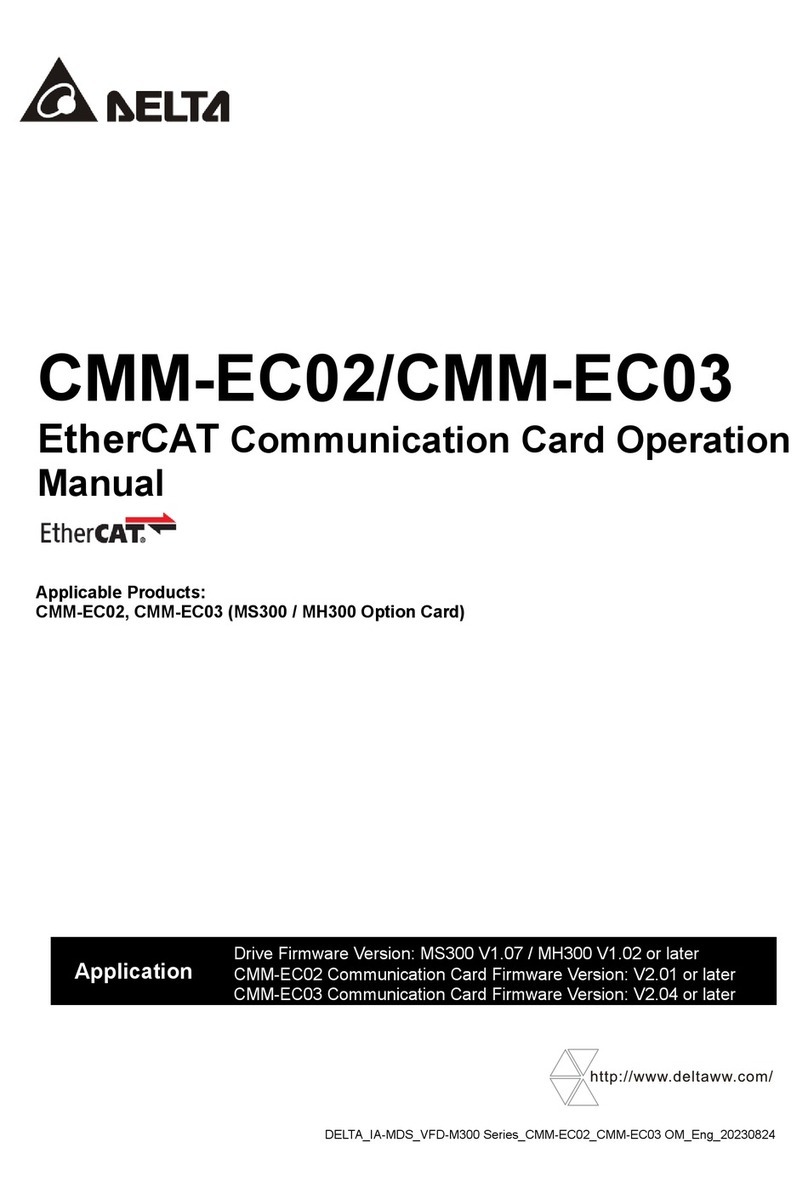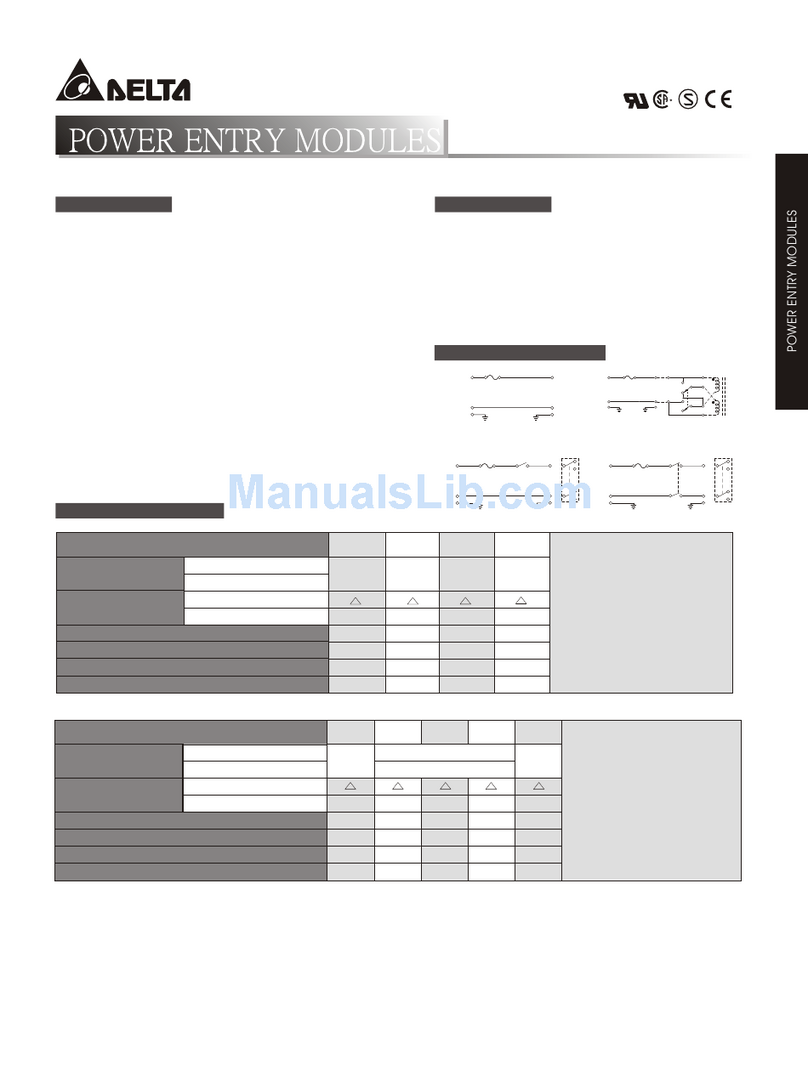Table of Contents
1. Introduction................................................................................................................................6
1.1 Network Functions and Specifications...................................................................... 6
1.2 Product Appearance ................................................................................................. 7
1.2.1 Panel Cut Out Dimensions............................................................................... 7
1.2.2 Components..................................................................................................... 7
1.3 LED Indicators.......................................................................................................... 8
1.4 RJ45 PIN Definition .................................................................................................. 8
1.5 Application ................................................................................................................ 8
1.5.1 Applicable firmware version and supporting mode........................................... 8
2. Installation and Wiring...............................................................................................................9
2.1 Mounting Position of Communication Card .............................................................. 9
2.2 Install and Remove Option Cards........................................................................... 10
2.2.1 Communication Cable and Grounding........................................................... 10
Communication Cable ............................................................................................ 10
Grounding................................................................................................................11
2.2.2 MS300 Installation ......................................................................................... 13
MS300 Mounting Position 1 (See Section 2.1 for Details on Mounting Position) Frame
A-F 13
2.2.3 MH300 Installation......................................................................................... 15
MH300 Mounting Position 1 (See Section 2.1 for Details on Mounting Position) –
Frame A – I.............................................................................................................. 15
2.3 Network Connection................................................................................................. 18
2.4 MH300 / MS300 Drive Settings .............................................................................. 18
2.5 ESI (EtherCAT Slave Information) .......................................................................... 18
3. Introduction to EtherCAT.........................................................................................................19
3.1 Protocol .................................................................................................................. 19
3.2 EtherCAT State Machine ........................................................................................ 20
4. System Setup ...........................................................................................................................21
4.1 Asynchronous......................................................................................................... 21
4.2 PDO mapping configuration ................................................................................... 22
4.2.1 Default PDO mapping configuration............................................................... 22
4.2.2 Set PDO mapping .......................................................................................... 23
5. CiA402 equipment regulation..................................................................................................24
5.1 CANopen over Ethernet (CoE) State Machine ....................................................... 24
5.2 EtherCAT Operation Mode ..................................................................................... 26
5.2.1 Velocity Mode................................................................................................. 26
6. Communication Warning / Fault Table....................................................................................28
6.1 Motor drive warning / fault table.............................................................................. 28
Call +1(800)985-6929 To Order or Order Online At Deltaacdrives.com
Call +1(800)985-6929 To Order or Order Online At Deltaacdrives.com