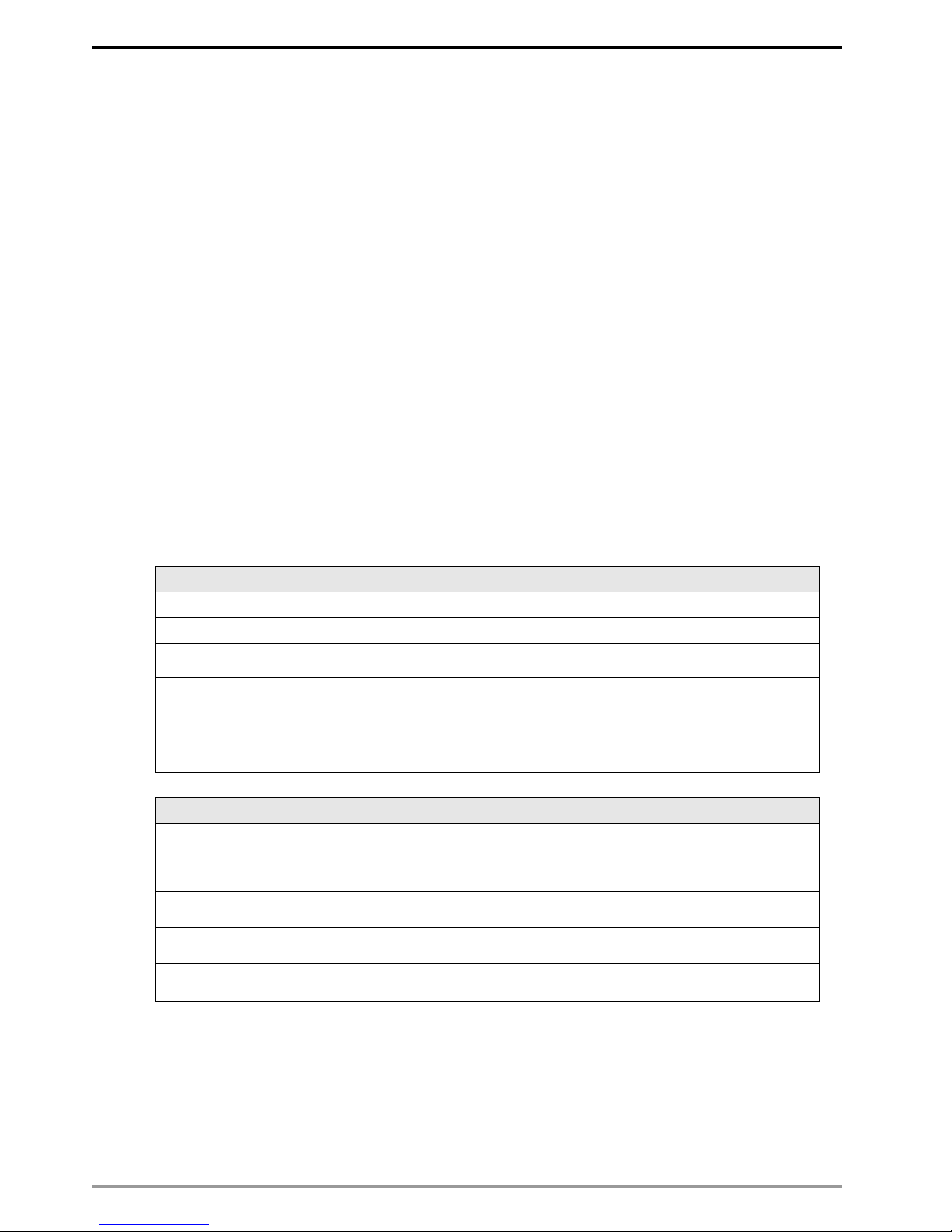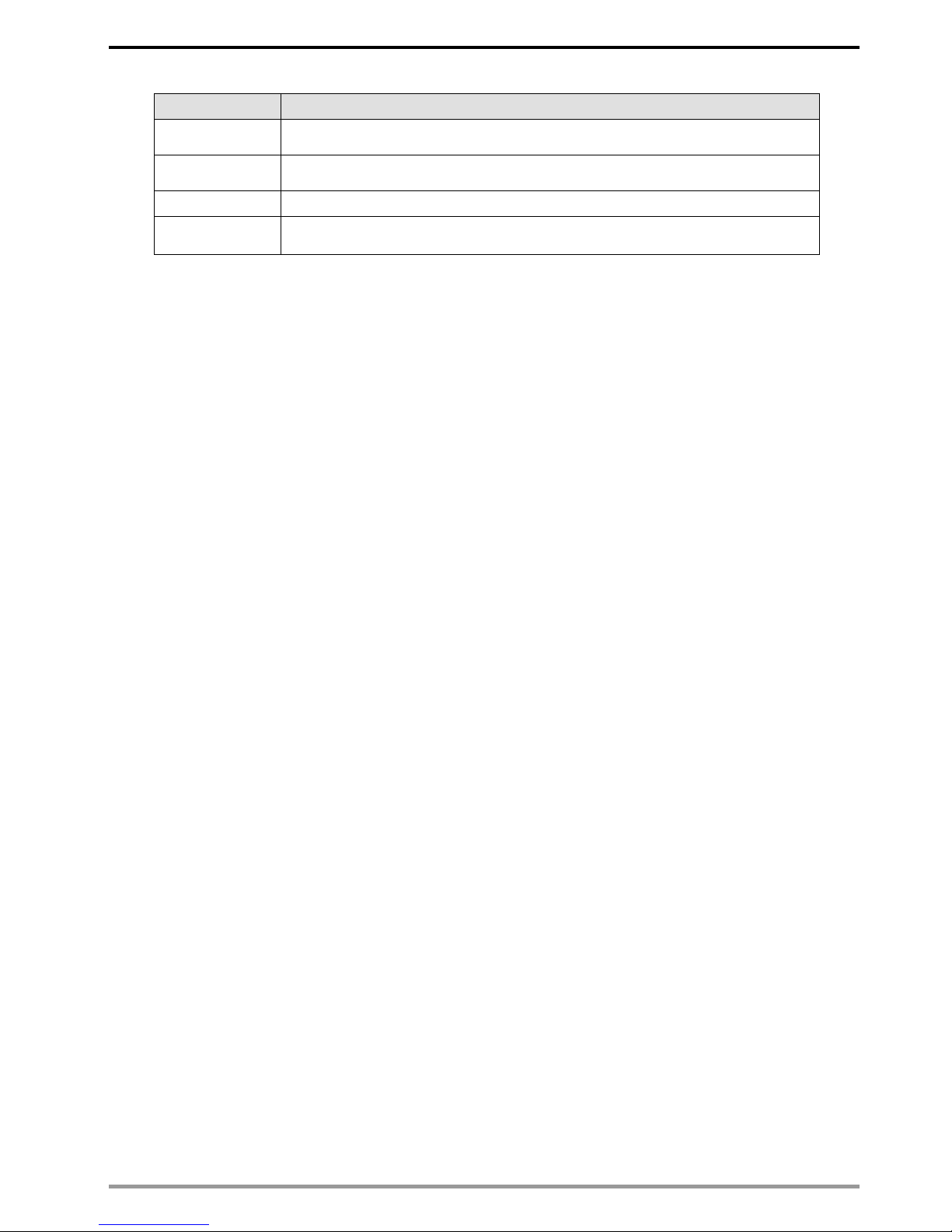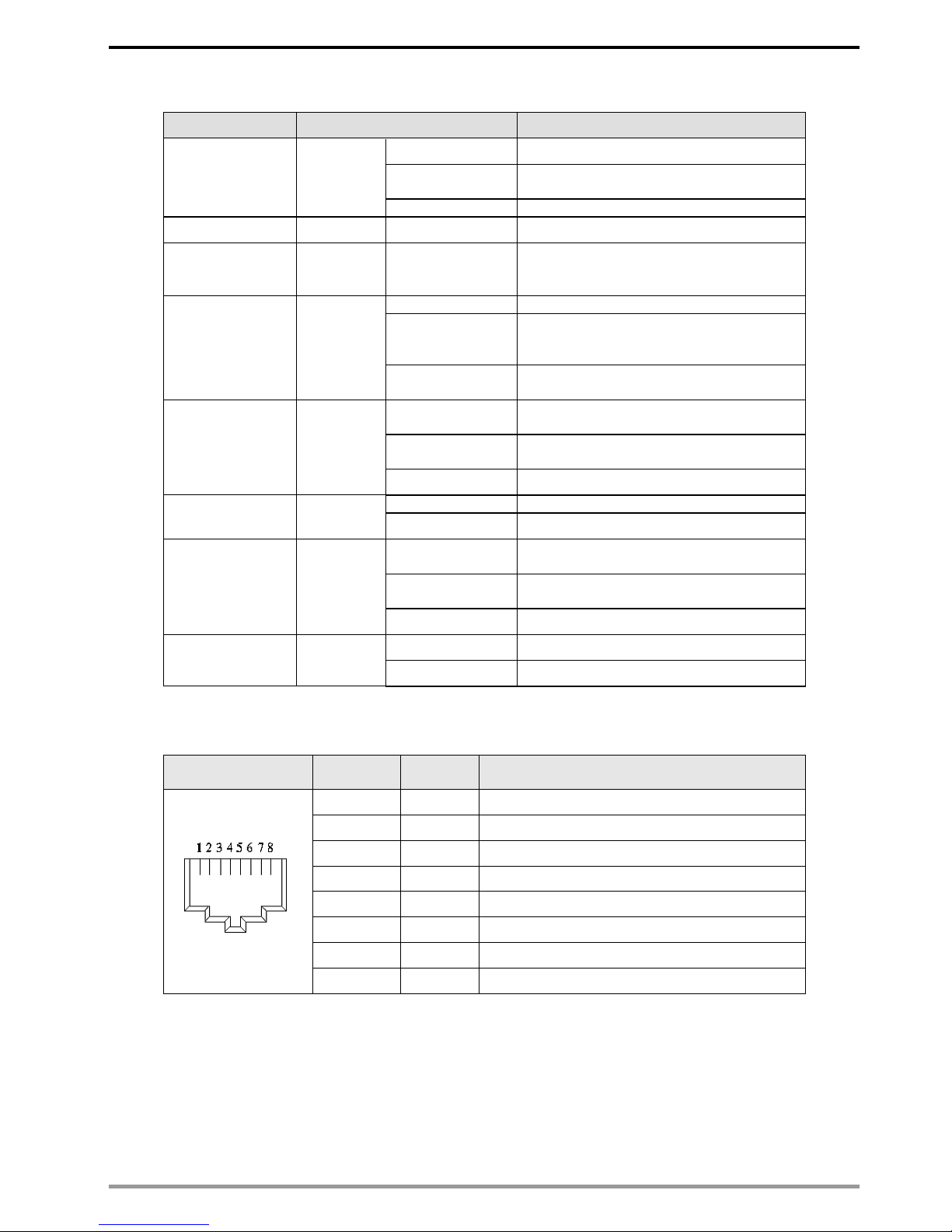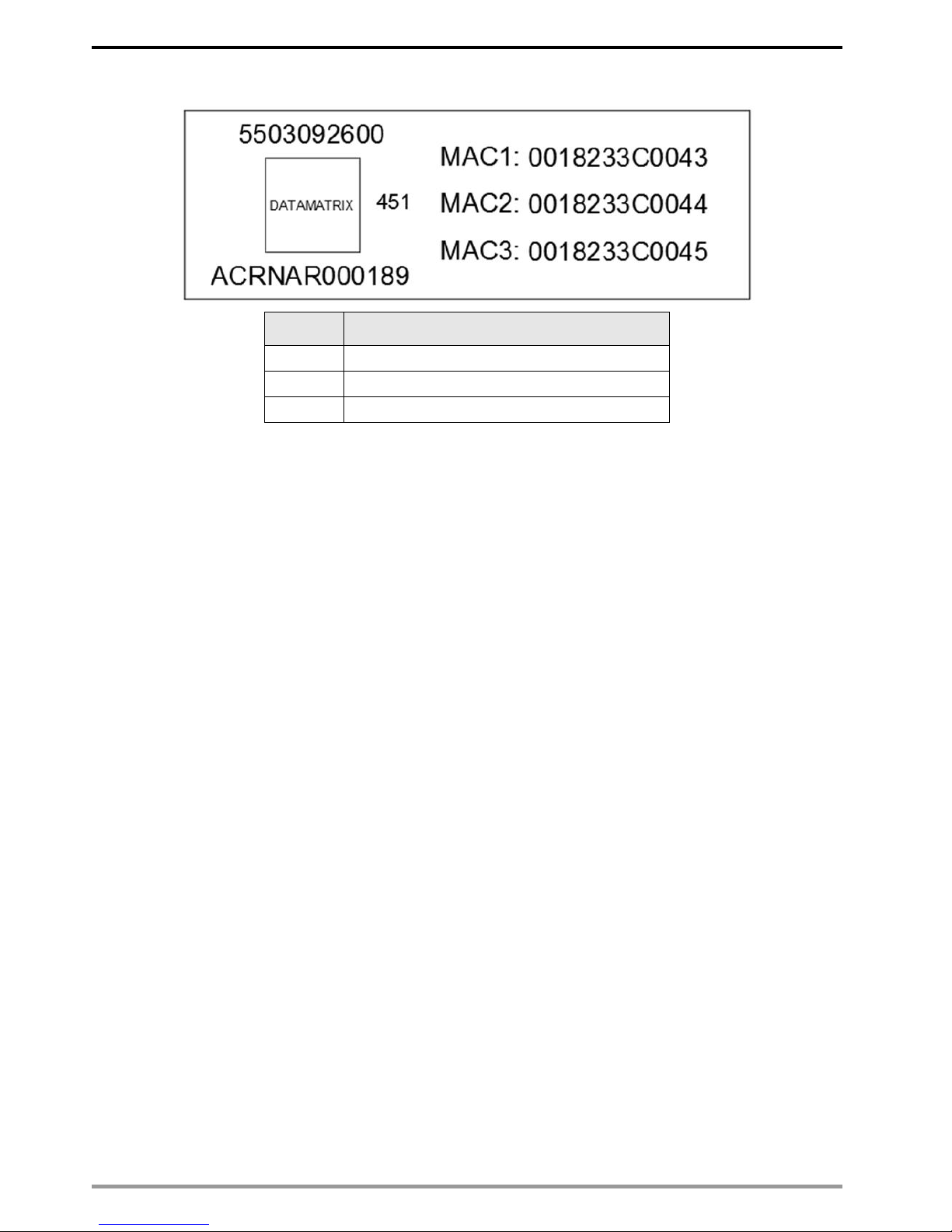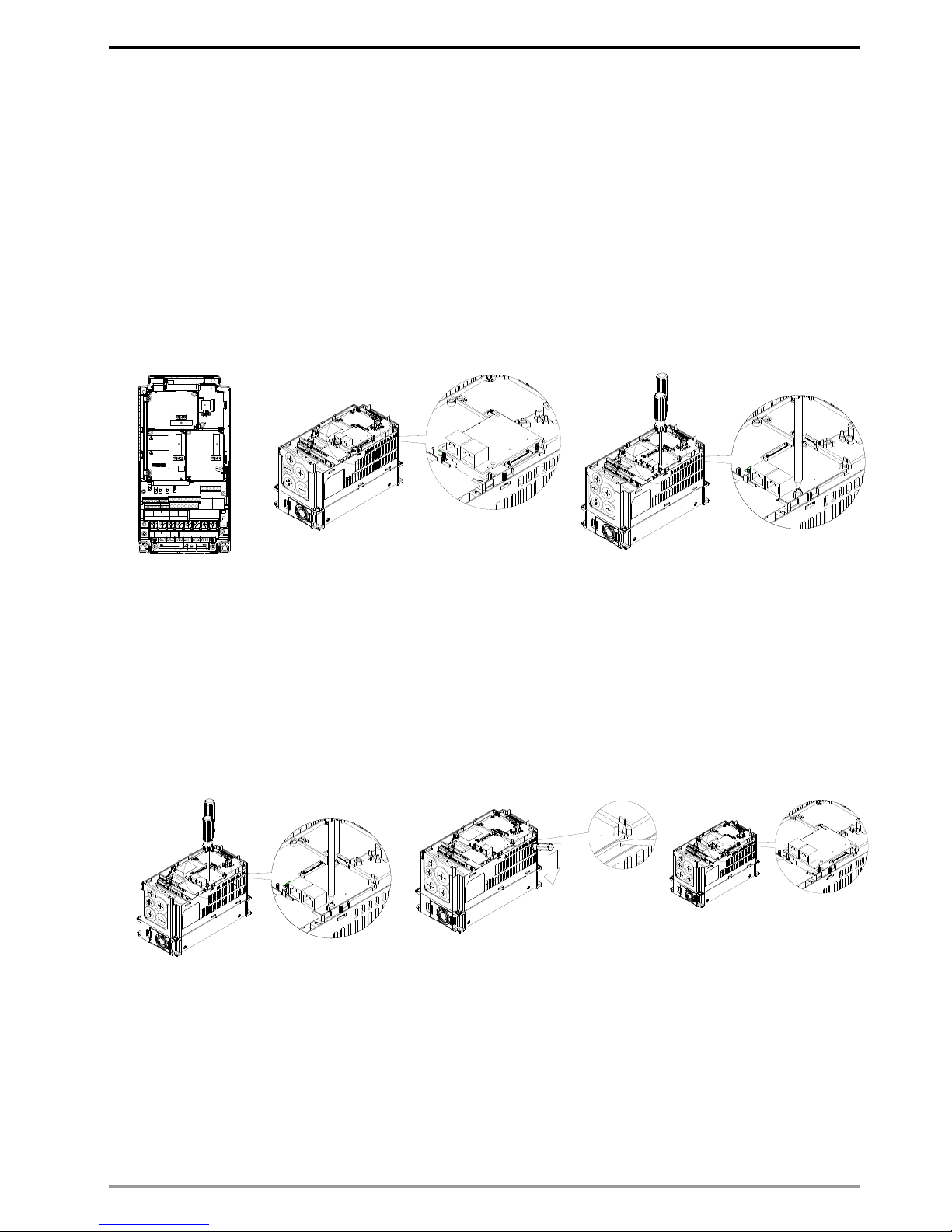1Introduction .......................................................................................................................4
1.1 Introduction to PROFINET IO Communication.....................................................................4
1.2 Features ...............................................................................................................................4
1.3 Network Functions and Specifications..................................................................................4
2Product Appearance and Components...........................................................................6
2.1 Exterior Dimensions .............................................................................................................6
2.2 Introduction to Each Component..........................................................................................6
2.3 LED Indicators......................................................................................................................7
2.4 Definition of RJ45 Pin...........................................................................................................7
2.5 MAC Address Label..............................................................................................................8
3Installation and Wiring......................................................................................................9
3.1 Installation ............................................................................................................................9
3.2 Unloading .............................................................................................................................9
3.3 Connecting to the Network .................................................................................................10
4VFD-C2000 Drive Settings ..............................................................................................11
5PROFINET Communication Profile................................................................................12
5.1 Synchronous Parameter Access in Delta-specific Mode (Tables for Control Word and Status
Word)..................................................................................................................................12
5.2 Asynchronous Parameter Access.......................................................................................16
5.3 Identification and Maintenance Functions (I&M) ................................................................17
5.4 Disconnection Treatment....................................................................................................17
6Connection Configuration to Host Controller...............................................................18
6.1 Basic Configuration ............................................................................................................18
6.2 Speed Mode DEMO (S7-300 + STEP 7)............................................................................23
6.3 Speed Mode DEMO (S7-1500 + TIAPORTAL)..................................................................33
6.4 Demonstration of Reading/Wrting Synchronous and Asynchronous Parameters (S7-300 +
TIA PORTAL)......................................................................................................................42