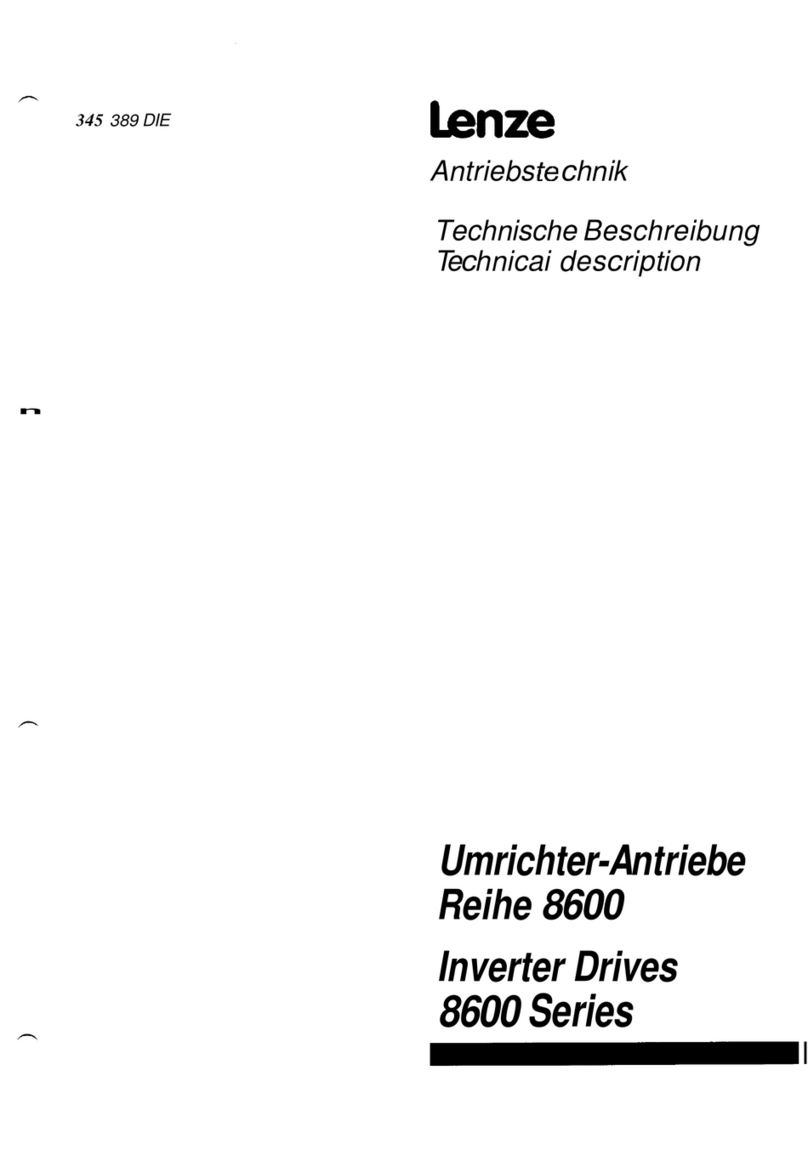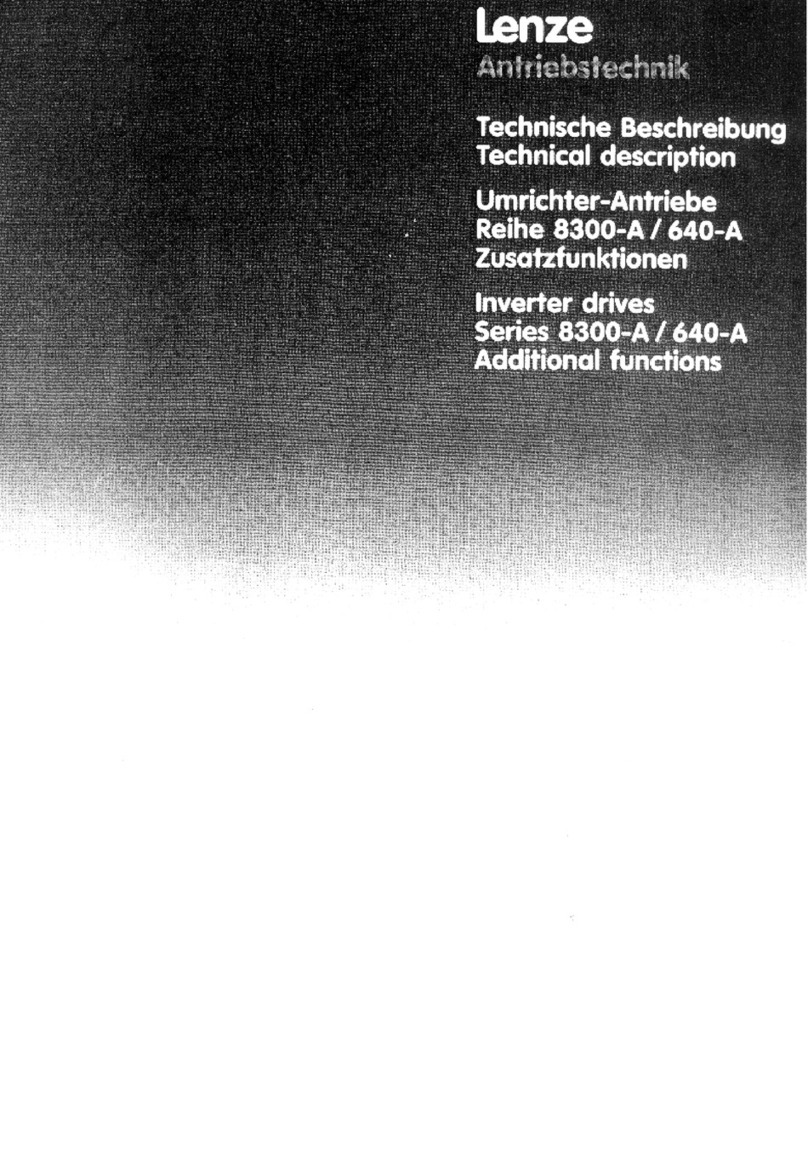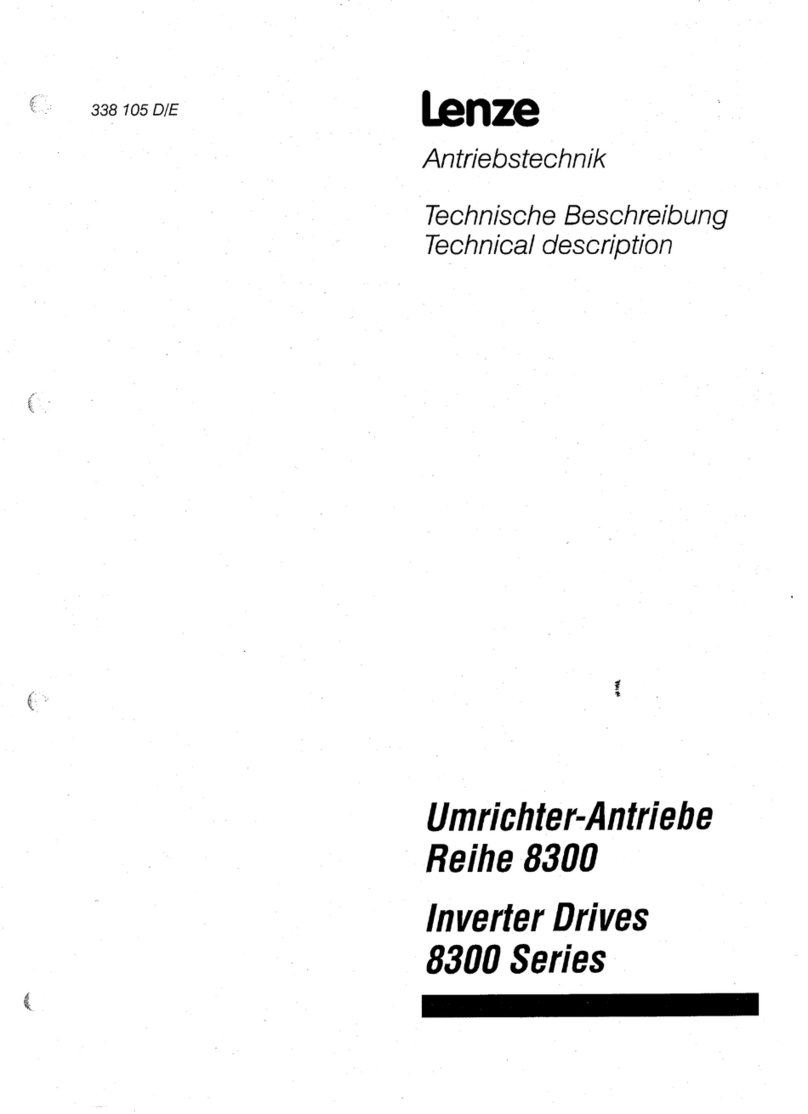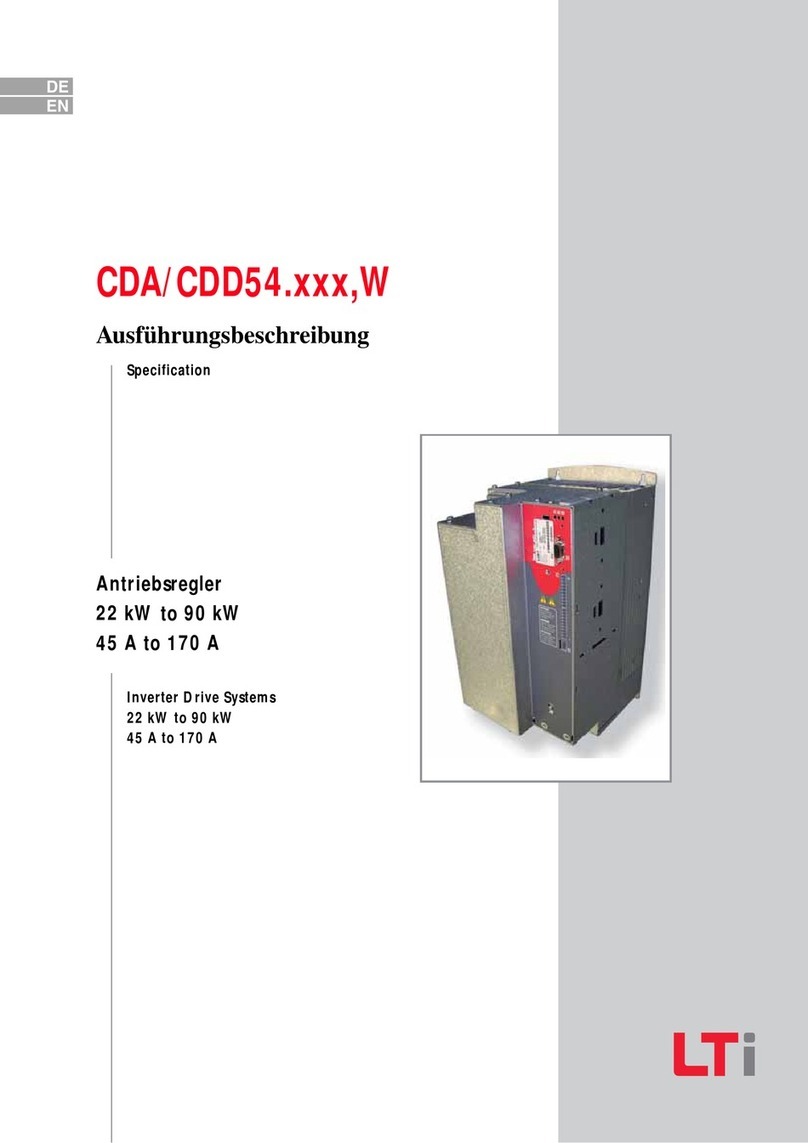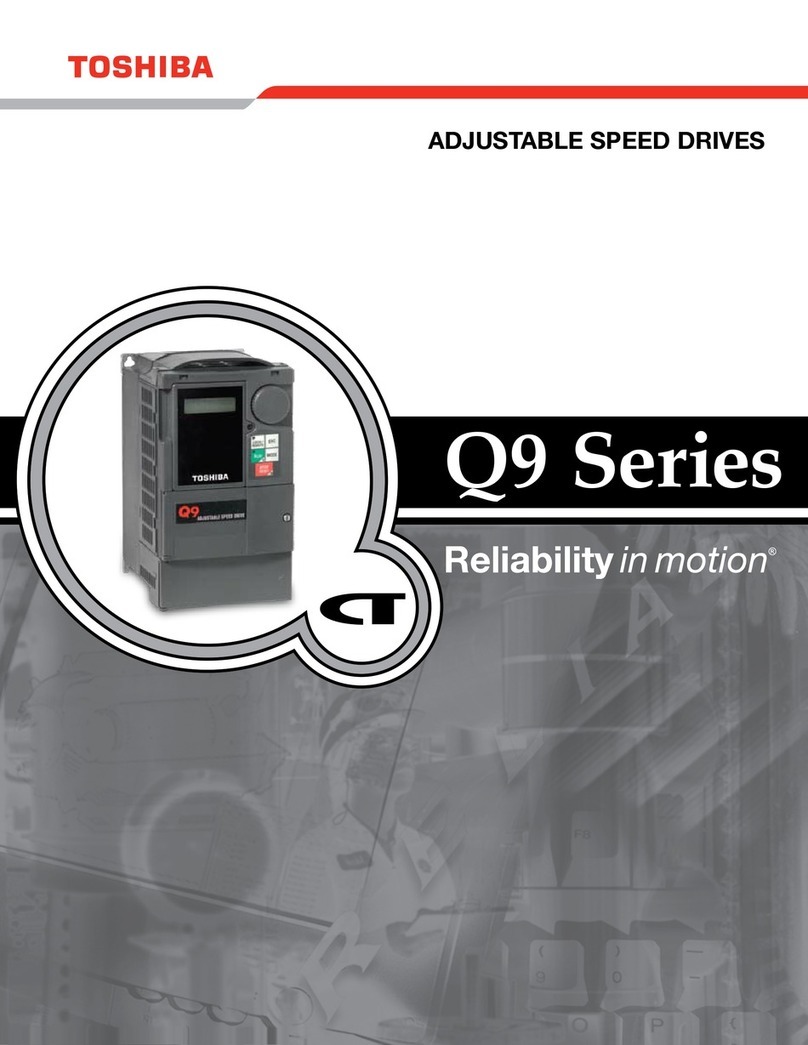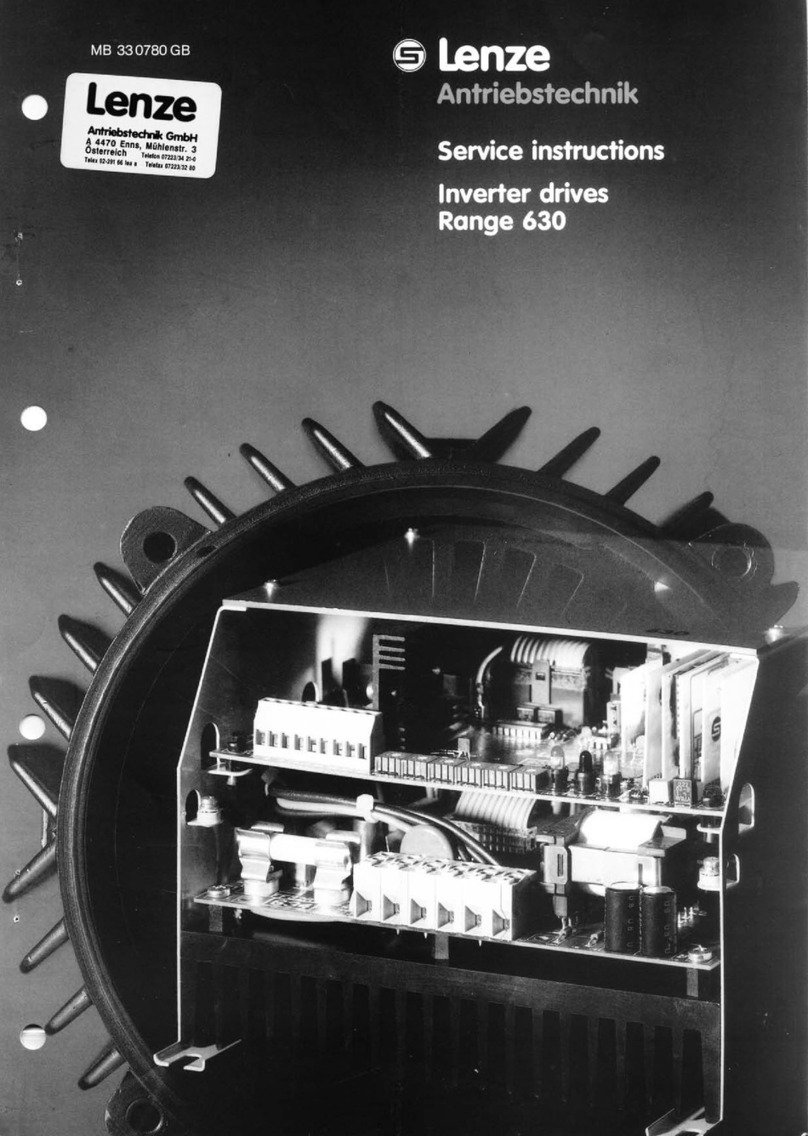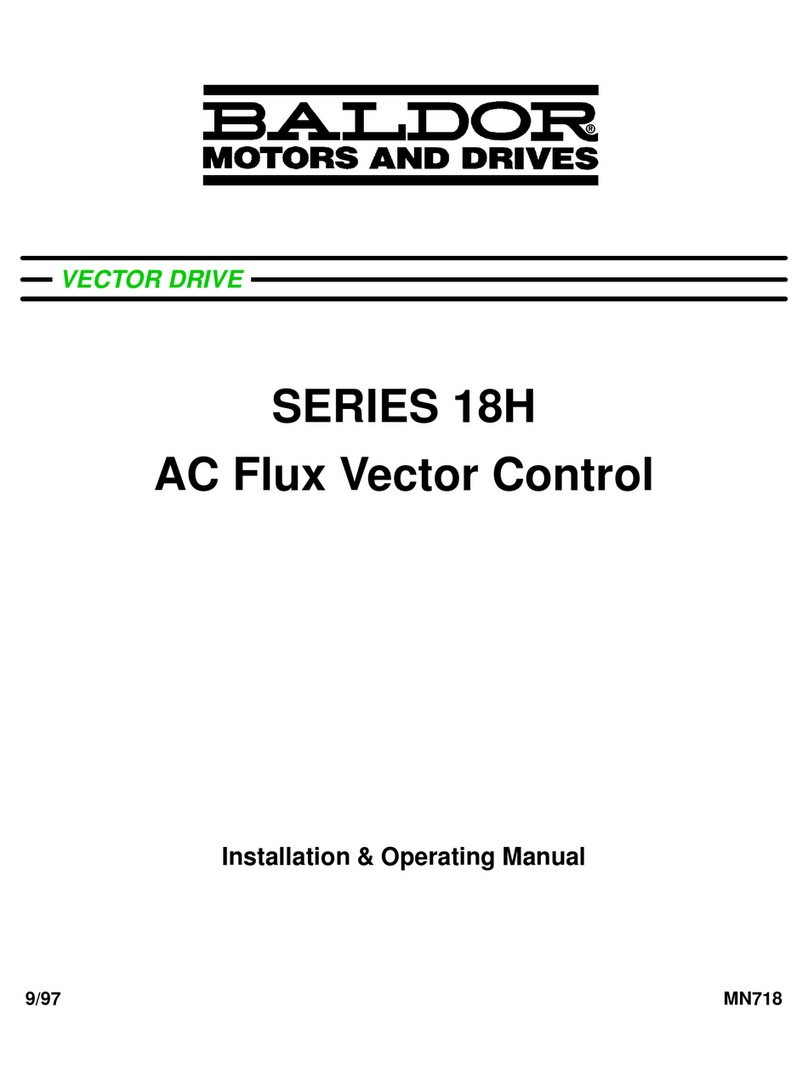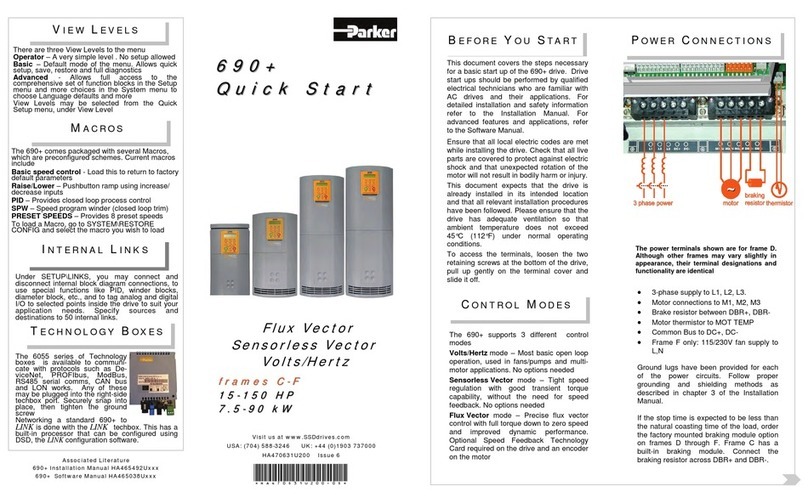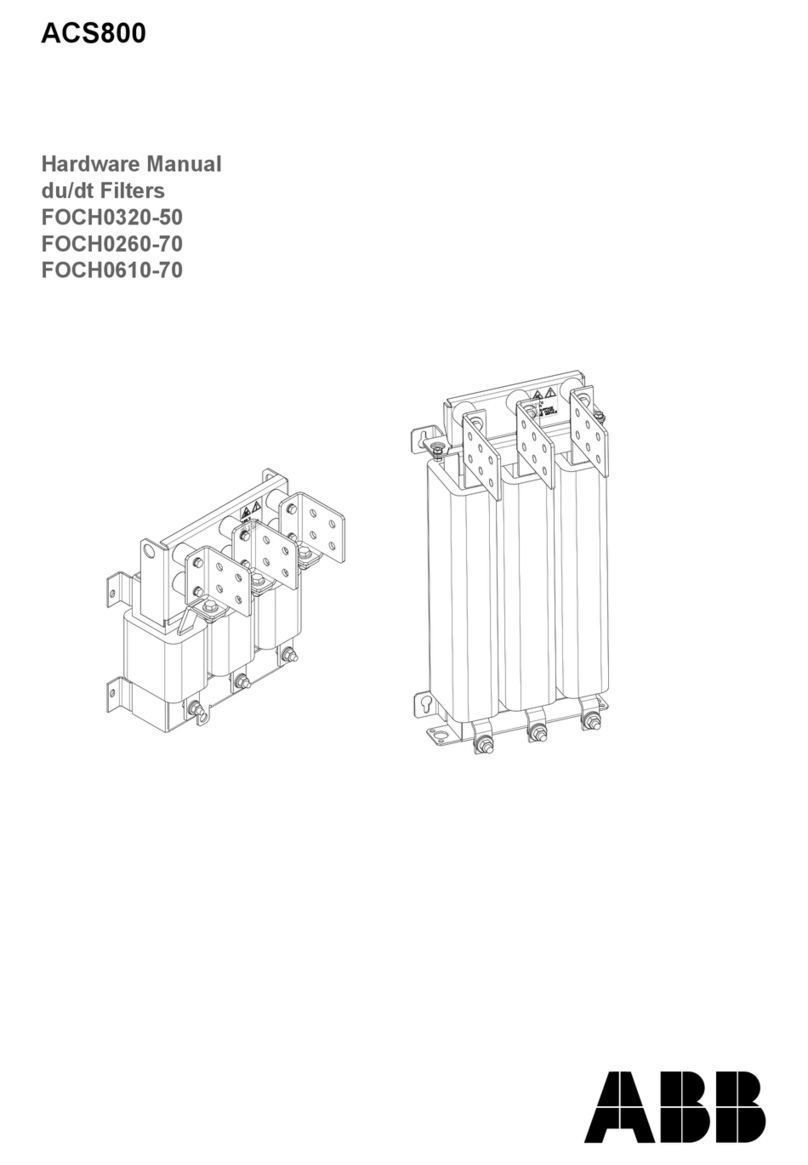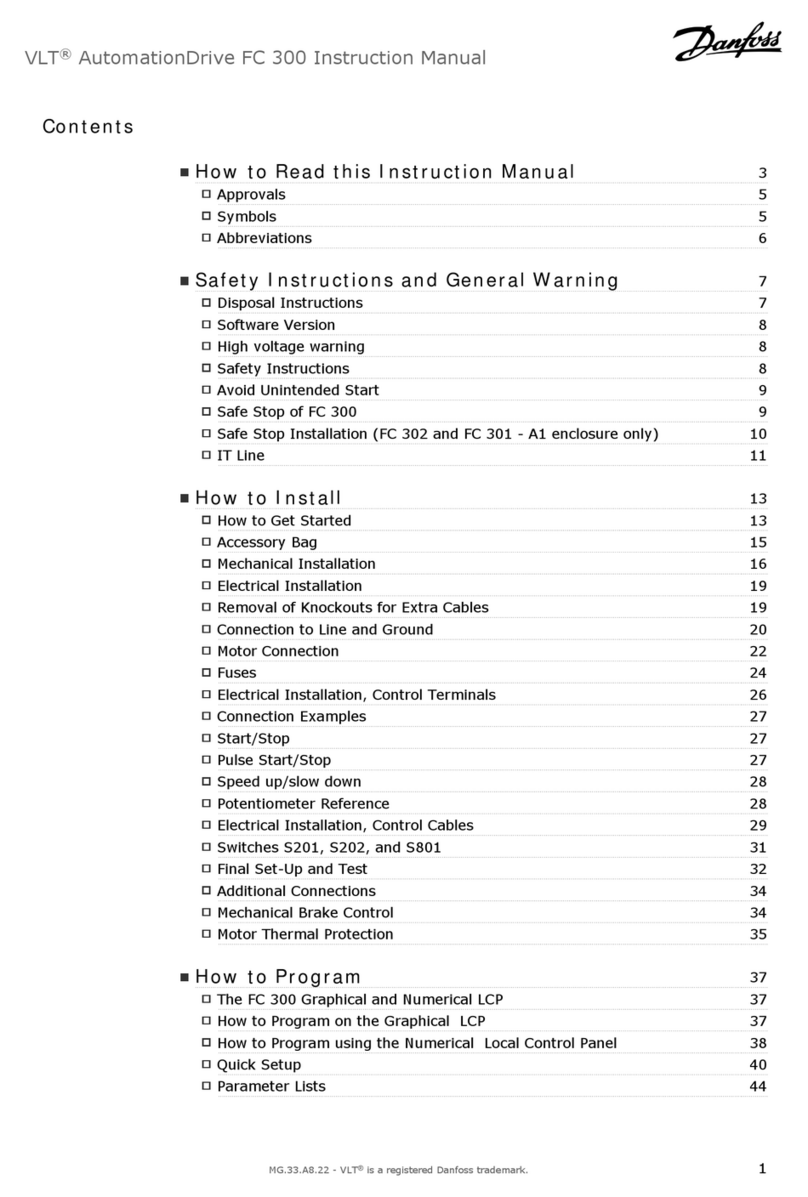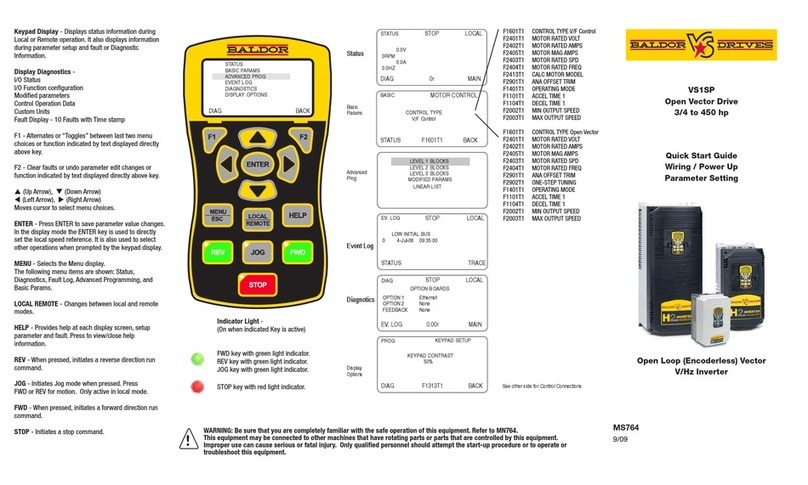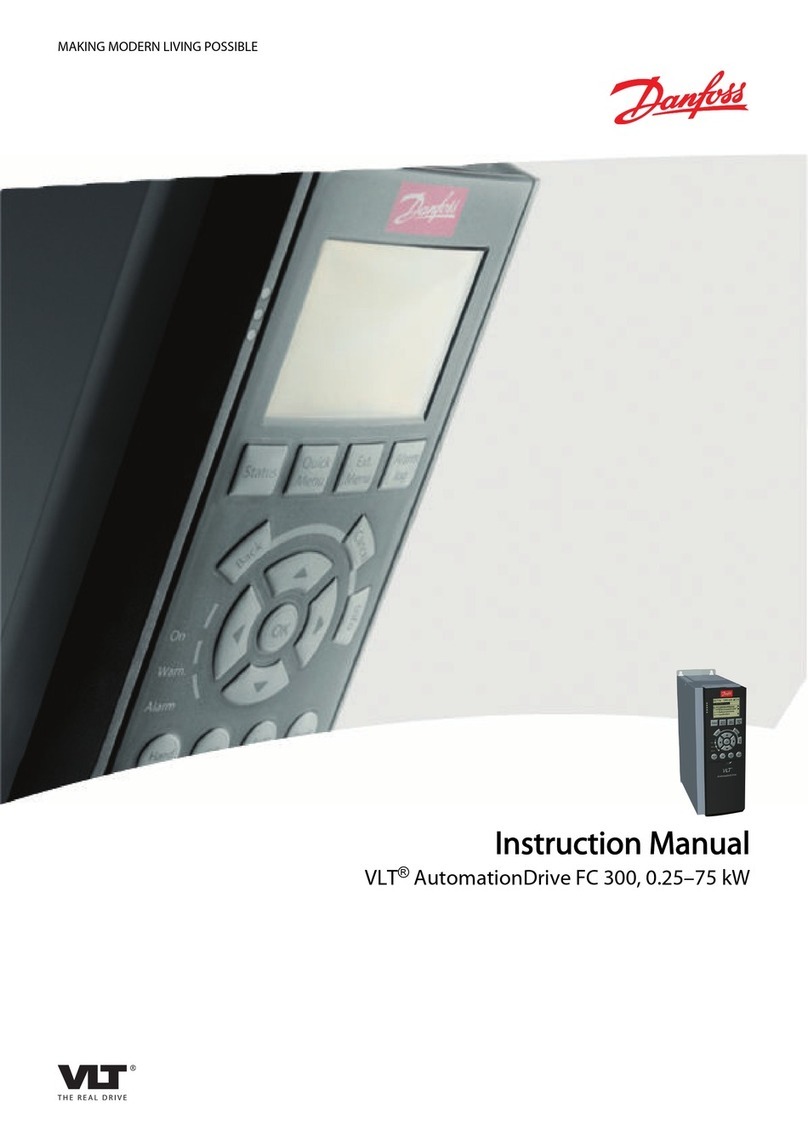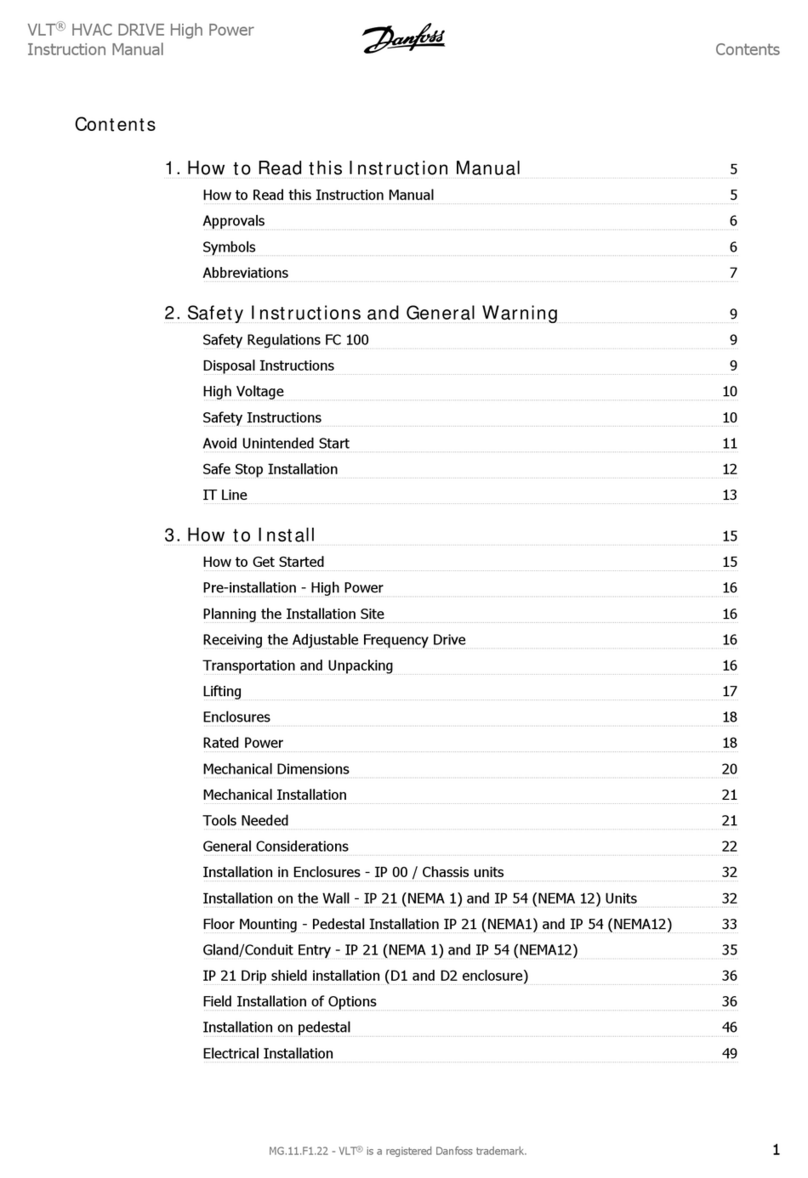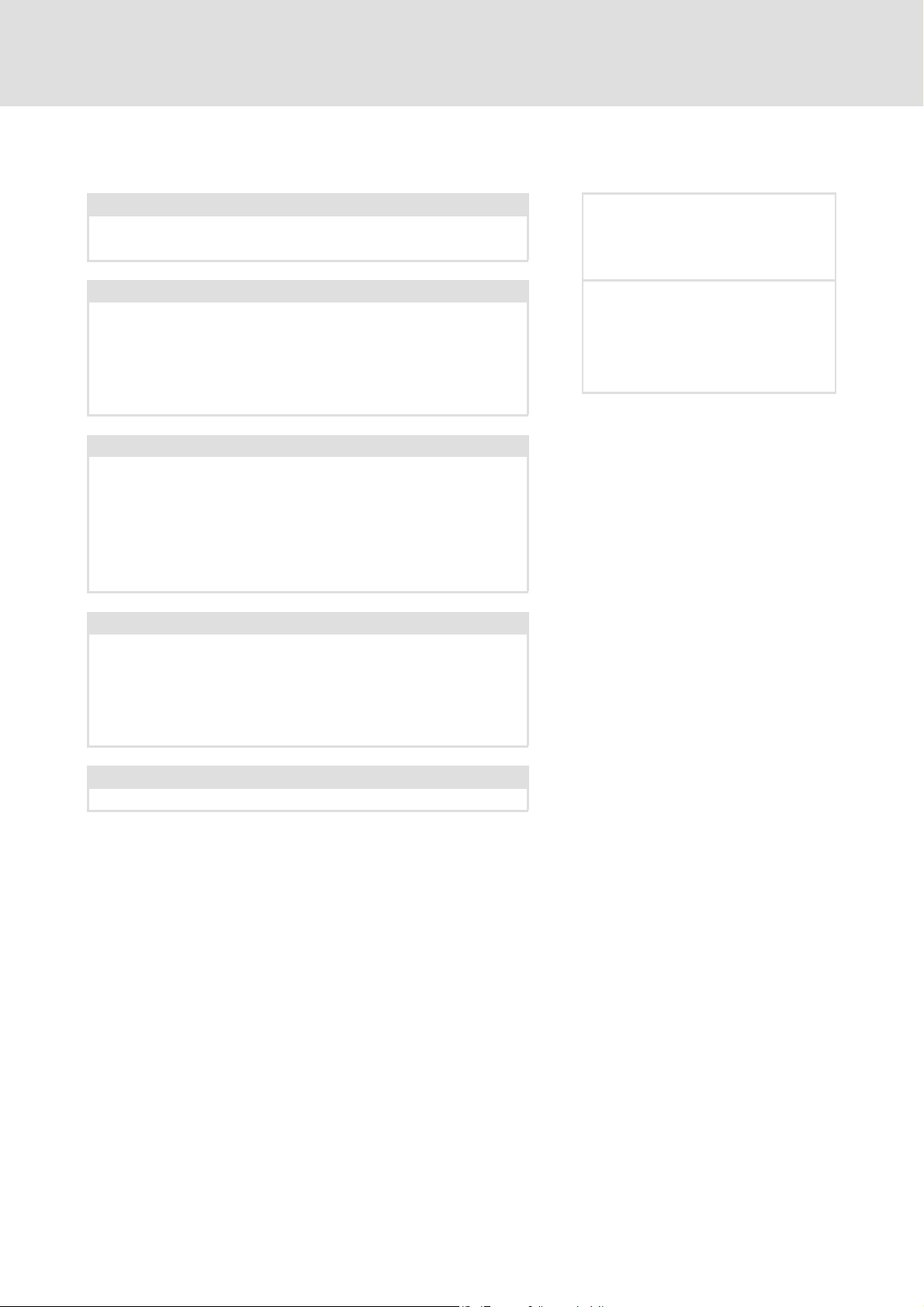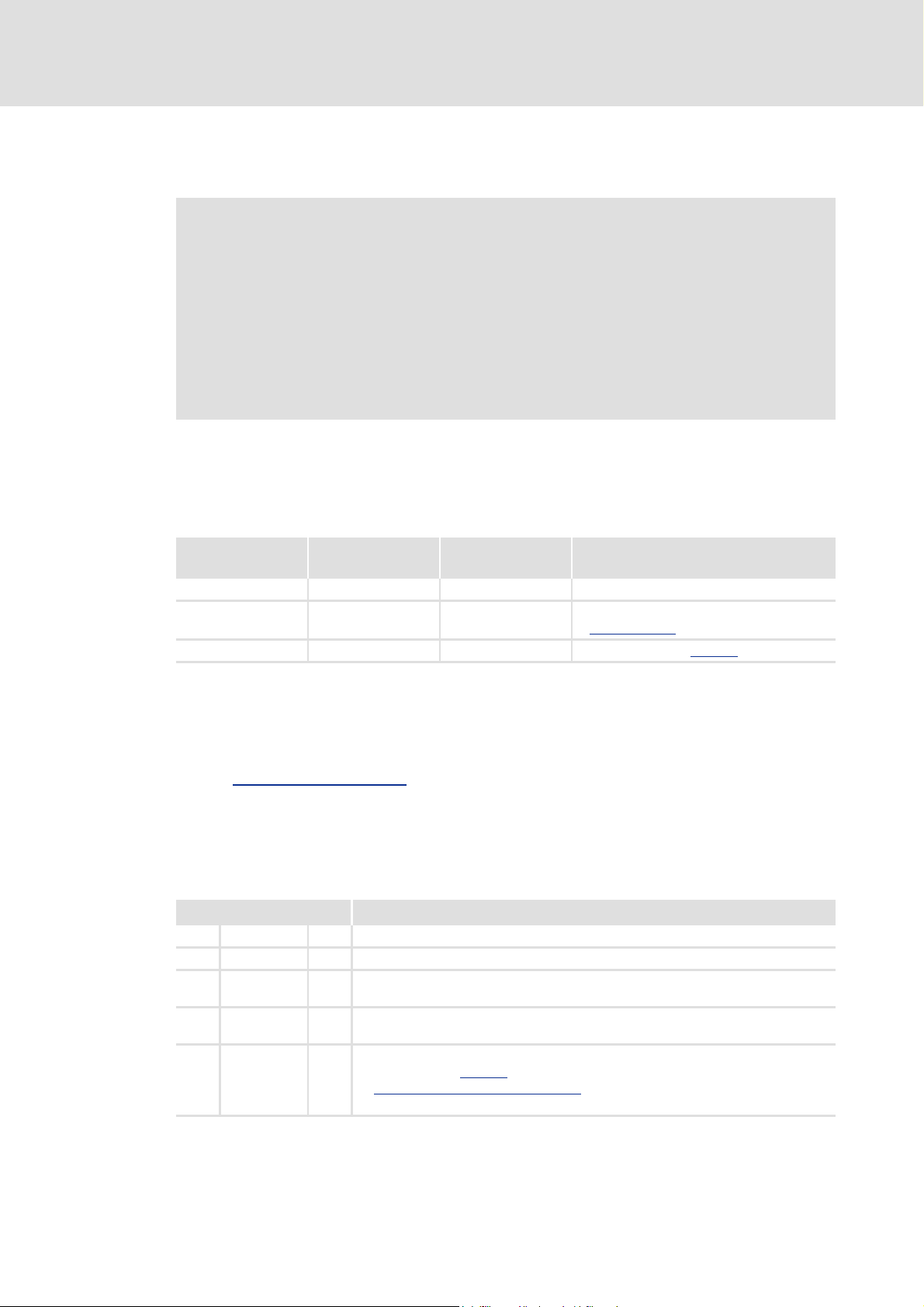8400 BaseLine D | Software Manual
Contents
6LFirmware 03.00 - DMS EN 5.0 - 07/2009
6 I/O terminals . . . . . . . . . . . . . . . . . . . . . . . . . . . . . . . . . . . . . . . . . . . . . . . . . . . . . . . . . . . . . . . . . . . . . 111
6.1 Analog input. . . . . . . . . . . . . . . . . . . . . . . . . . . . . . . . . . . . . . . . . . . . . . . . . . . . . . . . . . . . . . . . . . . . 112
6.1.1 Terminal assignment/electrical data. . . . . . . . . . . . . . . . . . . . . . . . . . . . . . . . . . . . . . 113
6.1.2 Parameter setting . . . . . . . . . . . . . . . . . . . . . . . . . . . . . . . . . . . . . . . . . . . . . . . . . . . . . . . 114
6.1.3 Using the analog input as current input. . . . . . . . . . . . . . . . . . . . . . . . . . . . . . . . . . . 114
6.1.4 System block "LS_AnalogInput". . . . . . . . . . . . . . . . . . . . . . . . . . . . . . . . . . . . . . . . . . . 115
6.2 Digital inputs . . . . . . . . . . . . . . . . . . . . . . . . . . . . . . . . . . . . . . . . . . . . . . . . . . . . . . . . . . . . . . . . . . . 116
6.2.1 Terminal assignment/electrical data. . . . . . . . . . . . . . . . . . . . . . . . . . . . . . . . . . . . . . 116
6.2.2 Parameter setting . . . . . . . . . . . . . . . . . . . . . . . . . . . . . . . . . . . . . . . . . . . . . . . . . . . . . . . 116
6.2.3 System block "LS_DigitalInput" . . . . . . . . . . . . . . . . . . . . . . . . . . . . . . . . . . . . . . . . . . . 117
6.3 Digital outputs. . . . . . . . . . . . . . . . . . . . . . . . . . . . . . . . . . . . . . . . . . . . . . . . . . . . . . . . . . . . . . . . . . 118
6.3.1 Terminal assignment/electrical data. . . . . . . . . . . . . . . . . . . . . . . . . . . . . . . . . . . . . . 118
6.3.2 Parameter setting . . . . . . . . . . . . . . . . . . . . . . . . . . . . . . . . . . . . . . . . . . . . . . . . . . . . . . . 119
6.3.3 Function block "LS_DigitalOutput". . . . . . . . . . . . . . . . . . . . . . . . . . . . . . . . . . . . . . . . 119
7 Error management . . . . . . . . . . . . . . . . . . . . . . . . . . . . . . . . . . . . . . . . . . . . . . . . . . . . . . . . . . . . . . . . 120
7.1 Basics on error handling in the controller . . . . . . . . . . . . . . . . . . . . . . . . . . . . . . . . . . . . . . . . . 120
7.2 Drive diagnostics with the »Engineer«. . . . . . . . . . . . . . . . . . . . . . . . . . . . . . . . . . . . . . . . . . . . 121
7.3 Logbook . . . . . . . . . . . . . . . . . . . . . . . . . . . . . . . . . . . . . . . . . . . . . . . . . . . . . . . . . . . . . . . . . . . . . . . . 124
7.3.1 Functional description . . . . . . . . . . . . . . . . . . . . . . . . . . . . . . . . . . . . . . . . . . . . . . . . . . . 125
7.3.2 Reading out logbook entries. . . . . . . . . . . . . . . . . . . . . . . . . . . . . . . . . . . . . . . . . . . . . . 126
7.4 Monitoring . . . . . . . . . . . . . . . . . . . . . . . . . . . . . . . . . . . . . . . . . . . . . . . . . . . . . . . . . . . . . . . . . . . . . 127
7.4.1 Setting the error response. . . . . . . . . . . . . . . . . . . . . . . . . . . . . . . . . . . . . . . . . . . . . . . . 128
7.4.2 Monitoring of the device utilisation. . . . . . . . . . . . . . . . . . . . . . . . . . . . . . . . . . . . . . . 128
7.5 Error messages of the operating system . . . . . . . . . . . . . . . . . . . . . . . . . . . . . . . . . . . . . . . . . . 129
7.5.1 Error number . . . . . . . . . . . . . . . . . . . . . . . . . . . . . . . . . . . . . . . . . . . . . . . . . . . . . . . . . . . . 129
7.5.1.1 Structure of the error number (bit coding). . . . . . . . . . . . . . . . . . . . . . . 129
7.5.1.2 Error type . . . . . . . . . . . . . . . . . . . . . . . . . . . . . . . . . . . . . . . . . . . . . . . . . . . . . 129
7.5.1.3 Error subject area . . . . . . . . . . . . . . . . . . . . . . . . . . . . . . . . . . . . . . . . . . . . . . 129
7.5.1.4 Error ID. . . . . . . . . . . . . . . . . . . . . . . . . . . . . . . . . . . . . . . . . . . . . . . . . . . . . . . . 130
7.5.1.5 Example for bit coding of the error number . . . . . . . . . . . . . . . . . . . . . 130
7.5.2 Reset of error message . . . . . . . . . . . . . . . . . . . . . . . . . . . . . . . . . . . . . . . . . . . . . . . . . . . 131
7.5.3 Short overview (A-Z) . . . . . . . . . . . . . . . . . . . . . . . . . . . . . . . . . . . . . . . . . . . . . . . . . . . . . 132
7.5.4 Cause & possible remedies . . . . . . . . . . . . . . . . . . . . . . . . . . . . . . . . . . . . . . . . . . . . . . . 133
8 Drive Application . . . . . . . . . . . . . . . . . . . . . . . . . . . . . . . . . . . . . . . . . . . . . . . . . . . . . . . . . . . . . . . . . 135
8.1 Overview of the software structure of the drive application function. . . . . . . . . . . . . . . 136
8.1.1 Input and output interconnection of the drive application . . . . . . . . . . . . . . . . . 137
8.1.2 Functions of the drive application "Actuating drive - speed" . . . . . . . . . . . . . . . . 138
8.1.3 Pre-assignment of the drive application. . . . . . . . . . . . . . . . . . . . . . . . . . . . . . . . . . . 140
8.2 Interface description of the drive application . . . . . . . . . . . . . . . . . . . . . . . . . . . . . . . . . . . . . 142