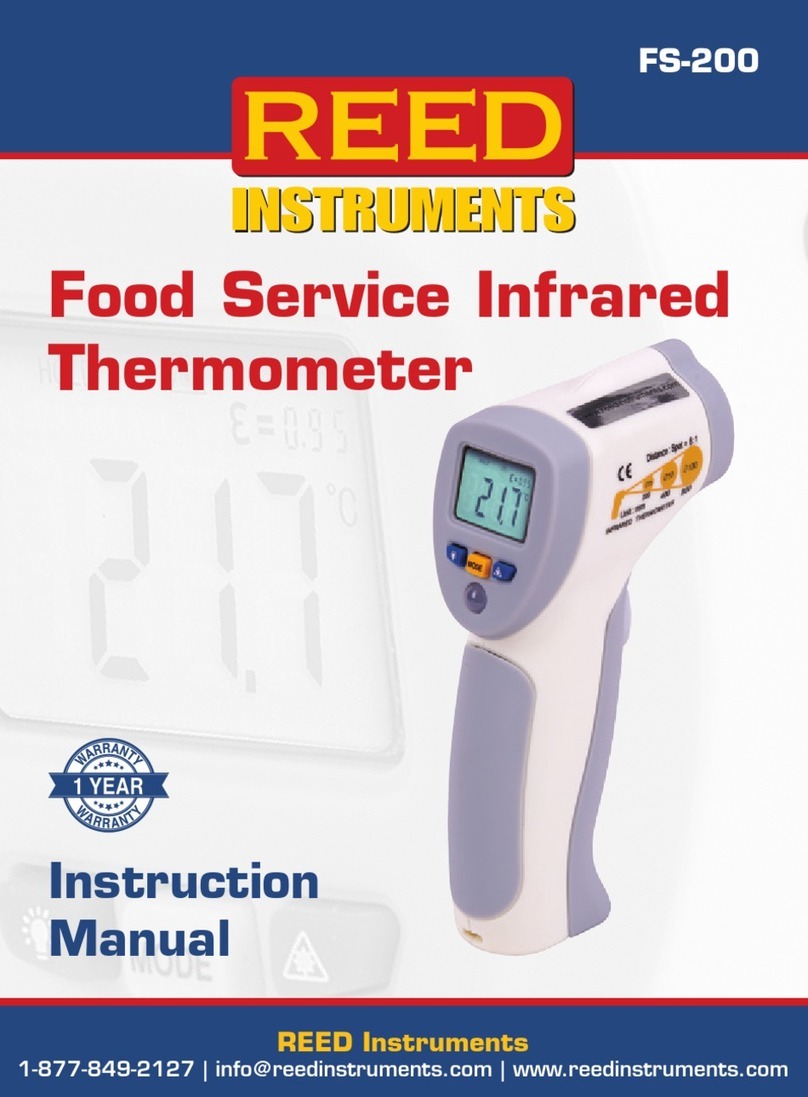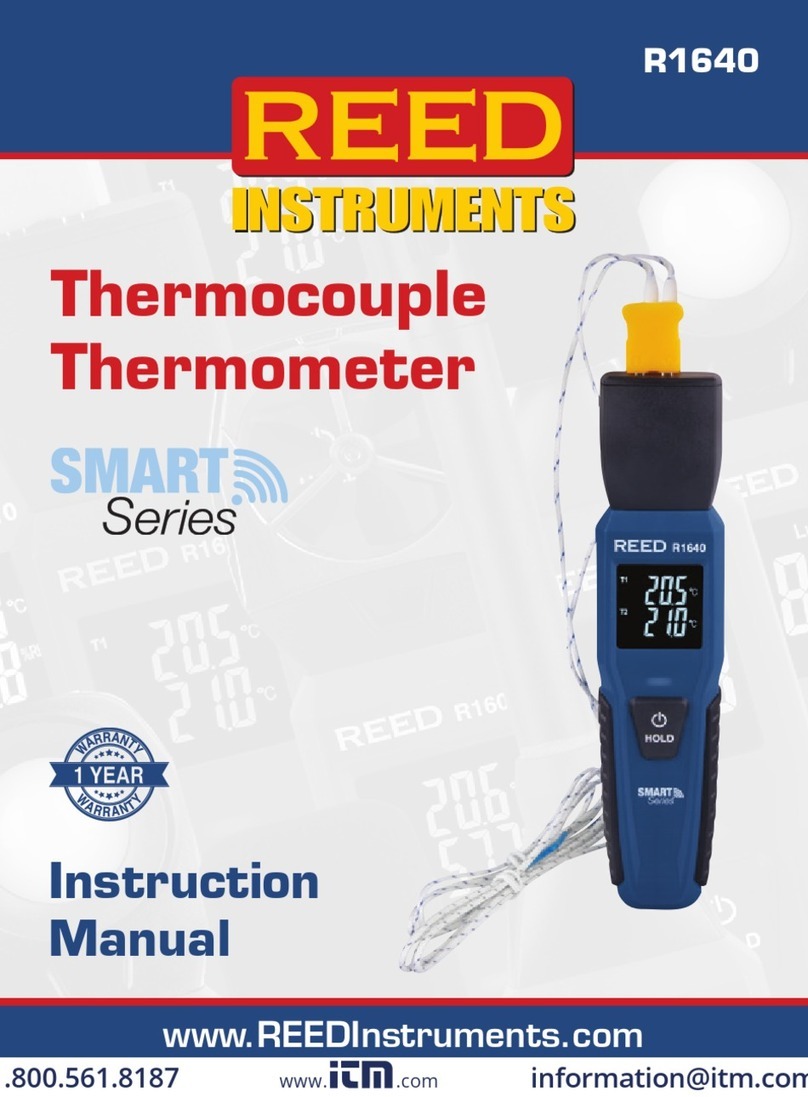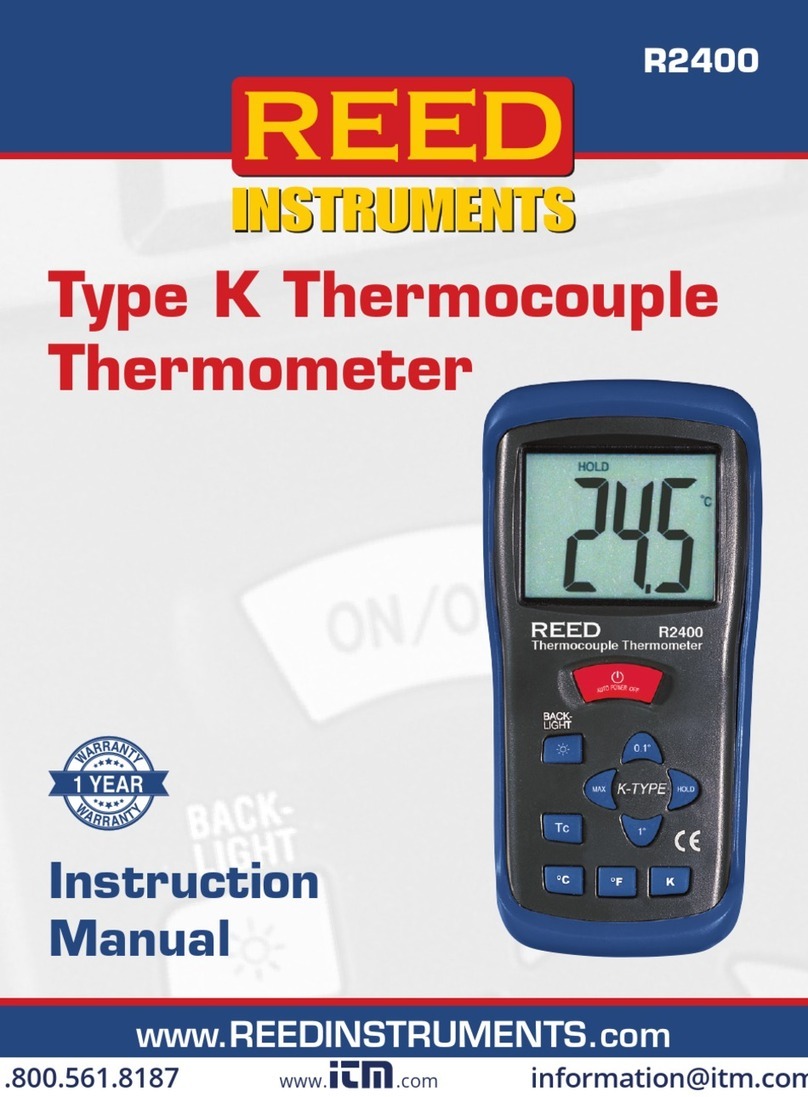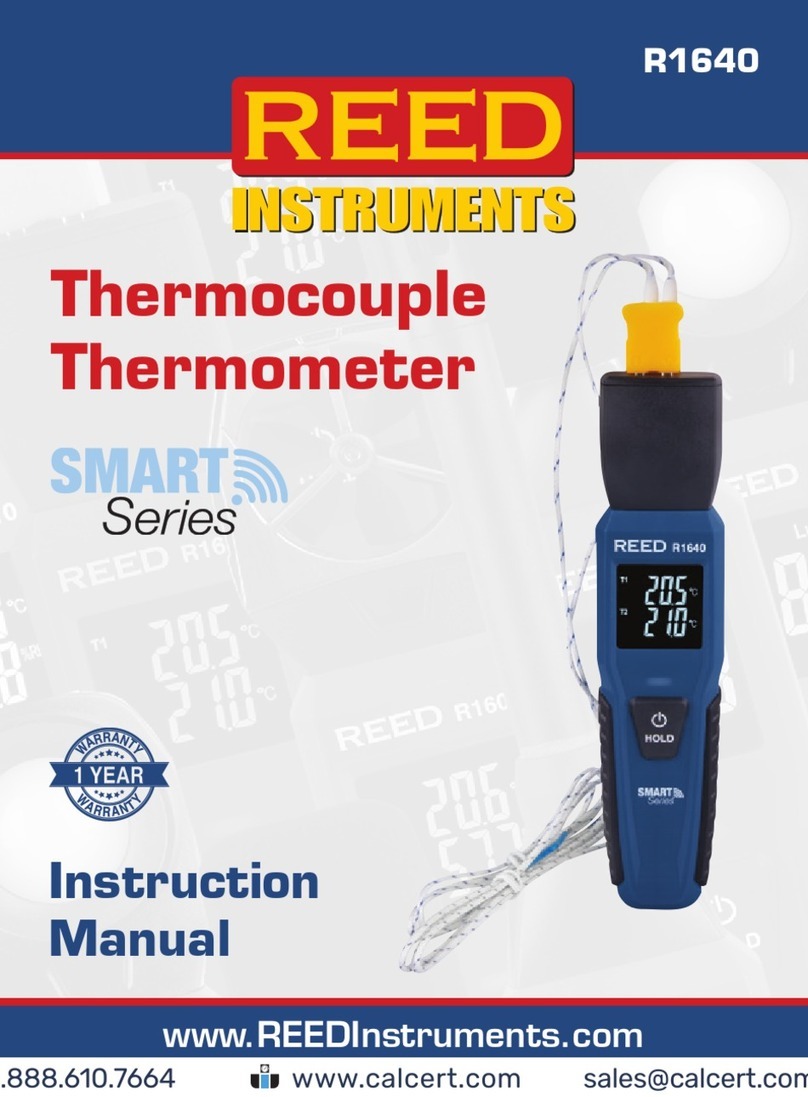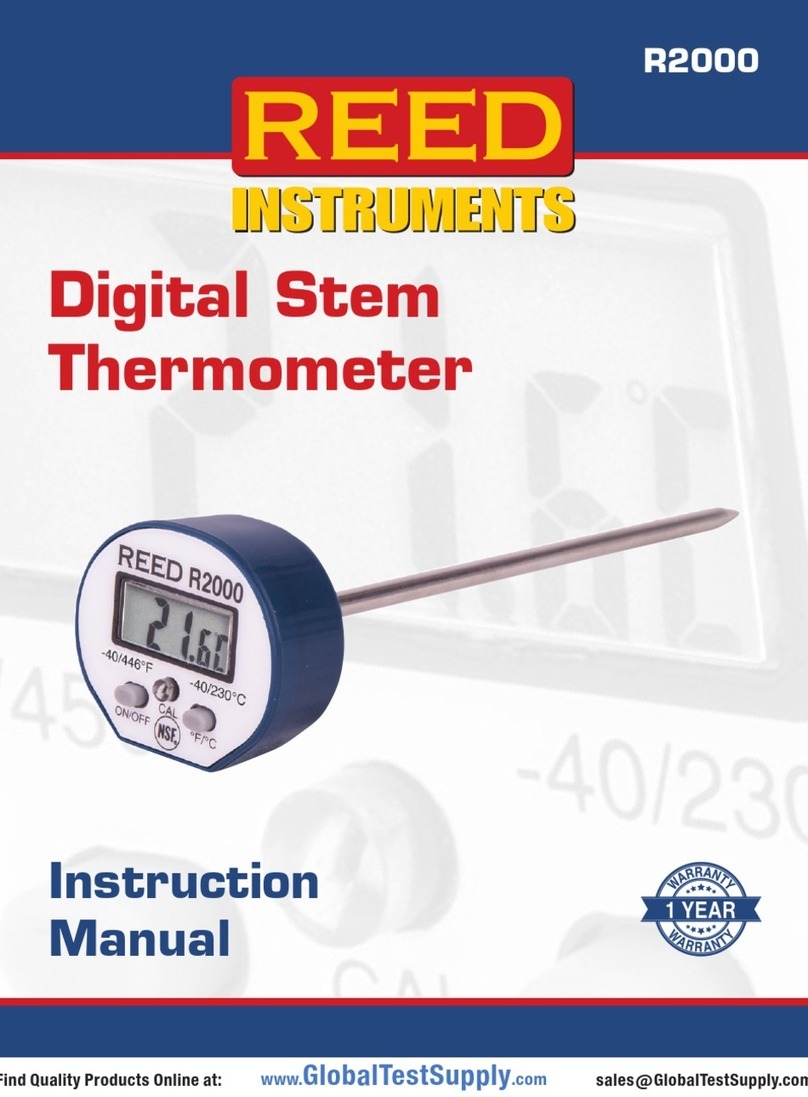Table of Contents
Introduction ................................................................................................... 3
Product Quality.............................................................................................. 3
Safety ............................................................................................................ 3
Features......................................................................................................... 4
Included......................................................................................................... 4
Specications.............................................................................................4-5
Instrument Description.................................................................................. 6
Display Description ....................................................................................... 7
Distance & Spot Size..................................................................................... 8
Operating Instructions..............................................................................9-13
Power ON and OFF .................................................................................. 9
Manual Measurement............................................................................... 9
Continuous Temperature Measurement (Trigger Lock) ............................ 9
Maximum, Minimum, Average and Differential Functions ...................... 10
Turning Laser On/Off .............................................................................. 10
Setting the High Temperature Alarm ...................................................... 11
Setting the Low Temperature Alarm....................................................... 11
Adjusting Emissivity................................................................................ 12
Switching the Unit of Measure (°F/°C).................................................... 12
Audible Alarm Setting............................................................................. 13
Trigger Lock Setup ................................................................................. 13
Turning High and Low Alarms ON/OFF............................................. 13-14
Battery Replacement................................................................................... 15
Applications................................................................................................. 15
Appendix: Emissivity Chart ....................................................................16-18
Fault Diagnostics......................................................................................... 18
Product Care ............................................................................................... 18
Product Warranty ........................................................................................ 19
Product Disposal and Recycling ................................................................. 19
Product Support.......................................................................................... 19
www. .com information@itm.com1.800.561.8187