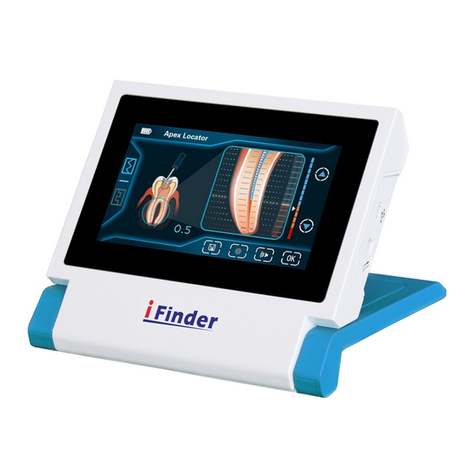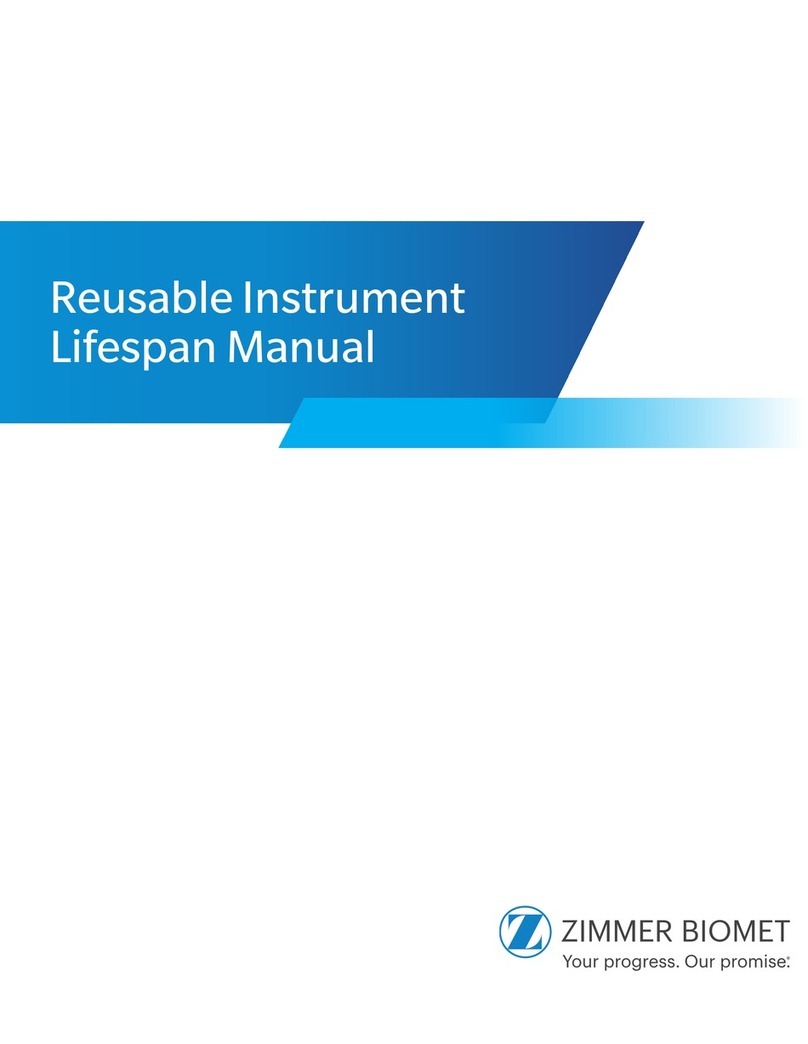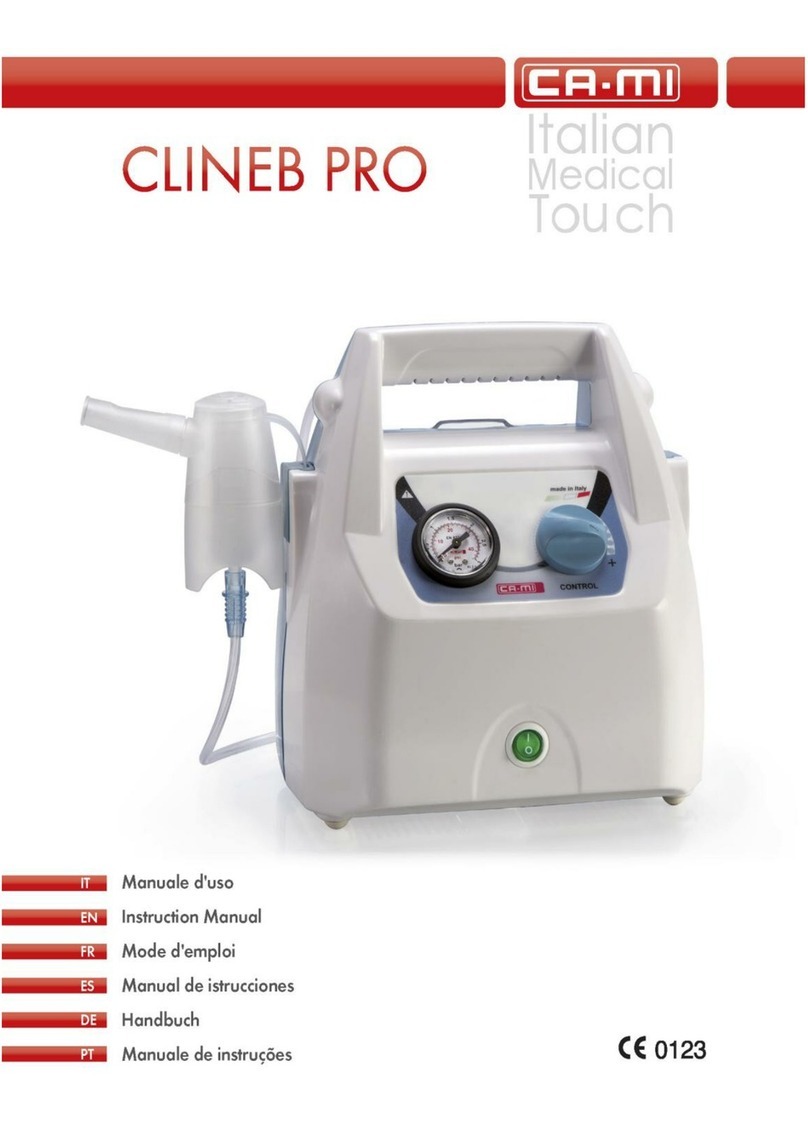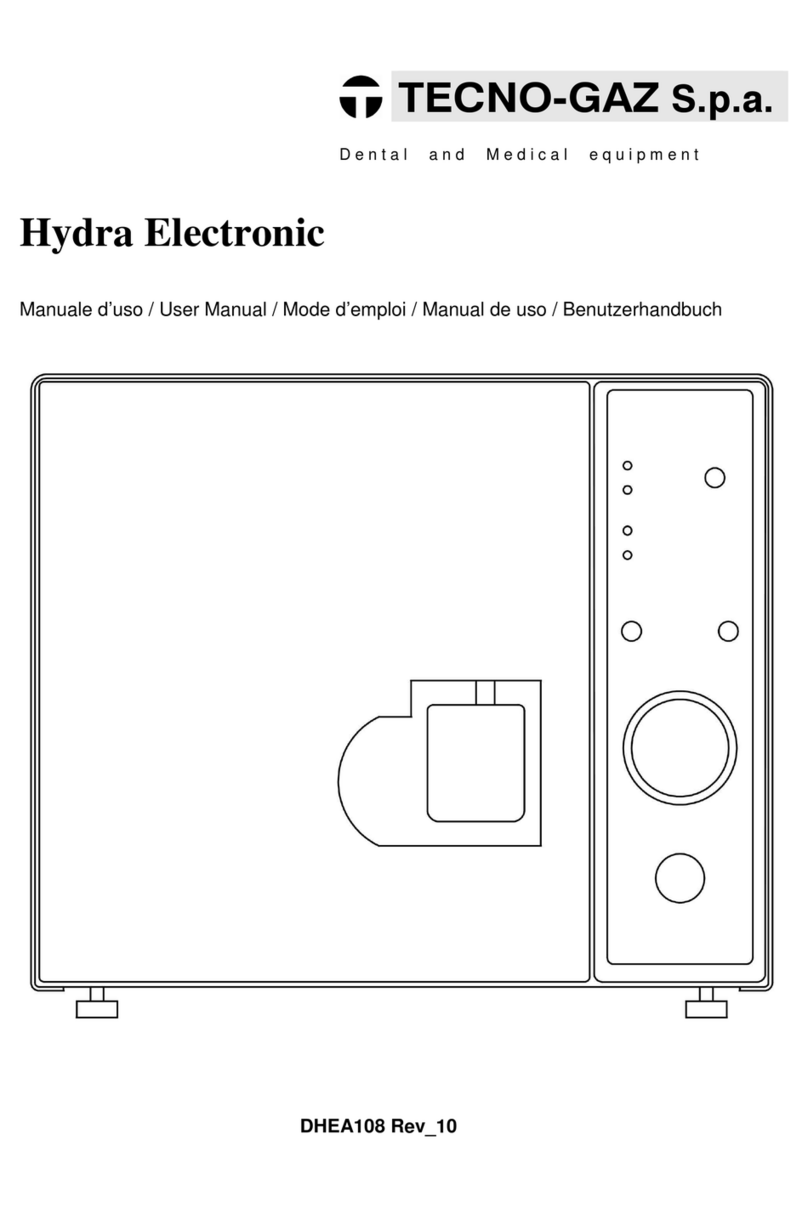Denjoy iMate-II User manual

Rev. 02/01/18 VER SMS-IMATE-II 20140828-EN
USER MANUAL
iMate-II
Endo Motor
*The unit must be installed by a qualified engineer.
*Only for user by dental professionals.
*Read this manual carefully before installation or operation.

Rev. 02/01/18 VER SMS-IMATE-II 20140828-EN
CONTENTS
SECTION 1: GENERAL INTRODUCTION
SECTION 2: MAIN TECHNICAL INDEX
SECTION 3: SYMBOL
SECTION 4: PRODUCT STRUCTURE
SECTION 5: OPERATION PANEL AND LCD SCREEN
SECTION 6: OPERATION
SECTION 7: NOTICE
SECTION 8: TOUBLESHOOTING
SECTION 9: MANTENANCE & SERVICE
SECTION 10: STERILIZATION
SECTION 11: ENVIRONMENTAL REQUIREMENTS
SECTION 12: PACKING LIST
SECTION 13: WARRANTY
REMARKS:
The pictures here are for reference only
Real products shall prevail. The parameters and pictures in
this manual are subject to change without prior notice.

VER SMS-IMATE-II 20140828-EN
1
Thank you for purchasing our device. Before operating the
device, please fully read the manual and this manual should be
saved for later use.
DENJOY DENTAL CO., LTD will take the responsibility for the
security, reliability, capability under the following conditions:
1. The installation, debugging, maintenance should be
adjusted by the approbatory technician by our company or
obtained related nation quality level license professions.
2. The power supply shall be in conformity with the relevant
provisions of the state and the use requirements of device
itself.
3. The device should be operated by licensed dental
professionals with medical applied skill. The whole operation
process should follow user’s manual strictly.
DENJOY DENTAL CO., LTD has right to improve shape and
structure of the device, change any information and technical
specification of this manual all the time, and no need to notice
the user in advance.

VER SMS-IMATE-II 20140828-EN
2
CONTACT INFORMATION
The device is manufactured by:
DENJOY DENTAL CO., LTD
Address: F4, Building A4, Lugu Medical Device Park, No.229
Guyuan Road, Changsha, 410205 P. R. China
Authorized European Representative:
Company name: LANDLINK GMBH
Address: DORFSTRASSE 2/4, EMMENDINGEN, 79312
GERMANY
Please contact sales representative directly from whom
you have bought this device for user’s record and further
after-sale service.
SECTION 1: GENERAL INTRODUCTION
Cordless Endo Motor is an endodontic operation
instrument. Endo motor function is a kind of endodontic
micromotor to drive Ni-Ti instruments, which can assist the
dentists to shape more standard root-canal in the process of

VER SMS-IMATE-II 20140828-EN
3
root-canal treatment based on the micro-electronic control
technology. Cordless endo motor can be held in hand to
operate and cordless charging. This unit contributes to
alleviate the dentist’s working intensity.
Product application and intended use
Cordless Endo Motor is applied to dental especially
endodontic treatment. It is used for treat the root canal pulp
necrosis, chronic pulpitis, chronic apical periodontitis
(including meat tooth apical swelling, periapical abscess,
periapical cyst), periodontal pulp syndrome and systemic
diseases should not be extract but urgent needed to be treat.
Unique advantages
Use endo rotary file to enlarge the root canal, not only
enlarges the root canal in straight situation, but also works for
curved root canal.
1. Compact design complies with standard of human
engineering, exquisite and ingenious of surface, easy to take.
2. Six different programs can be preset and saved according to
the requirement of the operator. P6 is special program for
reciprocating rotation mode and the mark “ ” can be seen
on the LCD. Under P6, 16:1 reciprocating manual file contra-
angle can be used. Only speed can be changed and the torque

VER SMS-IMATE-II 20140828-EN
4
and reverse mode can not be changed. Under P6, when the
torque exceeds 3.0N.cm, reciprocating rotation will stop.
(Remarks: Mini 16:1 contra-angle is a standard part of
iMate-II.)
3. Auto-reverse and auto-stop function: When torque exceeds
the upper limit, the motor will automatically reverse or stop.
4. Mini 16:1 contra-angle can be 135℃autoclaved.
5. Build-in rechargeable battery, greatly resolved the
inconvenience of frequently replacement of the battery and
the cost of using our device. In order to extend the life-span
and working life of the battery, the device will turn off
automatically after 5 minutes of no-operation.
6. If low battery, the machine will alarm to indicate operator.
7. Beep can be heard when running out of battery.
8. For correct operation for each step, the sound of “DING”
once can be heard. When turn on/off the device, the sound of
“DING” twice can be heard. For incorrect or invalid operation,
the sound of “DING” three times can be heard.

VER SMS-IMATE-II 20140828-EN
5
SECTION 2: MAIN TECHNICAL INDEX
Model Name: iMate-II
Trade Name: iM2
Type of protection against electric shock:
Class II equipment:
Degree of protection against electric shock:
Type B applied part:
Degree of protection against ingress of water: IPX0
Operation mode: Continuous Operation
Main Unit
Battery voltage: 3.7Vdc Battery capacity: 1050mAh
Net weight: 210 g
Adapter
Rated input voltage: AC100-240V 50HZ/60HZ
Output voltage: DC5V Output current: 1A
SECTION 3: SYMBOL
The following symbols may appear in this manual, on the label,
or on it’s accessories. Some of the symbols represent standards
and compliances associated with the endo motor and its use.

VER SMS-IMATE-II 20140828-EN
6
Consult accompanying documents
Cautions
Authorized Representative in the European
Community
CE Mark: conforms to essential requirements
of the Medical Device Directive 93/42/EEC.
Date of manufacture.
Manufacturer
SN
Specifies serial number
Type B applied part
Refer to instruction manual / booklet
The device should not be used after the end
of the shown or the day

VER SMS-IMATE-II 20140828-EN
7
DISPOSAL: Do not dispose this product as
unsorted municipal waste. Collection of such
waste separately for special treatment is
necessary.
alert indicator displayed on the LCD screen
Battery power sign displayed on the LCD
screen
AUTO REVERSE: If the load is removed after
auto reverse rotation, it returns to the normal
rotation again.
AUTO STOP:If the load is removed after auto
reverse rotations, it stops.
AUTO REVERSE OFF: Auto reverse function is
not activated.
SECTION 4: PRODUCT STRUCTURE
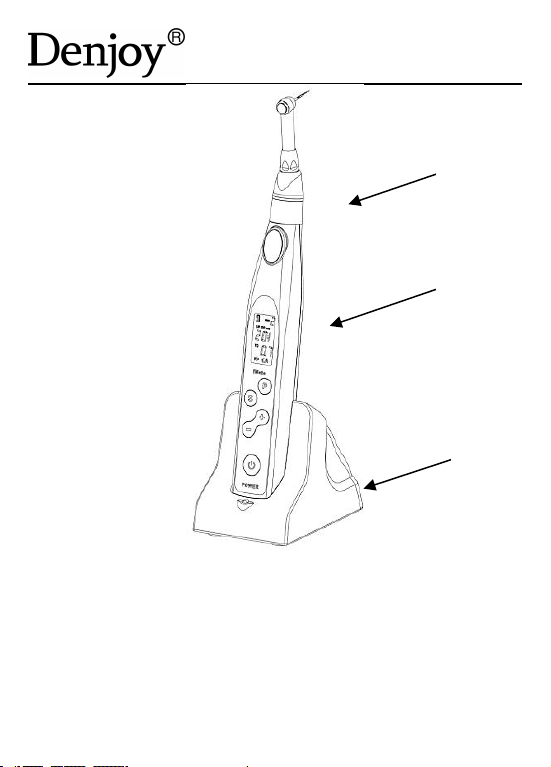
VER SMS-IMATE-II 20140828-EN
8
1. Mini 16:1 Contra-angle 2. Motor handpiece
3. Charging Base
SECTION 5:OPERATION PANEL AND LCD PANEL
1
2
3

VER SMS-IMATE-II 20140828-EN
9
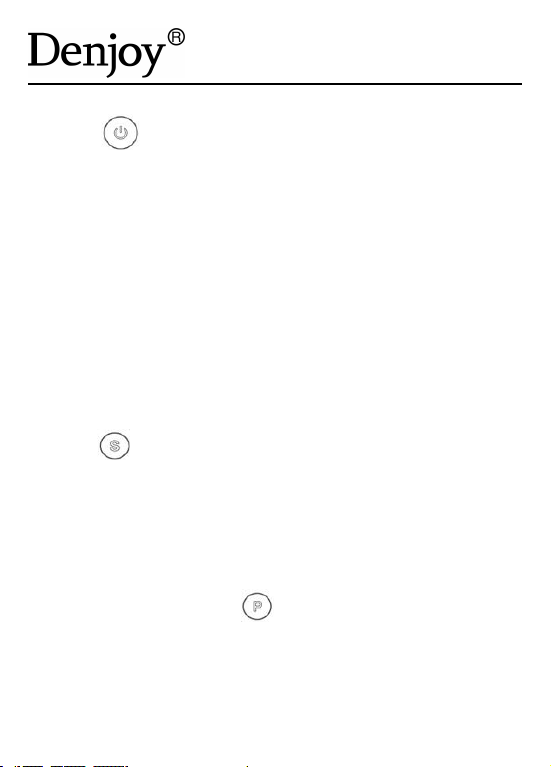
VER SMS-IMATE-II 20140828-EN
10
POWER
● Holding down the POWER key for more than one second
turns on the power and the LCD panel lights.
● Holding down the POWER key for more than one second
while the power is on turns off the power and the LCD display
turns off.
ON/OFF
When the power is on, press ON/OFF key and the device start
working, press this key again and the device stop working.
SELECT
To change Torque (TQ), Gear Ratio (GR), Speed (SP) and Auto
reserve setting. The speed and torque can be changed while
the file is in motion.
PROGRAM (MEMORIZE)
The present program number can be displayed.
The program number is available from P1 to P6.

VER SMS-IMATE-II 20140828-EN
11
Holding down the PROGRAM key for more than one second
choose program number.
The following parameters can be set.
Torque, Gear ratio, Speed and Auto reserve.
Press PROGRAM key can memorize the parameters setting.
UP/DOWN
To adjust the set value for each parameter
Speed: rpm, Torque: N.cm
Gear ratio is 16:1
Please use suitable contra-angle based on gear ratio.
Speed(rpm)
Gear Ratio
Torque(N.CM)
140-600
16:1
0.3-3.0
LCD PANEL for PI to P5, LCD PANEL for P6,

VER SMS-IMATE-II 20140828-EN
12
means program 1, 2, 3, 4,5, 6.
6 different programs can be preset and saved according to the
requirement of the operator.
P6 is special program for reciprocating rotation
mode and the mark “ ” can be seen on the LCD.
Under P6, 16:1 reciprocating manual file contra-angle can be
used. Only speed can be changed ,the torque and reverse
mode can not be changed. Under P6, when the torque
exceeds 3.0N.cm, reciprocating motion will stop.

VER SMS-IMATE-II 20140828-EN
13
means speed of 550 rpm.
means torque of 2.0.
means reverse setting
means battery remaining
AUTO REVERSE
The present auto reverse mode mark is displayed.
:AUTO REVERSING (If the load is removed after auto
reverse rotation, it returns to the normal rotation again.)
: AUTO STOP (If the load is removed after auto reverse
rotations, it stops.
AUTO REVERSE OFF: Auto reverse function is not
activated.
BATTERY REMAINING
The mark of the present remaining amount of the batteries is

VER SMS-IMATE-II 20140828-EN
14
displayed regardless of the ON or OFF position of the power.
The mark will be animated when the batteries are being
charged.
:Means full charge
:Means appro. 30-80% remains
: Means less than 30%
: Means low voltage. Charge immediately
Initialization of Program (Factory-set configuration)
The program can be returned to the original state configured
at the time of factory shipment, if setup becomes confusing.
1. Turn on the power when the power is off.
2. Connect handpiece contra angle
3. Hold down the SELECT key for more than one second
4. Press ON/OFF key when the LCD panel indicates “ ”
5. Initialization is completed, when LCD panel display
normally.

VER SMS-IMATE-II 20140828-EN
15
SECTION 6: OPERATION
1, Charge
A, connect the power adapter to the charging base.
B, Put the main unit on the charging base, during this period,
please confirm if a beep is heard and the power display is
flashing, and shows “ ”.
C, If the beep has been heard, and the Power display shows
“ ”, means the battery is full.
2, Contra-angle install and uninstall
Connect the contra-angle and motor handpiece, please target
the hole of motor handpiece and contra-angle until a sound
can be heard. When uninstall the contra-angle, please pull out
in vertical direction.
3, Inserting and Removing the file
Insert the file inside the contra angle and revolve lightly to find
the contra-angle right position, and then use stronger
strength to insert until a sound can be heard. When uninstall
the file, just press the pushbutton contra-angle to uninstall.

VER SMS-IMATE-II 20140828-EN
16
Note:
While uninstall the file, please turn off the power.
While install the file, please double confirm the file has been
successfully loaded.
Please keep the file clean, dirty file can cause the vibration
during the operation.
4, Operation
Press the Power button to start the machine, press the engine
on/off button to start the rotation, press again the engine
on/off button to stop the rotation.
5, After the operation
Please press the power button to turn off the machine after
the operation.
Auto turn off function
The device will turn off automatically after 5 minutes of
no-operation.

VER SMS-IMATE-II 20140828-EN
17
Program memory setting.
Because last time you already saved the program setting, this
program setting will remain the same until you change the
program and save again.
SECTION 7: NOTICE
Note: Please do not use improper file because it will cause
accident during operation.
Please use the speed according to the file manufacturer.
Please avoid putting the machine under high temperature
such as sun light, fire.
While insert the machine to the charging base, please make
sure to put in the correct position in order to avoid break.
Please do not lubricate our endo motor or autoclave it.
The endo motor is not water proof, please keep it away from
water or medicine liquid in order to avoid short circuit.
Please do not fall down the main unit and charging base.
Please use our power adapter for charge the machine.
Our endo motor usually will not make electromagnetic

VER SMS-IMATE-II 20140828-EN
18
interference other equipment
Forbidden
The cardiac pacemaker patient can not use this product. Do
not use with high-frequency surgical equipment and heart
disease in patients with caution!
The machine can only be used independently; please do not
connect the machine with other products.
Section 8: TOUBLESHOOTING GUIDE
When trouble is found, check the following again before
contacting your dealer. If none of these are applicable or the
trouble is not remedied even after action has been taken, the
product may have failed. Contact your dealer.
Problems
Cause & Solution
The device
can’t be
turned on.
The batteries are empty.
Charge the batteries or use the AC adapter.
The press of the power button is short.
Please long press the power button
The POWER button is broken. Contact with
your dealer.
Other manuals for iMate-II
1
Table of contents
Other Denjoy Medical Equipment manuals