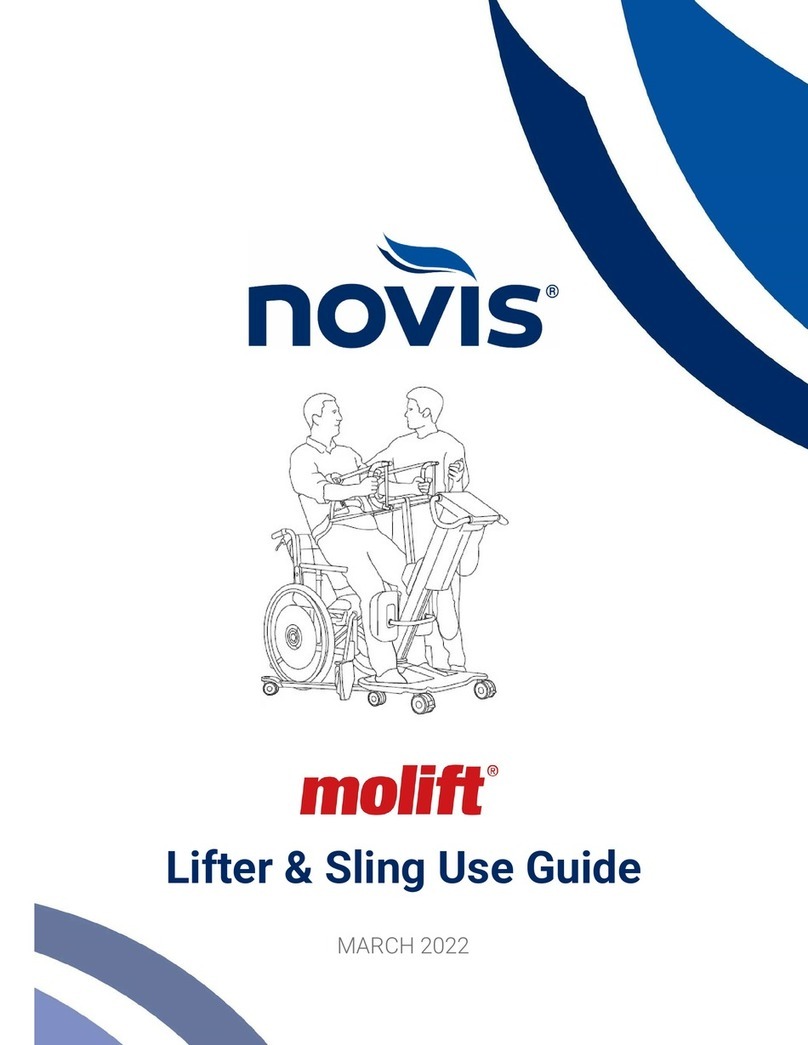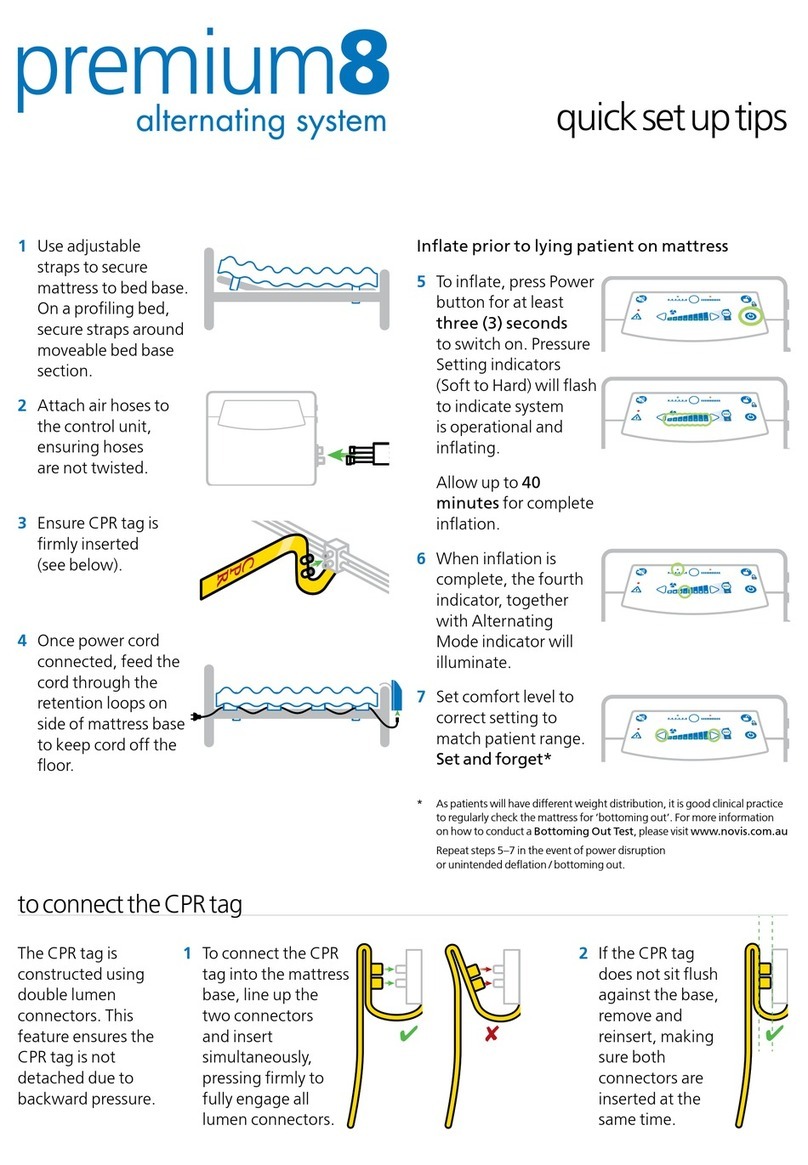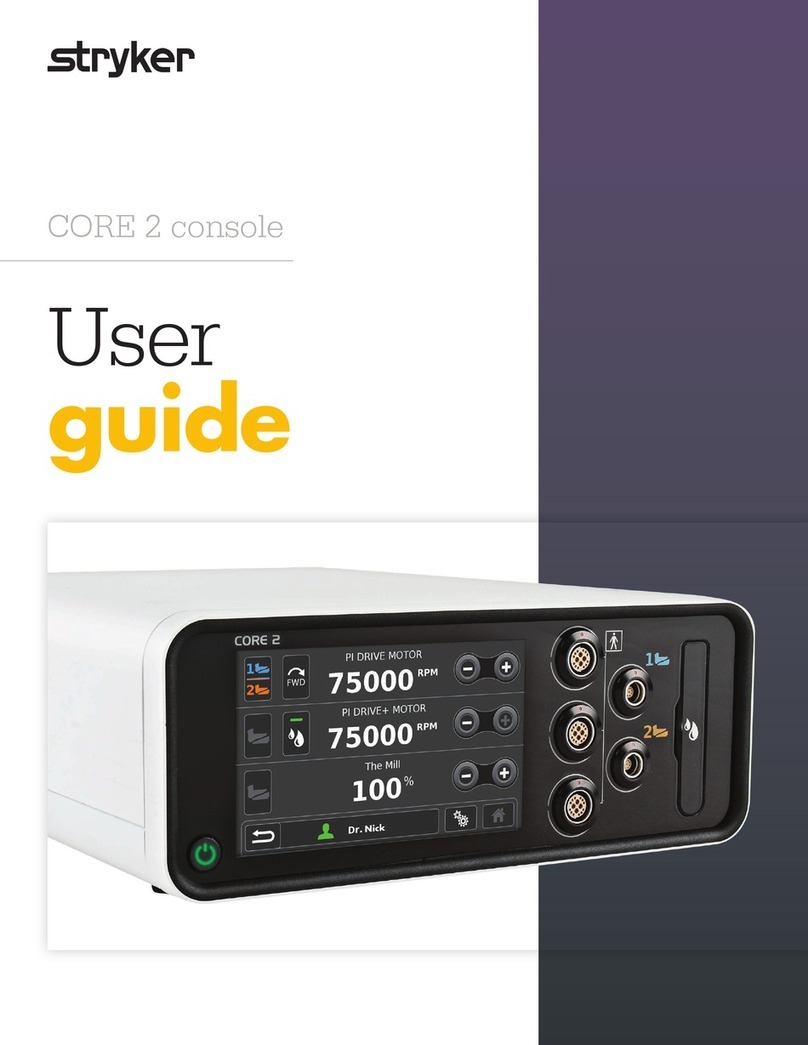Novis ProCair User manual

Static Mode Programming Option
ProCair
User Guide
Enabling Independence
novis.com.au |1300 738 885

2
Before operating this medical equipment, it is
important to read this User Guide and understand
the operating instructions and safety precautions.
Failure to do so could result in patient injury and/or
damage to the product.
We recommend you keep the
User Guide near the product.
Therapeutic devices and/or medical equipment
should only be used in accordance with
manufacturer’s instructions and under the consent,
health professional.
If you have any questions, please contact
Novis Healthcare on 1300 738 885.
Novis Healthcare has a policy of continuous
product improvement and reserves the right to
Information correct at time of production
(September 2020) .
© 2020 Novis Healthcare. All rights reserved.
The following symbols may appear in this User
Guide, on the product, or on its accessories.
Some of the symbols represent standards and
compliances associated with the control unit and
its use.
Important information
Caution
Electrical hazard
Infection control
Do not...
Class II Protection against Electric Shock
Type BF Applied part
Alternating Current
Manufacturer
Manufacturing Date
Serial Number
Refer to Manual
Disposal: Do not dispose of this product
as unsorted municipal waste. Collection
of such waste separately for special
treatment is necessary.
Protection against foreign object
and vertically falling water drops.
Important Notice
~

3
ProCair User Guide
Contents
SOFT GOODS
3 YEAR WARRANTY
CONTROL UNIT
3 YEAR WARRANTY
System Overview 4
Intended Use 5
Safety Precautions 6
System Preparation 8
Patient Set Up 11
Operation - Control Panel 12
Operation 15
Care and Cleaning 17
Troubleshooting 20
Warranty Statement 27

4
System Overview
The ProCair is an alternating mattress replacement
system for the prevention and treatment of skin
breakdown and pressure injuries in patients of
high to very high risk. It is designed to replace
your existing bed mattress on either a standard or
The system is constructed from transverse air cells
pattern, providing gentle and dynamic support.
Cyclic alternation of pressure prevents arterial and
venous capillary occlusion in the patient’s surface
to provide essential oxygen and remove metabolic
waste.
The system consists of the following components:
Mattress replacement with umbilical air
hoses and CPR release
Control unit
Power cord
User Guide
Carry bag
It is recommended that all packing materials and
User Guides be kept in the carry bag provided, for
ease of storage and/or transport.
CPR
VALVE
DIGITAL
CONTROL
UNIT
SPECIFICATIONS
PATIENTRECORD/
ASSET MANAGEMENTPANEL
MATTRESS REPLACEMENT

5
ProCair User Guide
Indications
The ProCair mattress replacement systems are
indicated for:
The prevention and treatment of skin
breakdown and pressure injuries in patients
of high to very high risk.
Contraindications
Patient conditions for which the application
of pressure therapy on the ProCair mattress
replacement systems contraindications include:
Instable spinal cord injury
Cervical traction
Intended Care Setting
Intended care settings for the ProCair mattress
replacement systems are:
Home healthcare
Professional healthcare
Working Environment
Temperature: 15°C to 35°C (59° F to 95° F)
Humidity: 30% to 75% non-condensing
Shipping/ Storage
Environment
Temperature: 5°C to 60°C (41° F to 140° F)
Humidity: 30% to 90% non-condensing
Connecting System to Other
Devices
There no are other devices necessary for normal
operation.
board of most hospital or aged care beds.
Therapeutic devices should only be used in
accordance with manufacturer’s instructions and
under the consent, supervision and management of
Novis Healthcare accepts no liability for any use,
change or assembly of the product other than that
stated in this User Guide. Refer to our Warranty
Statement for more details.
Intended Use
The ProCair mattress
replacement can
standard hospital or
single bed bases.
The ProCair King
Single mattress
replacement can be
single sized hospital
or king single bed
bases.

6
Safety Precautions
The purpose of the following safety precautions are to direct attention to possible dangers.The safety symbols
and their explanations require careful attention and understanding.
The safety warnings by themselves do not eliminate any danger. The instructions or warnings they give are not
substitutes for proper accident prevention measures.
For your own safety and the safety of equipment, always take the following precautions.
General Safety Precautions
Read all instructions before using this
medical device
This system must be used on top of an
appropriate sized bed frame and the
appropriate operating environment as stated
in this User Guide.
Before commencing set up or installation,
ensure the power is switched off and
disconnect the power cord from the control
unit. Novis Healthcare recommends using
the cord retention loops on the mattress base
where possible and attaching it to an electrical
outlet by the head of the bed.
Minimise layers between patient and
mattress and secure bed sheets loosely so as
not to affect the alternating cell movement. As
part of a sensible pressure injury prevention
strategy, avoid wearing clothing that may
cause areas of localised damage due to
creases, seams, objects in pockets, etc.
Never use sharp objects or electrically heated
blankets on or under the system.
Product top cover may present a suffocation
risk. It is the responsibility of the caregiver to
ensure that the patient can use this product
safely.
Avoid blocking the air intakes of the control
unit, located on the right side of mattress base
(when viewed from foot end).
Bed frames used with the systems can vary
setting (ie hospitals, aged care, home care,
etc). It is the responsibility of the caregiver to
take the necessary precautions to ensure the
safety of the patient. This includes, but is not
limited to, the appropriate use of side rails to
prevent falls.
Only the control unit and mattress combination
as indicated by Novis Healthcare should be
used, otherwise the correct function of the
product cannot be guaranteed.
User Capacity
The maximum recommended safe working
load for this system is 200 kilograms.
The minimum recommended safe working
load
for this system is 30 kilograms.
Do not exceed this safe working load or you risk
injury to the patient or carer and damage to the
product.

7
ProCair User Guide
Safety Precautions
Protection Against Hazards
Fluids
spills do occur:
Turn off control unit power and disconnect
the unit from mains electricity supply.
Immediately clean fluids from the casing by
wiping with a soft cloth.
Ensure there is no moisture in or near the
power inlet, control handset and power cord
before reconnecting the power supply.
Check the operation of controls and other
components around the spill area.
Fluid or liquid remaining on the electronic
controls can cause corrosion that may
cause the electronic components to fail.
Component failures may cause the unit
to operate erratically, possibly producing
potential hazards to patient and carers.
Explosion Hazard
Equipment is not suitable for use in the presence of
nitrous oxide.
Do not use in the presence of smoking
the mattress will support combustion.
Do not open the control unit – risk of
service personnel.
Disposal
Dispose of all components (control unit including
and base) according to local procedures and
regulations or contact Novis Healthcare for advice.
Power Cord
Periodically inspect the power cord for damage.
The system should never be operated with a worn
or damaged power cord. Keep the cord away from
heated surfaces. Should the power cord be found to
be worn or damaged, contact Novis Healthcare for
a replacement.
Interference
Although this equipment conforms to the
intent of directive IEC 60601-1-21in relation to
Electromagnetic Compatibility, all electrical
equipment may produce interference. If
interference is suspected, move equipment away
from sensitive devices or contact Novis Healthcare.
1 IEC 60601-1-2. Medical Electrical Equipment - Part
1: General Equipments for Safety, Amendment No. 2.
Collateral Standard. Electromagnetic Compatibility
Requirements and Test).

8
Carefully unpack the system and inspect each item for any damage that may have occurred during transit and
handling. Any damage or missing components should be reported to Novis Healthcare as soon as possible.
System Preparation
immediate area which may risk damage to the
mattress replacement.
Remove your existing mattress and place
the mattress replacement on top of your
bed – printed top cover facing upwards and
umbilical cord towards the base of the bed.
Attach to the bed by securing the adjustable
straps, located on the underside of the
mattress base under each bed end. On a
moveable sections of the base. Ensure the
buckles are securely fastened and straps are
pulledtight.
Do not secure mattress straps to bed side rails
– straps will tear.
Ensure that straps do not interfere with the
operation of the bed, and that the mattress is
properly secured. Failure to do so could result
in patient injury or equipment damage.
Check CPR sealing valve is closed – the
turning tab and the arrows must be aligned to
‘CLOSED’position.
UMBILICAL CORD
BED BASE
“Sealed Mattress Base CPR”

9
ProCair User Guide
System Preparation
Check all internal quick release air hose
connectors are securely connected. Open
the top cover by unzipping the CPR-side of the
mattress (zipper located at foot end), check
each connector is secure by pushing the air
hose connectors together (there should be
no movement). If a connection is open, a click
Hang the control unit over the foot end of the
bed, using the inbuilt spring loaded hanging
hooks. Pull the hooks by the rubber tabs to
Ensure it is secure before use; failure to do so
could result in equipment damage.
Connect the umbilical connectors to the
sockets on side of the control unit. Listen for a
in place.
Straighten any twists in the umbilical cord air
the control unit and mattress.
Ensure the umbilical cord is not trapped
between the mattress and bed. Failure to do
leading to patient injury.

10
System Preparation
Feed power cord through the cord retention
loops along either side of the mattress base.
Insert power cord plug into the side of the
control unit, then connect to an appropriate
electrical outlet and switch on mains power.
The Power indicator will glow amber,
power source.
Ensure the power cord is not under strain; is
free from obstruction; and is secured safely so
as not to be a trip hazard.
On the control unit, press and
hold the Power button for a
minimum of three seconds. The
Power indicator will glow green to
indicate the system is operational
Do not lie a person (or any weight) on the
will extinguish, to indicate the system is ready
for use.
The system automatically activates
Alternating Mode, with AutoCair (automatic
weight detection) feature active as the default
setting.This feature monitors patient weight
every alternation cycle and automatically
selects the appropriate pressure setting
accordingly.
This feature can be deactivated for manual
pressure setting (see page 13 for details).
Note: Non-Sealed Mattress model
shown in image.
3 SEC

11
ProCair User Guide
Patient Set Up
can be replaced.
Secure sheets loosely enough to ensure they
do not interfere with cell alternation.
2The system will automatically set an
optimum pressure for the patient’s weight
(weight range from 40 to 200 kg) and will
continuously alternate over a 12 minute
cycle.
3Perform a ‘bottoming out’ test (a test to
ensure the patient is adequately suspended
away from the base).
“Bottoming Out” Test
Checksystem is in alternation mode by
ensuring the indicator above the ALT button
is illuminated, and that one set of air cells is
other
You may need to unzip the cover to feel the
cells for
2With the patient lying supine, unzip one side
of the top cover just past sacral region (lower
spine).
3Slide your hand underneath the patient and
feel for
lower spine (in Hybrid Mode, place hand
underneath the foam sheet under the
patient’s lower spine) your hand should
easily slide between patient and base.
4If your hand can pass under the patient, then
patient is adequately suspended. If not,
manually adjust
at least one cycle (12 minutes) for pressure
to increase before repeating step 3.
If manual pressure adjustment fails, press
Max
Wait at least one cycle (12 minutes) for
pressure to reach maximum pressure, then
press Alt to return to an alternation cycle.
Wait at least one more cycle (12 minutes) for
pressure to increase before repeating step 3.
5We recommend repeating the Bottoming Out
test at least 12 minutes after any manual
pressure readjustment.

12
Operation - Control Panel
APressure Setting
Allows for manual pressure setting (softer or
To set a manual pressure setting, press the Auto
button (C) to deactivate the automatic weight
sensing function. The green indicator above the
is no longer active.
Select a higher or lower pressure setting one step at
a time, to ensure correct pressure is maintained.
It is recommended that Auto remain active
whenever possible. Always perform a
Bottoming Out test after the pressure setting
has been changed (refer page 11).
BAlarm Code Display
Displays visual alarm code. Refer to Alarm Codes
(on page 20 and on control unit) for details.
CAuto
Activates and deactivates the AutoCair feature
(automatic weight sensing). The system
automatically defaults to this feature at start up.
Manual pressure settings (A) cannot be selected
while this feature is active.
To return to Auto mode after making a manual
pressure setting adjustment, press the Auto button
– the green indicator above the button illuminates
DAlarm Indicator
Flashing amber light illuminates whenever an alarm
is triggered. Refer to the corresponding Alarm Code
(pages 14 and 20) for detail.
EAlarm Mute
ALARM
STATIC
MAX
INFLATE
3 SEC
3 SEC
PRESSURE SETTING AUTO
FOWLER
‹SOFT FIRM ›ALT
POWER
FAILURE
SERVICE
DUE
MUTE
GFAA B D EC IH J K ML
Press the left arrow
(Softer) to decrease
pressure
Press the right arrow
(Firmer) to increase
pressure

13
ProCair User Guide
Operation - Control Panel
Turns audible alarm off temporarily. Press to mute
the alarm.
Alarm will resound in 20 minutes if the issues has
not been resolved, or immediately if new fault
detected.
F
in Static mode. All pressure setting indicators
will illuminate. No other pressure setting can be
System will automatically return to Alternating
mode after 20 minutes.
GLock/Unlock
Lock and unlock the control unit panel to prevent
unwanted interference.
Press and hold the button for a minimum of three
seconds – a beep sounds and the light illuminates
to indicate system is locked. When locked, only
the Alarm Mute and Lock/Unlock button remain
operational.
Press again for at least three seconds to unlock
(beep sounds and light turns off).
H Alternate
Press to set Alternating mode (alternate cells
to indicate Alternating mode is active.
IFowler Boost
Press to activate Fowler Boost mode , which is
recommended when the mattress is inclined to
30° or more, to increase mattress pressure to
accommodate extra load in the sacral region. This
feature helps to prevent the risk of bottoming out. A
green light illuminates above the button to indicate
that Fowler Mode is active.
J Static
with no dynamic alternation).
The pressure level will be the level selected in
previous mode and LED of selection level will be on.
User to manually adjust the comfort level and LED
for AUTO light turns off.
to Alternating mode.
KPower
Press and hold the Power button for at least 3
seconds to turn the system power on and off.
LService Due
When illuminated, indicates system is due for
periodical service and maintenance procedures.
Please contact Novis Healthcare for support.
personnel.Refer to the next page on details of the
above modes of operation.
MPower Failure
When illuminated, indicates no power supply to the
control unit.
3 SEC 3 SEC
Green light
power on
Amber light
standby power, power
source connected

14
Mode
In Alternating Mode, alternate mattress
cycle time of 12 minutes, with the exception
of static head cells.
Alternating mode is used for normal therapeutic
function.
allowing for constant low pressure therapy
manually changed to Alternating Mode.
The system will not automatically revert to
Fowler Boost
Fowler Boost mode increases air pressure to the cells,
to compensate for the additional load of a seated
patient. This safety measure allows patients to
remain in a seated position while minimising the risk
of bottoming out.
Whenever the head of the mattress is inclined to a
30° or greater angle, press the Fowler Boost button to
activate this safety mode (indicator glows green).
Once the head of the mattress is brought back to
a reclined position (or below a 5° angle), press the
Fowler Boost button again to deactivate.
Alarm Codes
each code are listed below, and displayed on a label on the front of the control unit.
Press the Alarm Mute button to silence the audible alarm (for a maximum of 20 minutes unless the issue has
Refer toTroubleshooting on page 20 for further support.
If the problem persists, contact Novis Healthcare for further advice about repair.
injury or equipment damage.
Operation - Control Panel
ALARM CODES
Alternation
Failure
Startup
Fail
High
Pressure
Low
Pressure
ALT
STATIC

15
ProCair User Guide
Quick Twist CPR
for emergency treatment (or to decommission the
unit).
The Quick Twist CPR valve is located at the top of
the mattress, to the right of the patient’s head.
If emergency treatment is required, turn the CPR
the entire system, including static head cells.
has been released, turn the tab and align the arrows with
the the ‘CLOSED’ positionmarkers, ensure control unit
is switched on and wait for the system to regain optimal
pressure.
CLOSED indicator arrows should align with
CPR indicator arrow.
Transport Function
To prepare for patient transport, press the
Remove the umbilical air connector from the
control unit and connect the air hose with the male
connector to the air hose with the female connector.
Air will remain in the system for up to 24 hours,
depending on patient and environmental
circumstances.
Operation
Sealed Mattress
Base CPR “OPEN”
Sealed Mattress
BaseCPR“CLOSED”
STATIC

16
Operation
Note: Non-Sealed Mattress model
shown in image.
Press the power button for a minimum of three
secondsto switch off the control unit.
2Switchoff mains power and unplug the power cord
from the mains outlet.
3Turn the Quick Twist CPR to OPEN to release air and
4Press the release buttons on the sides the on the
umbilical cord connectors to release the air hoses.
5Once air has been released from the system,
detach the mattress from the bed by unfastening
the straps, then fold and roll the mattress from
head end to foot end for storage.
6Return all items to the custom carry bag for safe
keeping.

17
ProCair User Guide
Top Cover Cleaning
Unzip and remove the top cover from the base
before washing (refer page 19 for instructions).
For basic care and cleaning, wipe down with warm
water containing PH neutral detergent.The top
cover can also be machine washed at a maximum
of 95° C (203° F) using neutral detergents.
Refer to the topcover wash tag for detailed
cleaning instructions.
Do not use system without top cover.
Base Cleaning
Swab the mattress base, air cells and the foam
sheet with a solution of sodium hypochlorite or
similar (up to 10,000 ppm available chlorine). Dry
thoroughly before reassembly.
Do not machine wash or tumble dry the air cells or
mattress base.
If cleaning or disinfection is required, do not
Control Unit/Handset Cleaning
Disconnect control unit from mains power before
cleaning. Gently wipe down the external case with
a soft cloth.
Soak the cloth in warm water containing mild PH
neutral detergent, and wring any excess water
before gently wiping all external controls. Repeat
the process with a dry cloth to remove excess
moisture. A soft bristled nylon brush can be used to
gently clean crevices.
Ensure the control unit is disconnected from
mains power before cleaning.
Do not spray disinfectant directly on to the
control unit, or immerse the unit in water or
Disinfection
The mattress, top cover and control unit may
be decontaminated by a solution of sodium
hypochlorite or similar (up to 10,000 ppm available
chlorine). Dry thoroughly before use.
To prevent cross contamination, the mattress should be examined and disinfected between patient use.
Clean the mattress in accordance with local infection control policy and government regulations. Failure
to do so could cause patient or personal injury.
Switch off and disconnect the control unit from mains power supply before cleaning. Failure to do so
couldresult in equipment damage or electric shock.
Do not use high temperature autoclave steam cleaning devices or phenolic based products for cleaning.
This could result in damage to the equipment and may result in damage to the polyurethane coating, or
negate the biocompatibility properties of the fabric.
Cleaning and Infection Control
It is recommended that the ProCair system is cleaned every two weeks if in constant use.
Care and Cleaning

18
Care and Cleaning
For infection control, swab with a solution of sodium
hypochlorite or similar (up to 10,000 ppm available
chlorine). Dry thoroughly before reattaching and use.
Top Cover Removal
Raise the waterfall skirt and locate the
zippers at the foot end of the mattress.
2Starting with either zipper, run the zipper
along the side of the mattress towards the
centre of the head end.
3Repeat with other zipper. The top cover can
now be detached from the mattress base.
To reattach the top cover to the mattress
opposite direction to the CPR.
Second reattach the zipper running towards
the CPR. Then close both zippers by zipping
towards the foot end of the mattress.
Air Cell Disconnection
Disconnect air from the cell by disconnecting
all quick release connectors from the air cell.
The static head cells have one connector,
while all other cells have two connectors.
2From one side of the mattress base, locate the
cell retaining strap and undo the press stud
to release. Feed the strap back through the
mattress base to detach the air cell for from
the base.
Repeat this process on the other side of
the mattress base to detach the air cell
completely.
3Reverse the above instructions to reconnect
an air cell.
Refer to the relevant Technical Services User
Guide for detailed maintenance support.
Note: Non-Sealed Mattress model shown in image.
Note: Non-Sealed Mattress model shown in image.

19
ProCair User Guide
Alarm Codes
Code display, to indicate the control unit or mattress is experiencing a fault. The light
or if a new fault is detected.
ALARM CODE TRIGGER SOLUTION
Air cells have failed to
reach the pre-set pressure
Ensure the main power is turned on and power cord is connected to
mains and control unit.
and reconnect umbilical cord if loose.
Ensure control unit is turned on.
Ensure CPR valve is set to CLOSE position. Replace CPR valve if air
leak is found.
For faster mattress reination once the air leak has been closed, press Ma x I n ate a n d w a i t
until the LP alarm code stops ashing. Press the Alt b ut t o n t o r e su m e a l t e r nation .
Air cell pressure exceeds
the pre-set pressure
Check the air hoses for kinks, obstructions or damage.
Undo any kinks and obstructions.
Air cells have failed to
reach
operating pressure after
turning on.
Turn off control unit and disconnect from power.
Reconnect to power after 1 minute and restart initiation process.
Check any leaks on control unit/mattress air connections, CPR
valve and air cells.
Air cells have failed to
alternate
Remove patient from mattress. Turn off control unit and
disconnect from power. Reconnect to power after 1 minute and
restart initiation process, return patient to mattress once initiated
and alternation has resumed.
If issue persists, contact Novis Healthcare – a service may be
required.
Low
Pressure
High
Pressure
Startup
Fail
Alternation
Failure
Alternation
Failure
Troubleshooting
ALARM
MUTE
A
A
A
A
A
A
A

20
Troubleshooting
General Troubleshooting
FAULT TRIGGER SOLUTION
Power Failure
Check control unit is connected to the mains power supply.
Check for loose connection on plug and main power is switched on.
Check the fuses in control unit. Replace if necessary.
Check condition of power cord and plug. Check if mains socket is
faulty.
Reminder that periodic
service is due.
Please contact Novis Healthcare for system maintenance.
Control unit does not operate;
no display lights
Check control unit is connected to the mains power supply.
Check for loose power cord connection and ensure main power is
switched on.
Check the fuses in control unit. Replace if necessary.
Check condition of power cord and plug. Check if mains socket is
faulty.
Patient is sinking or ‘bottoming out’ whilst lying
The pressure may be set too low for the patient’s weight – increase
Check for air leaks in the mattress and air hoses.
Control unit controls lock up, ‘freeze’.
Turn off and unplug the control unit
Rest the control unit for one minute before reconnecting the
control unit to mains power and switching on.
If the pr o b l e m pe r s i s ts , m o ve patie n t t o a n a l ter n ate p r o d u c t a n d c o ntact N ovis H e a l t h care .
POWER
FAILURE
SERVICE
DUE
D
D
D
D
D
D
D
D
Table of contents
Other Novis Medical Equipment manuals
Popular Medical Equipment manuals by other brands
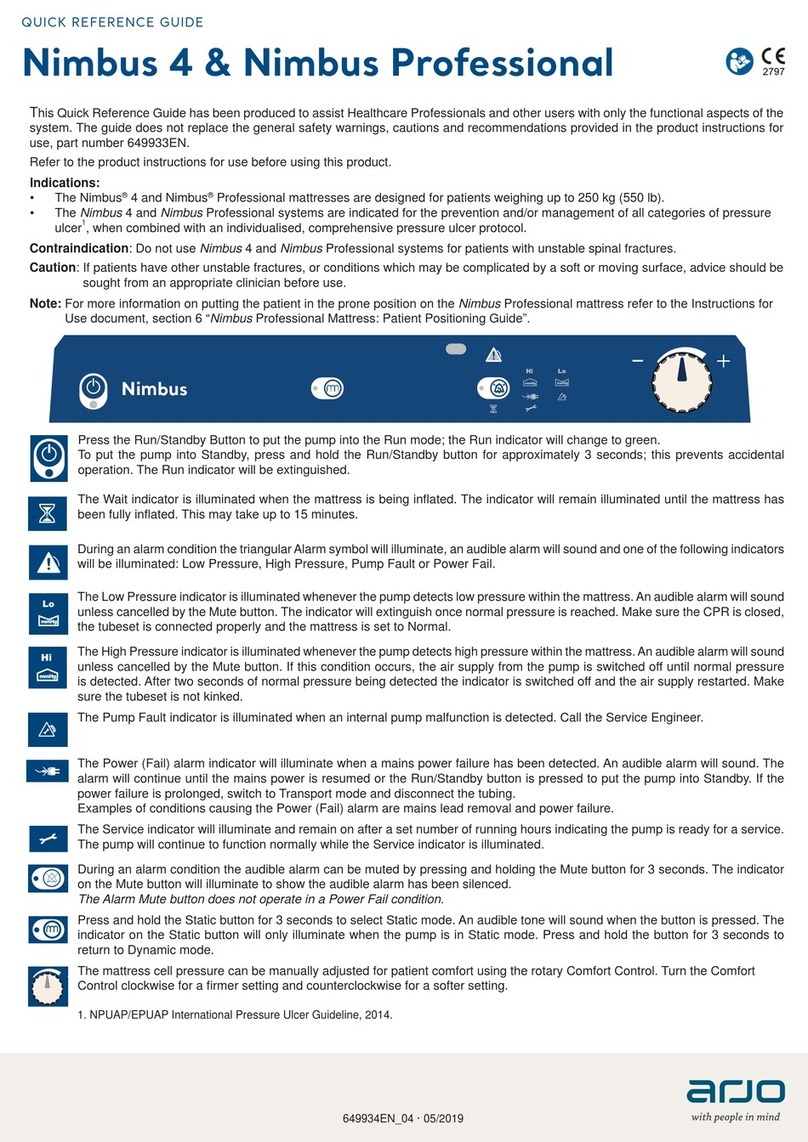
Arjo
Arjo Nimbus 4 Quick reference guide
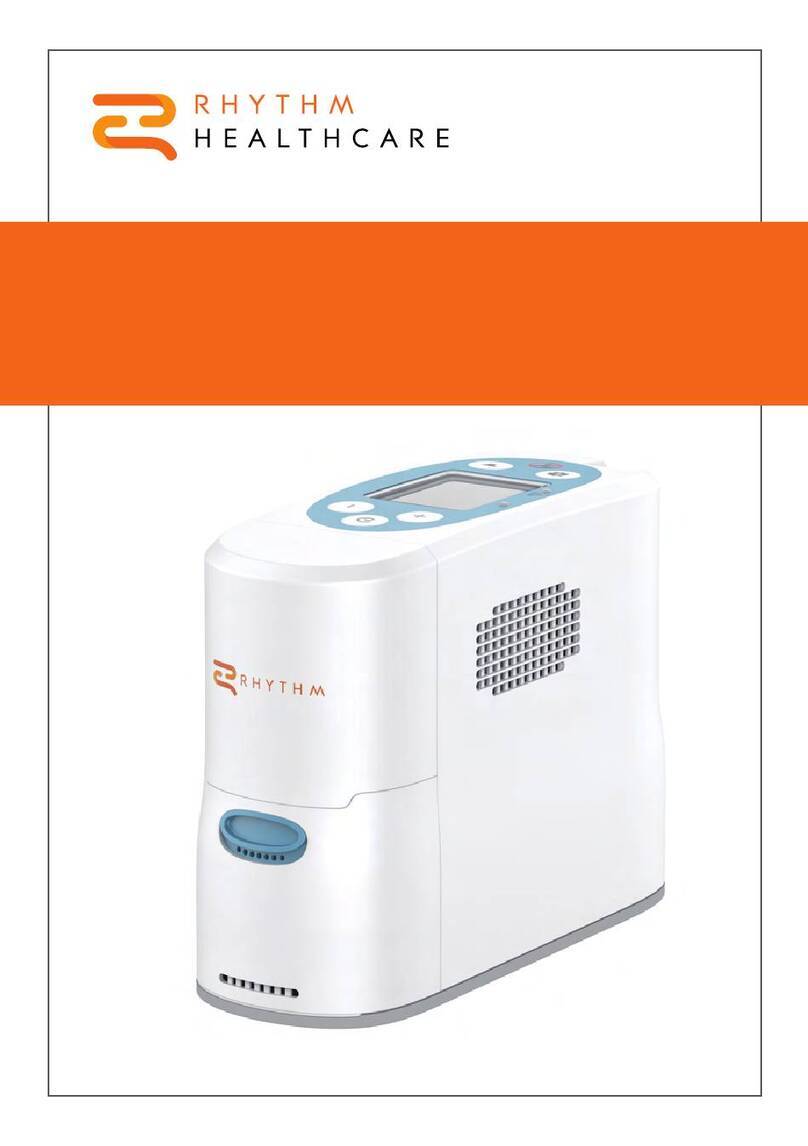
Rhythm Healthcare
Rhythm Healthcare P2-E6 manual
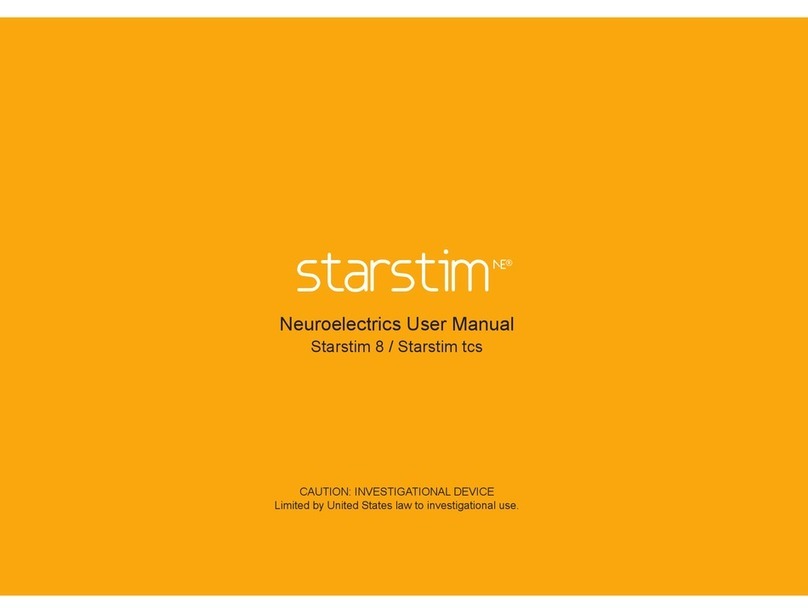
Neuroelectrics
Neuroelectrics Starstim 8 user manual

Invacare
Invacare Solara Jr 1108526 Installation and operating instructions

JOUSING
JOUSING iAED-S1 user manual

VitalConnect
VitalConnect Vista Solution VistaPoint 2.0 manual