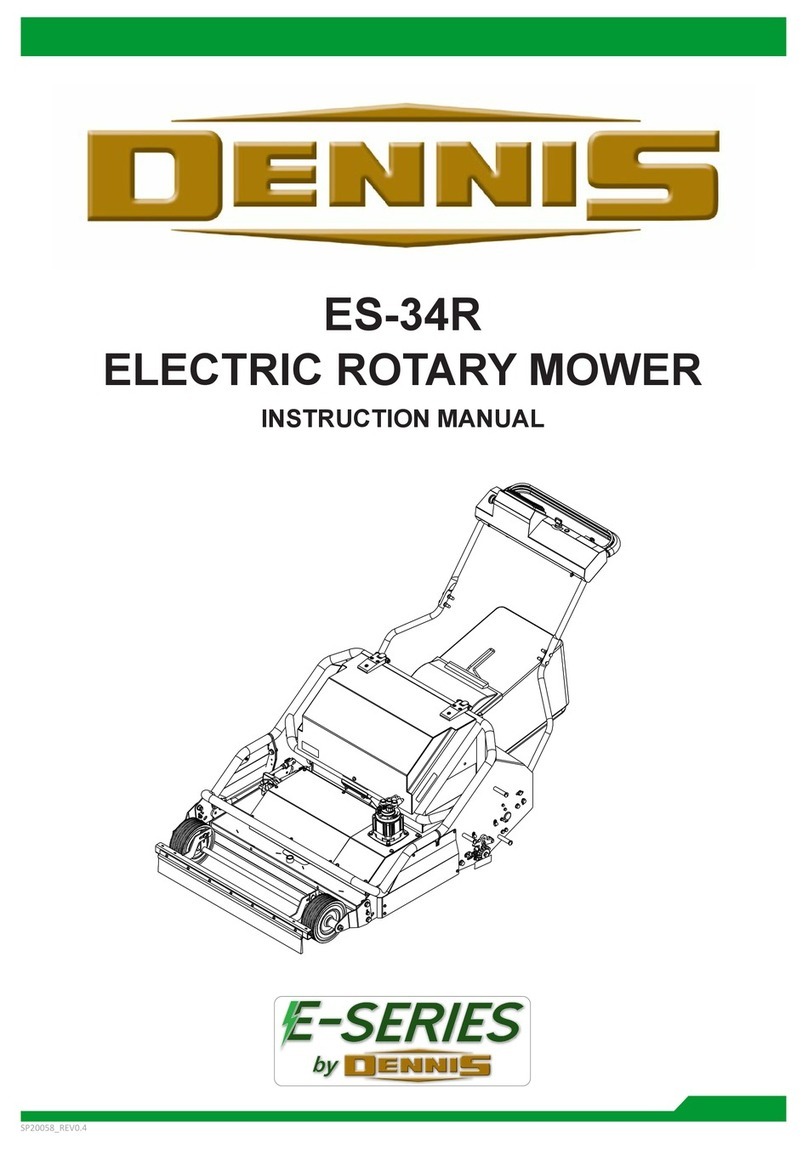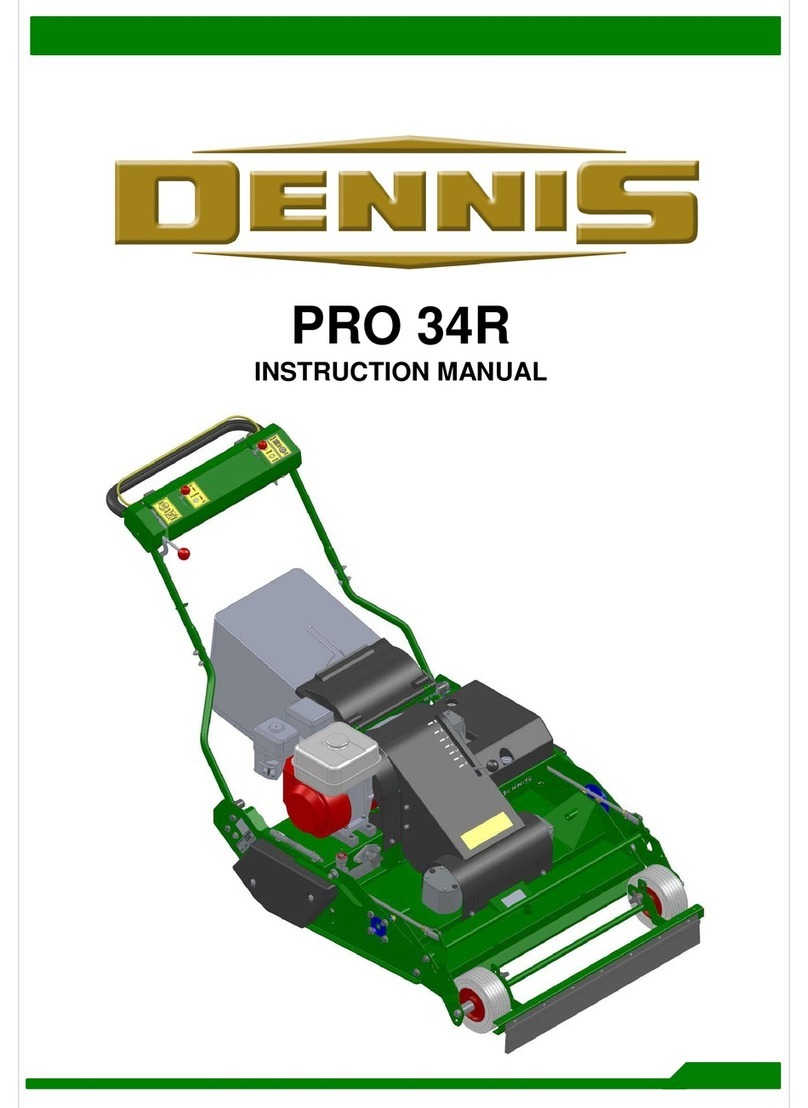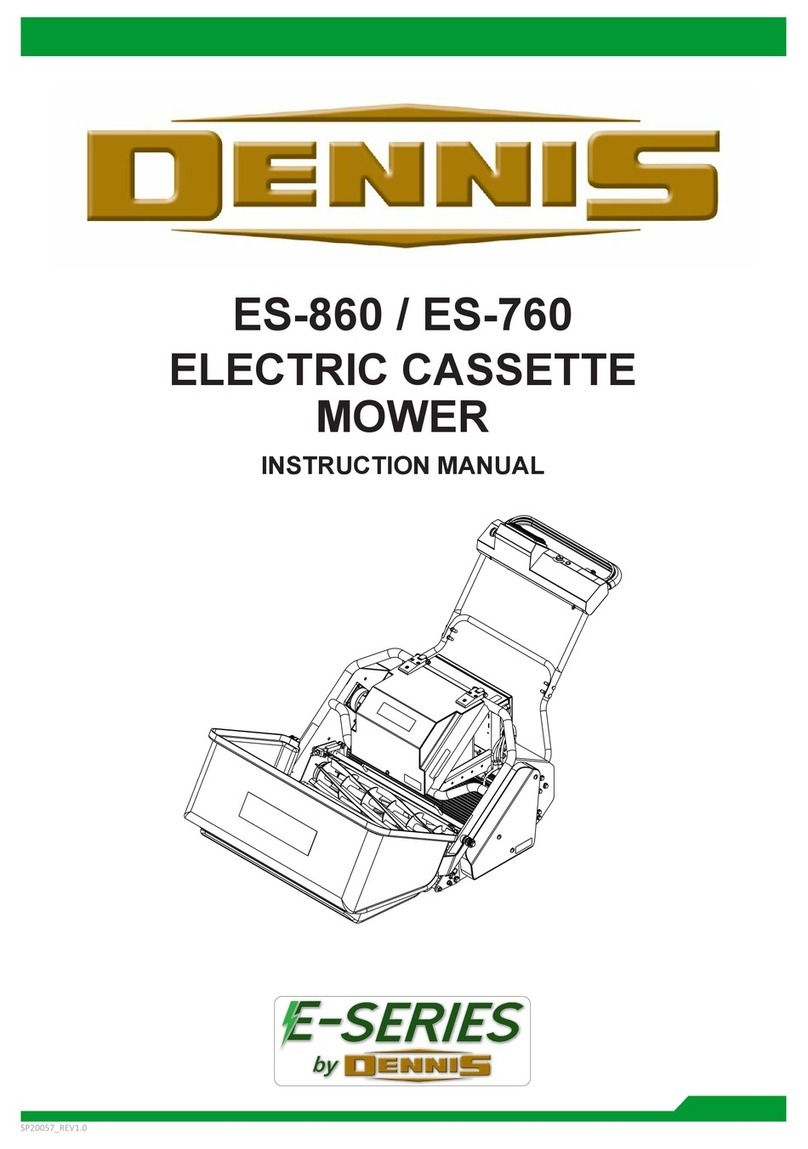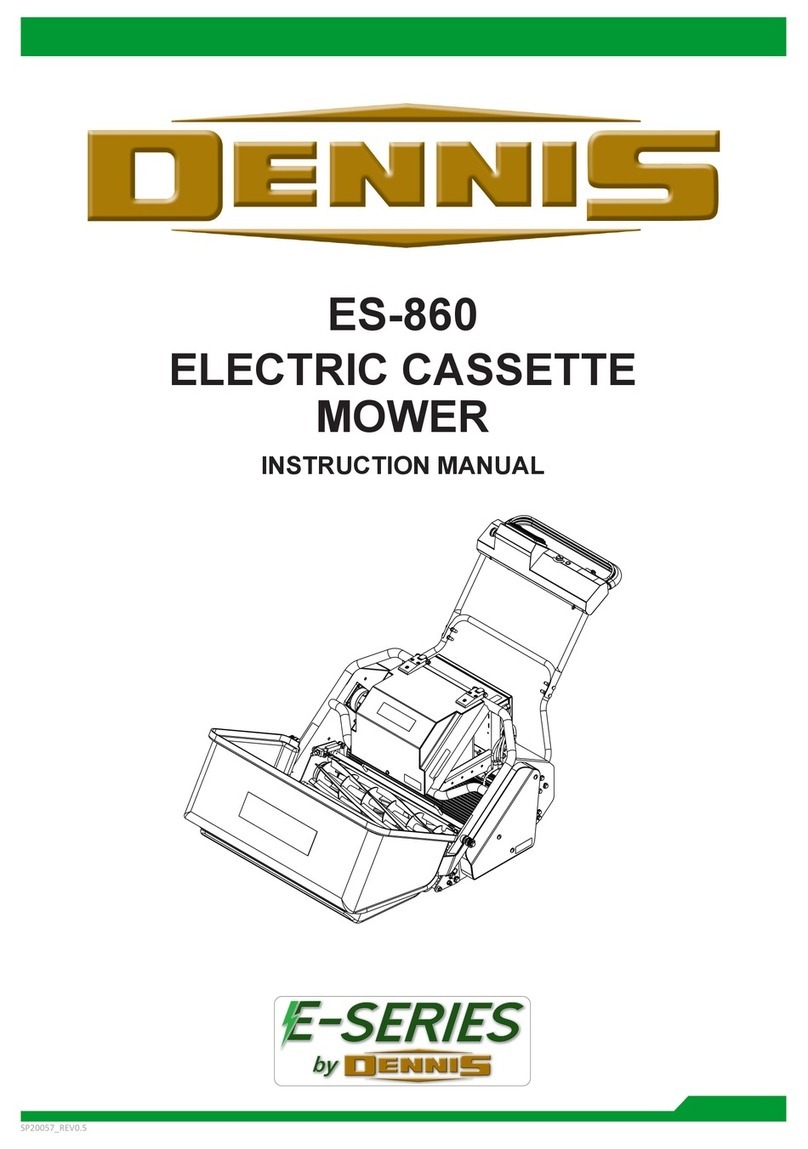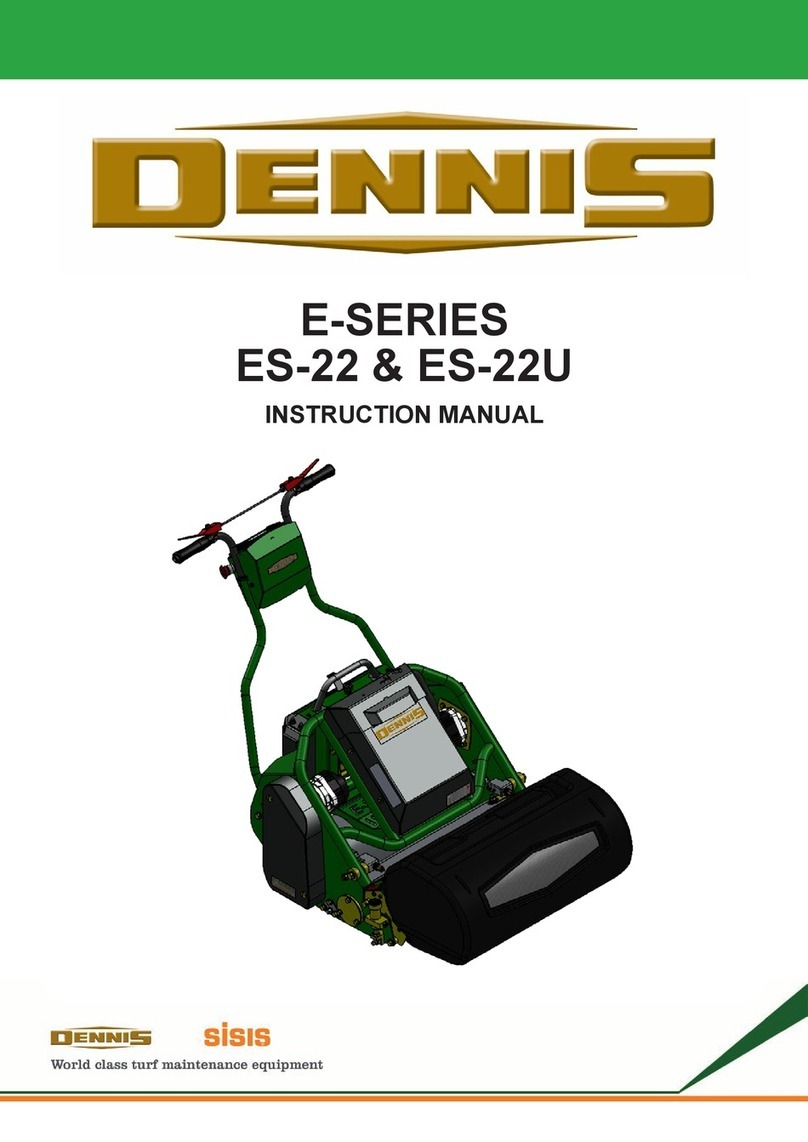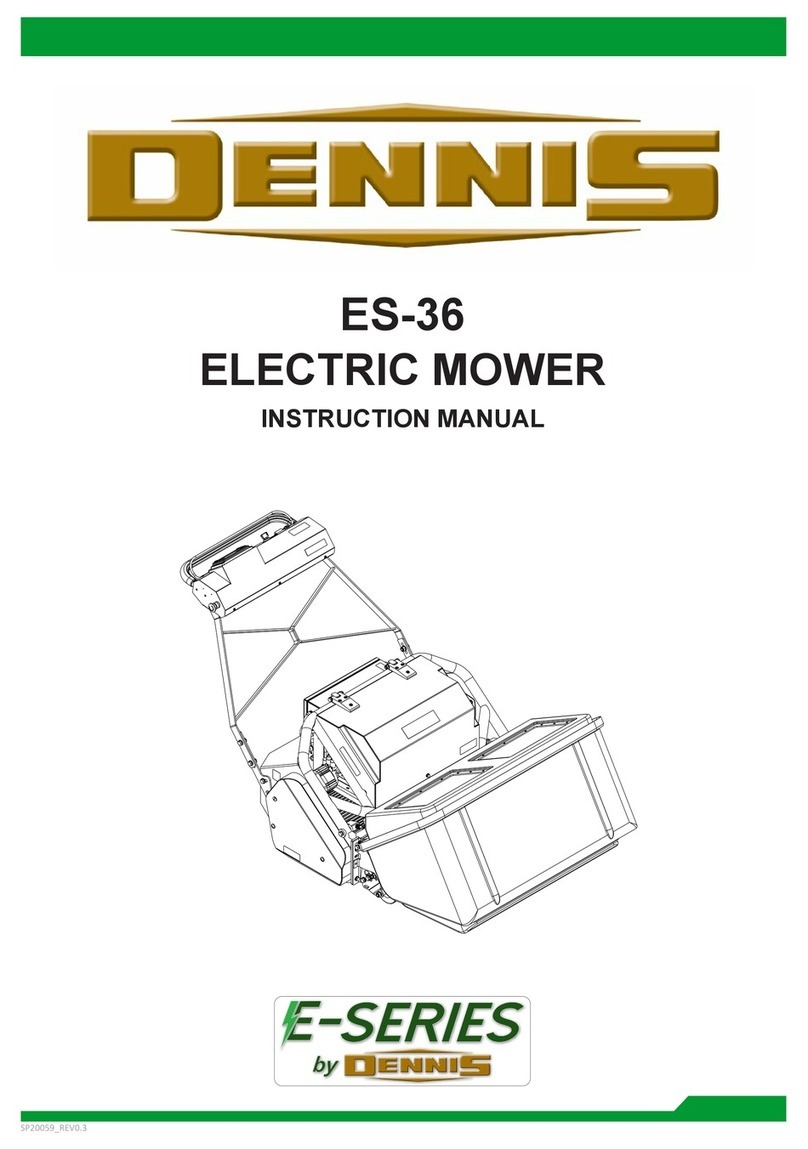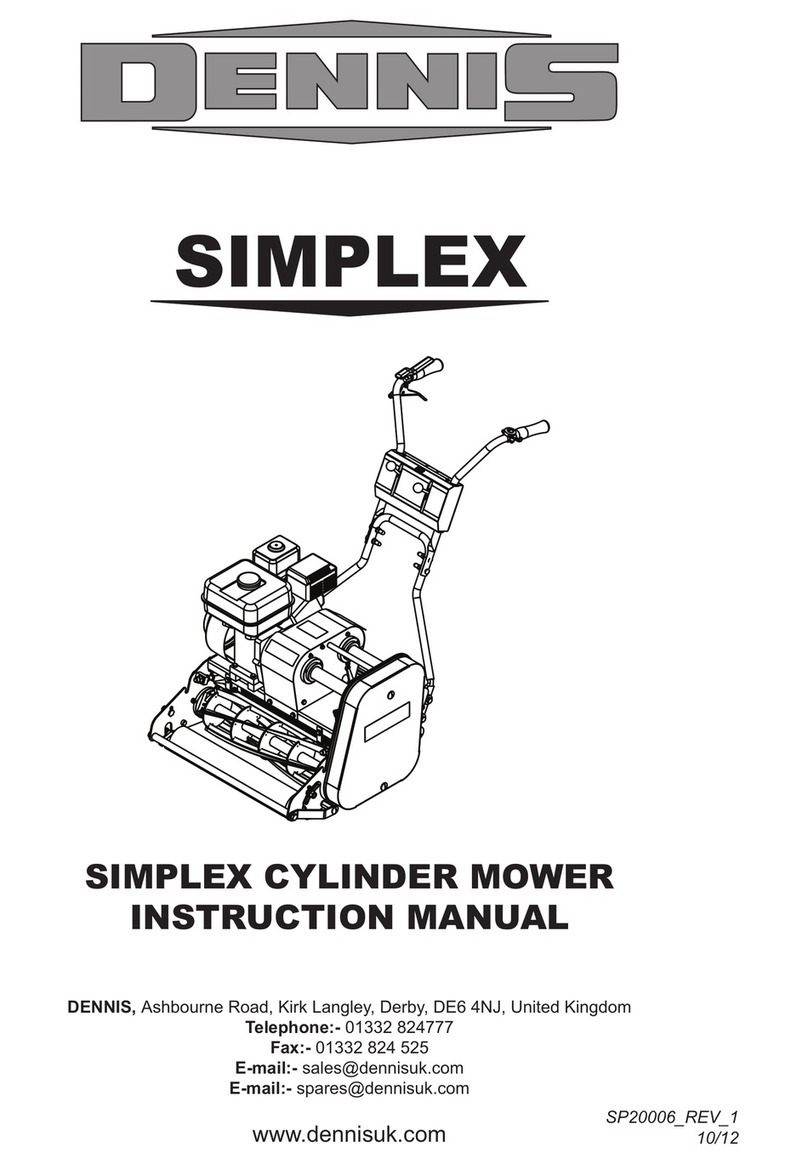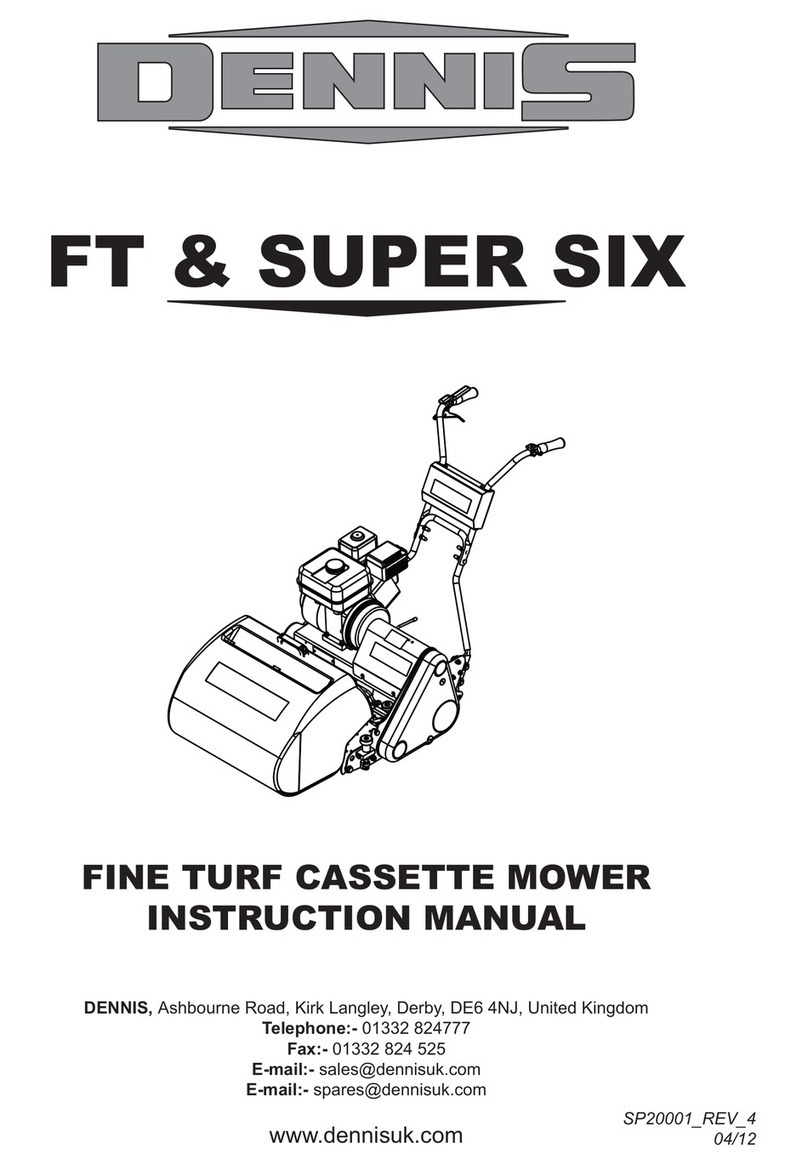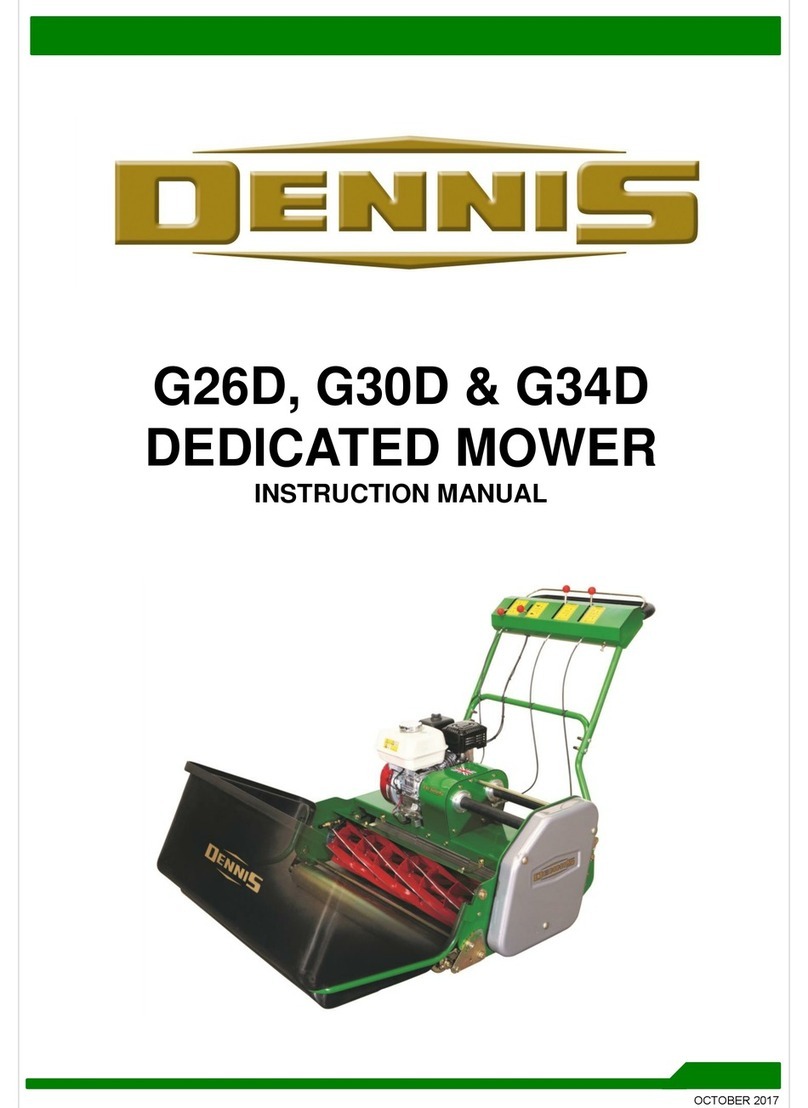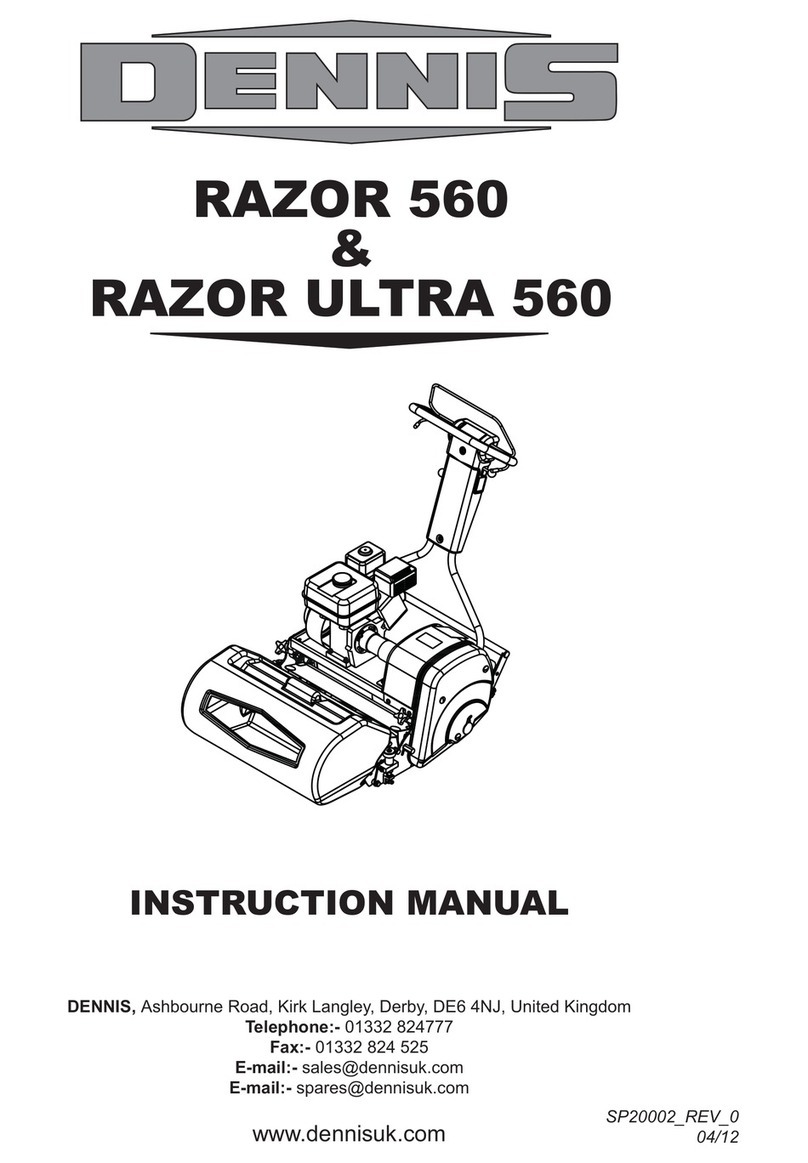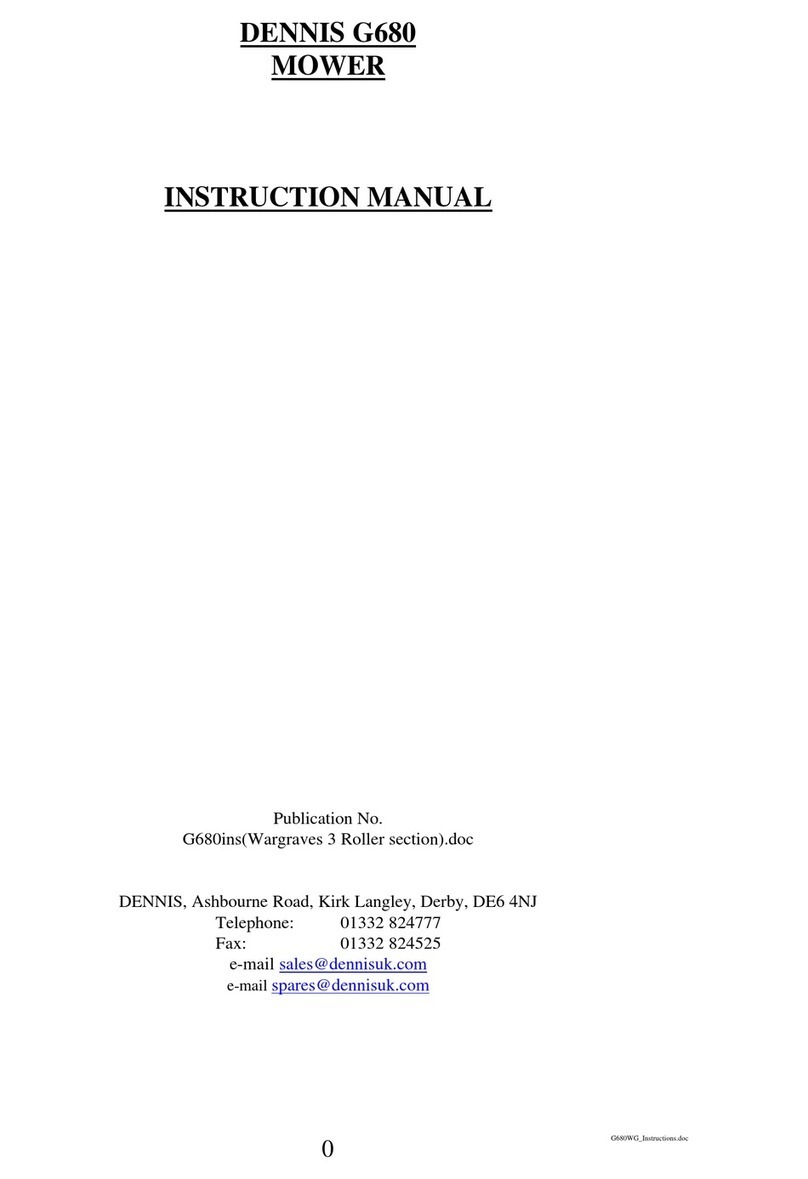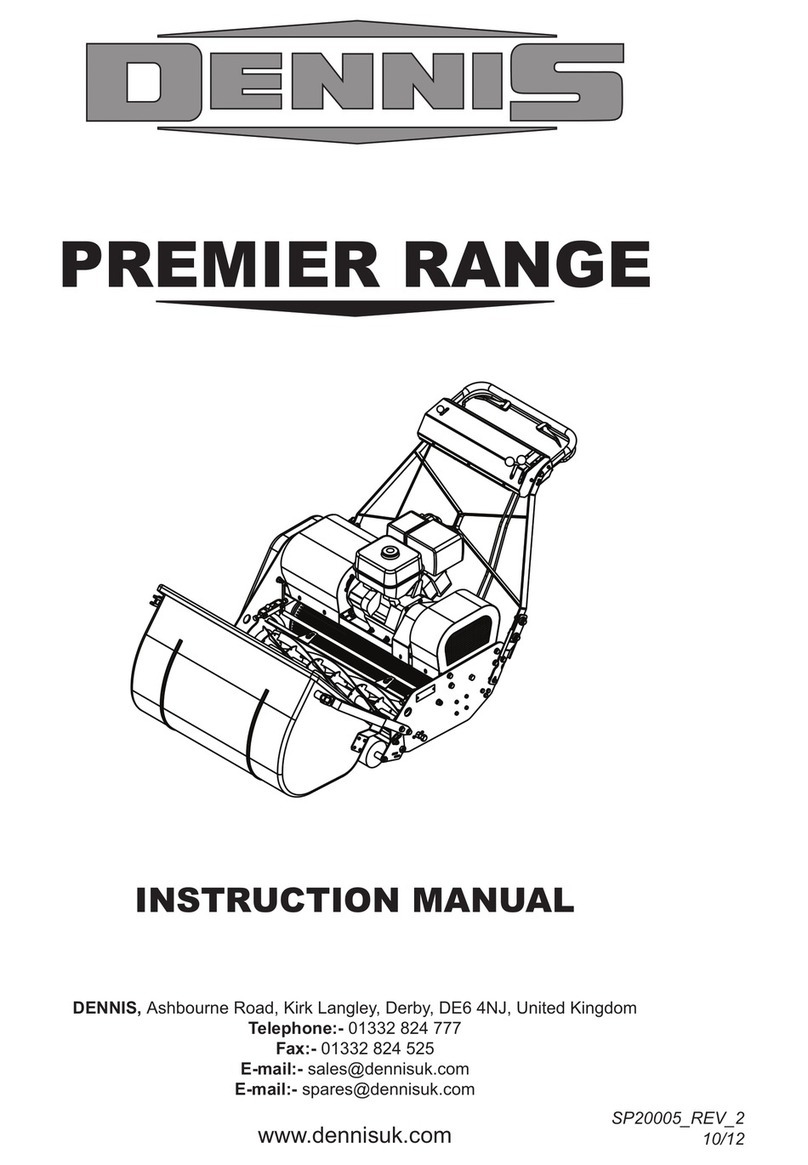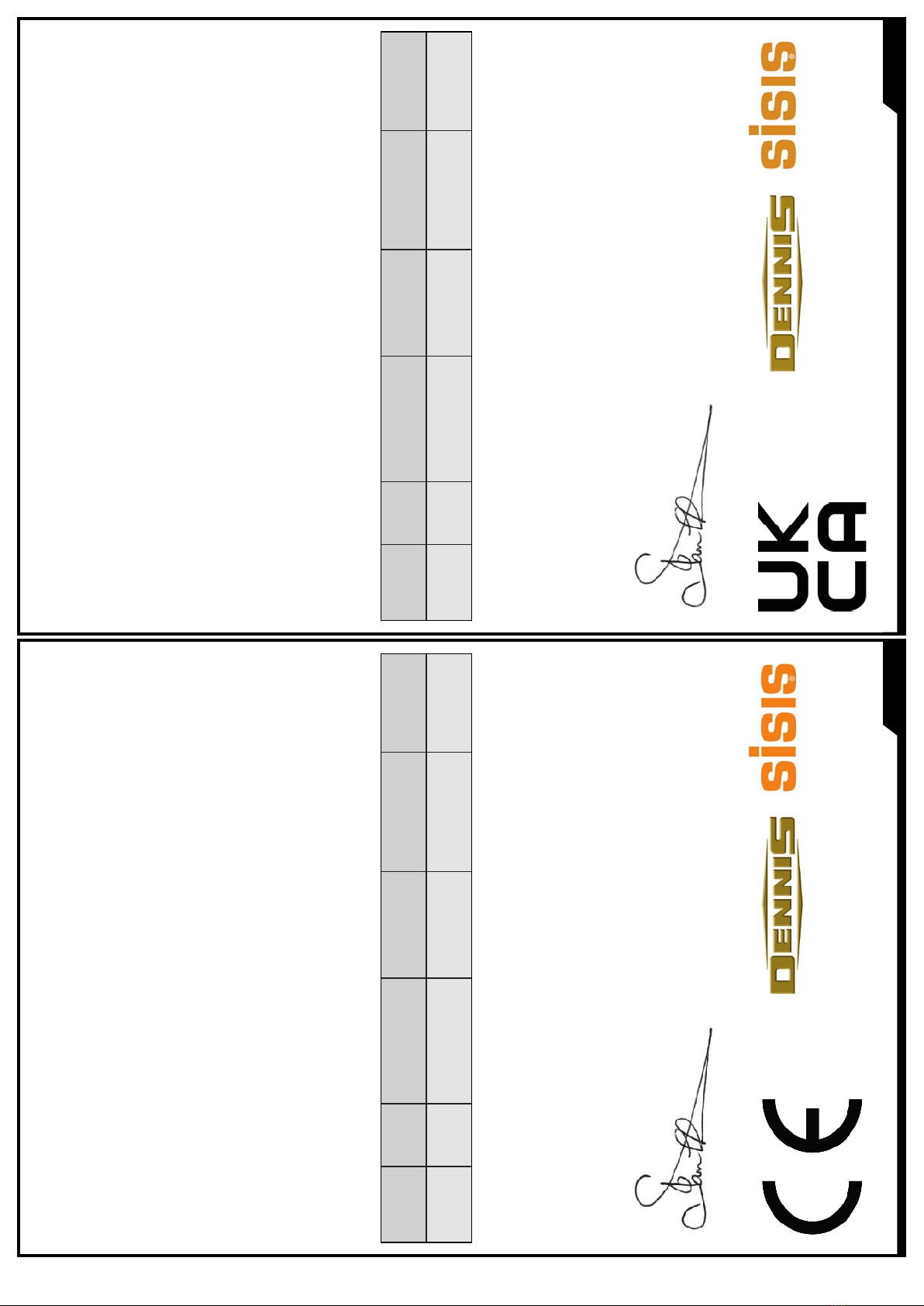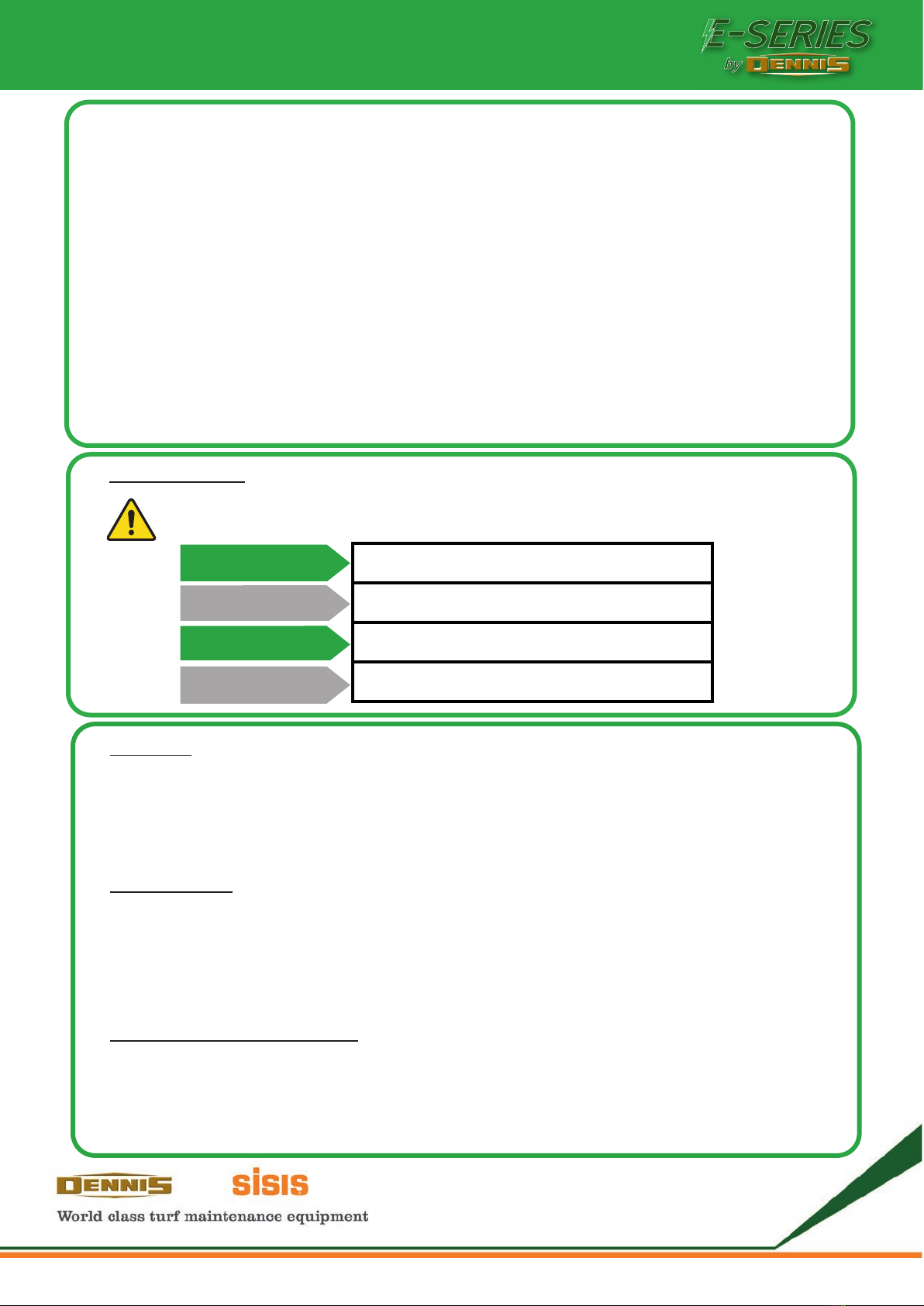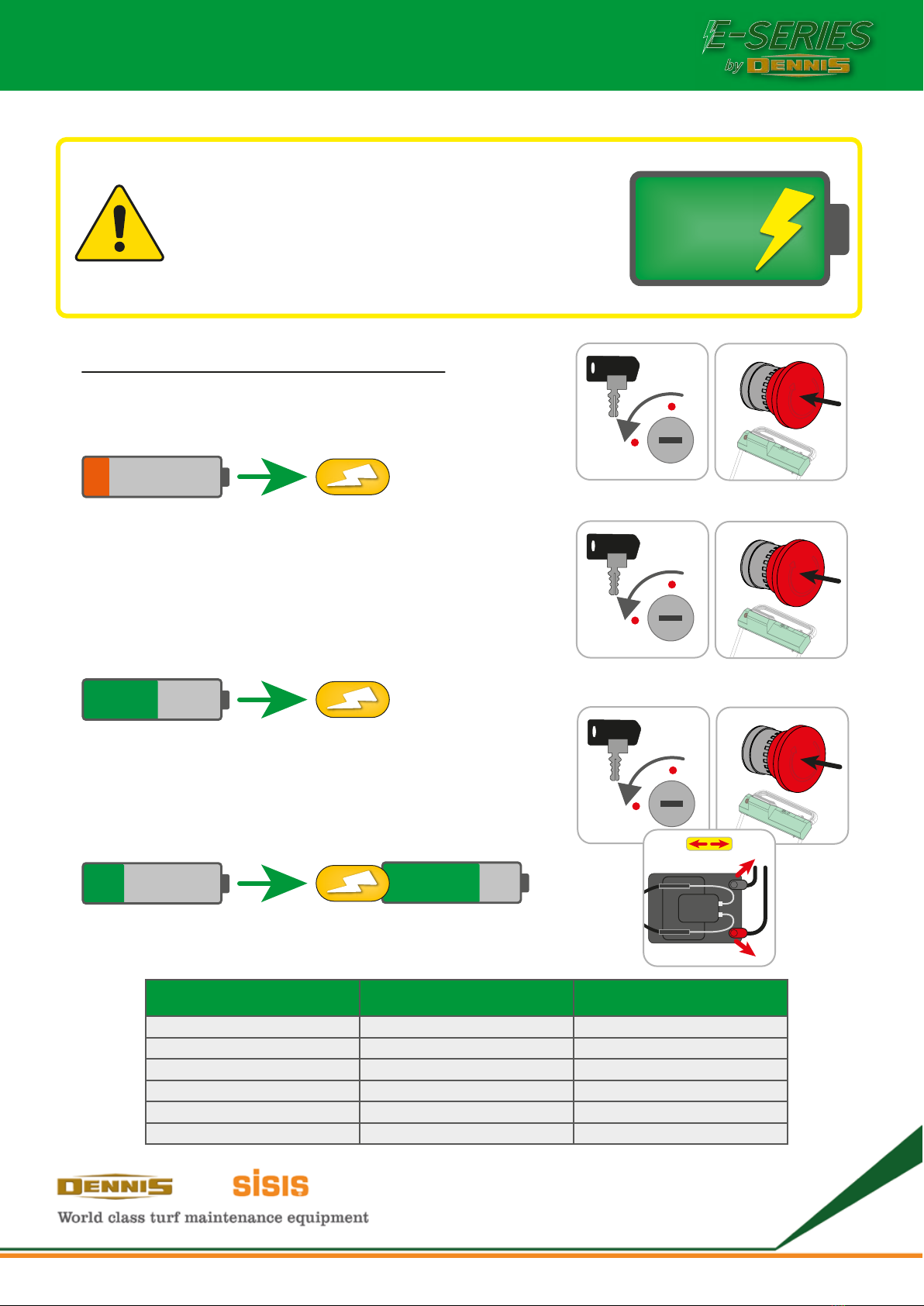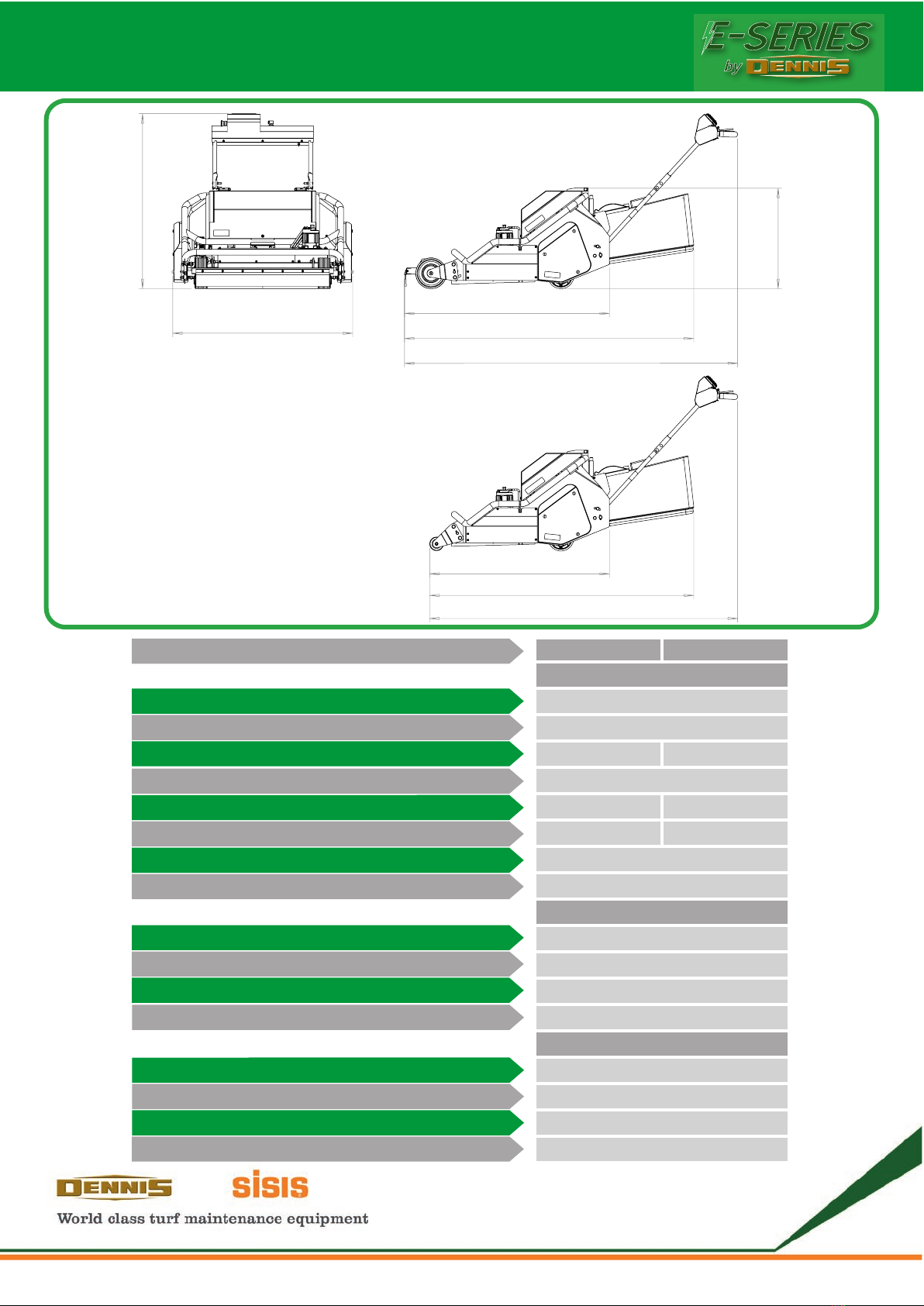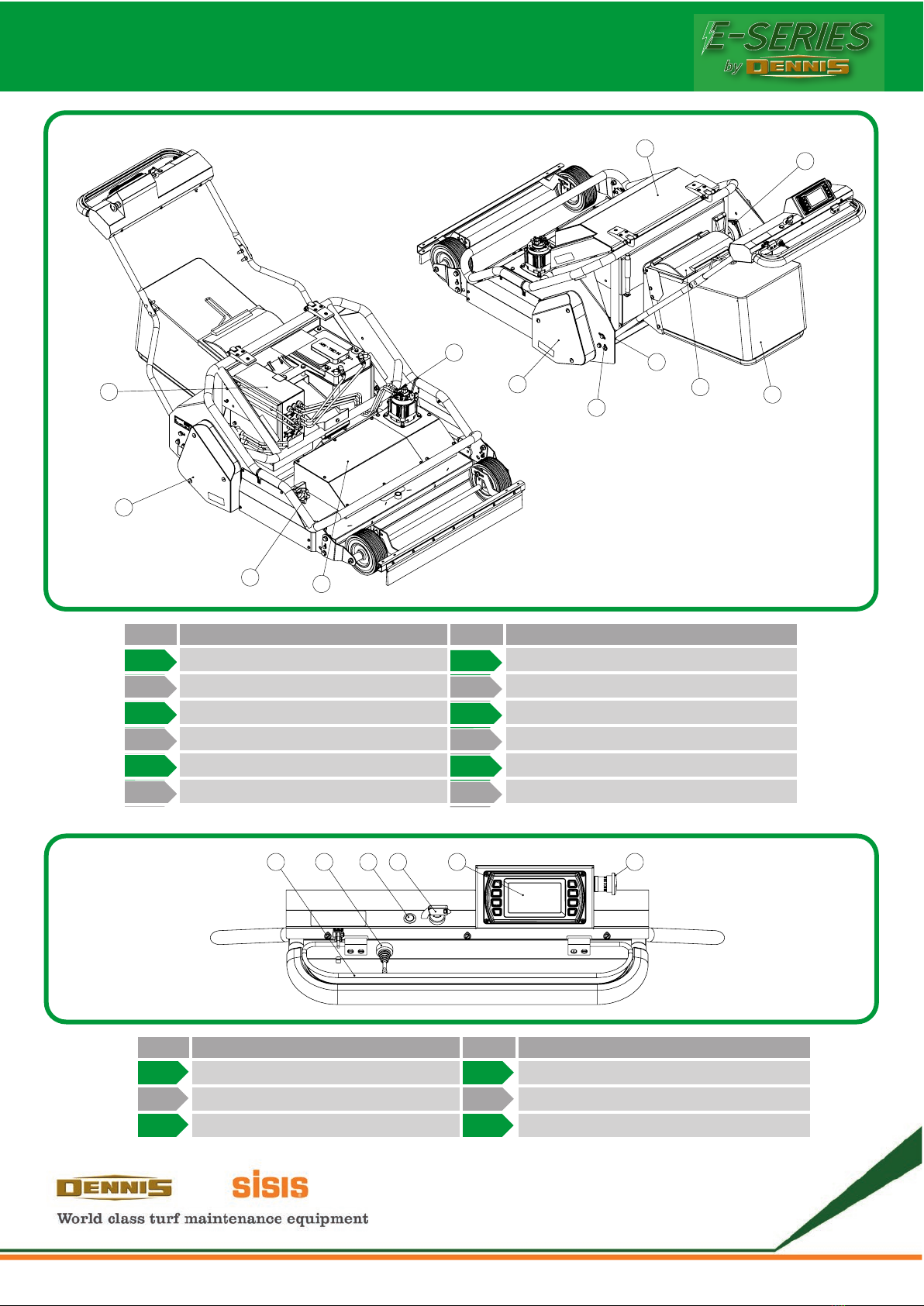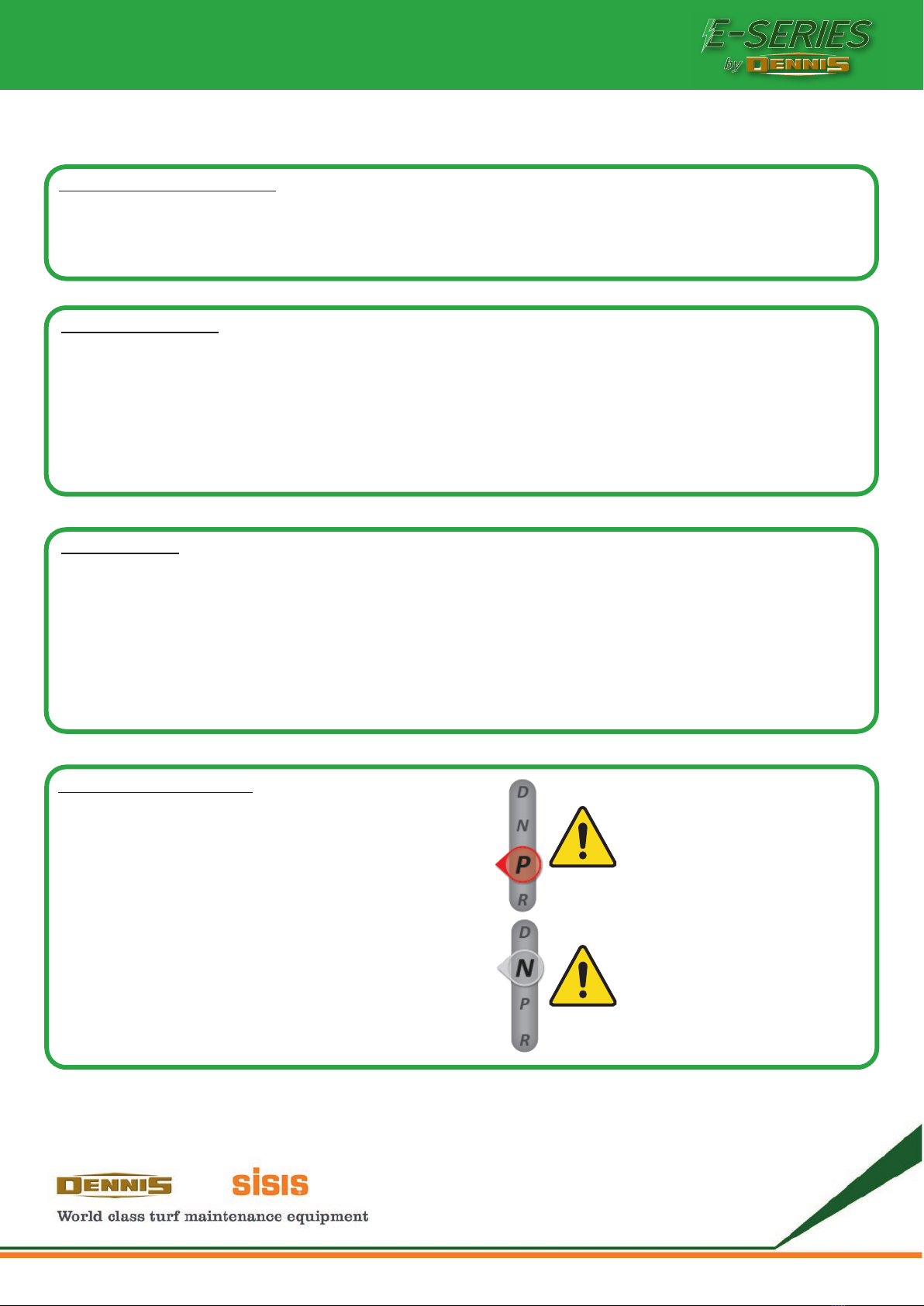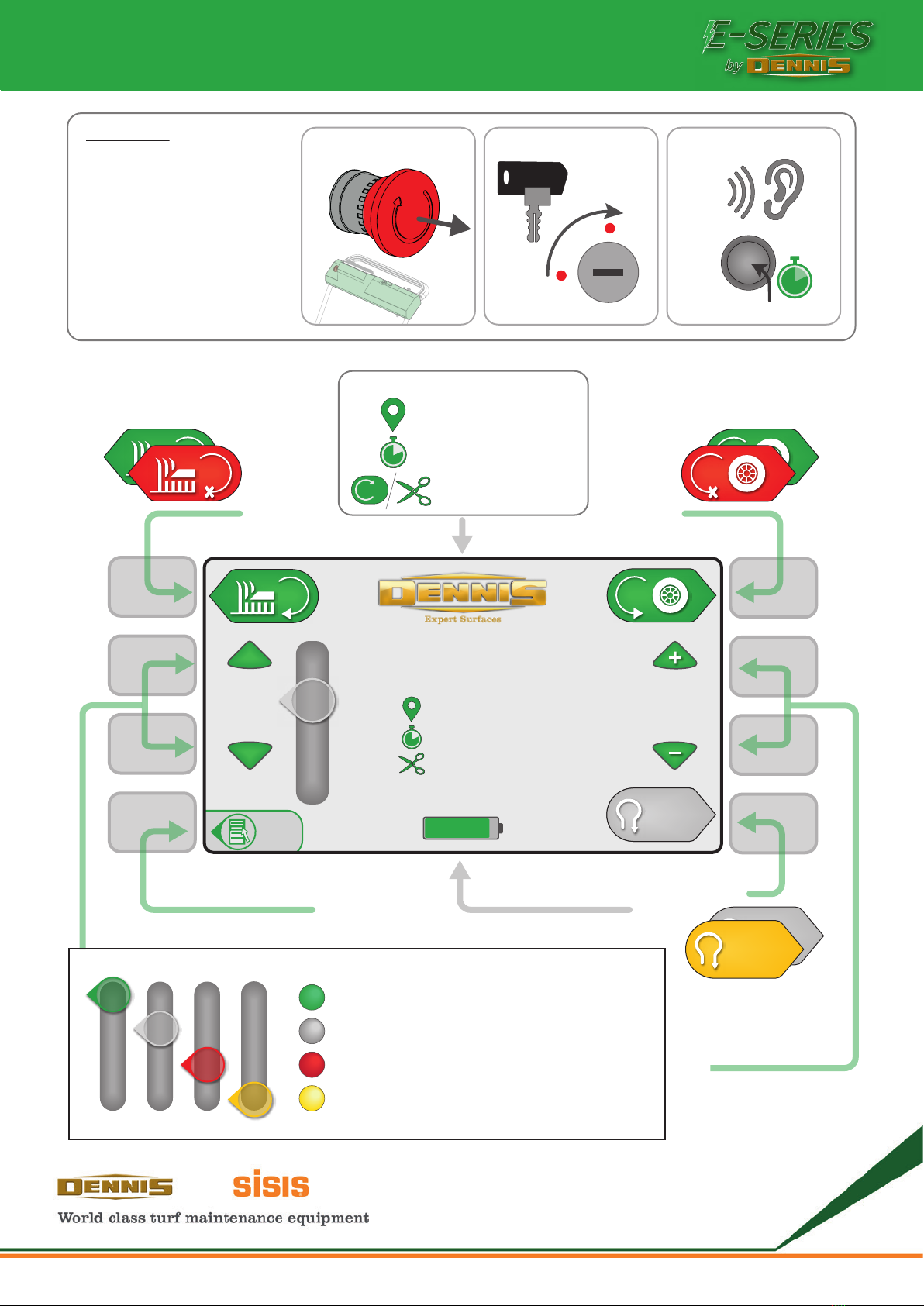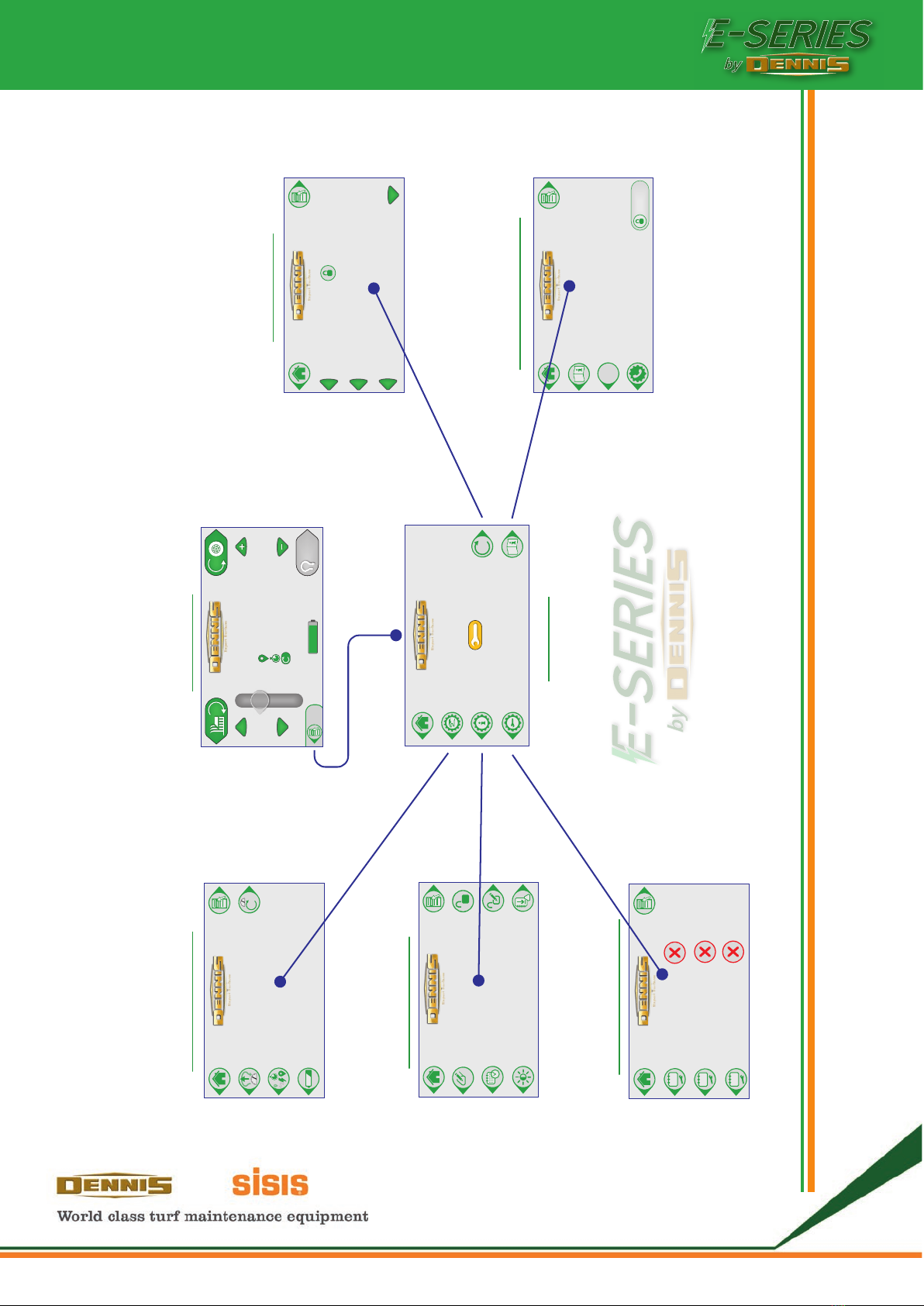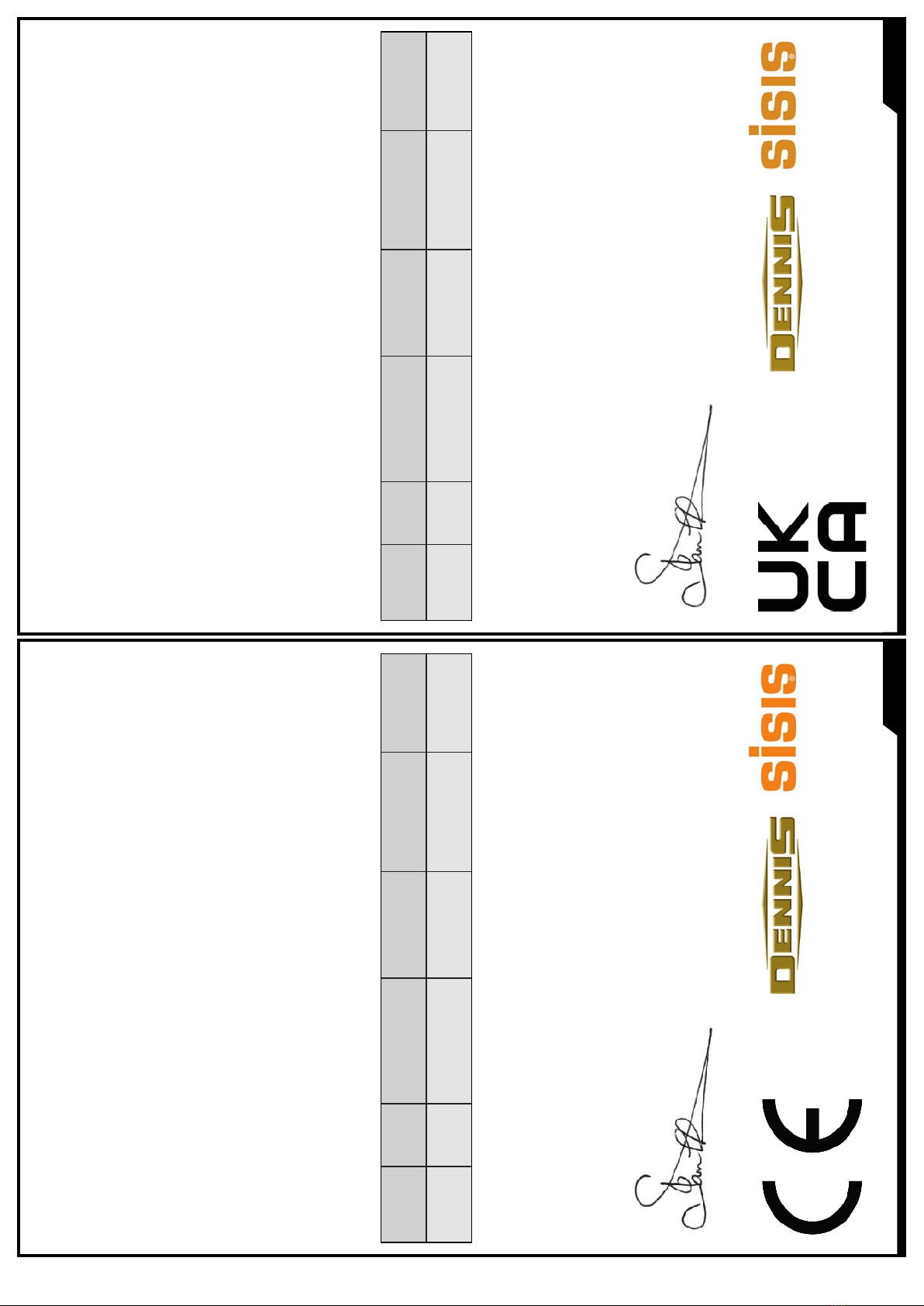
ES-34R ELECTRIC ROTARY MOWER PAGE 2SP20058_REV3
1. CERTIFICATE OF CONFORMITY
Tested at:-
- Howardson Works
Complies with the applicable requirements of:-
- Machine Directive 2006/42/EC
- Noise Directive 2000/14/EC (Annex VI Procedure 1)
Managing Director
Ian Howard
EU DECLARATION OF CONFORMITY
SP28010_REV2
ES-34R Rotary Mower powered by Electric Motors
Manufacturer:-
- Howardson Ltd, Howardson Works, Kirk Langley, Derby, DE6 4NJ. UK
Owner of Technical Document:-
- Mr I.D. Howard, Howardson Ltd, Howardson Works Kirk Langley, Derby, DE6 4NJ, UK
Notied Body:-
- Vincotte, NB0026, Jan Olieslagerslaan 35, B-1800 Vilvoorde, Belgium
I the undersigned declare that this machine:-
Ashbourne Road, Kirk Langley, Derbyshire, DE6 4NJ, England
Tel: +44 (0) 1332 824 777
A division of Howardson Ltd – a proudly British company
www.dennisuk.com www.sisis.com
Model Cutting
Width Power Measured Sound
Power Level
Guaranteed Sound
Power Level Serial Number
ES-34R 860mm InMotion 103 (Drive)
InMotion 106 (Deck) 95dB Lwa 98dB Lwa See product ID
Range
Tested at:-
- Howardson Works
Complies with the applicable requirements of:-
- Supply of Machinery (Safety) Regulations 2008
- Noise Emission in the Environment by Equipment for use Outdoors Regulations 2001
Managing Director
Ian Howard
UK DECLARATION OF CONFORMITY
SP28010_REV2
ES-34R Rotary Mower powered by Electric Motors
Manufacturer:-
- Howardson Ltd, Howardson Works, Kirk Langley, Derby, DE6 4NJ, UK
Owner of Technical Document:-
- Mr I.D. Howard, Howardson Ltd, Howardson Works, Kirk Langley, Derby, DE6 4NJ, UK
Notifi ed Body:-
-AnPCertificationLtd,NB8500,2ParkfieldStreet,Rusholme,Manchester,M144PN,UK
I the undersigned declare that this machine:-
Ashbourne Road, Kirk Langley, Derbyshire, DE6 4NJ, England
Tel: +44 (0) 1332 824 777
AdivisionofHowardsonLtd–aproudlyBritishcompany
www.dennisuk.com www.sisis.com
Model Cutting
Width Power Measured Sound
Power Level
Guaranteed Sound
Power Level Serial Number
ES-34R 860mm InMotion 103 (Drive)
InMotion 106 (Deck) 95dBLwa 98dBLwa See product ID
Range