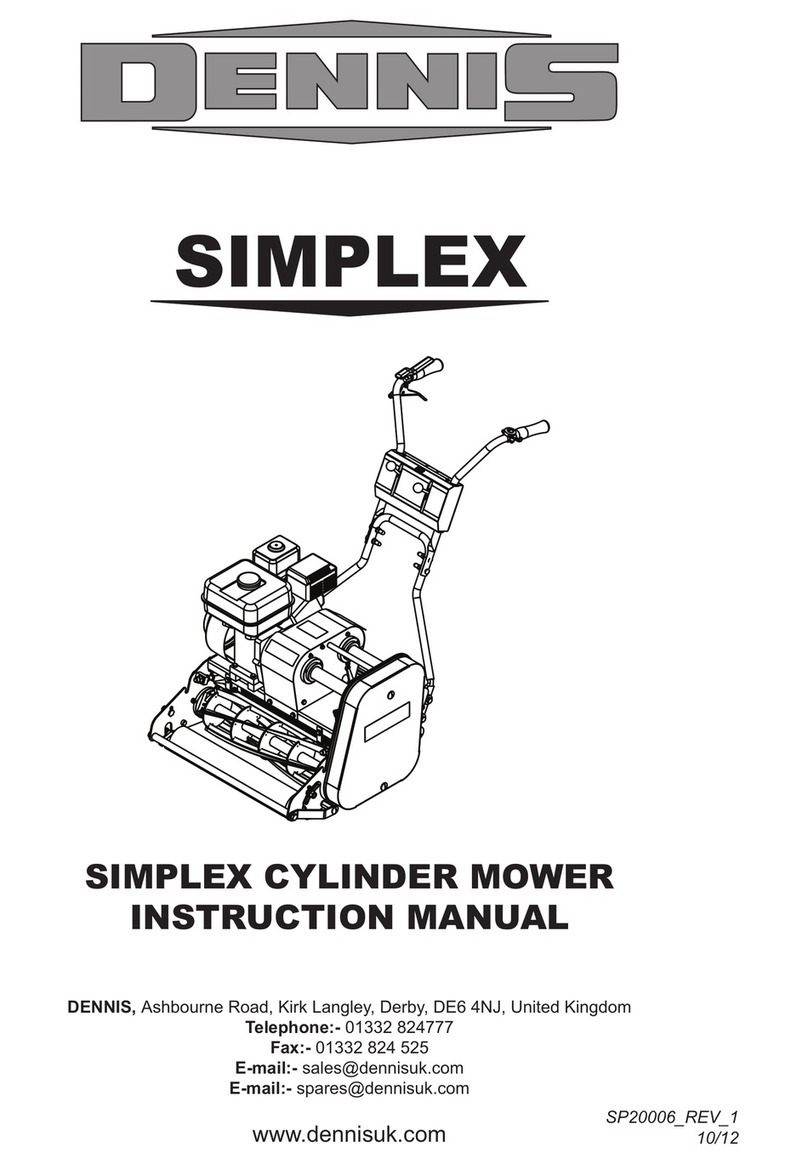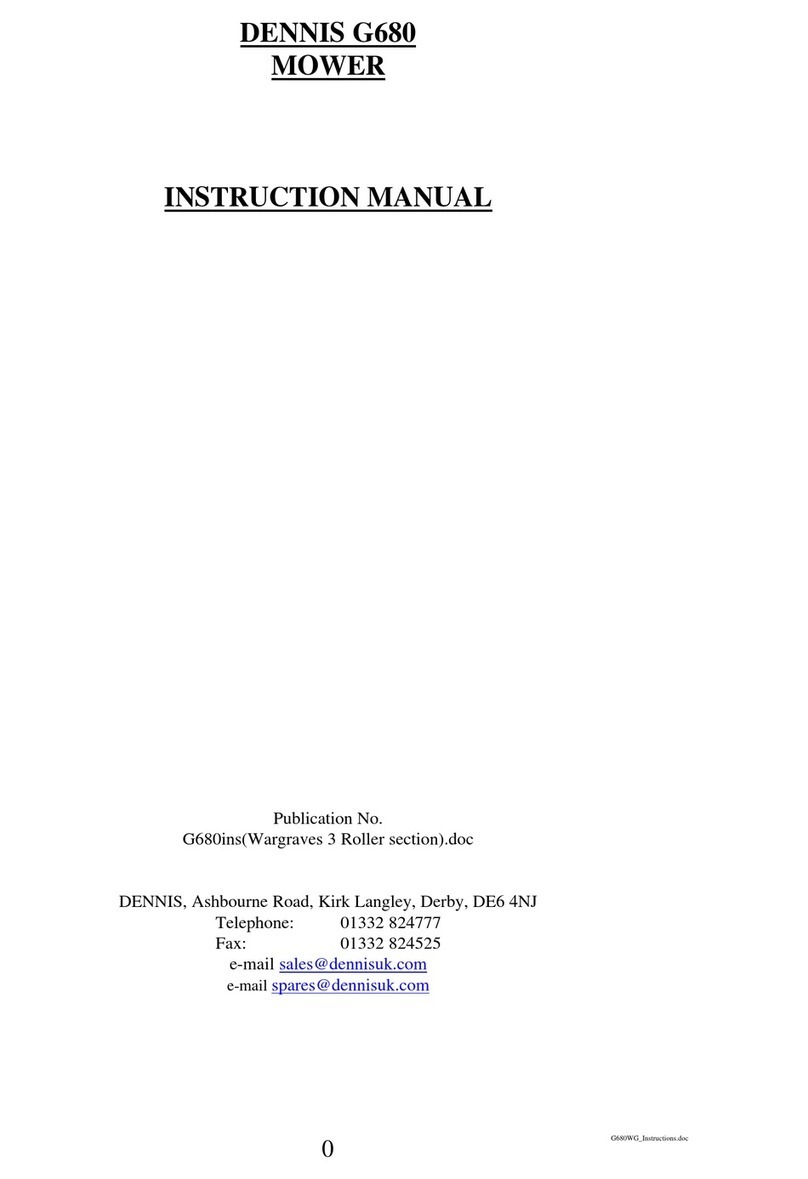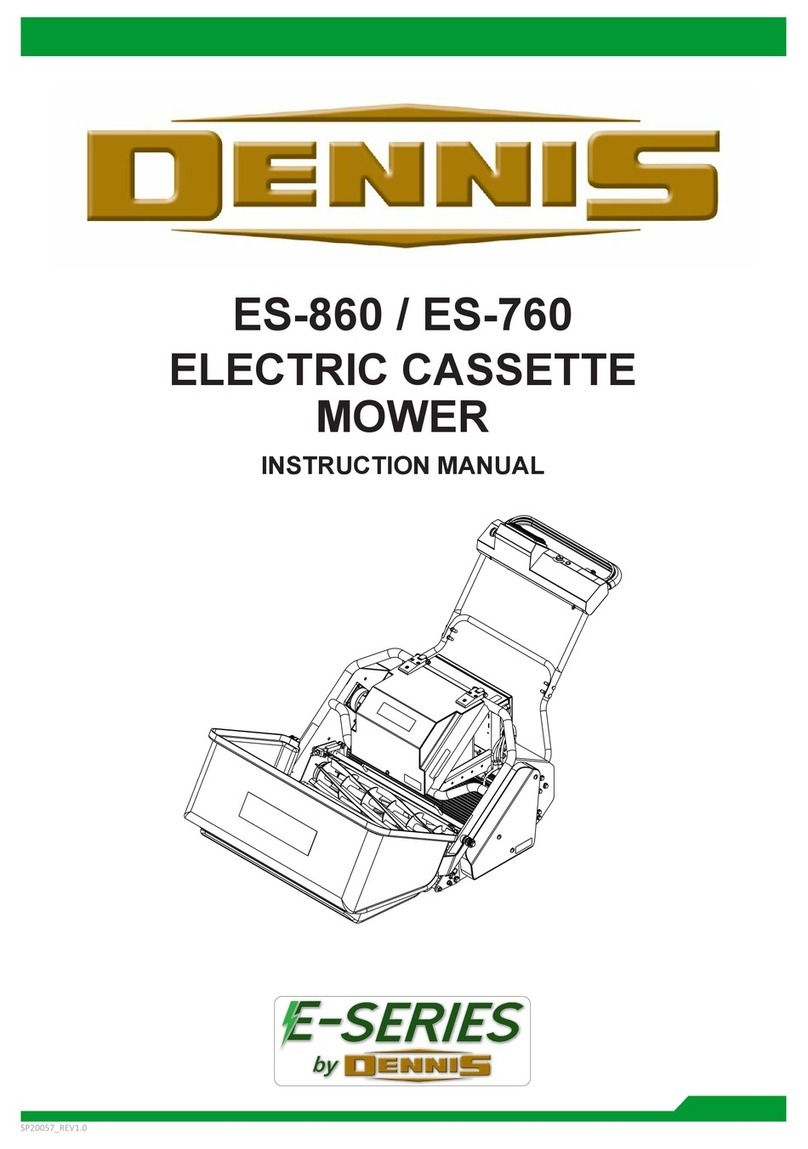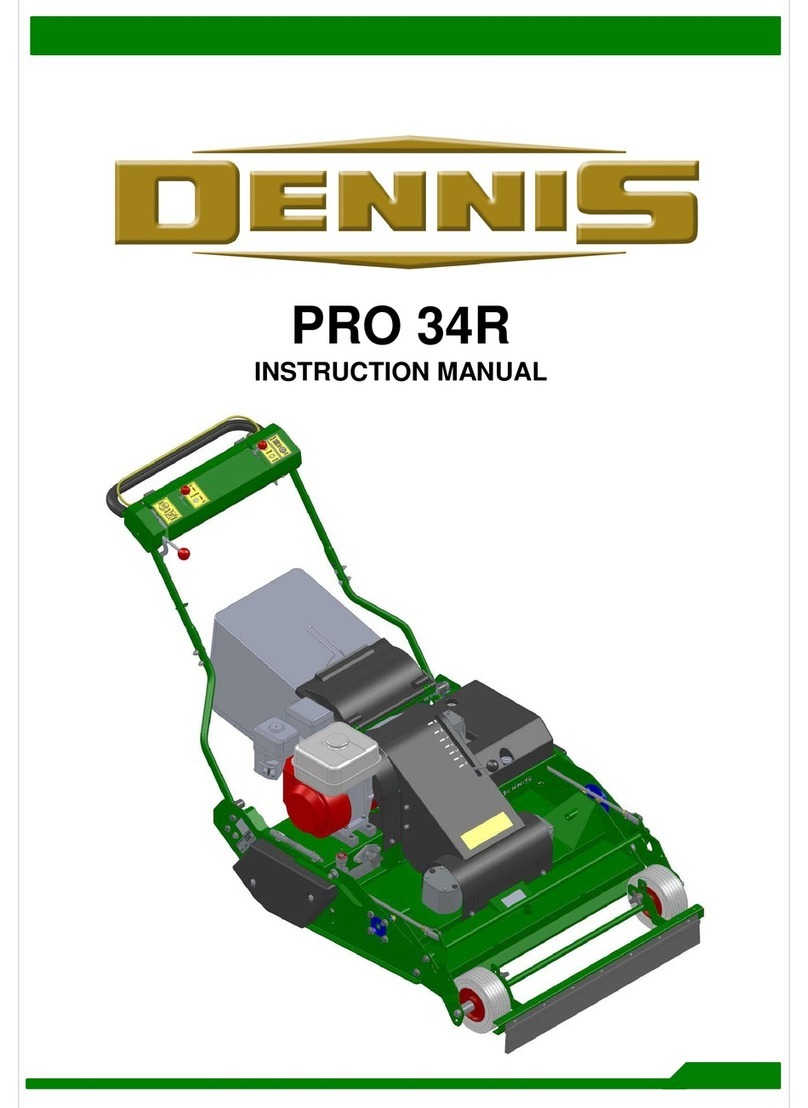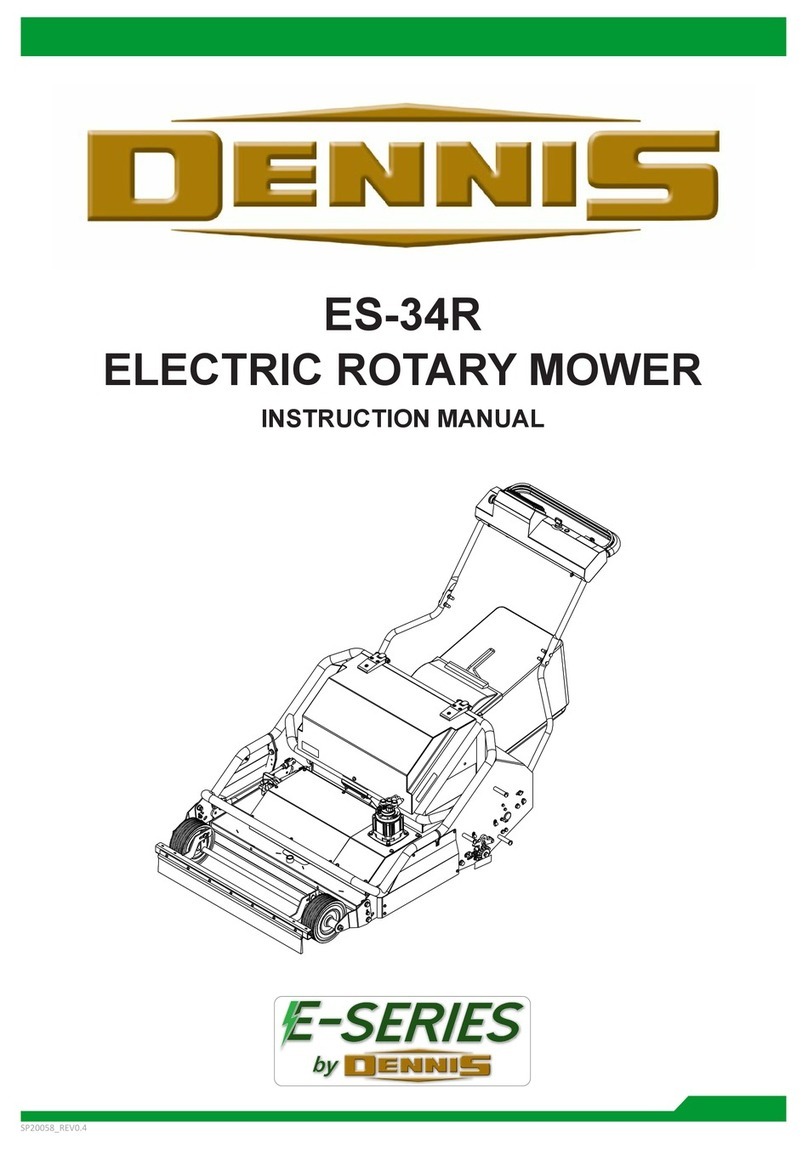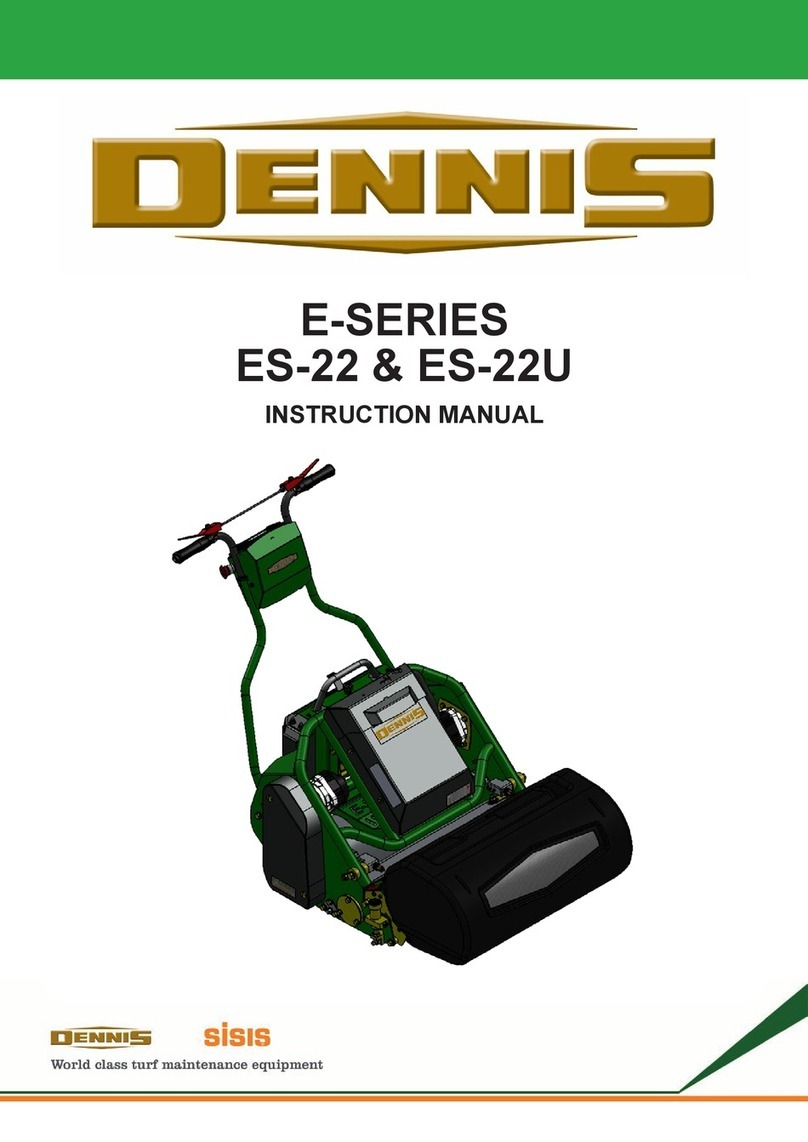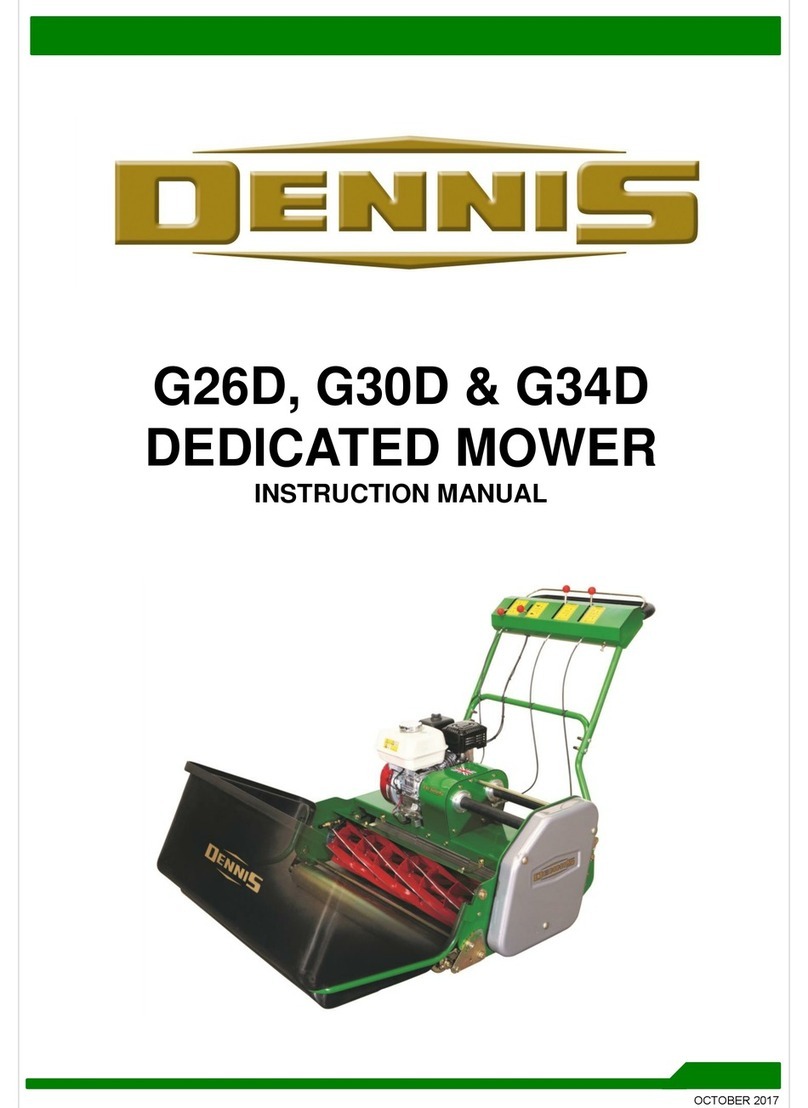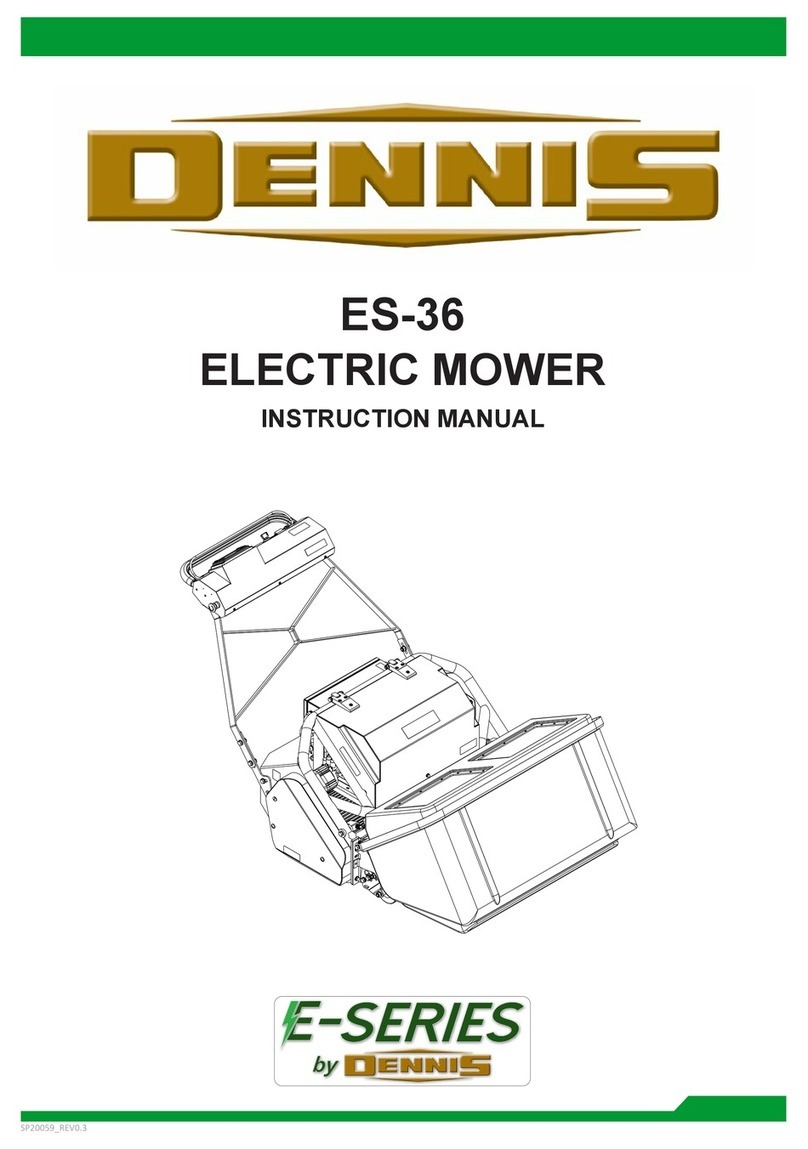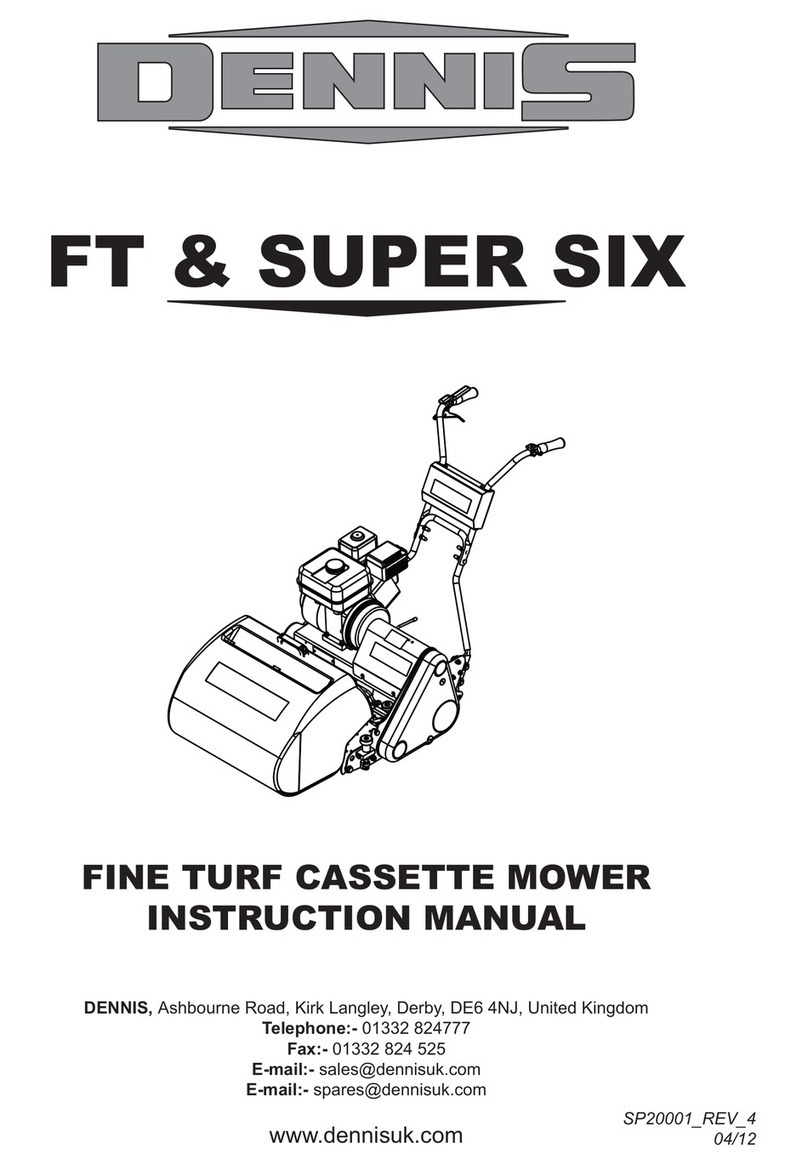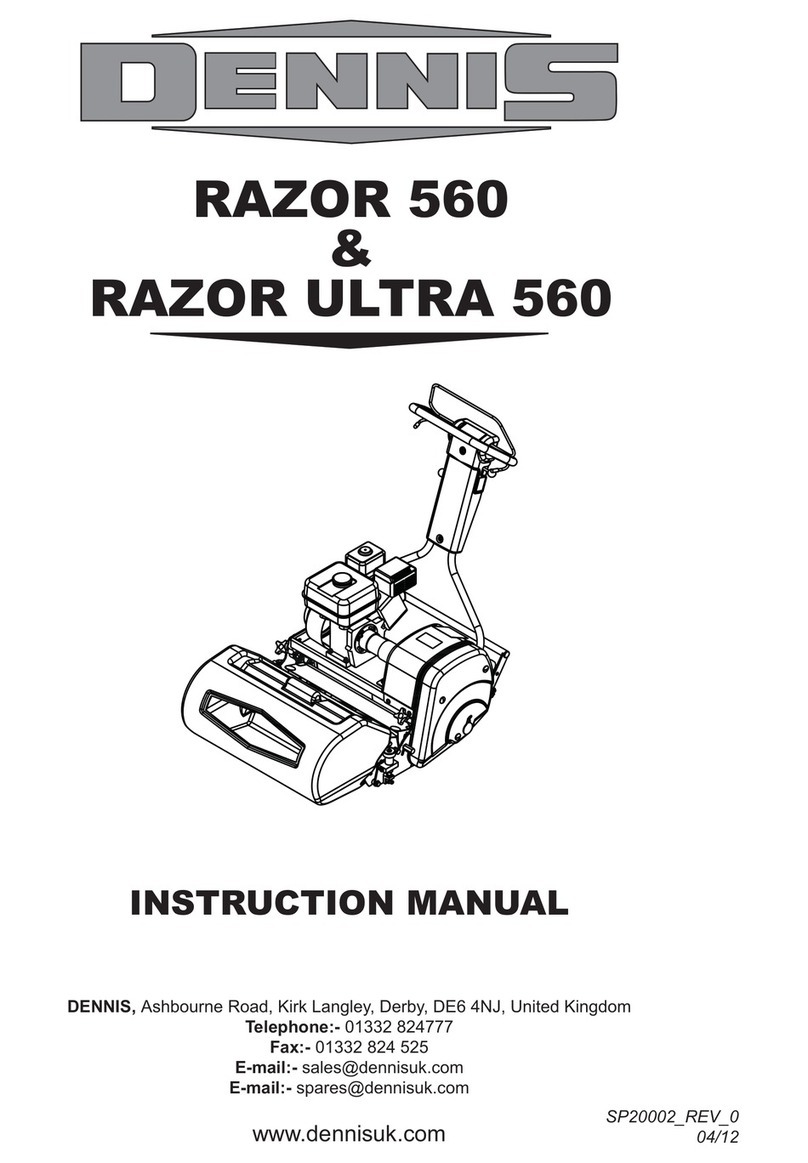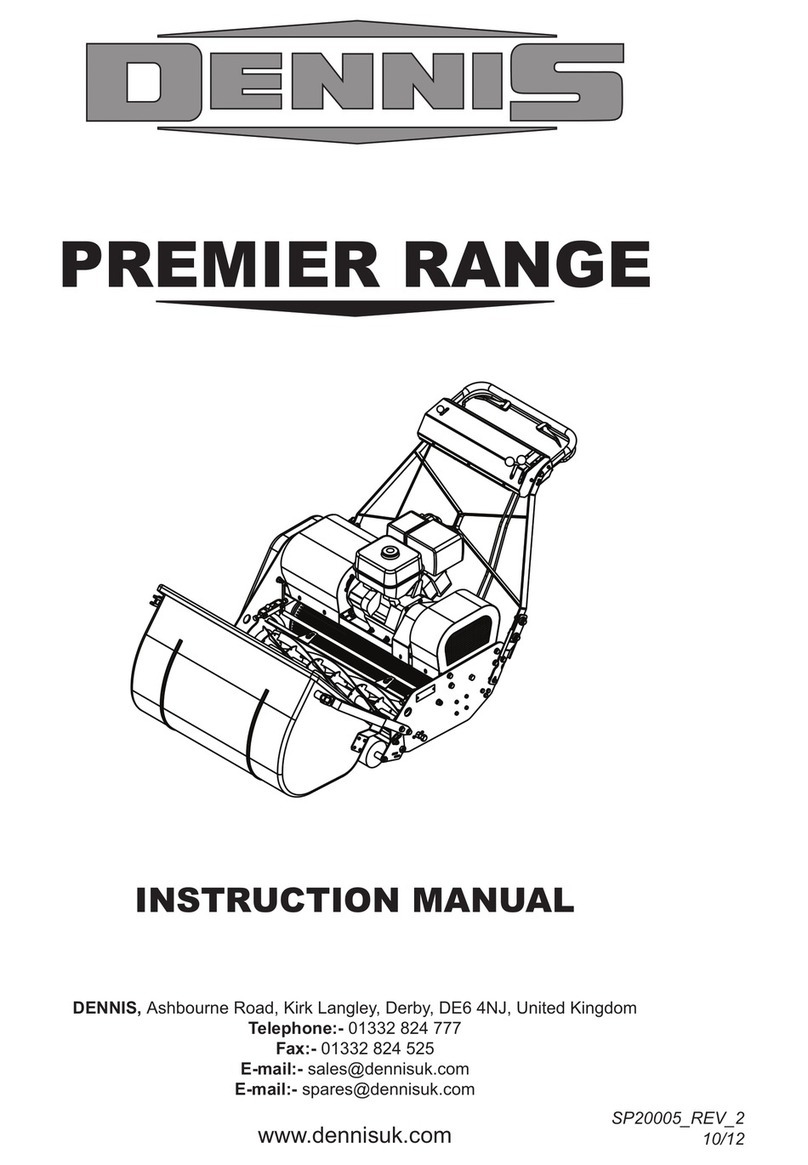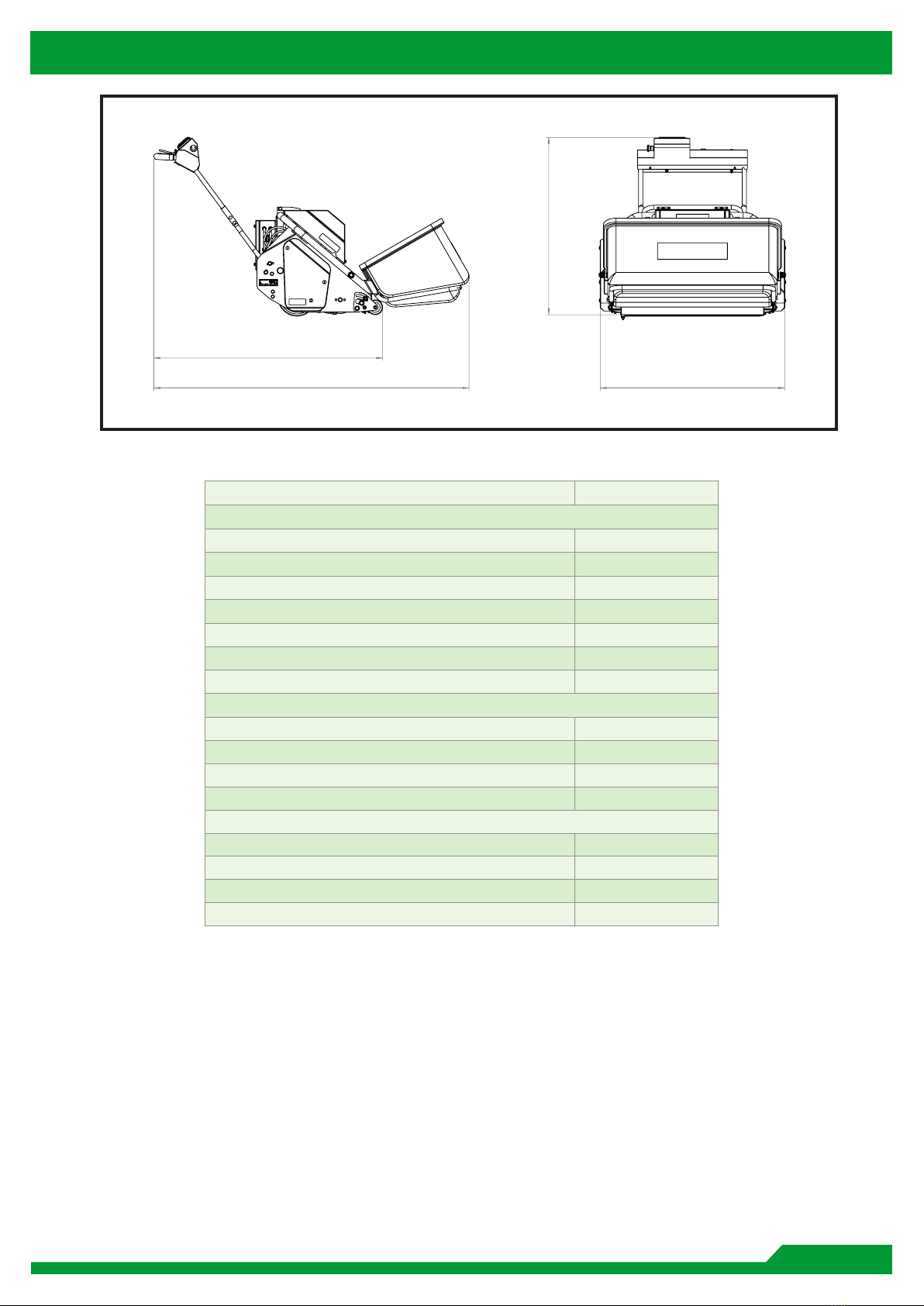4
SP20057_REV0.5
NEVER
• Carry out adjustments whilst the machine is running.
• Allow any unauthorised person to handle machines, in any way, at any time.
• Open or attempt any work inside the electrical box. Opening the box will void the warranty.
• Replace any electrical components or motors with non OEM parts.
• Attempt to charge the machine from any non OEM charger.
• Operate mower if electrical wires are damaged or bare cable is exposed.
ALWAYS
• Read the operating instructions carefully and understand the controls before commencing work.
• Usesafetyguardsandmakesuretheyarecorrectlyttedinposition.Theyaresuppliedforyourprotection.
• Before starting work always visually check machine for damage or wear to parts.
• Look behind before starting to reverse and watch out for children or pedestrians.
• Respect powered machines. Always keep hands and feet clear of moving parts and remember that
brushesandrollerscancontinuetorotateevenafterthepowerunitisswitchedo.
• Switchothepoweranddisconnectthebatterybeforeservicingormakingrepairs.
• Never lift or carry a machine whilst any parts are moving.
CAUTION:- READ THE INSTRUCTIONS. We want you to obtain the best performance from this
machine.Ifyouhaveanydicultyincarryingoutthefollowinginstructionsplease
contact your local DENNIS dealer.
48V
3. IMPORTANT SAFETY INSTRUCTIONS
TRAINING
●Be familiar with the controls and the proper use of the equipment.
●Never allow children or people unfamiliar with these instructions to use the mower. Local regulations or
insurance may restrict the age of the operator.
●Never mow while people, especially children, or pets are near by.
●Keep in mind that the operator or user is responsible for accidents or hazards occurring to the other people or
their property.
PREPARATION
●Thoroughly inspect where the equipment is to be used and remove all stones, sticks, wire, bones and other
foreign objects.
● Beforeusingthemachinealwaysinspectthesafetydevices,includingtheemergencycut-oswitch,aswellas
checking the blades for excessive wear or damage. Replace if necessary.
●While mowing always wear substantial footwear and long trousers. Do not operate the mower barefoot or in
open sandals.
● Indry,dustyorwindyconditionsitmaybenecessarytoweareyeprotectiontoprotectyoureyesfromying
debris.
OPERATION
● Mowonlyindaylightorgoodarticiallight.
●Avoid operating the machine in wet grass where feasible.
●Always be sure of your footing on slopes.
●Walk. Never run.
●Walk across the face of slopes, never up and down.
●Exercise extreme care on slopes, especially when changing direction.
●Do not mow steep slopes.
●Use extreme caution when reversing or pulling the machine towards you.
●Stop the blades and tilt the mower back on the rear roller when crossing surfaces other than grass or when
transporting between areas to be mown.
●Never operate the mower with defective guards or shields or without safety devices, for example without the
deectorplateorgrassboxinplace.
●Do not put hands or feet near the under rotating parts. Keep clear of the discharge opening at all times.
●Never pick up or carry the mower while the motors are running.