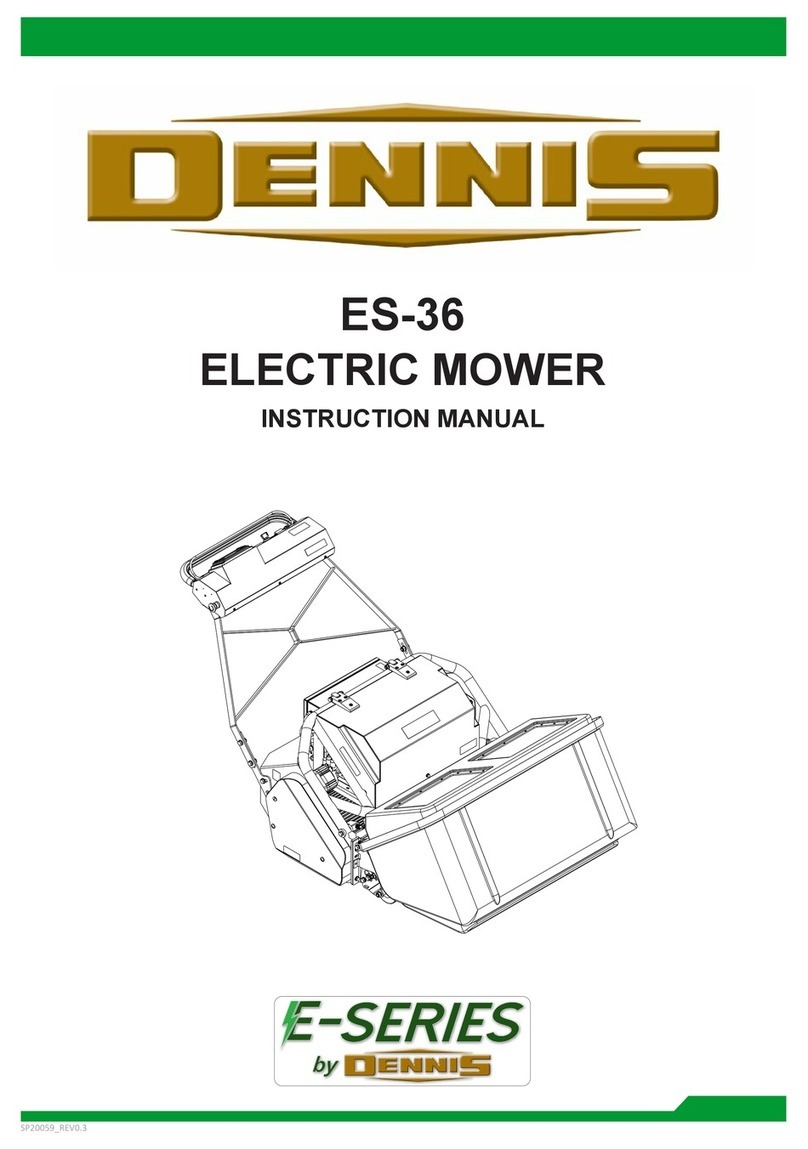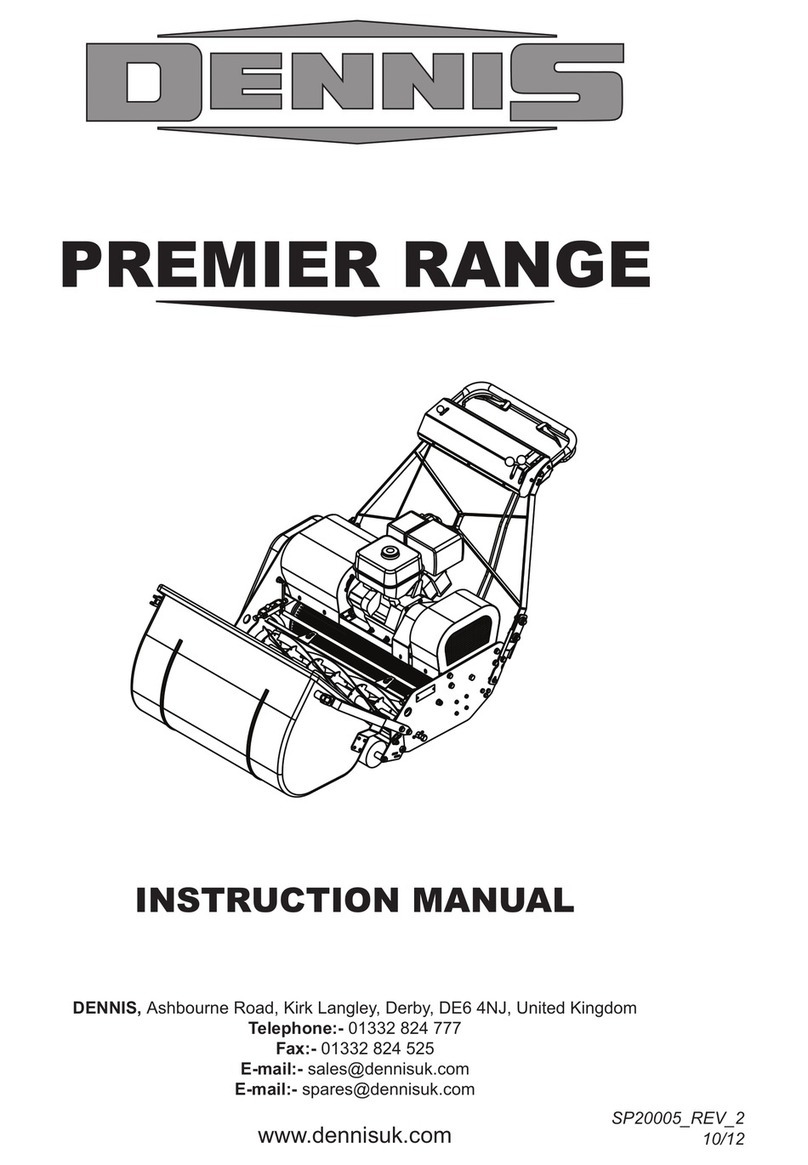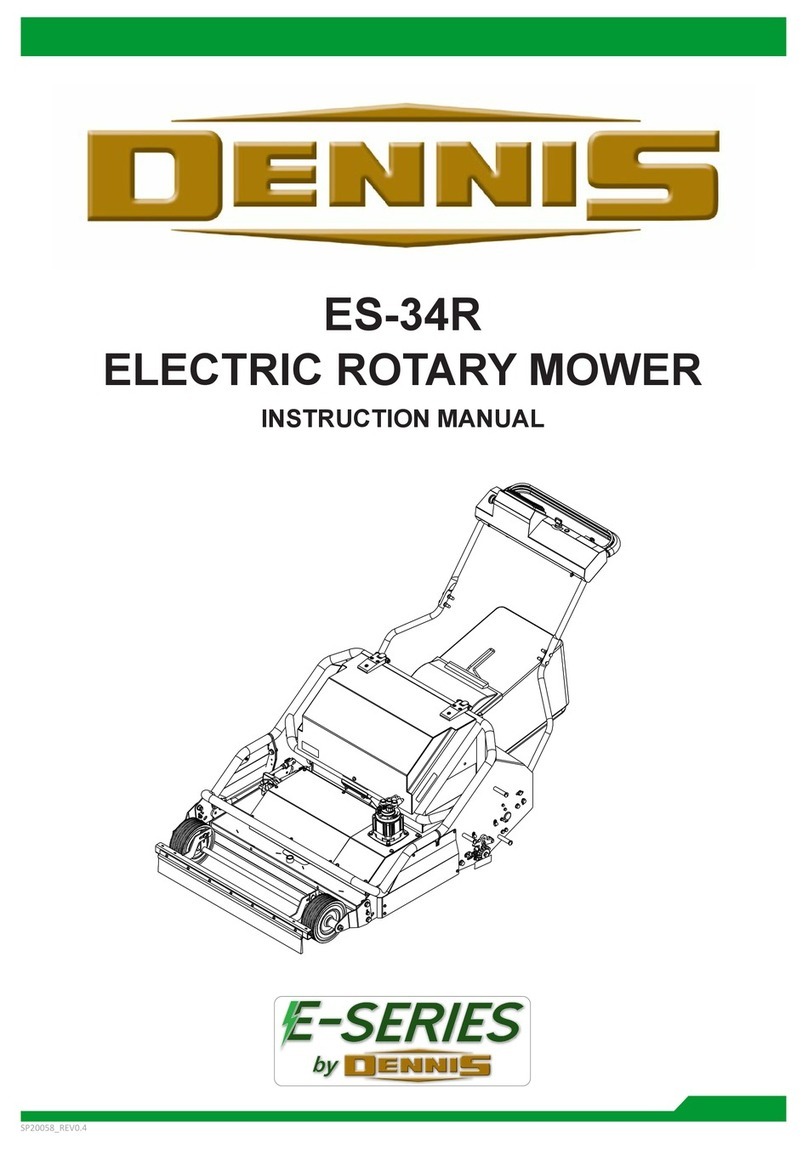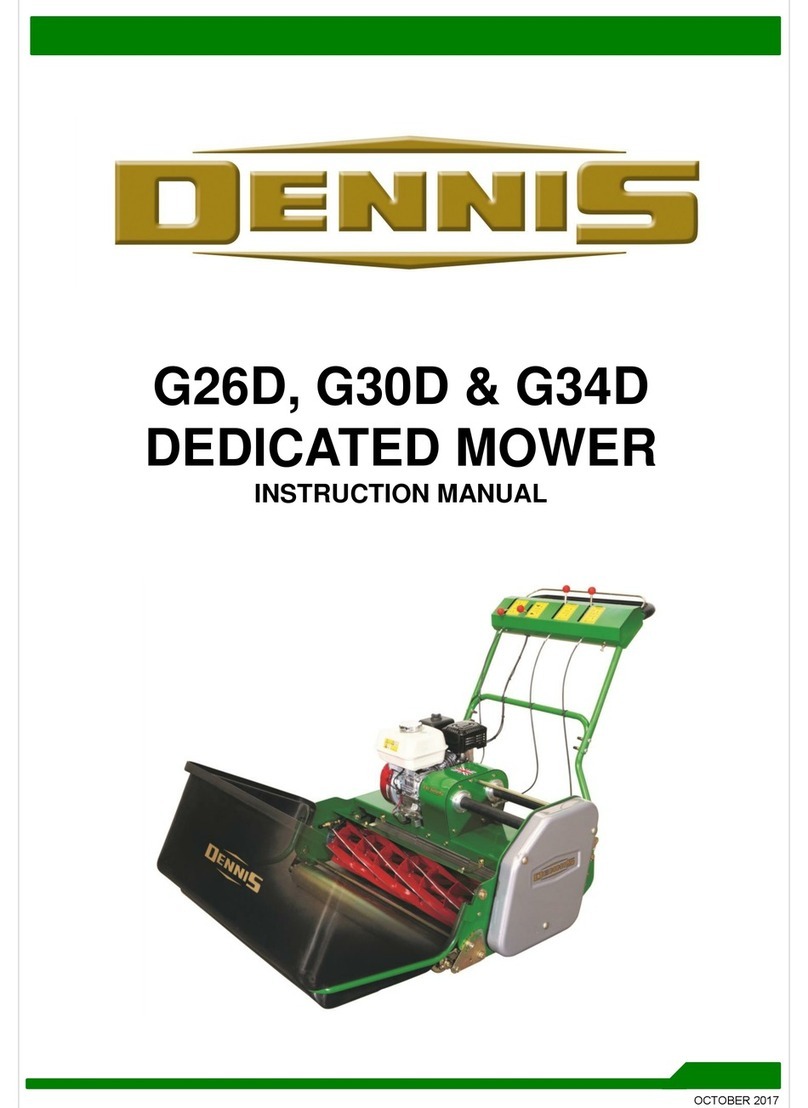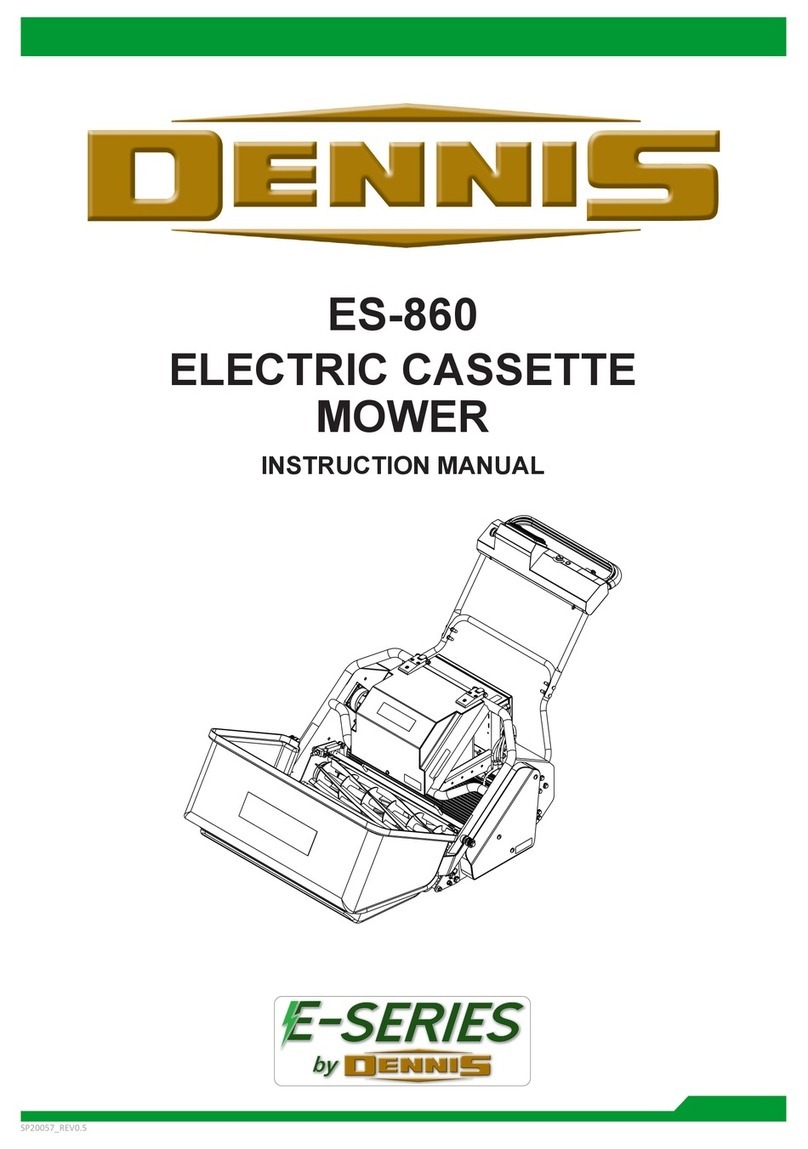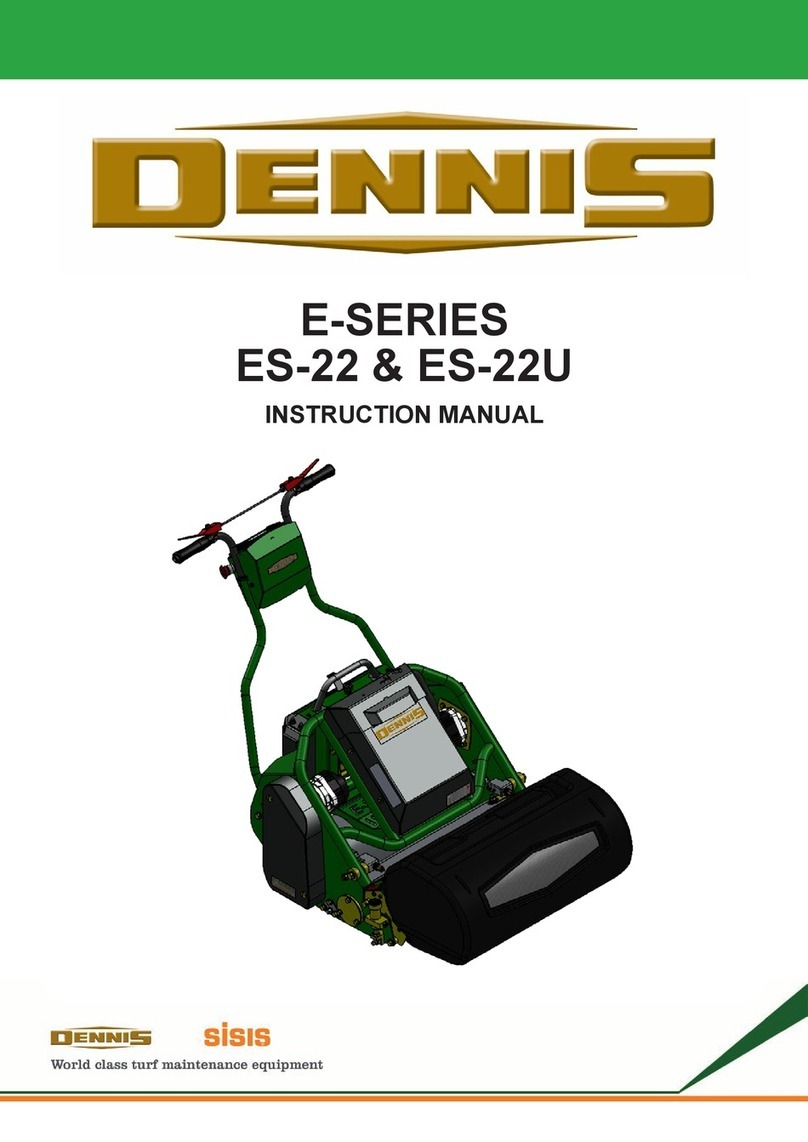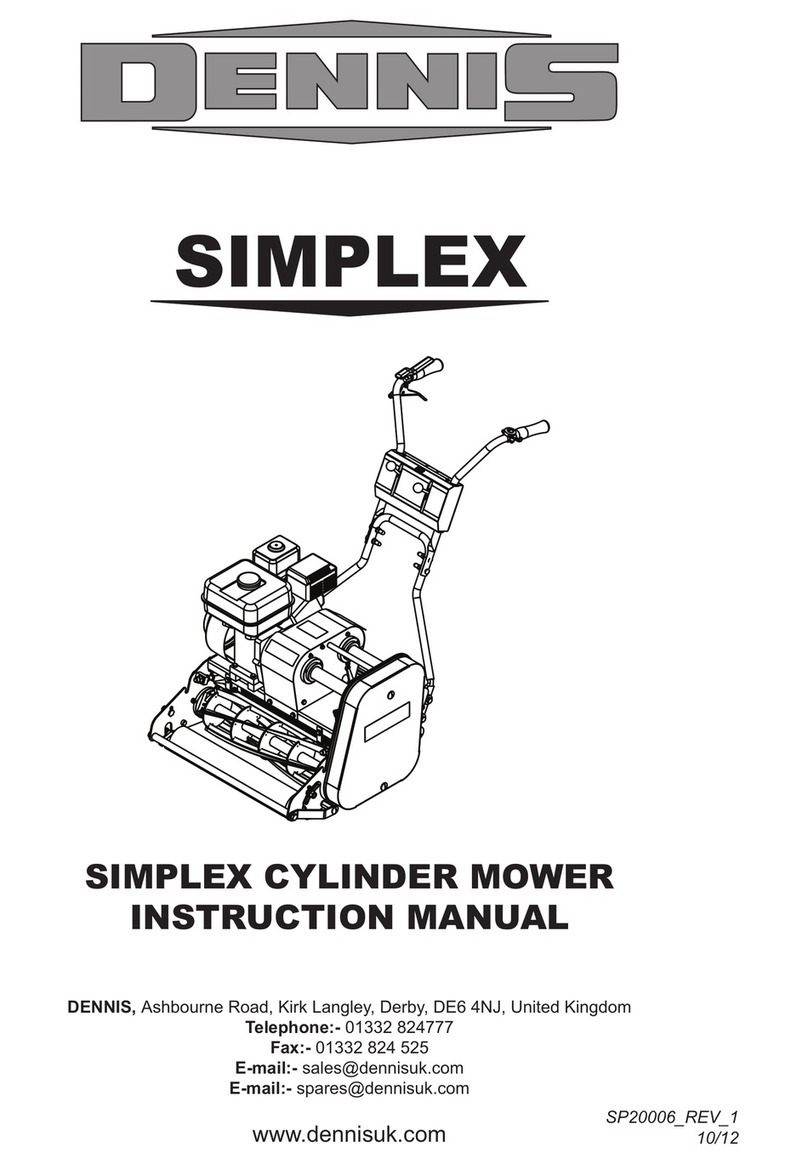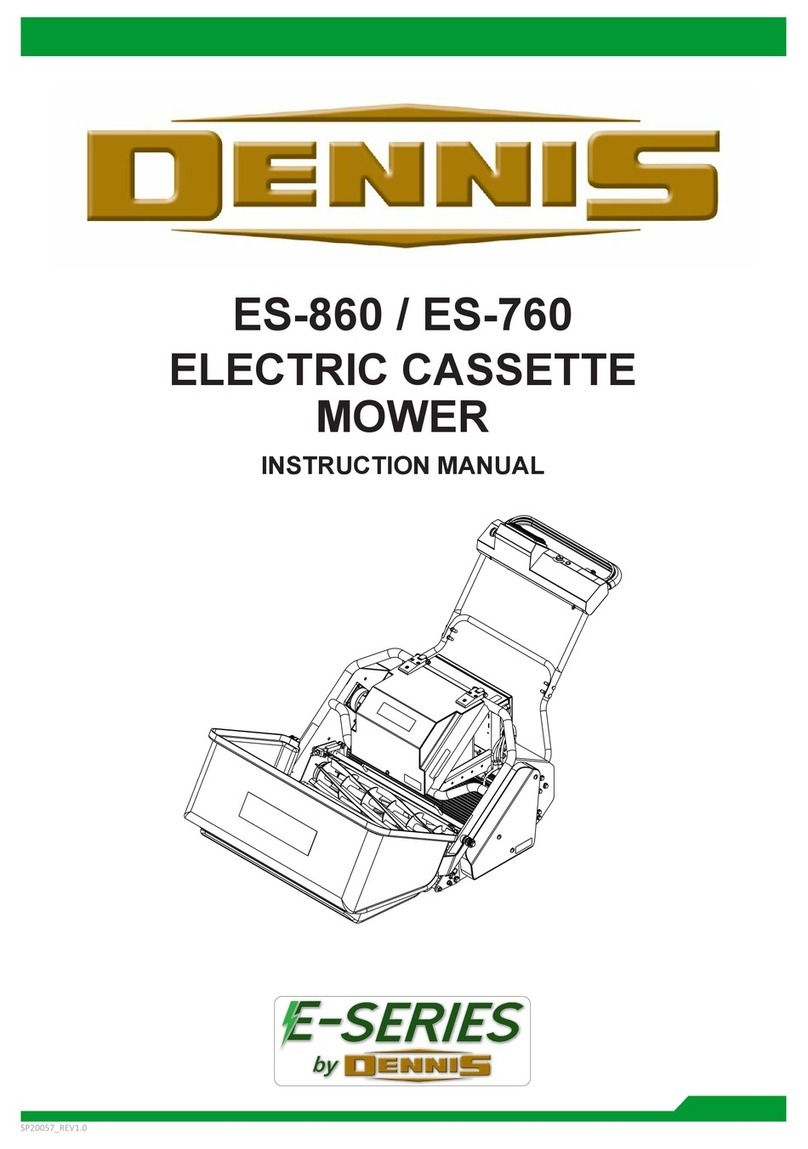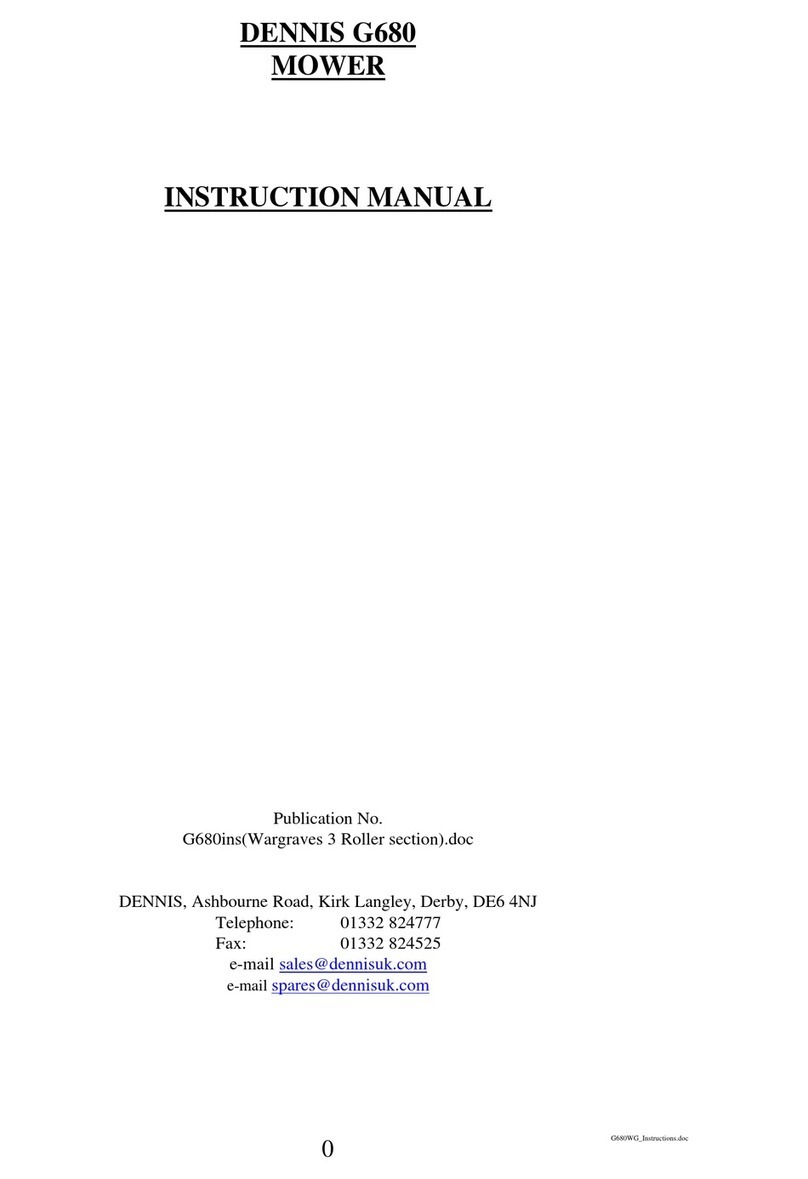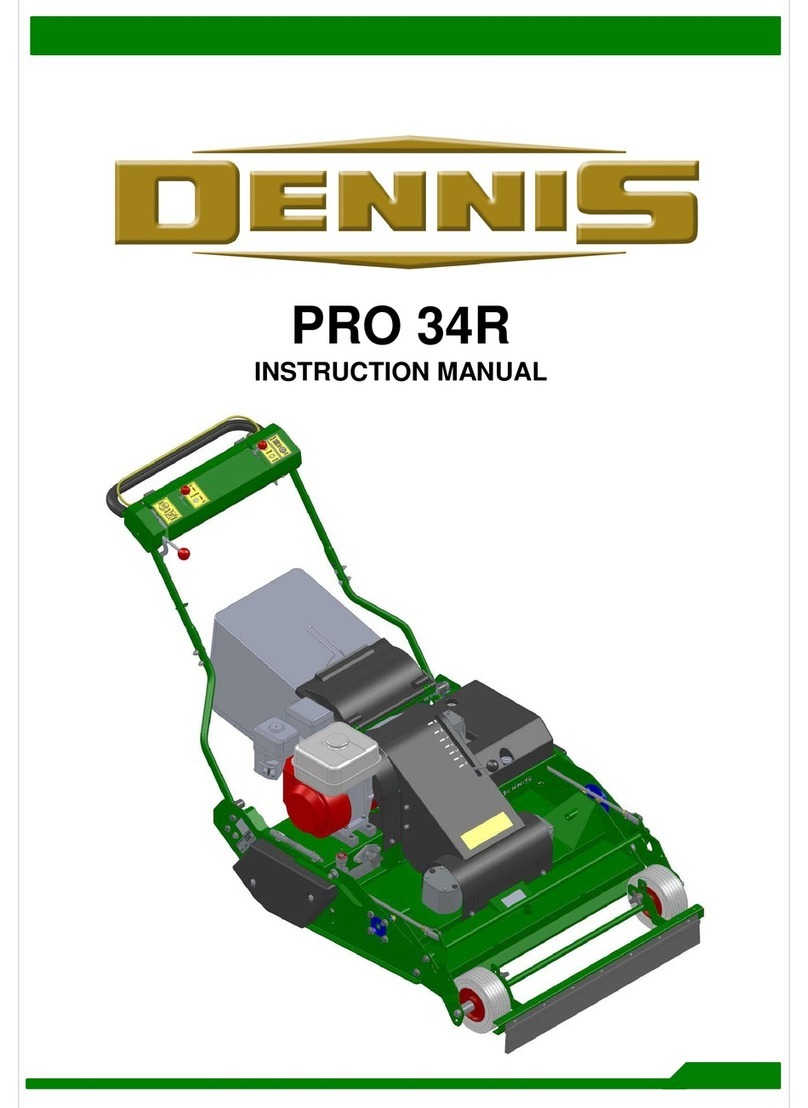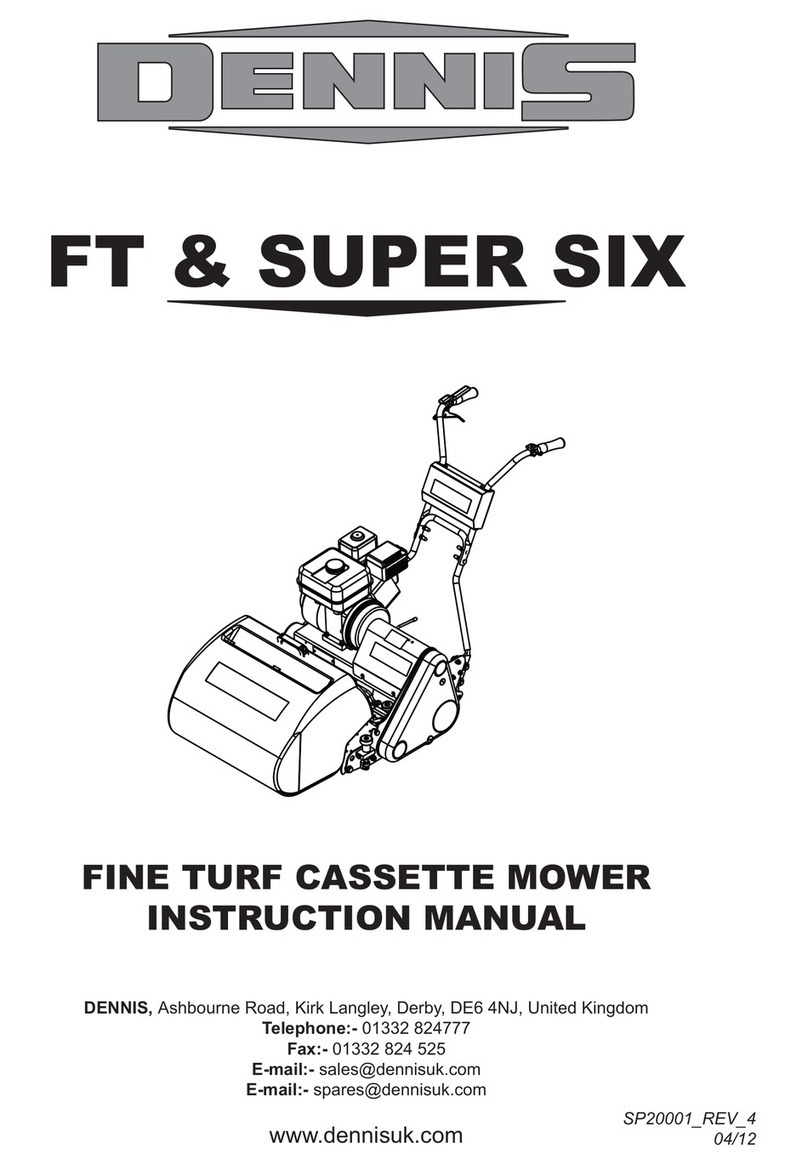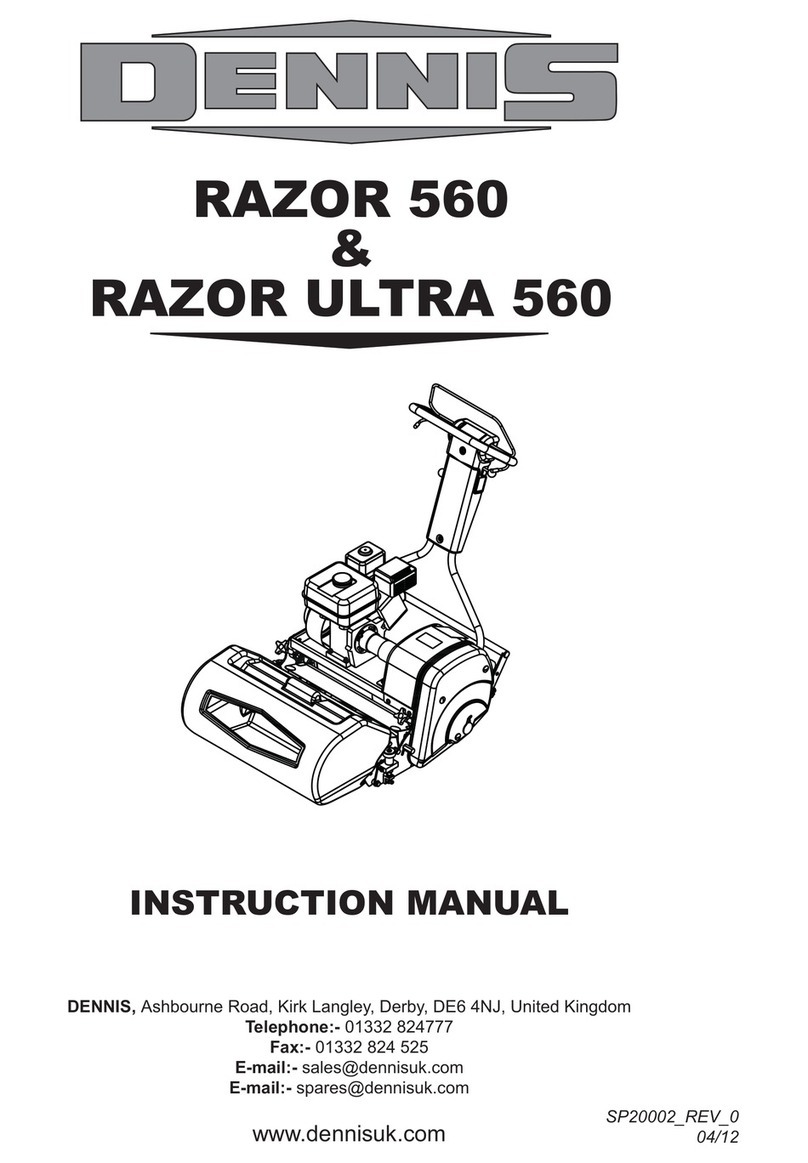1. TITLE
4
SP20059_REV2
NEVER
• Carryoutadjustmentswhilstthemachineisrunning.
• Allowanyunauthorisedpersontohandlemachines,inanyway,atanytime.
• Openorattemptanyworkinsidetheelectricalbox.Openingtheboxwillvoidthewarranty.
• ReplaceanyelectricalcomponentsormotorswithnonOEMparts.
• AttempttochargethemachinefromanynonOEMcharger.
• Operatemowerifelectricalwiresaredamagedorbarecableisexposed.
ALWAYS
• Readtheoperatinginstructionscarefullyandunderstandthecontrolsbeforecommencingwork.
• Usesafetyguardsandmakesuretheyarecorrectlyttedinposition.Theyaresuppliedforyourprotection.
• Beforestartingworkalwaysvisuallycheckmachinefordamageorweartoparts.
• Lookbehindbeforestartingtoreverseandwatchoutforchildrenorpedestrians.
• Respectpoweredmachines.Alwayskeephandsandfeetclearofmovingpartsandrememberthat
brushesandrollerscancontinuetorotateevenafterthepowerunitisswitchedo.
• Switchothepoweranddissconnectthebatterybeforeservicingormakingrepairs.
• Neverliftorcarryamachinewhilstanypartsaremoving.
CAUTION:- READ THE INSTRUCTIONS. Wewantyoutoobtainthebestperformancefromthis
machine.Ifyouhaveanydicultyincarryingoutthefollowinginstructionsplease
contactyourlocalDENNISdealer.
48V
3. IMPORTANT SAFETY INSTRUCTIONS
TRAINING
● Befamiliarwiththecontrolsandtheproperuseoftheequipment.
● Neverallowchildrenorpeopleunfamiliarwiththeseinstructionstousethemower.Localregulationsor
insurancemayrestricttheageoftheoperator.
● Nevermowwhilepeople,especiallychildren,orpetsarenearby.
● Keepinmindthattheoperatororuserisresponsibleforaccidentsorhazardsoccurringtotheotherpeopleor
theirproperty.
PREPARATION
● Thoroughlyinspectwheretheequipmentistobeusedandremoveallstones,sticks,wire,bonesandother
foreignobjects.
● Beforeusingthemachinealwaysinspectthesafetydevices,includingtheemergencycut-oswitch,aswellas
checkingthebladesforexcessivewearordamage.Replaceifnecessary.
● Whilemowingalwayswearsubstantialfootwearandlongtrousers.Donotoperatethemowerbarefootorin
opensandals.
● Indry,dustyorwindyconditionsitmaybenecessarytoweareyeprotectiontoprotectyoureyesfromying
debris.
OPERATION
● Donotoperatethemachinewhentired,ill,undertheinuenceofdrugsoralcohol.
● Mowonlyindaylightorgoodarticiallight.
● Avoidoperatingthemachineinwetgrasswherefeasible.
● Alwaysbesureofyourfootingonslopes.
● Walk.Neverrun.
● Walkacrossthefaceofslopes,neverupanddown.
● Exerciseextremecareonslopes,especiallywhenchangingdirection.
● Donotmowsteepslopes.
● Useextremecautionwhenreversingorpullingthemachinetowardsyou.
● Stopthebladesandtiltthemowerbackontherearrollerwhencrossingsurfacesotherthangrassorwhen
transportingbetweenareastobemown.
● Neveroperatethemowerwithdefectiveguardsorshieldsorwithoutsafetydevices,forexamplewithoutthe
deectorplateorgrassboxinplace.
● Donotputhandsorfeetneartheunderrotatingparts.Keepclearofthedischargeopeningatalltimes.
● Neverpickuporcarrythemowerwhilethemotorsarerunning.