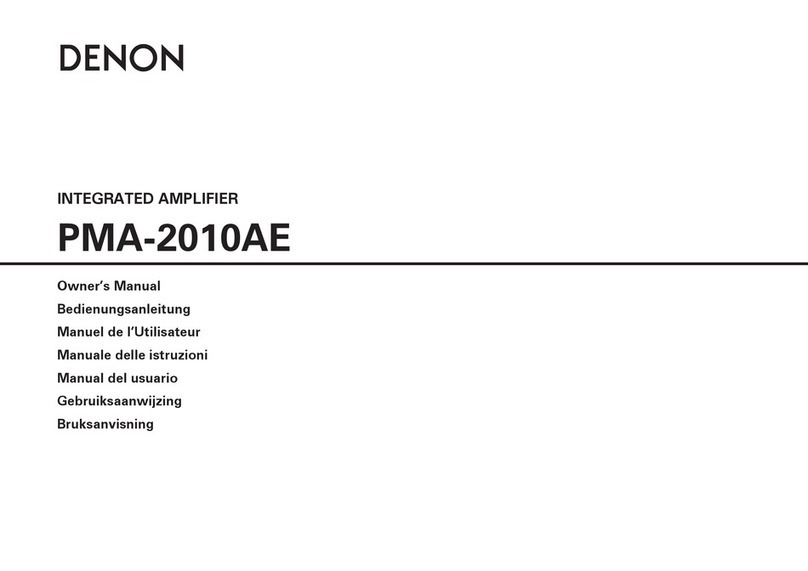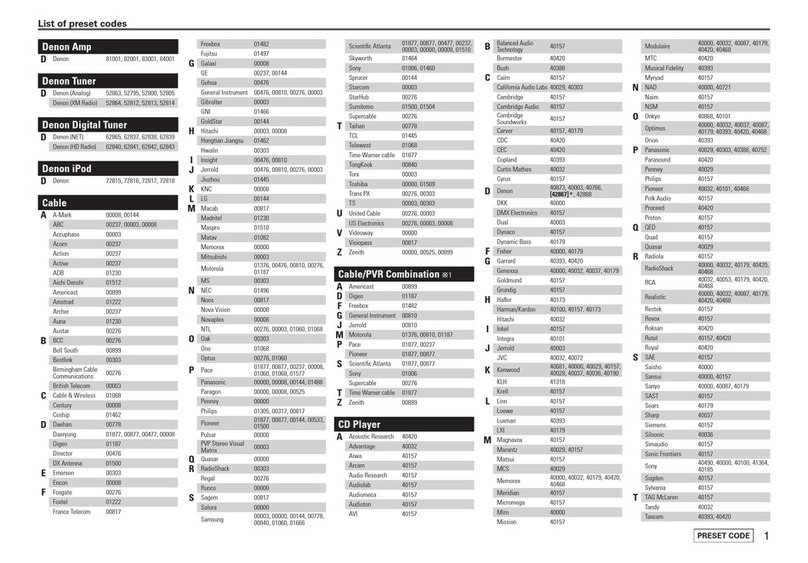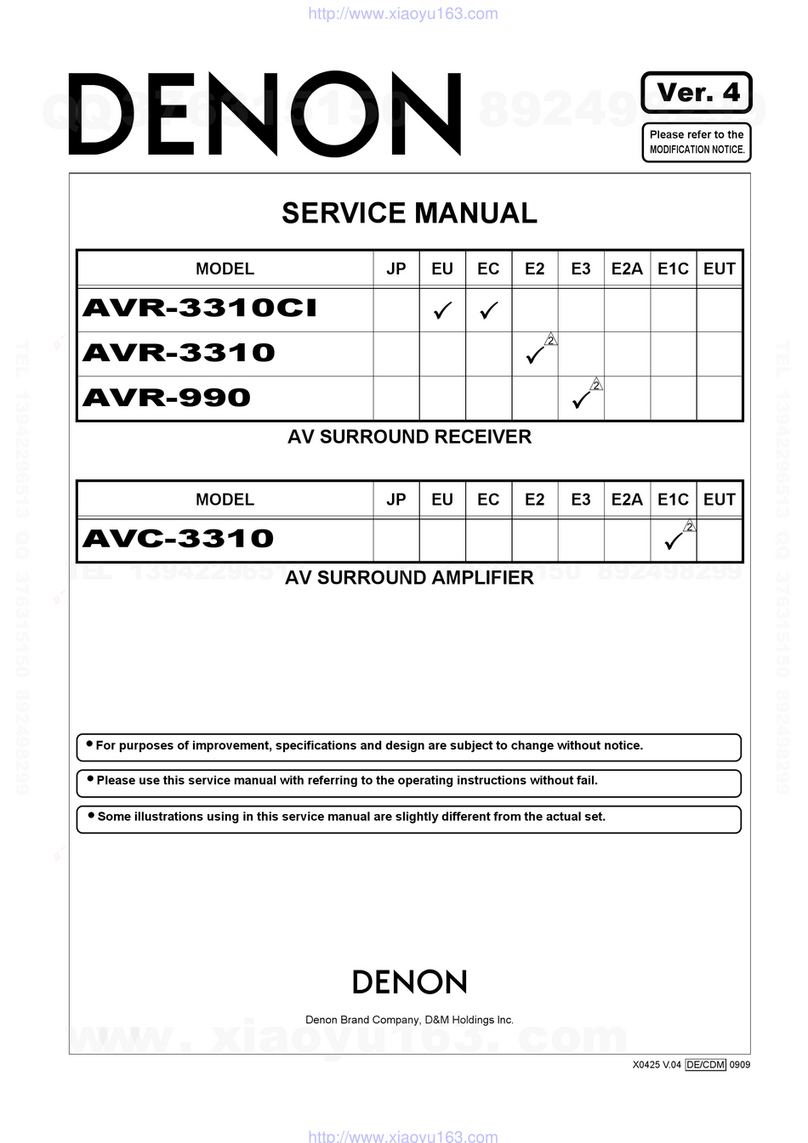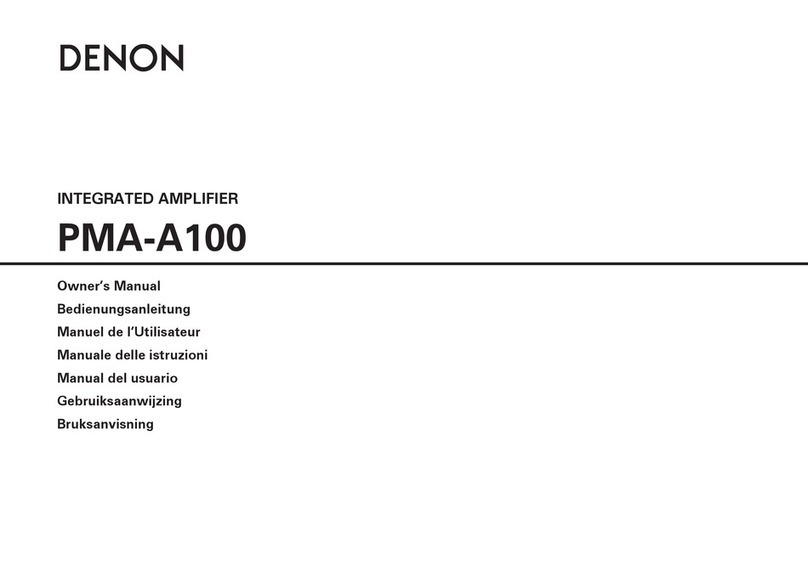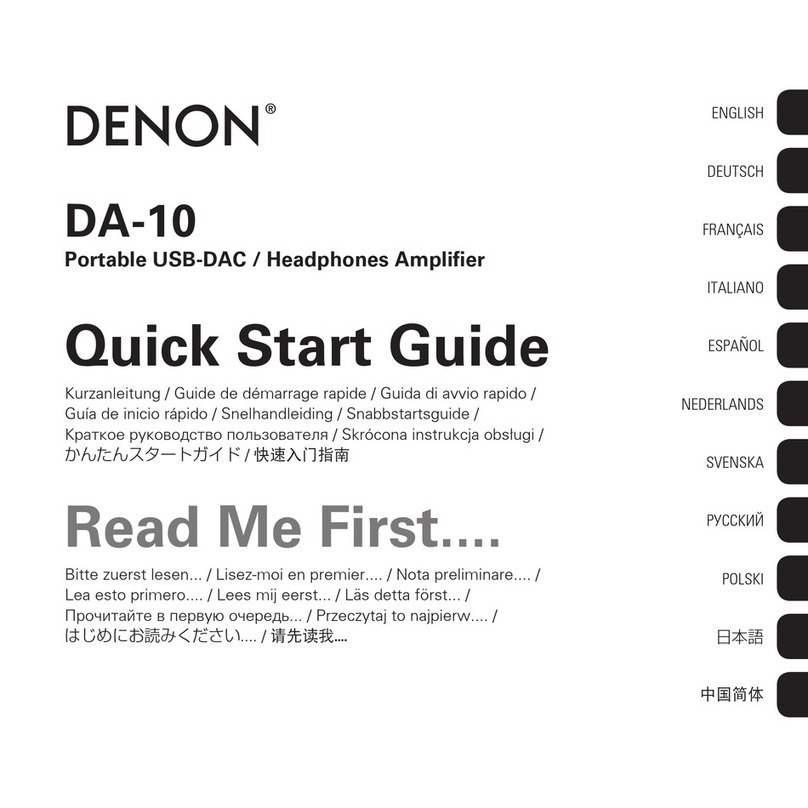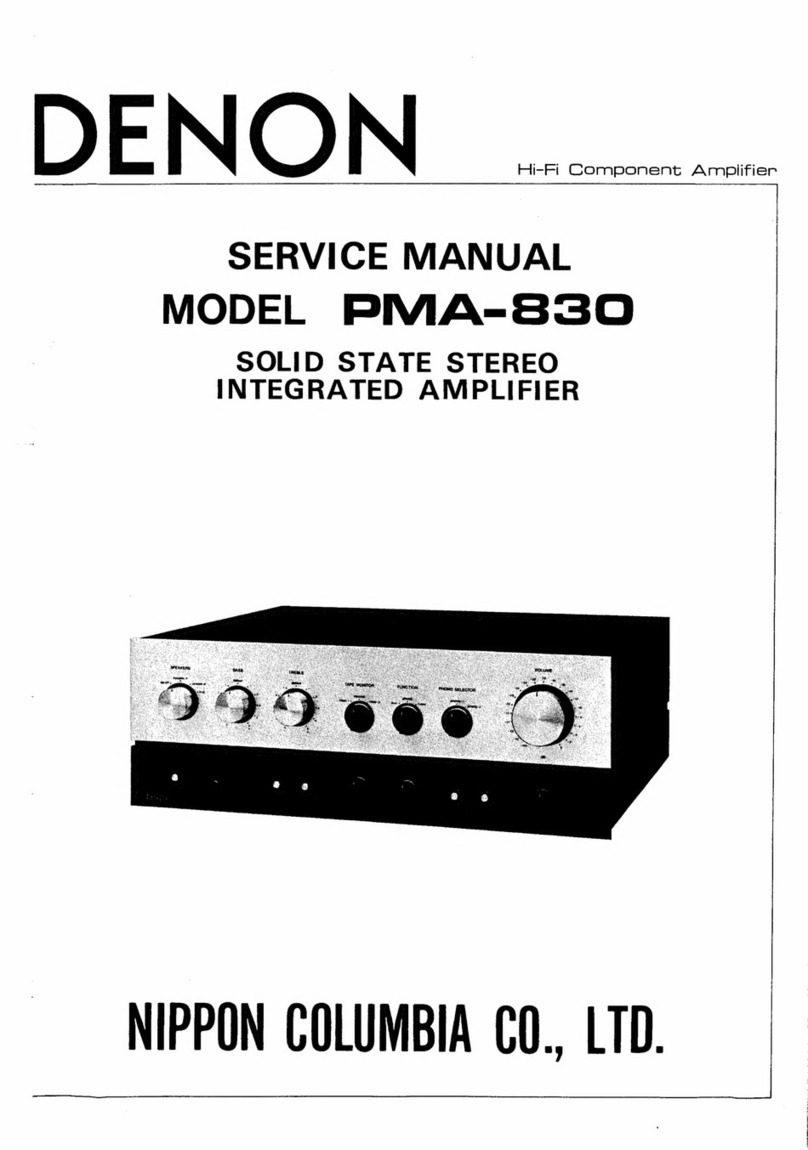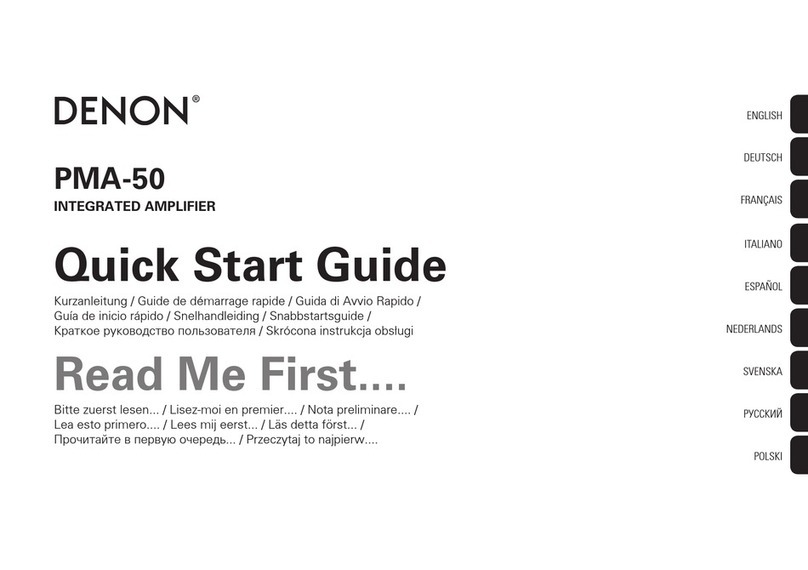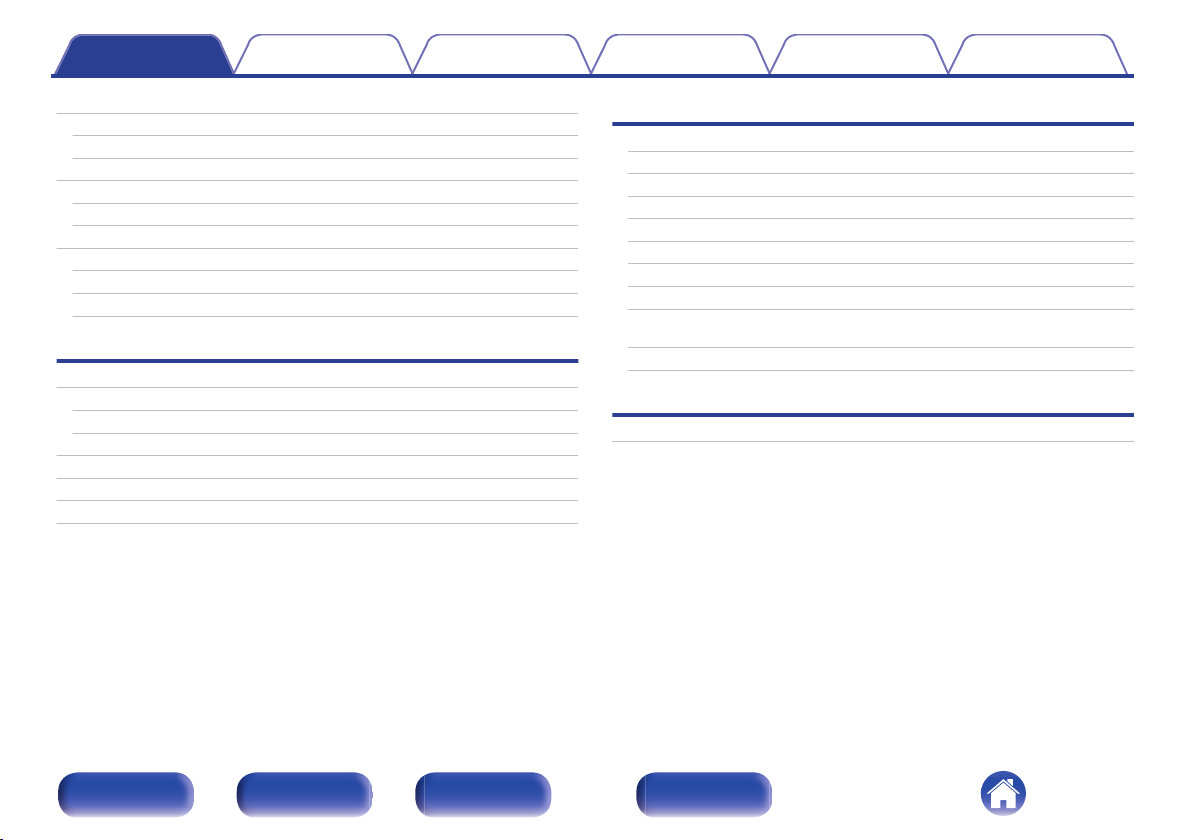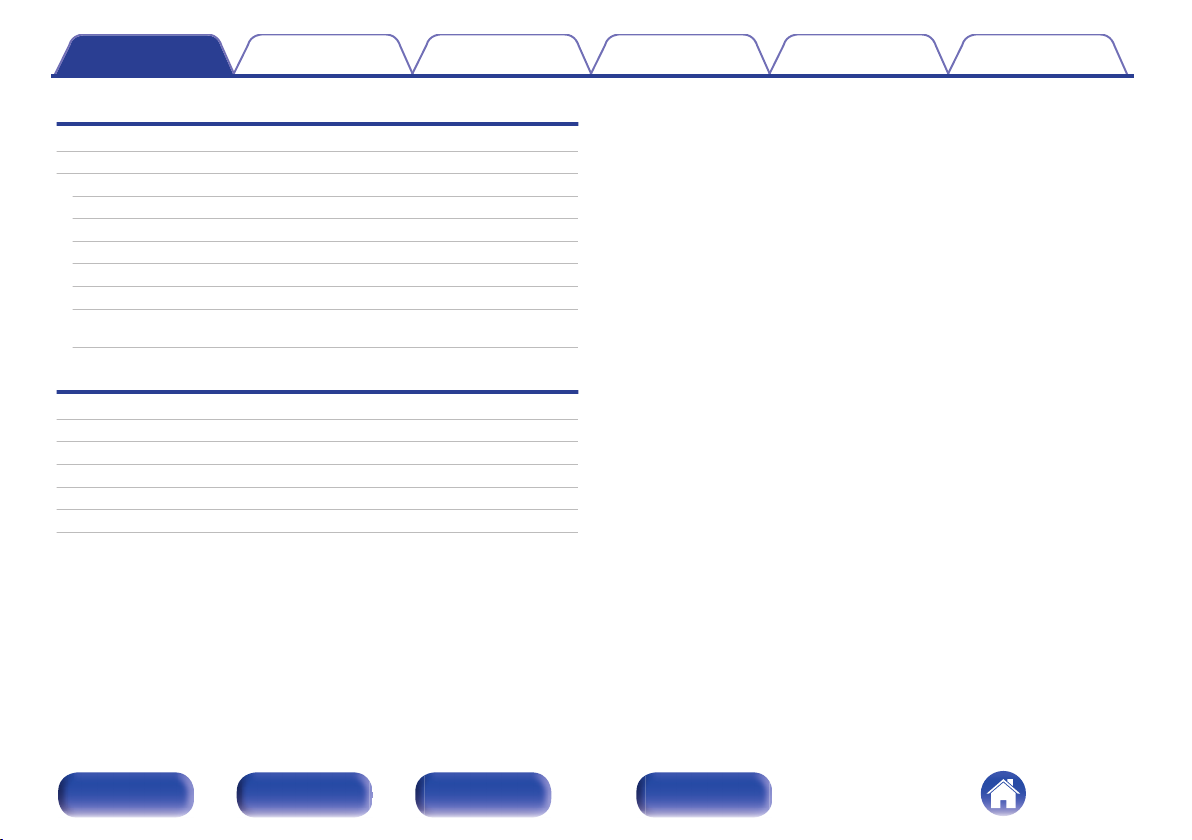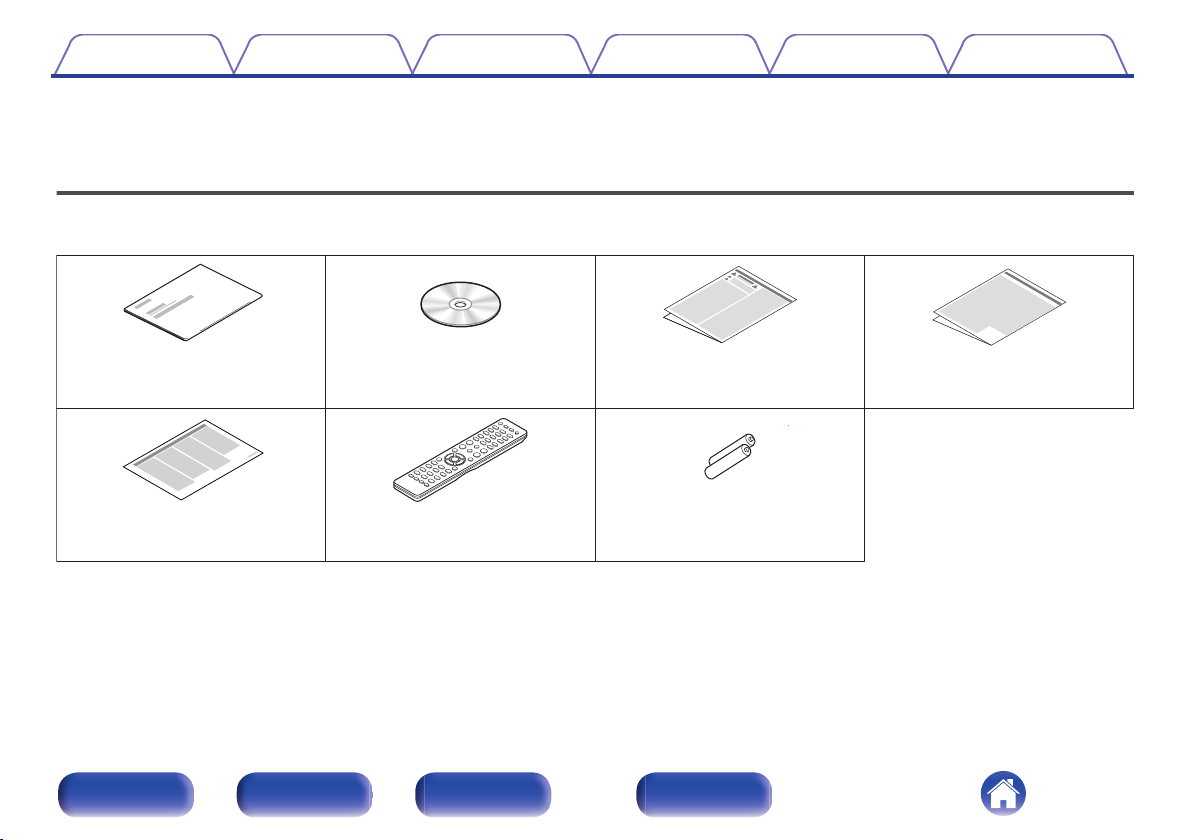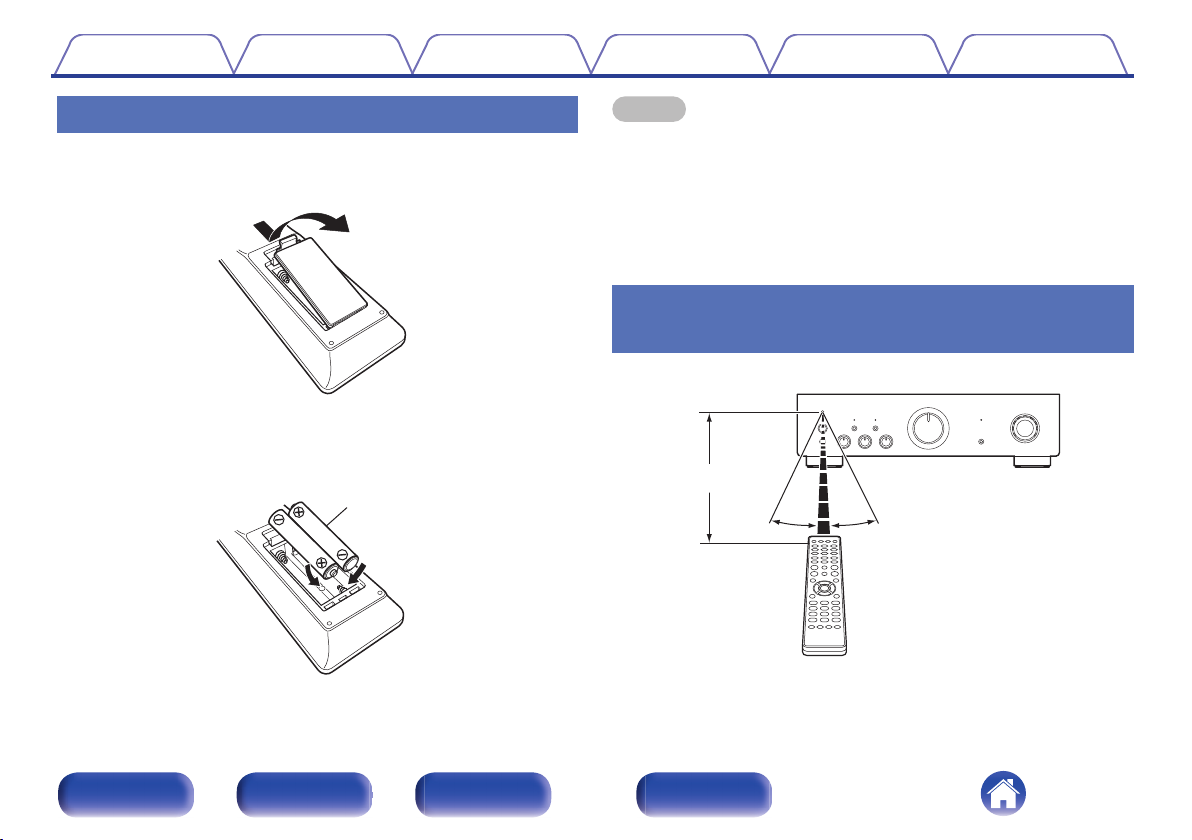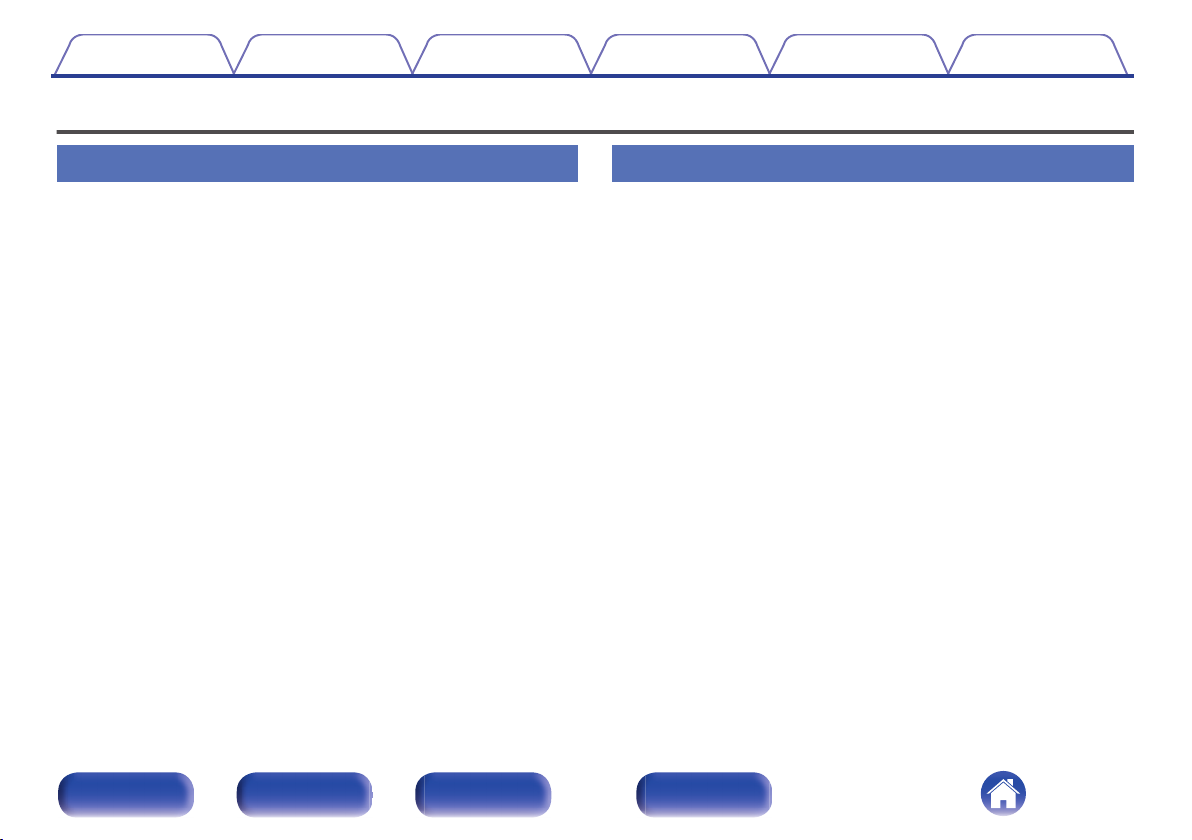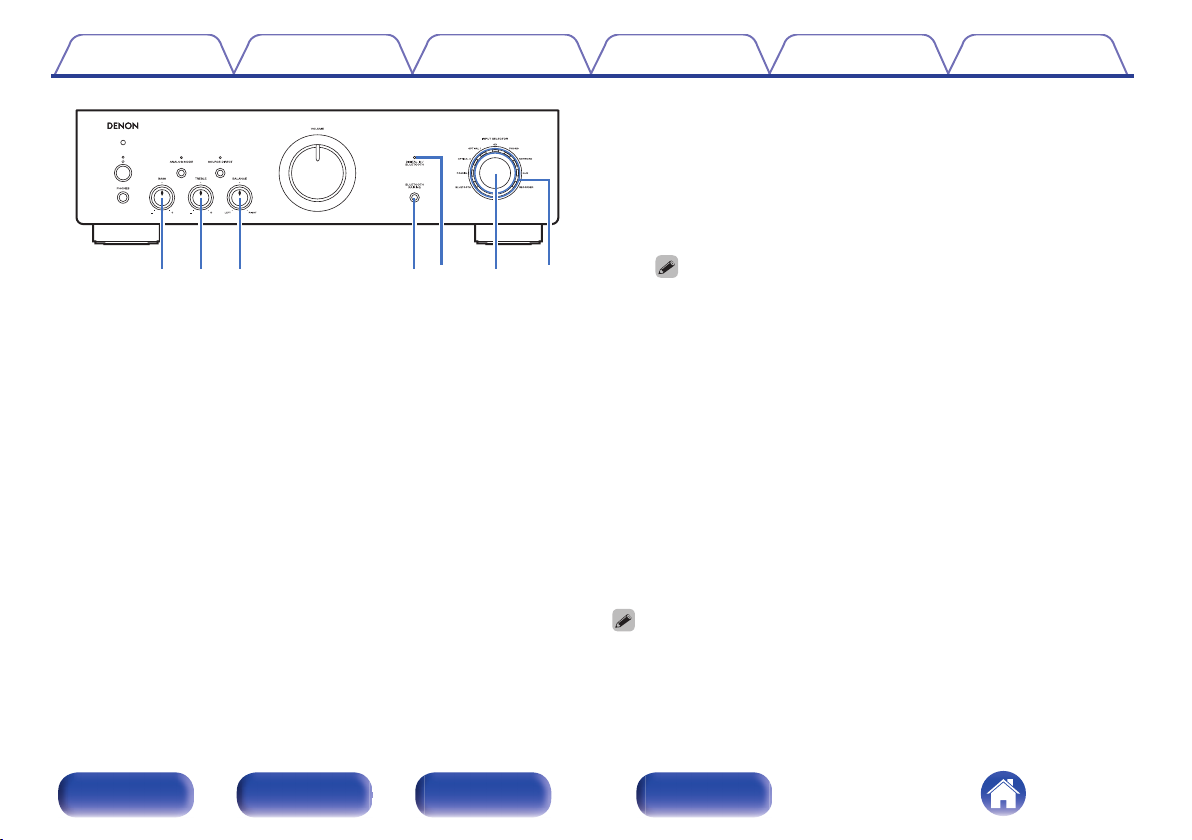.
JBASS control knob
This setting adjusts the volume level for the bass. (v p. 25)
KTREBLE control knob
This setting adjusts the volume level for the treble. (v p. 25)
LBALANCE control knob
This adjusts the balance of the volume output from the left and right
speakers. (v p. 25)
MBLUETOOTH/PAIRING button
This switches the input source to “BLUETOOTH”. It is also pressed
during the pairing operation. (v p. 28)
NDIGITAL IN/BLUETOOTH indicator
0This is displayed as follows, according to the status of the digital
audio signals that are input to the digital audio input terminals on this
unit.
0Lit in green: Playback is supported on this unit
0Blinking in green: Playback is not supported on this unit
0Off: Sampling frequency cannot be detected
0For details on the audio signal specifications that are compatible with this
unit, see “D/A converter” (v p. 43).
0This is displayed as follows according to the Bluetooth connection
status:
0Blinking in blue (intervals of about 1 second): Pairing mode
0Blinking in blue (intervals of about 2 seconds): Searching mode
(searching for a paired Bluetooth device and attempting to
connect via Bluetooth)
0Lit in blue: Connecting mode (a Bluetooth connection has been
made with a Bluetooth device)
0Off: Waiting mode (a Bluetooth connection has not been made
with any Bluetooth device)
OINPUT SELECTOR knob
This selects the input source. (v p. 25)
PInput indicators (v p. 25)
00, a and b can be adjusted when 6 is off (SOURCE DIRECT mode is off).
Contents Connections Playback Settings Tips Appendix
9
Front panel Rear panel
Remote control
unit
Index