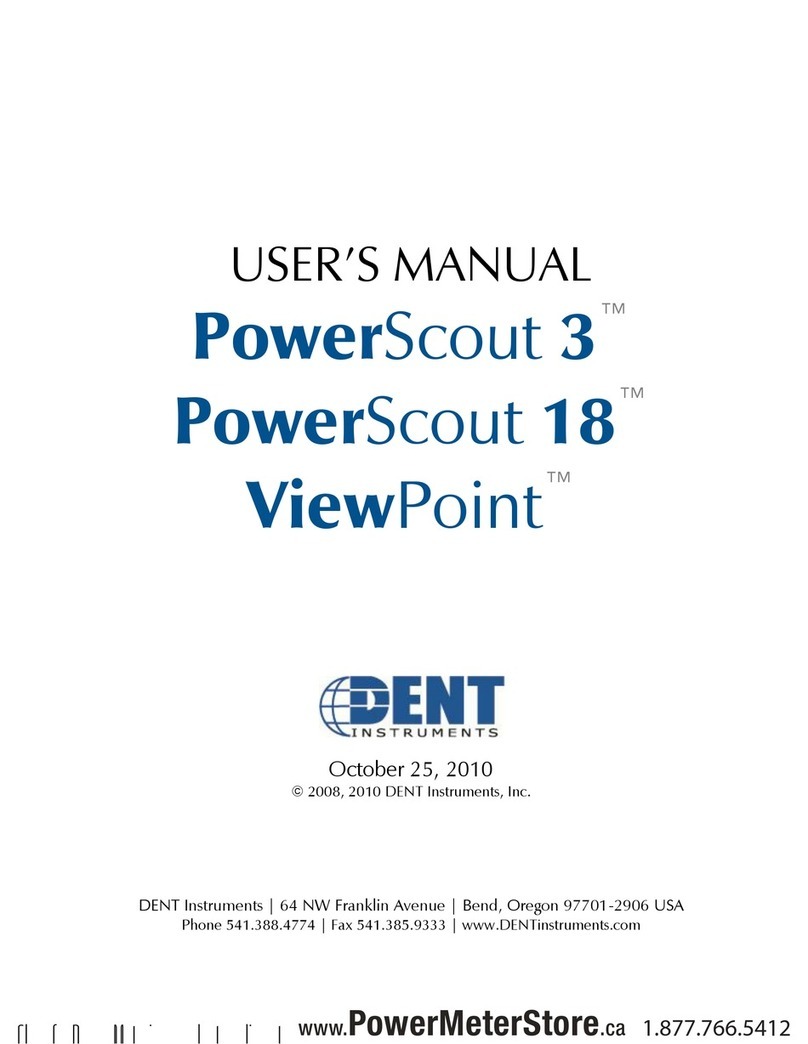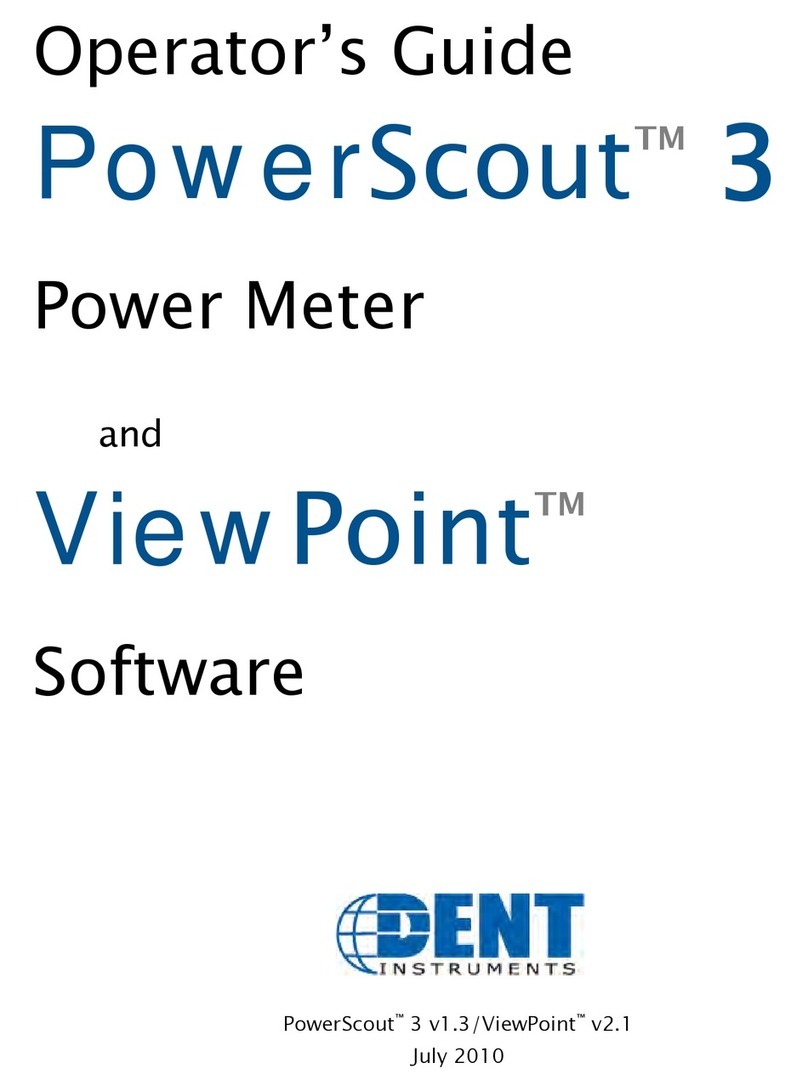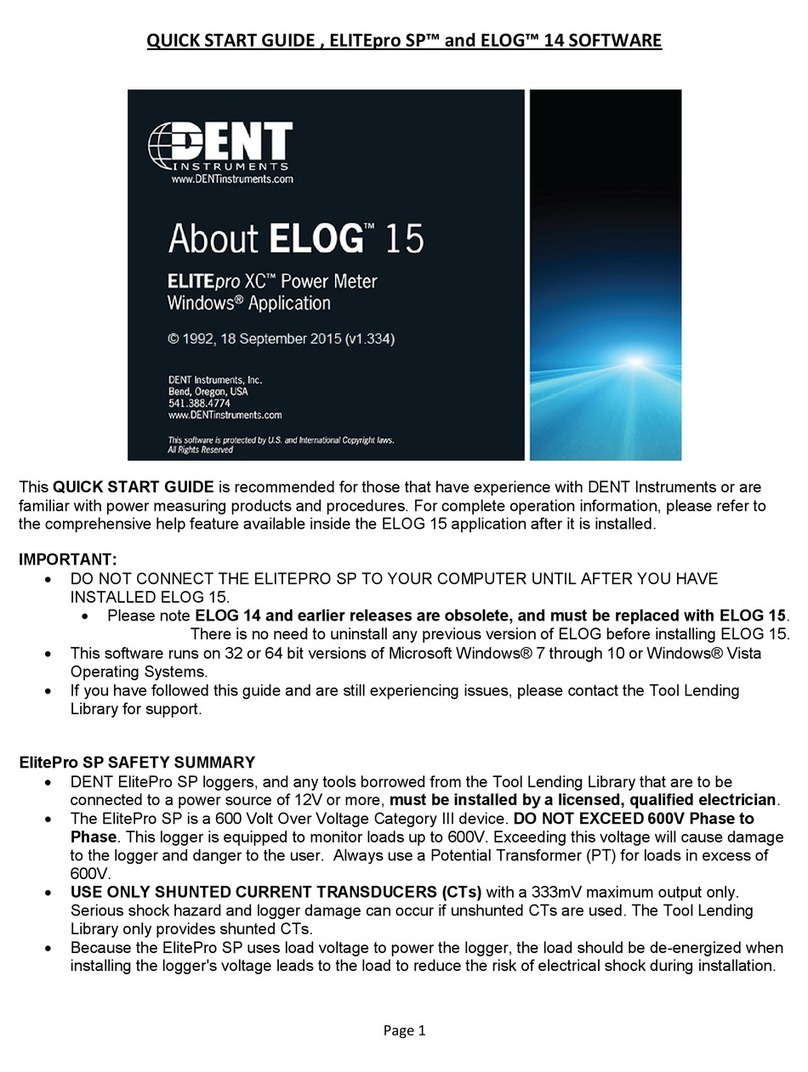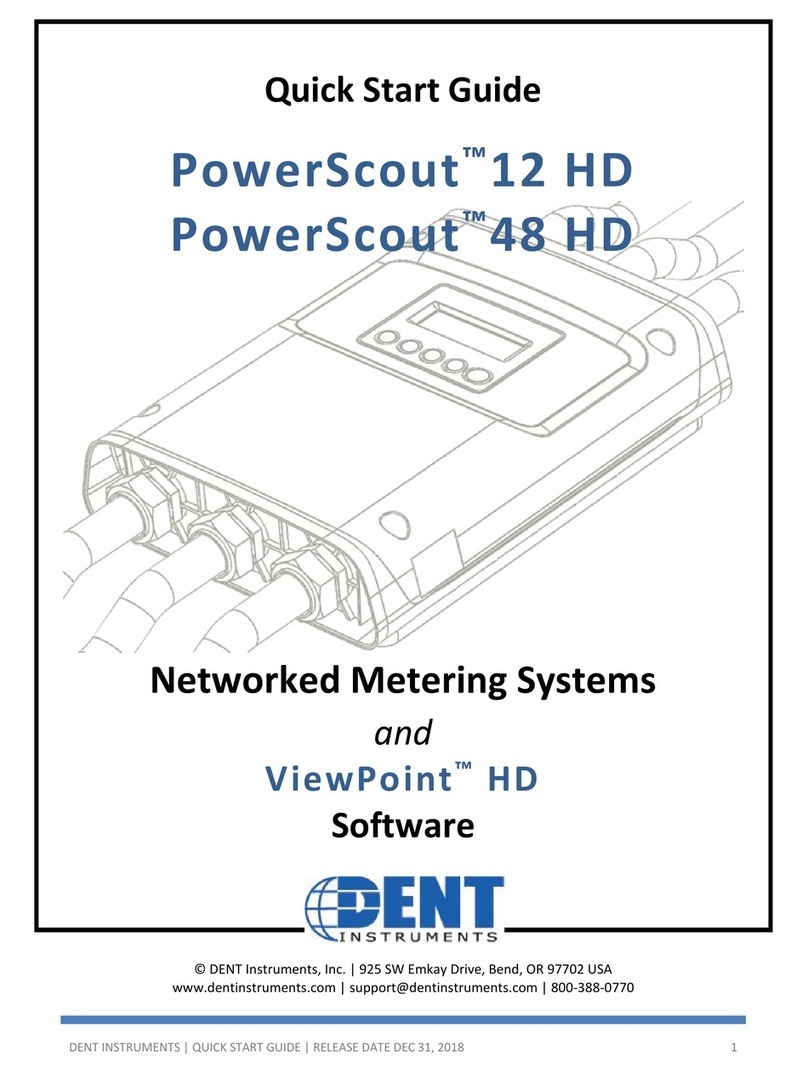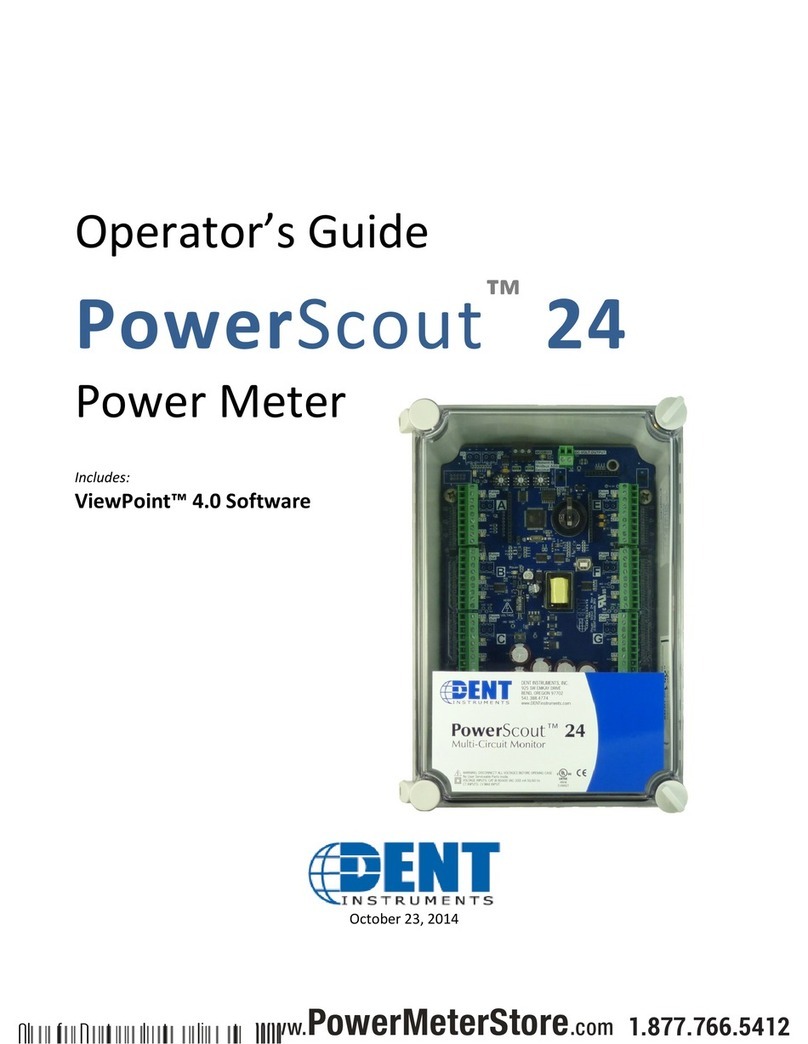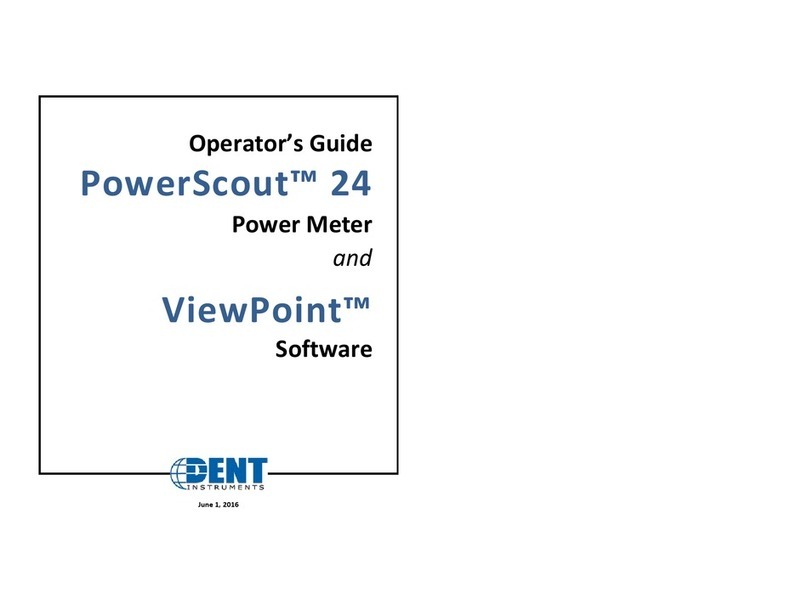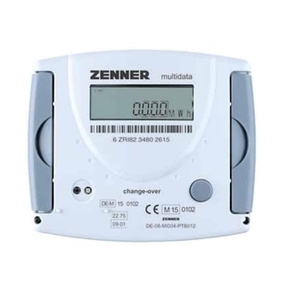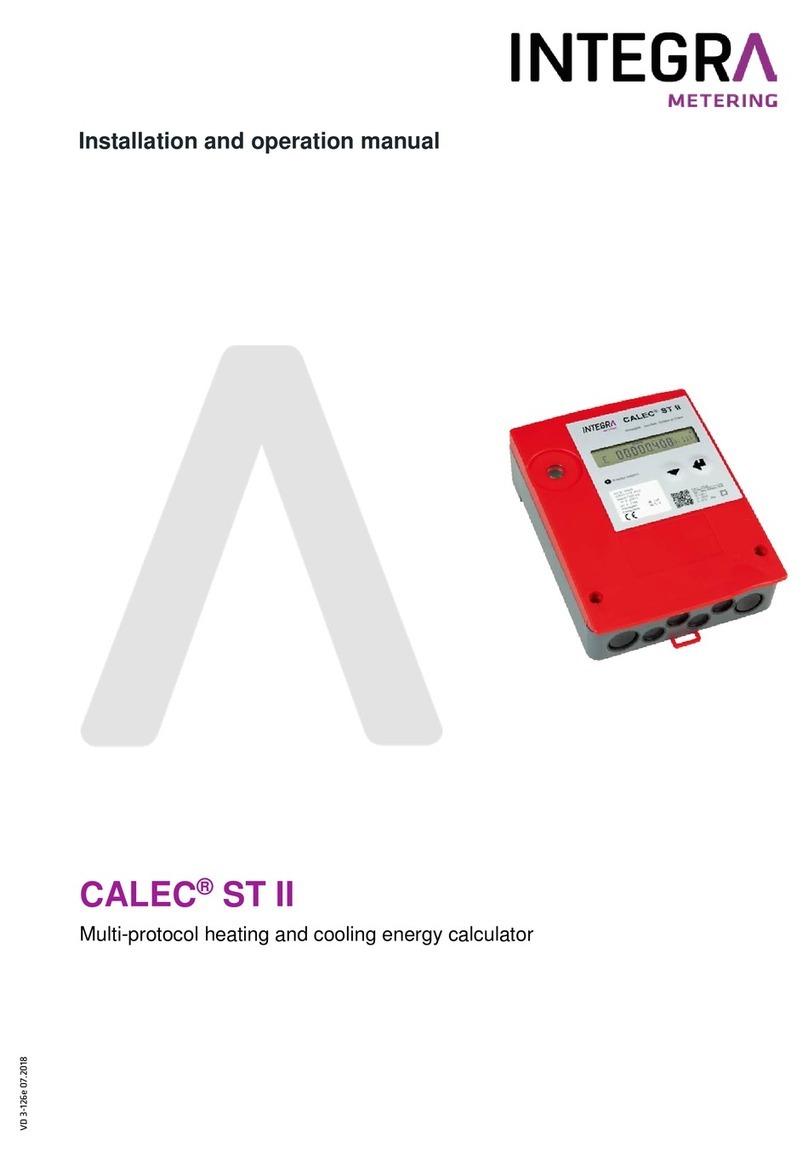CURRENT TRANSFORMER BASICS
To ensure safety and maintain UL listings, use only CTs provided by DENT
Instruments.
▪Do not use on services greater than 600VAC
▪CTs are 333.3 mV (1/3 V) output voltage, or DENT RōCoil
▪Select CTs of appropriate current range for the circuit (5-120% of CT
rating recommended)
▪Ensure arrow points towards load (or as instructed by CT label)
▪Place CT on first conductor of voltage reference. Example: for L1-L2
circuits without neutral, place CT on L1
▪Observe wiring color and polarity: For millivolt CTs, the white wire is (+)
and the black wire is (-). For RōCoils, the white is (+), brown is (-), and the
bare, shield wire connects to the terminal marked “S”
The PowerScout 3 HD is available in two configurations. The DIN-Rail Mount Enclosure is to be
mounted in a UL-approved electrical enclosure while the Wall Mount Enclosure is ready to be
mounted on the wall next to an electrical panel and does not require an additional enclosure.
1. Display
2. High Voltage Cover
3. CT Connections (x3)
4. Serial RS-485
5. Alarm
6. Thumb Wheel for Menu
Navitation
7. USB-C
8. DIN Rail Channel
9. Ethernet Port
10. 0.5” Conduit Connection
(x3)
11. Wall Mount Enclosure
Top
12. Mounting Holes
13. PS3HD Circuit Board
14. Voltage Connection
15. High Voltage Cover
(transparent in photo)
16. ABS Plastic Enclosure
POWERSCOUT 3 HD METER ANATOMY
Rev062320
WARNING
▪RISK OF ELECTRIC SHOCK, EXPLOSION, OR ARC FLASH. CAREFULLY READ AND
FOLLOW INSTRUCTIONS.
▪THIS METER MAY CONTAIN LIFE THREATENING VOLTAGES. RISK OF ELECTRIC
SHOCK. QUALIFIED PERSONNEL ONLY. USER MUST DISCONNECT ALL HIGH VOLTAGE
WIRING BEFORE SERVICING THE METER WITH THE HIGH VOLTAGE COVER REMOVED.
▪TO AVOID FIRE, SHOCK, OR DEATH, TURN OFF ALL POWER SUPPLYING EQUIPMENT
BEFORE WORKING ON OR INSIDE THE EQUIPMENT. USE PROPERLY RATED VOLTAGE
SENSING DEVICE TO CONFIRM POWER IS OFF.
▪FOLLOW SAFE ELECTRICAL WORK PRACTICES. FOLLOW ALL APPLICABLE LOCAL
ELECTRICAL CODES.
▪THIS EQUIPMENT MUST BE INSTALLED AND SERVICED BY QUALIFIED ELECTRICAL
PERSONNEL WITH THE REQUISITE KNOWLEDGE, TRAINING, AND EXPERIENCE
RELATED TO THE INSTALLATION AND OPERATION OF THIS EQUIPMENT.
▪PRODUCT MAY USE MULTIPLE VOLTAGE/POWER SOURCES. BE SURE ALL SOURCES
OF POWER HAVE BEEN DISCONNECTED BEFORE SERVICING.
▪DO NOT DEPEND ON THIS PRODUCT FOR VOLTAGE INDICATION.
DO NOT EXCEED 346V Line-to-Neutral or 600V Line-to-Line. This meter is equipped to
monitor loads up to 346V L-N. Exceeding this voltage will cause damage to the meter
and danger to the user. Always use a Potential Transformer (PT) for voltages in excess
of 346V L-N or 600V L-L. The PowerScout HD is a 600 Volt Over Voltage Category III
device.
SAFETY SYMBOLS
Denotes caution. See full Operator’s Guide for description of the meanings.
Equipment protected throughout by double insulation or reinforced insulation.
DENOTES HIGH VOLTAGE. RISK OF ELECTRIC SHOCK. LIFE THREATENING VOLTAGES
MAY BE PRESENT. QUALIFIED PERSONNEL ONLY.
Contains additional information pertinent to the current subject.
i
1. Connect a powered, or unpowered, PowerScout meter to a USB port of your computer
with a USB A to USB C cable (provided). [Note: The PC will power the meter for setup even
without AC mains power connected.]
2. Launch the ViewPoint HD application and, when prompted, click “Connect over USB”
3. The meter will now be communicating with the PC
4. Use ViewPoint HD to configure the meter and view real-time data to verify the installation is
wired correctly
SETUP THE METER WITH A PC
The meter can also be setup without using ViewPoint HD and instead using a web
browser. Plug in the USB cable and set the browser to 169.254.1.5.
i
USB-C
USB-A
NAVIGATING THE METER’S DISPLAY
USING THE LCD SCREEN
The PowerScout 3 HD features a navigation thumb wheel which allows the user to scroll up or
down and select menu options by pressing the thumb wheel. While the user interface allows for
checking real time values, it does not allow for meter configuration. ViewPoint HD is the required
configuration tool for the PowerScout 3 HD.
FOR MORE INFORMATION
www.DENTinstruments.com
1.800.388.0770
KWH SYS:50.02
KW SYS:50.23
KVA SYS:50.02
KVAR SYS:50.23
V 1:120.2
2:120.4 3:120.2
A 1:50.23
2:4000 3:800.2
W 1:50.23
2:4000 3:800.2
KWH 1:453.2
2:445.3 3:800.2
VA 1:50.23
2:4000 3:800.2
VAR 1:50.23
2:4000 3:800.2
SYS aPF: 1.0
Pk Demand: 12874
CT1 Type: RoCoil
Rating: 4000
CT2 Type: RoCoil
Rating: 4000
CT3 Type: RoCoil
Rating: 4000
SN: P031501001
FW: v2.10
RS485: 115200
Addr: 1
Protocol: BACnet
192.168.100.101
1
2
345
89
76
10 11
13
15
12 14
DIN Rail Mount Enclosure | PS3HD-R-D-N
Wall Mount Enclosure | PS3HD-C-D-N
345
9
7
6
1
16
16
16