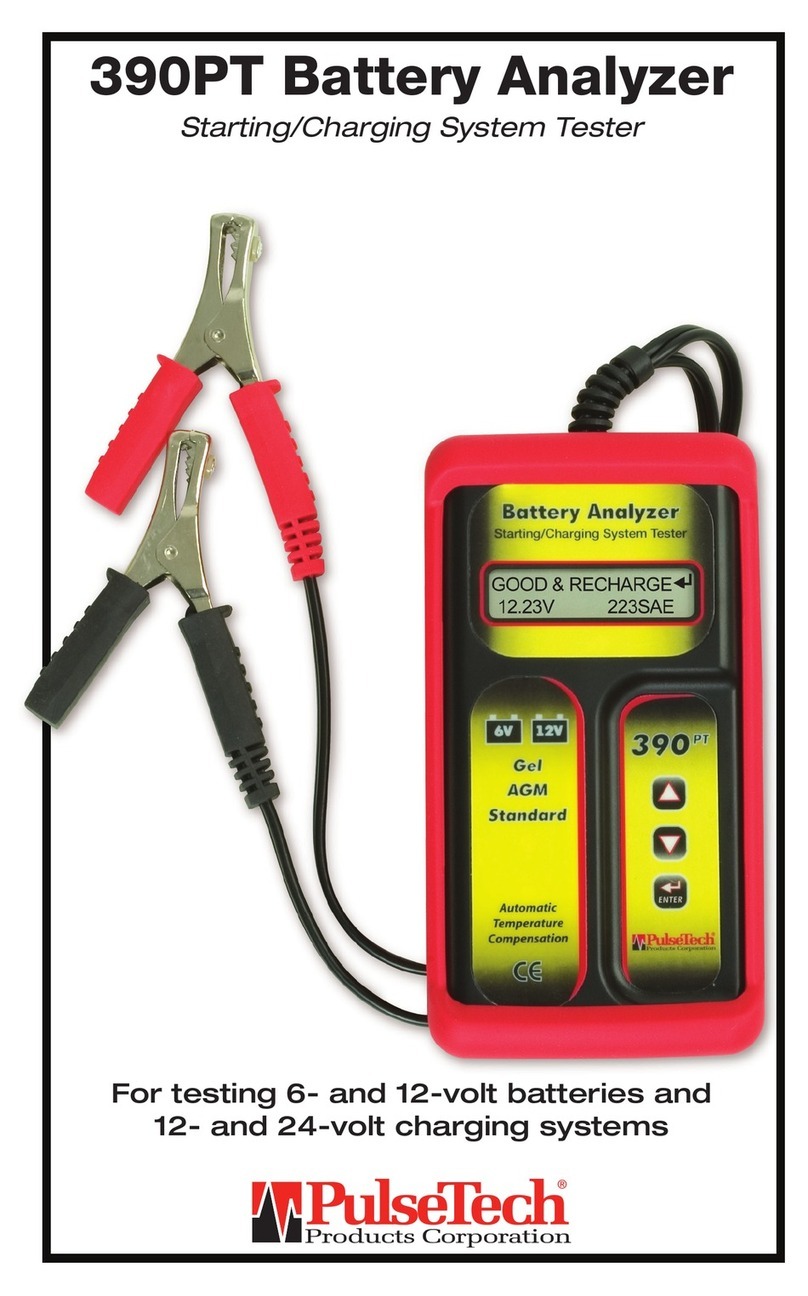DENT Instruments powerscout 3037 Manual

Operator’s Guide
PowerScout™
3037 Power Meter
Includes:
ViewPoint™ 4.0 Software
March 12, 2015
www.GlobalTestSupply.com
Find Quality Products Online at: sales@GlobalTestSupply.com

ii
Operator’s Guide: PowerScout™ Power Meters©2015 DENT Instruments, Inc. All rights reserved.
This manual may not be reproduced or distributed without written permission from DENT Instruments.
PowerScout™, ViewPoint™, and PhaseChek™ are trademarks of DENT Instruments, Inc. Windows®,
Windows® Vista, Windows® 7, Windows® 8, Windows® XP, and Notepad® are registered trademarks of
Microsoft Corporation.
www.GlobalTestSupply.com
Find Quality Products Online at: sales@GlobalTestSupply.com

iii
Table of Contents
INTRODUCTION .......................................................................................................................... 6
PowerScout 3037 Serial/ PowerScout 3037 Ethernet........................................................................................6
Unpacking the Unit ..................................................................................................................................6
Meter Anatomy .......................................................................................................................................8
PowerScout™ Meter Safety Summary and Specifications.......................................................................9
Symbols on Equipment............................................................................................................................9
PowerScout™ Résumé de Sécurité et Spécifications.............................................................................12
Symboles des Equipements ...................................................................................................................12
PowerScout 3037 Technical Specifications............................................................................................15
PREPPING FOR FIELD INSTALLATION .............................................................................................. 17
Installing the ViewPoint Software .........................................................................................................17
Connecting a Communication Cable......................................................................................................18
Connecting and Communicating via a USB or RS-485 Adapter........................................................................18
Connecting and Communicating via an Ethernet (TCP/IP) Connection ...........................................................23
Communications LEDs ...........................................................................................................................26
PS3037 Serial....................................................................................................................................................26
PS3037 Ethernet...............................................................................................................................................26
Meter Setup...........................................................................................................................................27
Entering Wiring Information for an Element ...................................................................................................28
Selecting a Scalar..............................................................................................................................................30
Comms Setup.........................................................................................................................................32
RS-485 Settings.................................................................................................................................................33
BACnet Device Settings ....................................................................................................................................33
Ethernet Settings..............................................................................................................................................33
Connecting the Ports .............................................................................................................................33
Establishing Communication Protocol...................................................................................................34
Switching between BACnet and Modbus Mode ..............................................................................................34
FIELD INSTALLATION.................................................................................................................. 37
Mounting a PowerScout 3037 ...............................................................................................................37
Wiring Connections on the PowerScout 3037.......................................................................................38
Completing the Field Installation...........................................................................................................39
Using the Pulse Output Port Function ...................................................................................................39
Modbus Output Port Registers ........................................................................................................................40
BACnet Output Port Objects ............................................................................................................................40
www.GlobalTestSupply.com
Find Quality Products Online at: sales@GlobalTestSupply.com

iv
Wiring CTs..............................................................................................................................................41
Connecting Split-Core Style Millivolt CTs to a Load .........................................................................................42
Connecting RōCoil CTs to a Load......................................................................................................................43
CT Wire Lead Polarity .......................................................................................................................................45
Connecting Voltage................................................................................................................................45
Powering the Meter .........................................................................................................................................46
PowerScout Single-Phase Connections ............................................................................................................46
PowerScout 3037 Wiring Diagrams .......................................................................................................48
Three-wire Delta ..............................................................................................................................................48
Four-wire Wye..................................................................................................................................................49
Two-wire Single Phase .....................................................................................................................................50
Three-wire Single Phase ...................................................................................................................................51
Verifying Installation with PhaseChek ...................................................................................................52
Verifying Installation with the ViewPoint Software ..............................................................................54
Real-Time Values..............................................................................................................................................54
Read/Write Registers—Read/Set Objects........................................................................................................56
Firmware ..........................................................................................................................................................58
ALL THINGS MODBUS................................................................................................................ 60
Device Registers ...............................................................................................................................................60
Configuration Registers....................................................................................................................................60
Pulse Output/Input Registers...........................................................................................................................62
Absolute Measurement Registers....................................................................................................................62
Positive Power/Energy Measurement Registers..............................................................................................66
Negative Power/Energy Measurement Registers ............................................................................................70
Net Measurement Registers ............................................................................................................................75
Protocol Commands.........................................................................................................................................77
ALL THINGS BACNET ................................................................................................................ 81
Meter Specific Objects .....................................................................................................................................81
Configuration Objects ......................................................................................................................................81
Pulse Output/Input Objects .............................................................................................................................83
Absolute/Net Value Measurement Objects .....................................................................................................83
Positive Power/Energy Measurement Objects ................................................................................................86
Negative Power/Energy Measurement Objects...............................................................................................87
www.GlobalTestSupply.com
Find Quality Products Online at: sales@GlobalTestSupply.com

v
APPENDICES............................................................................................................................ 88
Appendix A—Additional Wiring Diagrams.............................................................................................88
2-CT, 3-Wire Delta............................................................................................................................................89
3-Phase Delta with a “Wild” Leg ......................................................................................................................90
Appendix B—Connecting Multiple PowerScouts to an RS-485 Network ..............................................91
Communication Protocol .................................................................................................................................91
Daisy Chain Layout for RS-485 Network...........................................................................................................91
Networking Using the BACnet MS/TP/Modbus RTU Protocol .........................................................................91
Appendix C—Firmware Updates ...........................................................................................................92
Installing Firmware Updates for the PowerScout ............................................................................................92
Downloading and Installing Firmware .............................................................................................................92
Appendix D—VERIS H8035/H8036 Emulation.......................................................................................93
VERIS Modbus Integer Registers ......................................................................................................................94
VERIS Multipliers ..............................................................................................................................................95
VERIS Modbus Floating Point Registers ...........................................................................................................97
Appendix E—Conversion Table............................................................................................................100
Decimal to Hexadecimal Conversion Table................................................................................................... 100
Appendix F—The PS3037 Optional Visual Display...............................................................................102
Appendix G—Troubleshooting ............................................................................................................103
Troubleshooting Communication Issues....................................................................................................... 103
FREQUENTLY ASKED QUESTIONS ................................................................................................ 105
GLOSSARY ............................................................................................................................ 107
www.GlobalTestSupply.com
Find Quality Products Online at: sales@GlobalTestSupply.com

6
INTRODUCTION
PowerScout meters monitor the voltage, current, power, energy, and many other electrical parameters
on single- and three-phase electrical systems. A PowerScout meter uses direct connections to each
phase of the voltage, and uses current transformers to monitor each phase of the current. Information
on energy use, demand, power factor, line frequency, and more are derived from the voltage and
current inputs.
The communications interface to the meters is an RS-485 serial or Ethernet connection that uses the
BACnet Master Slave Token Passing (MS/TP) protocol or Modbus protocol for sending commands and
retrieving data. A separate remote terminal unit (RTU), Data Logger, or Building Management and
Control System is usually connected to the PowerScout to provide data recording and trend logging plus
a human interface or display.
POWERSCOUT 3037 SERIAL/POWERSCOUT 3037 ETHERNET
The PowerScout 3037 is light-weight and
compact enough to mount within an electrical
panel. It is used for long-term monitoring of
electrical systems.
Up to 127 PowerScout 3037 serial meters may be
connected to a single BACnet MS/TP network for
monitoring and recording power usage at
multiple locations within a single site. Up to 247 serial meters may be connected to a Modbus RTU
network. You may connect as many Ethernet units as equal to the amount of available IP Addresses.
There is a configurable digital pulse output port on the PowerScout 3037 that can be used to output
kWh, kVARh, or kVAh pulses to external devices, or to toggle on and off to control a remote device or
relay.
PowerScout 3037 Optional Digital
Display
An optional visual display is available on the PS3037 which cycles through meter information and real-
time values of Volts, Amps, KW, KVA, KVAR, etc. See Appendix.
Unpacking the Unit
Your PowerScout meter comes with documents such as the Certificate of Calibration (COC) that has
information about the meter and is valuable for tech support. Be sure to set these documents aside in a
safe place when not in use.
If a Comm package was purchased as well, look for the ViewPoint software and the USB adapter. Verify
that all connectors are included (CT, voltage, comm, pulse).
www.GlobalTestSupply.com
Find Quality Products Online at: sales@GlobalTestSupply.com

7
Example of a COC for a PowerScout 3037
www.GlobalTestSupply.com
Find Quality Products Online at: sales@GlobalTestSupply.com

8
Meter Anatomy
www.GlobalTestSupply.com
Find Quality Products Online at: sales@GlobalTestSupply.com

9
PowerScout™ Meter Safety Summary and Specifications
This general safety information is to
be used by both the Logger operator
and servicing personnel. DENT
Instruments, Inc. assumes no liability
for user’s failure to comply with these
safety guidelines.
PS3037-S-N/PS3037-S-D/PS3037-E-N/
PS3037-E-D
These items conform to the
following:
PS3037 Series:
Conforms to UL Std 61010-1, 3rd
Edition & IEC 61010-2-030, 1st
Edition
Certified to CSA Std C22.2 No.
61010-1, 3rd Edition
The PowerScout is an Over-Voltage Category III device. Use approved rubber gloves with mechanical protection and
goggles when operating the device.
CAUTION: THIS METER MAY CONTAIN LIFE THREATENING VOLTAGES. QUALIFIED PERSONNEL MUST DISCONNECT
ALL HIGH VOLTAGE WIRING BEFORE USING OR SERVICING THE METER.
WARNING
Use of this device in a manner for which it is not intended may impair its means of protection.
Symbols on Equipment
Denotes caution. See manual for a description of the meanings.
When connecting the PowerScout to an AC load, follow these steps in sequence to prevent a shock hazard.
1. De-energize the circuit to be monitored.
2. Connect the CTs to the phases being monitored.
3. Connect the voltage leads to the different phases. Use proper safety equipment (gloves
and protective clothing) as required for the voltages monitored.
DENOTES HIGH VOLTAGE. RISK OF ELECTRICAL SHOCK. LIFE THREATENING VOLTAGES MAY BE PRESENT.
QUALIFIED PERSONNEL ONLY.
PS 3037 Hazardous voltage exist, there are no user serviceable parts inside. Do not open the enclosure.
DO NOT EXCEED 600V. This meter is equipped to monitor loads up to 600V. Exceeding this voltage will cause
damage to the meter and danger to the user. Always use a Potential Transformer (PT) for loads in excess of
600V. The PowerScout is a 600 Volt Over Voltage Category III device.
www.GlobalTestSupply.com
Find Quality Products Online at: sales@GlobalTestSupply.com

10
PS3037 Pulse output:30V max open voltage, 5mA max current.
See Pulse Output.
SENSOR LIMITATIONS
USE ONLY SHUNTED CURRENT TRANSFORMERS (CTs).
Do not use other CTs. Only use shunted CTs with a 333mV maximum output only. Serious shock hazard and
logger damage can occur if unshunted CTs are used. The UL listing covers the use of the following DENT
Instruments CTs that are UL Recognized and have been evaluated to IEC 61010-1:
CT-RGT12-XXXX-Y, CT-HSC-020-X(20A Mini), CT-HSC-050-X(50A Mini), CT-HMC-0100-X (100A Midi), CT-HMC-
0200-X (200A Midi), CT-Rxx-1310-U (RōCoil), CTRxx-A4-U (RōCoil), CT-CON-1000-X, and the CT-CON-0150EZ-X.
The use of any other CT will invalidate the UL Listing.
FCC COMPLIANCE
PS3037-S-N/PS3037-S-D/PS3037-E-N/PS3037-E-D
This device has been tested and found to comply with the limits for a Class A digital device, pursuant to
part 15 of the FCC Rules. These limits are designed to provide reasonable protection against harmful
interference when the equipment is operated in a commercial environment. This equipment generates,
uses, and can radiate radio frequency energy and, if not installed and used in accordance with the
instruction manual, may cause harmful interference to radio communications. Operation of this
equipment in a residential area is likely to cause harmful interference in which case the user will be
required to correct the interference at user’s own expense.
Operation is subject to the following two conditions: (1) This device may not cause harmful interference,
and (2) this device must accept any interference received, including interference that may cause
undesired operation.
DC VOLTAGES
The PowerScout 3037 is designed to measure AC voltages for installations up to 600 VAC. The
PowerScout 3037 is also capable of measuring DC voltages up to 600 VDC with the following caveats.
1) The internal fuse installed in the PowerScout 3037 is not a suitable disconnect for voltages above 80
VDC.Customers using the PowerScout 3037 for high voltage DC systems must install a UL listed inline
600 volt DC fuse with a rating of 1 amp or less. These fuses are commonly available in the solar power
market.
2) UL and ANSI testing of the PowerScout 3037 was conducted on AC systems only. DC results are
comparable but not tested.
3) DENT Instruments VIEWPOINT software does not currently have a configuration or registers that are
specific to DC systems. Values reported for voltage, current, KW, KWH will be correct however it should
be noted that the meter will also report values that pertain to AC systems (such as VARs and Power
Factor) that should be ignored.
Equipment protected throughout by double insulation (IEC 536 Class II).
www.GlobalTestSupply.com
Find Quality Products Online at: sales@GlobalTestSupply.com

11
MAINTENANCE
There isno required maintenance with the PowerScout.Abide by the following items:
Cleaning: No cleaning agents, including water, shall be used on the PowerScout.
Battery Life: (If equipped) The lithium battery is only used to maintain the date and clock settings duringpower
failure and has a life expectancy of greater than 10 years. Contact DENT Instruments for service.
No accessories are approved for use with the PowerScout other than those specified in the DENT Instruments
product literature and price sheets.
If the logger appears damaged ordefective, first disconnectall power and sensors. Call oremail technical support
for assistance.
www.GlobalTestSupply.com
Find Quality Products Online at: sales@GlobalTestSupply.com

12
PowerScout™ Résumé de Sécurité et Spécifications
Cette information de sécurité est
destinée à être utilisée à la fois
par l'opérateur de l'enregistreur
et le personnel de service. DENT
Instruments, Inc n'assume aucune
responsabilité pour l'utilisateur
qui ne respecte pas les directives
en matière de sécurité.
PS3037-S-N/PS3037-S-D/PS3037-E-N/
PS3037-E-D
Tous les articles sont conformes à
ce qui suit:
PS3037 Série:
Conforme à UL Std 61010-1, 3rd
Edition & IEC 61010-2-030, 1st Edition
Certifié CSA Std C22.2 No. 61010-1,
3rd Edition
Le PowerScout est un appareil de surtension de catégorie III. Utiliser des gants en caoutchouc approuvé avec protection
mécanique et des lunettes lors de l'utilisation de l'appareil.
ATTENTION: CE METER PEUT CONTENIR DE HAUTES TENSIONS QUI PEUVENT ÊTRE DANGEREUSES. UN PERSONNEL
QUALIFIÉ DOIT DÉBRANCHER TOUS LES CÂBLES À HAUTE TENSION AVANT D’UTILISER OU DE RÉPARER
DU METER.
ATTENTION
L'utilisation de cet appareil d'une manière pour laquelle il n'est pas destiné peut annuler ses moyens de
protection.
Symboles des Equipements
Signifie prudence. Voir le manuel pour une description de la signification.
En faisant la connexion du PowerScout à une prise de courant alternatif, suivez ces étapes en ordre pour
empêcher un risque de choc.
1. Décharger le circuit à contrôler.
2. Connectez le TC aux phases à surveiller.
3. Connectez les fils de tension à des phases différentes. Utiliser des équipements de sécurité (gants et des
vêtements de protection) qui sont nécessaires pour les tensions surveillées.
INDIQUE HAUTE TENSION. RISQUE DE CHOC ÉLECTRIQUE. HAUTES TENSIONS PEUVENT ÊTRE PRÉSENTES
QUI METTENT LA VIE EN DANGER. PERSONNEL QUALIFIÉ UNIQUEMENT.
PS 3037 tension dangereuse existent, il n'y a aucune pièce réparable par l'utilisateur n'ouvrez pas le boîtier.
www.GlobalTestSupply.com
Find Quality Products Online at: sales@GlobalTestSupply.com

13
NE PAS DEPASSER 600V. Ce compteur peut contrôler les charges jusqu'à 600V. Le dépassement de cette
tension peut causer des dommages à l'appareil et du danger pour l'utilisateur. Utiliser toujours le potentiel
transformateur (PT) pour des charges de plus de 600V. Le PowerScout est un appareil à 600 V de surtension
de catégorie III.
PS3037 sortie d'impulsion:30V max tension ouverte, 5 mA courant maxi. Voir sortie par impulsion.
LIMITATIONS DE DÉTECTEUR
UTILISEZ SEULEMENT TRANSFORMATEURS DE COURANT (TC) SHUNTÉE.
N’utilisez pas d'autres TC. Utilisez seulement des TC shuntée avec une puissance maximale 333mV. Un sérieux
risque de décharge électrique et des dommages à l'enregistreur peut se produire si des TC pas shuntée sont
utilisés. Utiliser seulement les CTs des DENT Instruments suivants qui sont énumérés jusqu'au 600V/CATIII.
CT-RGT12-XXXX-Y, CT-HSC-020-X(20A Mini), CT-HSC-050-X(50A Mini), CT-HMC-0100-X (100A Midi), CT-HMC-
0200-X (200A Midi), CT-Rxx-1310-U (RōCoil), CTRxx-A4-U (RōCoil), CT-CON-1000-X, et le CT-CON-0150EZ-X.
L'utilisation de tout autre CT annulera la certification UL.
TENSIONS C. C.
La PowerScout 3037 est conçu pour mesurer tensions c. a. pour les installations jusqu'à 600 V c. a. Le
PowerScout 3037 est également capable de mesurer les tensions c. c. jusqu'à 600 V c. c. avec les
avertissements suivants.
1) Le fusible interne installé dans le PowerScout 3037 n'est pas un dispositif de désaccouplage adéquat
pour des tensions supérieures à 80 V c. c. Les clients utilisant la PowerScout 3037 pour haute tension DC
systèmes doivent installer un UL inline 600 volts DC fusible avec une valeur nominale de 1 amp ou
moins. Ces fusibles sont couramment disponibles dans le marché des piles solaires.
2) UL ANSI et tests du PowerScout 3037 a été menée sur systèmes CA uniquement. DC résultats sont
comparables, mais pas testé.
3) Impact Instruments logiciel VIEWPOINT ne dispose actuellement pas de configuration ou de registres
qui sont spécifiques aux systèmes à courant continu. Les valeurs rapportées pour la tension, le courant,
en KW, KWH sera correct mais il convient néanmoins de noter que le compteur sera également rapport
valeurs qui se rapportent aux systèmes à courant alternatif (tels que VARs et facteur de puissance) qui
doit être ignoré.
L'équipement protégé en double isolation (IEC 536 Classe II)
Entretien
Il n'y a aucun entretien requis avec lePowerScout.Respectez les points suivants:
Nettoyage:Aucun agents de nettoyage, y compris l'eau, doit être utilisé sur le PowerScout.
Espérance de Vie de la Batterie: La pile au lithium est utilisée uniquement pour maintenir lesparamètres de date
et d'heure en cas de coupure de le courant eta une espérance de vie de plusde 10ans. Contactez DENT
Instruments pour le service.
Pas d'accessoires approuvés pour une utilisation avec le PowerScout sauf ceux spécifiés par DENT Instruments
dans ses documentations sur les produits etégalement sur les prix.
Si lecompteur semble endommagé ou défectueux, tout d'abord déconnecter lepouvoir de l'appareil. Alors s'il
vous plaît appelez 541.388.4774 ou contacter par courriel l'assistance technique pour obtenir del'aide.
www.GlobalTestSupply.com
Find Quality Products Online at: sales@GlobalTestSupply.com

14
PowerScout 3037 Technical Specifications
Specification Description
Service Types Single Phase, Three Phase-Four Wire (WYE), Three Phase-Three Wire (Delta)
3 Voltage Channels 80-346 Volts AC Line-to-Neutral, 600V Line-to-Line, CAT III
Current Channels 3 channels, 0.525 VAC max, 333 mV CTs, 0-4,000+ Amps depending on current
transducer
Maximum Current Input 158% of current transducer rating (mv CTs) to maintain accuracy. Measure up to 4000
Amps RōCoil CTs
Measurement Type True RMS using high-speed digital signal processing (DSP)
Line Frequency 50/60Hz
Power From L1 Phase to L2 Phase. 80-600VAC CAT III 50/60Hz, 90mA Max. Non-user
replaceable .5 Amp internal fuse protection
Power Out Unregulated 5VDC output, 140 mA max
Waveform Sampling 12 kHz
Parameter Update Rate .5 seconds
Measurements Volts, Amps, kW, kWh, kVAR, kVARh, kVA, kVAh, Apparent Power Factor (aPF),
Displacement Power Factor (dPF). All parameters for each phase and for system total.
Accuracy 0.2% (<0.1% typical) ANSI, C12.20-2010 Class 0.2
Resolution 0.01 Amp, 0.1 Volt, 0.01 watt, 0.01 VAR, 0.01 VA, 0.01 Power Factor depending on
scalar setting
Indicators
Bi-color LEDs (red and green): 1 LED to indicate communication, 3 LEDs for correct
phasing (PhaseChek™: Green when voltage and current on the same phase; Red when
incorrectly wired.) Pulse output LED.
Pulse Output Open Collector, Optically Isolated , 5mA max current, 30V max open voltage
Communication
Direct User Selectable Modbus RTU or BACnet Master Slave Token Passing protocol (MS/TP)
RS-485 or Ethernet
Serial Meters
Max Communication
Length 1200 meters with Data Range of 100K bits/second or less
RS-485 Loading 1/8 unit
Communication Rate
(baud)
Modbus: 9600 (Default), 19200, 38400, 57600, 76800, 115200
BACnet: 9600, 19200, 38400, 76,800 (Default)
Data Bits 8
Parity None, Even, Odd
Stop Bit 2, 1
Data Formats
Modbus Protocol
-or-
BACnet Master Slave / Token Passing (MS/TP) protocol
www.GlobalTestSupply.com
Find Quality Products Online at: sales@GlobalTestSupply.com

15
Mechanical
Operating Temperature -7 to + 60⁰C (-20 to 140⁰F)
Humidity 5% to 95% non-condensing
Enclosure ABS plastic, 94-V0 flammability rating
Weight 340 g (12 ounces), exclusive of CTs
Dimensions 24.2 x 8.5 x 4.0 cm (9.5” x 3.3” x 1.6”)
Accessories
Mounting Rail
Compatible with a TS35/7 DIN Rail Channel
Digital Display
An optional 2 x 16 character display which auto-cycles between informational screens every
2-3 seconds, with real-time values updated every second.
ViewPoint™ Minimum System Requirements
Operating System Windows® 7 (32 or 64 bit), Windows® 8 Pro, Vista (32 or 64 bit), XP
Communications Port One USB port or serial port
Hard Drive 50 MB minimum available
Processor Pentium Class 1 GHz or more recommended
Safety
Serial/Ethernet Meters
The following are UL listed:
PS3037-S-N/PS3037-S-D/PS3037-E-N/PS3037-E-D
The PS3037 Series:
Conforms to UL Std 61010-1, 3rd Edition & IEC 61010-2-030, 1st Edition
Certified to CSA Std C22.2 No. 61010-1, 3rd Edition
Table I-1: Technical Specifications
www.GlobalTestSupply.com
Find Quality Products Online at: sales@GlobalTestSupply.com

17
PREPPING FOR FIELD INSTALLATION
There are multiple tasks that are typically completed before heading to the field, usually by your
technical support personnel. These include determining how to communicate with the meter, setting
address switches, installing ViewPoint, etc. Communication configuration must be set up in the
ViewPoint software even if you use a separate logger to record data. The more tasks completed before
installation means less time in the field.
These determinations figure into how you set up the PowerScout meter for operation:
BACnet vs. Modbus
Set the network address switches on the meter to either Modbus or BACnet
RS-485 vs. Ethernet
The type of connection is part of the configuration set up in the ViewPoint software
Laptop/PC for setup verification via USB
A convenient method for setup before going in the field, and once in the field, to easily read
real-time values
NOTE: Installation of the ViewPoint software and a communication cable should be completed and
tested with a meter prior to the field installation. A USB cable can be used when configuring the meter
in this manner.
Installing the ViewPoint Software
The ViewPoint software is designed to let you easily configure
the PowerScout for different current transformers, check
readings, and verify correct setup. All of DENT Instruments PowerScout meters use ViewPoint software
to communicate with the meter. It needs to be installed on any computer talking to the PowerScout
3037. ViewPoint is compatible with Windows® 7 (32 or 64 bit), Windows® 8 Pro, Vista (32 or 64 bit), or
XP.
Insert the ViewPoint CD into the CD-ROM drive.
The installer starts automatically. If it does not, browse to the CD and locate the ViewPointInstaller.exe
program. Start the installer by double-clicking ViewPointInstaller.exe.
The Communication screen is displayed when ViewPoint is first started. This is where the software
networking parameters are entered to match the PowerScout networking configuration (meter type,
COM port, baud rate, base address, etc.). ViewPoint remembers your last connection and displays those
previous selections when opening the software once again.
NOTE: ViewPoint software serves several functions, such as setting up a meter, getting real-time values,
and read/write registers and objects, but for the purpose of prepping for field installation only three are
important to the process: Communications, Meter Setup, and Comms Setup. The other functions are
described later in this document.
DID YOU KNOW?ViewPoint may be
installed on multiple computers.
www.GlobalTestSupply.com
Find Quality Products Online at: sales@GlobalTestSupply.com

18
Connecting a Communication Cable
There are various ways to communicate with a PowerScout meter and how you do so will determine
what type of cabling system you will use. To set up the meter, communication can be established with a
USB cable, an RS-485 adapter, or an Ethernet cable. Once in the field, communication between a
PowerScout meter and a logger is established with a RS-485 or an Ethernet connection. A RS-485
connection is limited in speed while an Ethernet connection is much faster.
NOTE: PowerScout meters are ordered from DENT Instruments based on the type of desired connection.
CONNECTING AND COMMUNICATING VIA A USB OR RS-485 ADAPTER
A type AB USB cable may be used between a PC and a PS3037 meter and is the preferred method for
setting up a PS3037 with Modbus protocols. The USB cable will also power the meter when connected
to a PC. When using a USB cable with a PC, each USB port on the PC generates a unique comm port in
the ViewPoint software, such as Com3 or Com4.
NOTE: A USB driver is installed when you install the ViewPoint software.
ViewPoint can read information through a USB, an RS-485 isolated COM port, or an Ethernet
connection. When the RS-485 connection is selected a base address is required (the base address is the
rotary switch settings). Address switches are ignored by both USB and Ethernet. When the Ethernet
connection is selected an IP address is required. The screen display changes based on your connection
selection.
The USB connector on the PowerScout 3037 can be used to power the unit when configuring it using
ViewPoint and Modbus protocols.
If connecting with a USB cable is not practical, the use of an RS-485 to USB adapter connected to your
PC may be used for communicating with your PowerScout. First, install the driver on the computer and
then complete the connection between the meter and the computer by plugging the RS-485 connector
into the meter.
www.GlobalTestSupply.com
Find Quality Products Online at: sales@GlobalTestSupply.com

19
Installing the RS-485 Adapter on a
Computer
NOTE: If ViewPoint was installed first, it needs to be restarted following an RS-485 driver installation. If
an RS-486 port does not appear in the drop-down list, the RS-485 was not installed correctly.
1) Insert the CD that came with the RS-485 adapter into your computer.
2) Insert one end of a USB cable into the RS-485 adapter and the other end into a USB port on the
computer.
3) The Found New Hardware Wizard window appears.
The window states “This wizard helps you install software for: Model USOPTL4,” and asks “What do
you want the wizard to do?”
4) Select Install the software automatically and click Next.
5) Click Finish when the installation is complete.
6) Remove the CD from your computer.
DID YOU KNOW?If an RS-485 adapter is used instead of a USB, an RS-485 driver must be installed
on your computer and power applied to the PowerScout meter before the software will function
properly.
www.GlobalTestSupply.com
Find Quality Products Online at: sales@GlobalTestSupply.com

20
Connecting the Adapter to the
Meter
The three wires coming from the RS-485 adapter are plugged into the COM connector. Insert each white
ferrule into the appropriate slots on the connector. The red wire inserts in the left slot (+), the black wire
in the middle slot (-), and the green wire in the right slot (Shield), Figure II-1 and Figure II-3. Verify that
the dip switches on the back of the RS-485 adapter are set to RS-485, Echo Off, 2 Wire, 2 Wire as shown
in Figure II-2 before plugging the adapter into the PowerScout 3037.
Figure II-1: RS-485 Adapter
Figure II-2: Dip switches on back of RS-485
Adapter
Figure II-3: RS-485 Connector on PS3037
www.GlobalTestSupply.com
Find Quality Products Online at: sales@GlobalTestSupply.com

21
NOTE: USB is always active on the PS3037 (and the protocol is Modbus over the USB virtual
communications port).
NOTE: If ViewPoint was installed first, it needs to be restarted following a RS-485 driver installation. If a
RS-485 port does not appear in the drop-down list, the RS-485 was not installed correctly.
1) Select USB/RS-485 (MSTP) as your communication type.
2) Select PS/PS3037.
3) When connecting with an RS-485, enter a base address that matches the switches on the
PowerScout. A USB connection ignores address switches. See Setting the Network Address Switches
below.
4) When connecting with an RS-485, select Modbus or BACnet as your communication protocol. When
communicating over USB, whether the PS3037 is configured for Modbus or BACnet mode, the
PS3037 will communicate over the Modbus protocol.
5) Select the PC COM Port from the drop-down list. For a USB connection, select “COMxx DENT USB”
in the field, where “xx” is the port number. For an RS-485 connection using an RS-485 adapter,
select COMxx RS-485 Isolated Port (COMxx) where "xx' is the COM port number.
Default settings are used for the two remaining fields: Data Bits is 8N1 and the Baud Rate is 9600. When
BACnet is selected as your protocol an additional read-only field appears displaying the BACnet Device
ID.
www.GlobalTestSupply.com
Find Quality Products Online at: sales@GlobalTestSupply.com
Table of contents
Other DENT Instruments Measuring Instrument manuals
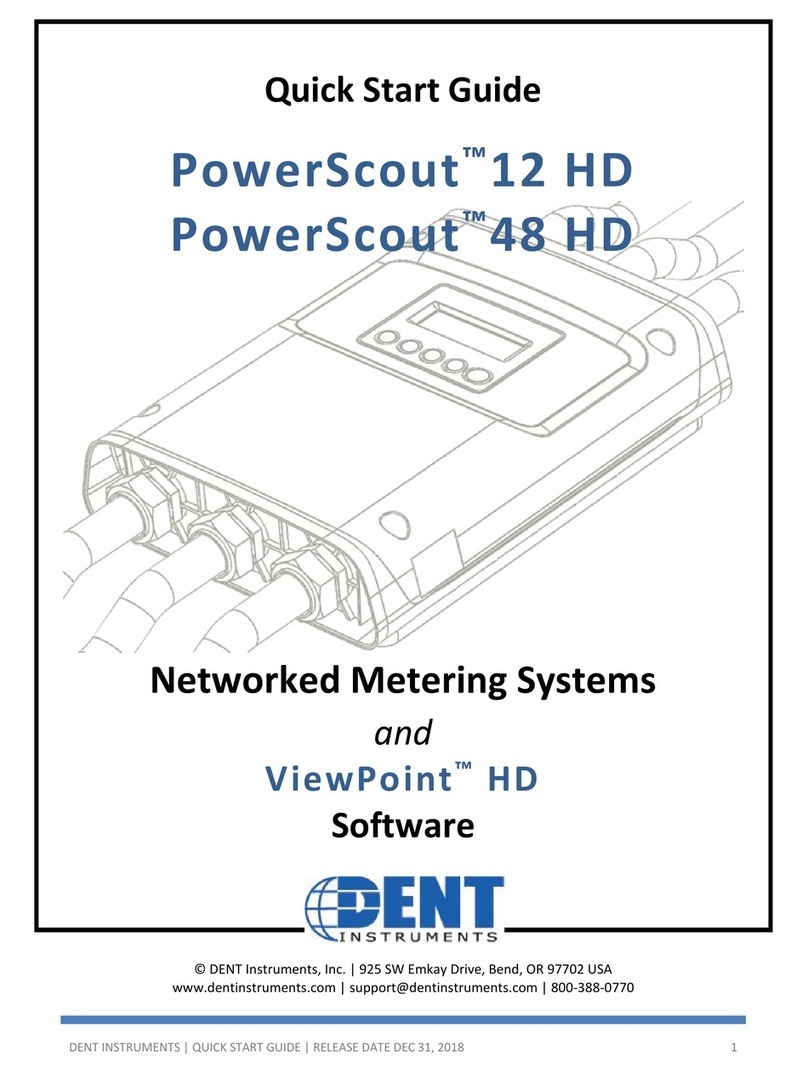
DENT Instruments
DENT Instruments PowerScout 12 HD User manual
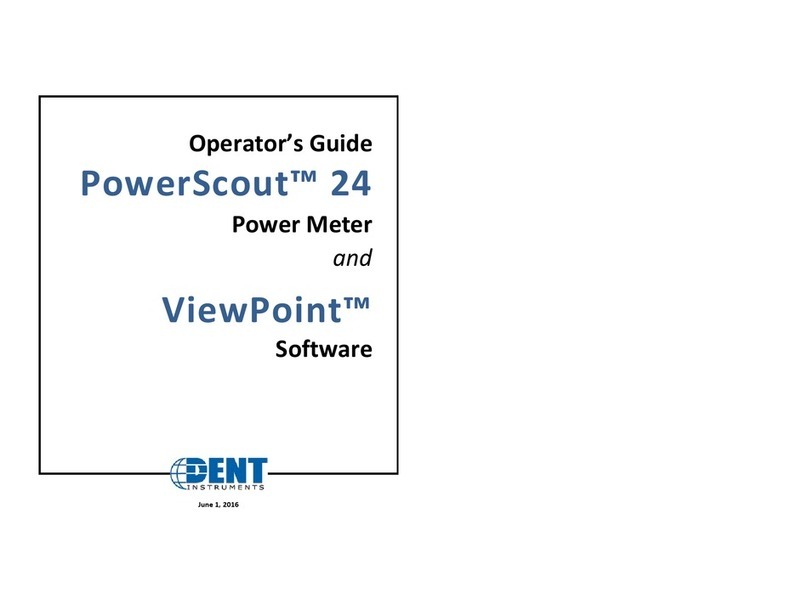
DENT Instruments
DENT Instruments PowerScout 24 Manual
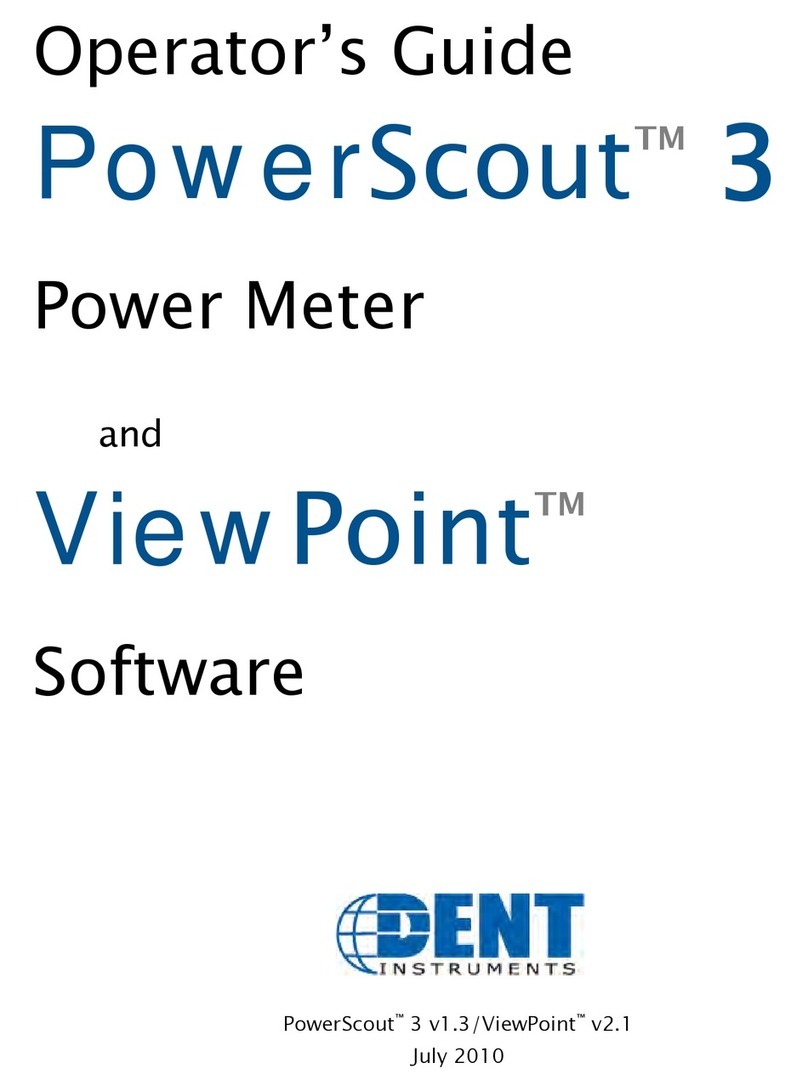
DENT Instruments
DENT Instruments PowerScout 3 Manual
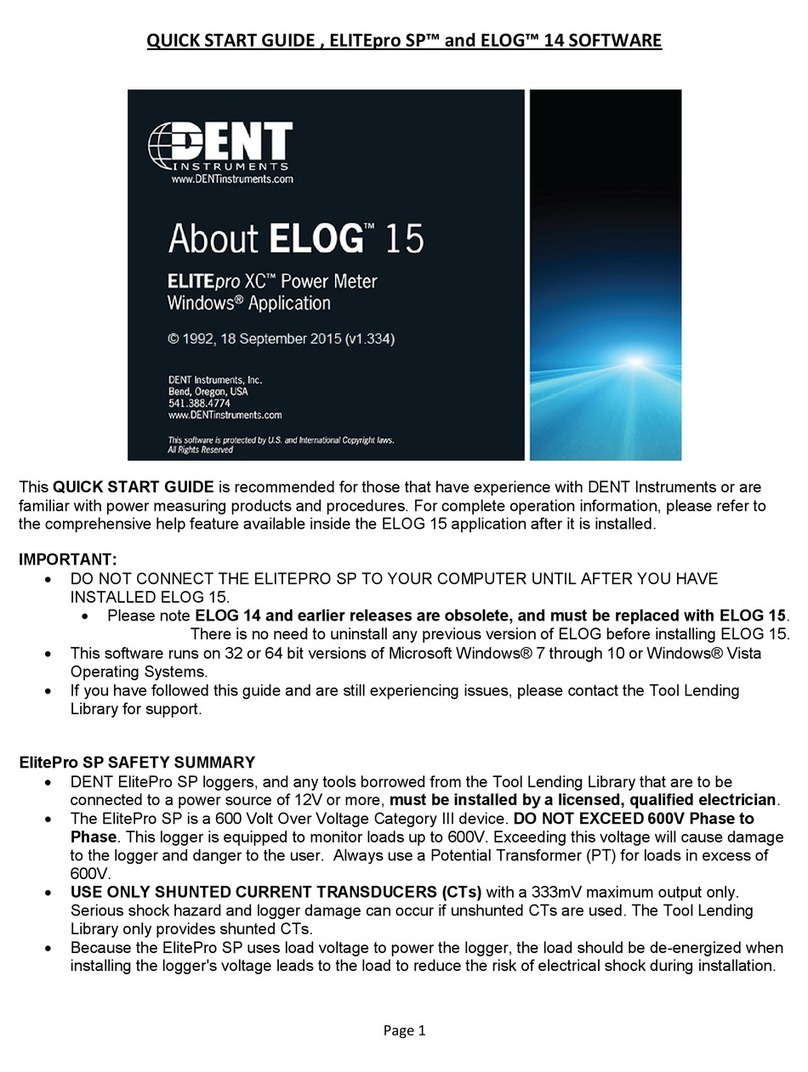
DENT Instruments
DENT Instruments ELITEpro ELOG 15 User manual

DENT Instruments
DENT Instruments PowerScout HD Series Manual
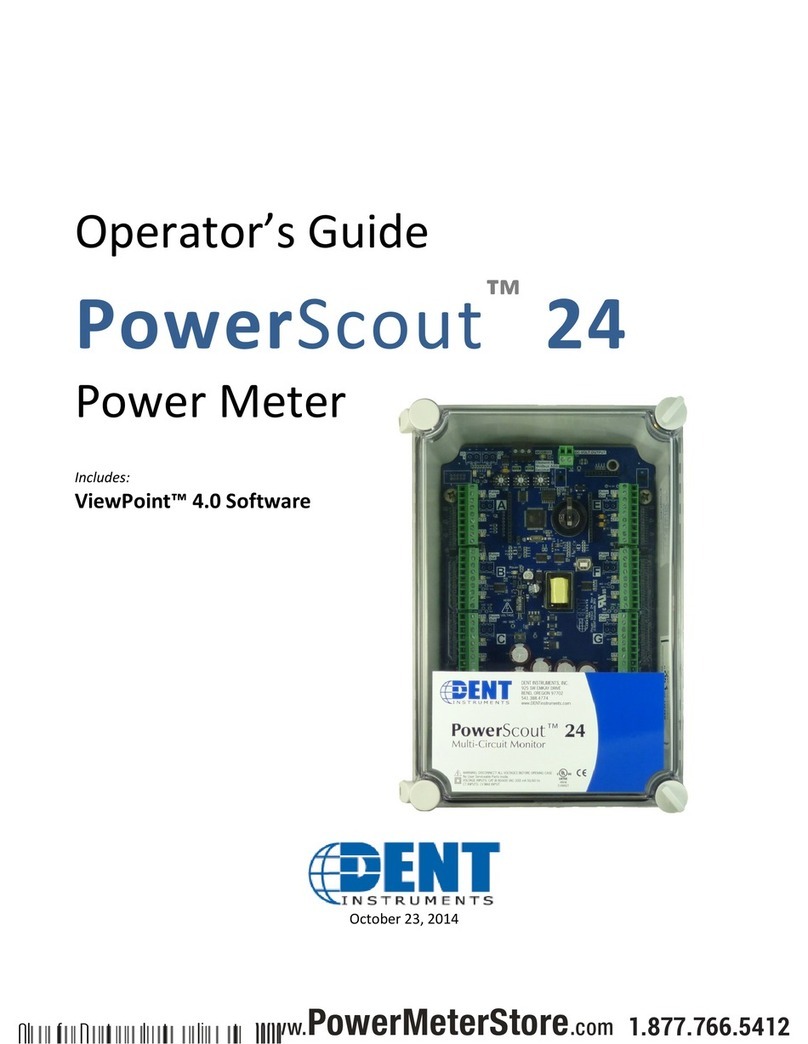
DENT Instruments
DENT Instruments PowerScout 24 Manual
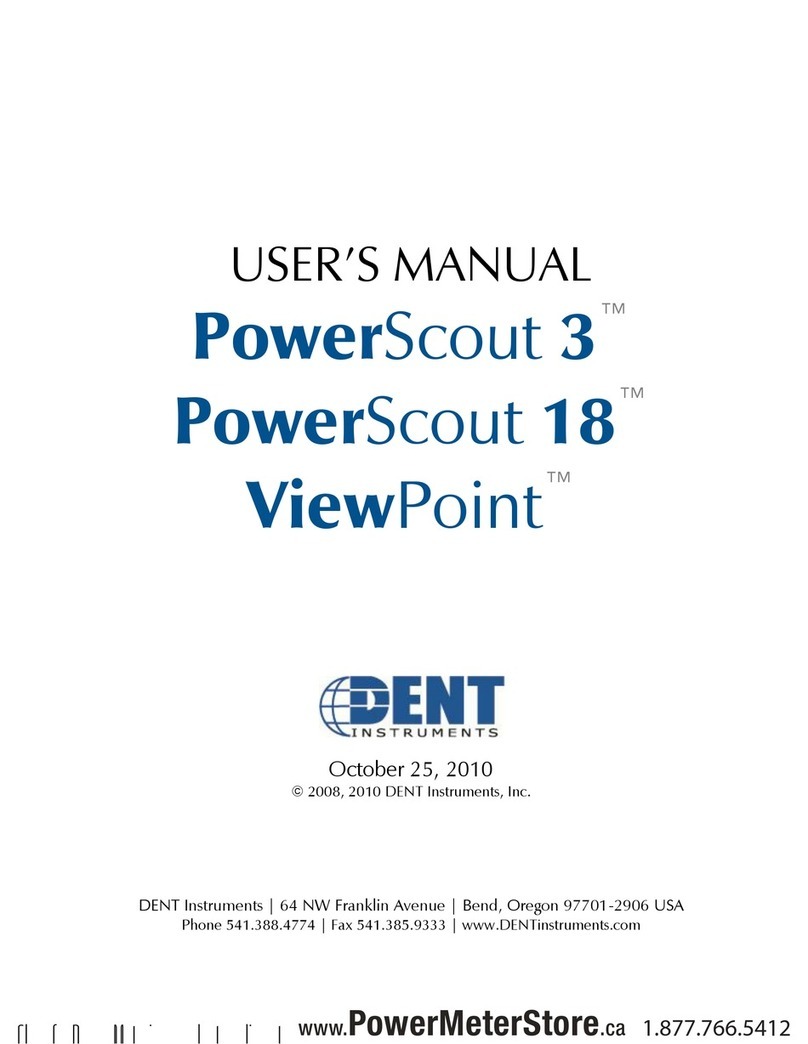
DENT Instruments
DENT Instruments PowerScout 3 User manual

DENT Instruments
DENT Instruments PowerScout 3 HD User manual

DENT Instruments
DENT Instruments ROCOIL MV User manual