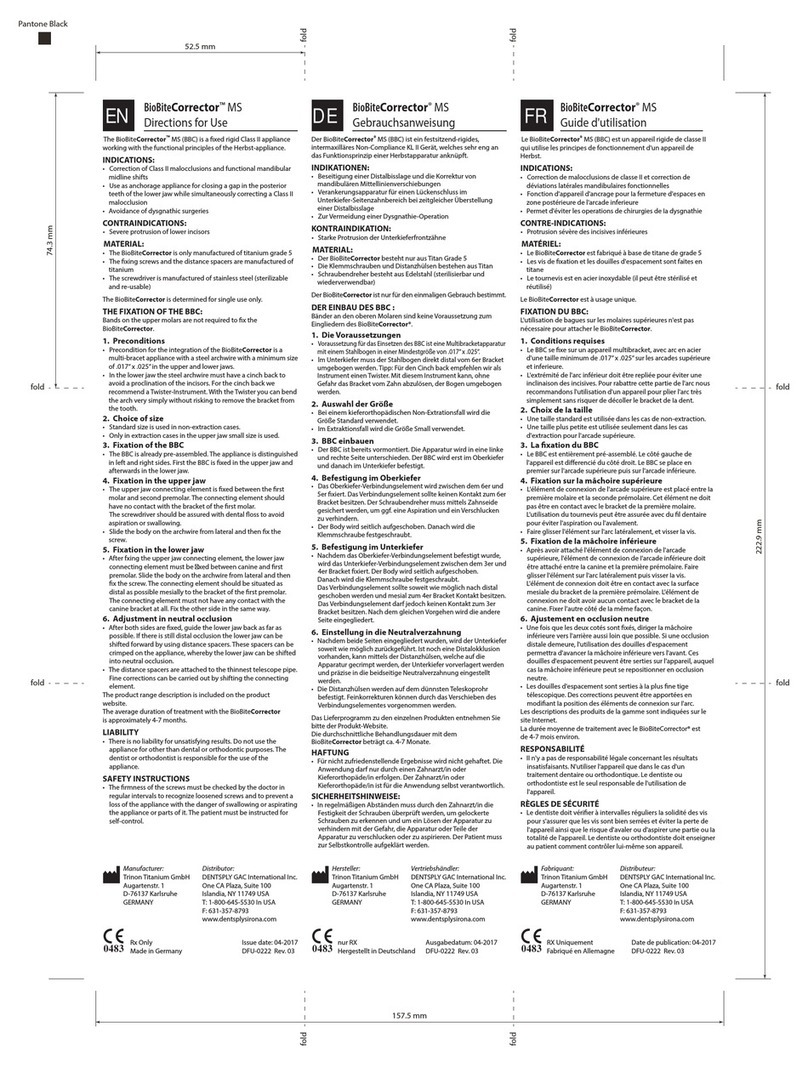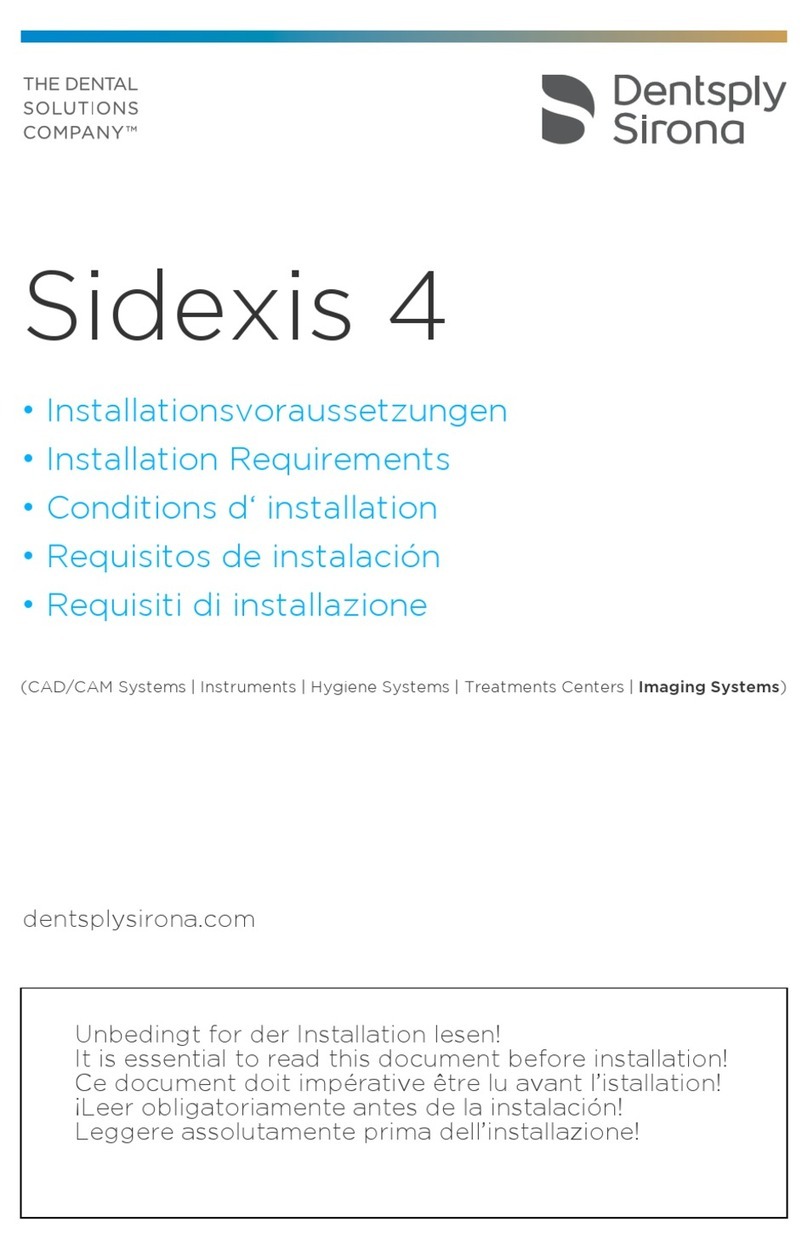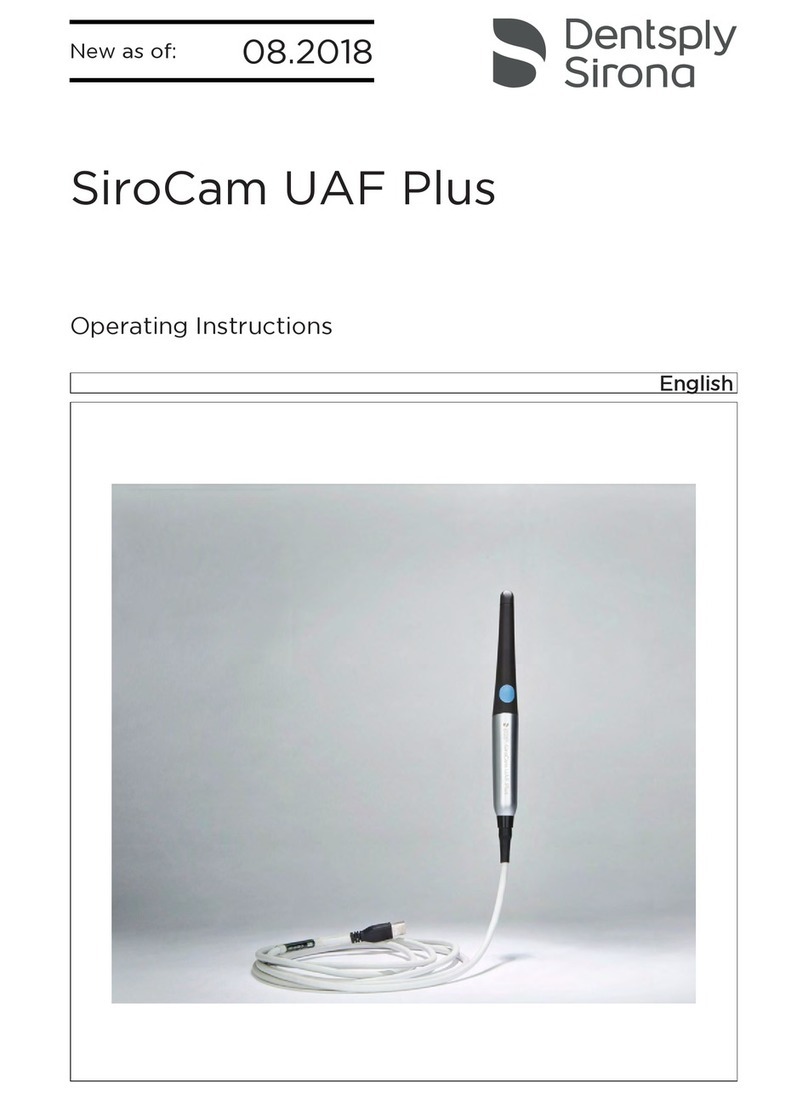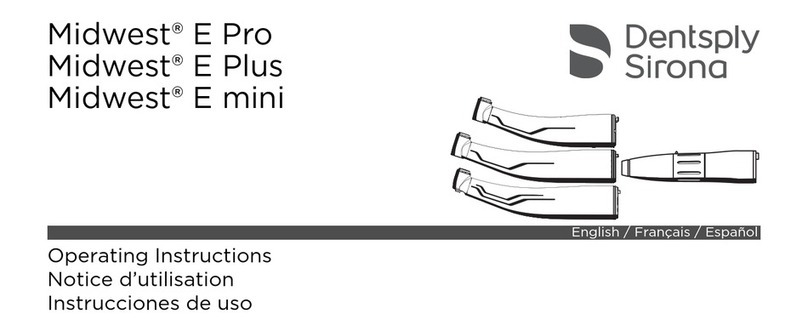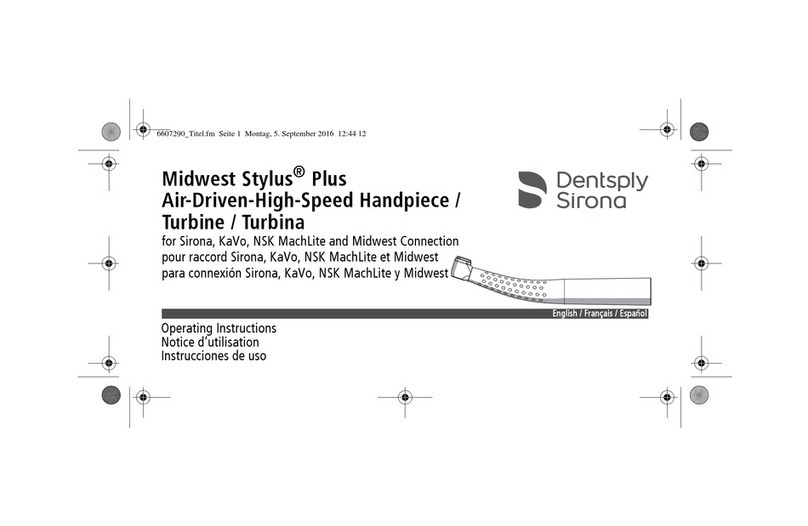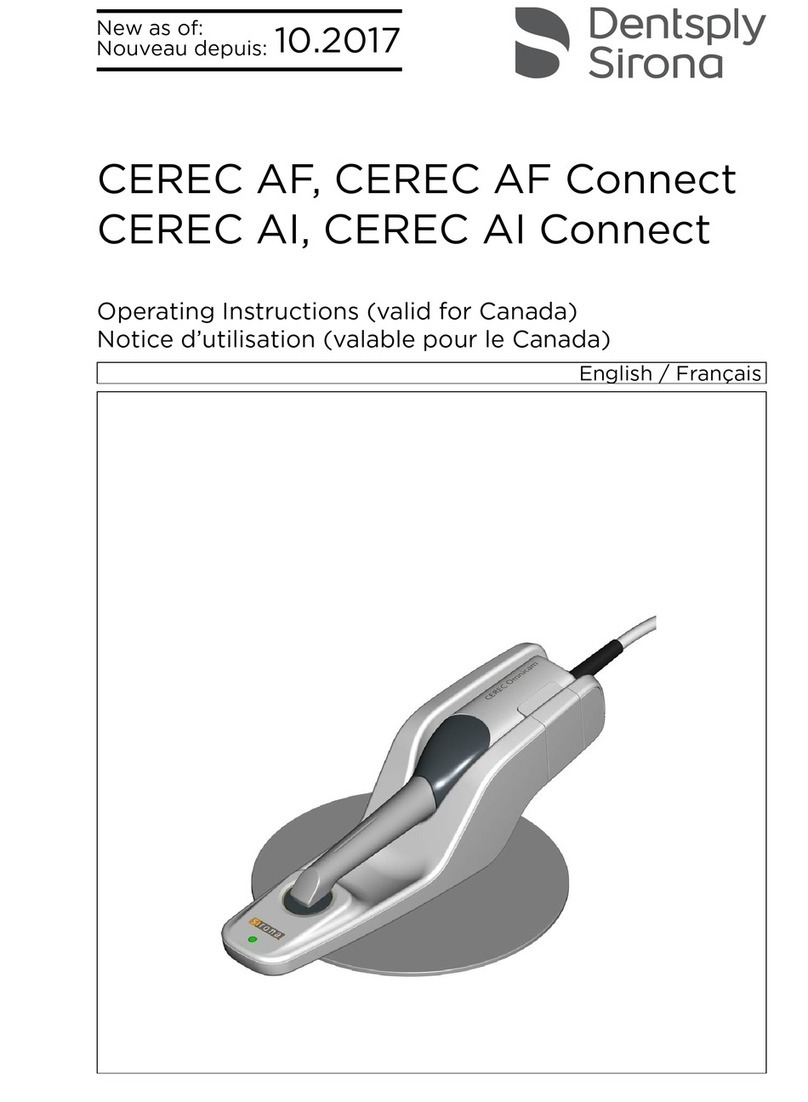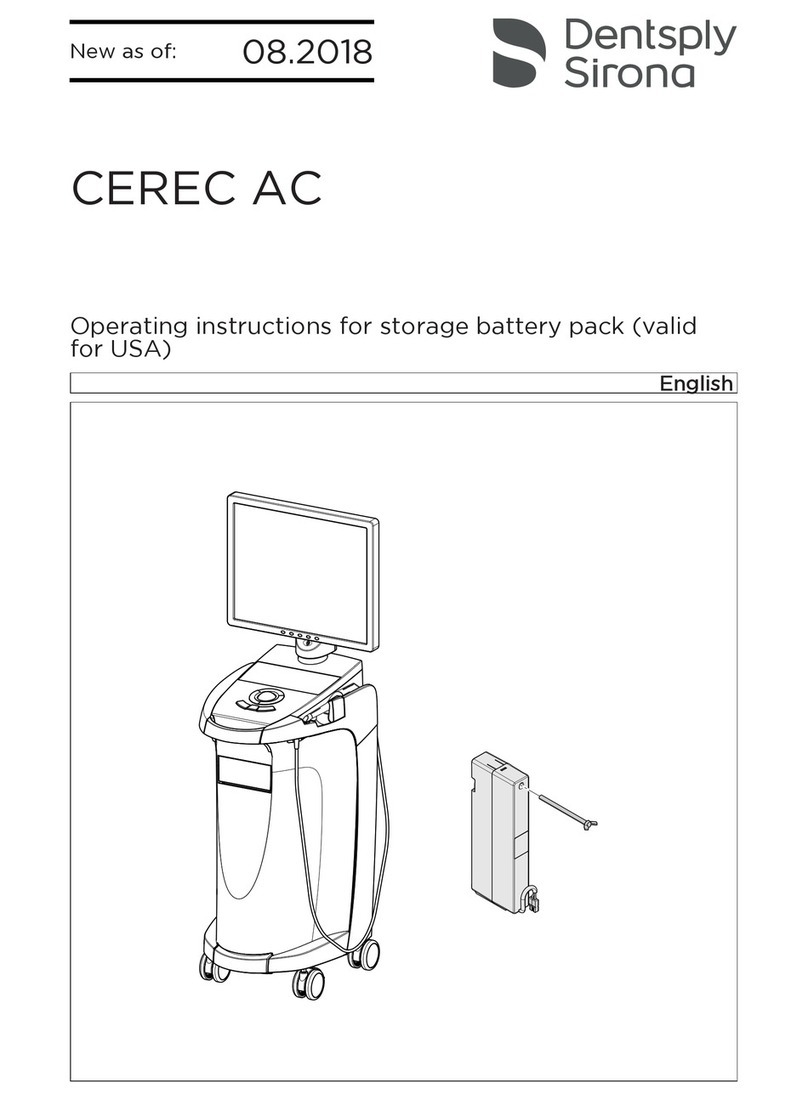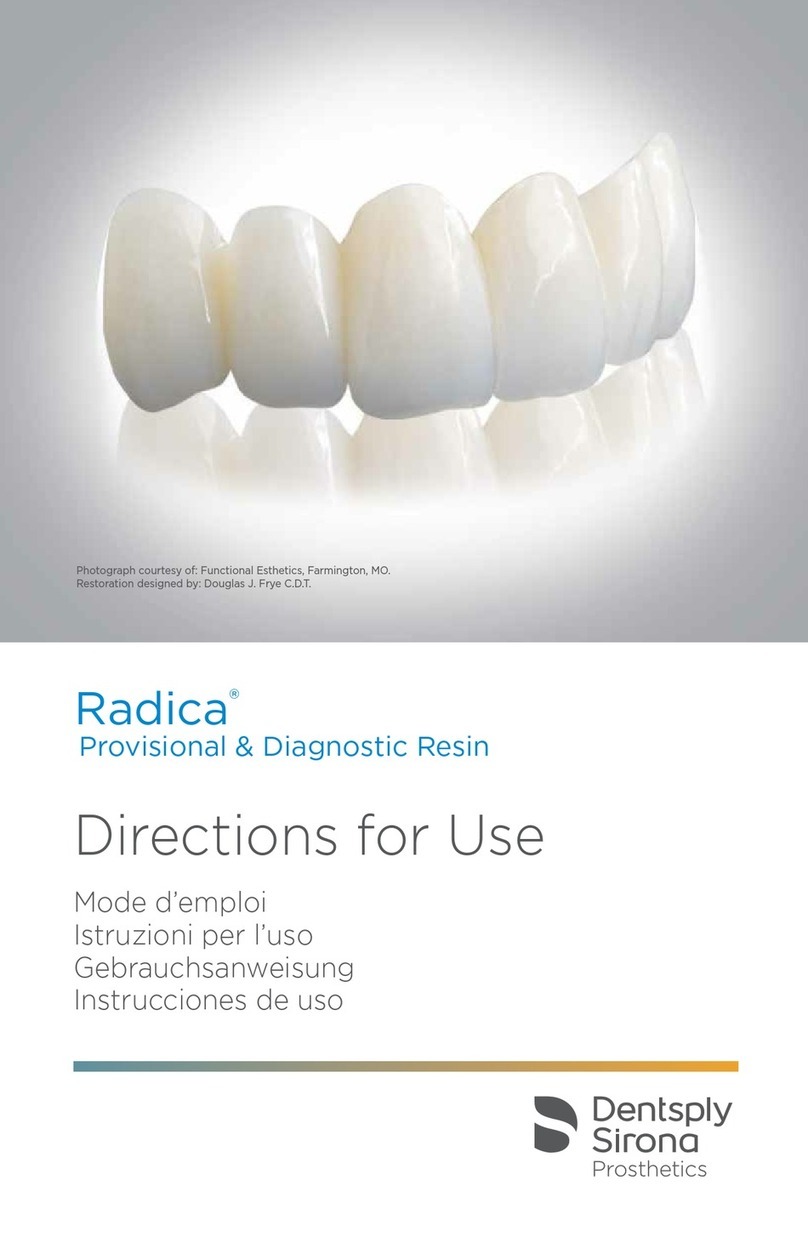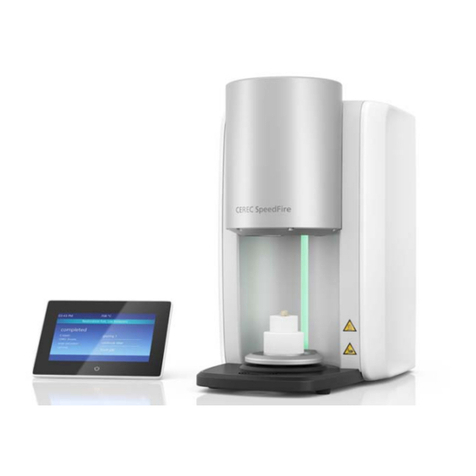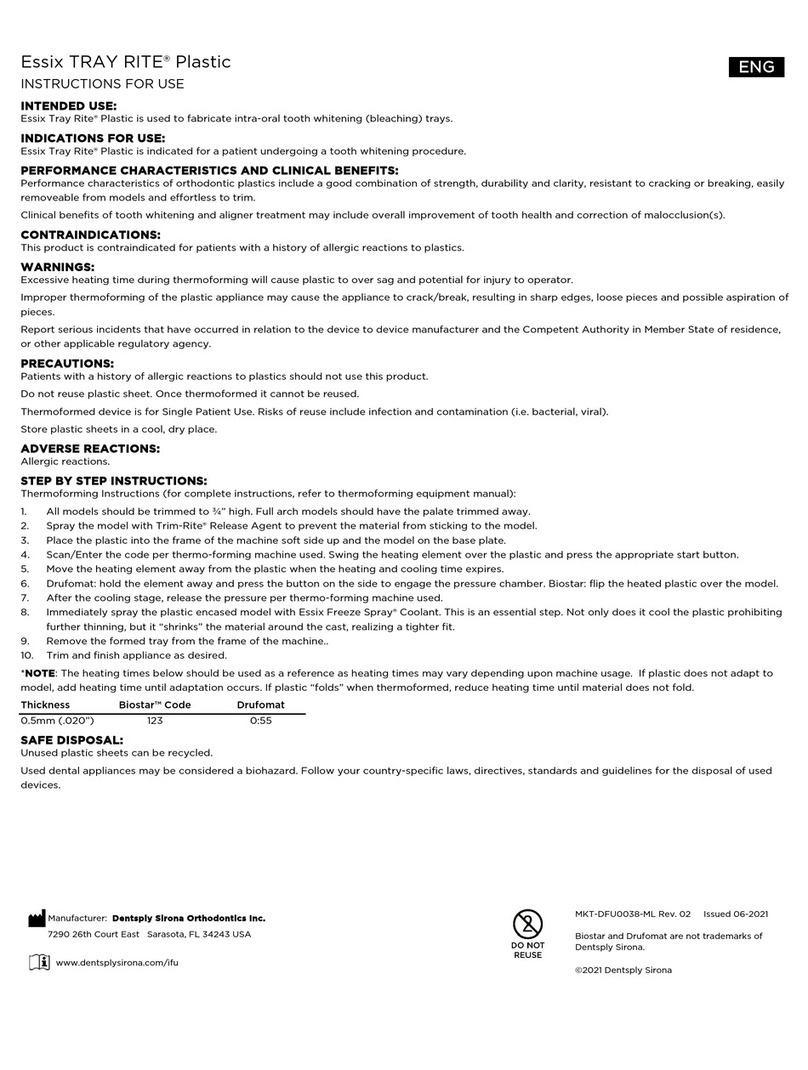63 69 149 D3561
D3561.076.01.07.02 02.2017 4
Dentsply Sirona Table of contents
Service Manual Sinius / Sinius CS / Sinius TS
båÖäáëÜ
6.8 Foot control .................................................................................................. 97
6.9 X-ray image viewer....................................................................................... 98
7Replacing components............................................................................................ 99
7.1 Removing the cover ..................................................................................... 100
7.1.1 Patient chair .................................................................................... 100
7.1.1.1 Removing the chair covers............................................... 100
7.1.1.2 Removing the footrest ...................................................... 101
7.1.1.3 Removing the head and seat cushions ............................ 102
7.1.1.4 Removing the backrest cover........................................... 104
7.1.1.5 Removing the cover of the motorized headrest on the
patient chair
106
7.1.2 SINIUS dentist element................................................................... 107
7.1.2.1 Removing the cover on the support arm .......................... 107
7.1.2.2 Opening the dentist element............................................. 108
7.1.2.3 Removing the user interface............................................. 108
7.1.3 SINIUS CS dentist element............................................................. 109
7.1.3.1 Removing covers.............................................................. 109
7.1.3.2 Opening the dentist element............................................. 109
7.1.4 Negatoscope ................................................................................... 112
7.1.4.1 Removing the NAR board................................................. 112
7.1.5 Assistant element............................................................................ 113
7.1.5.1 Removing the cover on the support arm .......................... 113
7.1.5.2 Opening the assistant element......................................... 114
7.1.6 Water unit........................................................................................ 115
7.1.6.1 Removing the covers of the water unit ............................. 115
7.1.7 LEDview .......................................................................................... 117
7.1.7.1 Removing LEDview parts ................................................. 117
7.1.7.2 Removing LEDview S parts.............................................. 121
7.1.8 LEDview Plus .................................................................................. 123
7.2 Removing boards from the swivel arm of the dentist element...................... 124
7.3 Important information when replacing boards .............................................. 127
7.3.1 Checking the software for the entire unit......................................... 127
7.3.2 Hardware display in the service area .............................................. 128
7.3.3 Replacing the HSA board in the patient chair ................................. 129
7.3.4 NSK board in the patient chair ........................................................ 129
7.3.5 NAJm board in the dentist element ................................................. 130
7.3.6 NWEm board in the water unit ........................................................ 130
7.3.7 NAR board in the X-ray viewer........................................................ 131
7.3.8 HAC/NAC board in the Sinius CS dentist element.......................... 132
7.4 Hydraulic/pneumatic modules ...................................................................... 133
7.4.1 Releasing the pressure in the water unit......................................... 133
7.4.2 Emptying the rinsing tank................................................................ 134