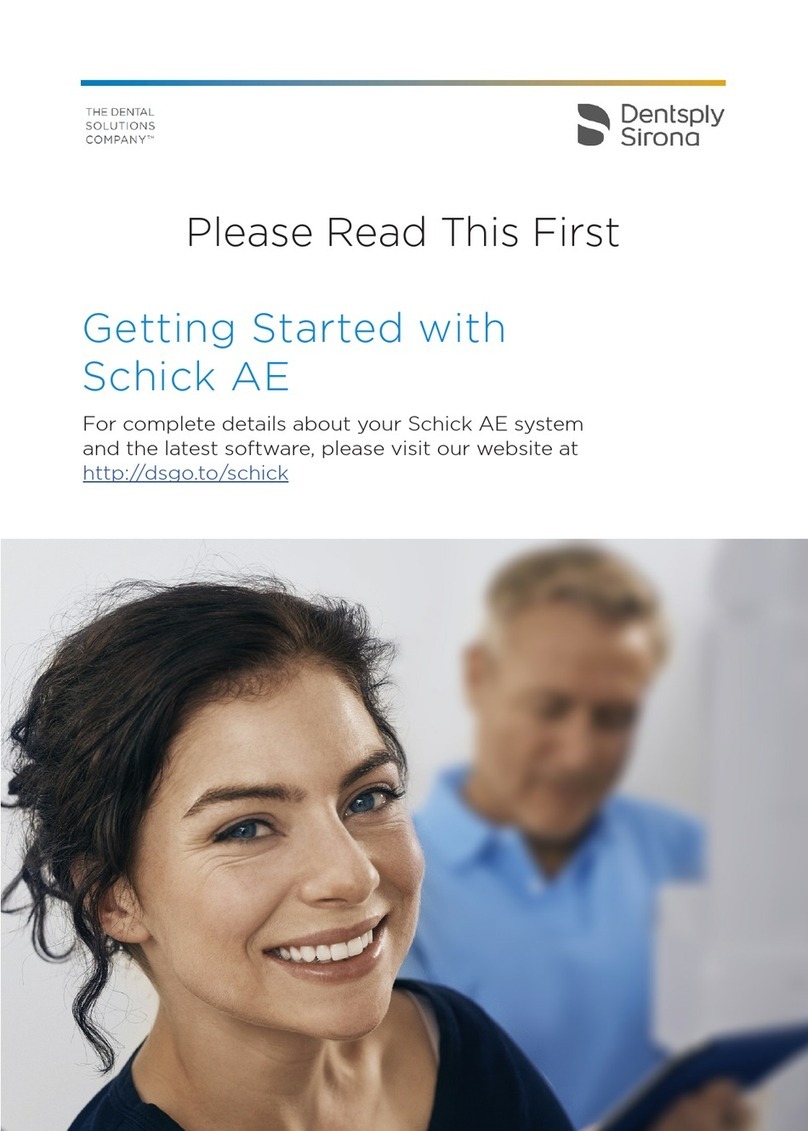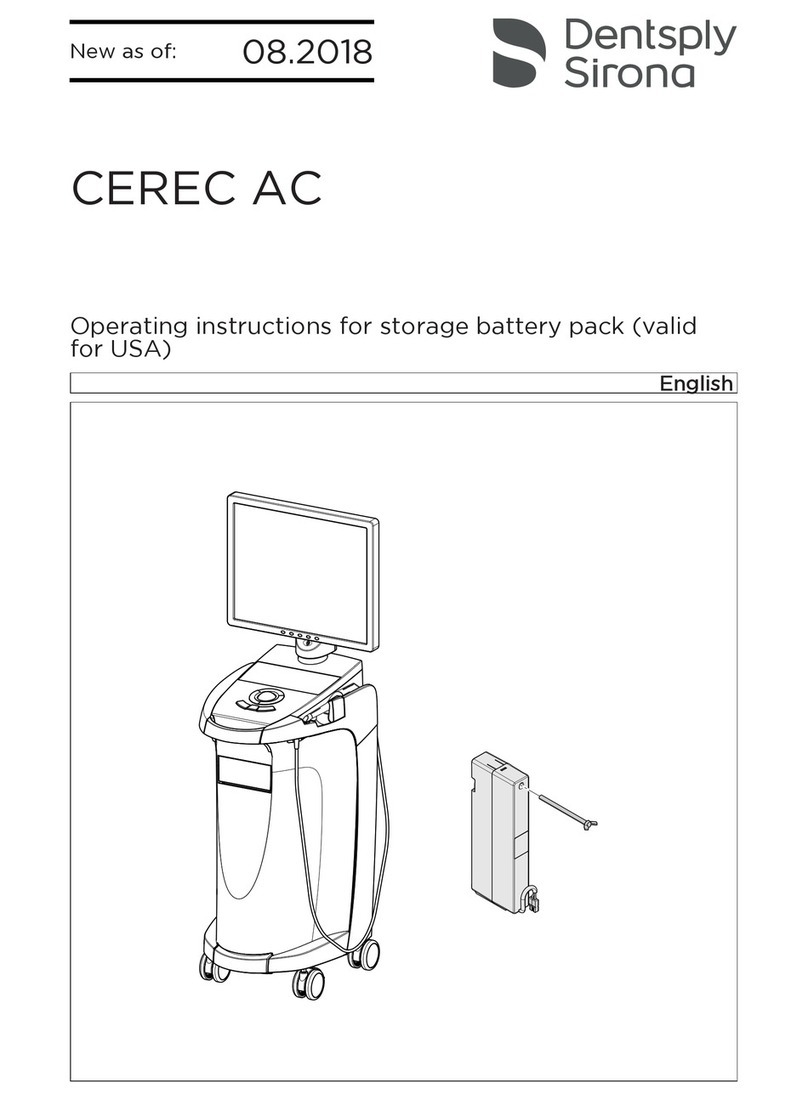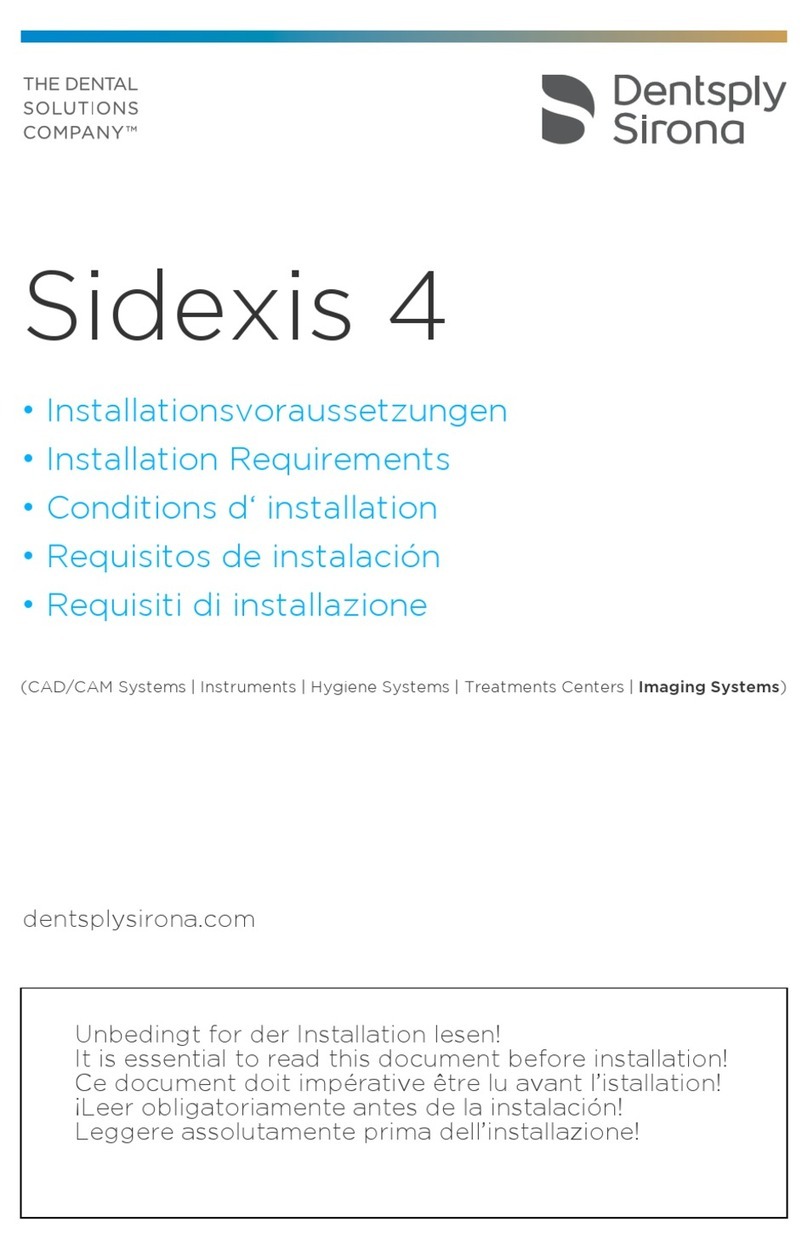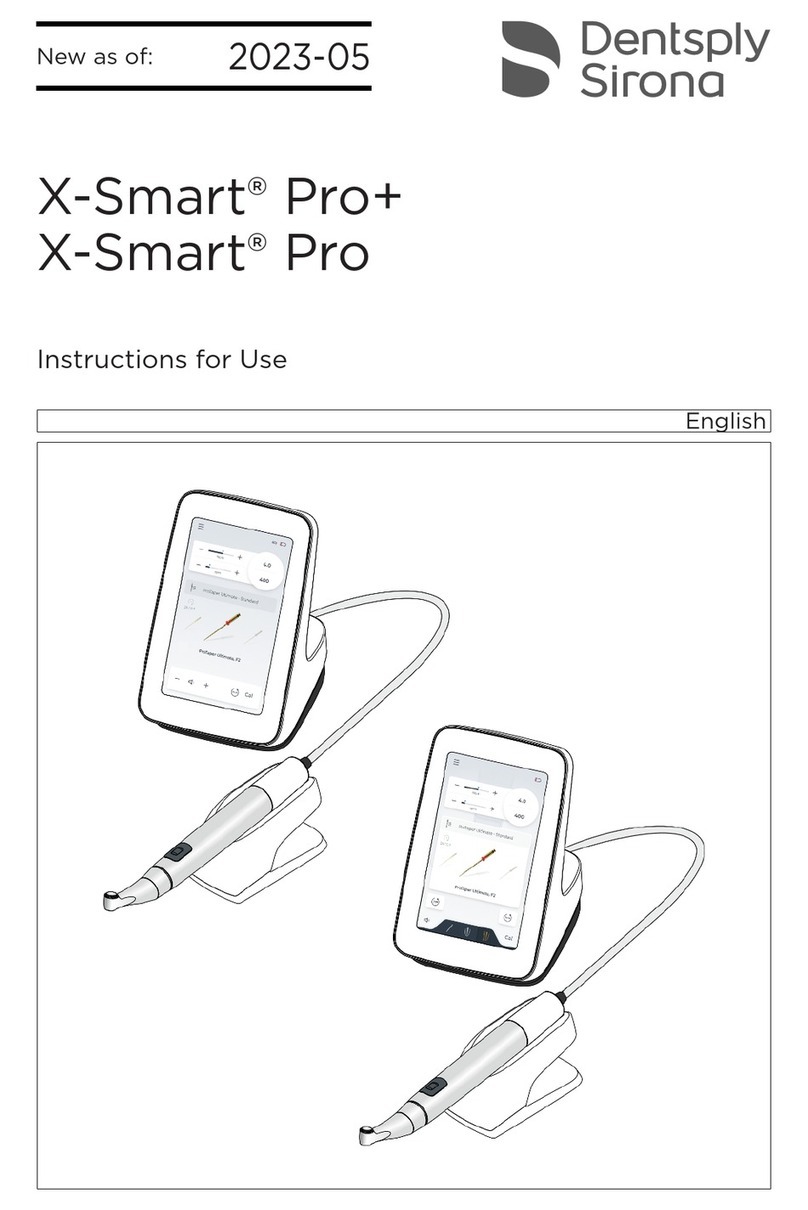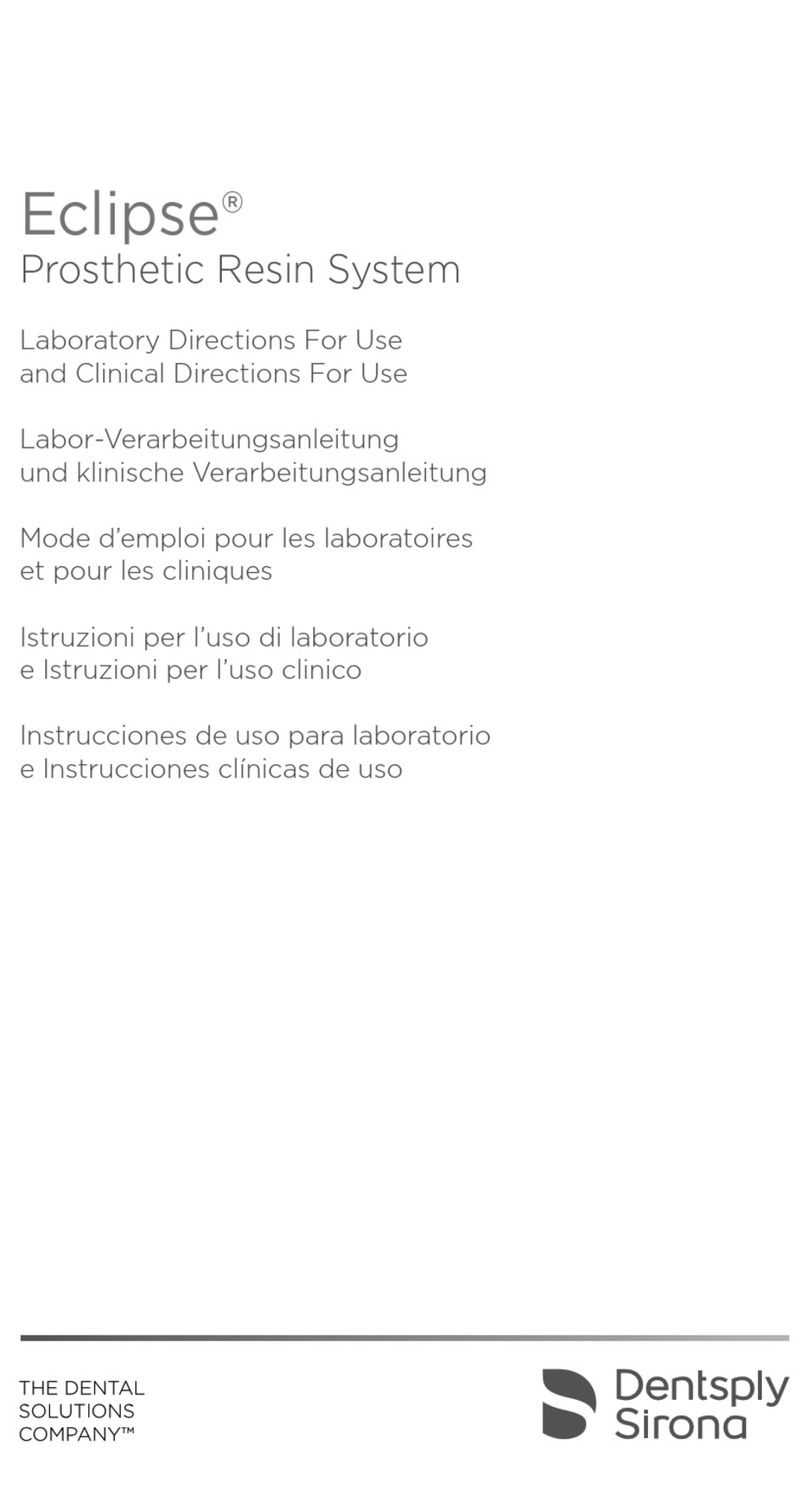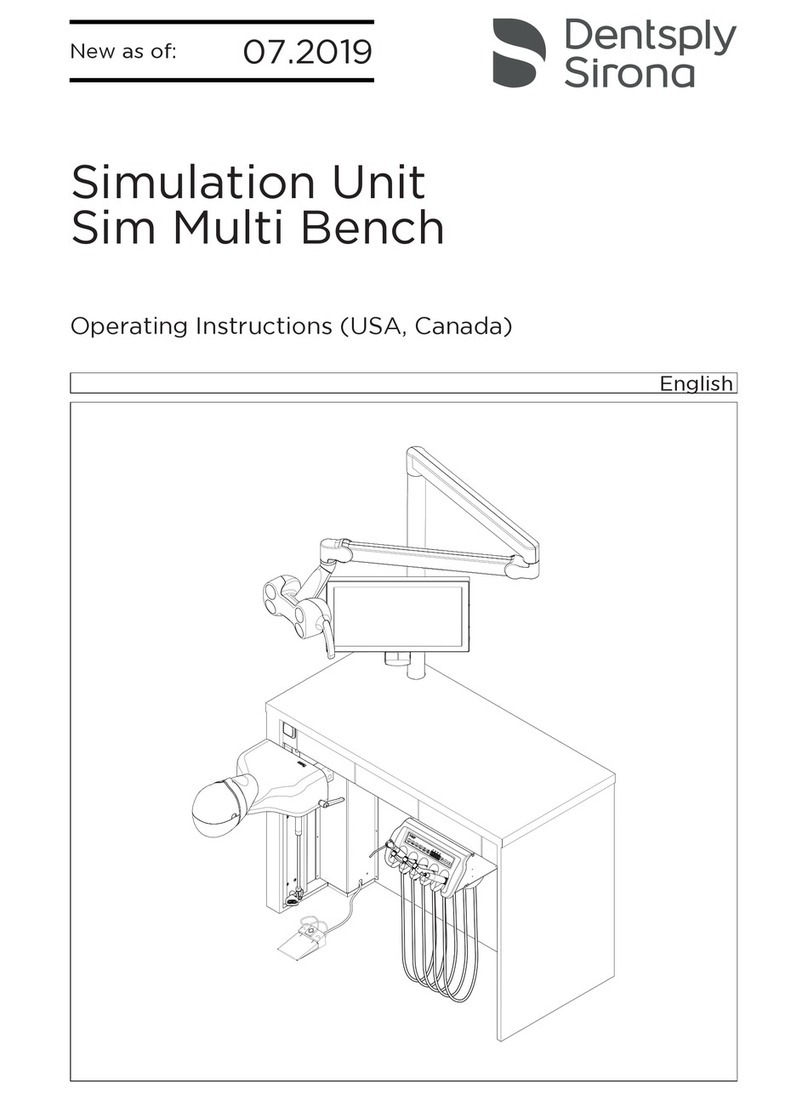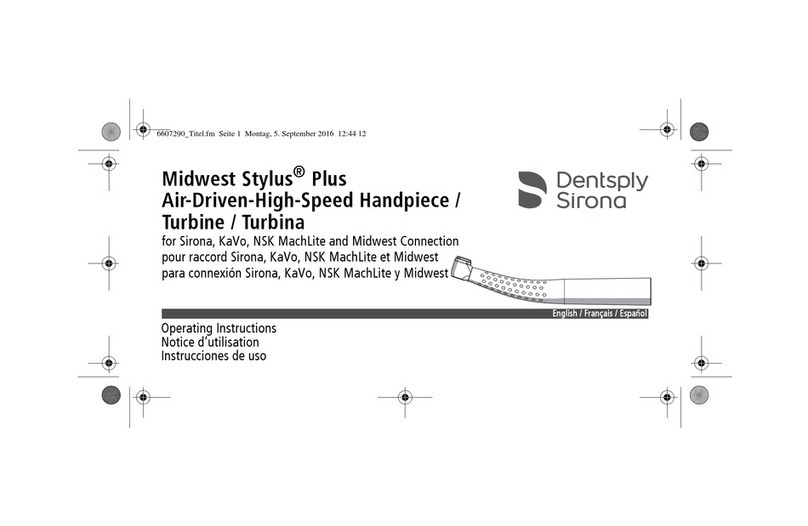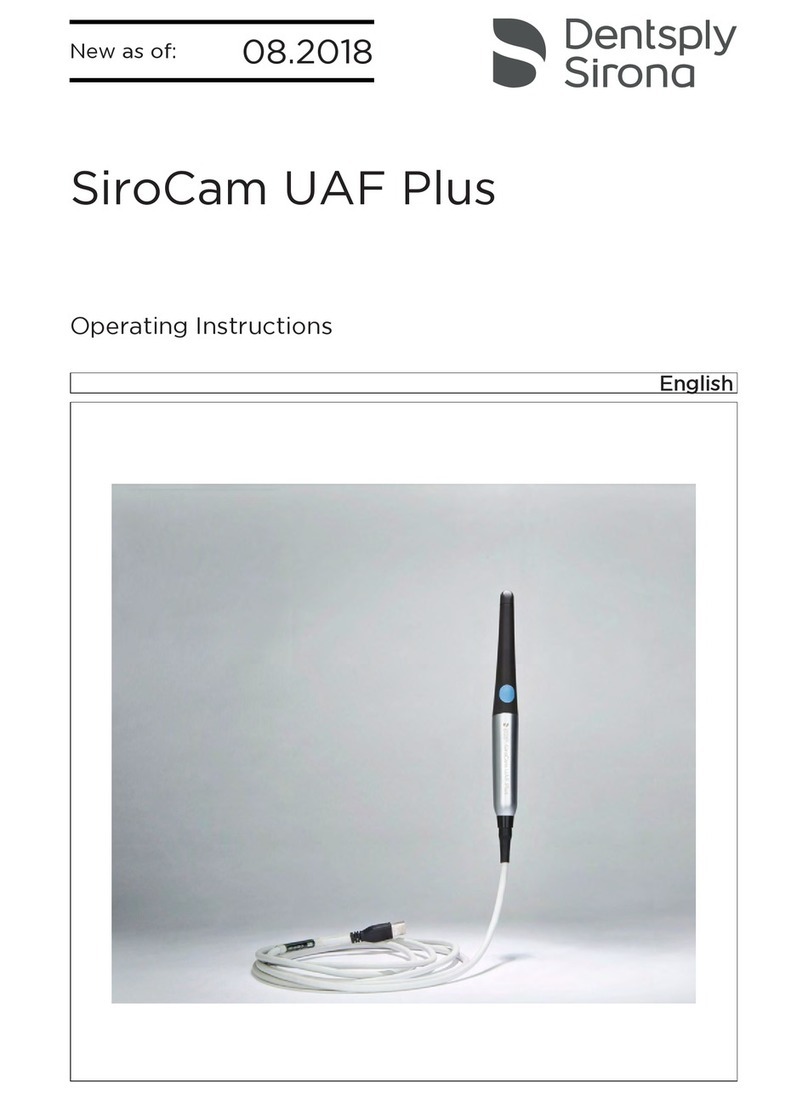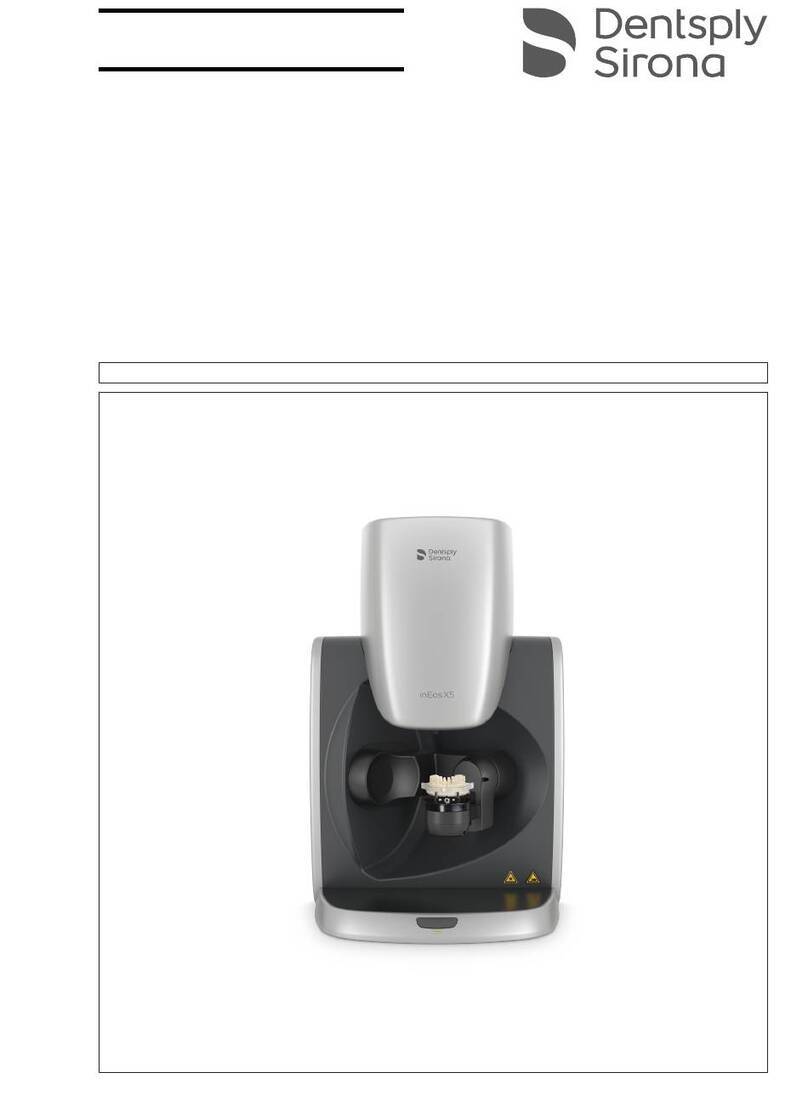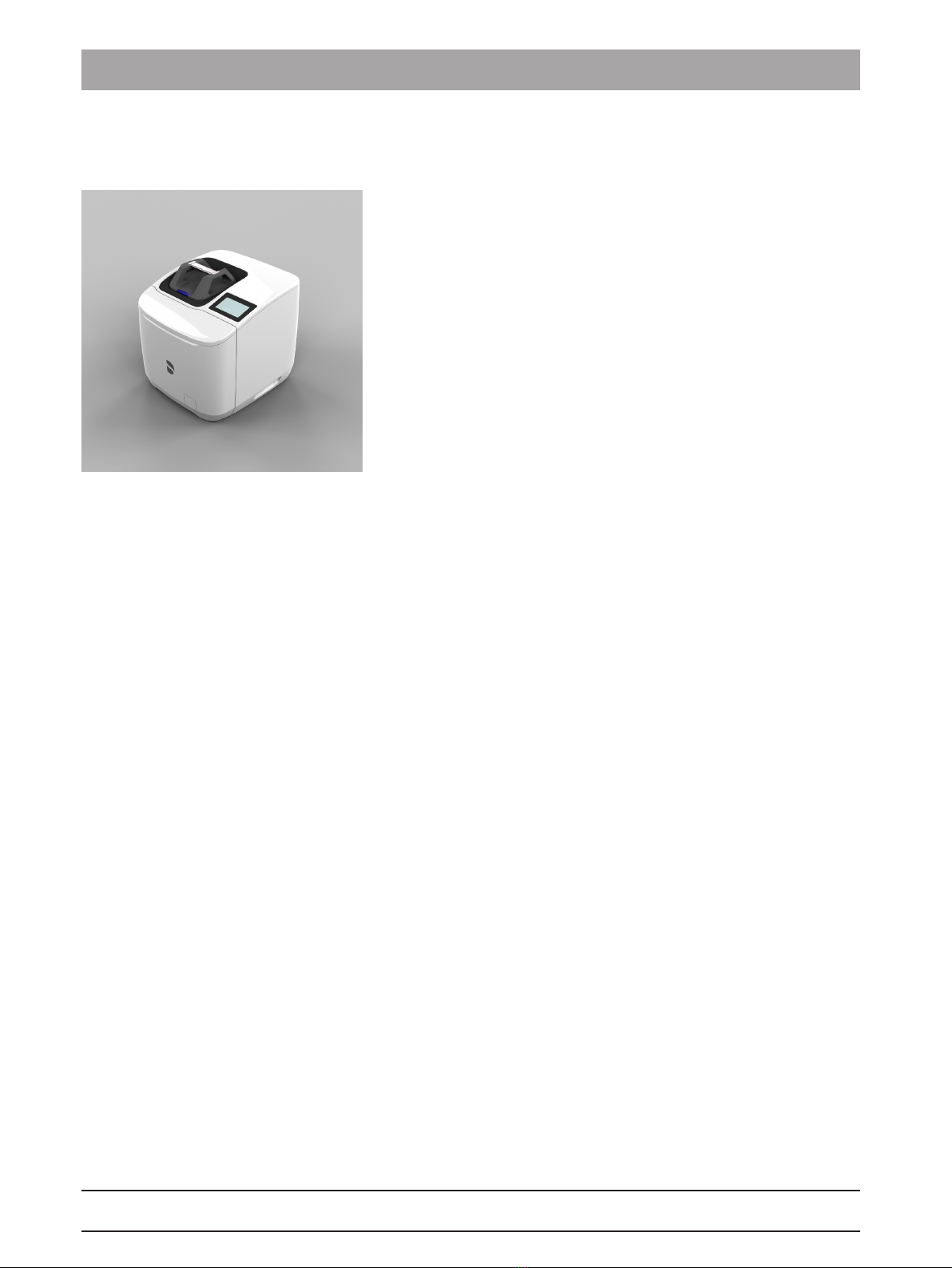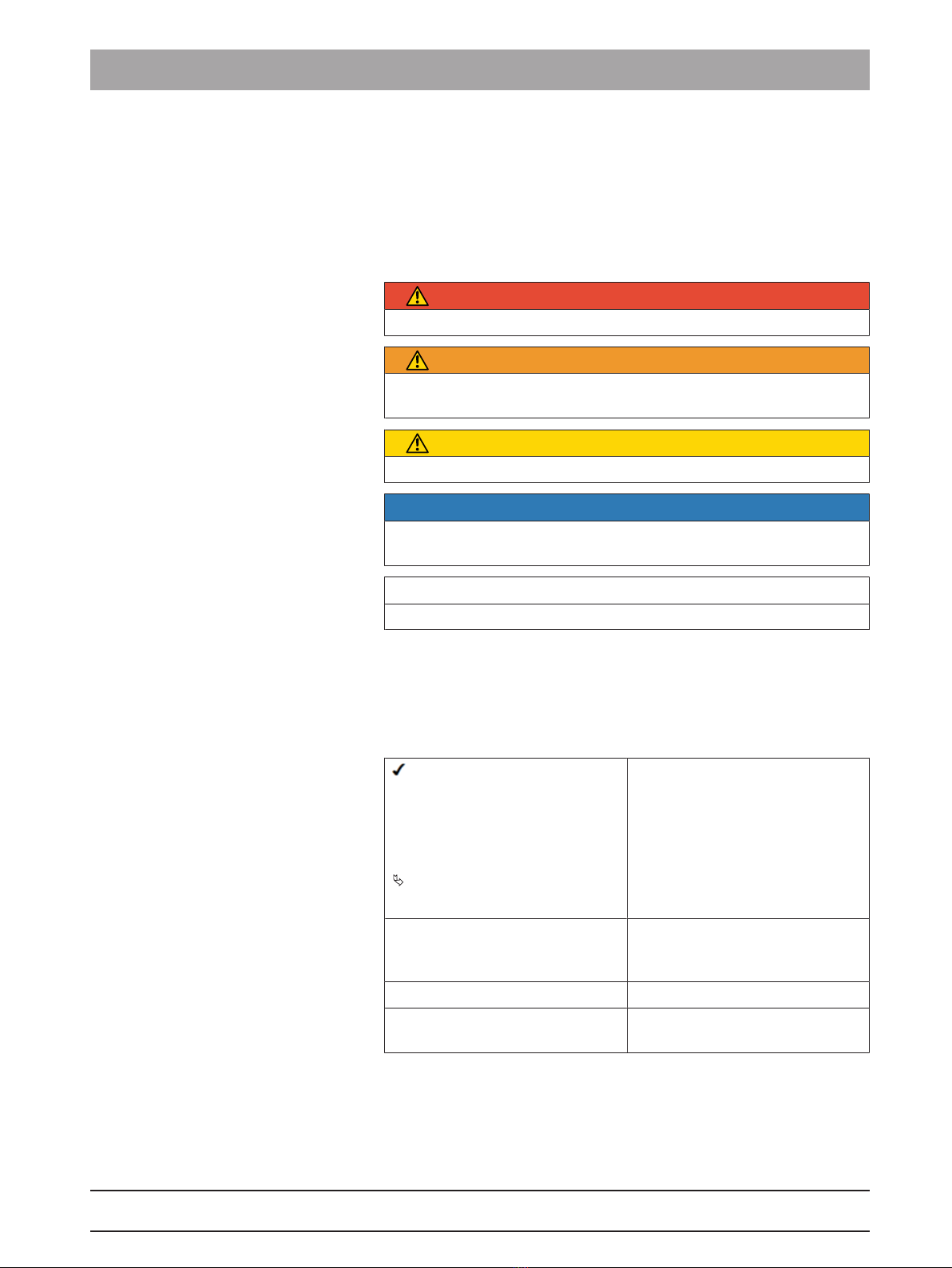Table of Contents Dentsply Sirona
Operating Instructions DAC Universal
46681006 D3708
D3708.201.01.01.0204.2019
3.3 Programs ..................................................................................................... 27
3.4 Technical data.............................................................................................. 28
4Operation ................................................................................................................ 30
4.1 Operation of the touch panel........................................................................ 30
4.1.1 Operating structure / menu guidance............................................. 30
4.1.1.1 Virtual function keys ..................................................... 30
4.1.1.2 Structure of the start screen ......................................... 31
4.1.2 Symbols ......................................................................................... 32
4.1.2.1 Navigation symbols ...................................................... 32
4.1.2.2 Menu symbols .............................................................. 34
4.1.2.3 Process symbols .......................................................... 39
4.1.2.4 Notice symbols for cleaning and maintenance............. 44
4.1.2.5 Error symbols ............................................................... 44
4.1.3 Menu options ................................................................................. 49
4.1.3.1 Manual control.............................................................. 50
4.1.3.2 Settings......................................................................... 51
4.1.3.3 History .......................................................................... 61
4.1.3.4 Information.................................................................... 64
4.1.3.5 Check & Clean.............................................................. 64
4.1.3.6 Default settings ............................................................ 64
4.2 Reprocessing with the DAC UNIVERSAL.................................................... 65
4.2.1 Switching on, off and heating up the device .................................. 65
4.2.2 Filling the water tank...................................................................... 66
4.2.3 Removing the drain tank................................................................ 66
4.2.4 Pre- and postprocessing of the various instruments...................... 69
4.2.5 Reprocessing with the Blue lid....................................................... 70
4.2.5.1 Start cycle with the Blue lid .......................................... 70
4.2.6 Reprocessing with the Green lid.................................................... 73
4.2.6.1 Start cycle with the Green lid........................................ 73
4.2.7 Process documentation ................................................................. 76
4.2.7.1 RS-232 interface........................................................... 76
4.2.7.2 LAN interface................................................................ 81
4.2.8 Activities during longer downtimes................................................. 81
5Cleaning, maintenance and validation.................................................................... 82
5.1 Check & Clean process ............................................................................... 82
5.1.1 Start Check & Clean ...................................................................... 85
5.1.2 Put on gloves ................................................................................. 85
5.1.3 Clean the drain filter....................................................................... 86