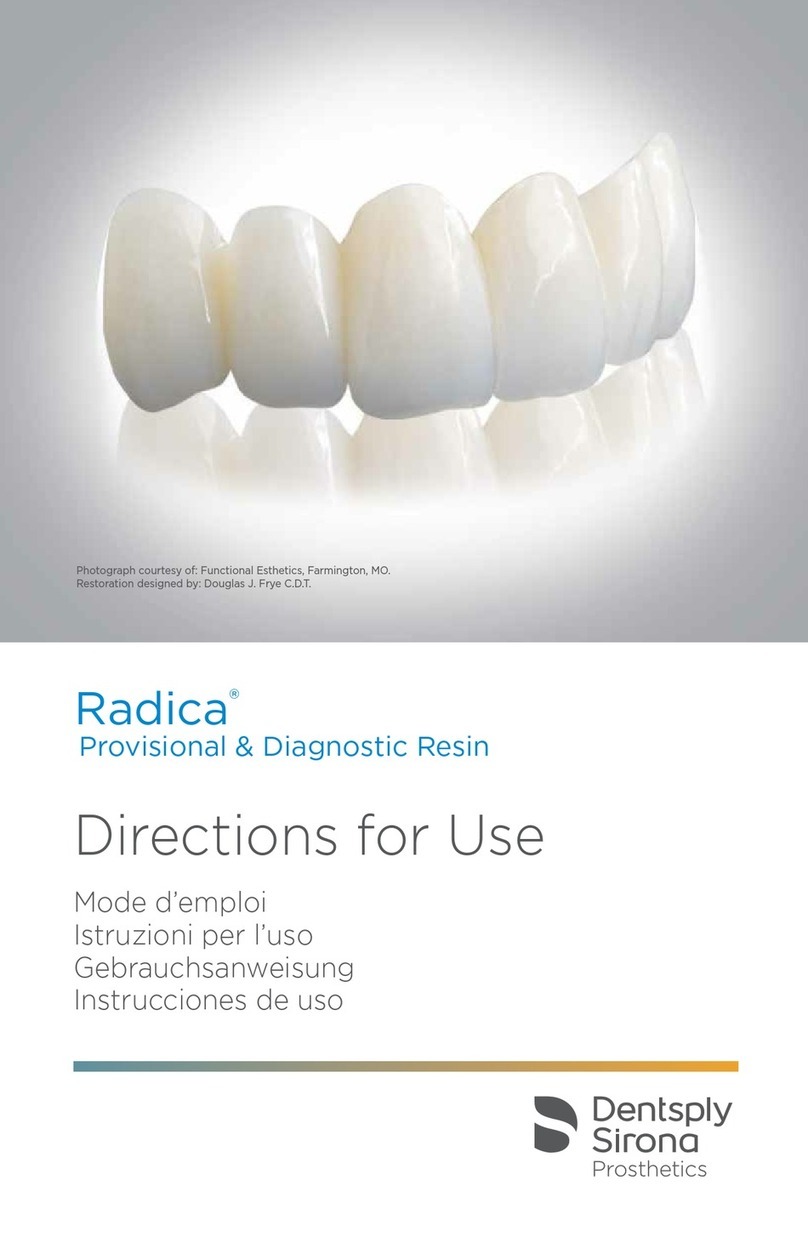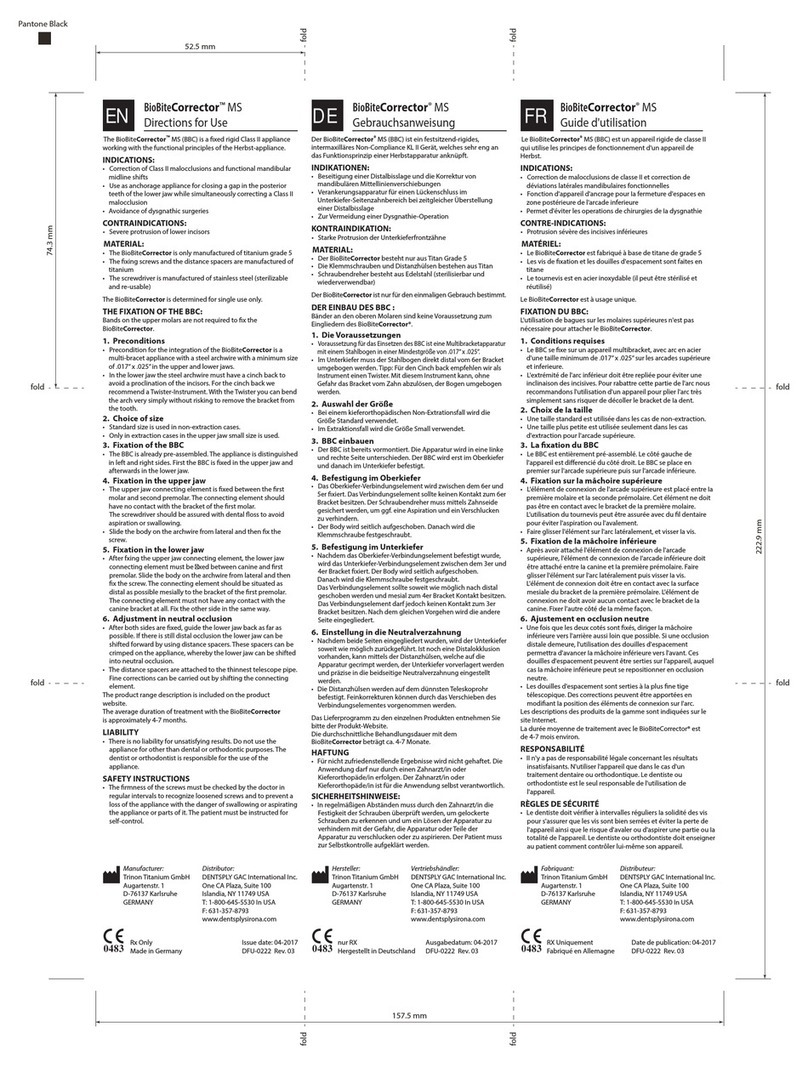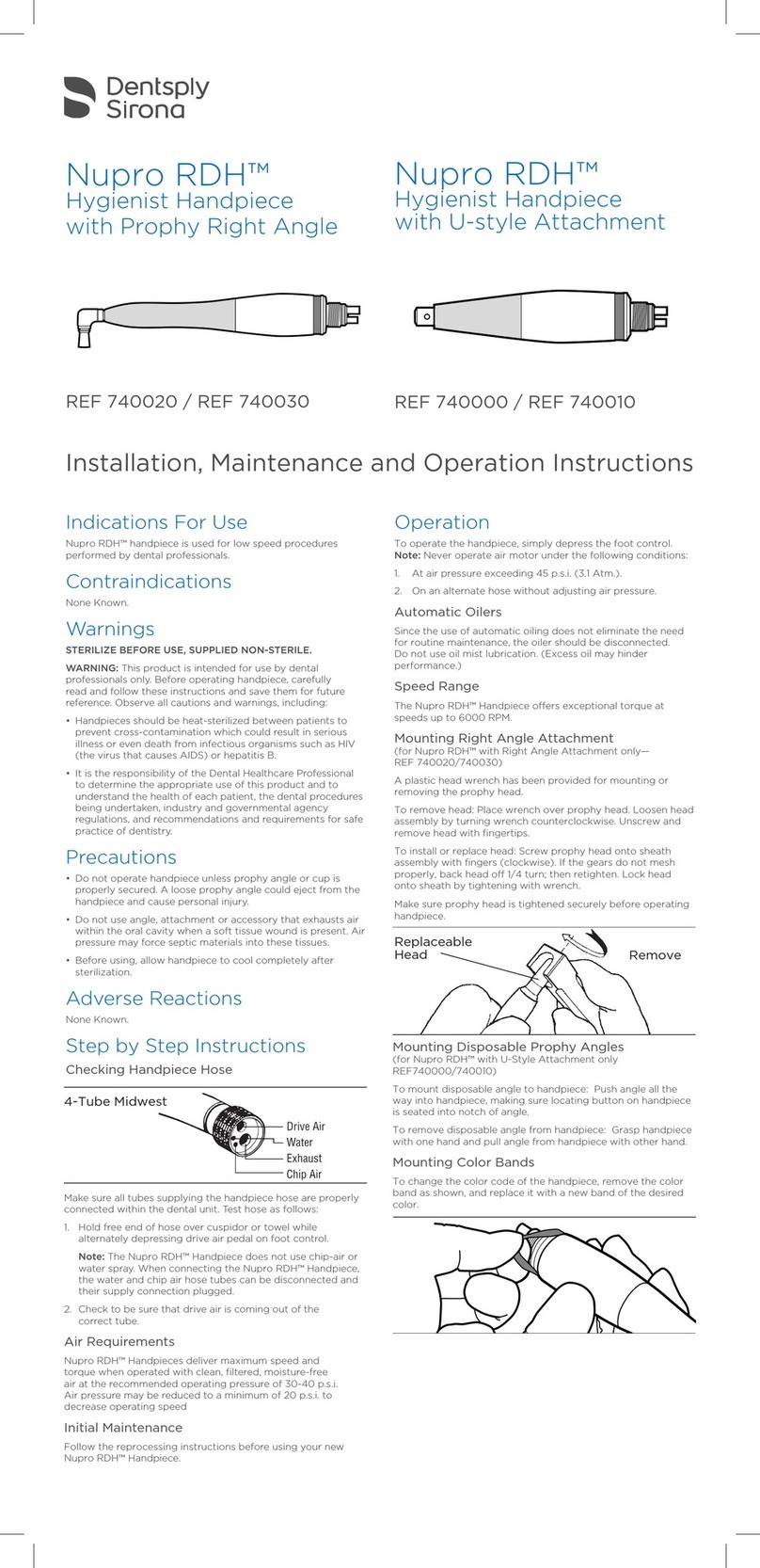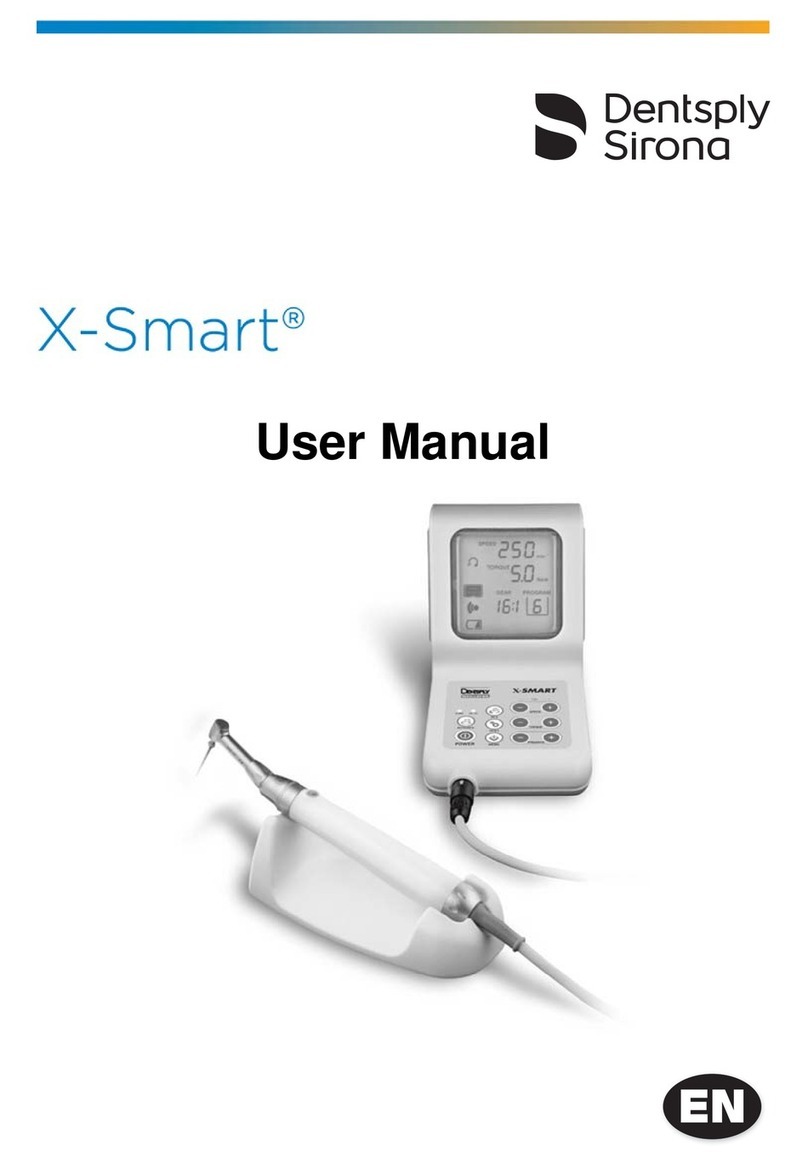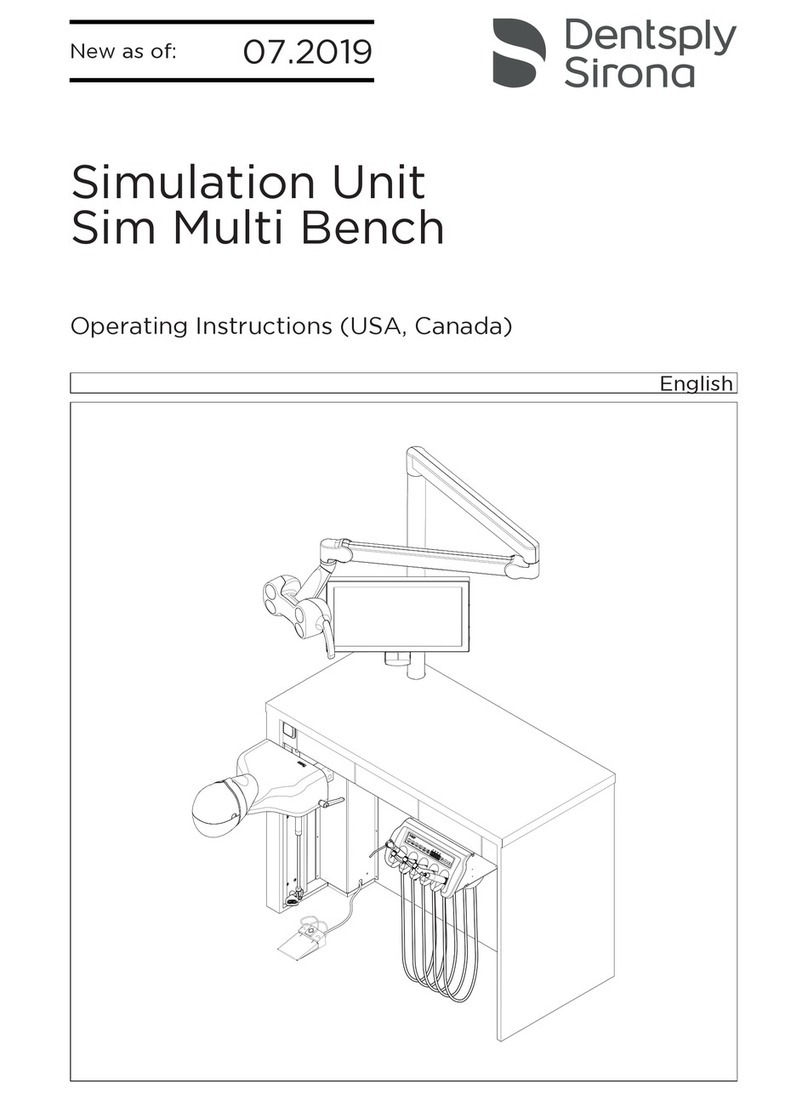Dentsply Sirona
Instructions for Use X-Smart
Table of contents
67 98 487 D3778
D3778.201.01.02.022023-05 3
5.1.2 Header and footer ......................................................................................... 33
5.1.2.1 Header......................................................................................... 33
5.1.2.2 Footer .......................................................................................... 33
5.1.3 General operating keys................................................................................. 34
5.1.3.1 Selecting the file sequence.......................................................... 34
5.1.3.2 File selection................................................................................ 35
5.1.3.3 File settings.................................................................................. 36
5.1.3.4 Automatically changing the direction of rotation .......................... 37
5.2 Settings ....................................................................................................................... 37
5.2.1 Adapting the file library ................................................................................. 37
5.2.1.1 Systems....................................................................................... 38
5.2.1.2 Sequences................................................................................... 39
5.2.1.3 My sequences.............................................................................. 40
5.2.2 Apex locator settings..................................................................................... 42
5.2.3 General settings............................................................................................ 42
5.2.4 Update .......................................................................................................... 43
5.2.5 Selection of activation method ...................................................................... 43
5.2.6 Connecting the foot control ........................................................................... 43
5.2.7 Online resources........................................................................................... 43
6Before use....................................................................................................... 44
6.1 Initial start-up and longer breaks in use ...................................................................... 44
6.2 Before each patient ..................................................................................................... 44
7Operation......................................................................................................... 45
7.1 Changing handpiece sleeve........................................................................................ 45
7.2 Changing the contra-angle handpiece ........................................................................ 46
7.3 Attaching and removing a file...................................................................................... 47
7.4 Manage "My file sequences"....................................................................................... 47
7.4.1 Adding files from "Systems/sequences" ....................................................... 47
7.4.2 Adding new files/sequences ......................................................................... 48
7.4.3 Changing/restoring the file settings............................................................... 49
7.4.4 Removing files/sequences ............................................................................ 50
7.4.5 Changing the order of the files...................................................................... 51
7.4.6 Changing the sequence name ...................................................................... 51
7.5 Changing the file / file sequence during treatment...................................................... 51
7.6 Recommendation for the treatment procedure............................................................ 52
7.7 Calibrating the drive .................................................................................................... 53
7.8 Using the finger switch ................................................................................................ 53
7.9 Operating the foot control............................................................................................ 54
7.9.1 Charging the foot control............................................................................... 54
7.9.2 Pairing the foot control with the unit.............................................................. 54