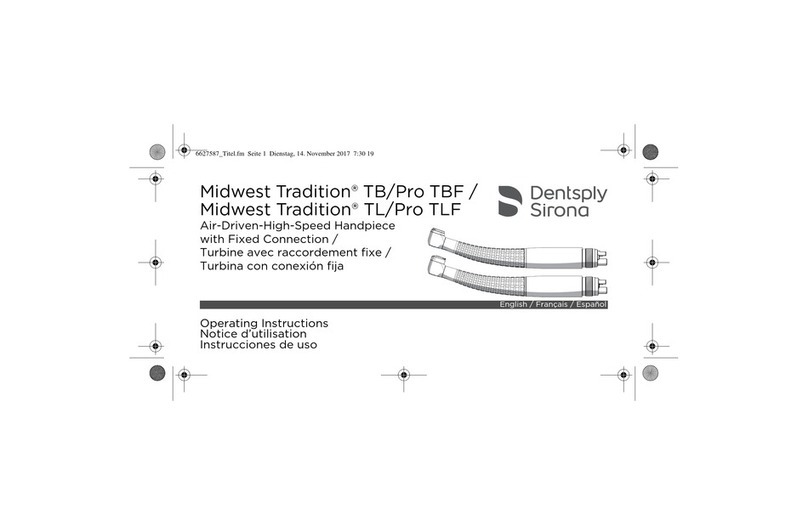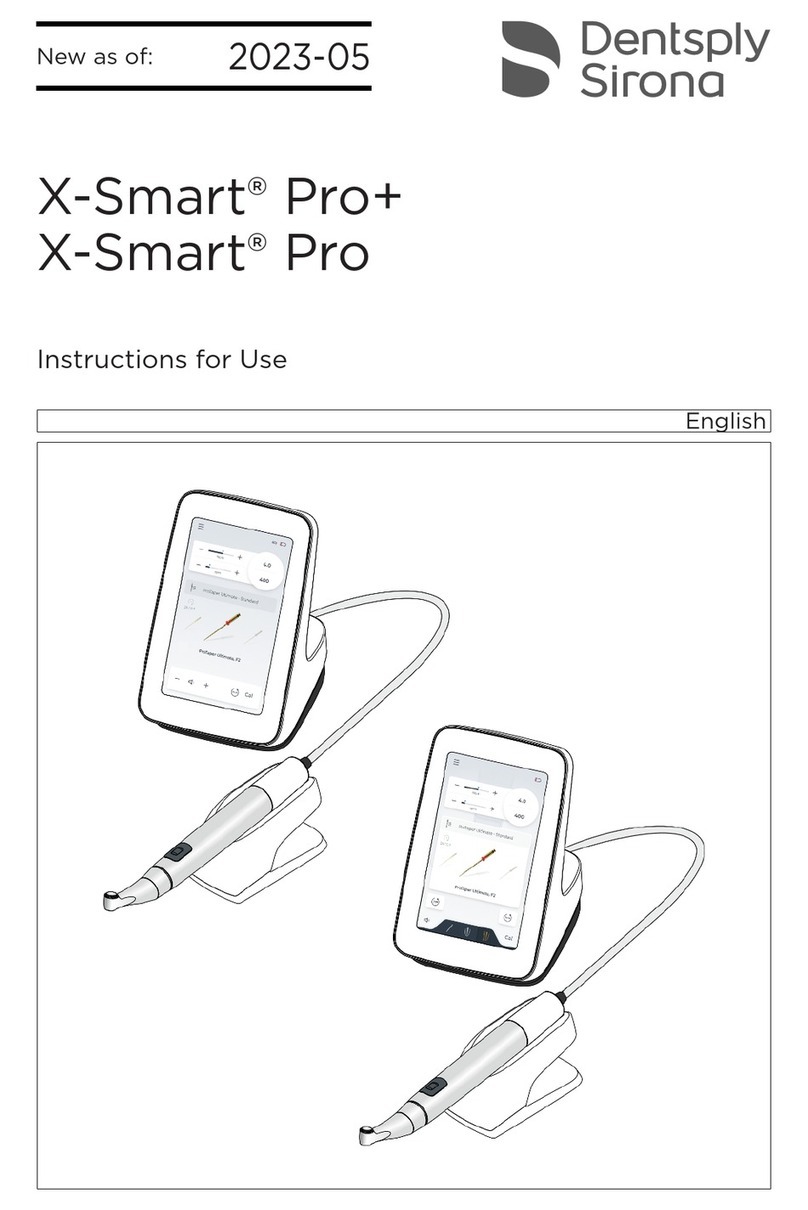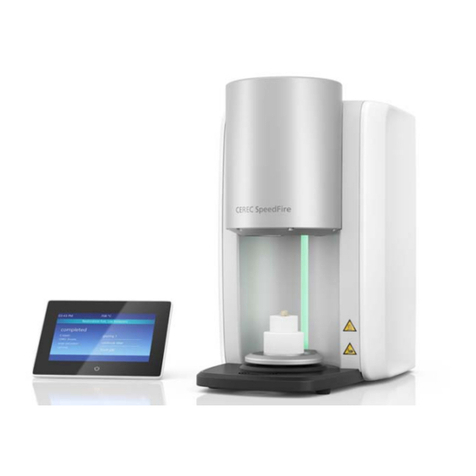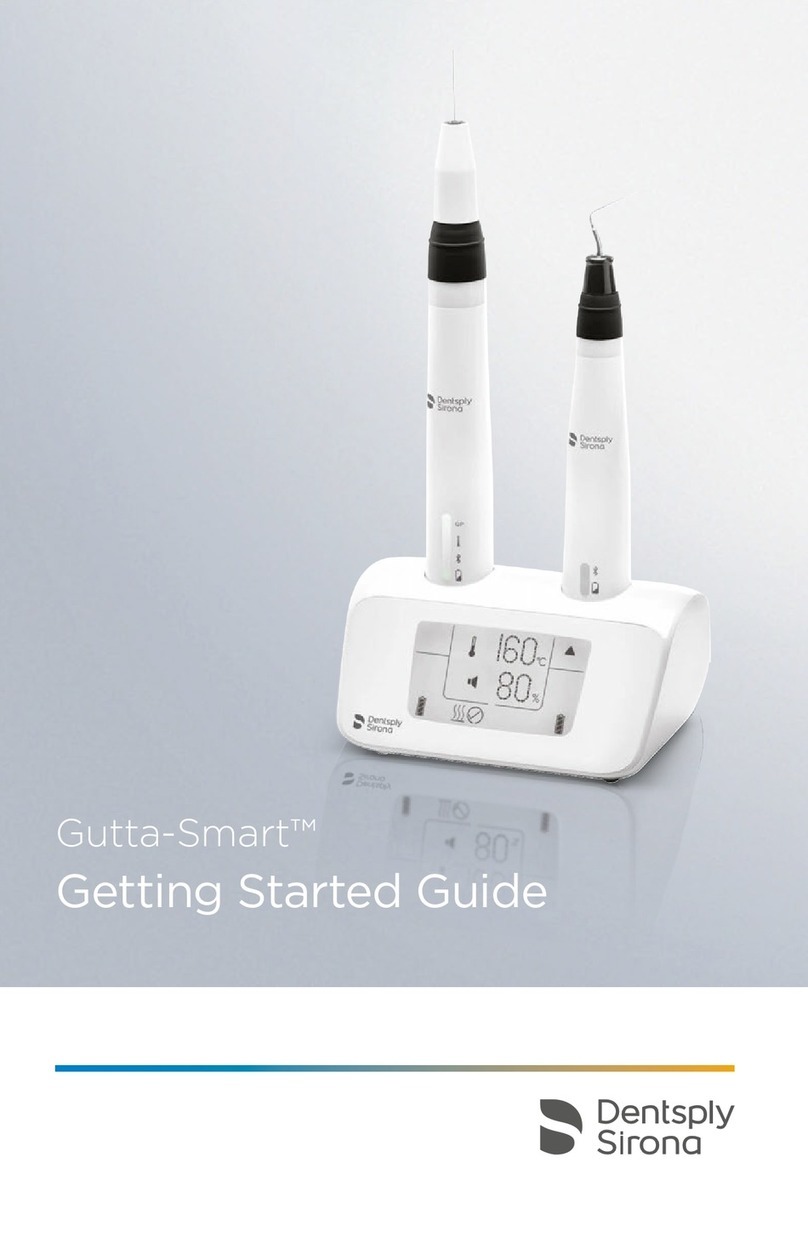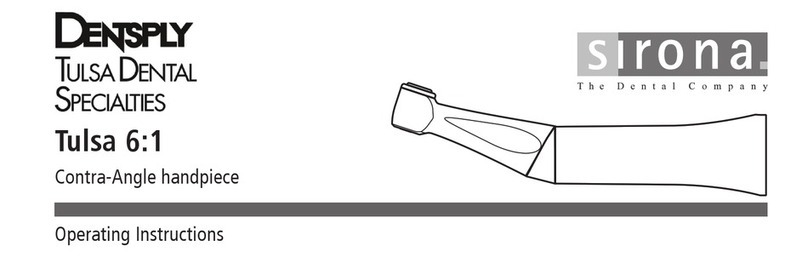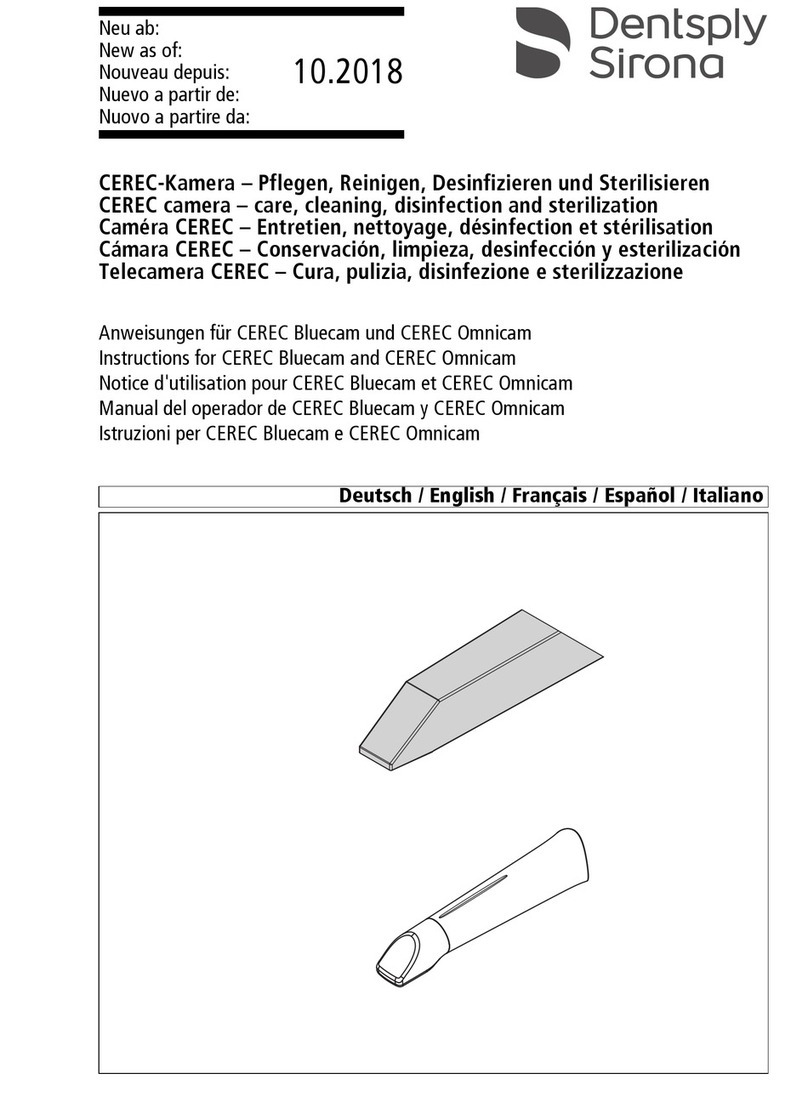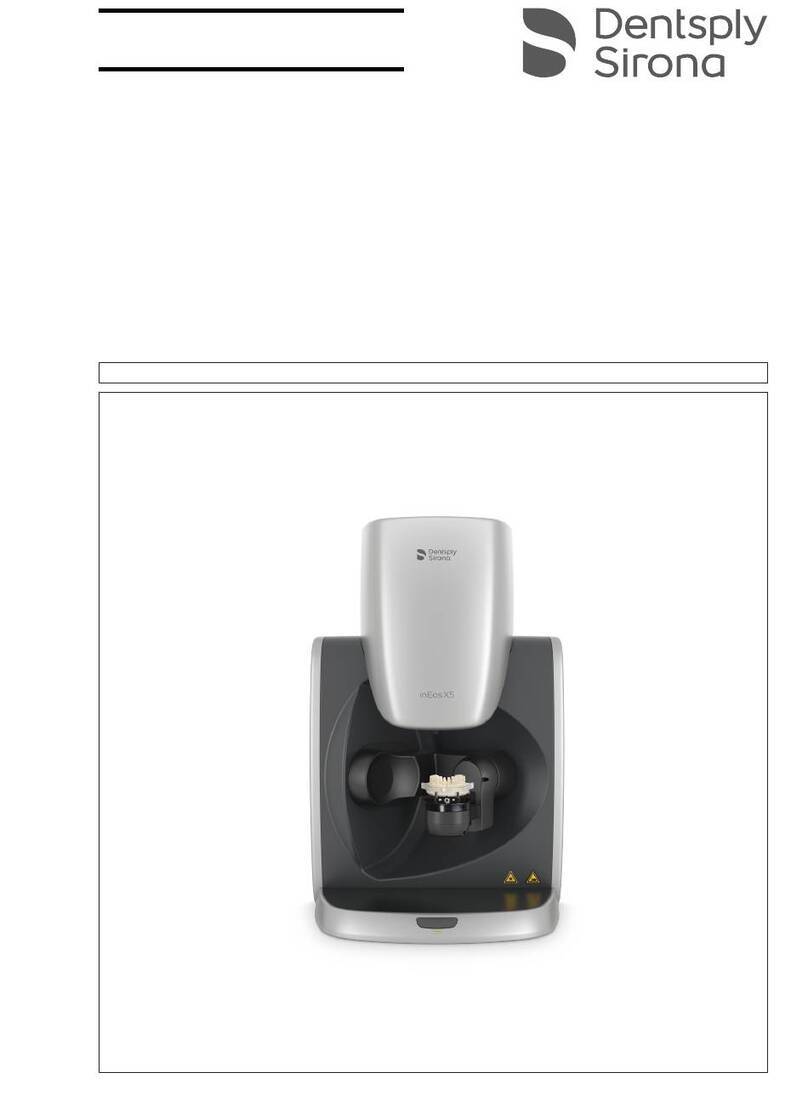62 15 102 D3507
4D3507.076.01.15.02 03.2018
Table of contents Dentsply Sirona
Service Manual Heliodent Plus
3Troubleshooting........................................................................................................ 29
3.1 Error message: NONE .................................................................................. 29
3.2 Error message: E5 01 02 / E5 01 14 / E5 01 12 ........................................... 32
3.3 Error message: E5 01 22 .............................................................................. 33
3.4 Error message: E6 01 23 .............................................................................. 34
3.5 Error message: E7 01 01 .............................................................................. 36
3.6 Error message: E7 04 51 - Door contact error .............................................. 38
4Maintenance............................................................................................................. 39
4.1 Checking the shielding.................................................................................. 39
4.1.1 Test .................................................................................................. 39
4.1.2 Positions........................................................................................... 39
4.2 Checking the protective ground connections ................................................ 41
4.2.1 Test .................................................................................................. 41
4.2.2 Positions........................................................................................... 41
4.3 Checking exposure time and high voltage kV ............................................... 43
4.4 Checking the deadman function.................................................................... 44
4.5 Checking the release button ......................................................................... 45
4.5.1 General ............................................................................................ 45
4.5.2 Release button on PC board DX1 (coiled cable) ............................. 45
4.5.3 Release button on PC board DX4 (coiled cable) ............................. 46
4.5.4 Release button on front panel on PC board DX4............................. 47
4.6 Checking the front panel ............................................................................... 48
4.6.1 Visual check ..................................................................................... 48
4.6.2 Front panel test ................................................................................ 48
4.7 Checking and adjusting the support arm....................................................... 50
4.7.1 Round support arm system .............................................................. 50
4.7.2 Angular support arm system ............................................................ 51
4.7.2.1 Checking and adjusting the angular scissor arm............... 51
4.7.2.2 Checking and adjusting the angular scissor arm is parallel 52
4.7.2.3 Adjusting the brake............................................................ 54
4.8 Checking the X-ray tube assembly joint........................................................ 55
4.9 Checking the ceiling model ........................................................................... 58
4.9.1 Check ceiling model with round support arm system....................... 58
4.9.2 Check ceiling model with angular support arm system .................... 60
4.10 Checking Heliodent Plus on the mobile stand............................................... 61
4.11 Checking the tube current ............................................................................. 62
4.12 Checking the protective ground wires ........................................................... 63
4.13 Checking the unit leakage current................................................................. 65
4.14 Checking insulation resistance on the power supply cord of the mobile stand 66