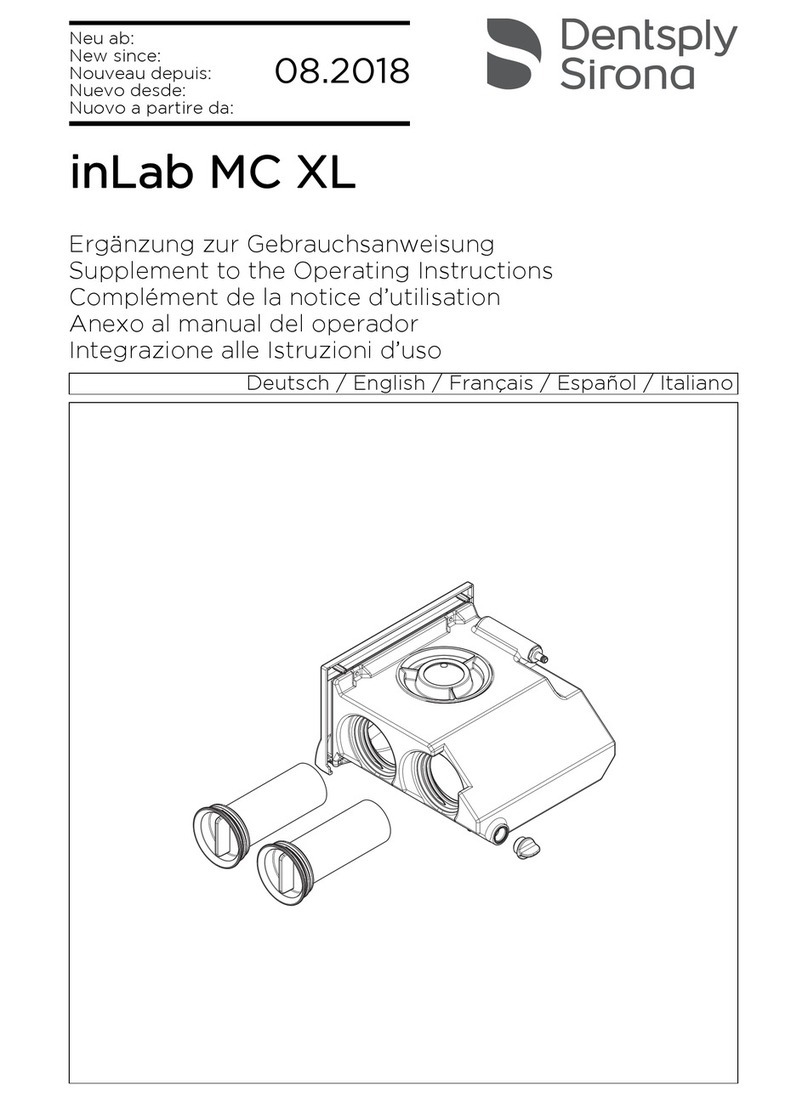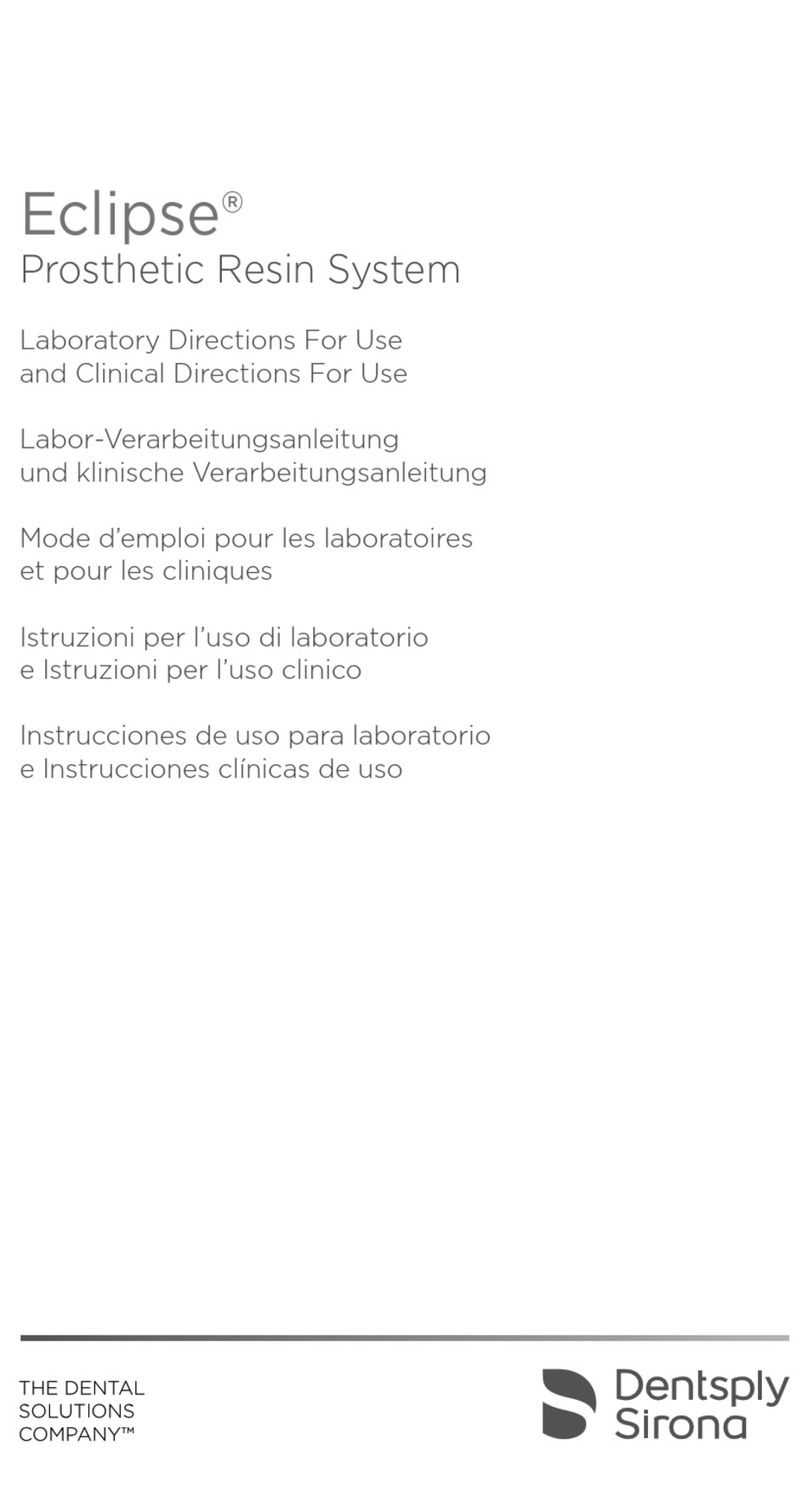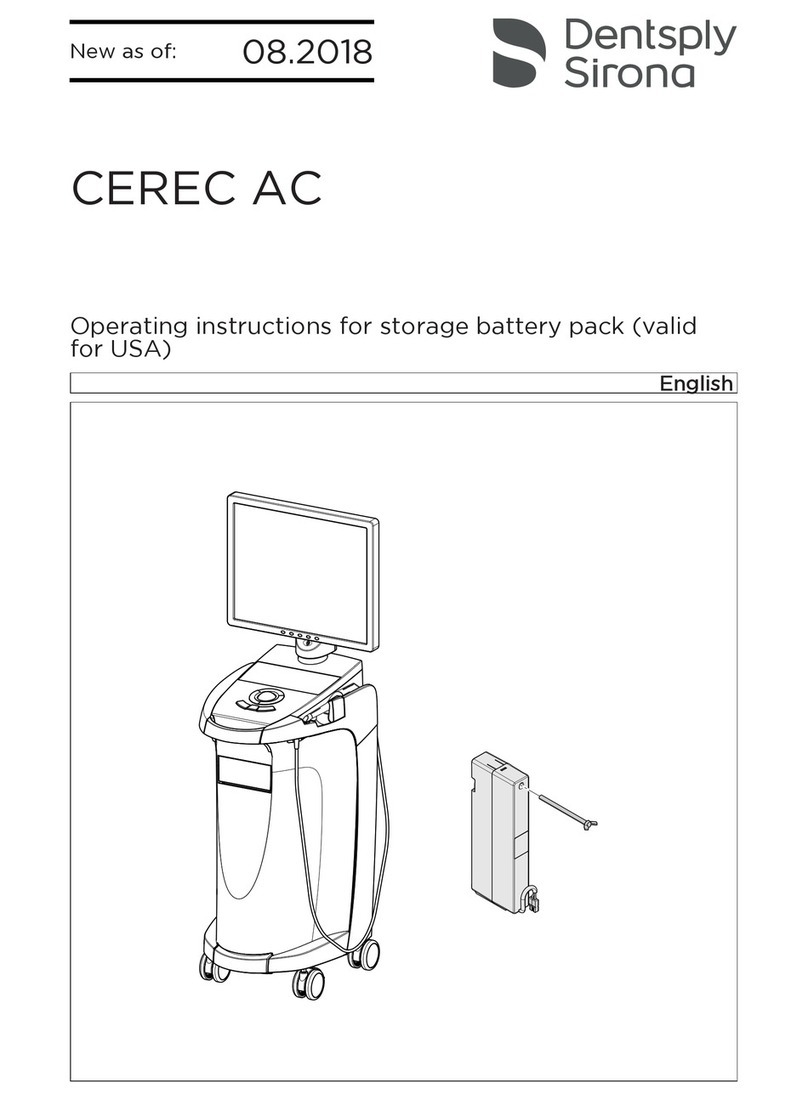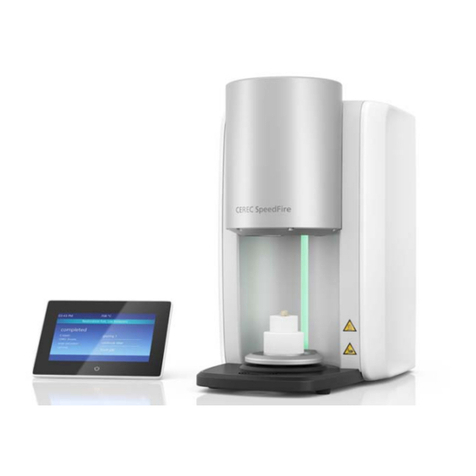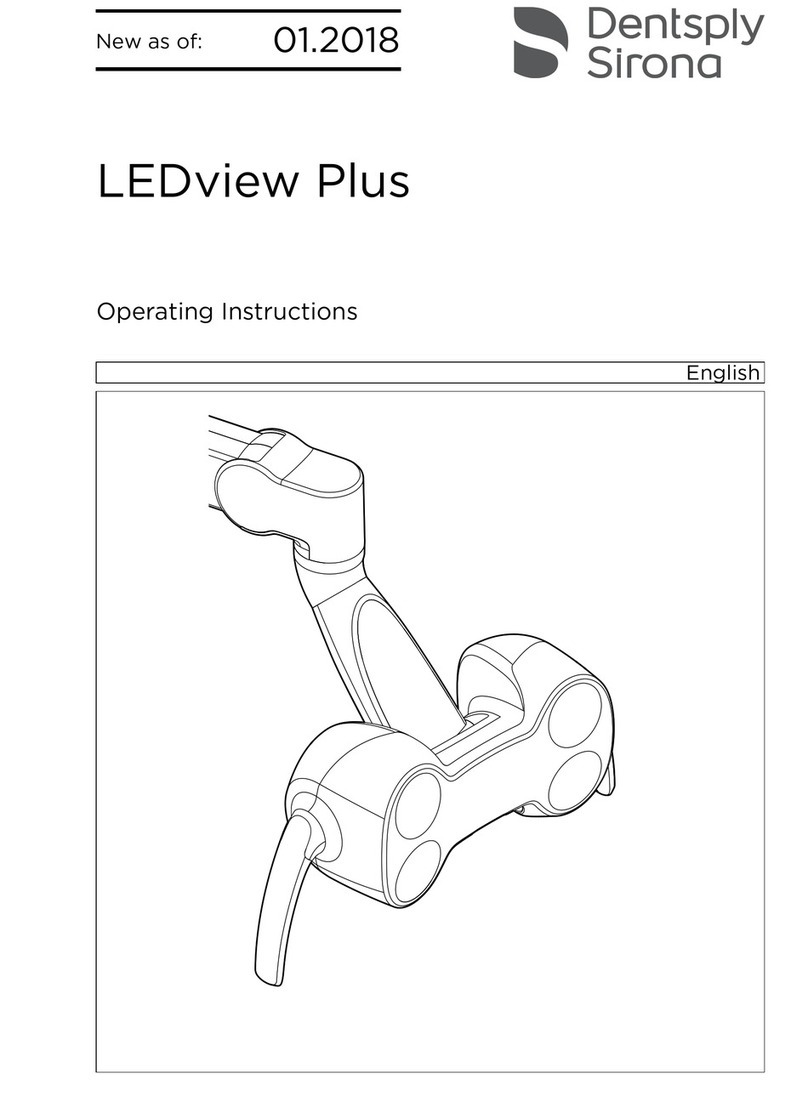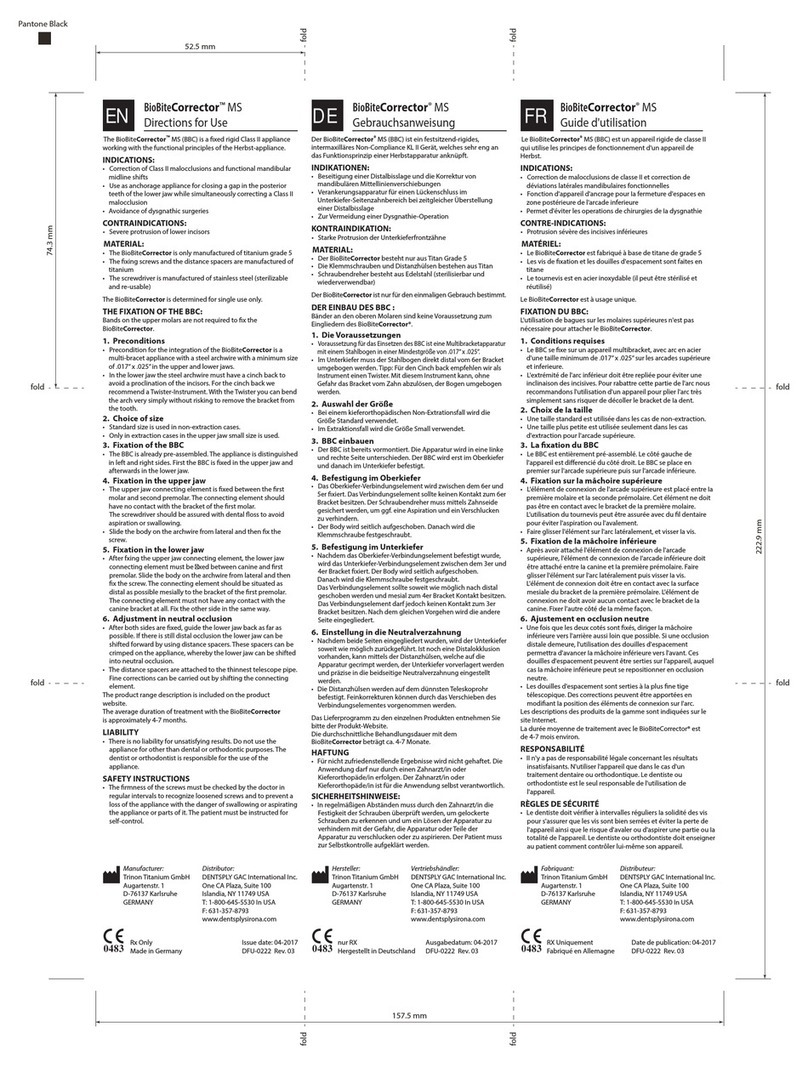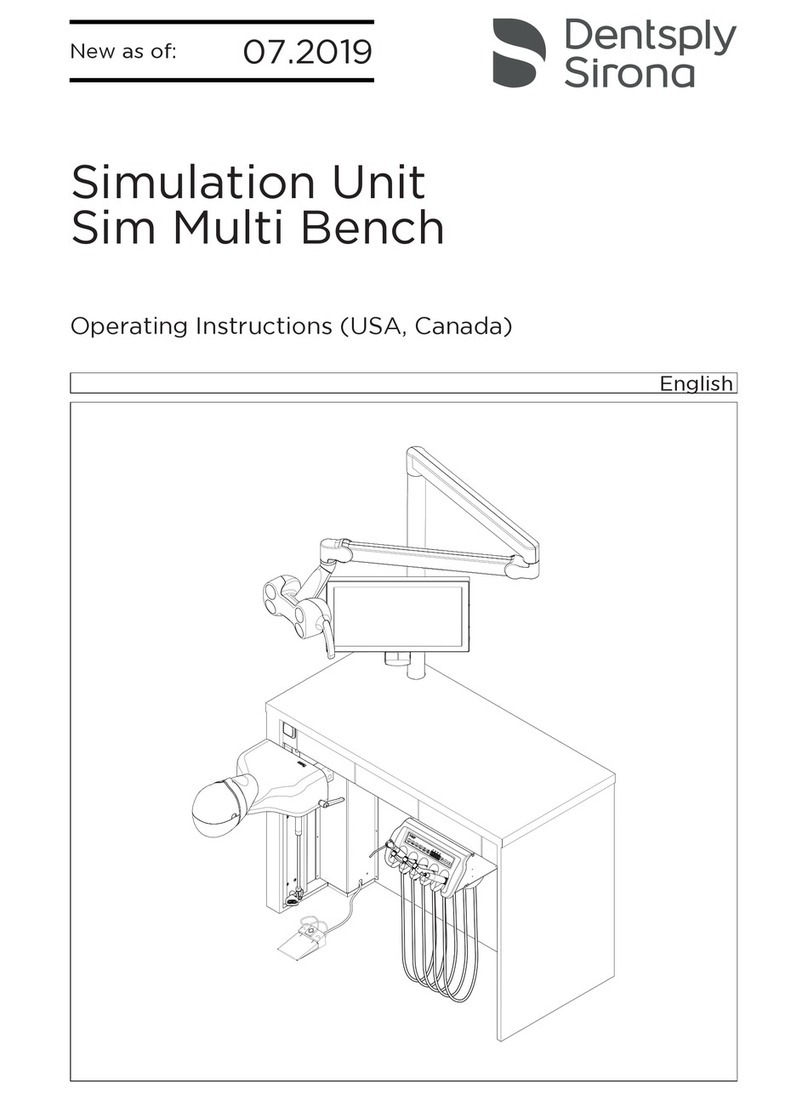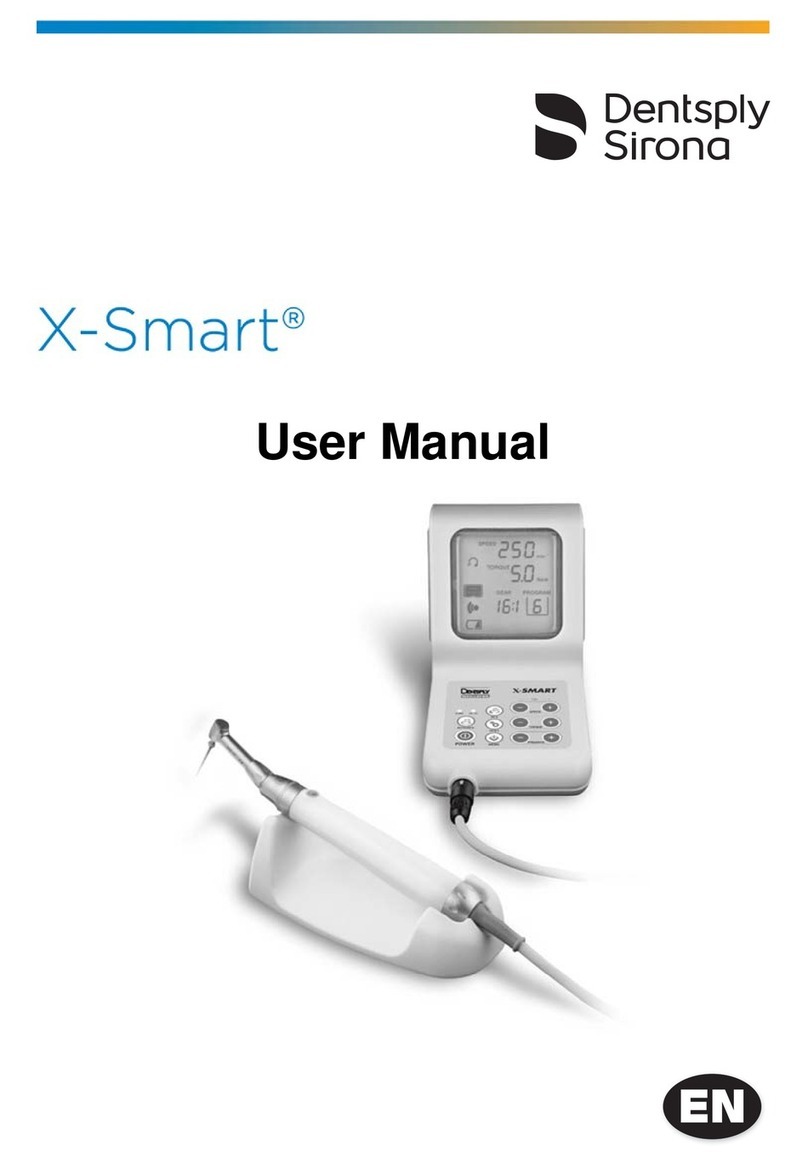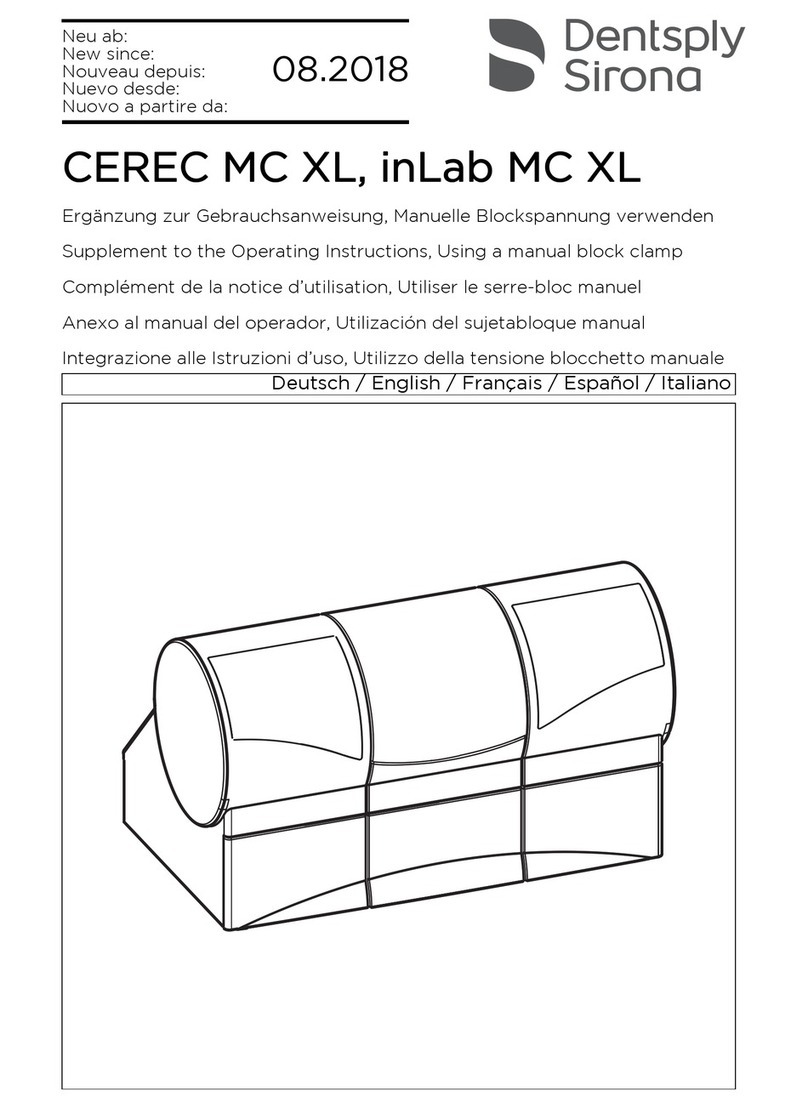Table of contents Dentsply Sirona
Operating Instructions Sinius
663 22 726 D3561
D3561.201.01.16.0208.2018
4.6.3 Fixed keys on the assistant element.............................................. 149
4.6.3.1 Tumbler filling ............................................................... 150
4.6.3.2 Flushing of the cuspidor bowl....................................... 150
4.6.3.3 Operating light .............................................................. 150
4.6.3.4 Chair programs S and 0 ............................................... 150
4.6.3.5 Hash key....................................................................... 151
4.6.4 Suction handpieces........................................................................ 152
4.6.5 Sprayvit M multifunctional syringe ................................................. 154
4.6.6 Mini LED curing light...................................................................... 155
4.6.6.1 Safety instructions ........................................................ 155
4.6.6.2 Symbols on the mini LED ............................................. 155
4.6.6.3 Connecting the Mini L.E.D............................................ 156
4.6.6.4 Functional description................................................... 156
4.6.6.5 Operating the Mini LED ................................................ 157
4.6.6.6 Technical data .............................................................. 158
4.7 Water unit..................................................................................................... 159
4.7.1 Swiveling the cuspidor bowl........................................................... 159
4.7.2 Tumbler filling with automatic sensor control................................. 159
4.7.3 Adjusting the water amount for flushing......................................... 160
4.7.4 Self-sufficient water supply ............................................................ 161
4.8 Tray.............................................................................................................. 164
4.8.1 Tray on the support arm (for Sinius) .............................................. 164
4.8.2 Tray on the Sinius CS dentist element........................................... 165
4.8.3 Tray on the Sinius TS dentist element........................................... 166
4.8.4 Cup holder ..................................................................................... 167
4.9 Panoramic X-ray image viewer .................................................................... 168
4.9.1 Switching on/off the X-ray viewer or white screen on the Sivision
monitor........................................................................................... 168
4.9.2 Attaching the anti-glare film ........................................................... 169
4.10 Operating light.............................................................................................. 170
4.10.1 Switching the operating light on/off................................................ 170
4.10.2 Setting the brightness, color temperature, and sensor control ...... 170
4.10.3 Switching the dentist element composite function on/off ............... 171
4.10.4 Activating operating light on the assistant element........................ 171
4.11 X-ray tube unit.............................................................................................. 172
4.12 SivisionDigital video system........................................................................ 173
4.12.1 Sivision monitor.............................................................................. 174
4.12.2 SiroCam AF / AF+ intraoral camera............................................... 175
4.12.2.1 Safety instructions ........................................................ 175
4.12.2.2 Functional description................................................... 175