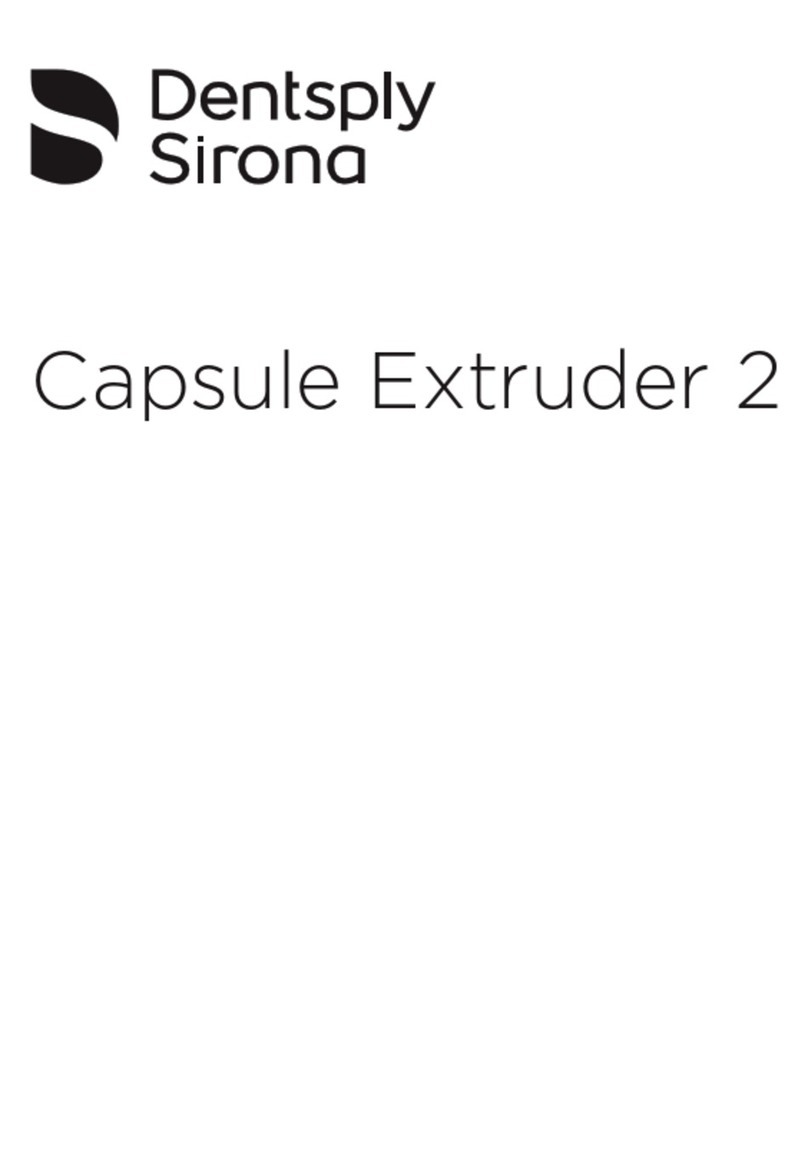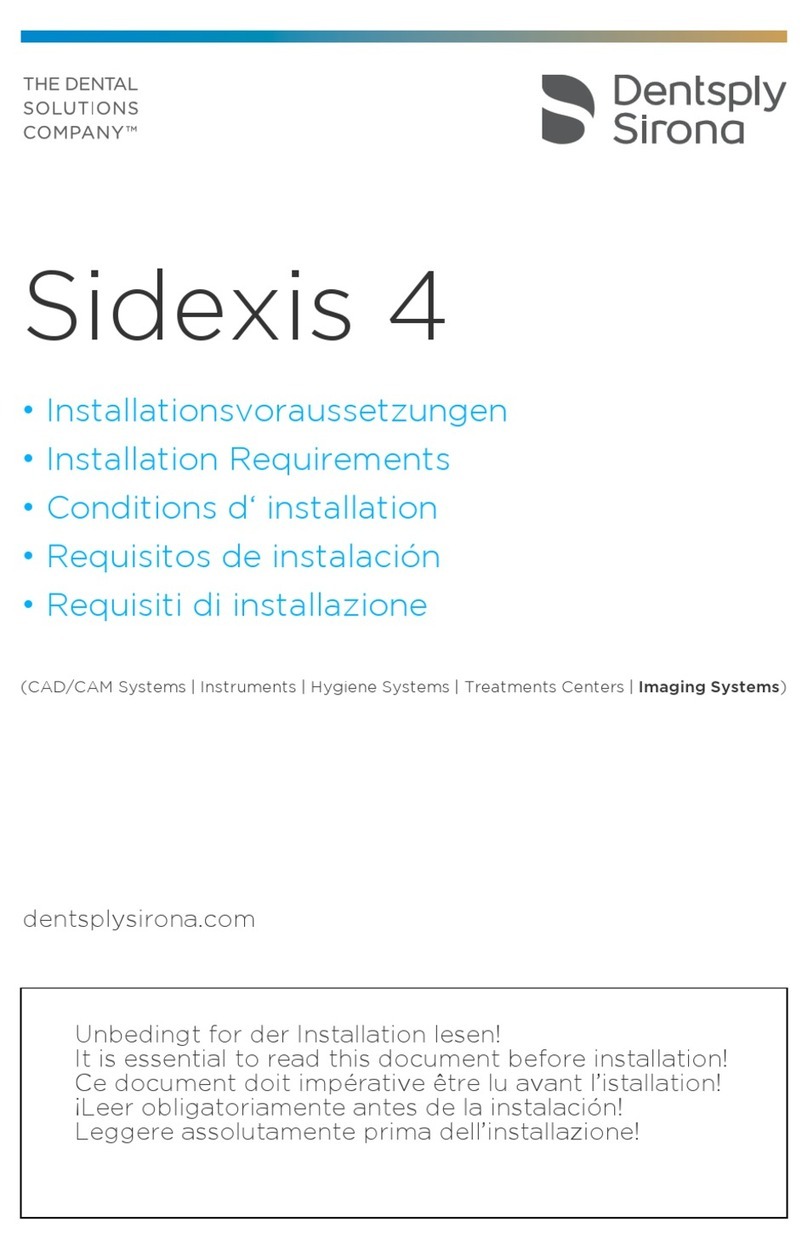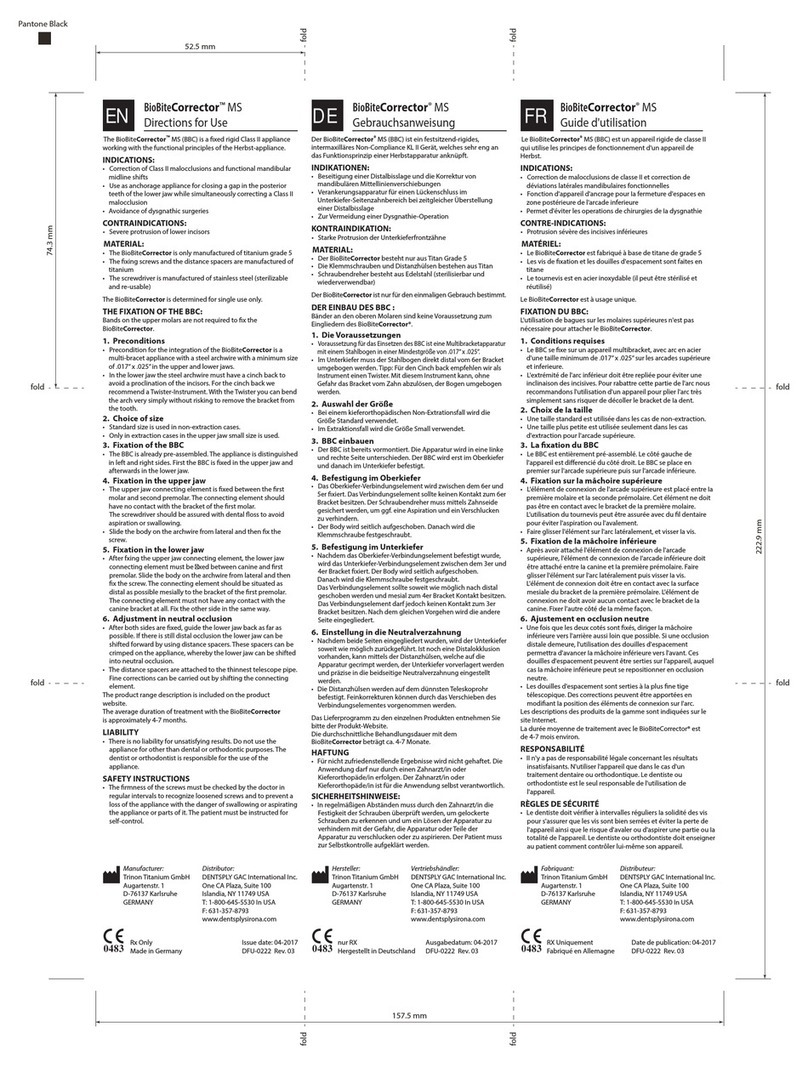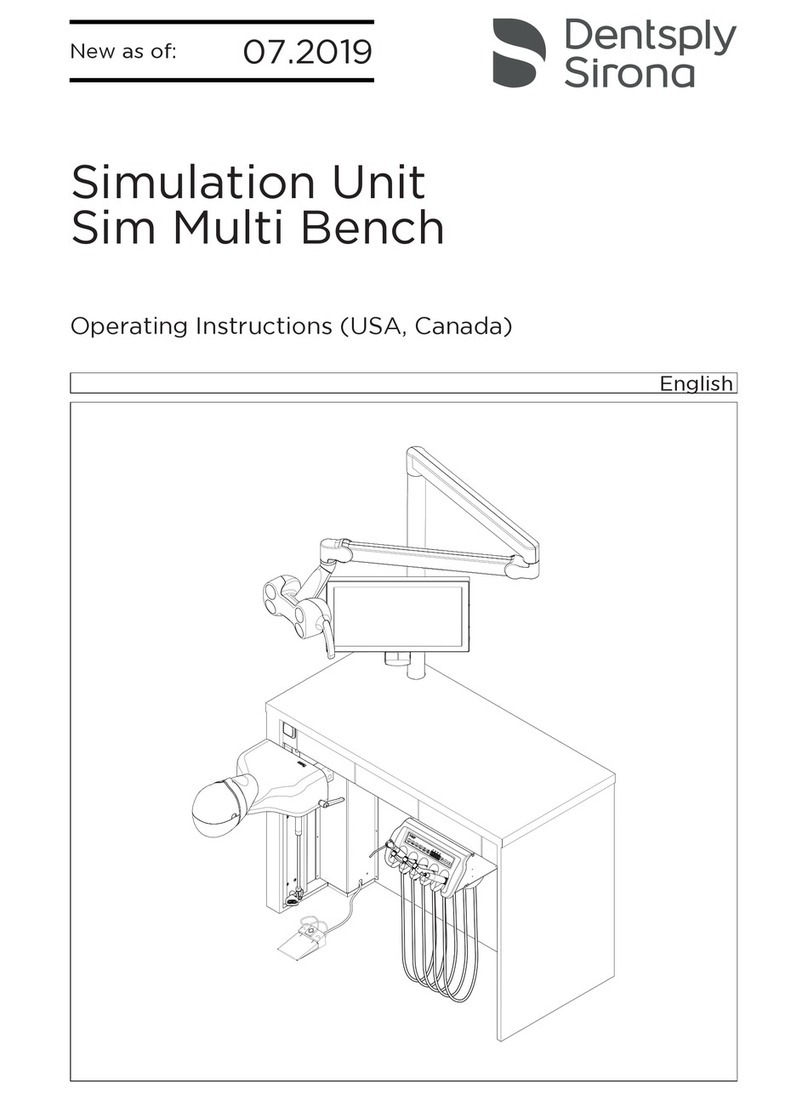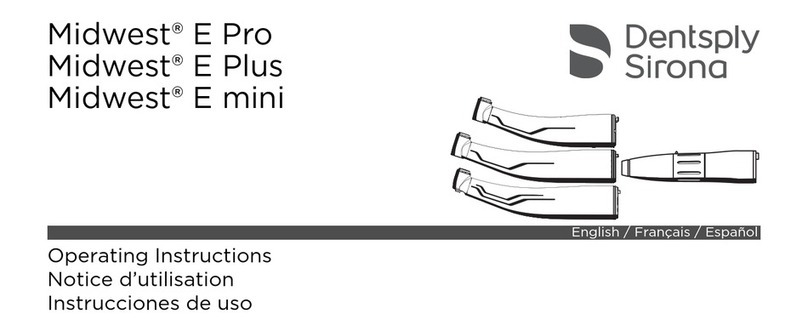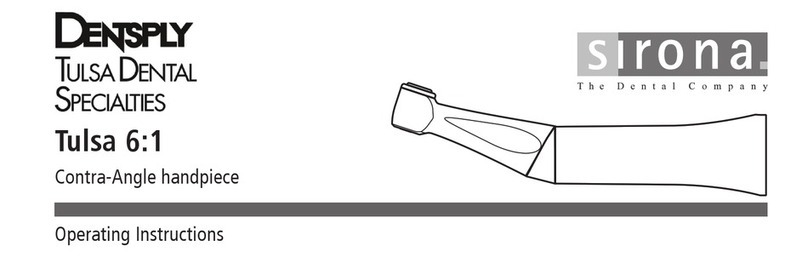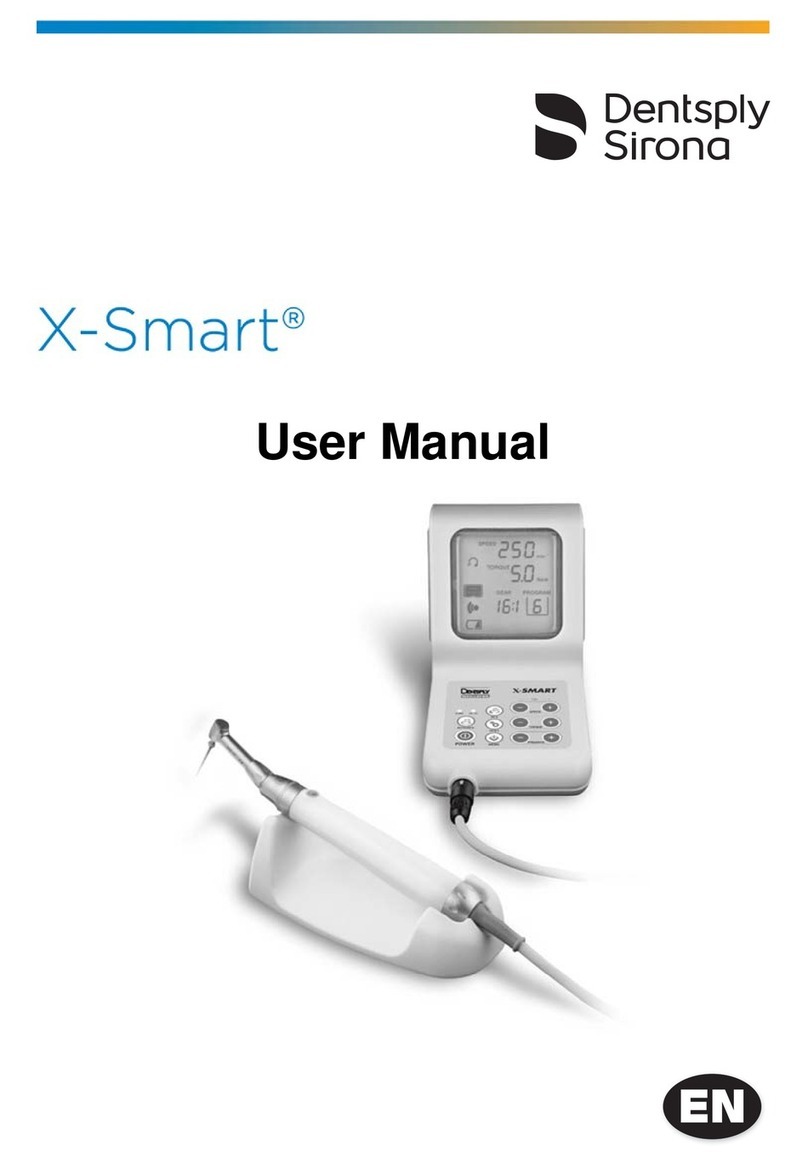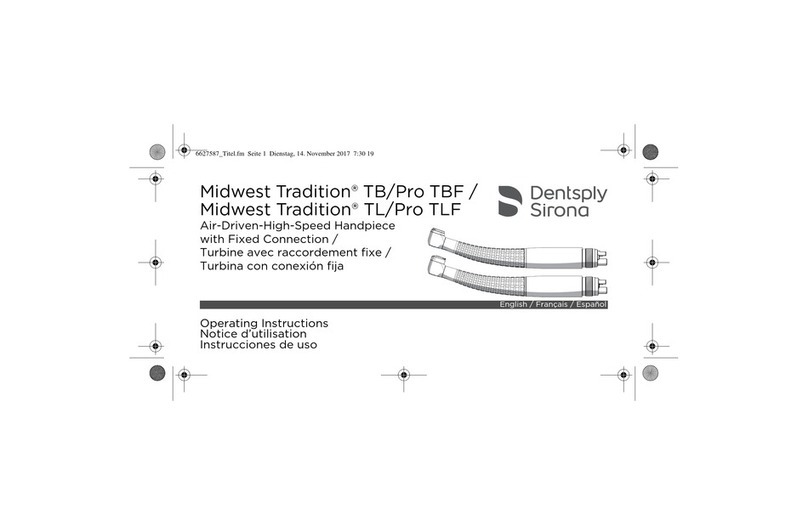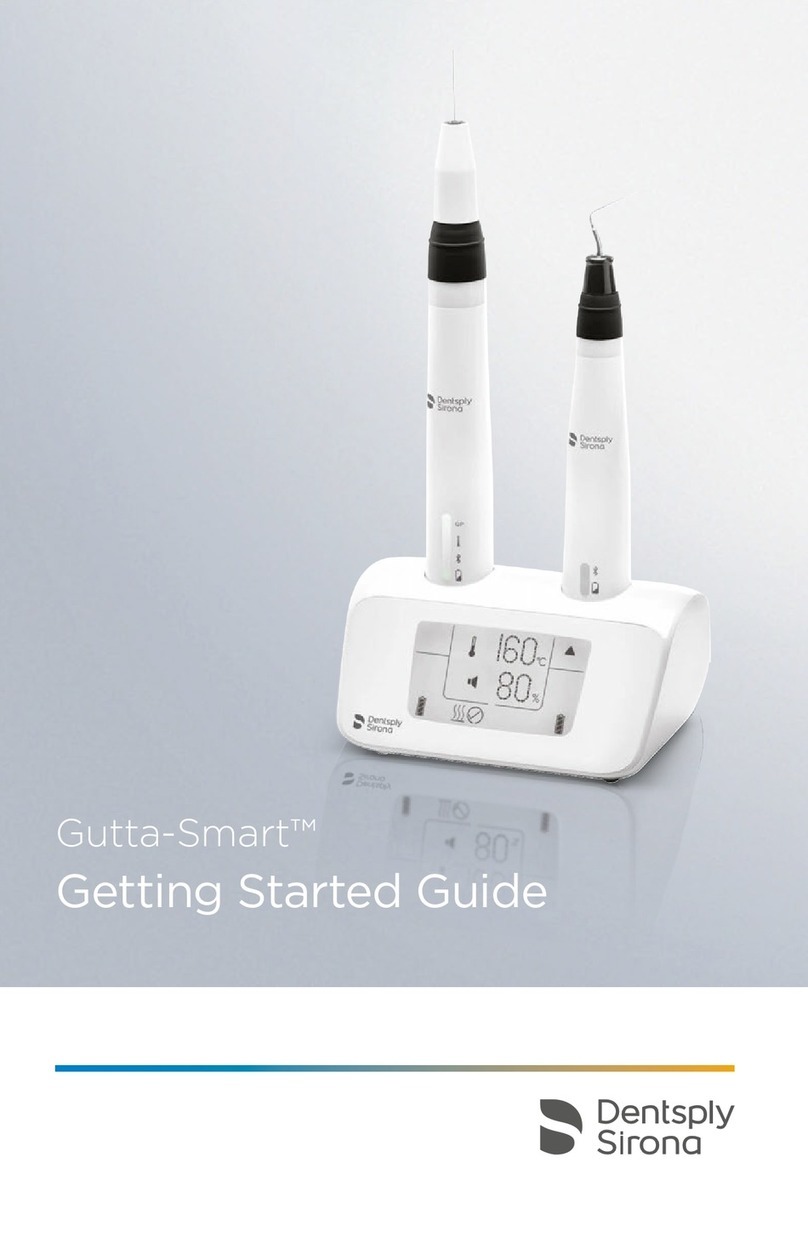Table of contents Dentsply Sirona
Instructions for Use SiroCam UAF Plus
266 90 643 D3762
D3762.201.01.03.0204.2021
Table of contents
1General information ................................................................................................ 4
1.1 Dear customer......................................................................................................... 4
1.2 Contact information................................................................................................. 4
1.3 Scope of these instructions for use......................................................................... 4
1.4 About these instructions for use.............................................................................. 5
1.4.1 General information.................................................................................. 5
1.4.2 Conventions ............................................................................................. 5
1.4.3 Identification of the danger levels............................................................. 6
1.4.4 Formats and symbols used ...................................................................... 6
1.5 Intended use ........................................................................................................... 7
1.6 Requirements.......................................................................................................... 7
1.6.1 Operating systems ................................................................................... 7
1.6.2 PC workstation ......................................................................................... 7
2Safety...................................................................................................................... 8
2.1 Symbols .................................................................................................................. 9
2.2 Disposal .................................................................................................................. 10
3Installation............................................................................................................... 11
3.1 Install Sidexis 4 video modules............................................................................... 11
3.2 Install Sirona UAF Plus module .............................................................................. 13
3.3 Update firmware...................................................................................................... 15
4Operation ................................................................................................................ 16
4.1 Prior to initial use..................................................................................................... 16
4.2 Camera description................................................................................................. 16
4.3 Connect the camera................................................................................................ 16
4.4 Camera options....................................................................................................... 17
4.4.1 Turning the camera on or off .................................................................... 17
4.4.2 Keyboard shortcuts .................................................................................. 17
4.5 Protective sheaths................................................................................................... 18
4.6 Operate the camera ................................................................................................ 19
4.6.1 Operating SiroCam UAF Plus .................................................................. 19
4.7 Stream live images.................................................................................................. 20
4.8 Display and capture still images.............................................................................. 20
4.9 Save or discard images in Sidexis 4 ....................................................................... 21
4.9.1 Saving images.......................................................................................... 21
4.9.2 Discarding images.................................................................................... 22
4.9.3 Changing selections ................................................................................. 23
4.10 Video window controls ............................................................................................ 24
4.11 Video options .......................................................................................................... 25