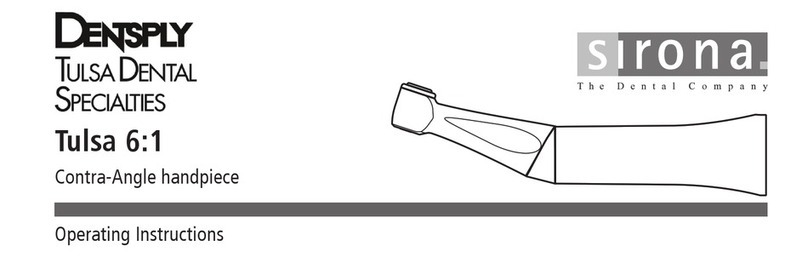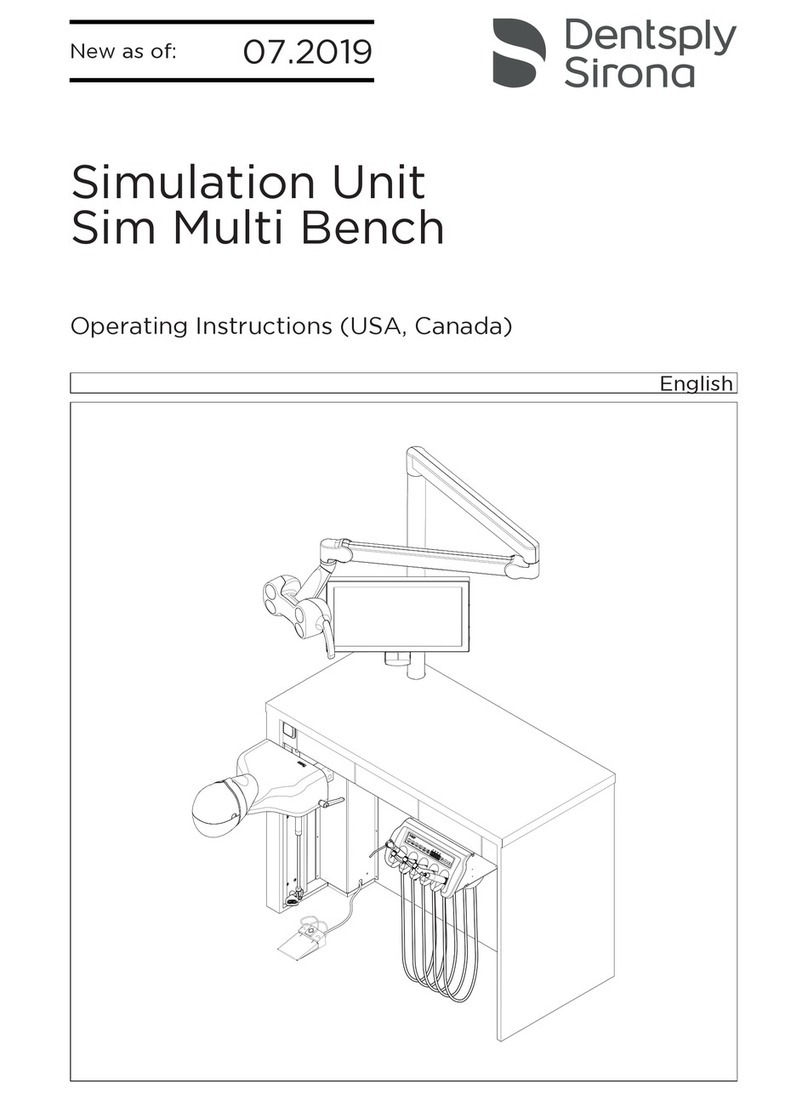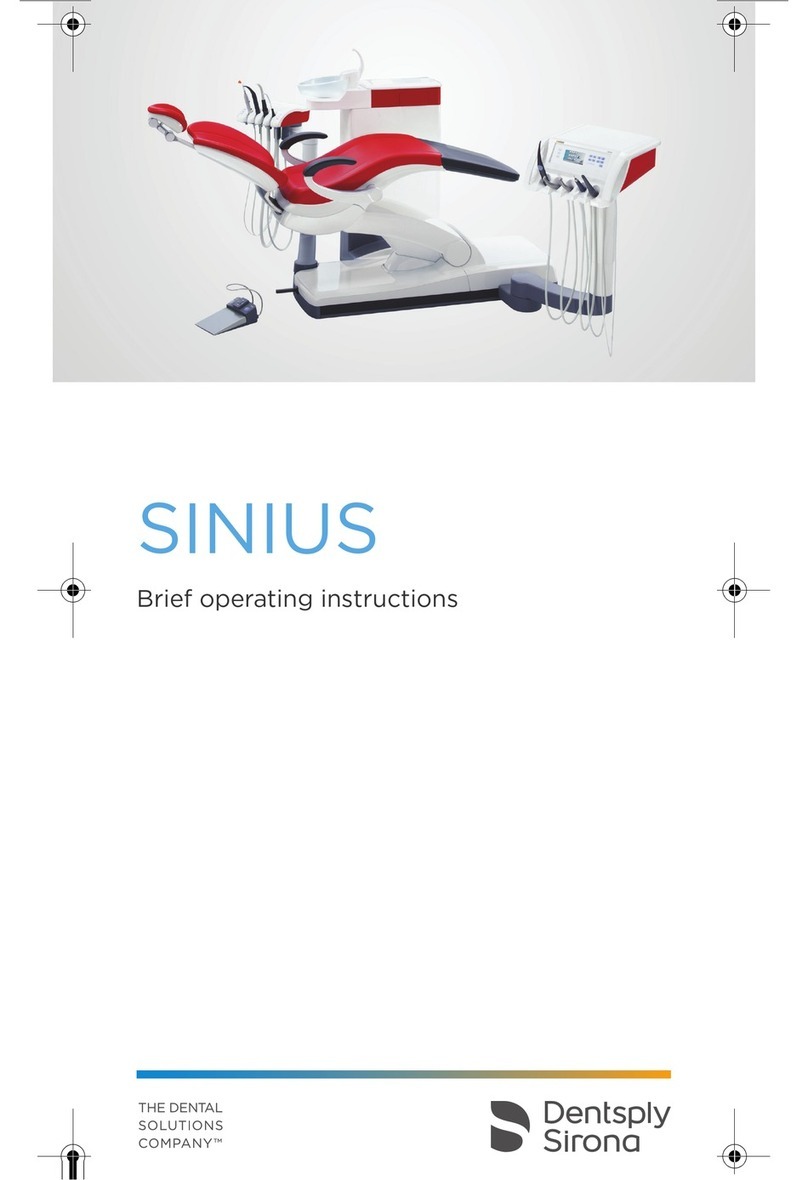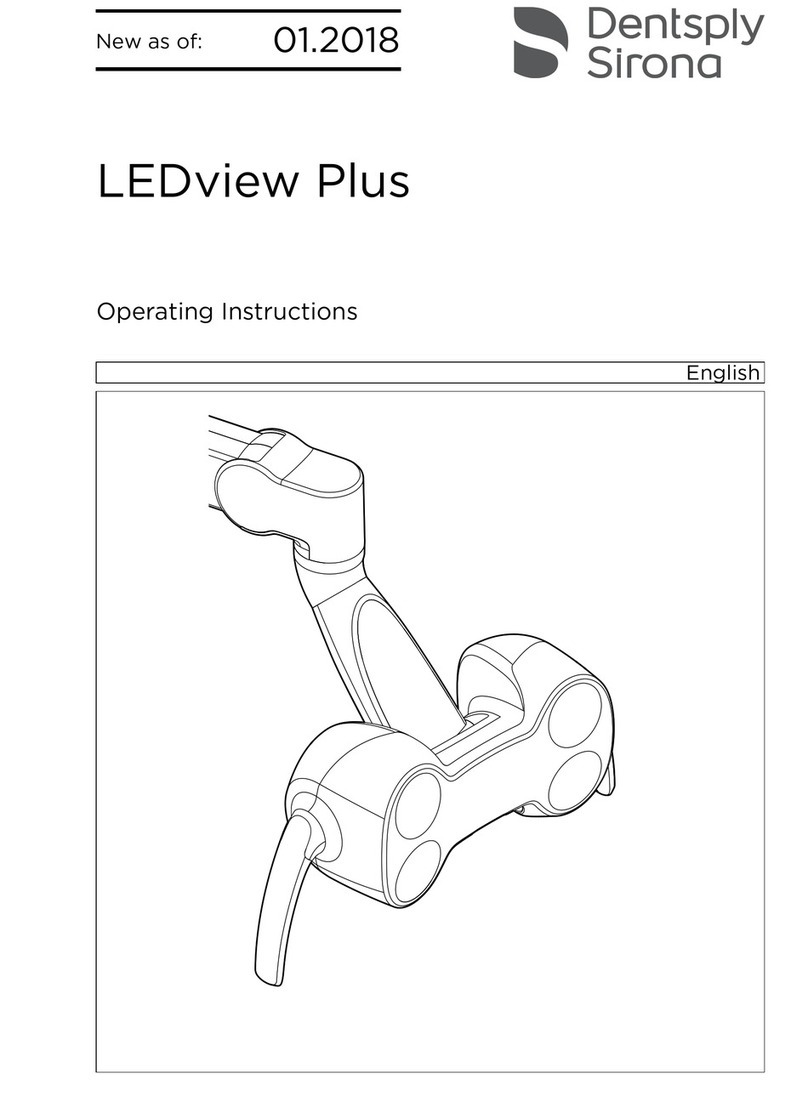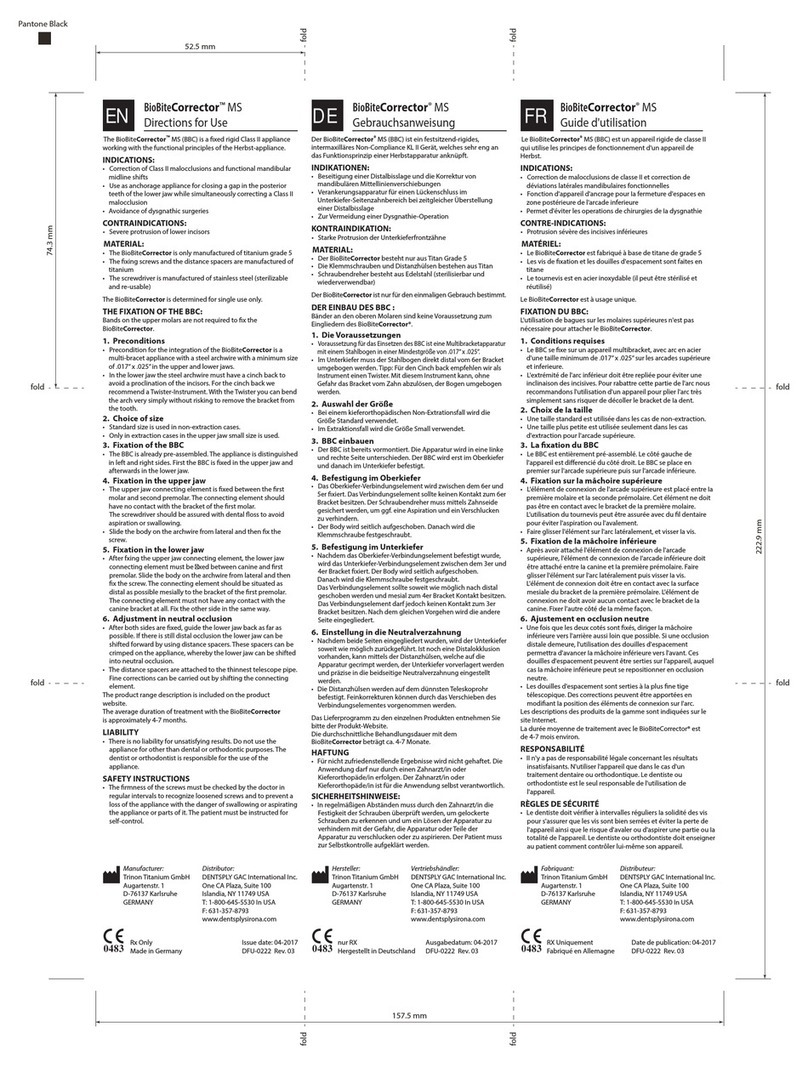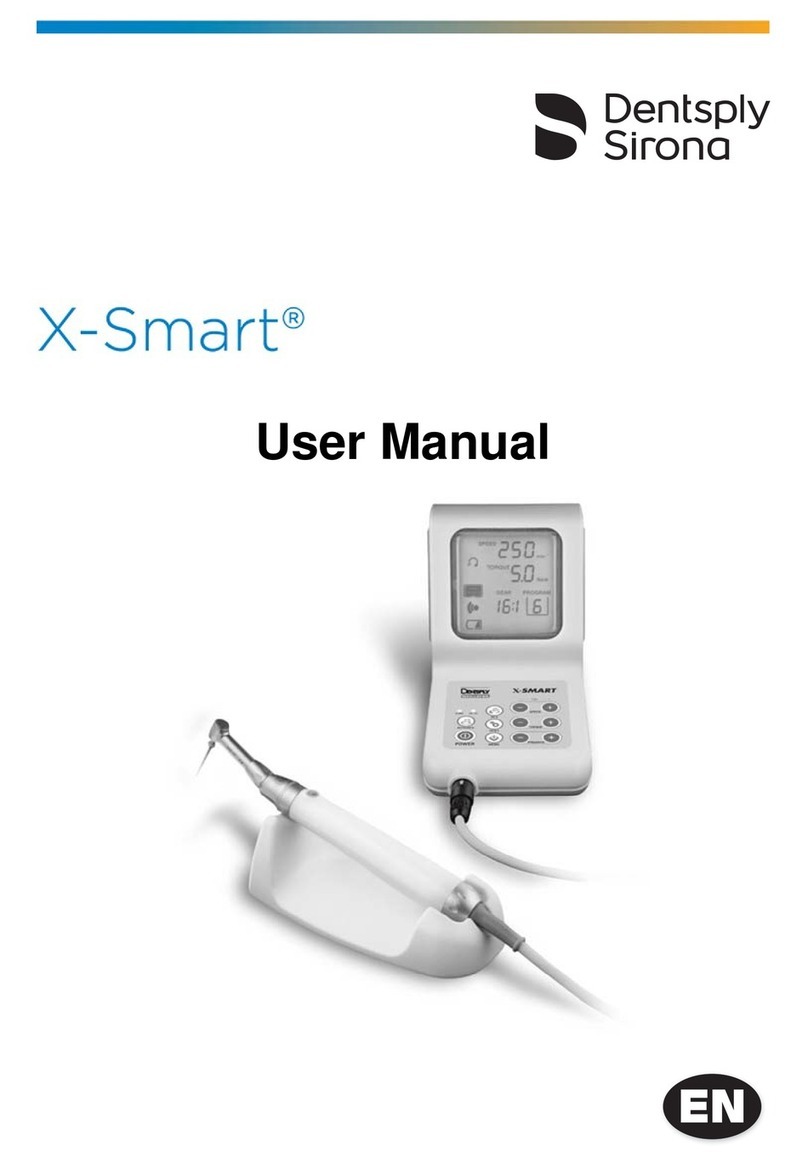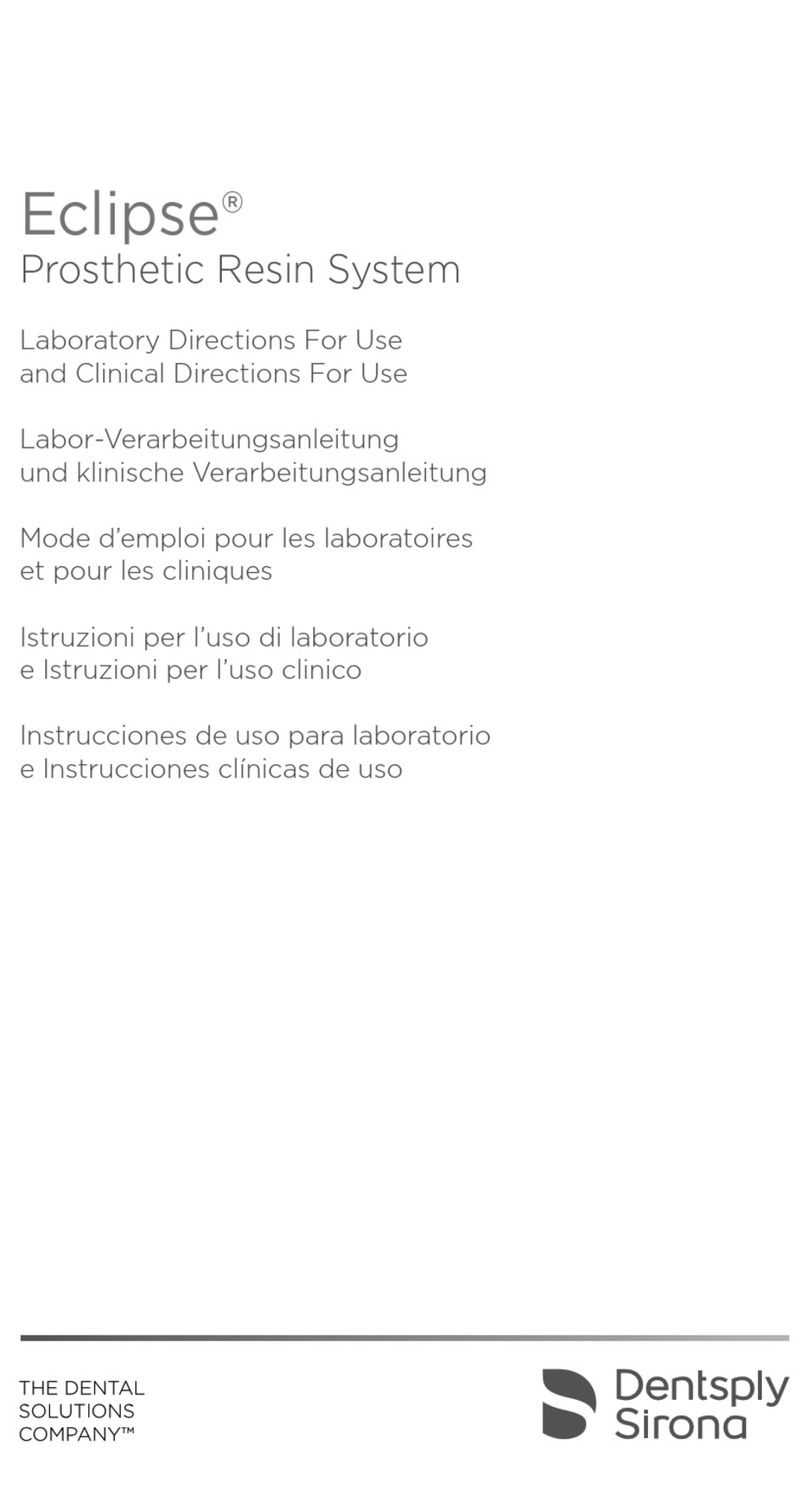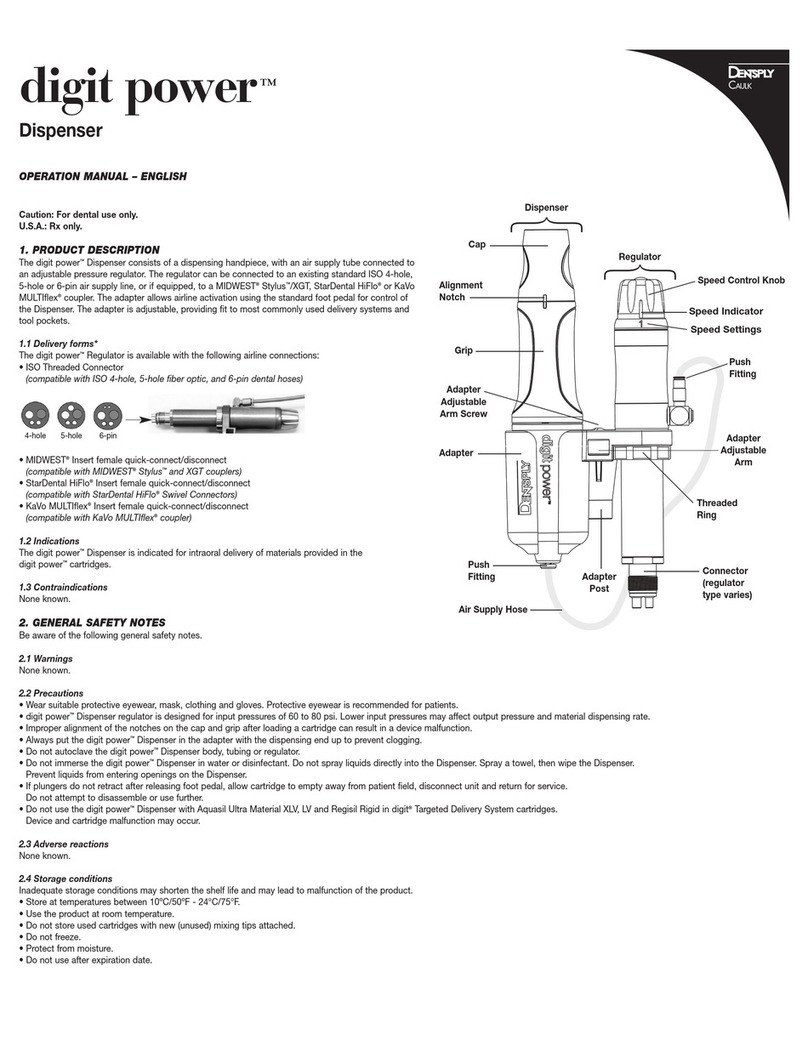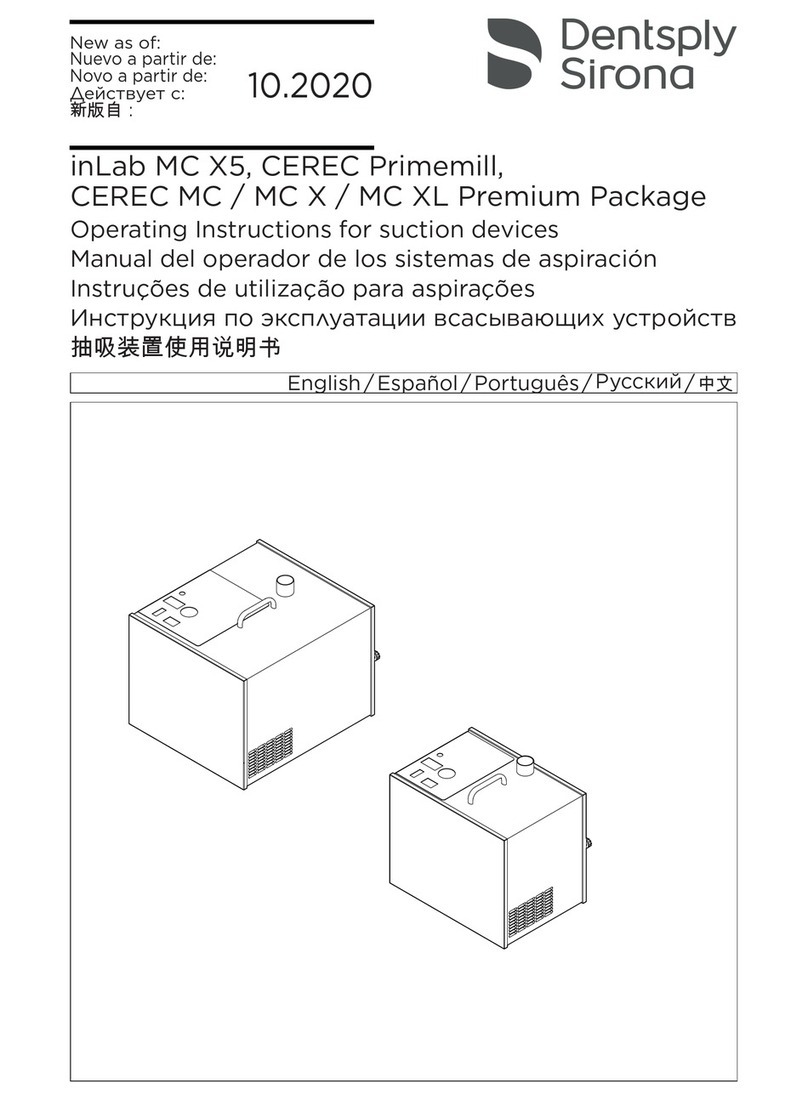Dentsply Sirona
Operating Instructions Xios AE Sensor USB interface and sensors
Table of contents
67 29 433 D3780
D3780.201.01.01.0209.2019 3
2.10.13 Product Damage during Shipment................................................. 15
2.10.14 Use Only Approved Disinfectants .................................................. 15
2.11 Electrostatic discharge................................................................................. 16
3System description ................................................................................................. 18
3.1 System structure .......................................................................................... 18
3.2 USB interface............................................................................................... 19
3.3 USB cable .................................................................................................... 19
3.4 USB hub (optional)....................................................................................... 20
3.5 Sensors........................................................................................................ 20
3.6 Sensor holder systems ................................................................................ 21
3.6.1 Single-use sensor holder system................................................... 21
3.6.2 Aimright reusable sensor holder system........................................ 22
3.7 Intraoral X-ray tube assembly ...................................................................... 23
3.8 PC system.................................................................................................... 24
3.9 Technical data.............................................................................................. 25
3.10 Certification and standards .......................................................................... 26
3.11 Symbols ....................................................................................................... 27
3.12 Position of the labels.................................................................................... 28
4Operation ................................................................................................................ 29
4.1 Determine unit status ................................................................................... 29
4.2 Connect the sensor...................................................................................... 30
4.2.1 Connect sensor and USB interface................................................ 30
4.3 Register the patient...................................................................................... 30
4.4 Slide the hygienic protective sleeve over the sensor ................................... 31
4.5 Enable exposure readiness ......................................................................... 32
4.5.1 Select a template ........................................................................... 32
4.5.1.1 Example of taking an image (series) ............................ 33
4.5.1.2 Repeating an exposure in the series............................ 37
4.5.1.3 Canceling an exposure series ...................................... 38
4.5.1.4 Continuing an exposure series..................................... 40
4.5.2 Templates for the exposure series................................................. 41
4.6 Position the AE sensor................................................................................. 42
4.7 Position sensor with single-use sensor holder system ................................ 43
4.7.1 Anterior tooth exposure.................................................................. 43
4.7.2 Posterior tooth exposures.............................................................. 44
4.7.3 Bite wing exposures....................................................................... 45
4.7.4 Endodontics exposures with the half-angle technique................... 46
4.7.5 Measurement exposure for endodontics........................................ 47